bluetooth MAZDA MODEL CX-30 2019 Owners Manual (in English)
[x] Cancel search | Manufacturer: MAZDA, Model Year: 2019, Model line: MODEL CX-30, Model: MAZDA MODEL CX-30 2019Pages: 683, PDF Size: 15.21 MB
Page 423 of 683
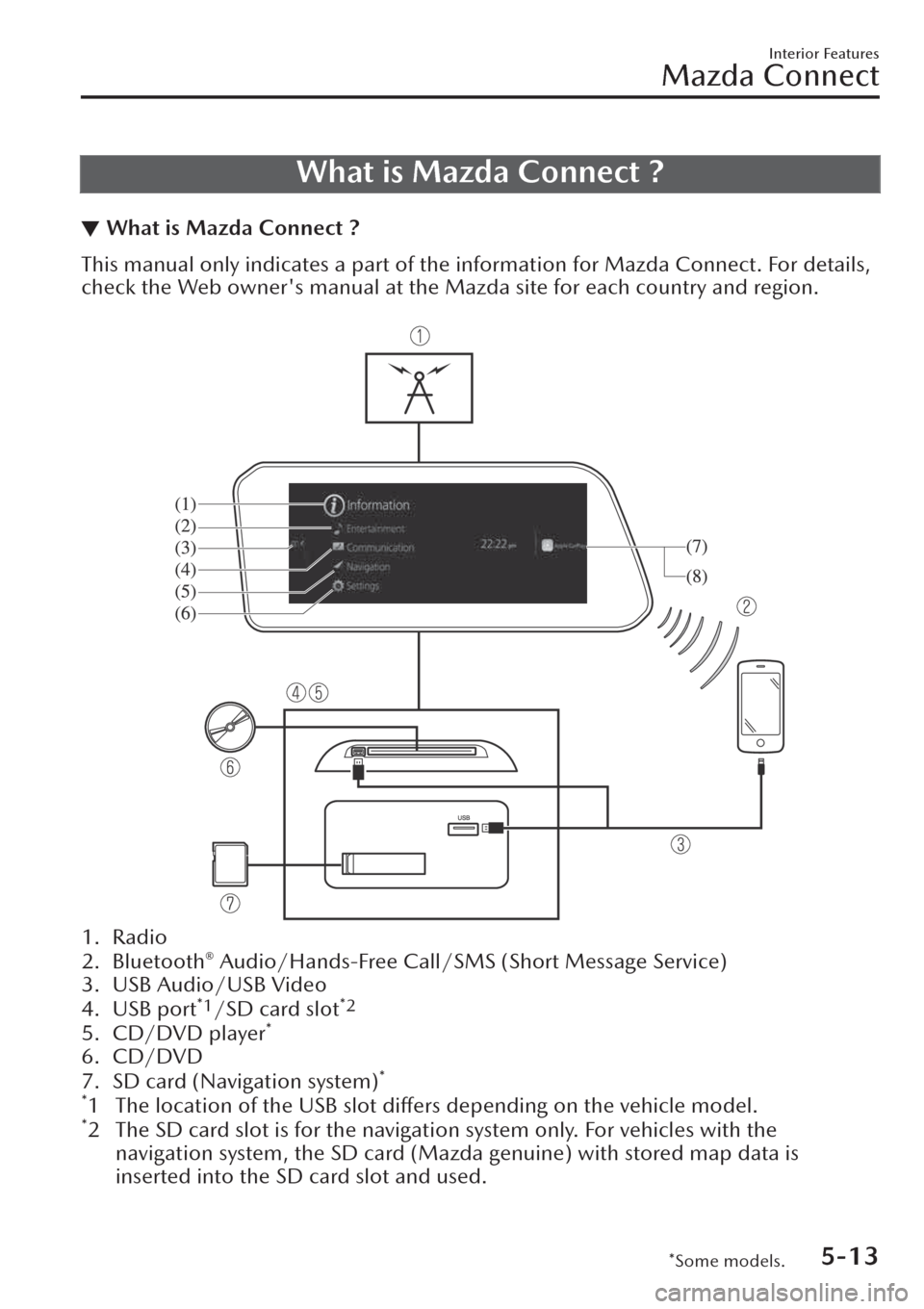
What is Mazda Connect ?
▼What is Mazda Connect ?
This manual only indicates a part of the information for Mazda Connect. For details,
check the Web owner's manual at the Mazda site for each country and region.
1. Radio
2. Bluetooth® Audio/Hands-Free Call/SMS (Short Message Service)
3. USB Audio/USB Video
4. USB port
*1/SD card slot*2
5. CD/DVD player*
6. CD/DVD
7. SD card (Navigation system)*
*
1 The location of the USB slot differs depending on the vehicle model.*2 The SD card slot is for the navigation system only. For vehicles with the
navigation system, the SD card (Mazda genuine) with stored map data is
inserted into the SD card slot and used.
Interior Features
Mazda Connect
*Some models.5-13
Page 424 of 683
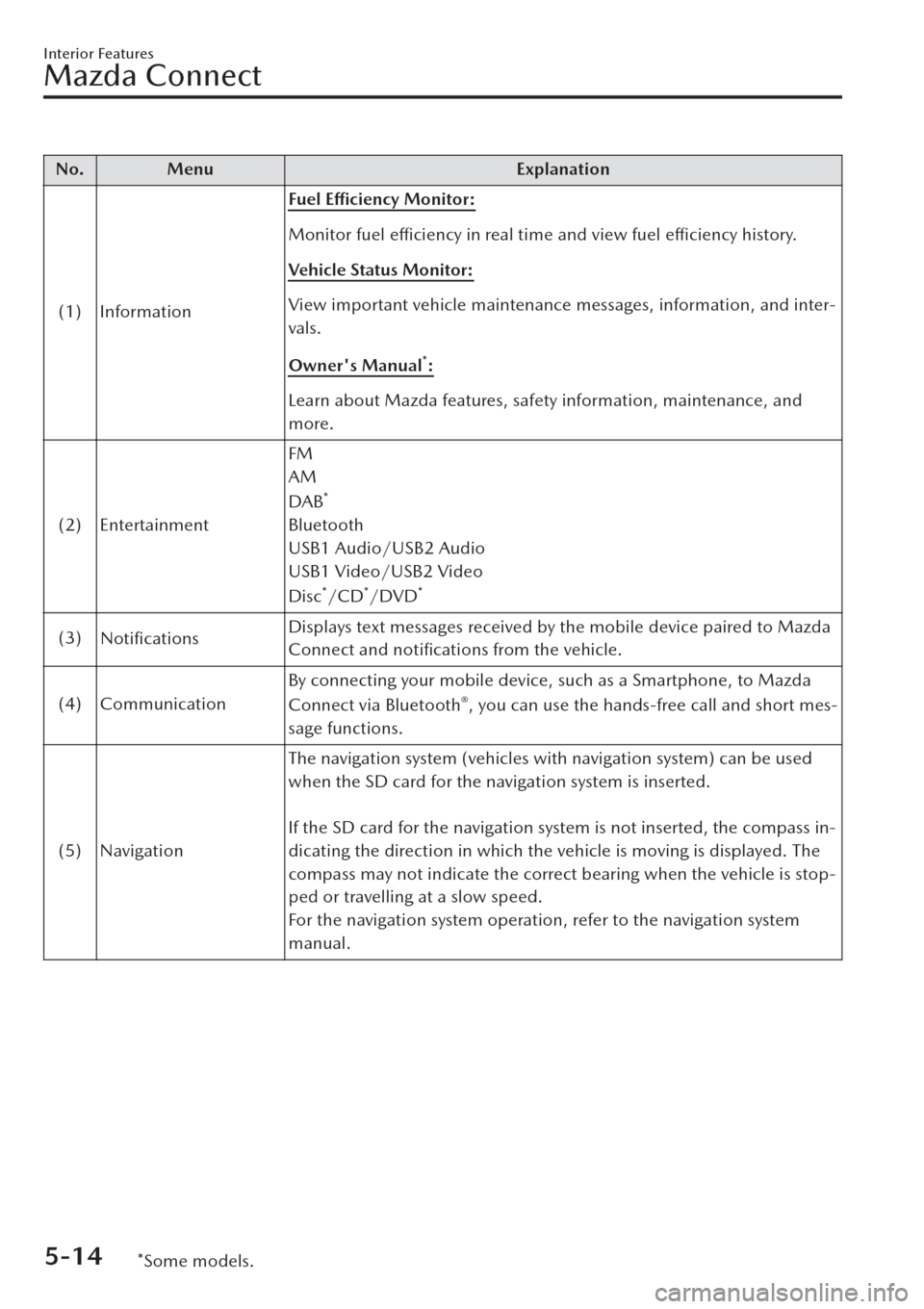
No. Menu Explanation
(1) InformationFuel Efficiency Monitor:
Monitor fuel
efficiency in real time and view fuel
efficiency history.
Vehicle Status Monitor:
View important vehicle maintenance messages, information, and inter-
vals.
Owner's Manual
*:
Learn about Mazda features, safety information, maintenance, and
more.
(2) EntertainmentFM
AM
DAB
*
Bluetooth
USB1 Audio/USB2 Audio
USB1 Video/USB2 Video
Disc
*/CD*/DVD*
(3)
NotificationsDisplays text messages received by the mobile device paired to Mazda
Connect and notifications from the vehicle.
(4) CommunicationBy connecting your mobile device, such as a Smartphone, to Mazda
Connect via Bluetooth
®, you can use the hands-free call and short mes-
sage functions.
(5) NavigationThe navigation system (vehicles with navigation system) can be used
when the SD card for the navigation system is inserted.
If the SD card for the navigation system is not inserted, the compass in-
dicating the direction in which the vehicle is moving is displayed. The
compass may not indicate the correct bearing when the vehicle is stop-
ped or travelling at a slow speed.
For the navigation system operation, refer to the navigation system
manual.
Interior Features
Mazda Connect
5-14*Some models.
Page 425 of 683
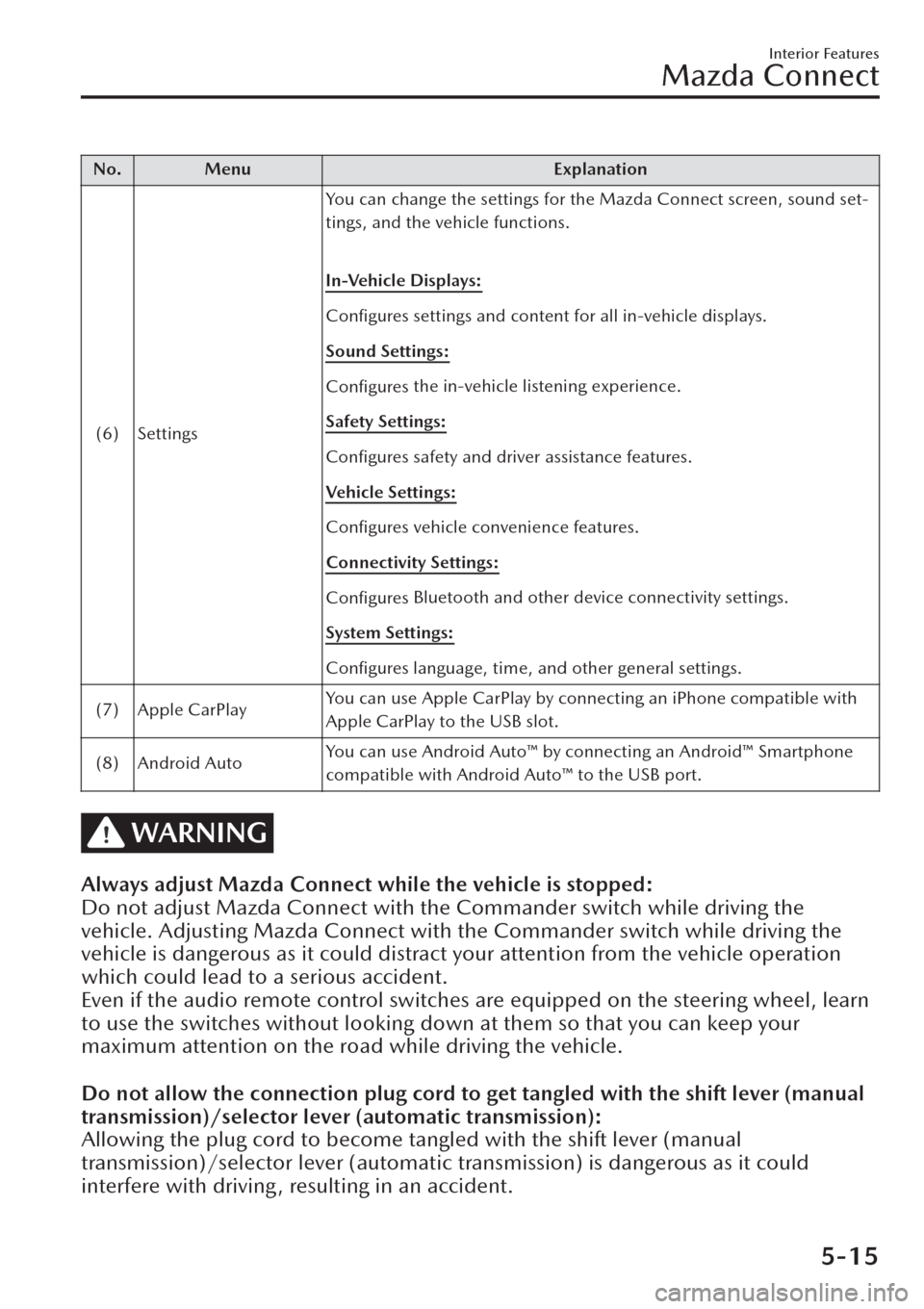
No. Menu Explanation
(6) SettingsYou can change the settings for the Mazda Connect screen, sound set-
tings, and the vehicle functions.
In-Vehicle Displays:
Configures settings and content for all in-vehicle displays.
Sound Settings:
Configures the in-vehicle listening experience.
Safety Settings:
Configures safety and driver assistance features.
Vehicle Settings:
Configures vehicle convenience features.
Connectivity Settings:
Configures Bluetooth and other device connectivity settings.
System Settings:
Configures language, time, and other general settings.
(7) Apple CarPlayYou can use Apple CarPlay by connecting an iPhone compatible with
Apple CarPlay to the USB slot.
(8) Android AutoYou can use Android Auto™ by connecting an Android™ Smartphone
compatible with Android Auto™ to the USB port.
WARNING
Always adjust Mazda Connect while the vehicle is stopped:
Do not adjust Mazda Connect with the Commander switch while driving the
vehicle. Adjusting Mazda Connect with the Commander switch while driving the
vehicle is dangerous as it could distract your attention from the vehicle operation
which could lead to a serious accident.
Even if the audio remote control switches are equipped on the steering wheel, learn
to use the switches without looking down at them so that you can keep your
maximum attention on the road while driving the vehicle.
Do not allow the connection plug cord to get tangled with the shift lever (manual
transmission)/selector lever (automatic transmission):
Allowing the plug cord to become tangled with the shift lever (manual
transmission)/selector lever (automatic transmission) is dangerous as it could
interfere with driving, resulting in an accident.
Interior Features
Mazda Connect
5-15
Page 429 of 683
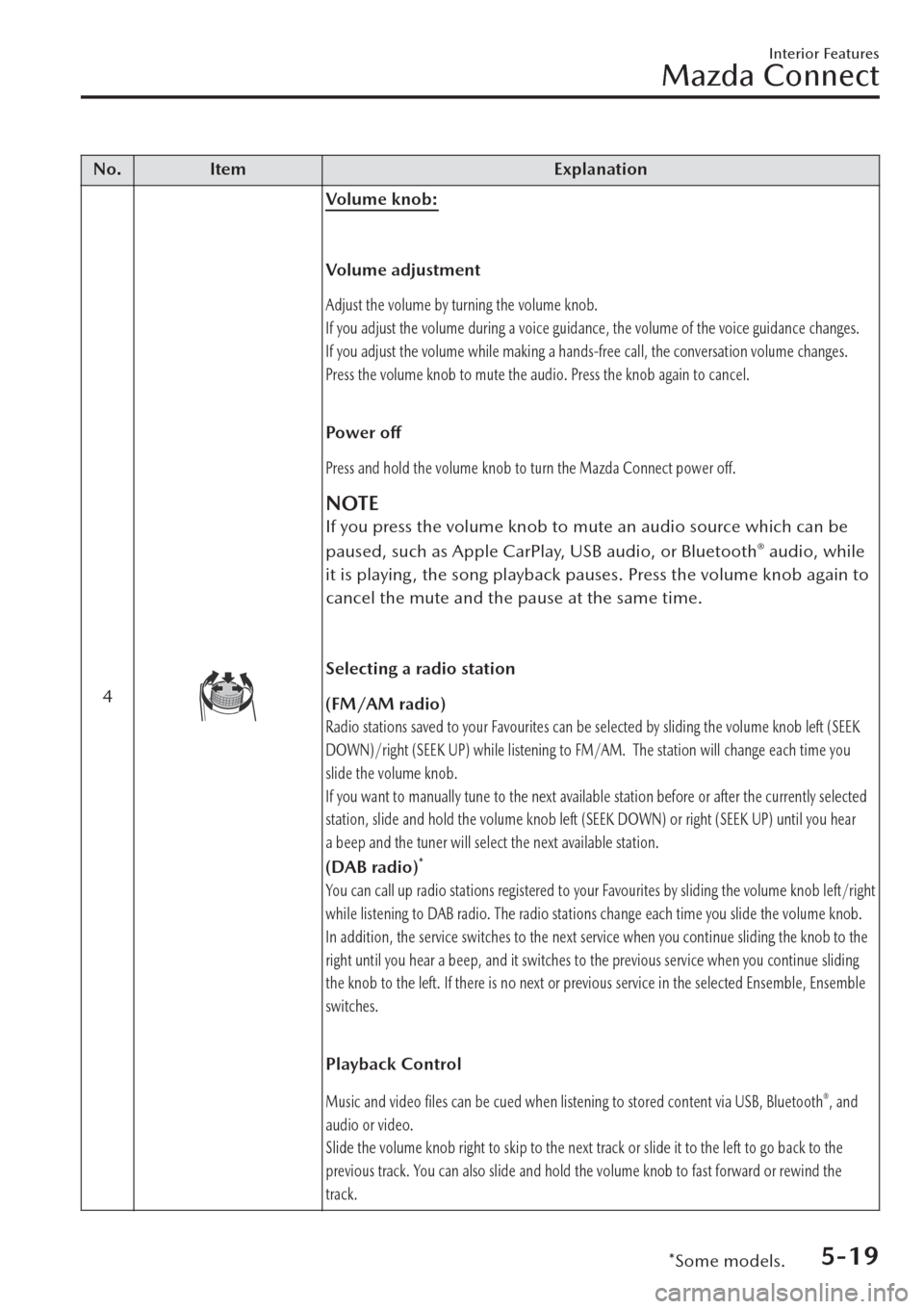
No. Item Explanation
4
Vo l u m e k n o b :
Volume adjustment
Adjust the volume by turning the volume knob.
If you adjust the volume during a voice guidance, the volume of the voice guidance changes.
If you adjust the volume while making a hands-free call, the conversation volume changes.
Press the volume knob to mute the audio. Press the knob again to cancel.
Po we r
off
Press and hold the volume knob to turn the Mazda Connect power off.
NOTE
If you press the volume knob to mute an audio source which can be
paused, such as Apple CarPlay, USB audio, or Bluetooth® audio, while
it is playing, the song playback pauses. Press the volume knob again to
cancel the mute and the pause at the same time.
Selecting a radio station
(FM/AM radio)
Radio stations saved to your Favourites can be selected by sliding the volume knob left (SEEK
DOWN)/right (SEEK UP) while listening to FM/AM. The station will change each time you
slide the volume knob.
If you want to manually tune to the next available station before or after the currently selected
station, slide and hold the volume knob left (SEEK DOWN) or right (SEEK UP) until you hear
a beep and the tuner will select the next available station.
(DAB radio)*
You can call up radio stations registered to your Favourites by sliding the volume knob left/right
while listening to DAB radio. The radio stations change each time you slide the volume knob.
In addition, the service switches to the next service when you continue sliding the knob to the
right until you hear a beep, and it switches to the previous service when you continue sliding
the knob to the left. If there is no next or previous service in the selected Ensemble, Ensemble
switches.
Playback Control
Music and video files can be cued when listening to stored content via USB, Bluetooth®, and
audio or video.
Slide the volume knob right to skip to the next track or slide it to the left to go back to the
previous track. You can also slide and hold the volume knob to fast forward or rewind the
track.
Interior Features
Mazda Connect
*Some models.5-19
Page 432 of 683
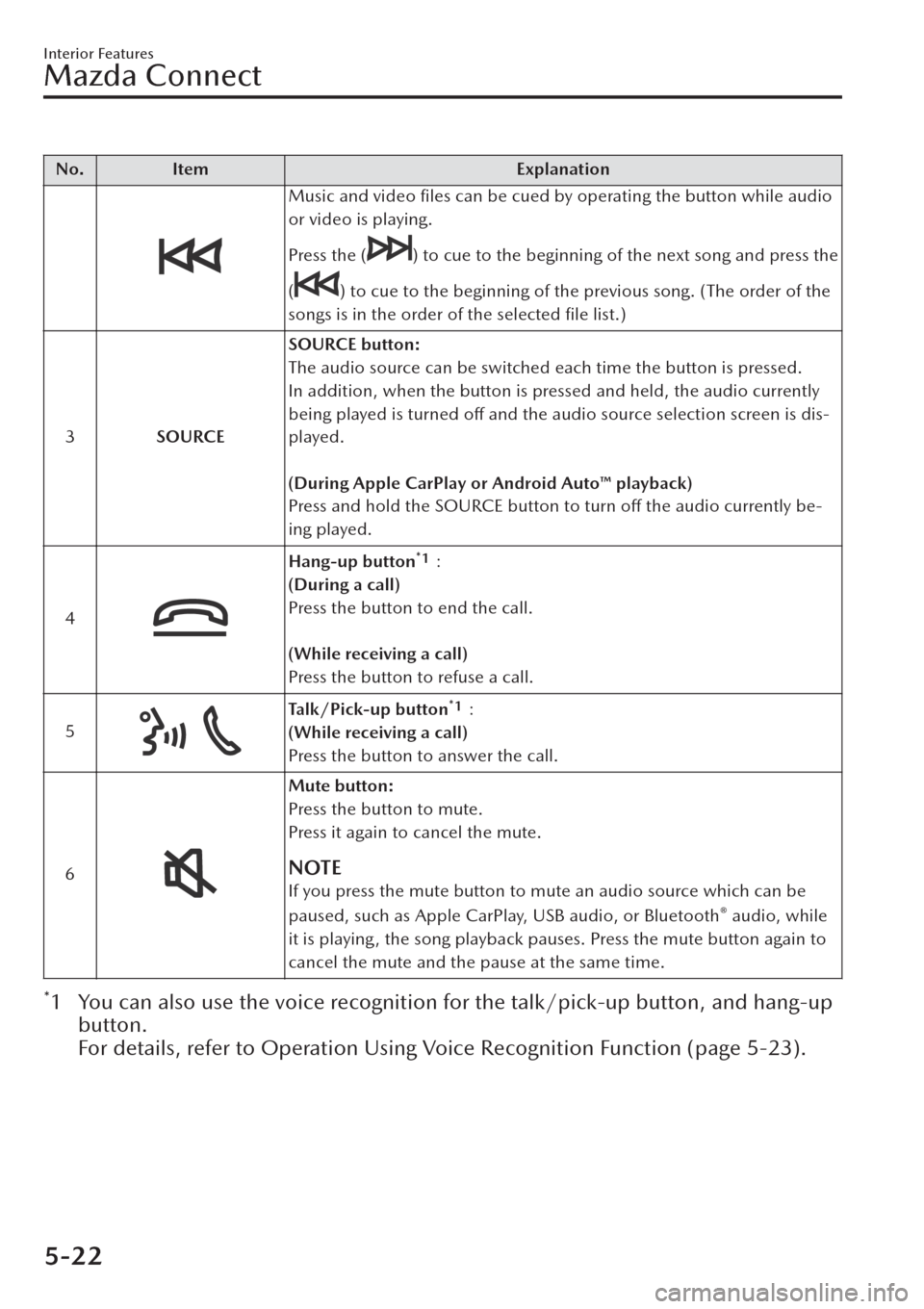
No. Item Explanation
Music and video files can be cued by operating the button while audio
or video is playing.
Press the (
) to cue to the beginning of the next song and press the
(
) to cue to the beginning of the previous song. (The order of the
songs is in the order of the selected file list.)
3SOURCESOURCE button:
The audio source can be switched each time the button is pressed.
In addition, when the button is pressed and held, the audio currently
being played is turned
off and the audio source selection screen is dis-
played.
(During Apple CarPlay or Android Auto™ playback)
Press and hold the SOURCE button to turn off the audio currently be-
ing played.
4
Hang-up button*1>8
(During a call)
Press the button to end the call.
(While receiving a call)
Press the button to refuse a call.
5
Talk/Pick-up button*1>8
(While receiving a call)
Press the button to answer the call.
6
Mute button:
Press the button to mute.
Press it again to cancel the mute.
NOTE
If you press the mute button to mute an audio source which can be
paused, such as Apple CarPlay, USB audio, or Bluetooth® audio, while
it is playing, the song playback pauses. Press the mute button again to
cancel the mute and the pause at the same time.
*1 You can also use the voice recognition for the talk/pick-up button, and hang-up
button.
For details, refer to Operation Using Voice Recognition Function (page 5-23).
Interior Features
Mazda Connect
5-22
Page 434 of 683

�xPress the hang-up button.�xPress and hold the talk/Pick-up button.�xSay the word, “Cancel”.
Convenient operating tips for using the voice recognition function
Examples of effective voice commands in various categories are displayed on top
screen of the voice recognition.
It would be convenient to know these usable voice commands in advance.
NOTE
�xThe voice commands indicated in this manual are some examples of usable voice
commands. Some voice commands may be unusable depending on the vehicle
model.
�xWhen the Barge-In setting is on, voice commands can be made even while the
voice guidance is being announced. For details on Barge-In, refer to the Settings
section in the Mazda Connect Owner's Manual.
�xFor details on voice commands which can be used on the navigation screen, refer
to the navigation system manual.
To prevent mistaken voice recognition, be aware of the following points:
�xWhen you are using a mobile phone connected via Bluetooth®, the commands
relevant to the mobile phone can be used. Connect your mobile phone to
Bluetooth
® before operating the mobile phone using voice recognition.�xSpeaking in a slightly louder voice will improve voice recognition, but an
excessively loud voice is unnecessary. Try to speak in a slightly louder voice than
when talking to other passengers in the vehicle.
�xYou do not need to speak slowly. Speak at a normal speed.�xWhen calling a person in the device's phone book, the recognition rate increases
the longer the name is. Errors may occur with names that are short such as
“Mama”, “Home”, or “wife”.
�xSpeak clearly, without pausing between words or numbers.�xVoice commands other than those
specified, cannot be recognised. Speak in the
wording specified by the voice commands.
�xIt is not necessary to face the microphone or approach it. Speak the voice
commands while maintaining a safe driving position.
Interior Features
Mazda Connect
5-24
Page 435 of 683

�xClose the windows and the sunroof to reduce loud noises from outside the vehicle
and to prevent the airflow of the air-conditioning system from being a disturbance
when using Bluetooth
® Hands-Free.�xMake sure that the air
flow from the air conditioner is not blowing on the
microphone.
�xWhen making voice commands during a voice guidance, speak in a slightly louder
voice. But, an excessively loud voice is unnecessary.
�xIf the voice recognition is poor with the guidance volume set to high, set the
Barge-In to OFF.
Some voice command examples corresponding to the voice recognition function
The specified name and number are put into the {}.
Common
�xBack�xHelp (You can listen to help guidance at each screen.)�x{Line Number} (You can select the line number on the screen.)�xNext Page�xPrevious Page�xCancel
Menu
�xAll�xNavigation�xEntertainment�xCommunication�xOwner's Manual (the In-vehicle Digital Owner's Manual voice recognition can be
displayed.)
Setting
�xVoice Recognition Settings�xOwner's Manual (the In-vehicle Digital Owner's Manual voice recognition can be
displayed.)
�xDisplay Off
Music
�xPlay Artist (You can also use “Play Artist {Artist name} {Artist name}”.)�xPlay Album (You can also use “Play Album {Album Name} {Album Name}”.)�xPlay Playlist (You can also use “Play Playlist {Playlist Name} {Playlist Name}”.)�xPlay Song (You can also use “Play Song {Song Name} {Song Name}”.)�xPlay Audiobook (You can also use “Play Audiobook {Audiobook Name}
{Audiobook Name}”.)
�xPlay Podcast (You can also use “Play Podcast {Podcast Name} {Podcast Name}”.)
Radio
�xTune to {Frequency} AM {Frequency} AM
Interior Features
Mazda Connect
5-25
Page 436 of 683

�xTune to {Frequency} FM {Frequency} FM�xTune to DAB {DAB Station Name} {DAB Station Name}
Source
�xChange Source (You can also use “Change Source to USB”*1 and “USB”*1.)�xAudio OFF (You can also use “Change Source to Audio OFF”.)
Phone
�xDial Phone Number (You can also use “Dial {Phone Number} {Phone Number}”.)�xCall History�xCall a Contact (You can also use “Call {Contact Name} {Contact Name}” and “Call
{Contact Name} at {Number Type} {Contact Name} at {Number Type}”.)
�xRedial
*1 : Audio source names other than “USB” can also be used as follows:
Bluetooth/AM/FM/DAB/Disc/USB1 Audio/USB2 Audio/USB1 Video/USB2
Video
NOTE
�xSome commands may not be usable depending on the region and equipment.�xSome commands cannot be used depending on the device connection conditions
and the use conditions.
▼Appendix
Gracenote® Database
When audio CDs are played, the unit searches the database stored in the vehicle for
the album name, artist name, genre, title, and album art, and if there is a match in
the vehicle's database compilation to the music being played, each type of music
information is automatically added (Album art only for MP3/WMA/AAC CDs and
when playing USB audio and Bluetooth
® audio). The database information stored in
this device uses database information in the Gracenote® music recognitions service.
Interior Features
Mazda Connect
5-26
Page 440 of 683
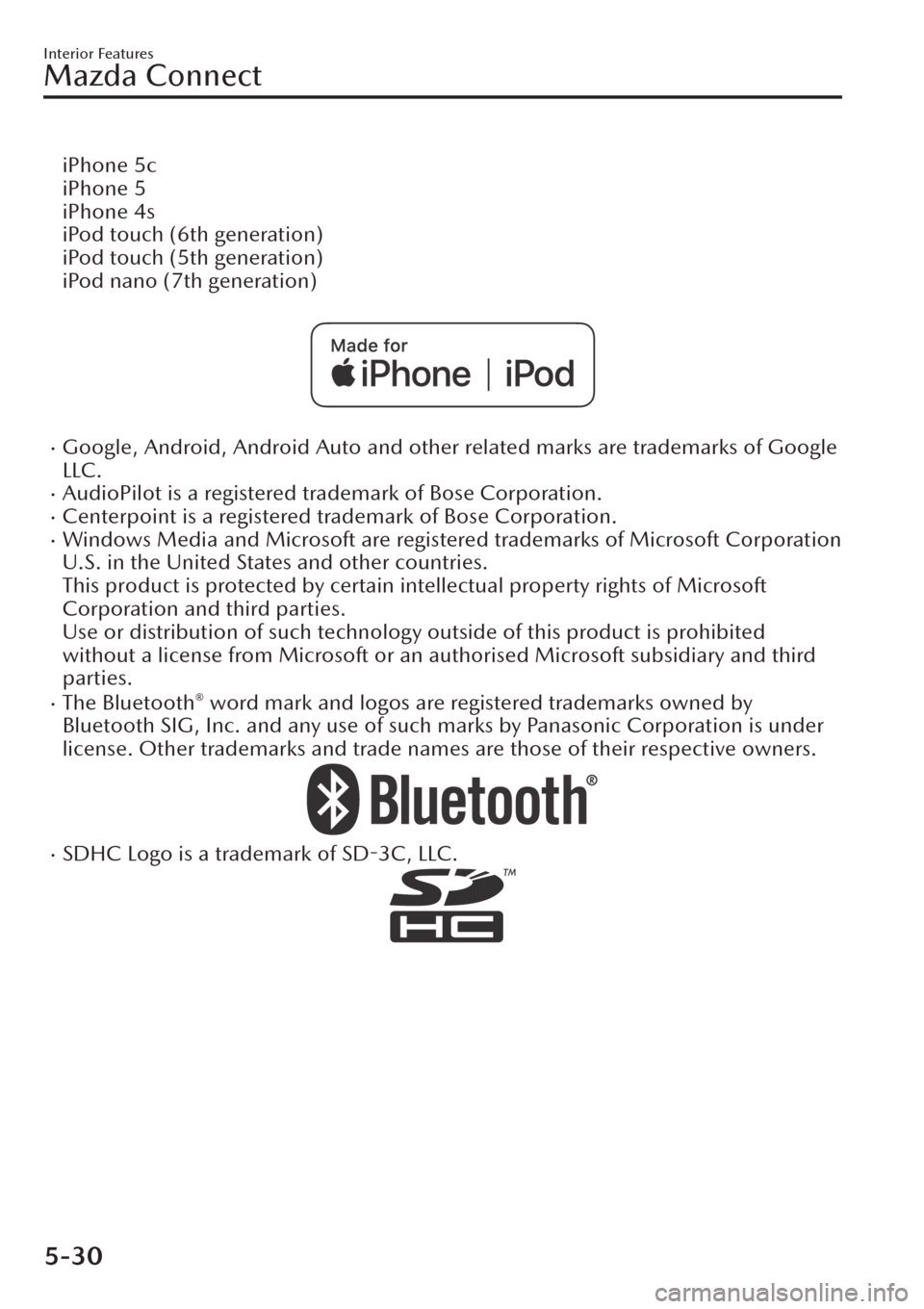
iPhone 5c
iPhone 5
iPhone 4s
iPod touch (6th generation)
iPod touch (5th generation)
iPod nano (7th generation)
�xGoogle, Android, Android Auto and other related marks are trademarks of Google
LLC.
�xAudioPilot is a registered trademark of Bose Corporation.�xCenterpoint is a registered trademark of Bose Corporation.�xWindows Media and Microsoft are registered trademarks of Microsoft Corporation
U.S. in the United States and other countries.
This product is protected by certain intellectual property rights of Microsoft
Corporation and third parties.
Use or distribution of such technology outside of this product is prohibited
without a license from Microsoft or an authorised Microsoft subsidiary and third
parties.
�xThe Bluetooth® word mark and logos are registered trademarks owned by
Bluetooth SIG, Inc. and any use of such marks by Panasonic Corporation is under
license. Other trademarks and trade names are those of their respective owners.
�xSDHC Logo is a trademark of SD-3C, LLC.
Interior Features
Mazda Connect
5-30
Page 521 of 683

�xIf the Emergency call system operates while you are making a call with your mobile
phone using Bluetooth® Hands-Free, the call may be interrupted.�xIt may not be possible to receive a call using the Bluetooth® Hands-Free normally
while the Emergency call system is operating.
�xA voice call with an operator may not be possible if the speaker or microphone is
broken. If the speaker or microphone is broken, always have the vehicle inspected
at an expert repairer (we recommend an Authorised Mazda Repairer).
�xThe Emergency call system may not operate normally outside of the following
temperature range: If the Emergency call system does not operate normally, make
a call from another telephone such as the nearest available public telephone.
Operation temperature range: -40 °C (-40 °F) to 85 °C (185 °F)
�xThere may be a difference between the position information sent to the call centre
and the actual position of the vehicle where the call was made. Indicate
landmarks around the position of the vehicle where the call is being made to the
operator during the voice call.
Automatic emergency calls
If the vehicle receives an impact of a certain level or more in a collision, vehicle
information is automatically sent to the call centre.
When the transmission of the vehicle information is completed or about 20 seconds
have elapsed since the transmission began, the voice call with the call centre starts.
CAUTION
If an automatic call is made, the built-in battery power may be depleted and
emergency calls may not be possible in the event that an emergency occurs again.
After an automatic emergency call has been made, have the built-in battery replaced
by an expert repairer (we recommend an Authorised Mazda Repairer).
NOTE
�xAutomatic emergency calls cannot be cancelled by the user.�xThe call centre will end an emergency call. The user cannot end the emergency
call.
�xIf the vehicle receives an impact of a certain level or more in a collision, an
automatic call is made even if the air bags do not deploy.
�xIf a call is disconnected or a call cannot be made to the call centre correctly, an
automatic call is made again to the call centre. Redialing cannot be cancelled.
1. If the vehicle receives an impact of a certain level or more in a collision, the
Emergency call system begins operating automatically.
If Trouble Arises
Emergency Call System
7-7