change wheel MAZDA MODEL CX-30 2021 Owners Manual
[x] Cancel search | Manufacturer: MAZDA, Model Year: 2021, Model line: MODEL CX-30, Model: MAZDA MODEL CX-30 2021Pages: 594, PDF Size: 83.37 MB
Page 22 of 594
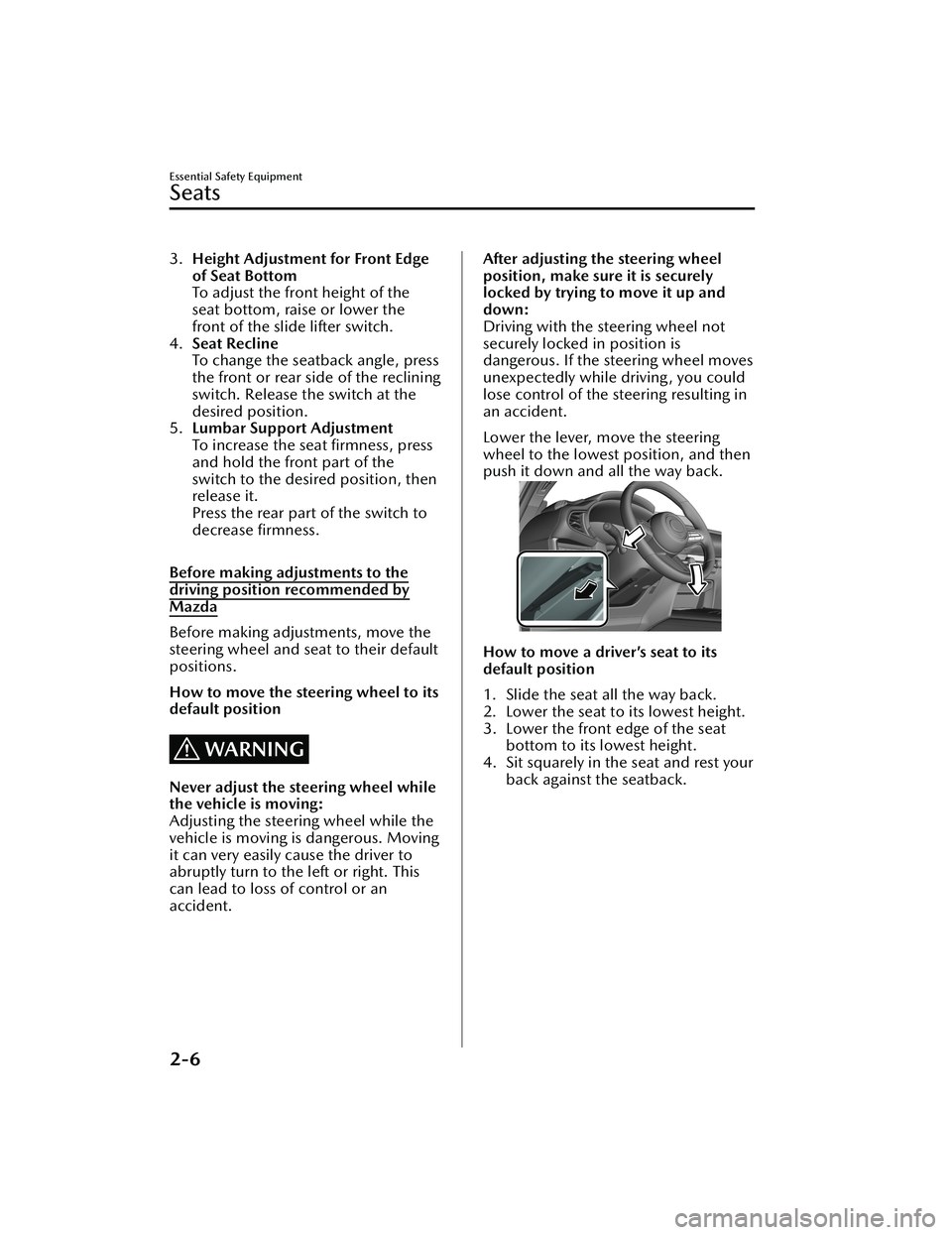
3.Height Adjustment for Front Edge
of Seat Bottom
To adjust the front height of the
seat bottom, raise or lower the
front of the slide lifter switch.
4. Seat Recline
To change the seatback angle, press
the front or rear side of the reclining
switch. Release the switch at the
desired position.
5. Lumbar Support Adjustment
To increase the seat firmness, press
and hold the front part of the
switch to the desired position, then
release it.
Press the rear part of the switch to
decrease firmness.
Before making adjustments to the
driving position recommended by
Mazda
Before making adjustments, move the
steering wheel and seat to their default
positions.
How to move the steering wheel to its
default position
WARNING
Never adjust the steering wheel while
the vehicle is moving:
Adjusting the steering wheel while the
vehicle is moving is dangerous. Moving
it can very easily cause the driver to
abruptly turn to the left or right. This
can lead to loss of control or an
accident.
After adjusting the steering wheel
position, make sure it is securely
locked by trying to move it up and
down:
Driving with the steering wheel not
securely locked in position is
dangerous. If the steering wheel moves
unexpectedly while driving , you could
lose control of the steering resulting in
an accident.
Lower the lever, move the steering
wheel to the lowest position, and then
push it down and all the way back.
How to move a driver’s seat to its
default position
1. Slide the seat all the way back.
2. Lower the seat to its lowest height.
3. Lower the front edge of the seat bottom to its lowest height.
4. Sit squarely in the seat and rest your back against the seatback.
Essential Safety Equipment
Seats
2-6
CX-30_8JP5-EA-20K_Edition1_new 2020-7-22 15:50:09
Page 34 of 594
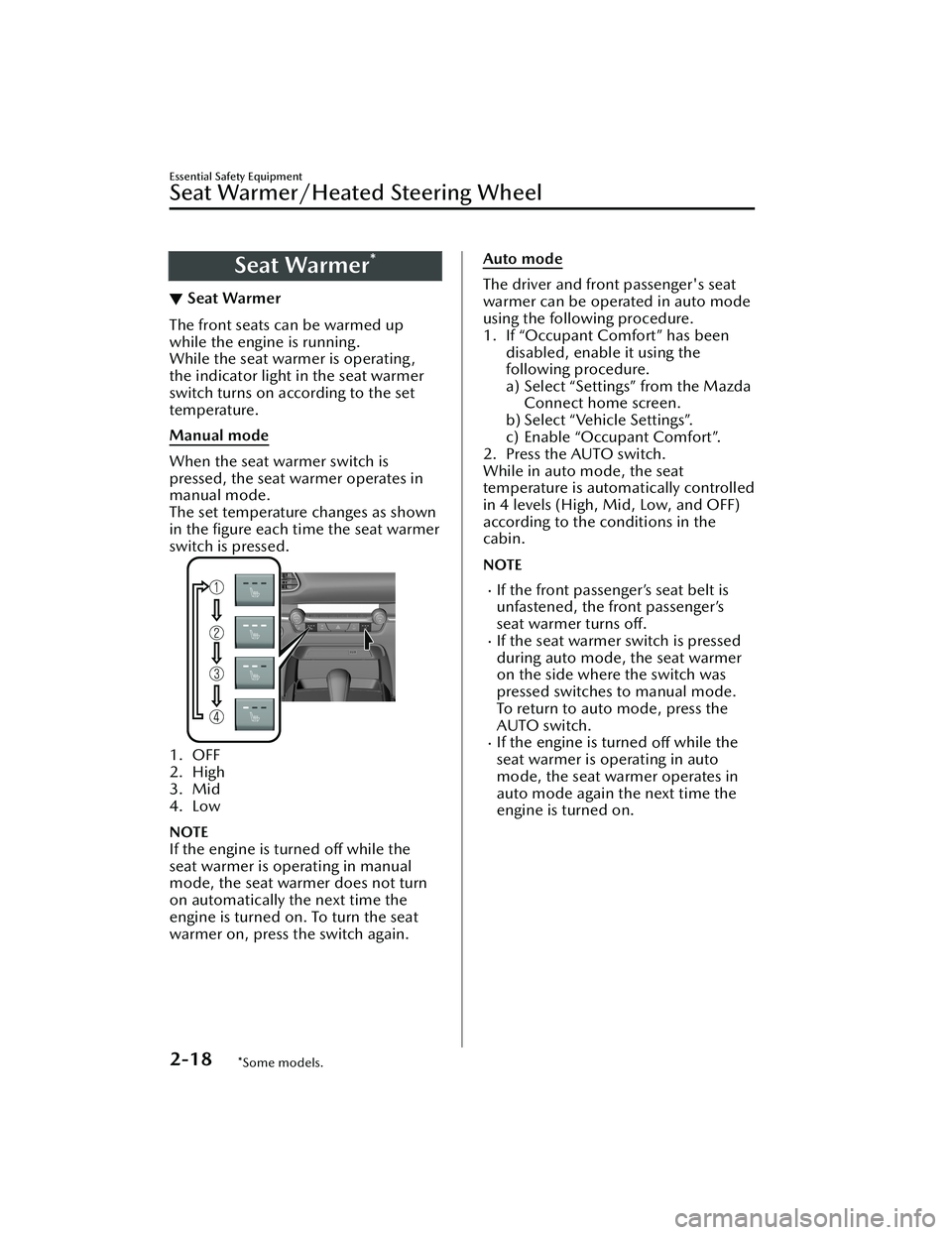
Seat Warmer*
▼Seat Warmer
The front seats can be warmed up
while the engine is running.
While the seat warmer is operating,
the indicator light in the seat warmer
switch turns on according to the set
temperature.
Manual mode
When the seat warmer switch is
pressed, the seat warmer operates in
manual mode.
The set temperature changes as shown
in the figure each time the seat warmer
switch is pressed.
1. OFF
2. High
3. Mid
4. Low
NOTE
If the engine is turned
off while the
seat warmer is operating in manual
mode, the seat warmer does not turn
on automatically the next time the
engine is turned on. To turn the seat
warmer on, press the switch again.
Auto mode
The driver and front passenger's seat
warmer can be operated in auto mode
using the following procedure.
1. If “Occupant Comfort” has been disabled, enable it using the
following procedure.
a) Select “Settings” from the MazdaConnect home screen.
b) Select “Vehicle Settings”.
c) Enable “Occupant Comfort”.
2. Press the AUTO switch.
While in auto mode, the seat
temperature is automatically controlled
in 4 levels (High, Mid, Low, and OFF)
according to the conditions in the
cabin.
NOTE
If the front passenger’s seat belt is
unfastened, the front passenger’s
seat warmer turns off.
If the seat warmer switch is pressed
during auto mode, the seat warmer
on the side where the switch was
pressed switches to manual mode.
To return to auto mode, press the
AUTO switch.
If the engine is turned off while the
seat warmer is operating in auto
mode, the seat warmer operates in
auto mode again the next time the
engine is turned on.
Essential Safety Equipment
Seat Warmer/Heated Steering Wheel
2-18*Some models.
CX-30_8JP5-EA-20K_Edition1_new 2020-7-22 15:50:09
Page 182 of 594

M (Manual)
M is the manual shift mode position.
Gears can be shifted up or down by
operating the selector lever.
Refer to Manual Shift Mode on page
4-36.
▼Shift Position Indication
1. Shift position indication
The selector position is indicated when
the ignition is switched ON.
Gear position indication
In manual shift mode, the “M” of the
shift position indication illuminates
and the numeral for the selected gear
is displayed.
▼ Active Adaptive Shift (AAS)
Active Adaptive Shift (AAS)
automatically controls the transmission
shift points to best suit the road
conditions and driver input. This
improves driving feel. The transmission
may switch to AAS mode when driving
up and down slopes, cornering, driving
at high elevations, or depressing the
accelerator pedal quickly while the
selector lever is in the D position.
Depending on the road and driving
conditions/vehicle operations, gear
shifting could be delayed or not occur,
however, this does not indicate a
problem because the AAS mode will
maintain the optimum gear position.
Manual Shift Mode
▼ Manual Shift Mode
The manual shift mode gives you the
feel of driving a manual transmission
vehicle by allowing you to operate the
selector lever manually. This allows you
to control engine rpm and torque to
the drive wheels much like a manual
transmission when more control is
desired.
To change to manual shift mode, shift
the lever from D to M.
NOTE
Changing to manual shift mode
while driving will not damage the
transmission.
If you change to manual shift mode
when the vehicle is stopped, the gear
will shift to M1.
If you change to manual shift mode
without depressing the accelerator
pedal when driving in D range, 5th
gear/6th gear, the gear will shift to
M4/M5.
To return to automatic shift mode, shift
the lever from M to D.
When Driving
Automatic Transmission
4-36
CX-30_8JP5-EA-20K_Edition1_new 2020-7-22 15:50:09
Page 185 of 594

WARNING
Do not use engine braking on slippery
road surfaces or at high speeds:
Shifting down while driving on wet,
snowy, or frozen roads, or while
driving at high speeds causes sudden
engine braking, which is dangerous.
The sudden change in tire speed could
cause the tires to skid. This could lead
to loss of vehicle control and an
accident.
Keep your hands on the steering
wheel rim when using fingers on the
steering shift switches:
Putting your hands inside the rim of
the steering wheel when using the
steering shift switches is dangerous. If
the driver's air bag were to deploy in a
collision, your hands could be
impacted causing injury.
NOTE
When driving at high speeds, the
gear may not shift down.
During deceleration, the gear may
automatically shift down depending
on vehicle speed.
When depressing the accelerator
fully, the transmission will shift to a
lower gear, depending on vehicle
speed. However, the transmission
does not kickdown while the TCS is
turned off or the Off-Road Traction
Assist
* is operating.
▼Second Gear Fixed Mode
When the selector lever is moved back
+ while the vehicle speed is about 10
km/h (6.2 mph) or less, the
transmission is set in the second gear
fixed mode. The gear is fixed in second
while in this mode for easier
acceleration from a stop and driving on
slippery roads such as snow-covered
roads.
If the selector lever is moved back + or
forward – while in the second gear
fixed mode, the mode will be
canceled.
When Driving
Automatic Transmission
*Some models.4-39
CX-30_8JP5-EA-20K_Edition1_new
2020-7-22 15:50:09
Page 224 of 594

Dynamic Stability Control(DSC)
▼Dynamic Stability Control (DSC)
The Dynamic Stability Control (DSC)
automatically controls braking and
engine torque in conjunction with
systems such as ABS and TCS to help
control side slip when driving on
slippery surfaces, or during sudden or
evasive maneuvering, enhancing
vehicle safety.
Refer to ABS (page 4-75) and TCS
(page 4-76).
DSC operation is possible at speeds
greater than 20 km/h (12 mph).
The warning light turns on when the
system has a malfunction.
Refer to TCS/DSC Indication/
Indicator Light (Turns on) on page
7-27.
WARNING
Do not rely on the Dynamic Stability
Control as a substitute for safe
driving:
The Dynamic Stability Control (DSC)
cannot compensate for unsafe and
reckless driving , excessive speed,
tailgating (following another vehicle
too closely), and hydroplaning
(reduced tire friction and road contact
because of water on the road surface).
You can still have an accident.
CAUTION
The DSC may not operate correctly
unless the following are observed:
Use tires of the correct size
specified for your Mazda on all 4
wheels.
Use tires of the same
manufacturer, brand and tread
pattern on all 4 wheels.
Do not mix worn tires.
The DSC may not operate correctly
when tire chains are used or a
temporary spare tire is installed
because the tire diameter changes.
NOTE
If there is a problem with the DSC, the
Hill Launch Assi st (HLA) may not
operate.
Refer to Hill Launch Assist (HLA) on
page 4-73.
▼ TCS/DSC Indicator Light
This indicator light stays on for a few
seconds when the ignition is switched
ON. If the TCS or DSC is operating,
the indicator light flashes.
If the light stays on, the TCS, DSC or
the brake assist system may have a
malfunction and they
may not operate
correctly. Take your vehicle to an
Authorized Mazda Dealer.
When Driving
ABS/TCS/DSC/Off-Road Traction Assist
4-78
CX-30_8JP5-EA-20K_Edition1_new
2020-7-22 15:50:09
Page 227 of 594

Drive Selection*
▼Drive Selection
Drive selection is a system to switch
the vehicle's drive mode. When the
sport mode is selected, vehicle's
response against accelerator operation
is enhanced. This provides additional
quick acceleration which may be
needed to safely make maneuvers such
as lane changes, merging onto
freeways, or passing other vehicles.
CAUTION
Do not use the sport mode when
driving on slippery roads such as wet
or snow-covered roads. It may cause
tire slipping.
NOTE
When the sport mode is selected,
driving at higher engine speeds
increases and it may increase fuel
consumption. Mazda recommends
that you cancel the sport mode on
normal driving.
Drive mode cannot be switched in
the following conditions:
ABS/TCS/DSC is operatingCruise control* is operating.The Mazda Radar Cruise Control
with Stop & Go function (MRCC
with Stop & Go function) System
*
is operating.Tra ffi c
Jam Assist (TJA)* is
operating.
Steering wheel is being operated
abruptly
▼ Drive Selection Switch
Press the drive selection switch forward
(SPORT) to select the sport mode.
Pull the drive selection switch back
(OFF) to cancel the sport mode.
NOTE
In the following cases, the drive
selection is canceled.
The ignition is switched OFF.Mazda Radar Cruise Control with
Stop & Go function (MRCC with
Stop & Go function) System/cruise
control is set.
Tra ffi c
Jam Assist (TJA) is set.Depending on the driving conditions
when sport mode is selected, the
vehicle may perform shift-down or
slightly accelerate.
When Driving
Drive Selection
*Some models.4-81
CX-30_8JP5-EA-20K_Edition1_new
2020-7-22 15:50:09
Page 241 of 594

When temporarily canceling the
system
The LDWS goes on standby in the
following cases: The LDWS operation
is automatically restored when the
system's operation conditions are met.
The system cannot detect white
(yellow) lane lines.
The vehicle speed is less than about
56 km/h (35 mph).
The turn signal lever is operated.The accelerator pedal is depressed.The steering wheel is operated.The brake pedal is operated.
The function is temporarily stopped.
The LDWS stops functioning in the
following cases:
The temperature in the forward
sensing camera (FSC) is too high or
too low.
The windshield around the forward
sensing camera (FSC) is foggy.
The windshield around the forward
sensing camera (FSC) is blocked by
an obstruction, causing poor forward
visibility.
Strong light (such as sunlight, or
headlights (high-beam) of
on-coming vehicles) is directed at
the forward sensing camera (FSC).
System malfunction
If there is a problem with the system,
the i-ACTIVSENSE status symbol
(warning/risk avoidance support
system) (white) and the i-ACTIVSENSE
warning indication/warning light on
the multi-information display turns on
and a message is indicated.
Refer to i-ACTIVSENSE Status Symbol
(Warning/Risk Avoidance Support
System) on page 4-88.
▼ LDWS Warning
If the system determines that the
vehicle may deviate from its lane, a
warning (beep sound, steering wheel
vibration) is activated and the direction
in which the system determines that
the vehicle may deviate is indicated on
the multi-information display and the
active driving display.
Multi-information display
Active driving display
NOTE
The LDWS settings can be changed.
Refer to the Settings section in the
Mazda Connect Owner's Manual.
You may not be able to hear the
LDWS warning sound depending on
the surrounding conditions such as
outside noise.
If you set the LDWS to vibrate the
steering wheel, you may not feel the
vibrations depending on the road
surface conditions.
When Driving
i-ACTIVSENSE
4-95
CX-30_8JP5-EA-20K_Edition1_new
2020-7-22 15:50:09
Page 255 of 594

WARNING
Do not rely completely on DAA and
always drive carefully:
The DAA detects driver fatigue and
decreased attentiveness and
encourages the driver to take a rest,
however, it is not designed to prevent
the vehicle from straying. If you rely too
much on the DAA it could lead to an
accident. Drive carefully and operate
the steering wheel appropriately.
In addition, the system may not be
able to detect driver fatigue and
decreased attentiveness correctly
depending on the traffic and driving
conditions. The driver must take
sufficient rest in order to drive safely.
NOTE
The DAA operates when all of the
following conditions are met.
The vehicle speed is about 65 to
140 km/h (41 to 86 mph).
The system detects white (yellow)
lane lines.
The system has completed learning
of the driver’s driving data after 60
minutes have passed since the
driver began driving vehicle.
The DAA does not operate under the
following conditions.
The vehicle speed is less than
about 65 km/h (41 mph).
The vehicle speed exceeds about
140 km/h (86 mph).
The vehicle is making a sharp turn.The vehicle is changing lanes.The system cannot detect white
(yellow) lane lines.
The DAA may not operate normally
under the following conditions.
White (yellow) lane lines are less
visible because of dirt or fading/
patchiness.
The vehicle is jolted or swayed
continuously by strong winds or
rough roads.
The vehicle is driven aggressively.When making frequent lane
changes.
The vehicle is making a curve.The DAA detects driver fatigue and
decreased attentiveness based on
the driving data when the vehicle is
driven at about 65 to 140 km/h (41
to 86 mph) for about 20 minutes.
The driving data will be reset under
the following conditions.
The vehicle is stopped for 15
minutes or longer.
The vehicle is driven at less than
about 65 km/h (41 mph) for
about 30 minutes.
The ignition is switched off.After the DAA has displayed the first
message encouraging rest, it does
not display the next one until 60
minutes have passed.
When Driving
i-ACTIVSENSE
4-109
CX-30_8JP5-EA-20K_Edition1_new 2020-7-22 15:50:09
Page 266 of 594

Slippery roads such as ice or
snow-bound roads (Tires could spin
causing you to lose vehicle control,
or the stop hold control may not
operate.)
Long , descending slopes (to
maintain distance between vehicles,
the system automatically and
continuously applies the brakes
which could result in the loss of
brake power.)
Slopes with a st eep gradient (The
vehicle ahead may not be detected
correctly.)
Two-wheeled vehicles such as
motorcycles or bicycles are ahead.
For safety purposes, switch the MRCC
system off when it is not being used.
Leaving the MRCC system turned on
when it is not in use is dangerous as it
could operate unexpectedly, resulting
in an accident.
CAUTION
Turn the system
off when the vehicle
is running on a chassis roller.
If your vehicle is towed or you are
towing something, switch the MRCC
system off to prevent an unexpected
operation.
NOTE
The MRCC system does not detect
the following as physical objects.
Vehicles approaching in the
opposite direction
Pe de st r i a nsStationary objects (stopped
vehicles, obstructions)
If a vehicle ahead is traveling at an
extremely low speed, the system
may not detect it correctly.
If there is a structure on the road or
an object (such as a monorail) at a
low height off the ground in front of
the vehicle, the system may operate.
Therefore, do not use the MRCC.
Do not use the MRCC system under
conditions in which close proximity
warnings are frequently activated.
During headway control travel, the
system accelerates and decelerates
your vehicle in conjunction with the
speed of the vehicle ahead.
However, if it is necessary to
accelerate for a lane change or if the
vehicle ahead brakes suddenly
causing you to close in on the vehicle
rapidly, accelerate using the
accelerator pedal or decelerate using
the brake pedal depending on the
conditions.
While the MRCC system is in use, it
does not cancel even if the shift lever
is operated and any intended engine
braking will not occur. If deceleration
is required, lower the vehicle speed
setting or depress the brake pedal.
While braking by the MRCC control
is operating , you might hear an
operation sound, however, this does
not indicate a problem.
The brake lights turn on while
braking by the MRCC control is
operating, however, they may not
turn on while the vehicle is on a
down slope at the set vehicle speed
or traveling at a constant speed and
following a vehicle ahead.
Stop the headway control function to
switch the system to the cruise
control function.
Refer to the Settings section in the
Mazda Connect Owner's Manual.
When Driving
i-ACTIVSENSE
4-120
CX-30_8JP5-EA-20K_Edition1_new 2020-7-22 15:50:09
Page 274 of 594

Forward Sensing Camera (FSC) (page
4-198)
Front radar sensor (page 4-202)
WARNING
Do not rely completely on the MRCC
with Stop & Go function:
The MRCC with Stop & Go function
system has detection limitations
depending on the type of vehicle
ahead and its conditions, the weather
conditions, and the road conditions.
Additionally, the system may be unable
to decelerate sufficiently to avoid
hitting the vehicle ahead if the vehicle
ahead applies the brakes suddenly or
another vehicle cuts into the driving
lane in front of you, which could result
in an accident.
Always drive carefully and verify the
surrounding conditions and depress
the brake pedal or accelerator pedal
while keeping a safe distance from
vehicles ahead or on-coming vehicles.
Do not use the MRCC with Stop & Go
function system in the following
locations. Using the MRCC with Stop
& Go function system at the following
locations may result in an unexpected
accident:
General roads other than highways
(Driving under these conditions
using the MRCC with Stop & Go
function system is not possible.)
Roads with sharp curves and where
vehicle traffic is heavy with
insufficient space between vehicles,
or roads where frequent and
repetitive acceleration and
deceleration occur (Driving under
these conditions using the MRCC
with Stop & Go function is not
possible.)
When entering and exiting
interchanges, service areas, and
parking areas of highways (If you exit
a highway while headway control is
in use, the vehicle ahead will no
longer be tracked and your vehicle
may accelerate to the set speed.)
Slippery roads such as ice or
snow-bound roads (Tires could spin
causing you to lose vehicle control,
or the stop hold control may not
operate.)
Long, descending slopes (to
maintain distance between vehicles,
the system automatically and
continuously applies the brakes
which could result in the loss of
brake power.)
Slopes with a steep gradient (The
vehicle ahead may not be detected
correctly, your vehicle may slide
while stopped by the stop hold
control, and it may accelerate
suddenly after it starts moving.)
Two-wheeled vehicles such as
motorcycles or bicycles are ahead.
For safety purposes, switch the MRCC
with Stop & Go function system off
when it is not being used.
Leaving the MRCC with Stop & Go
function system turned on when it is
not in use is dangerous as it could
operate unexpectedly, resulting in an
accident.
When Driving
i-ACTIVSENSE
4-128
CX-30_8JP5-EA-20K_Edition1_new 2020-7-22 15:50:09