lane assist MAZDA MODEL CX-30 2021 Owners Manual
[x] Cancel search | Manufacturer: MAZDA, Model Year: 2021, Model line: MODEL CX-30, Model: MAZDA MODEL CX-30 2021Pages: 594, PDF Size: 83.37 MB
Page 147 of 594

4When Driving
Information concerning safe driving and stopping.
Start/Stop Engine..................... 4-4 Ignition Switch.......................4-4
Starting the Engine................. 4-5
Turning the Engine Off.......... 4-10
Cylinder Deactivation...........4-11
Instrument Cluster and
Display.................................. 4-12 Instrument Cluster and
Display................................4-12
Instrument Cluster............... 4-12
Active Driving Display
*......... 4-28
Manual Transmission
Operation.............................. 4-30 Manual Transmission Shift
Pattern................................ 4-30
Automatic Transmission........... 4-33 Automatic Transmission
Controls.............................. 4-33
Shift-Lock System................. 4-34
Transmission Ranges............ 4-35
Manual Shift Mode.............. 4-36
Direct Mode
*.......................4-42
Driving Tips......................... 4-43
Switches and Controls............. 4-44 Lighting Control................... 4-44
Turn and Lane-Change
Signals................................ 4-49
Windshield Wipers and
Washer............................... 4-50
Rear Window Wiper and
Washer............................... 4-54
Rear Window Defogger........ 4-55
Horn................................... 4-56
Hazard Warning Flasher....... 4-57
HomeLink Wireless Control
System
*............................... 4-57
Brake.....................................4-63 Brake System....................... 4-63
AUTOHOLD........................ 4-69
Hill Launch Assist (HLA)........4-73
ABS/TCS/DSC/Off-Road
Traction Assist.........................4-75 Antilock Brake System
(ABS).................................. 4-75
Tra c t i o n C o n t r o l Sy s t e m
(TCS).................................. 4-76
Dynamic Stability Control
(DSC)................................. 4-78
Off-Road Traction Assist
*...... 4-79
Drive Selection....................... 4-81 Drive Selection
*................... 4-81
i-ACTIV AWD......................... 4-83 i-ACTIV AWD Operation
*..... 4-83
Power Steering....................... 4-85 Power Steering.....................4-85
*Some models.4-1
CX-30_8JP5-EA-20K_Edition1_new 2020-7-22 15:50:09
Page 148 of 594

i-ACTIVSENSE......................... 4-86i-ACTIVSENSE
*..................... 4-86
Adaptive Front Lighting System
(AFS)
*................................. 4-90
High Beam Control System
(HBC)
*................................ 4-91
Lane Departure Warning System
(LDWS)
*.............................. 4-93
Blind Spot Monitoring (BSM)
*......
.......................................... 4-96 Traffic Sign Recognition System
(TSR)
*................................4-101
Distance & Speed Alert (DSA)
*.....
........................................ 4-107
Driver Attention Alert (DAA)
*.......
........................................ 4-108
Driver Monitoring (DM)
*.... 4-110
Front Cross Traffic Alert
(FCTA)
*............................. 4-112
Rear Cross Tra ffi c Alert (RCTA)
*....
........................................ 4-115
Mazda Radar Cruise Control
(MRCC) (Manual
Transmission)
*....................4-119
Mazda Radar Cruise Control with
Stop & Go function (MRCC with
Stop & Go function) (Automatic
Transmission)
*....................4-127
Traffic Jam Assist (TJA)
*....... 4-137
Lane-keep Assist System (LAS)
*.....
........................................ 4-151
Smart Brake Support (SBS)
*..........
........................................ 4-155
Smart Brake Support [Rear] (SBS-
R)
*.................................... 4-157
Smart Brake Support [Rear
Crossing] (SBS-RC)
*........... 4-161
360° View Monitor
*........... 4-165
Forward Sensing Camera
(FSC)
*............................... 4-198
Front Radar Sensor
*........... 4-202
Front Side Radar Sensor
*.... 4-204
Rear Side Radar Sensor
*..... 4-205
Rear/Rear corner/Rear Side
Ultrasonic Sensor
*.............. 4-207
Front Camera/Side Cameras/
Rear Camera
*.................... 4-207
Driver Monitoring Camera
*..........
........................................ 4-208
Cruise Control......................4-209 Cruise Control
*.................. 4-209
Tire Pressure Monitoring System
(TPMS)................................ 4-213 Tire Pressure Monitoring System
(TPMS)..............................4-213
Rear View Monitor................4-217 Rear View Monitor
*........... 4-217
Parking Sensor System........... 4-232 Parking Sensor System
*....... 4-232
4-2*Some models.
CX-30_8JP5-EA-20K_Edition1_new 2020-7-22 15:50:09
Page 166 of 594

▼Average Fuel Economy
The average fuel economy is calculated
every 30 seconds from the total
traveled distance on the trip meter and
the total fuel consumption, and the
average fuel economy for either drive
information display is displayed.
The average fuel economy is also
displayed by a red arrow in the
instantaneous fuel economy display.
The average fuel economy and trip
meters can be reset by pressing the
INFO switch for 1.5 seconds or more
while in each mode. After the data is
cleared, the fuel consumption is
recalculated and the - - - L/100 km
(- - - mpg) for the 30 seconds prior to
it being displayed is indicated.
▼Current Fuel Economy
This displays the current fuel economy
by calculating the amount of fuel
consumption and the distance
traveled.
NOTE
Indicates the 0 position when the
vehicle speed is about 5 km/h (3
mph) or slower.
The red arrow on the scale indicates
the average fuel economy.
▼
i-ACTIVSENSE Display*
Displays the system status.
Refer to Lane Departure Warning
System (LDWS) on page 4-95.
Refer to Blind Spot Monitoring
(BSM) on page 4-99.
Refer to Traffic Sign Recognition
System (TSR) on page 4-103.
Refer to Distance & Speed Alert
(DSA) on page 4-108.
Refer to Driver Attention Alert (DAA)
on page 4-110.
Refer to Driver Monitoring (DM) on
page 4-111.
Refer to Front Cross Traffic Alert
(FCTA) on page 4-112.
Refer to Mazda Radar Cruise Control
(MRCC) on page 4-121.
Refer to Mazda Radar Cruise Control
with Stop & Go function (MRCC
with Stop & Go function) on page
4-130.
Refer to Traffic Jam Assist (TJA) on
page 4-141.
Refer to Lane-keep Assist System
(LAS) on page 4-153.
Refer to Smart Brake Support (SBS)
on page 4-156.
When Driving
Instrument Cluster and Display
4-20*Some models.
CX-30_8JP5-EA-20K_Edition1_new
2020-7-22 15:50:09
Page 171 of 594

SignalIndicator Refer to
Headlight High-Beam Indicator Light Headlight
High-Low
Beam
4-47
Flashing the Headlights 4-47
Turn Signal/Hazard Warning Indicator Lights Tu r n a n d
Lane-Change
Signals4-49
Hazard Warn- ing Flasher 4-57
Electric Parking Brake (EPB) Indication/Indicator Light*1*27-25
AUTOHOLD Active Indicator Light*14-71
*Mazda Radar Cruise Control with Stop & Go function (MRCC with
Stop & Go function) indicator Light 4-136
*Tra ffi c
Jam Assist (TJA) indicator Light 4-150
TCS/DSC Indication/Indicator Light*1
Trac t i o n C o n -
trol System (TCS)4-76
Dynamic Sta- bility Control
(DSC)4-78
Tu r n s o n 7-27
TCS OFF Indicator Light (FWD) *14-77
Off-Road Traction Assist Indicator Light (AWD) *14-79
*Select Mode Indicator Light 4-82
When Driving
Instrument Cluster and Display
*Some models.4-25
CX-30_8JP5-EA-20K_Edition1_new
2020-7-22 15:50:09
Page 175 of 594

The active driving display indicates the following information:
Lane Departure Warning System (LDWS) Warnings*
Lane Departure Warning System (LDWS) on page 4-95.Blind Spot Monitoring (BSM) Operation Conditions and Warnings*
Refer to Blind Spot Monitoring (BSM) on page 4-96.Traffic Sign Recognition System (TSR) traffic signs and Warnings*
Refer to Traffic Sign Recognitio n System (TSR) on page 4-101.Front Cross Traffic Alert (FCTA) Operation Conditions and Warning*
Refer to Front Cross Traffic Alert (FCTA) on page 4-112.Mazda Radar Cruise Control (MRCC) Operation Conditions and Warnings*
Refer to Mazda Radar Cruise Co ntrol (MRCC) on page 4-119.Mazda Radar Cruise Control with Stop & Go function (MRCC with Stop & Go
function) Operation Co nditions and Warnings*
Refer to Mazda Radar Cruise Control with Stop & Go function (MRCC with Stop
& Go function) on page 4-127.
Traffic Jam Assist (TJA) Operation Conditions and Warnings*
Refer to Traffic Jam Assist (TJA) on page 4-137.Lane-keep Assist System (LAS) Warnings*
Lane-keep Assist System (LAS) on page 4-151.Smart Brake Support (SBS) Operation Conditions and Warnings*
Refer to Smart Brake Support (SBS) on page 4-155.Smart Brake Support [Rear] (SBS-R) Operation Conditions and Warnings*
Refer to Smart Brake Support [Rear] (SBS-R) on page 4-157.Smart Brake Support [Rear Crossing] (SBS-RC) Operation Conditions and
Warnings*
Refer to Smart Brake Support [Rear Crossing] (SBS-RC) on page 4-161.Cruise Control Operation Conditions
Refer to Cruise Control on page 4-209.
Navigation Guidance (vehicles with navigation system)Intersection Name (vehicles with navigation system)Street name (vehicles with navigation system)Lane Guidance (vehicles with navigation system)Speed limit indicator (vehicles with navigation system)Vehicle Speed
The active driving display settings can be changed or adjusted.
Refer to the Settings section in the Mazda Connect Owner's Manual.
NOTE
The desired driving position (display position, brightness level, display
information) can be called up after programming the position.
Refer to Driving Position Memory on page 2-10.
The street name may not be displayed depending on the market and region.
When Driving
Instrument Cluster and Display
*Some models.4-29
CX-30_8JP5-EA-20K_Edition1_new 2020-7-22 15:50:09
Page 227 of 594

Drive Selection*
▼Drive Selection
Drive selection is a system to switch
the vehicle's drive mode. When the
sport mode is selected, vehicle's
response against accelerator operation
is enhanced. This provides additional
quick acceleration which may be
needed to safely make maneuvers such
as lane changes, merging onto
freeways, or passing other vehicles.
CAUTION
Do not use the sport mode when
driving on slippery roads such as wet
or snow-covered roads. It may cause
tire slipping.
NOTE
When the sport mode is selected,
driving at higher engine speeds
increases and it may increase fuel
consumption. Mazda recommends
that you cancel the sport mode on
normal driving.
Drive mode cannot be switched in
the following conditions:
ABS/TCS/DSC is operatingCruise control* is operating.The Mazda Radar Cruise Control
with Stop & Go function (MRCC
with Stop & Go function) System
*
is operating.Tra ffi c
Jam Assist (TJA)* is
operating.
Steering wheel is being operated
abruptly
▼ Drive Selection Switch
Press the drive selection switch forward
(SPORT) to select the sport mode.
Pull the drive selection switch back
(OFF) to cancel the sport mode.
NOTE
In the following cases, the drive
selection is canceled.
The ignition is switched OFF.Mazda Radar Cruise Control with
Stop & Go function (MRCC with
Stop & Go function) System/cruise
control is set.
Tra ffi c
Jam Assist (TJA) is set.Depending on the driving conditions
when sport mode is selected, the
vehicle may perform shift-down or
slightly accelerate.
When Driving
Drive Selection
*Some models.4-81
CX-30_8JP5-EA-20K_Edition1_new
2020-7-22 15:50:09
Page 232 of 594

i-ACTIVSENSE*
▼i-ACTIVSENSE
i-ACTIVSENSE is a collective term
covering a series
of advanced safety
and driver support systems which
make use of cameras and sensors. The
systems consist of active safety and
pre-crash safety systems.
These systems are designed to assist
the driver in safer driving by reducing
the load on the driver and helping to
avert collisions or reduce their severity.
However, because each system has its
limitations, always drive carefully and
do not rely solely on the systems.
▼ Active Safety Technology
Active Safety Technology supports safer
driving by helping the driver to
recognize potential hazards and avert
accidents.
Driver awareness support systems
Nighttime visibility
Adaptive Front Lighting System
(AFS).................................. page 4-90
High Beam Control System
(HBC).................................page 4-91
Left/right side and rear side detection
Lane Departure Warning System
(LDWS).............................. page 4-93
Blind Spot Monitoring (BSM)...............
.......................................... page 4-96
Road sign recognition
Traffic Sign Recognition System
(TSR)................................ page 4-101
Inter-vehicle distance recognition
Distance & Speed Alert (DSA) .............
........................................ page 4-107
Front obstruction detection when
approaching a crosswalk
Front Cross Traffic Alert (FCTA) ............
........................................ page 4-112
Rear obstruction detection when
leaving a parking space
Rear Cross Traffic Alert (RCTA) .............
........................................ page 4-115
Full-surround recognition
360°View Monitor............ page 4-165
Driver fatigue detection
Driver Attention Alert (DAA) ...............
........................................ page 4-108
Driver Monitoring (DM).... page 4-110
Driver support systems
Inter-vehicle distance
Mazda Radar Cruise Control
(MRCC)........................... page 4-119
Mazda Radar Cruise Control with Stop
& Go function (MRCC with Stop & Go
function).......................... page 4-127
Lane departure
Lane-keep Assist System (LAS) .............
........................................ page 4-151
Inter-vehicle distance and lane
keeping
Traffic Jam Assist (TJA)........ page 4-137
▼ Pre-Crash Safety Technology
Pre-crash safety technology is designed
to assist the driver in averting collisions
or reducing their severity in situations
where they cannot be avoided.
Collision damage reduction
Forward driving
Smart Brake Support (SBS) ..................
........................................ page 4-155
When Driving
i-ACTIVSENSE
4-86*Some models.
CX-30_8JP5-EA-20K_Edition1_new
2020-7-22 15:50:09
Page 233 of 594
![MAZDA MODEL CX-30 2021 Owners Manual Reverse driving
Smart Brake Support [Rear]
(SBS-R).............................page 4-157
Smart Brake Support [Rear Crossing] (S
BS-RC)............................. page 4-161
▼Camera and Sensors
Fo MAZDA MODEL CX-30 2021 Owners Manual Reverse driving
Smart Brake Support [Rear]
(SBS-R).............................page 4-157
Smart Brake Support [Rear Crossing] (S
BS-RC)............................. page 4-161
▼Camera and Sensors
Fo](/img/28/40980/w960_40980-232.png)
Reverse driving
Smart Brake Support [Rear]
(SBS-R).............................page 4-157
Smart Brake Support [Rear Crossing] (S
BS-RC)............................. page 4-161
▼Camera and Sensors
Forward Sensing Camera (FSC)
The Forward Sensing Camera (FSC)
detects lane indications and recognizes
headlights, taillights and city lights
during nighttime driving. In addition, it
also detects the vehicle ahead,
pedestrians, or obstructions. The
following systems use the Forward
Sensing Camera (FSC).
High Beam Control system (HBC)Lane Departure Warning System
(LDWS)
Traffic Sign Recognition System (TSR)Distance & Speed Alert (DSA)Driver Attention Alert (DAA)Mazda Radar Cruise Control
(MRCC)
Mazda Radar Cruise Control with
Stop & Go function (MRCC with
Stop & Go function)
Lane-keep Assist System (LAS)Traffic Jam Assist (TJA)Smart Brake Support (SBS)
The Forward Sensing Camera (FSC) is
installed at the top of the windshield
near the rearview mirror.
Refer to Forward Sensing Camera
(FSC) on page 4-198.
Front radar sensor
The front radar sensor detects radio
waves reflected off a vehicle ahead
sent from the radar sensor. The
following systems use the front radar
sensor.
Distance & Speed Alert (DSA)Mazda Radar Cruise Control
(MRCC)
Mazda Radar Cruise Control with
Stop & Go function (MRCC with
Stop & Go function)
Traffic Jam Assist (TJA)Smart Brake Support (SBS)
The front radar sensor is mounted
behind the radiator grille.
Refer to Front Radar Sensor on page
4-202.
Front side radar sensor
The front side radar sensors detects
radio waves reflected off a vehicle
ahead sent from the radar sensor. The
following systems use the front side
radar sensor.
Front Cross Traffic Alert (FCTA)
The front side radar sensors are
installed inside the front bumper, one
on the left side and one on the right
side.
Refer to Front Side Radar Sensor on
page 4-204.
When Driving
i-ACTIVSENSE
4-87
CX-30_8JP5-EA-20K_Edition1_new 2020-7-22 15:50:09
Page 234 of 594

Rear side radar sensor
The rear side radar sensors emit radio
waves and detect the radio waves
reflected off a vehicle approaching
from the rear or an obstruction. The
following systems use the rear side
radar sensor.
Blind Spot Monitoring (BSM)Rear Cross Traffic Alert (RCTA)Smart Brake Support [Rear Crossing](SBS-RC)
The rear side radar sensors are installed
inside the rear bumper, one on the left
side and one on the right side.
Refer to Rear Side Radar Sensor on
page 4-205.
Rear/rear corner/rear side ultrasonic
sensor
The ultrasonic sensor detects ultrasonic
waves reflected
off obstructions at the
rear sent from the ultrasonic sensors.
The following systems use the
ultrasonic sensor.
Smart Brake Support [Rear] (SBS-R)Smart Brake Support [Rear Crossing] (SBS-RC)
The ultrasonic sensors are mounted in
the rear bumper.
Refer to Rear/Rear corner/Rear Side
Ultrasonic Sensor on page 4-207.
Front camera/side cameras/rear
camera
The front camera, side cameras, and
rear camera shoot images of the area
surrounding the vehicle. The 360°View
Monitor uses each camera.
Cameras are installed to the front
bumper, door mirrors, and liftgate.
Refer to Front Camera/Side Cameras/
Rear Camera on page 4-207.
Driver monitoring camera
The driver monitoring camera detects
changes in the driver's facial features
and estimates the amount of
accumulated fatigue and sleepiness of
the driver. The following systems use
the driver monitoring camera.
Driver Monitoring (DM)
The driver monitoring camera is
mounted in the center display.
Refer to Driver Monitoring Camera on
page 4-208.
▼ i-ACTIVSENSE Status Symbol
(Warning/Risk Avoidance Support
System)
*
The system notifies the driver of any of
the following system status using the
color or OFF indication of the
i-ACTIVSENSE status symbol
(Warning/risk avoidance support
system).
Lane Departure Warning System
(LDWS)
Blind Spot Monitoring (BSM)Distance & Speed Alert (DSA)Front Cross Traffic Alert (FCTA)Rear Cross Traffic Alert (RCTA)Lane-keep Assist System (LAS)
NOTE
The status of the system turned on
using the personalization feature is
displayed.
i-ACTIVSENSE status symbol
(warning/risk avoidance support
system) (white)
When Driving
i-ACTIVSENSE
4-88*Some models.
CX-30_8JP5-EA-20K_Edition1_new
2020-7-22 15:50:09
Page 235 of 594
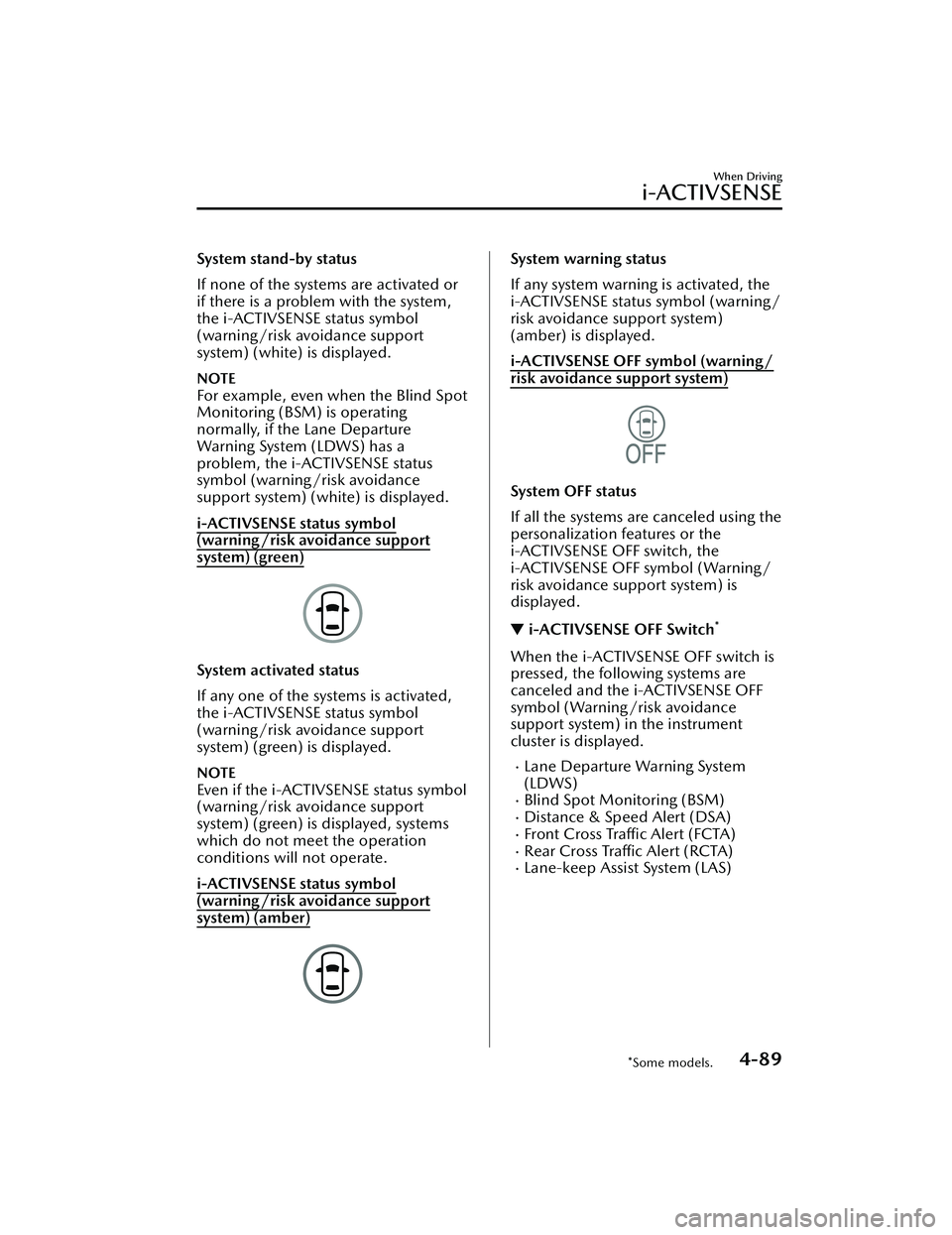
System stand-by status
If none of the systems are activated or
if there is a problem with the system,
the i-ACTIVSENSE status symbol
(warning/risk avoidance support
system) (white) is displayed.
NOTE
For example, even when the Blind Spot
Monitoring (BSM) is operating
normally, if the Lane Departure
Warning System (LDWS) has a
problem, the i-ACTIVSENSE status
symbol (warning/risk avoidance
support system) (white) is displayed.
i-ACTIVSENSE status symbol
(warning/risk avoidance support
system) (green)
System activated status
If any one of the systems is activated,
the i-ACTIVSENSE status symbol
(warning/risk avoidance support
system) (green) is displayed.
NOTE
Even if the i-ACTIVSENSE status symbol
(warning/risk avoidance support
system) (green) is displayed, systems
which do not meet the operation
conditions will not operate.
i-ACTIVSENSE status symbol
(warning/risk avoidance support
system) (amber)
System warning status
If any system warning is activated, the
i-ACTIVSENSE status symbol (warning/
risk avoidance support system)
(amber) is displayed.
i-ACTIVSENSE OFF symbol (warning/
risk avoidance support system)
System OFF status
If all the systems are canceled using the
personalization features or the
i-ACTIVSENSE OFF switch, the
i-ACTIVSENSE OFF symbol (Warning/
risk avoidance support system) is
displayed.
▼i-ACTIVSENSE OFF Switch*
When the i-ACTIVSENSE OFF switch is
pressed, the following systems are
canceled and the i-ACTIVSENSE OFF
symbol (Warning/risk avoidance
support system) in the instrument
cluster is displayed.
Lane Departure Warning System
(LDWS)
Blind Spot Monitoring (BSM)Distance & Speed Alert (DSA)Front Cross Traffic Alert (FCTA)Rear Cross Traffic Alert (RCTA)Lane-keep Assist System (LAS)
When Driving
i-ACTIVSENSE
*Some models.4-89
CX-30_8JP5-EA-20K_Edition1_new
2020-7-22 15:50:09