radio MAZDA MODEL CX-5 2013 Navigation Manual (in English)
[x] Cancel search | Manufacturer: MAZDA, Model Year: 2013, Model line: MODEL CX-5, Model: MAZDA MODEL CX-5 2013Pages: 50, PDF Size: 2.44 MB
Page 37 of 50
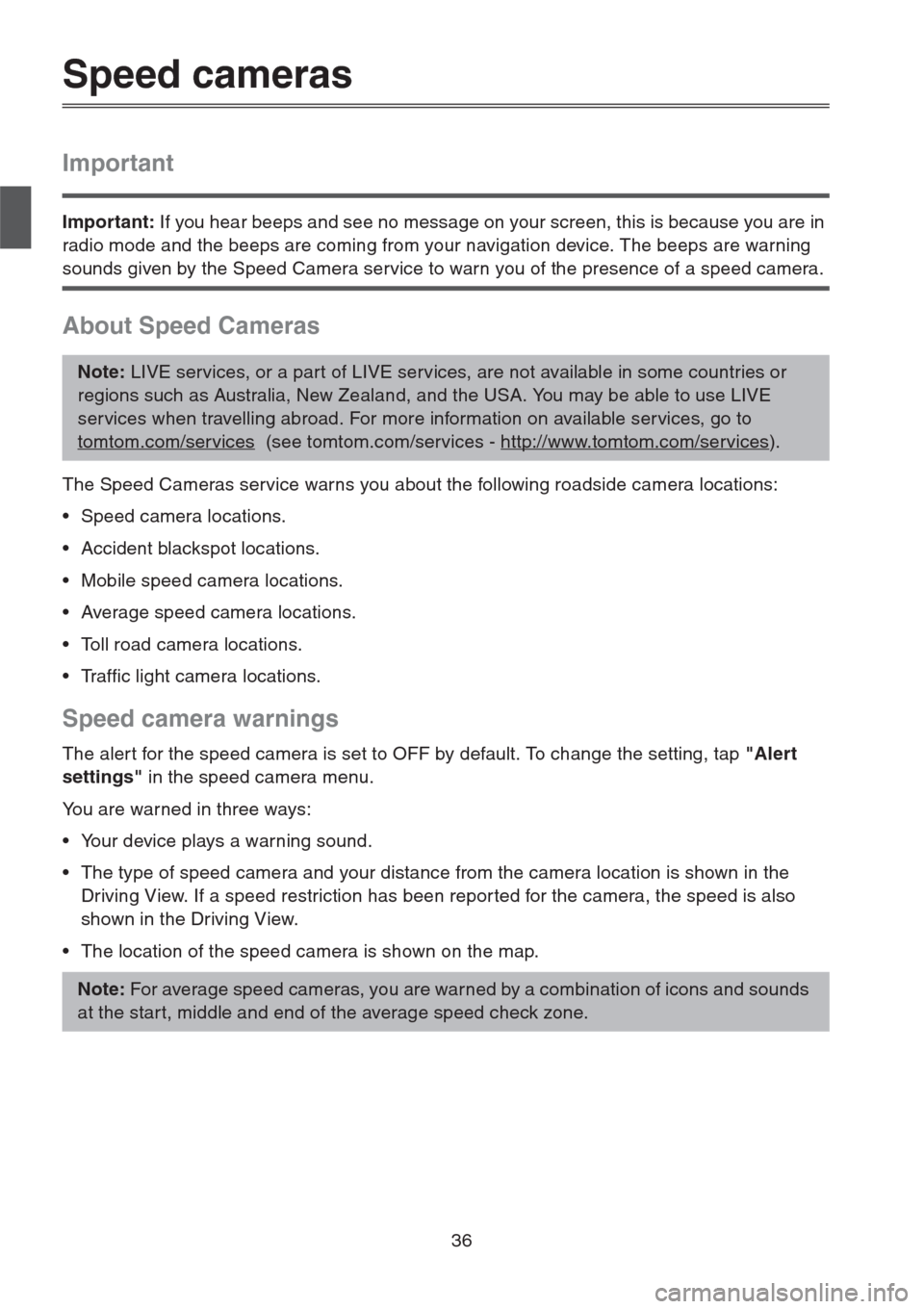
36
Speed cameras
Important
Important: If you hear beeps and see no message on your screen, this is because you are in
radio mode and the beeps are coming from your navigation device. The beeps are warning
sounds given by the Speed Camera service to warn you of the presence of a speed camera.
About Speed Cameras
The Speed Cameras service warns you about the following roadside camera locations:
• Speed camera locations.
• Accident blackspot locations.
• Mobile speed camera locations.
• Average speed camera locations.
• Toll road camera locations.
• Traffic light camera locations.
Speed camera warnings
The aler t for the speed camera is set to OFF by default. To change the setting, tap "Alert
settings" in the speed camera menu.
You are warned in three ways:
• Your device plays a warning sound.
• The type of speed camera and your distance from the camera location is shown in the
Driving View. If a speed restriction has been repor ted for the camera, the speed is also
shown in the Driving View.
• The location of the speed camera is shown on the map.
Note: LIVE services, or a part of LIVE services, are not available in some countries or
regions such as Australia, New Zealand, and the USA. You may be able to use LIVE
services when travelling abroad. For more information on available services, go to
tomtom.com/services
(see tomtom.com/services - http://www.tomtom.com/services).
Note: For average speed cameras, you are warned by a combination of icons and sounds
at the start, middle and end of the average speed check zone.
Page 43 of 50
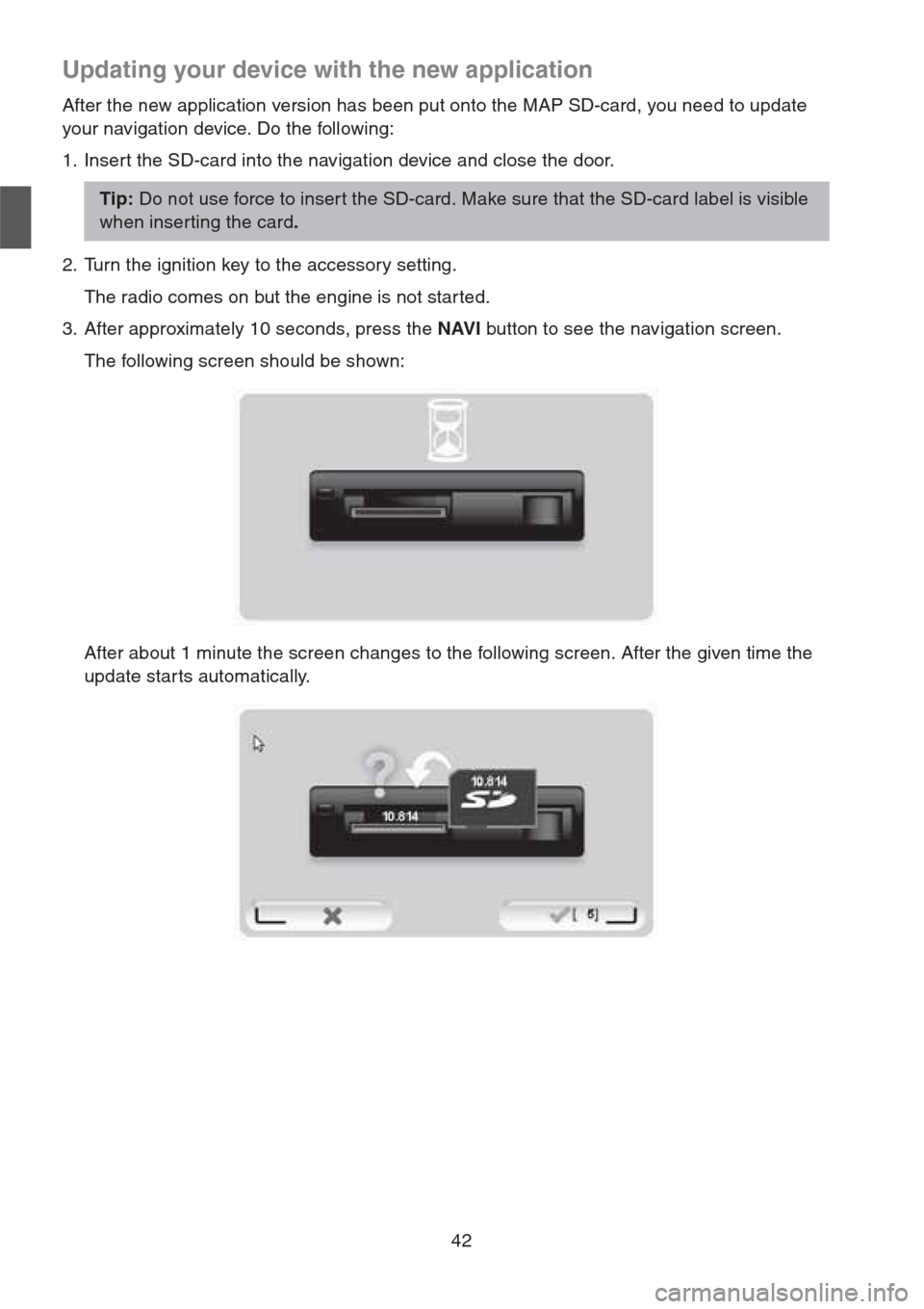
42
Updating your device with the new application
After the new application version has been put onto the MAP SD-card, you need to update
your navigation device. Do the following:
1. Insert the SD-card into the navigation device and close the door.
2. Turn the ignition key to the accessory setting.
The radio comes on but the engine is not star ted.
3. After approximately 10 seconds, press the NAVI button to see the navigation screen.
The following screen should be shown:
After about 1 minute the screen changes to the following screen. After the given time the
update star ts automatically.
Tip: Do not use force to inser t the SD-card. Make sure that the SD-card label is visible
when inserting the card.
Page 46 of 50

45
Addendum and Copyright
Addendum and Copyright
Federal Communications Commission (FCC) Statement (US)
Radio and Television Interference: This equipment radiates radio frequency energy and if not
used properly - that is, in strict accordance with the instructions in this manual - may cause
interference to radio communications and television reception.
This device has been tested and found to comply with the limits for a Class B digital device,
pursuant to Part 15 of the FCC Rules. These limits are designed to provide reasonable
protection against harmful interference in a residential installation. This equipment generates,
uses and can radiated radio frequency energy and, if not installed and used in accordance
with the instructions, may cause harmful interference to radio communications.
However, there is no guarantee that interference will not occur in a particular installation If this
equipment does cause harmful interference to radio or television reception, which can be
determined by turning the equipment off and on, the user is encouraged to try to correct the
interference by one or more of the following measures:
• Reorient or relocate the receiving antenna.
• Increase the separation distance between the equipment and the receiver.
• Connect the equipment into an outlet on a circuit different from that to which the receiver is
connected.
• Consult an experienced radio/TV technician for help.
Changes or modifications not expressly approved by the party responsible for compliance
could void the user's authority to operate the equipment.
Important
This equipment was tested for FCC compliance under conditions that included the use of
shielded cables and connectors between it and the peripherals. It is important that you use
shielded cable and connectors to reduce the possibility of causing radio and television
interference. Shielded cables, suitable for the product range, can be obtained from an
authorized dealer. If the user modifies the equipment or its peripherals in any way, and these
modifications are not approved by TomTom, the FCC may withdraw the user's right to operate
the equipment. For customers in the USA, the following booklet prepared by the Federal
Communications Commission may be of help: "How to Identify and Resolve Radio-TV
Interference Problems". This booklet is available from the US Government Printing Office,
Washington, DC 20402. Stock No 004-000-00345-4.
THE DEVICE COMPLIES
WITH PART 15 OF
THE FCC RULES
Page 47 of 50
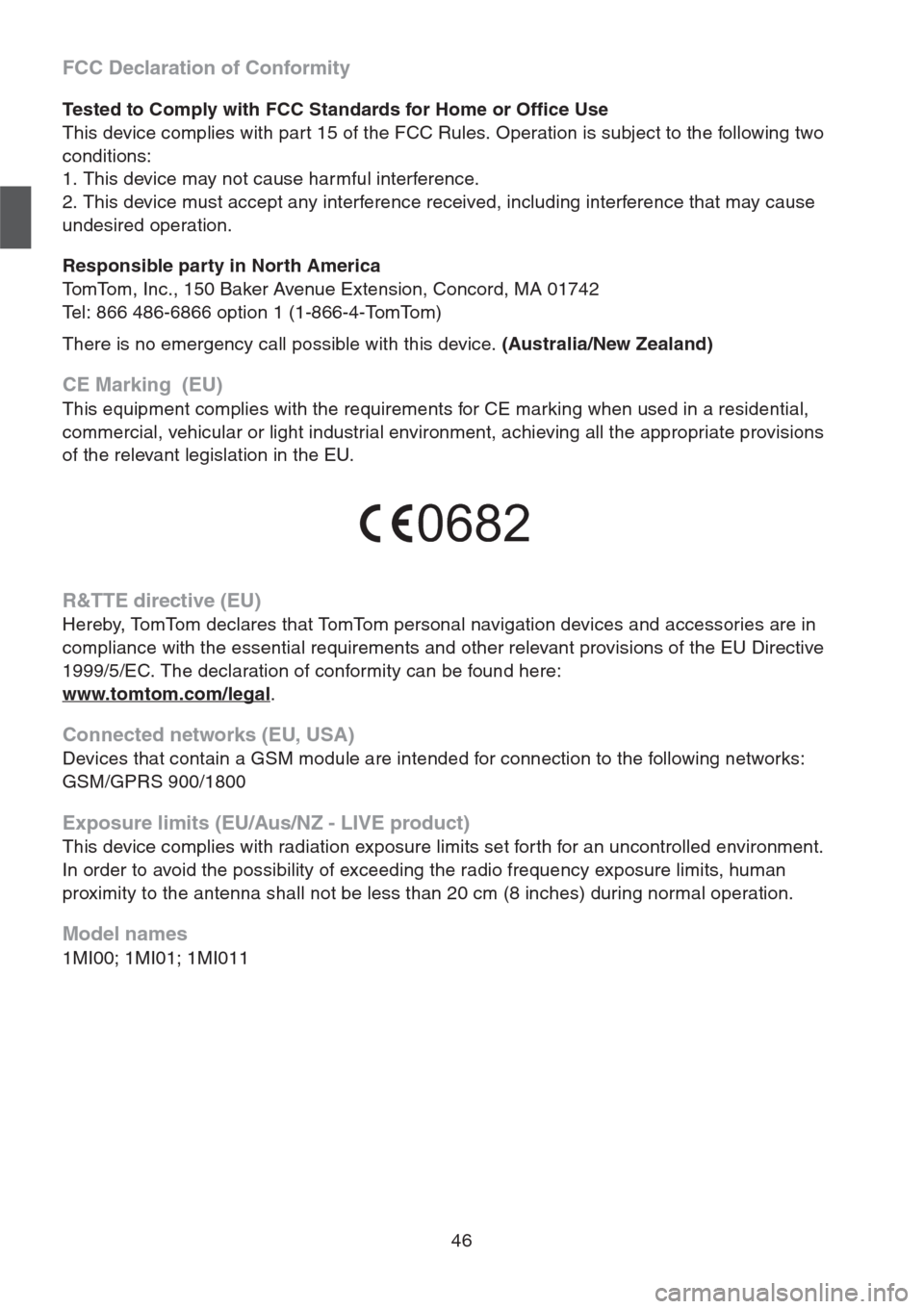
46
FCC Declaration of Conformity
Tested to Comply with FCC Standards for Home or Office Use
This device complies with part 15 of the FCC Rules. Operation is subject to the following two
conditions:
1. This device may not cause harmful interference.
2. This device must accept any interference received, including interference that may cause
undesired operation.
Responsible party in North America
TomTom, Inc., 150 Baker Avenue Extension, Concord, MA 01742
Tel: 866 486-6866 option 1 (1-866-4-TomTom)
There is no emergency call possible with this device. (Australia/New Zealand)
CE Marking (EU)
This equipment complies with the requirements for CE marking when used in a residential,
commercial, vehicular or light industrial environment, achieving all the appropriate provisions
of the relevant legislation in the EU.
R&TTE directive (EU)
Hereby, TomTom declares that TomTom personal navigation devices and accessories are in
compliance with the essential requirements and other relevant provisions of the EU Directive
1999/5/EC. The declaration of conformity can be found here:
www.tomtom.com/legal
.
Connected networks (EU, USA)
Devices that contain a GSM module are intended for connection to the following networks:
GSM/GPRS 900/1800
Exposure limits (EU/Aus/NZ - LIVE product)
This device complies with radiation exposure limits set forth for an uncontrolled environment.
In order to avoid the possibility of exceeding the radio frequency exposure limits, human
proximity to the antenna shall not be less than 20 cm (8 inches) during normal operation.
Model names
1MI00; 1MI01; 1MI011
0682