battery MAZDA MODEL CX-5 2013 (in English) User Guide
[x] Cancel search | Manufacturer: MAZDA, Model Year: 2013, Model line: MODEL CX-5, Model: MAZDA MODEL CX-5 2013Pages: 488, PDF Size: 8.75 MB
Page 113 of 488
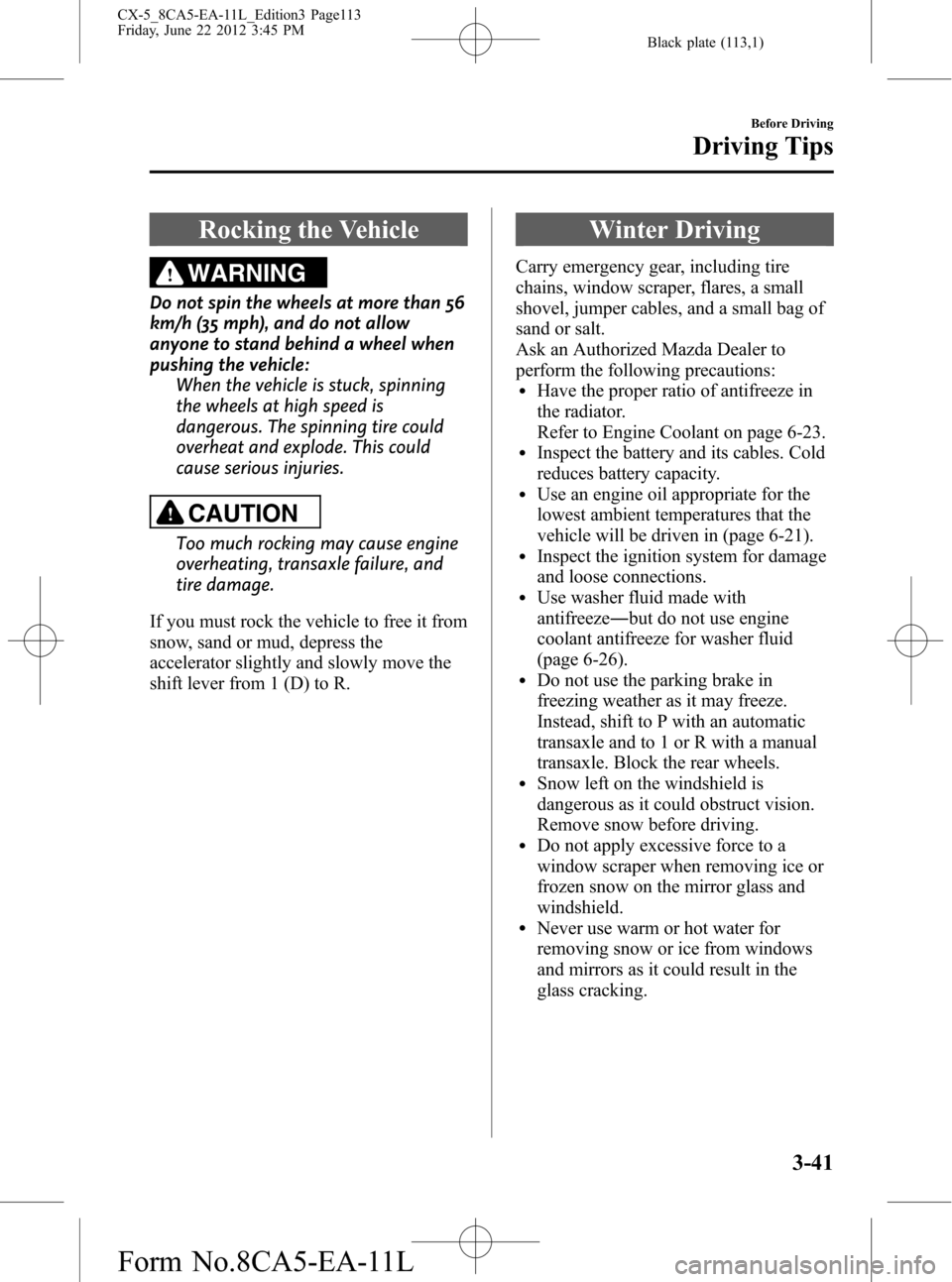
Black plate (113,1)
Rocking the Vehicle
WARNING
Do not spin the wheels at more than 56
km/h (35 mph), and do not allow
anyone to stand behind a wheel when
pushing the vehicle:
When the vehicle is stuck, spinning
the wheels at high speed is
dangerous. The spinning tire could
overheat and explode. This could
cause serious injuries.
CAUTION
Too much rocking may cause engine
overheating, transaxle failure, and
tire damage.
If you must rock the vehicle to free it from
snow, sand or mud, depress the
accelerator slightly and slowly move the
shift lever from 1 (D) to R.
Winter Driving
Carry emergency gear, including tire
chains, window scraper, flares, a small
shovel, jumper cables, and a small bag of
sand or salt.
Ask an Authorized Mazda Dealer to
perform the following precautions:
lHave the proper ratio of antifreeze in
the radiator.
Refer to Engine Coolant on page 6-23.
lInspect the battery and its cables. Cold
reduces battery capacity.
lUse an engine oil appropriate for the
lowest ambient temperatures that the
vehicle will be driven in (page 6-21).
lInspect the ignition system for damage
and loose connections.
lUse washer fluid made with
antifreeze―but do not use engine
coolant antifreeze for washer fluid
(page 6-26).
lDo not use the parking brake in
freezing weather as it may freeze.
Instead, shift to P with an automatic
transaxle and to 1 or R with a manual
transaxle. Block the rear wheels.
lSnow left on the windshield is
dangerous as it could obstruct vision.
Remove snow before driving.
lDo not apply excessive force to a
window scraper when removing ice or
frozen snow on the mirror glass and
windshield.
lNever use warm or hot water for
removing snow or ice from windows
and mirrors as it could result in the
glass cracking.
Before Driving
Driving Tips
3-41
CX-5_8CA5-EA-11L_Edition3 Page113
Friday, June 22 2012 3:45 PM
Form No.8CA5-EA-11L
Page 126 of 488
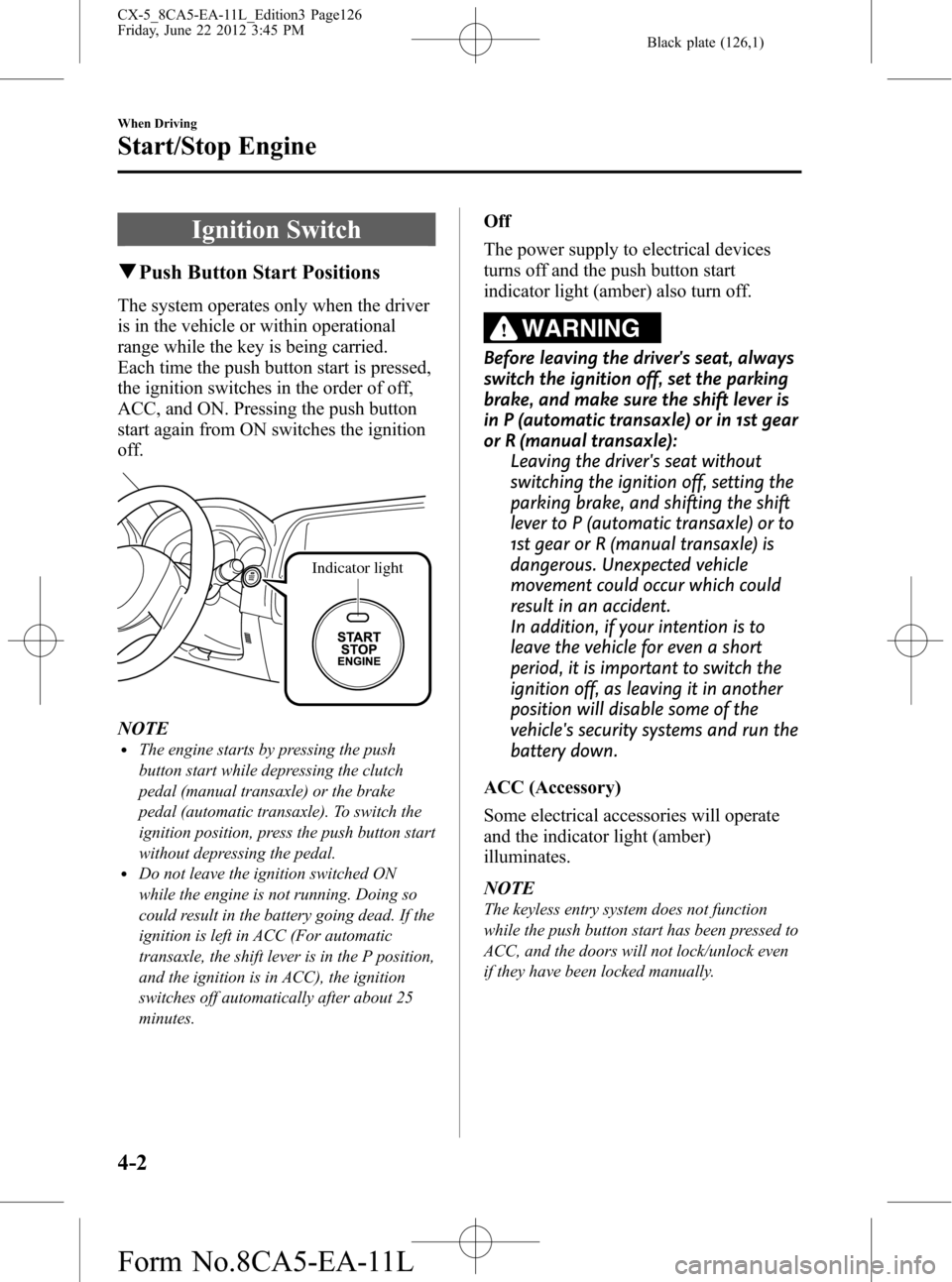
Black plate (126,1)
Ignition Switch
qPush Button Start Positions
The system operates only when the driver
is in the vehicle or within operational
range while the key is being carried.
Each time the push button start is pressed,
the ignition switches in the order of off,
ACC, and ON. Pressing the push button
start again from ON switches the ignition
off.
Indicator light
NOTElThe engine starts by pressing the push
button start while depressing the clutch
pedal (manual transaxle) or the brake
pedal (automatic transaxle). To switch the
ignition position, press the push button start
without depressing the pedal.
lDo not leave the ignition switched ON
while the engine is not running. Doing so
could result in the battery going dead. If the
ignition is left in ACC (For automatic
transaxle, the shift lever is in the P position,
and the ignition is in ACC), the ignition
switches off automatically after about 25
minutes.
Off
The power supply to electrical devices
turns off and the push button start
indicator light (amber) also turn off.
WARNING
Before leaving the driver's seat, always
switch the ignition off, set the parking
brake, and make sure the shift lever is
in P (automatic transaxle) or in 1st gear
or R (manual transaxle):
Leaving the driver's seat without
switching the ignition off, setting the
parking brake, and shifting the shift
lever to P (automatic transaxle) or to
1st gear or R (manual transaxle) is
dangerous. Unexpected vehicle
movement could occur which could
result in an accident.
In addition, if your intention is to
leave the vehicle for even a short
period, it is important to switch the
ignition off, as leaving it in another
position will disable some of the
vehicle's security systems and run the
battery down.
ACC (Accessory)
Some electrical accessories will operate
and the indicator light (amber)
illuminates.
NOTE
The keyless entry system does not function
while the push button start has been pressed to
ACC, and the doors will not lock/unlock even
if they have been locked manually.
4-2
When Driving
Start/Stop Engine
CX-5_8CA5-EA-11L_Edition3 Page126
Friday, June 22 2012 3:45 PM
Form No.8CA5-EA-11L
Page 128 of 488
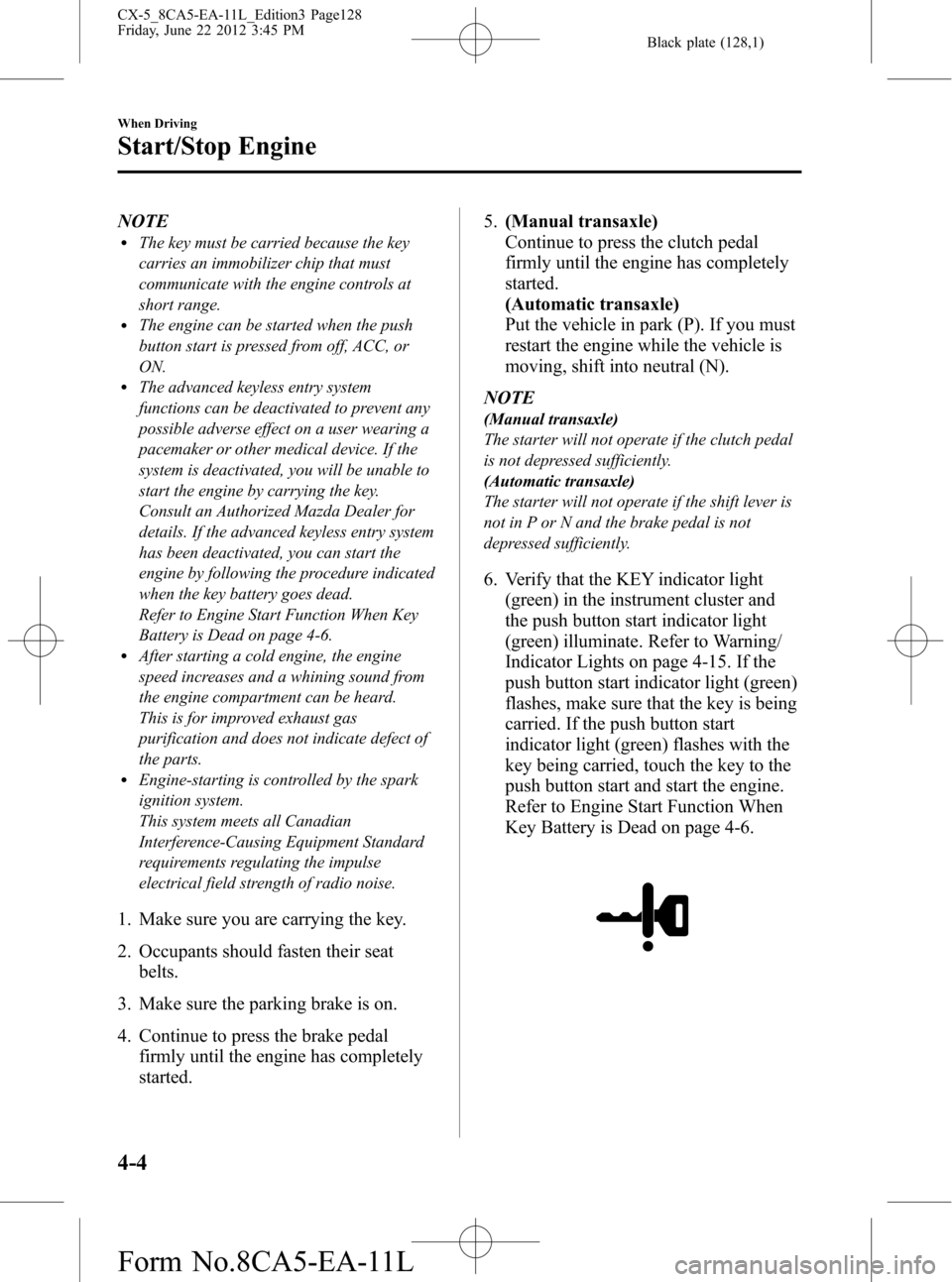
Black plate (128,1)
NOTElThe key must be carried because the key
carries an immobilizer chip that must
communicate with the engine controls at
short range.
lThe engine can be started when the push
button start is pressed from off, ACC, or
ON.
lThe advanced keyless entry system
functions can be deactivated to prevent any
possible adverse effect on a user wearing a
pacemaker or other medical device. If the
system is deactivated, you will be unable to
start the engine by carrying the key.
Consult an Authorized Mazda Dealer for
details. If the advanced keyless entry system
has been deactivated, you can start the
engine by following the procedure indicated
when the key battery goes dead.
Refer to Engine Start Function When Key
Battery is Dead on page 4-6.
lAfter starting a cold engine, the engine
speed increases and a whining sound from
the engine compartment can be heard.
This is for improved exhaust gas
purification and does not indicate defect of
the parts.
lEngine-starting is controlled by the spark
ignition system.
This system meets all Canadian
Interference-Causing Equipment Standard
requirements regulating the impulse
electrical field strength of radio noise.
1. Make sure you are carrying the key.
2. Occupants should fasten their seat
belts.
3. Make sure the parking brake is on.
4. Continue to press the brake pedal
firmly until the engine has completely
started.5.(Manual transaxle)
Continue to press the clutch pedal
firmly until the engine has completely
started.
(Automatic transaxle)
Put the vehicle in park (P). If you must
restart the engine while the vehicle is
moving, shift into neutral (N).
NOTE
(Manual transaxle)
The starter will not operate if the clutch pedal
is not depressed sufficiently.
(Automatic transaxle)
The starter will not operate if the shift lever is
not in P or N and the brake pedal is not
depressed sufficiently.
6. Verify that the KEY indicator light
(green) in the instrument cluster and
the push button start indicator light
(green) illuminate. Refer to Warning/
Indicator Lights on page 4-15. If the
push button start indicator light (green)
flashes, make sure that the key is being
carried. If the push button start
indicator light (green) flashes with the
key being carried, touch the key to the
push button start and start the engine.
Refer to Engine Start Function When
Key Battery is Dead on page 4-6.
4-4
When Driving
Start/Stop Engine
CX-5_8CA5-EA-11L_Edition3 Page128
Friday, June 22 2012 3:45 PM
Form No.8CA5-EA-11L
Page 129 of 488
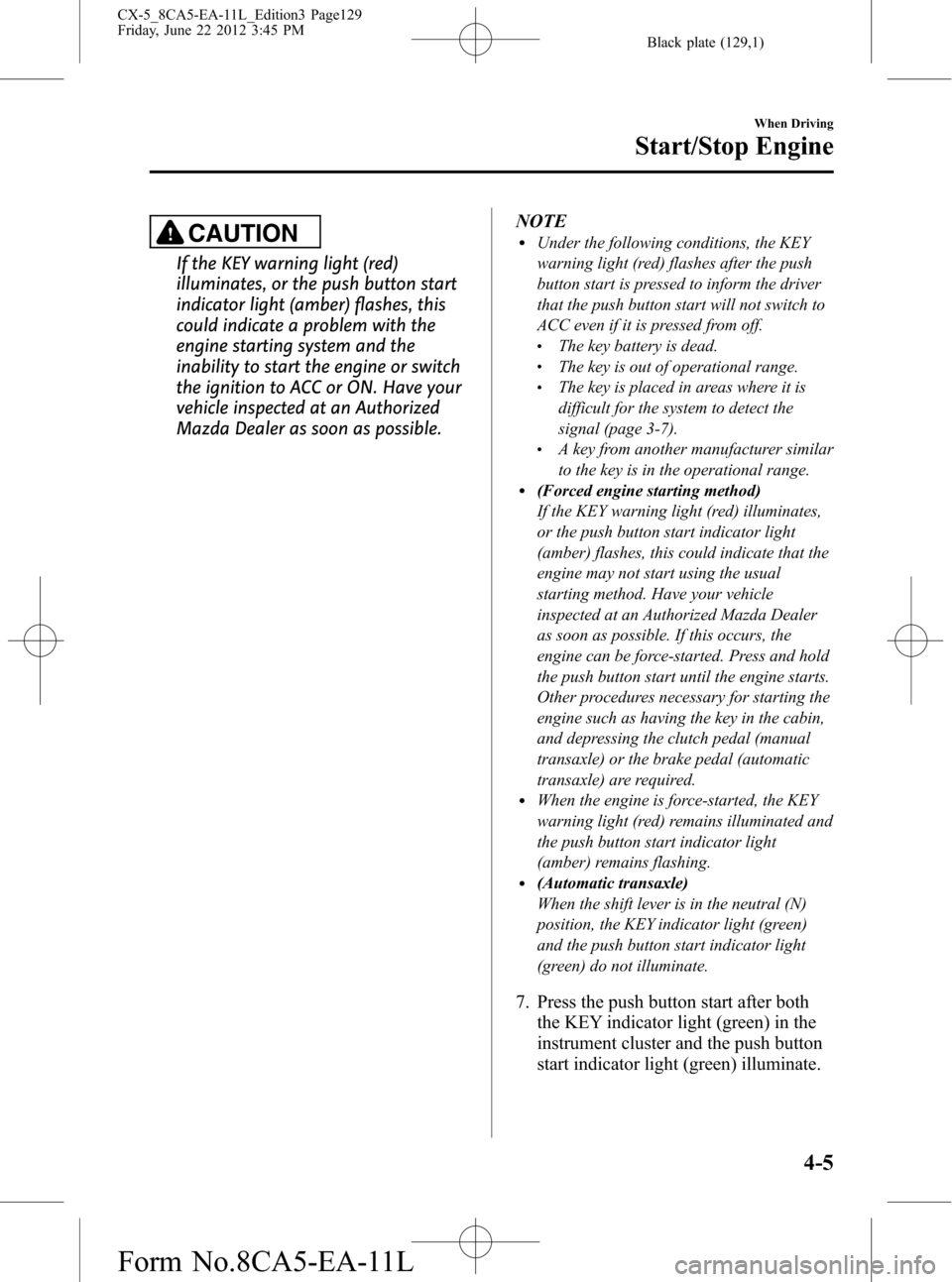
Black plate (129,1)
CAUTION
If the KEY warning light (red)
illuminates, or the push button start
indicator light (amber) flashes, this
could indicate a problem with the
engine starting system and the
inability to start the engine or switch
the ignition to ACC or ON. Have your
vehicle inspected at an Authorized
Mazda Dealer as soon as possible.NOTE
lUnder the following conditions, the KEY
warning light (red) flashes after the push
button start is pressed to inform the driver
that the push button start will not switch to
ACC even if it is pressed from off.
lThe key battery is dead.lThe key is out of operational range.lThe key is placed in areas where it is
difficult for the system to detect the
signal (page 3-7).
lA key from another manufacturer similar
to the key is in the operational range.
l(Forced engine starting method)
If the KEY warning light (red) illuminates,
or the push button start indicator light
(amber) flashes, this could indicate that the
engine may not start using the usual
starting method. Have your vehicle
inspected at an Authorized Mazda Dealer
as soon as possible. If this occurs, the
engine can be force-started. Press and hold
the push button start until the engine starts.
Other procedures necessary for starting the
engine such as having the key in the cabin,
and depressing the clutch pedal (manual
transaxle) or the brake pedal (automatic
transaxle) are required.
lWhen the engine is force-started, the KEY
warning light (red) remains illuminated and
the push button start indicator light
(amber) remains flashing.
l(Automatic transaxle)
When the shift lever is in the neutral (N)
position, the KEY indicator light (green)
and the push button start indicator light
(green) do not illuminate.
7. Press the push button start after both
the KEY indicator light (green) in the
instrument cluster and the push button
start indicator light (green) illuminate.
When Driving
Start/Stop Engine
4-5
CX-5_8CA5-EA-11L_Edition3 Page129
Friday, June 22 2012 3:45 PM
Form No.8CA5-EA-11L
Page 130 of 488
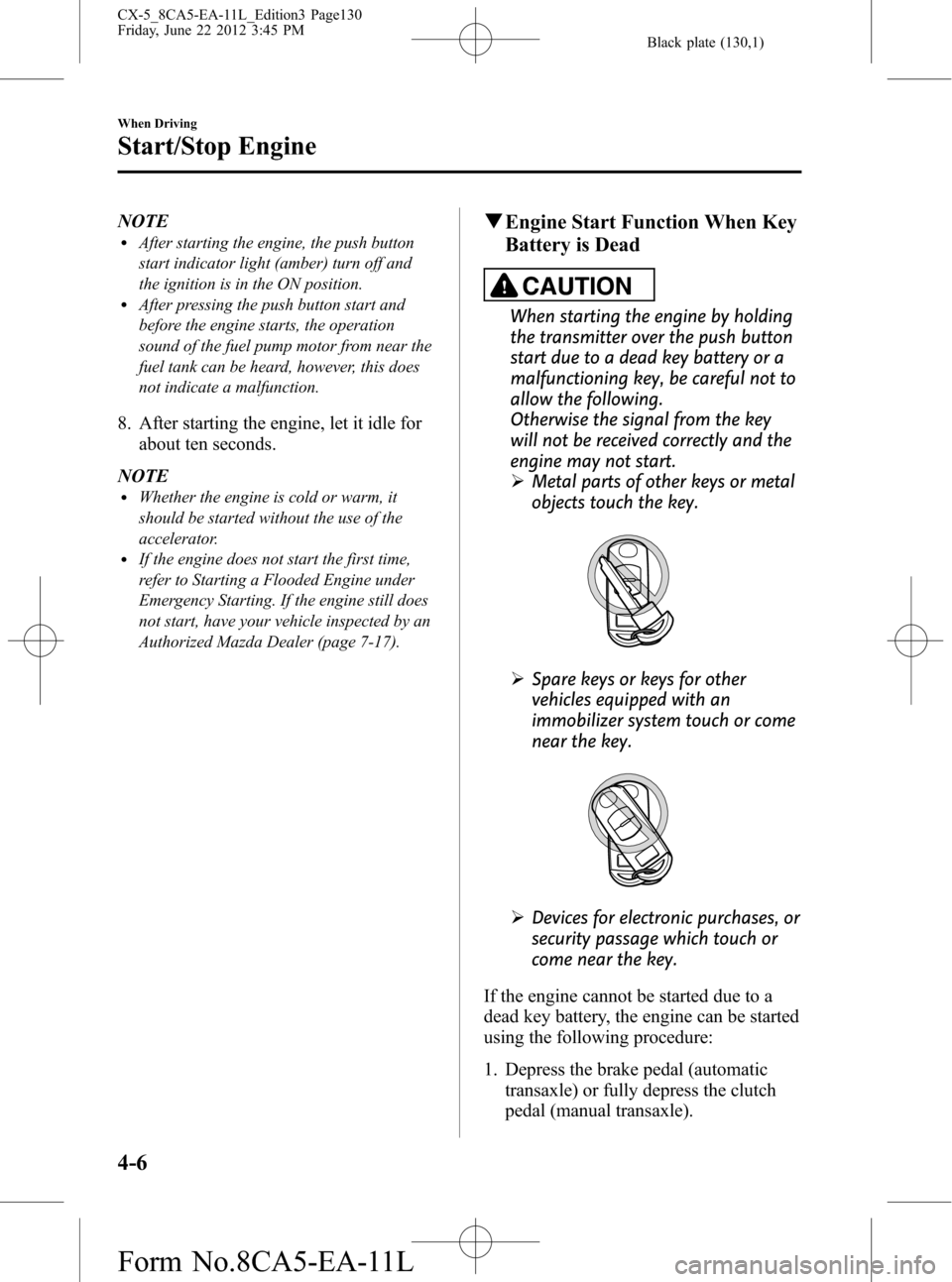
Black plate (130,1)
NOTElAfter starting the engine, the push button
start indicator light (amber) turn off and
the ignition is in the ON position.
lAfter pressing the push button start and
before the engine starts, the operation
sound of the fuel pump motor from near the
fuel tank can be heard, however, this does
not indicate a malfunction.
8. After starting the engine, let it idle for
about ten seconds.
NOTE
lWhether the engine is cold or warm, it
should be started without the use of the
accelerator.
lIf the engine does not start the first time,
refer to Starting a Flooded Engine under
Emergency Starting. If the engine still does
not start, have your vehicle inspected by an
Authorized Mazda Dealer (page 7-17).
qEngine Start Function When Key
Battery is Dead
CAUTION
When starting the engine by holding
the transmitter over the push button
start due to a dead key battery or a
malfunctioning key, be careful not to
allow the following.
Otherwise the signal from the key
will not be received correctly and the
engine may not start.
ØMetal parts of other keys or metal
objects touch the key.
ØSpare keys or keys for other
vehicles equipped with an
immobilizer system touch or come
near the key.
ØDevices for electronic purchases, or
security passage which touch or
come near the key.
If the engine cannot be started due to a
dead key battery, the engine can be started
using the following procedure:
1. Depress the brake pedal (automatic
transaxle) or fully depress the clutch
pedal (manual transaxle).
4-6
When Driving
Start/Stop Engine
CX-5_8CA5-EA-11L_Edition3 Page130
Friday, June 22 2012 3:45 PM
Form No.8CA5-EA-11L
Page 131 of 488
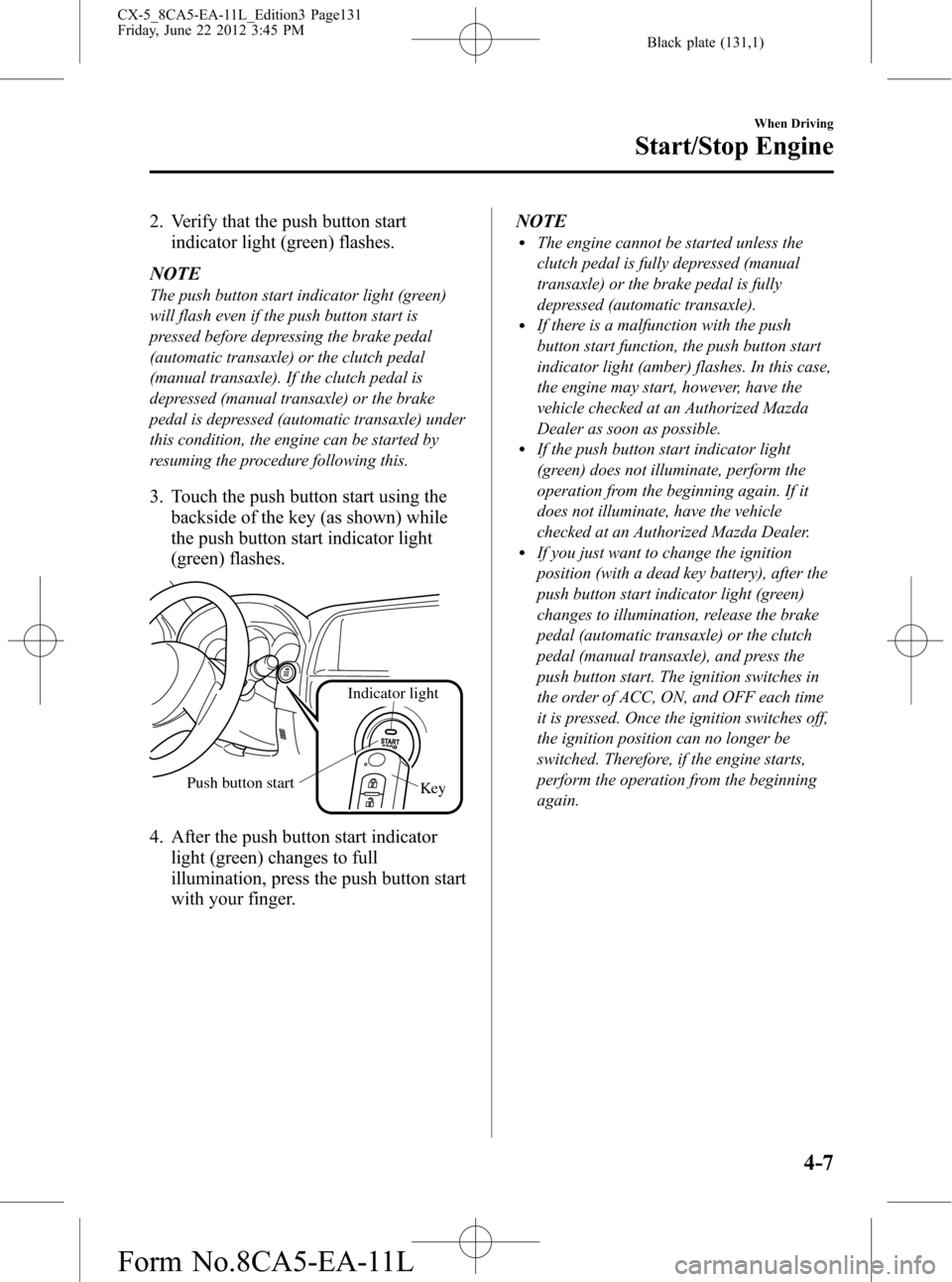
Black plate (131,1)
2. Verify that the push button start
indicator light (green) flashes.
NOTE
The push button start indicator light (green)
will flash even if the push button start is
pressed before depressing the brake pedal
(automatic transaxle) or the clutch pedal
(manual transaxle). If the clutch pedal is
depressed (manual transaxle) or the brake
pedal is depressed (automatic transaxle) under
this condition, the engine can be started by
resuming the procedure following this.
3. Touch the push button start using the
backside of the key (as shown) while
the push button start indicator light
(green) flashes.
Key
Indicator light
Push button start
4. After the push button start indicator
light (green) changes to full
illumination, press the push button start
with your finger.NOTE
lThe engine cannot be started unless the
clutch pedal is fully depressed (manual
transaxle) or the brake pedal is fully
depressed (automatic transaxle).
lIf there is a malfunction with the push
button start function, the push button start
indicator light (amber) flashes. In this case,
the engine may start, however, have the
vehicle checked at an Authorized Mazda
Dealer as soon as possible.
lIf the push button start indicator light
(green) does not illuminate, perform the
operation from the beginning again. If it
does not illuminate, have the vehicle
checked at an Authorized Mazda Dealer.
lIf you just want to change the ignition
position (with a dead key battery), after the
push button start indicator light (green)
changes to illumination, release the brake
pedal (automatic transaxle) or the clutch
pedal (manual transaxle), and press the
push button start. The ignition switches in
the order of ACC, ON, and OFF each time
it is pressed. Once the ignition switches off,
the ignition position can no longer be
switched. Therefore, if the engine starts,
perform the operation from the beginning
again.
When Driving
Start/Stop Engine
4-7
CX-5_8CA5-EA-11L_Edition3 Page131
Friday, June 22 2012 3:45 PM
Form No.8CA5-EA-11L
Page 132 of 488

Black plate (132,1)
Turning the Engine Off
WARNING
Do not stop the engine while the
vehicle is moving:
Stopping the engine while the vehicle
is moving for any reason other than
in an emergency is dangerous.
Stopping the engine while the vehicle
is moving will result in reduced
braking ability due to the loss of
power braking, which could cause an
accident and serious injury.
1. Stop the vehicle completely.
2.(Manual transaxle)
Shift into neutral.
(Automatic transaxle)
Shift the shift lever to the P position.
3. Press the push button start to turn off
the engine. The ignition position is off.
CAUTION
When leaving the vehicle, make sure
the push button start is pressed to
off.NOTE
lThe electrical fan in the engine
compartment could turn on for a few
minutes after the ignition is switched from
ON to OFF, whether or not the A/C is on or
off, to cool the engine compartment quickly.
lWhen the push button start is pressed to off
from ON, the KEY indicator light (green)
flashes for approximately 30 seconds
indicating that the remaining battery power
of the key is low. Replace with a new
battery before the key becomes unusable.
Refer to Replace electrical battery (page
6-33).
l(Automatic transaxle)
If the engine is turned off while the shift
lever is in a position other than P, the
ignition switches to ACC.
qEmergency Engine Stop
Continuously pressing the push button
start while the engine is running or the
vehicle being driven, or quickly pressing
it any number of times will turn the
engine off immediately. The ignition
position will be ACC.
4-8
When Driving
Start/Stop Engine
CX-5_8CA5-EA-11L_Edition3 Page132
Friday, June 22 2012 3:45 PM
Form No.8CA5-EA-11L
Page 134 of 488
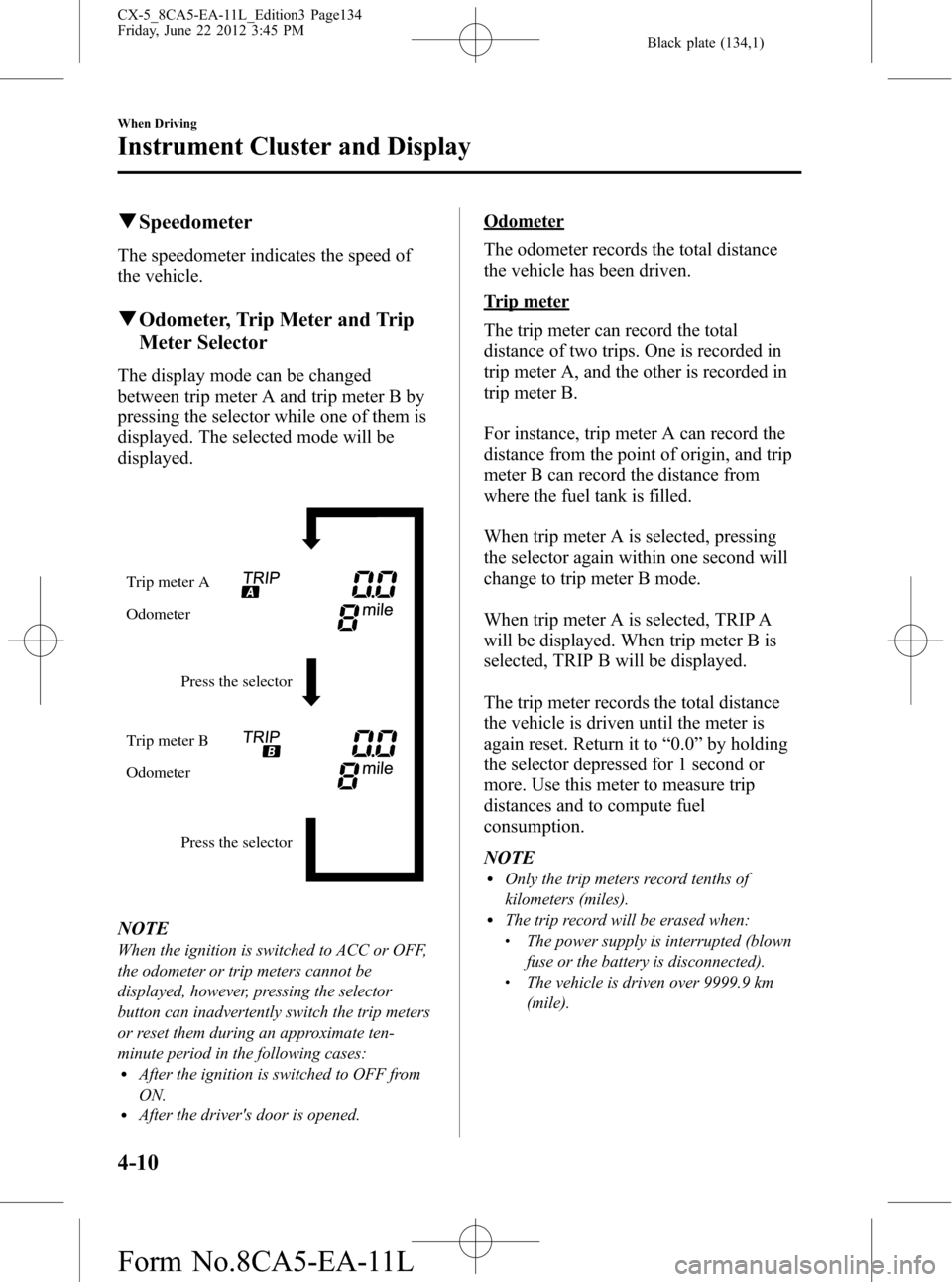
Black plate (134,1)
qSpeedometer
The speedometer indicates the speed of
the vehicle.
qOdometer, Trip Meter and Trip
Meter Selector
The display mode can be changed
between trip meter A and trip meter B by
pressing the selector while one of them is
displayed. The selected mode will be
displayed.
Press the selector Press the selector Trip meter A
Odometer
Trip meter B
Odometer
NOTE
When the ignition is switched to ACC or OFF,
the odometer or trip meters cannot be
displayed, however, pressing the selector
button can inadvertently switch the trip meters
or reset them during an approximate ten-
minute period in the following cases:
lAfter the ignition is switched to OFF from
ON.
lAfter the driver's door is opened.
Odometer
The odometer records the total distance
the vehicle has been driven.
Trip meter
The trip meter can record the total
distance of two trips. One is recorded in
trip meter A, and the other is recorded in
trip meter B.
For instance, trip meter A can record the
distance from the point of origin, and trip
meter B can record the distance from
where the fuel tank is filled.
When trip meter A is selected, pressing
the selector again within one second will
change to trip meter B mode.
When trip meter A is selected, TRIP A
will be displayed. When trip meter B is
selected, TRIP B will be displayed.
The trip meter records the total distance
the vehicle is driven until the meter is
again reset. Return it to“0.0”by holding
the selector depressed for 1 second or
more. Use this meter to measure trip
distances and to compute fuel
consumption.
NOTE
lOnly the trip meters record tenths of
kilometers (miles).
lThe trip record will be erased when:lThe power supply is interrupted (blown
fuse or the battery is disconnected).
lThe vehicle is driven over 9999.9 km
(mile).
4-10
When Driving
Instrument Cluster and Display
CX-5_8CA5-EA-11L_Edition3 Page134
Friday, June 22 2012 3:45 PM
Form No.8CA5-EA-11L
Page 137 of 488

Black plate (137,1)
qTrip Computer and INFO Switch
The following information can be selected
by pressing the up
or downpart of
the INFO switch with the ignition
switched ON.
lThe approximate distance you can
travel on the available fuel.
lThe average fuel economy.lThe current fuel economy.lThe average vehicle speed.
If you have any problems with your trip
computer, consult an Authorized Mazda
Dealer.
Distance-to-empty mode
This mode displays the approximate
distance you can travel on the remaining
fuel based on the fuel economy.
The distance-to-empty will be calculated
and displayed every second.
NOTElEven though the distance-to-empty display
may indicate a sufficient amount of
remaining driving distance before refueling
is required, refuel as soon as possible if the
fuel level is very low or the low fuel
warning light illuminates.
lThe display will not change unless you add
more than approximately 10 L (2.6 US gal,
2.2 Imp gal) of fuel.
lThe distance-to-empty is the approximate
remaining distance the vehicle can be
driven until all the graduation marks in the
fuel gauge indicating the remaining fuel
supply disappear.
Average fuel economy mode
This mode displays the average fuel
economy by calculating the total fuel
consumption and the total traveled
distance since purchasing the vehicle, re-
connecting the battery after disconnection,
or resetting the data. The average fuel
economy is calculated and displayed
every minute.
To clear the data being displayed, press
the INFO button for more than 1.5
seconds.
When Driving
Instrument Cluster and Display
4-13
CX-5_8CA5-EA-11L_Edition3 Page137
Friday, June 22 2012 3:45 PM
Form No.8CA5-EA-11L
Page 138 of 488

Black plate (138,1)
After pressing the INFO button,---L/
100 km (- - - mpg) will be displayed for
about 1 minute before the fuel economy is
recalculated and displayed.
Current fuel economy mode
This mode displays the current fuel
economy by calculating the amount of
fuel consumption and the distance
traveled.
Current fuel economy will be calculated
and displayed every 2 seconds.
When you've slowed to about 5 km/h (3
mph), - - - L/100 km (- - - mpg) will be
displayed.
Average vehicle speed mode
This mode displays the average vehicle
speed by calculating the distance and the
time traveled since connecting the battery
or resetting the data.Average vehicle speed will be calculated
and displayed every 10 seconds.
To clear the data being displayed, press
the INFO button for more than 1.5
seconds. After pressing the INFO button,
- - - km/h (- - - mph) will be displayed for
about 1 minute before the vehicle speed is
recalculated and displayed.
4-14
When Driving
Instrument Cluster and Display
CX-5_8CA5-EA-11L_Edition3 Page138
Friday, June 22 2012 3:45 PM
Form No.8CA5-EA-11L