stop start MAZDA MODEL CX-5 2013 Owners Manual (in English)
[x] Cancel search | Manufacturer: MAZDA, Model Year: 2013, Model line: MODEL CX-5, Model: MAZDA MODEL CX-5 2013Pages: 488, PDF Size: 8.75 MB
Page 75 of 488
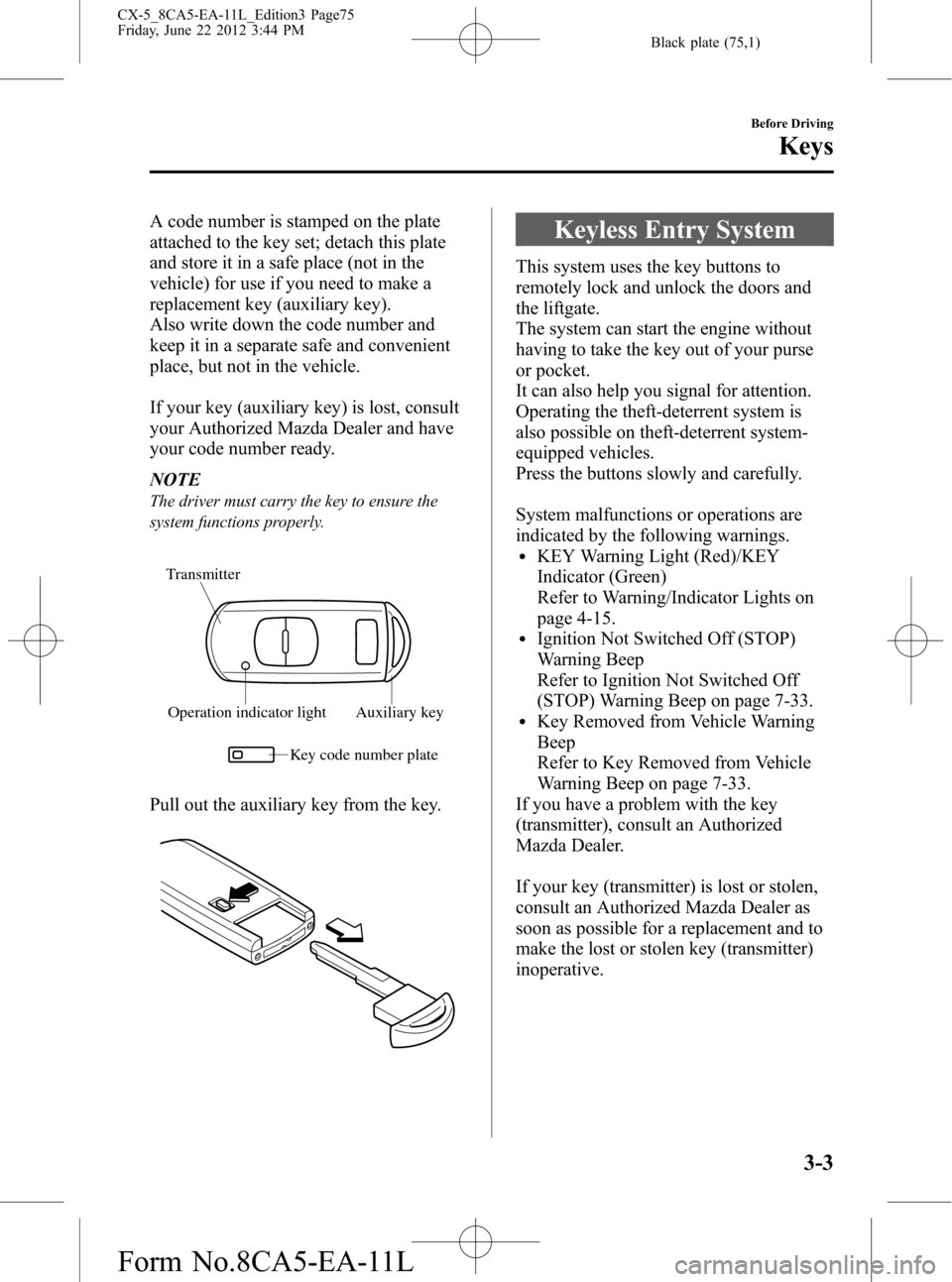
Black plate (75,1)
A code number is stamped on the plate
attached to the key set; detach this plate
and store it in a safe place (not in the
vehicle) for use if you need to make a
replacement key (auxiliary key).
Also write down the code number and
keep it in a separate safe and convenient
place, but not in the vehicle.
If your key (auxiliary key) is lost, consult
your Authorized Mazda Dealer and have
your code number ready.
NOTE
The driver must carry the key to ensure the
system functions properly.
Operation indicator light Auxiliary key
Key code number plate
Transmitter
Pull out the auxiliary key from the key.
Keyless Entry System
This system uses the key buttons to
remotely lock and unlock the doors and
the liftgate.
The system can start the engine without
having to take the key out of your purse
or pocket.
It can also help you signal for attention.
Operating the theft-deterrent system is
also possible on theft-deterrent system-
equipped vehicles.
Press the buttons slowly and carefully.
System malfunctions or operations are
indicated by the following warnings.
lKEY Warning Light (Red)/KEY
Indicator (Green)
Refer to Warning/Indicator Lights on
page 4-15.
lIgnition Not Switched Off (STOP)
Warning Beep
Refer to Ignition Not Switched Off
(STOP) Warning Beep on page 7-33.
lKey Removed from Vehicle Warning
Beep
Refer to Key Removed from Vehicle
Warning Beep on page 7-33.
If you have a problem with the key
(transmitter), consult an Authorized
Mazda Dealer.
If your key (transmitter) is lost or stolen,
consult an Authorized Mazda Dealer as
soon as possible for a replacement and to
make the lost or stolen key (transmitter)
inoperative.
Before Driving
Keys
3-3
CX-5_8CA5-EA-11L_Edition3 Page75
Friday, June 22 2012 3:44 PM
Form No.8CA5-EA-11L
Page 78 of 488
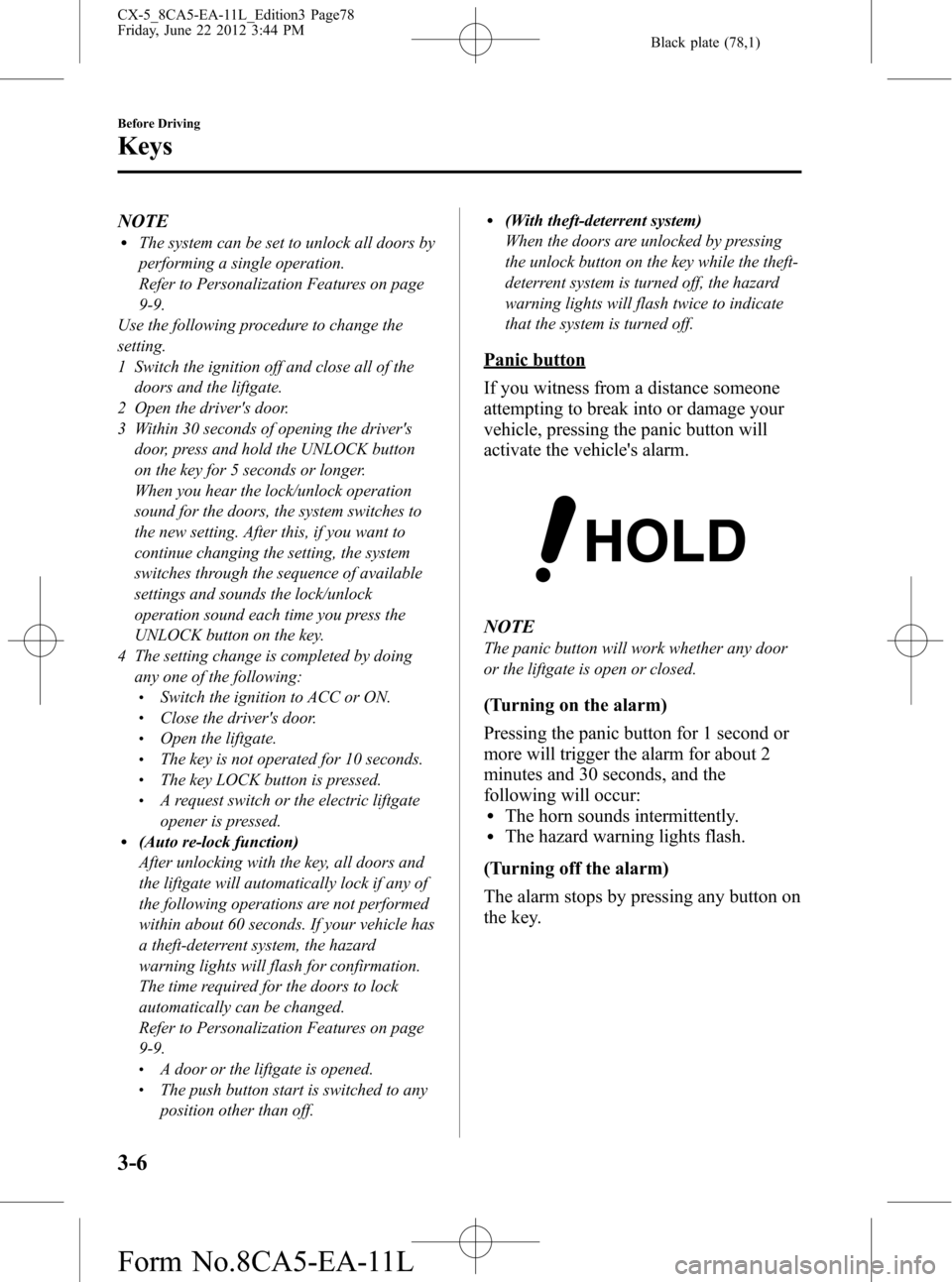
Black plate (78,1)
NOTElThe system can be set to unlock all doors by
performing a single operation.
Refer to Personalization Features on page
9-9.
Use the following procedure to change the
setting.
1 Switch the ignition off and close all of the
doors and the liftgate.
2 Open the driver's door.
3 Within 30 seconds of opening the driver's
door, press and hold the UNLOCK button
on the key for 5 seconds or longer.
When you hear the lock/unlock operation
sound for the doors, the system switches to
the new setting. After this, if you want to
continue changing the setting, the system
switches through the sequence of available
settings and sounds the lock/unlock
operation sound each time you press the
UNLOCK button on the key.
4 The setting change is completed by doing
any one of the following:
lSwitch the ignition to ACC or ON.lClose the driver's door.lOpen the liftgate.lThe key is not operated for 10 seconds.lThe key LOCK button is pressed.lA request switch or the electric liftgate
opener is pressed.
l(Auto re-lock function)
After unlocking with the key, all doors and
the liftgate will automatically lock if any of
the following operations are not performed
within about 60 seconds. If your vehicle has
a theft-deterrent system, the hazard
warning lights will flash for confirmation.
The time required for the doors to lock
automatically can be changed.
Refer to Personalization Features on page
9-9.
lA door or the liftgate is opened.lThe push button start is switched to any
position other than off.
l(With theft-deterrent system)
When the doors are unlocked by pressing
the unlock button on the key while the theft-
deterrent system is turned off, the hazard
warning lights will flash twice to indicate
that the system is turned off.
Panic button
If you witness from a distance someone
attempting to break into or damage your
vehicle, pressing the panic button will
activate the vehicle's alarm.
NOTE
The panic button will work whether any door
or the liftgate is open or closed.
(Turning on the alarm)
Pressing the panic button for 1 second or
more will trigger the alarm for about 2
minutes and 30 seconds, and the
following will occur:
lThe horn sounds intermittently.lThe hazard warning lights flash.
(Turning off the alarm)
The alarm stops by pressing any button on
the key.
3-6
Before Driving
Keys
CX-5_8CA5-EA-11L_Edition3 Page78
Friday, June 22 2012 3:44 PM
Form No.8CA5-EA-11L
Page 95 of 488

Black plate (95,1)
qEngine Exhaust (Carbon monoxide)
WARNING
Do not drive your vehicle if you smell exhaust gas inside the vehicle:
Engine exhaust gas is dangerous. This gas contains carbon monoxide (CO), which is
colorless, odorless, and poisonous. When inhaled, it can cause loss of consciousness
and death. If you smell exhaust gas inside your vehicle, keep all windows fully open
and contact an Authorized Mazda Dealer immediately.
Do not run the engine when inside an enclosed area:
Running the engine inside an enclosed area, such as a garage, is dangerous. Exhaust
gas, which contains poisonous carbon monoxide, could easily enter the cabin. Loss
of consciousness or even death could occur.
Open the windows or adjust the heating or cooling system to draw fresh air when
idling the engine:
Exhaust gas is dangerous. When your vehicle is stopped with the windows closed
and the engine running for a long time even in an open area, exhaust gas, which
contains poisonous carbon monoxide, could enter the cabin. Loss of consciousness or
even death could occur.
Clear snow from underneath and around your vehicle, particularly the tail pipe,
before starting the engine:
Running the engine when a vehicle is stopped in deep snow is dangerous. The
exhaust pipe could be blocked by the snow, allowing exhaust gas to enter the cabin.
Because exhaust gas contains poisonous carbon monoxide, it could cause loss of
consciousness or even death to occupants in the cabin.
Before Driving
Fuel and Emission
3-23
CX-5_8CA5-EA-11L_Edition3 Page95
Friday, June 22 2012 3:45 PM
Form No.8CA5-EA-11L
Page 103 of 488

Black plate (103,1)
Power window system initialization
procedure
If the battery was disconnected during
vehicle maintenance, or for other reasons
(such as a switch continues to be operated
after the window is fully open/closed), the
window will not fully open and close
automatically.
The power window auto function will
only resume on the power window that
has been reset.
1 Switch the ignition ON.
2 Make sure that the power window lock
switch located on the driver's door is
not depressed.
3 Press the switch and fully open the
window.
4 Pull up the switch to fully close the
window and continue holding the
switch for about 2 seconds after the
window fully closed.
Jam-safe window
If a person's hands, head or an object
blocks the window during the auto-
closing operation, the window will stop
and open halfway.
WARNING
Make sure nothing blocks the window
just before it reaches the fully closed
position or while holding up the power
window switch:
Blocking the power window just
before it reaches the fully closed
position or while holding up the
power window switch is dangerous.
In this case, the jam-safe function
cannot prevent the window from
closing all the way. If fingers are
caught, serious injuries could occur.NOTE
lDepending on driving conditions, a closing
power window could stop and start opening
when the window feels a shock that is
similar to something blocking it.
In the event the jam-safe function activates
and the power window cannot be closed
automatically, pull and hold the switch and
the window will close.
lThe jam-safe window function does not
operate until the system has been reset.
Engine-off power window operation
The power window can be operated for
about 40 seconds after the ignition is
switched from ON to off with all doors
closed. If any door is opened, the power
window will stop operating.
NOTE
For engine-off operation of the power window,
the switch must be held up firmly throughout
window closure because the auto-closing
function will be inoperable.
Before Driving
Windows
3-31
CX-5_8CA5-EA-11L_Edition3 Page103
Friday, June 22 2012 3:45 PM
Form No.8CA5-EA-11L
Page 110 of 488

Black plate (110,1)
NOTElThe theft deterrent system can also be
armed by activating the auto relock
function with all the doors, the liftgate and
the hood closed.
Refer to Transmitter on page 3-4.
lThe system will disarm if one of the
following operations takes place within 20
seconds after pressing the lock button:
lUnlocking a door.lAny door or the liftgate is opened.lThe hood is opened.lThe ignition is switched on.l(With the advanced keyless function)
Press the electric liftgate opener while
the key is being carried.
To rearm the system, do the arming
procedure again.
lWhen the doors are locked by pressing the
lock button on the transmitter or using the
auxiliary key while the theft-deterrent
system is armed, the hazard warning lights
will flash once to indicate that the system is
armed.
qTo Turn Off an Armed System
An armed system can be turned off using
any one of the following methods:
lUnlock the driver's door with the
auxiliary key.
lPress the unlock button on the
transmitter.
lSwitch the ignition ON.l(With the advanced keyless function)
Press a request switch on the doors.
The hazard warning lights will flash
twice.
NOTE
When the doors are unlocked by pressing the
unlock button on the transmitter or using the
auxiliary key while the theft-deterrent system is
turned off, the hazard warning lights will flash
twice to indicate that the system is turned off.
qTo Stop the Alarm
A triggered alarm can be turned off using
any one of the following methods:
lUnlock the driver's door with the
auxiliary key.
lPress the unlock button on the
transmitter.
lThe engine is started with the push
button start.
l(With the advanced keyless function)lPress a request switch on the doors.lPress the electric liftgate opener
while the key is being carried.
The hazard warning lights will flash
twice.
qTheft-Deterrent Labels
A label indicating that your vehicle is
equipped with a Theft-Deterrent System is
in the glove compartment.
Mazda recommends that you affix it to the
lower rear corner of a front door window.
3-38
Before Driving
Security System
CX-5_8CA5-EA-11L_Edition3 Page110
Friday, June 22 2012 3:45 PM
Form No.8CA5-EA-11L
Page 111 of 488
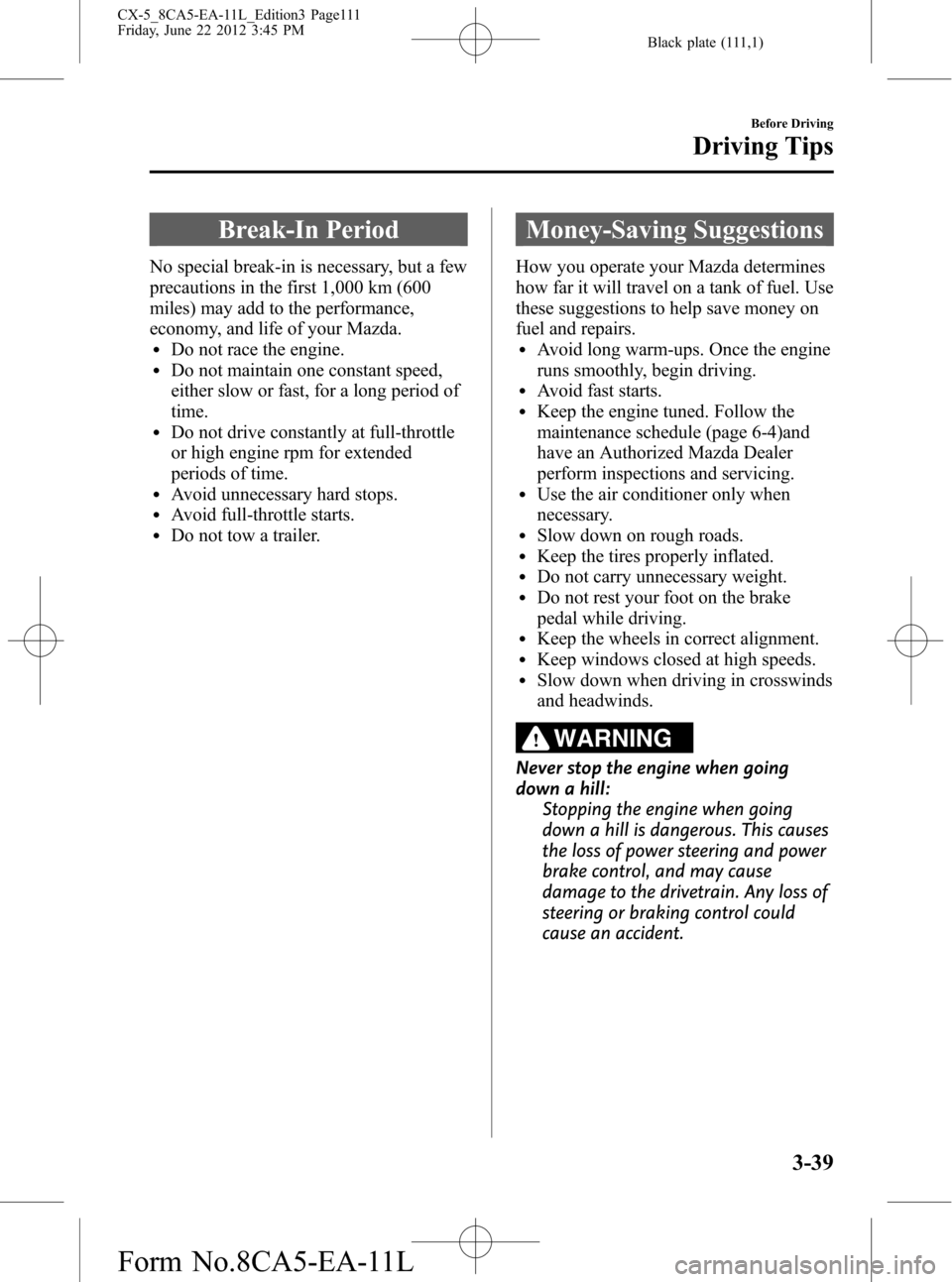
Black plate (111,1)
Break-In Period
No special break-in is necessary, but a few
precautions in the first 1,000 km (600
miles) may add to the performance,
economy, and life of your Mazda.
lDo not race the engine.lDo not maintain one constant speed,
either slow or fast, for a long period of
time.
lDo not drive constantly at full-throttle
or high engine rpm for extended
periods of time.
lAvoid unnecessary hard stops.lAvoid full-throttle starts.lDo not tow a trailer.
Money-Saving Suggestions
How you operate your Mazda determines
how far it will travel on a tank of fuel. Use
these suggestions to help save money on
fuel and repairs.
lAvoid long warm-ups. Once the engine
runs smoothly, begin driving.
lAvoid fast starts.lKeep the engine tuned. Follow the
maintenance schedule (page 6-4)and
have an Authorized Mazda Dealer
perform inspections and servicing.
lUse the air conditioner only when
necessary.
lSlow down on rough roads.lKeep the tires properly inflated.lDo not carry unnecessary weight.lDo not rest your foot on the brake
pedal while driving.
lKeep the wheels in correct alignment.lKeep windows closed at high speeds.lSlow down when driving in crosswinds
and headwinds.
WARNING
Never stop the engine when going
down a hill:
Stopping the engine when going
down a hill is dangerous. This causes
the loss of power steering and power
brake control, and may cause
damage to the drivetrain. Any loss of
steering or braking control could
cause an accident.
Before Driving
Driving Tips
3-39
CX-5_8CA5-EA-11L_Edition3 Page111
Friday, June 22 2012 3:45 PM
Form No.8CA5-EA-11L
Page 122 of 488
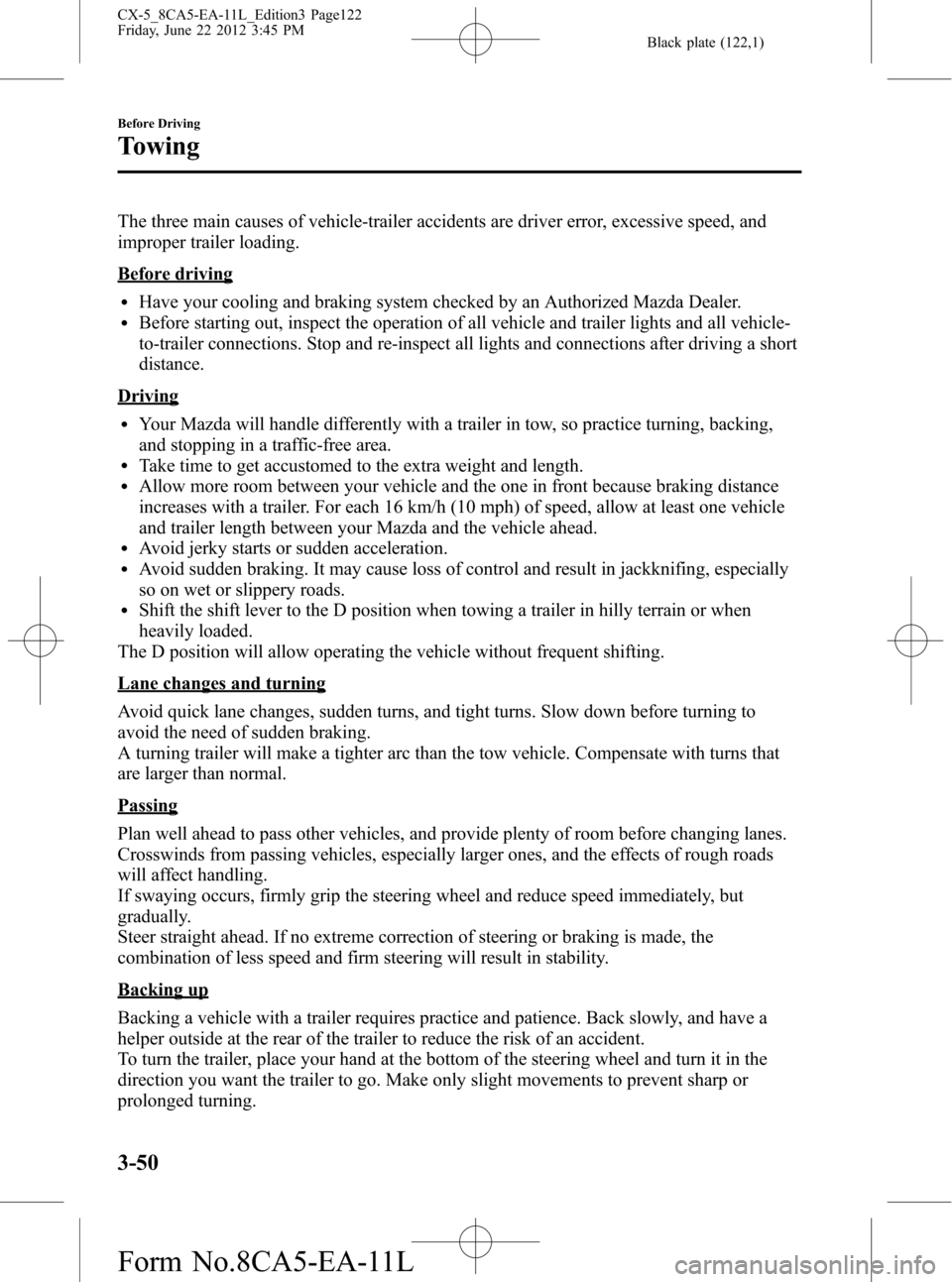
Black plate (122,1)
The three main causes of vehicle-trailer accidents are driver error, excessive speed, and
improper trailer loading.
Before driving
lHave your cooling and braking system checked by an Authorized Mazda Dealer.lBefore starting out, inspect the operation of all vehicle and trailer lights and all vehicle-
to-trailer connections. Stop and re-inspect all lights and connections after driving a short
distance.
Driving
lYour Mazda will handle differently with a trailer in tow, so practice turning, backing,
and stopping in a traffic-free area.
lTake time to get accustomed to the extra weight and length.lAllow more room between your vehicle and the one in front because braking distance
increases with a trailer. For each 16 km/h (10 mph) of speed, allow at least one vehicle
and trailer length between your Mazda and the vehicle ahead.
lAvoid jerky starts or sudden acceleration.lAvoid sudden braking. It may cause loss of control and result in jackknifing, especially
so on wet or slippery roads.
lShift the shift lever to the D position when towing a trailer in hilly terrain or when
heavily loaded.
The D position will allow operating the vehicle without frequent shifting.
Lane changes and turning
Avoid quick lane changes, sudden turns, and tight turns. Slow down before turning to
avoid the need of sudden braking.
A turning trailer will make a tighter arc than the tow vehicle. Compensate with turns that
are larger than normal.
Passing
Plan well ahead to pass other vehicles, and provide plenty of room before changing lanes.
Crosswinds from passing vehicles, especially larger ones, and the effects of rough roads
will affect handling.
If swaying occurs, firmly grip the steering wheel and reduce speed immediately, but
gradually.
Steer straight ahead. If no extreme correction of steering or braking is made, the
combination of less speed and firm steering will result in stability.
Backing up
Backing a vehicle with a trailer requires practice and patience. Back slowly, and have a
helper outside at the rear of the trailer to reduce the risk of an accident.
To turn the trailer, place your hand at the bottom of the steering wheel and turn it in the
direction you want the trailer to go. Make only slight movements to prevent sharp or
prolonged turning.
3-50
Before Driving
Towing
CX-5_8CA5-EA-11L_Edition3 Page122
Friday, June 22 2012 3:45 PM
Form No.8CA5-EA-11L
Page 123 of 488
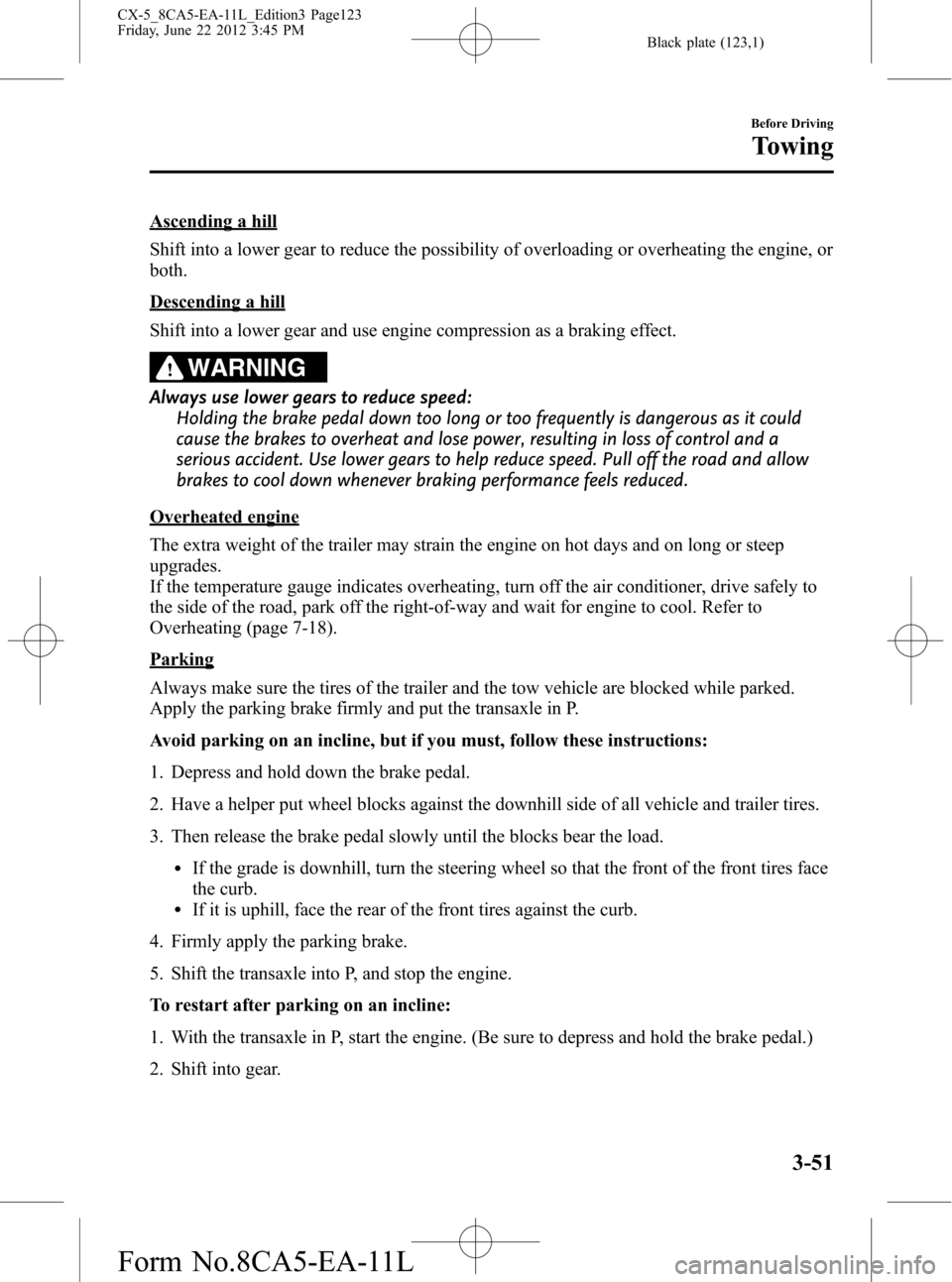
Black plate (123,1)
Ascending a hill
Shift into a lower gear to reduce the possibility of overloading or overheating the engine, or
both.
Descending a hill
Shift into a lower gear and use engine compression as a braking effect.
WARNING
Always use lower gears to reduce speed:
Holding the brake pedal down too long or too frequently is dangerous as it could
cause the brakes to overheat and lose power, resulting in loss of control and a
serious accident. Use lower gears to help reduce speed. Pull off the road and allow
brakes to cool down whenever braking performance feels reduced.
Overheated engine
The extra weight of the trailer may strain the engine on hot days and on long or steep
upgrades.
If the temperature gauge indicates overheating, turn off the air conditioner, drive safely to
the side of the road, park off the right-of-way and wait for engine to cool. Refer to
Overheating (page 7-18).
Parking
Always make sure the tires of the trailer and the tow vehicle are blocked while parked.
Apply the parking brake firmly and put the transaxle in P.
Avoid parking on an incline, but if you must, follow these instructions:
1. Depress and hold down the brake pedal.
2. Have a helper put wheel blocks against the downhill side of all vehicle and trailer tires.
3. Then release the brake pedal slowly until the blocks bear the load.
lIf the grade is downhill, turn the steering wheel so that the front of the front tires face
the curb.
lIf it is uphill, face the rear of the front tires against the curb.
4. Firmly apply the parking brake.
5. Shift the transaxle into P, and stop the engine.
To restart after parking on an incline:
1. With the transaxle in P, start the engine. (Be sure to depress and hold the brake pedal.)
2. Shift into gear.
Before Driving
Towing
3-51
CX-5_8CA5-EA-11L_Edition3 Page123
Friday, June 22 2012 3:45 PM
Form No.8CA5-EA-11L
Page 125 of 488
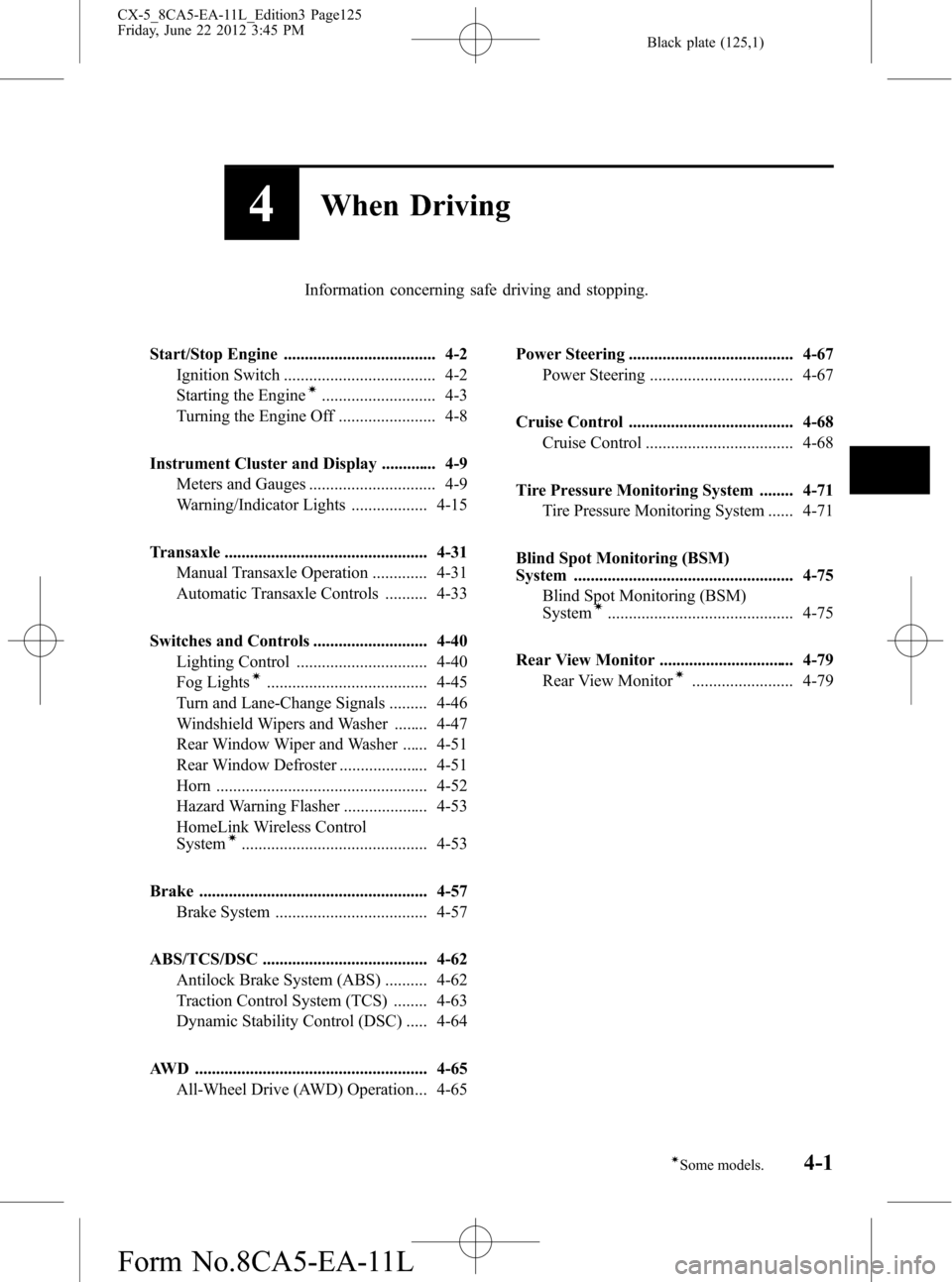
Black plate (125,1)
4When Driving
Information concerning safe driving and stopping.
Start/Stop Engine .................................... 4-2
Ignition Switch .................................... 4-2
Starting the Engine
í........................... 4-3
Turning the Engine Off ....................... 4-8
Instrument Cluster and Display ............. 4-9
Meters and Gauges .............................. 4-9
Warning/Indicator Lights .................. 4-15
Transaxle ................................................ 4-31
Manual Transaxle Operation ............. 4-31
Automatic Transaxle Controls .......... 4-33
Switches and Controls ........................... 4-40
Lighting Control ............................... 4-40
Fog Lights
í...................................... 4-45
Turn and Lane-Change Signals ......... 4-46
Windshield Wipers and Washer ........ 4-47
Rear Window Wiper and Washer ...... 4-51
Rear Window Defroster ..................... 4-51
Horn .................................................. 4-52
Hazard Warning Flasher .................... 4-53
HomeLink Wireless Control
System
í............................................ 4-53
Brake ...................................................... 4-57
Brake System .................................... 4-57
ABS/TCS/DSC ....................................... 4-62
Antilock Brake System (ABS) .......... 4-62
Traction Control System (TCS) ........ 4-63
Dynamic Stability Control (DSC) ..... 4-64
AWD ....................................................... 4-65
All-Wheel Drive (AWD) Operation... 4-65Power Steering ....................................... 4-67
Power Steering .................................. 4-67
Cruise Control ....................................... 4-68
Cruise Control ................................... 4-68
Tire Pressure Monitoring System ........ 4-71
Tire Pressure Monitoring System ...... 4-71
Blind Spot Monitoring (BSM)
System .................................................... 4-75
Blind Spot Monitoring (BSM)
System
í............................................ 4-75
Rear View Monitor ................................ 4-79
Rear View Monitor
í........................ 4-79
4-1íSome models.
CX-5_8CA5-EA-11L_Edition3 Page125
Friday, June 22 2012 3:45 PM
Form No.8CA5-EA-11L
Page 126 of 488
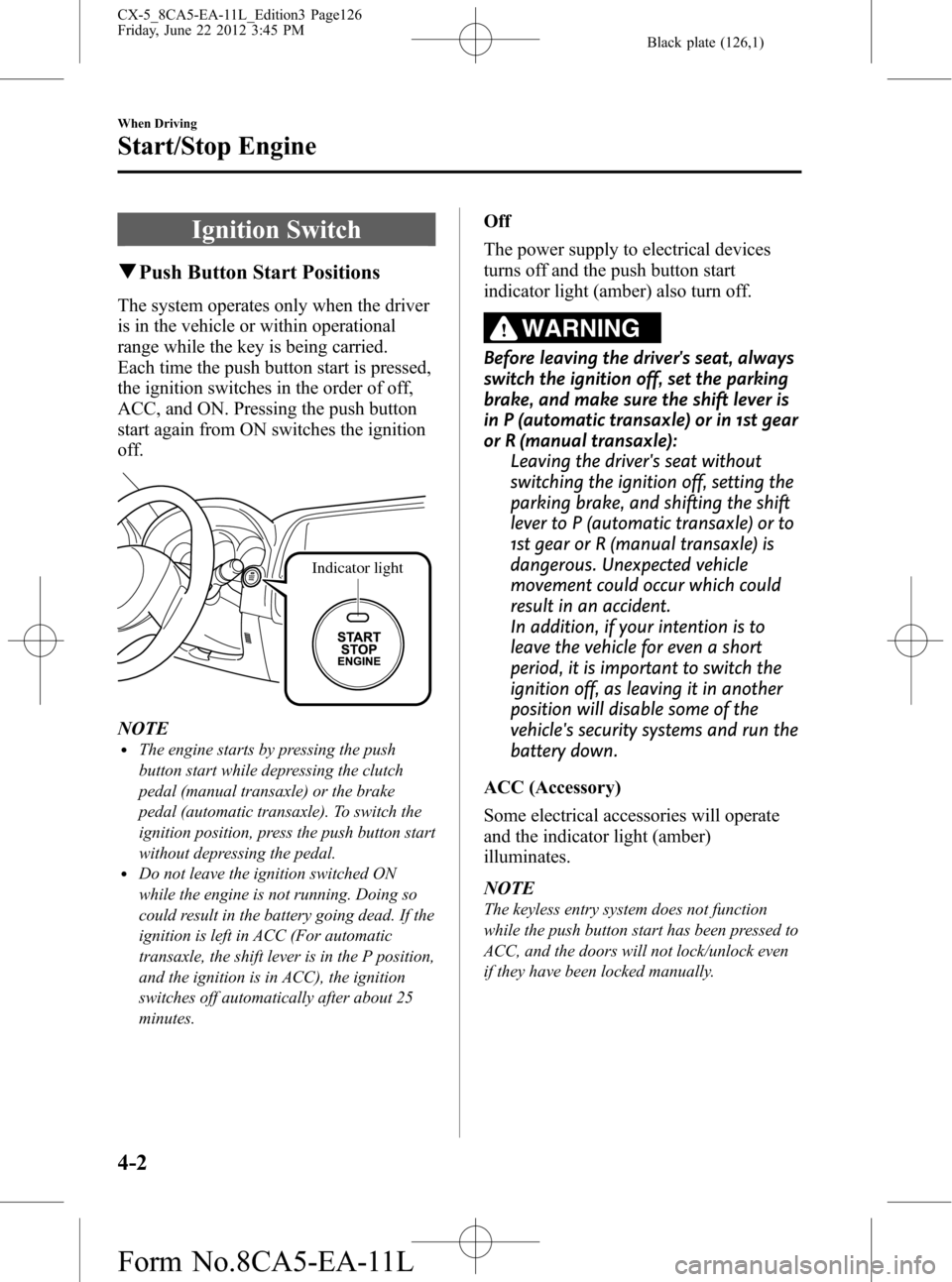
Black plate (126,1)
Ignition Switch
qPush Button Start Positions
The system operates only when the driver
is in the vehicle or within operational
range while the key is being carried.
Each time the push button start is pressed,
the ignition switches in the order of off,
ACC, and ON. Pressing the push button
start again from ON switches the ignition
off.
Indicator light
NOTElThe engine starts by pressing the push
button start while depressing the clutch
pedal (manual transaxle) or the brake
pedal (automatic transaxle). To switch the
ignition position, press the push button start
without depressing the pedal.
lDo not leave the ignition switched ON
while the engine is not running. Doing so
could result in the battery going dead. If the
ignition is left in ACC (For automatic
transaxle, the shift lever is in the P position,
and the ignition is in ACC), the ignition
switches off automatically after about 25
minutes.
Off
The power supply to electrical devices
turns off and the push button start
indicator light (amber) also turn off.
WARNING
Before leaving the driver's seat, always
switch the ignition off, set the parking
brake, and make sure the shift lever is
in P (automatic transaxle) or in 1st gear
or R (manual transaxle):
Leaving the driver's seat without
switching the ignition off, setting the
parking brake, and shifting the shift
lever to P (automatic transaxle) or to
1st gear or R (manual transaxle) is
dangerous. Unexpected vehicle
movement could occur which could
result in an accident.
In addition, if your intention is to
leave the vehicle for even a short
period, it is important to switch the
ignition off, as leaving it in another
position will disable some of the
vehicle's security systems and run the
battery down.
ACC (Accessory)
Some electrical accessories will operate
and the indicator light (amber)
illuminates.
NOTE
The keyless entry system does not function
while the push button start has been pressed to
ACC, and the doors will not lock/unlock even
if they have been locked manually.
4-2
When Driving
Start/Stop Engine
CX-5_8CA5-EA-11L_Edition3 Page126
Friday, June 22 2012 3:45 PM
Form No.8CA5-EA-11L