MAZDA MODEL CX-5 2014 Owners Manual (in English)
Manufacturer: MAZDA, Model Year: 2014, Model line: MODEL CX-5, Model: MAZDA MODEL CX-5 2014Pages: 528, PDF Size: 7.97 MB
Page 231 of 528

Black plate (231,1)
qViewing the Display
Guide lines which indicate the width of the vehicle (yellow) are displayed on the screen as
a reference to the approximate width of the vehicle in comparison to the width of the
parking space you are about to back into.
Use this display view for parking your vehicle in a parking space or garage.
b
a
a) Vehicle width guide lines (yellow)
Guide lines serve as a reference to the approximate width of the vehicle.
b) Distance guide lines
These guide lines indicate the approximate distance to a point measured from the
vehicle's rear (from the end of the bumper).
The red and yellow lines indicate the points about 50 cm (red) and 1 meter (yellow)
from the rear bumper (at the center point of each of the lines).
CAUTION
The guide lines on the screen are fixed lines. They are not synced to the driver's
turning of the steering wheel. Always be careful and check the area to the vehicle's
rear and the surrounding area directly with your eyes while backing up.
qRear View Monitor Operation
The operation of the rear view monitor when reversing the vehicle varies depending on the
traffic, road, and vehicle conditions. The amount of steering and the timing also varies
depending on conditions, so confirm the surrounding conditions directly with your eyes
and steer the vehicle in accordance with the conditions.
Be well aware of the above cautions prior to using the rear view monitor.
NOTE
Images displayed on the monitor from the rear view parking camera are reversed images (mirror
images).
1. Shift the shift lever to R to switch the display to the rear view monitor display.
When Driving
Rear View Monitor
4-103
CX-5_8CT5-EA-12K_Edition1 Page231
Friday, October 19 2012 3:11 PM
Form No.8CT5-EA-12K
Page 232 of 528

Black plate (232,1)
2. Confirming the surrounding conditions, reverse the vehicle.
(Display condition) (Vehicle condition)
3. After your vehicle begins entering the parking space, continue backing up slowly so that
the distance between the vehicle width lines and the sides of the parking space on the
left and right are roughly equal.
4. Continue to adjust the steering wheel until the vehicle width guide lines are parallel to
the left and right sides of the parking space.
4-104
When Driving
Rear View Monitor
CX-5_8CT5-EA-12K_Edition1 Page232
Friday, October 19 2012 3:11 PM
Form No.8CT5-EA-12K
Page 233 of 528

Black plate (233,1)
5. Once they are parallel, straighten the wheels and back your vehicle slowly into the
parking space. Continue checking the vehicle's surroundings and then stop the vehicle in
the best possible position. (If the parking space has division lines, check whether the
vehicle width guide lines are parallel to them.)
(Display condition) (Vehicle condition)
6. When the shift lever is shifted from R to another shift lever position, the screen returns
to the previous display.
When Driving
Rear View Monitor
4-105
CX-5_8CT5-EA-12K_Edition1 Page233
Friday, October 19 2012 3:11 PM
Form No.8CT5-EA-12K
Page 234 of 528

Black plate (234,1)
NOTE
Because there may be a difference between the displayed image, such as indicated below, and the
actual conditions when parking, always verify the safety at the rear of the vehicle and the
surrounding area directly with your eyes.
lIn the image of the parking space (or garage) displayed below, even though the back end and
distance guide lines appear parallel in the monitor, they may not actually be parallel on the
ground.
lWhen parking in a space with a division line on only one side of the parking space, the division
line and the vehicle width guide line may appear parallel on the monitor, but they may not
actually be parallel on the ground.
4-106
When Driving
Rear View Monitor
CX-5_8CT5-EA-12K_Edition1 Page234
Friday, October 19 2012 3:11 PM
Form No.8CT5-EA-12K
Page 235 of 528

Black plate (235,1)
qVariance Between Actual Road Conditions and Displayed Image
Some variance occurs between the actual road and the displayed road. Such variance in
distance perspective could lead to an accident. Note the following conditions that may
cause a variance in distance perspective.
When the vehicle is tilted due to the weight of passengers and load
When the vehicle rear is lowered, the object displayed on the screen appears farther than
the actual distance.
VarianceObject
When Driving
Rear View Monitor
4-107
CX-5_8CT5-EA-12K_Edition1 Page235
Friday, October 19 2012 3:11 PM
Form No.8CT5-EA-12K
Page 236 of 528

Black plate (236,1)
When there is a steep grade behind the vehicle
When there is a steep upgrade (downgrade) behind the vehicle, the object displayed on the
screen appears farther (downgrade: closer) than the actual distance.
Appears
farther than
actual
distanceAppears
closer than
actual
distance
Object at actual
position Object at actual position
Object on screen
A: Distance between the vehicle and object displayed on the screen.
B: Actual distance between the vehicle and object.Object on screen
4-108
When Driving
Rear View Monitor
CX-5_8CT5-EA-12K_Edition1 Page236
Friday, October 19 2012 3:11 PM
Form No.8CT5-EA-12K
Page 237 of 528

Black plate (237,1)
Three-dimensional object on vehicle rear
Because the distance guide lines are displayed based on a flat surface, the distance to the
three-dimensional object displayed on the screen is different from the actual distance.
A
A
C B
CB
(Actual distance) B>C=A
Sensed distance on screen A>B>C(Screen display)
(Actual condition)
qPicture Quality Adjustment
WARNING
Always adjust the picture quality of the rear view monitor while the vehicle is
stopped:
Do not adjust the picture quality of the rear view monitor while driving the vehicle.
Adjusting the picture quality of the rear view monitor such as brightness, contrast,
color, and tint while driving the vehicle is dangerous as it could distract your
attention from the vehicle operation which could lead to an accident.
Picture quality adjustment can be done while the shift lever is in reverse (R).
There are four settings which can be adjusted including, brightness, contrast, color, and
tint. When adjusting, pay sufficient attention to the vehicle surroundings.
1. Press the setup button (
) to display the picture quality adjustment screen.
2. Touch the
andon-screen buttons to change the set value.
Touch the
on-screen button to return to the camera image display.
When Driving
Rear View Monitor
4-109
CX-5_8CT5-EA-12K_Edition1 Page237
Friday, October 19 2012 3:11 PM
Form No.8CT5-EA-12K
Page 238 of 528

Black plate (238,1)
Reset
All of the screen setting values can be reset to their initial settings.
1. Press the setup button (
) to display the picture quality adjustment screen.
2. Touch the
on-screen button.
3. Touch the
on-screen button.
4-110
When Driving
Rear View Monitor
CX-5_8CT5-EA-12K_Edition1 Page238
Friday, October 19 2012 3:11 PM
Form No.8CT5-EA-12K
Page 239 of 528
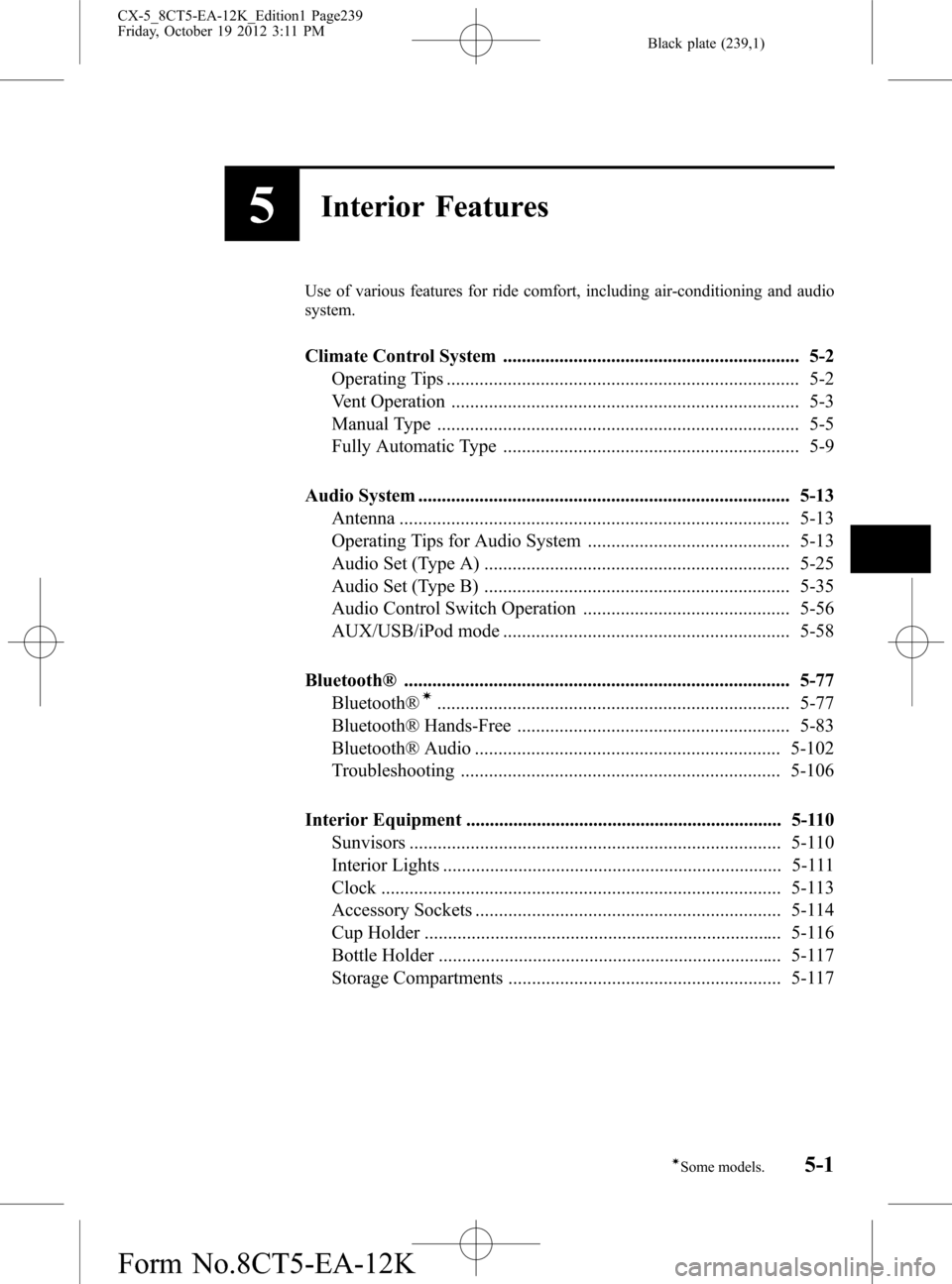
Black plate (239,1)
5Interior Features
Use of various features for ride comfort, including air-conditioning and audio
system.
Climate Control System ............................................................... 5-2
Operating Tips ........................................................................... 5-2
Vent Operation .......................................................................... 5-3
Manual Type ............................................................................. 5-5
Fully Automatic Type ............................................................... 5-9
Audio System ............................................................................... 5-13
Antenna ................................................................................... 5-13
Operating Tips for Audio System ........................................... 5-13
Audio Set (Type A) ................................................................. 5-25
Audio Set (Type B) ................................................................. 5-35
Audio Control Switch Operation ............................................ 5-56
AUX/USB/iPod mode ............................................................. 5-58
Bluetooth® .................................................................................. 5-77
Bluetooth®
í........................................................................... 5-77
Bluetooth® Hands-Free .......................................................... 5-83
Bluetooth® Audio ................................................................. 5-102
Troubleshooting .................................................................... 5-106
Interior Equipment ................................................................... 5-110
Sunvisors ............................................................................... 5-110
Interior Lights ........................................................................ 5-111
Clock ..................................................................................... 5-113
Accessory Sockets ................................................................. 5-114
Cup Holder ............................................................................ 5-116
Bottle Holder ......................................................................... 5-117
Storage Compartments .......................................................... 5-117
5-1íSome models.
CX-5_8CT5-EA-12K_Edition1 Page239
Friday, October 19 2012 3:11 PM
Form No.8CT5-EA-12K
Page 240 of 528

Black plate (240,1)
Operating Tips
lOperate the climate control system
with the engine running.
lTo prevent the battery from being
discharged, do not leave the fan control
dial on for a long period of time with
the ignition switched ON when the
engine is not running.
lClear all obstructions such as leaves,
snow and ice from the hood and the air
inlet in the cowl grille to improve the
system efficiency.
lUse the climate control system to defog
the windows and dehumidify the air.
lThe recirculate mode should be used
when driving through tunnels or while
in a traffic jam, or when you would like
to shut off outside air for quick cooling
of the interior.
lUse the outside air mode for ventilation
or windshield defrosting.
lIf the vehicle has been parked in direct
sunlight during hot weather, open the
windows to let warm air escape, then
run the climate control system.
lRun the air conditioner about 10
minutes at least once a month to keep
internal parts lubricated.
lHave the air conditioner checked
before the weather gets hot. Lack of
refrigerant may make the air
conditioner less efficient.
The refrigerant specifications are
indicated on a label attached to the
inside of the engine compartment.
Check the label before refilling the
refrigerant. If the wrong type of
refrigerant is used, it could result in a
serious malfunction of the air
conditioner.
For details, consult an Authorized
Mazda Dealer.
Label
5-2
Interior Features
Climate Control System
CX-5_8CT5-EA-12K_Edition1 Page240
Friday, October 19 2012 3:11 PM
Form No.8CT5-EA-12K