MAZDA MODEL CX-5 2014 Owners Manual (in English)
Manufacturer: MAZDA, Model Year: 2014, Model line: MODEL CX-5, Model: MAZDA MODEL CX-5 2014Pages: 528, PDF Size: 7.97 MB
Page 221 of 528
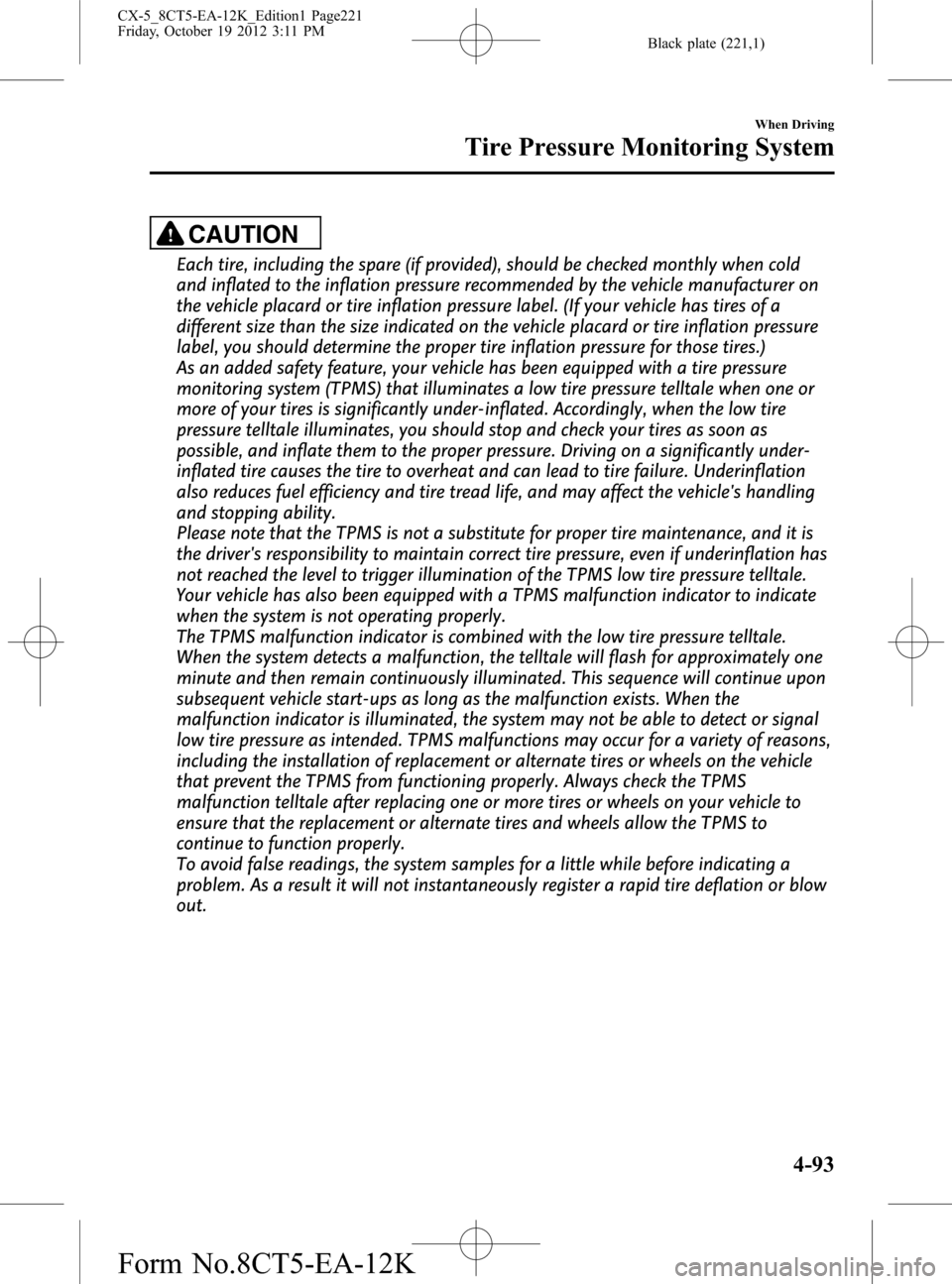
Black plate (221,1)
CAUTION
Each tire, including the spare (if provided), should be checked monthly when cold
and inflated to the inflation pressure recommended by the vehicle manufacturer on
the vehicle placard or tire inflation pressure label. (If your vehicle has tires of a
different size than the size indicated on the vehicle placard or tire inflation pressure
label, you should determine the proper tire inflation pressure for those tires.)
As an added safety feature, your vehicle has been equipped with a tire pressure
monitoring system (TPMS) that illuminates a low tire pressure telltale when one or
more of your tires is significantly under-inflated. Accordingly, when the low tire
pressure telltale illuminates, you should stop and check your tires as soon as
possible, and inflate them to the proper pressure. Driving on a significantly under-
inflated tire causes the tire to overheat and can lead to tire failure. Underinflation
also reduces fuel efficiency and tire tread life, and may affect the vehicle's handling
and stopping ability.
Please note that the TPMS is not a substitute for proper tire maintenance, and it is
the driver's responsibility to maintain correct tire pressure, even if underinflation has
not reached the level to trigger illumination of the TPMS low tire pressure telltale.
Your vehicle has also been equipped with a TPMS malfunction indicator to indicate
when the system is not operating properly.
The TPMS malfunction indicator is combined with the low tire pressure telltale.
When the system detects a malfunction, the telltale will flash for approximately one
minute and then remain continuously illuminated. This sequence will continue upon
subsequent vehicle start-ups as long as the malfunction exists. When the
malfunction indicator is illuminated, the system may not be able to detect or signal
low tire pressure as intended. TPMS malfunctions may occur for a variety of reasons,
including the installation of replacement or alternate tires or wheels on the vehicle
that prevent the TPMS from functioning properly. Always check the TPMS
malfunction telltale after replacing one or more tires or wheels on your vehicle to
ensure that the replacement or alternate tires and wheels allow the TPMS to
continue to function properly.
To avoid false readings, the system samples for a little while before indicating a
problem. As a result it will not instantaneously register a rapid tire deflation or blow
out.
When Driving
Tire Pressure Monitoring System
4-93
CX-5_8CT5-EA-12K_Edition1 Page221
Friday, October 19 2012 3:11 PM
Form No.8CT5-EA-12K
Page 222 of 528
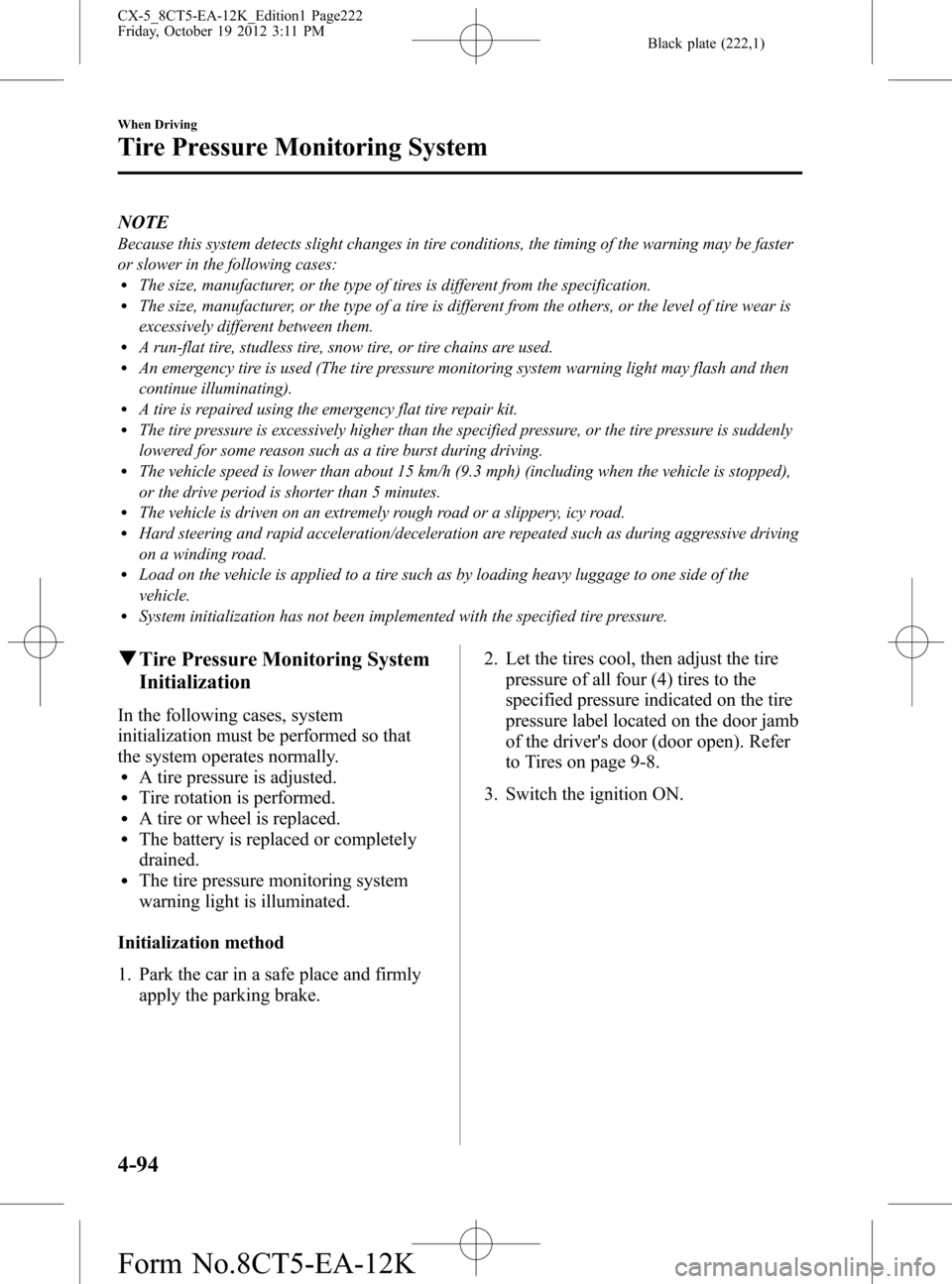
Black plate (222,1)
NOTE
Because this system detects slight changes in tire conditions, the timing of the warning may be faster
or slower in the following cases:
lThe size, manufacturer, or the type of tires is different from the specification.lThe size, manufacturer, or the type of a tire is different from the others, or the level of tire wear is
excessively different between them.
lA run-flat tire, studless tire, snow tire, or tire chains are used.lAn emergency tire is used (The tire pressure monitoring system warning light may flash and then
continue illuminating).
lA tire is repaired using the emergency flat tire repair kit.lThe tire pressure is excessively higher than the specified pressure, or the tire pressure is suddenly
lowered for some reason such as a tire burst during driving.
lThe vehicle speed is lower than about 15 km/h (9.3 mph) (including when the vehicle is stopped),
or the drive period is shorter than 5 minutes.
lThe vehicle is driven on an extremely rough road or a slippery, icy road.lHard steering and rapid acceleration/deceleration are repeated such as during aggressive driving
on a winding road.
lLoad on the vehicle is applied to a tire such as by loading heavy luggage to one side of the
vehicle.
lSystem initialization has not been implemented with the specified tire pressure.
qTire Pressure Monitoring System
Initialization
In the following cases, system
initialization must be performed so that
the system operates normally.
lA tire pressure is adjusted.lTire rotation is performed.lA tire or wheel is replaced.lThe battery is replaced or completely
drained.
lThe tire pressure monitoring system
warning light is illuminated.
Initialization method
1. Park the car in a safe place and firmly
apply the parking brake.2. Let the tires cool, then adjust the tire
pressure of all four (4) tires to the
specified pressure indicated on the tire
pressure label located on the door jamb
of the driver's door (door open). Refer
to Tires on page 9-8.
3. Switch the ignition ON.
4-94
When Driving
Tire Pressure Monitoring System
CX-5_8CT5-EA-12K_Edition1 Page222
Friday, October 19 2012 3:11 PM
Form No.8CT5-EA-12K
Page 223 of 528

Black plate (223,1)
4. While the vehicle is parked, press and
hold the tire pressure monitoring
system set switch and verify that the
tire pressure monitoring system
warning light in the instrument cluster
flashes twice and a beep sound is heard
once.
CAUTION
If the system initialization is
performed without adjusting the tire
pressure, the system cannot detect
the normal tire pressure and it may
not illuminate the tire pressure
monitoring system warning light
even if a tire pressure is low, or it
may illuminate the light even if the
pressures are normal.
The system initialization will not be
performed if the switch is pressed
while the vehicle is being driven.
When Driving
Tire Pressure Monitoring System
4-95
CX-5_8CT5-EA-12K_Edition1 Page223
Friday, October 19 2012 3:11 PM
Form No.8CT5-EA-12K
Page 224 of 528

Black plate (224,1)
Blind Spot Monitoring (BSM) Systemí
The Blind Spot Monitoring (BSM) system is designed to assist the driver by monitoring
blind spots on both sides of the vehicle to the rear in certain situations such as when
changing lanes on roads and freeways.
The BSM system monitors the detection areas on both sides of the vehicle to the rear when
the vehicle speed is about 32 km/h (20 mph) or more, and notifies the driver of vehicles in
the detection area by illuminating the BSM warning light.
If the turn signal lever is operated in the direction the BSM warning light is illuminated, the
system warns the driver of the vehicle in the detection area with a beep sound.
A system malfunction or operation conditions are indicated by a warning. Refer to
Warning/Indicator Lights on page 4-22.Refer to Blind Spot Monitoring (BSM) System
Warning Beep on page 7-34.
Detection areas
Your vehicle
WARNING
Do not rely completely on the BSM system and be sure to look over your shoulder
before changing lanes:
The BSM system can assist the driver in confirming the safety of the surroundings
but is not a complete substitute. The driver is responsible for assuring lane changes
and other maneuvers. Always pay attention to the direction in which the vehicle is
traveling and the vehicle's surroundings.
NOTE
lThe BSM system does not operate when the vehicle speed is lower than about 32 km/h (20 mph).lThe radar sensors are equipped inside the rear bumper. (page 4-99)lThe system may not operate normally when towing a trailer. Turn off the system by operating the
BSM OFF switch when towing a trailer.
4-96
When Driving
íSome models.
Blind Spot Monitoring (BSM) System
CX-5_8CT5-EA-12K_Edition1 Page224
Friday, October 19 2012 3:11 PM
Form No.8CT5-EA-12K
Page 225 of 528

Black plate (225,1)
lThe radar sensors do not detect human, animal, or static objects such as fences. In addition, the
system pauses when the selector lever is shifted to the R position. (The system resumes
automatically when the selector lever is shifted from the R position.)
lThe detectability of the radar sensors has its limitations. The BSM system may not operate
properly under the following conditions:
lIce, snow, or soil adheres to the rear bumper surface around the radar sensors.lDuring adverse weather conditions such as rain or snow, or under conditions where water is
sprayed.
lThe rear bumper area around the radar sensors is blocked by foreign material (such as
stickers or a bicycle carrier).
lThe radar sensors may not detect all types of vehicles around your vehicle, especially the
following types of vehicles:
lMotorcycleslVehicles with body shapes that radar may not reflect such as a flatbed trailer with no cargo.lVehicles with lower body height such as sports cars.lHave the radar sensors inspected at an Authorized Mazda Dealer if any shock is applied to the
rear bumper, even in a minor accident. If the vehicle is driven with a damaged radar sensor, the
system may not operate properly resulting in an accident.
lFor repairs or paintwork around the radar sensors, or replacement of the bumper, consult an
Authorized Mazda Dealer.
lThe radar sensors of the BSM system may be regulated under the radio wave related laws of the
country where the vehicle is driven. The sensors in this system are approved for use in the U.S.A.
(including territories), Canada, and Mexico. If a vehicle with a BSM system is driven in a country
other than the U.S.A., Canada, or Mexico, the system has to be turned off using the BSM OFF
switch.
lThe detection area of the system has been determined based on the lane width of general
freeways. Therefore on a road with a narrower lane width, the system may detect vehicles on a
lane next to the adjacent lane and operate the warning light/beep. On a road with wider lane
width, the system may not detect vehicles on the adjacent lane and may not operate the warning
light/beep.
lOperation of the warning light/beep may be delayed or the system may not operate the warning
light/beep under the following conditions:
lThe vehicle accelerates from a standing-start with a vehicle alongside.lA vehicle moves from a lane two lanes over to the adjacent lane.lThe difference in vehicle speed between your vehicle and another vehicle is larger when
passing or being passed, and the vehicle passes the detection area within a short period of
time.
lOn a steep incline, or when there is a difference in height between lanes.lImmediately after the system has been activated by pressing the BSM OFF switch again after it
has been turned off (BSM OFF indicator light in instrument panel illuminates) by pressing the
switch.
lAlthough the system may detect objects on the road side such as parked vehicles or guardrails and
operate the warning light/beep, it does not indicate a malfunction.
When Driving
Blind Spot Monitoring (BSM) System
4-97
CX-5_8CT5-EA-12K_Edition1 Page225
Friday, October 19 2012 3:11 PM
Form No.8CT5-EA-12K
Page 226 of 528

Black plate (226,1)
lIf the vehicle is driven on a road with less traffic and few vehicles that the radar sensors can
detect, the system may pause (The BSM OFF indicator light in the instrument panel flashes).
However, it does not indicate a malfunction.
lThe following conditions may affect the visibility of the BSM warning lights on the outside mirror,
making it difficult to confirm the illumination of the lights:
lIce or snow adheres to the surface of the outside mirrors.lThe door window glass is tinted.
qBSM Warning Light
The blind spot monitoring system alerts the driver to the presence of another vehicle in an
adjacent lane using the BSM warning lights and the warning beep while the system is
operational.
BSM warning light
Equipped on the left and right door mirrors.
This warning light illuminates for a few seconds when the ignition is switched ON.
If the BSM system detects a vehicle in the detection area while the vehicle is driven at a
speed of about 32 km/h (20 mph) or more, the BSM warning light illuminates on the side
of the vehicle where the rear on-coming vehicle is detected.
NOTE
lIf ice or snow adhere to the outer mirror surface, the BSM warning light may not be visible.lIf the door window glass is tinted, it may affect the visibility of the BSM warning light, making it
difficult to confirm the illumination of the light.
4-98
When Driving
Blind Spot Monitoring (BSM) System
CX-5_8CT5-EA-12K_Edition1 Page226
Friday, October 19 2012 3:11 PM
Form No.8CT5-EA-12K
Page 227 of 528

Black plate (227,1)
qBSM OFF Switch
When the BSM OFF switch is pressed,
the BSM system turns off and the BSM
OFF indicator light illuminates.
Press the BSM OFF switch again to turn
on the BSM system. The BSM OFF
indicator light turns off.
NOTE
lThe system may not operate normally when
towing a trailer. Turn off the system by
operating the BSM OFF switch when
towing a trailer.
lIf the ignition is switched off with the BSM
system turned off, the system becomes
operable automatically when the ignition is
switched ON.
qCare of Radar Sensors
The radar sensors are equipped inside the
rear bumper.
Radar sensors
Always keep the bumper surface near the
radar sensor area clean so that the BSM
system operates normally. Refer to
Exterior Care on page 6-56.
NOTE
lThe BSM OFF indicator light flashes if the
radar sensors cannot operate normally. If
the light remains flashing after cleaning the
bumper surface near the radar sensor area,
consult an Authorized Mazda Dealer.
lFor repairs or paintwork around the radar
sensors, or replacement of the bumper,
consult an Authorized Mazda Dealer.
When Driving
Blind Spot Monitoring (BSM) System
4-99
CX-5_8CT5-EA-12K_Edition1 Page227
Friday, October 19 2012 3:11 PM
Form No.8CT5-EA-12K
Page 228 of 528

Black plate (228,1)
Rear View Monitorí
The rear view monitor is a visual assist system when reversing the vehicle that provides
images from the rear of the vehicle.
WARNING
Always drive carefully confirming the safety of the rear and the surrounding
conditions by looking directly with your eyes:
Reversing the vehicle by only looking at the screen is dangerous as it may cause an
accident or a collision with an object. The rear view monitor is only a visual assist
device when reversing the vehicle. The images on the screen may be different from
the actual conditions.
CAUTION
ØDo not use the rear view monitor under the following conditions: Using the rear
view monitor under the following conditions is dangerous and could result in
injury or vehicle damage or both.
ØIcy or snow-covered roads.
ØTire chains or a temporary spare tire is installed.
ØThe liftgate is not fully closed.
ØThe vehicle is on a road incline.
ØWhen the display is cold, images may course across the monitor or the screen and
may be dimmer than usual, which could cause difficulty in confirming the
surrounding conditions of the vehicle. Always drive carefully confirming the safety
of the rear and the surrounding conditions by looking directly with your eyes.
ØDo not apply excessive force to the camera. The camera position and angle may
deviate.
ØDo not disassemble, modify, or remove it as it may no longer be waterproof.
ØThe camera cover is made of plastic. Do not apply degreasing agents, organic
solvents, wax, or glass coating agents to the camera cover. If any are spilled on
the cover, wipe off with a soft cloth immediately.
ØDo not rub the cover excessively, or polish it using an abrasive compound or a
hard brush. The cover may be damaged affecting the image.
4-100
When Driving
íSome models.
Rear View Monitor
CX-5_8CT5-EA-12K_Edition1 Page228
Friday, October 19 2012 3:11 PM
Form No.8CT5-EA-12K
Page 229 of 528

Black plate (229,1)
NOTElIf water, snow, or mud is stuck on the camera lens, wipe it off using a soft cloth. If it cannot be
wiped off, use a mild detergent.
lIf the camera temperature changes rapidly (Hot to cold, cold to hot), the rear view monitor may
not operate correctly.
lWhen replacing the tires, consult an Authorized Mazda Dealer. Replacing the tires could result in
deviation of the guide lines which appear on the display.
lIf the vehicle's front, side, or rear has been involved in a collision, the alignment of the rear view
parking camera (location, installation angle) may have deviated. Always consult an Authorized
Mazda Dealer to have the vehicle inspected.
qRear View Parking Camera Location
Rear View Parking Camera
qSwitching to the Rear View Monitor Display
Shift the shift lever to R with the ignition switched ON to switch the display to the rear
view monitor display.
NOTE
When the shift lever is shifted from R to another shift lever position, the screen returns to the previous
display.
When Driving
Rear View Monitor
4-101
CX-5_8CT5-EA-12K_Edition1 Page229
Friday, October 19 2012 3:11 PM
Form No.8CT5-EA-12K
Page 230 of 528

Black plate (230,1)
qDisplayable Range on the Screen
The images on the screen may be different from the actual conditions.
(Screen display)
(Actual view)
Object Garnish
Bumper
NOTElThe displayable range varies depending on the vehicle and road conditions.lThe displayable range is limited. Objects under the bumper or around the bumper ends cannot be
displayed.
lThe distance appearing in the displayed image is different from the actual distance because the
rear view parking camera is equipped with a specific lens.
lSome optionally installed vehicle accessories may be picked up by the camera. Do not install any
optional parts that can interfere with the camera view, such as illuminating parts or parts made of
reflective material.
lIt may be difficult to see the display under the following conditions, however, it does not indicate a
malfunction.
lIn darkened areas.lWhen the temperature around the lens is high/low.lWhen the camera is wet such as on a rainy day or during periods of high humidity.lWhen foreign material such as mud is stuck around the camera.lWhen the camera lens reflects sunlight or headlight beams.lImage display may be delayed it the temperature around the camera is low.
4-102
When Driving
Rear View Monitor
CX-5_8CT5-EA-12K_Edition1 Page230
Friday, October 19 2012 3:11 PM
Form No.8CT5-EA-12K