sensor MAZDA MODEL CX-5 2016 (in English) Owner's Manual
[x] Cancel search | Manufacturer: MAZDA, Model Year: 2016, Model line: MODEL CX-5, Model: MAZDA MODEL CX-5 2016Pages: 626, PDF Size: 13.81 MB
Page 101 of 626

Black plate (101,1)
Fuel and Engine Exhaust Precautions
qFuel Requirements
Vehicles with catalytic converters or oxygen sensors must use ONLY UNLEADED FUEL,
which will reduce exhaust emissions and keep spark plug fouling to a minimum.
Your Mazda will perform best with fuel listed in the table.
Fuel Octane Rating*(Anti-knock index)
Regular unleaded fuel 87 [ (R
M)/2 method] or above (91 RON or above)
* U.S. federal law requires that octane ratings be posted on gasoline station pumps.
Fuel with a rating lower than 87 octane (91 RON) could cause the emission control system
to lose effectiveness. It could also cause engine knocking and serious engine damage.
CAUTION
ØUSE ONLY UNLEADED FUEL.
Leaded fuel is harmful to the catalytic converter and oxygen sensors and will lead
to deterioration of the emission control system and or failures.
ØYour vehicle can only use oxygenated fuels containing no more than 10 % ethanol
by volume. Damage to your vehicle may occur when ethanol exceeds this
recommendation, or if the gasoline contains any methanol. Stop using gasohol of
any kind if your vehicle engine is performing poorly.
ØNever add fuel system additives. Otherwise, the emission control system could be
damaged. Consult an Authorized Mazda Dealer for details.
Gasoline blended with oxygenates such as alcohol or ether compounds are generally
referred to as oxygenated fuels. The common gasoline blend that can be used with your
vehicle is ethanol blended at no more than 10 %. Gasoline containing alcohol, such as
ethanol or methanol, may be marketed under the name“Gasohol”.
Vehicle damage and drivability problems resulting from the use of the following may not
be covered by the Mazda warranty.
lGasohol containing more than 10 % ethanol.lGasoline or gasohol containing methanol.lLeaded fuel or leaded gasohol.
Before Driving
Fuel and Emission
3-23
CX-5_8DV2-EA-14K_Edition3 Page101
Thursday, February 26 2015 5:32 PM
Form No.8DV2-EA-14K
Page 109 of 626
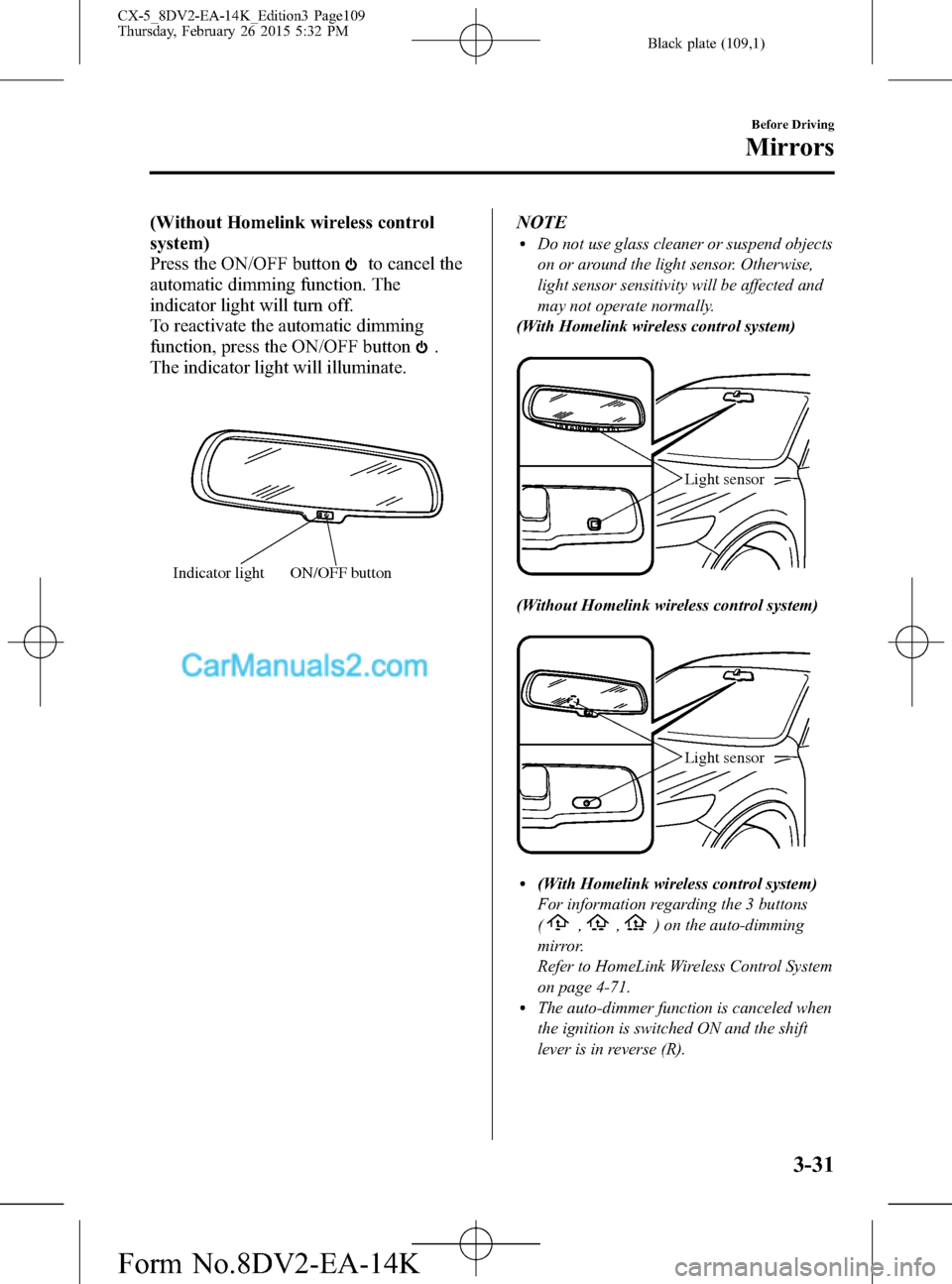
Black plate (109,1)
(Without Homelink wireless control
system)
Press the ON/OFF button
to cancel the
automatic dimming function. The
indicator light will turn off.
To reactivate the automatic dimming
function, press the ON/OFF button
.
The indicator light will illuminate.
ON/OFF button Indicator light
NOTElDo not use glass cleaner or suspend objects
on or around the light sensor. Otherwise,
light sensor sensitivity will be affected and
may not operate normally.
(With Homelink wireless control system)
Light sensor
(Without Homelink wireless control system)
Light sensor
l(With Homelink wireless control system)
For information regarding the 3 buttons
(
,,) on the auto-dimming
mirror.
Refer to HomeLink Wireless Control System
on page 4-71.
lThe auto-dimmer function is canceled when
the ignition is switched ON and the shift
lever is in reverse (R).
Before Driving
Mirrors
3-31
CX-5_8DV2-EA-14K_Edition3 Page109
Thursday, February 26 2015 5:32 PM
Form No.8DV2-EA-14K
Page 135 of 626
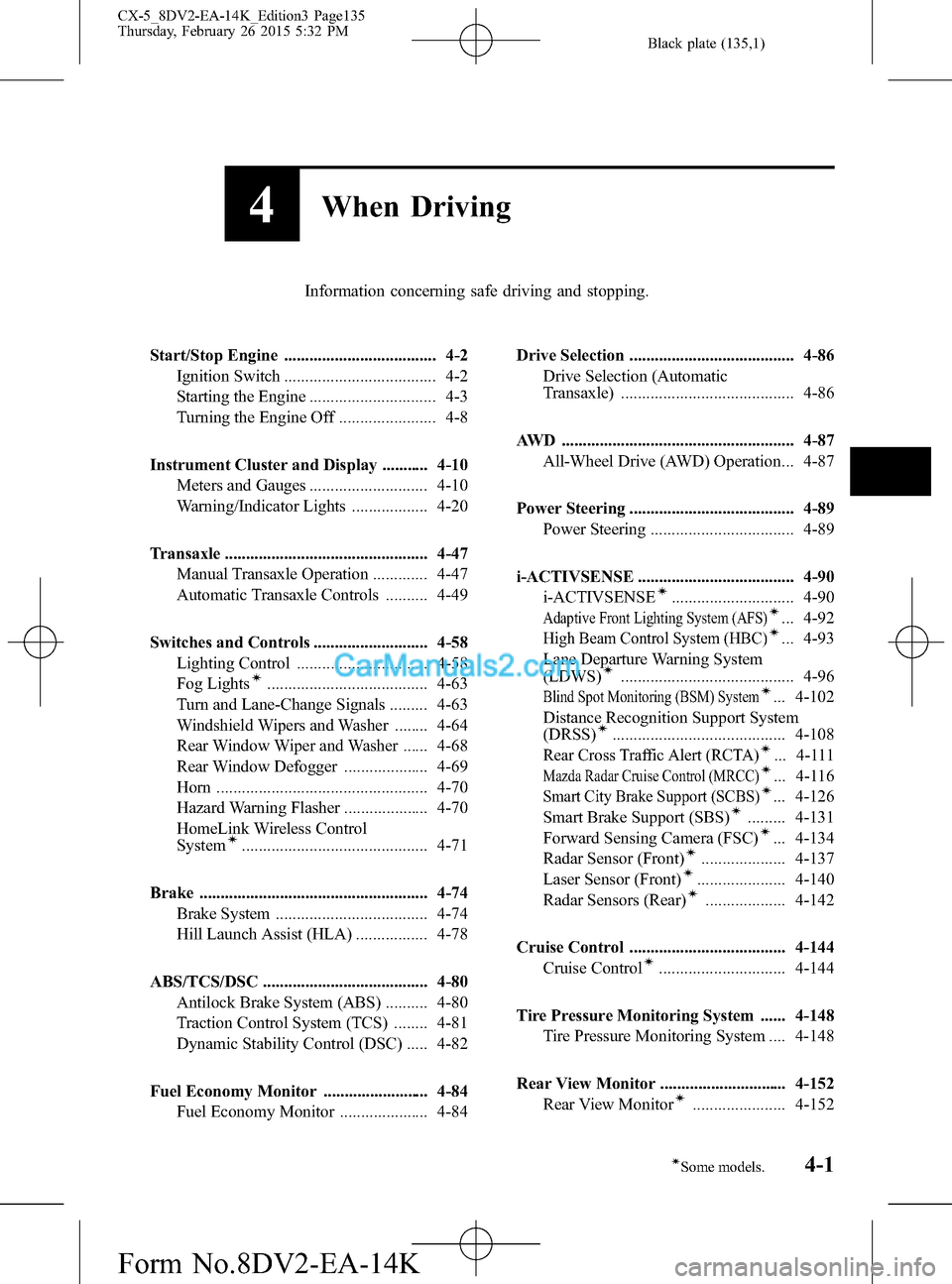
Black plate (135,1)
4When Driving
Information concerning safe driving and stopping.
Start/Stop Engine .................................... 4-2
Ignition Switch .................................... 4-2
Starting the Engine .............................. 4-3
Turning the Engine Off ....................... 4-8
Instrument Cluster and Display ........... 4-10
Meters and Gauges ............................ 4-10
Warning/Indicator Lights .................. 4-20
Transaxle ................................................ 4-47
Manual Transaxle Operation ............. 4-47
Automatic Transaxle Controls .......... 4-49
Switches and Controls ........................... 4-58
Lighting Control ............................... 4-58
Fog Lights
í...................................... 4-63
Turn and Lane-Change Signals ......... 4-63
Windshield Wipers and Washer ........ 4-64
Rear Window Wiper and Washer ...... 4-68
Rear Window Defogger .................... 4-69
Horn .................................................. 4-70
Hazard Warning Flasher .................... 4-70
HomeLink Wireless Control
System
í............................................ 4-71
Brake ...................................................... 4-74
Brake System .................................... 4-74
Hill Launch Assist (HLA) ................. 4-78
ABS/TCS/DSC ....................................... 4-80
Antilock Brake System (ABS) .......... 4-80
Traction Control System (TCS) ........ 4-81
Dynamic Stability Control (DSC) ..... 4-82
Fuel Economy Monitor ......................... 4-84
Fuel Economy Monitor ..................... 4-84Drive Selection ....................................... 4-86
Drive Selection (Automatic
Transaxle) ......................................... 4-86
AWD ....................................................... 4-87
All-Wheel Drive (AWD) Operation... 4-87
Power Steering ....................................... 4-89
Power Steering .................................. 4-89
i-ACTIVSENSE ..................................... 4-90
i-ACTIVSENSE
í............................. 4-90
Adaptive Front Lighting System (AFS)í... 4-92
High Beam Control System (HBC)í... 4-93
Lane Departure Warning System
(LDWS)
í......................................... 4-96
Blind Spot Monitoring (BSM) Systemí... 4-102
Distance Recognition Support System
(DRSS)
í......................................... 4-108
Rear Cross Traffic Alert (RCTA)í... 4-111
Mazda Radar Cruise Control (MRCC)í... 4-116
Smart City Brake Support (SCBS)í... 4-126
Smart Brake Support (SBS)í......... 4-131
Forward Sensing Camera (FSC)í... 4-134
Radar Sensor (Front)í.................... 4-137
Laser Sensor (Front)í..................... 4-140
Radar Sensors (Rear)í................... 4-142
Cruise Control ..................................... 4-144
Cruise Control
í.............................. 4-144
Tire Pressure Monitoring System ...... 4-148
Tire Pressure Monitoring System .... 4-148
Rear View Monitor .............................. 4-152
Rear View Monitor
í...................... 4-152
4-1íSome models.
CX-5_8DV2-EA-14K_Edition3 Page135
Thursday, February 26 2015 5:32 PM
Form No.8DV2-EA-14K
Page 170 of 626

Black plate (170,1)
NOTElThe warning light flashes for about 6
seconds if the driver's seat belt is not
fastened when the ignition is switched ON.
lTo allow the front passenger occupant
classification sensor to function properly,
do not place and sit on an additional seat
cushion on the front passenger's seat. The
sensor may not function properly because
the additional seat cushion could cause
sensor interference.
lIf a small child is seated on the front
passenger's seat, the warning light may not
operate.
Mexico
The seat belt warning light turns on if the
driver or front passenger's seat is occupied
and the seat belt is not fastened with the
ignition switched ON.
If the driver or front passenger's seat belt
is unfastened (only when the front
passenger's seat is occupied) and the
vehicle is driven at a speed faster than
about 20 km/h (12 mph), the warning
light flashes. After a short time, the
warning light stops flashing, but remains
illuminated. If a seat belt remains
unfastened, the warning light flashes
again for a given period of time.NOTE
lPlacing heavy items on the front
passenger's seat may cause the front
passenger's seat belt warning function to
operate depending on the weight of the
item.
lTo allow the front passenger seat weight
sensor to function properly, do not place
and sit on an additional seat cushion on the
front passenger's seat. The sensor may not
function properly because the additional
seat cushion could cause sensor
interference.
lIf a small child is seated on the front
passenger's seat, the warning light may not
operate.
qDoor-Ajar Warning Indication/
Warning Light
Type A
Type B
Type A
This warning indication illuminates when
any door is not securely closed.
Close the door securely before driving the
vehicle.
4-36
When Driving
Instrument Cluster and Display
CX-5_8DV2-EA-14K_Edition3 Page170
Thursday, February 26 2015 5:32 PM
Form No.8DV2-EA-14K
Page 176 of 626

Black plate (176,1)
qTCS OFF Indicator Light
This indicator light stays on for a few
seconds when the ignition is switched
ON.
It also illuminates when the TCS OFF
switch is pressed and TCS is switched off.
Refer to TCS OFF Switch on page 4-82.
If the light remains illuminated and the
TCS is not switched off, take your vehicle
to an Authorized Mazda Dealer. The DSC
may have a malfunction.
qSmart Brake Support/Smart City
Brake Support (SBS/SCBS) OFF
Indicator Light (Type A)
í
This indicator light illuminates for a few
seconds when the ignition is switched
ON.
When the Smart Brake Support/Smart
City Brake Support (SBS/SCBS) system
is turned off, the Smart Brake Support/
Smart City Brake Support (SBS/SCBS)
OFF indicator light turns on.
Refer to Personalization Features on page
9-10.
qSmart City Brake Support (SCBS)
Warning Indication (Type A)í
The indication is displayed in the multi
information display during SCBS brake
operation or brake assist (SCBS brake
assist) operation.
qLow Engine Coolant Temperature
Indicator Light (Blue)
The light illuminates continuously when
the engine coolant temperature is low and
turns off after the engine is warm.
If the low engine coolant temperature
indicator light remains illuminated after
the engine has been sufficiently warmed
up, the temperature sensor could have a
malfunction. Consult an Authorized
Mazda Dealer.
4-42
When Driving
íSome models.
Instrument Cluster and Display
CX-5_8DV2-EA-14K_Edition3 Page176
Thursday, February 26 2015 5:32 PM
Form No.8DV2-EA-14K
Page 179 of 626

Black plate (179,1)
Cruise Main Indicator Light (Amber)
The indicator light illuminates amber
when the cruise control system is
activated.
Cruise Set Indicator Light (Green)
The indicator light illuminates green when
a cruising speed has been set.
qBlind Spot Monitoring (BSM)
OFF Indication/Indicator Lightí
Type A
The Blind Spot Monitoring (BSM) OFF
indication illuminates when the Blind
Spot Monitoring (BSM) switch is pressed
to turn off the Blind Spot Monitoring
(BSM) and Rear Cross Traffic Alert
(RCTA) systems.
If the indication remains displayed even
though the Blind Spot Monitoring (BSM)
switch has been operated, it indicates a
problem in the system. Have your vehicle
inspected at an Authorized Mazda Dealer.
Type B
This indicator light illuminates for a few
seconds when the ignition is switched
ON.
The Blind Spot Monitoring (BSM) OFF
indicator light illuminates when the Blind
Spot Monitoring (BSM) switch is pressed
to turn off the Blind Spot Monitoring
(BSM) and Rear Cross Traffic Alert
(RCTA) systems.
A problem in the system may be indicated
under the following conditions. Have your
vehicle inspected at an Authorized Mazda
Dealer.
lThe light does not turn on when the
ignition is switched ON.
lIt remains illuminated even though the
Blind Spot Monitoring (BSM) switch
has been switched off.
lIt turns on while driving the vehicle.
NOTE
If the vehicle is driven on a road with less
traffic and few vehicles that the radar sensors
can detect, the system may pause (The Blind
Spot Monitoring (BSM) OFF indication/
indicator light in the instrument cluster
illuminates). However, it does not indicate a
malfunction.
qLights-On Indicator Light
This indicator light illuminates when the
exterior lights and dashboard illumination
are on.
When Driving
Instrument Cluster and Display
4-45íSome models. CX-5_8DV2-EA-14K_Edition3 Page179
Thursday, February 26 2015 5:32 PM
Form No.8DV2-EA-14K
Page 193 of 626

Black plate (193,1)
With auto-light control
Switch Position
Ignition Position ONACC or
OFFONACC or
OFFONACC or
OFFONACC or
OFF
Headlights Off Off Auto
*1Off Off Off On Off
Daytime running lights On*2Off Auto*1Off On*2Off Off Off
Taillights
Parking lights
License lights
Side-marker lights
Dashboard illuminationOff Off Auto
*1Off/On*3On On OnOff/On*3
*1 The headlight and other light settings switch automatically depending on the surrounding brightness detected
by the sensor.
*2 It turns on while driving the vehicle.
*3 While the lights are turned on, they will remain on even if the ignition is switched to a position other than ON.
If the driver's door is opened or 30 s have elapsed with the lights turned on, the lights turn off.
When Driving
Switches and Controls
4-59
CX-5_8DV2-EA-14K_Edition3 Page193
Thursday, February 26 2015 5:32 PM
Form No.8DV2-EA-14K
Page 194 of 626

Black plate (194,1)
Auto-light control
When the headlight switch is in the
position and the ignition is switched ON, the
light sensor senses the surrounding lightness or darkness and automatically turns the
headlights, other exterior lights and dashboard illumination on or off (see chart above).
CAUTION
ØDo not shade the light sensor by adhering a sticker or a label on the windshield.
Otherwise the light sensor will not operate correctly.
ØThe light sensor also works as a rain sensor for the auto-wiper control. Keep
hands and scrapers clear of the windshield when the wiper lever is in the
position and the ignition is switched ON as fingers could be pinched or the wipers
and wiper blades damaged when the wipers activate automatically. If you are
going to clean the windshield, be sure the wipers are turned off completely―this
is particularly important when clearing ice and snow―when it is particularly
tempting to leave the engine running.
NOTE
lThe headlights, other exterior lights and dashboard illumination may not turn off immediately
even if the surrounding area becomes well-lit because the light sensor determines that it is
nighttime if the surrounding area is continuously dark for several minutes such as inside long
tunnels, traffic jams inside tunnels, or in indoor parking lots.
In this case, the lights turn off if the light switch is turned to the
position.lThe dashboard illumination can be adjusted by rotating the knob in the instrument cluster. Also,
the day/night mode can be changed by rotating the knob until a beep sound is heard. To adjust the
brightness of the dashboard illumination:
Refer to Dashboard Illumination on page 4-14.
lThe sensitivity of the AUTO lights may be changed.
Refer to Personalization Features on page 9-10.
4-60
When Driving
Switches and Controls
CX-5_8DV2-EA-14K_Edition3 Page194
Thursday, February 26 2015 5:32 PM
Form No.8DV2-EA-14K
Page 200 of 626

Black plate (200,1)
Auto-wiper control
When the wiper lever is in the
position, the rain sensor senses the
amount of rainfall on the windshield and
turns the wipers on or off automatically
(off―intermittent―low speed―high
speed).
The sensitivity of the rain sensor can be
adjusted by turning the switch on the
wiper lever.
From the center position (normal), rotate
the switch downward for higher
sensitivity (faster response) or rotate it
upward for less sensitivity (slower
response).
Higher sensitivity
Less sensitivitySwitch
Center
position
CAUTION
ØDo not shade the rain sensor by
adhering a sticker or a label on
the windshield. Otherwise the rain
sensor will not operate correctly.
4-66
When Driving
Switches and Controls
CX-5_8DV2-EA-14K_Edition3 Page200
Thursday, February 26 2015 5:32 PM
Form No.8DV2-EA-14K
Page 201 of 626

Black plate (201,1)
ØWhen the wiper lever is in the
AUTO position and the ignition is
switched ON, the wipers may
move automatically in the
following cases:
ØIf the windshield above the rain
sensor is touched or wiped with
a cloth.
ØIf the windshield is struck with
a hand or other object from
either outside or inside the
vehicle.
Keep hands and scrapers clear of
the windshield when the wiper
lever is in the AUTO position and
the ignition is switched ON as
fingers could be pinched or the
wipers and wiper blades damaged
when the wipers activate
automatically.
If you are going to clean the
windshield, be sure the wipers are
turned off completely―this is
particularly important when
clearing ice and snow―when it is
most likely that the engine is left
running.NOTE
lSwitching the auto-wiper lever from the
to theposition while driving
activates the windshield wipers once, after
which they operate according to the rainfall
amount.
lThe auto-wiper control may not operate
when the rain sensor temperature is about
_
10 °C (14 °F) or lower, or about 85 °C
(185 °F) or higher.
lIf the windshield is coated with water
repellent, the rain sensor may not be able to
sense the amount of rainfall correctly and
auto-wiper control may not operate
properly.
lIf dirt or foreign matter (Such as ice or
matter containing salt water) adheres to the
windshield above the rain sensor or if the
windshield is iced, it could cause the wipers
to move automatically. However, if the
wipers cannot remove this ice, dirt or
foreign matter, the auto-wiper control will
stop operation. In this case, set the wiper
lever to the low speed position or high
speed position for manual operation, or
remove the ice, dirt or foreign matter by
hand to restore the auto-wiper operation.
lIf the auto-wiper lever is left in the
position, the wipers could operate
automatically from the effect of strong light
sources, electromagnetic waves, or infrared
light because the rain sensor uses an
optical sensor. It is recommended that the
auto-wiper lever be switched to the
position other than when driving the vehicle
under rainy conditions.
lThe auto-wiper control functions can be
turned off.
Refer to Personalization Features on page
9-10.
When Driving
Switches and Controls
4-67
CX-5_8DV2-EA-14K_Edition3 Page201
Thursday, February 26 2015 5:32 PM
Form No.8DV2-EA-14K