wheel MAZDA MODEL CX-5 2016 (in English) Workshop Manual
[x] Cancel search | Manufacturer: MAZDA, Model Year: 2016, Model line: MODEL CX-5, Model: MAZDA MODEL CX-5 2016Pages: 626, PDF Size: 13.81 MB
Page 284 of 626

Black plate (284,1)
NOTE
Because this system detects slight changes in tire conditions, the timing of the warning may be faster
or slower in the following cases:
lThe size, manufacturer, or the type of tires is different from the specification.lThe size, manufacturer, or the type of a tire is different from the others, or the level of tire wear is
excessively different between them.
lA run-flat tire, studless tire, snow tire, or tire chains are used.lAn emergency tire is used (The tire pressure monitoring system warning light may flash and then
continue illuminating).
lA tire is repaired using the emergency flat tire repair kit.lThe tire pressure is excessively higher than the specified pressure, or the tire pressure is suddenly
lowered for some reason such as a tire burst during driving.
lThe vehicle speed is lower than about 15 km/h (9.3 mph) (including when the vehicle is stopped),
or the drive period is shorter than 5 minutes.
lThe vehicle is driven on an extremely rough road or a slippery, icy road.lHard steering and rapid acceleration/deceleration are repeated such as during aggressive driving
on a winding road.
lLoad on the vehicle is applied to a tire such as by loading heavy luggage to one side of the
vehicle.
lSystem initialization has not been implemented with the specified tire pressure.
qTire Pressure Monitoring System
Initialization
In the following cases, system
initialization must be performed so that
the system operates normally.
lA tire pressure is adjusted.lTire rotation is performed.lA tire or wheel is replaced.lThe battery is replaced or completely
drained.
lThe tire pressure monitoring system
warning light is illuminated.
Initialization method
1. Park the car in a safe place and firmly
apply the parking brake.2. Let the tires cool, then adjust the tire
pressure of all four (4) tires to the
specified pressure indicated on the tire
pressure label located on the door jamb
of the driver's door (door open). Refer
to Tires on page 9-8.
3. Switch the ignition ON.
4-150
When Driving
Tire Pressure Monitoring System
CX-5_8DV2-EA-14K_Edition3 Page284
Thursday, February 26 2015 5:33 PM
Form No.8DV2-EA-14K
Page 289 of 626

Black plate (289,1)
qViewing the Display
Guide lines which indicate the width of the vehicle (yellow) are displayed on the screen as
a reference to the approximate width of the vehicle in comparison to the width of the
parking space you are about to back into.
Use this display view for parking your vehicle in a parking space or garage.
b
a
a) Vehicle width guide lines (yellow)
Guide lines serve as a reference to the approximate width of the vehicle.
b) Distance guide lines
These guide lines indicate the approximate distance to a point measured from the
vehicle's rear (from the end of the bumper).
The red and yellow lines indicate the points about 50 cm (19 in) for the red line and 100
cm (39.3 in) for the yellow lines from the rear bumper (at the center point of each of the
lines).
CAUTION
The guide lines on the screen are fixed lines. They are not synced to the driver's
turning of the steering wheel. Always be careful and check the area to the vehicle's
rear and the surrounding area directly with your eyes while backing up.
qRear View Monitor Operation
The operation of the rear view monitor when reversing the vehicle varies depending on the
traffic, road, and vehicle conditions. The amount of steering and the timing also varies
depending on conditions, so confirm the surrounding conditions directly with your eyes
and steer the vehicle in accordance with the conditions.
Be well aware of the above cautions prior to using the rear view monitor.
NOTE
Images displayed on the monitor from the rear view parking camera are reversed images (mirror
images).
1. Shift the shift lever to R to switch the display to the rear view monitor display.
When Driving
Rear View Monitor
4-155
CX-5_8DV2-EA-14K_Edition3 Page289
Thursday, February 26 2015 5:33 PM
Form No.8DV2-EA-14K
Page 290 of 626

Black plate (290,1)
2. Confirming the surrounding conditions, reverse the vehicle.
(Display condition) (Vehicle condition)
3. After your vehicle begins entering the parking space, continue backing up slowly so that
the distance between the vehicle width lines and the sides of the parking space on the
left and right are roughly equal.
4. Continue to adjust the steering wheel until the vehicle width guide lines are parallel to
the left and right sides of the parking space.
4-156
When Driving
Rear View Monitor
CX-5_8DV2-EA-14K_Edition3 Page290
Thursday, February 26 2015 5:33 PM
Form No.8DV2-EA-14K
Page 291 of 626

Black plate (291,1)
5. Once they are parallel, straighten the wheels and back your vehicle slowly into the
parking space. Continue checking the vehicle's surroundings and then stop the vehicle in
the best possible position. (If the parking space has division lines, check whether the
vehicle width guide lines are parallel to them.)
(Display condition) (Vehicle condition)
6. When the shift lever is shifted from R to another shift lever position, the screen returns
to the previous display.
When Driving
Rear View Monitor
4-157
CX-5_8DV2-EA-14K_Edition3 Page291
Thursday, February 26 2015 5:33 PM
Form No.8DV2-EA-14K
Page 309 of 626

Black plate (309,1)
Antenna
Antenna
Operating Tips for Audio
System
WARNING
Always adjust the audio while the
vehicle is stopped:
Do not adjust the audio control
switches while driving the vehicle.
Adjusting the audio while driving the
vehicle is dangerous as it could
distract your attention from the
vehicle operation which could lead to
a serious accident.
Even if the audio control switches are
equipped on the steering wheel, learn
to use the switches without looking
down at them so that you can keep
your maximum attention on the road
while driving the vehicle.
CAUTION
For the purposes of safe driving,
adjust the audio volume to a level
that allows you to hear sounds
outside of the vehicle including car
horns and particularly emergency
vehicle sirens.
NOTE
lTo prevent the battery from being
discharged, do not leave the audio system
on for a long period of time when the
engine is not running.
lIf a cellular phone or CB radio is used in
or near the vehicle, it could cause noise to
occur from the audio system, however, this
does not indicate that the system has been
damaged.
Interior Features
Audio System
5-13
CX-5_8DV2-EA-14K_Edition3 Page309
Thursday, February 26 2015 5:33 PM
Form No.8DV2-EA-14K
Page 366 of 626
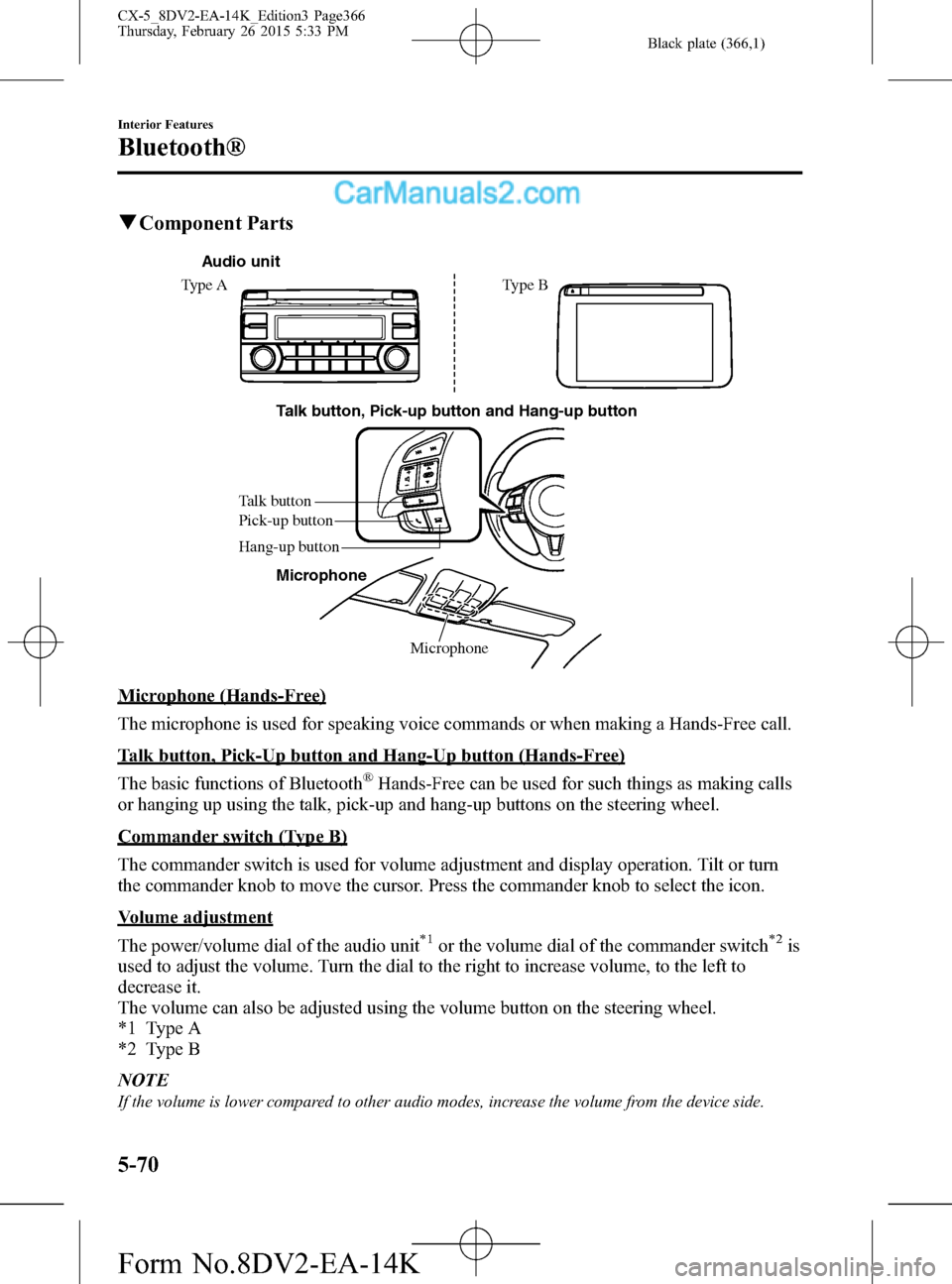
Black plate (366,1)
qComponent Parts
Talk button, Pick-up button and Hang-up button
Microphone Talk button
Hang-up button Pick-up button
Audio unit
Type A Type B
Microphone
Microphone (Hands-Free)
The microphone is used for speaking voice commands or when making a Hands-Free call.
Talk button, Pick-Up button and Hang-Up button (Hands-Free)
The basic functions of Bluetooth
®Hands-Free can be used for such things as making calls
or hanging up using the talk, pick-up and hang-up buttons on the steering wheel.
Commander switch (Type B)
The commander switch is used for volume adjustment and display operation. Tilt or turn
the commander knob to move the cursor. Press the commander knob to select the icon.
Volume adjustment
The power/volume dial of the audio unit
*1or the volume dial of the commander switch*2is
used to adjust the volume. Turn the dial to the right to increase volume, to the left to
decrease it.
The volume can also be adjusted using the volume button on the steering wheel.
*1 Type A
*2 Type B
NOTE
If the volume is lower compared to other audio modes, increase the volume from the device side.
5-70
Interior Features
Bluetooth®
CX-5_8DV2-EA-14K_Edition3 Page366
Thursday, February 26 2015 5:33 PM
Form No.8DV2-EA-14K
Page 399 of 626
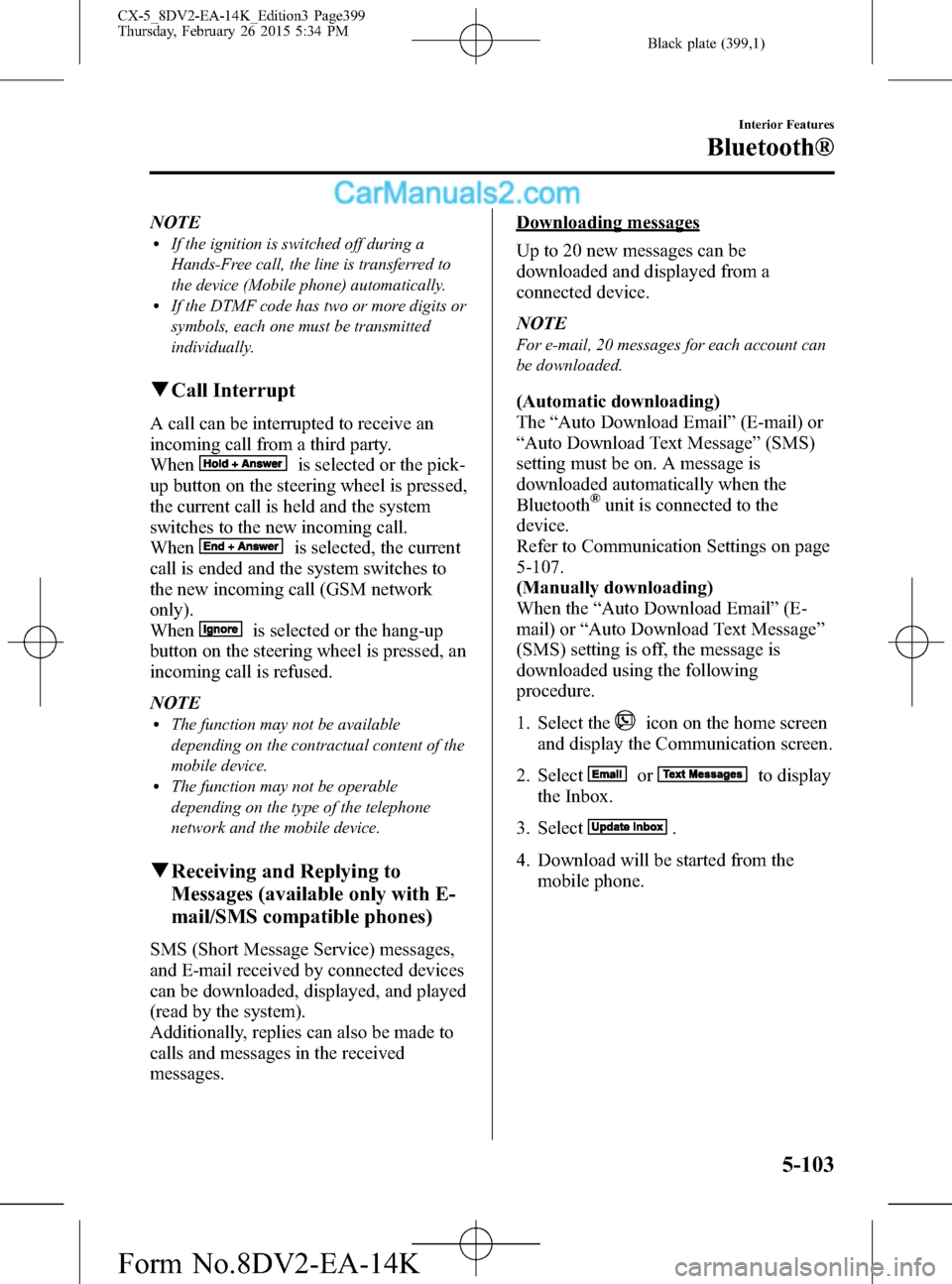
Black plate (399,1)
NOTElIf the ignition is switched off during a
Hands-Free call, the line is transferred to
the device (Mobile phone) automatically.
lIf the DTMF code has two or more digits or
symbols, each one must be transmitted
individually.
qCall Interrupt
A call can be interrupted to receive an
incoming call from a third party.
When
is selected or the pick-
up button on the steering wheel is pressed,
the current call is held and the system
switches to the new incoming call.
When
is selected, the current
call is ended and the system switches to
the new incoming call (GSM network
only).
When
is selected or the hang-up
button on the steering wheel is pressed, an
incoming call is refused.
NOTE
lThe function may not be available
depending on the contractual content of the
mobile device.
lThe function may not be operable
depending on the type of the telephone
network and the mobile device.
qReceiving and Replying to
Messages (available only with E-
mail/SMS compatible phones)
SMS (Short Message Service) messages,
and E-mail received by connected devices
can be downloaded, displayed, and played
(read by the system).
Additionally, replies can also be made to
calls and messages in the received
messages.
Downloading messages
Up to 20 new messages can be
downloaded and displayed from a
connected device.
NOTE
For e-mail, 20 messages for each account can
be downloaded.
(Automatic downloading)
The“Auto Download Email”(E-mail) or
“Auto Download Text Message”(SMS)
setting must be on. A message is
downloaded automatically when the
Bluetooth
®unit is connected to the
device.
Refer to Communication Settings on page
5-107.
(Manually downloading)
When the“Auto Download Email”(E-
mail) or“Auto Download Text Message”
(SMS) setting is off, the message is
downloaded using the following
procedure.
1. Select the
icon on the home screen
and display the Communication screen.
2. Select
orto display
the Inbox.
3. Select
.
4. Download will be started from the
mobile phone.
Interior Features
Bluetooth®
5-103
CX-5_8DV2-EA-14K_Edition3 Page399
Thursday, February 26 2015 5:34 PM
Form No.8DV2-EA-14K
Page 437 of 626

Black plate (437,1)
qSchedule 1
U.S.A. residents - Engine oil flexible maintenance interval
Use when the maintenance monitor for“Oil Change”is set to“Flexible”. For details, see maintenance
monitor (page 6-20).
Maintenance IntervalNumber of months or kilometers (miles), whichever comes first.
Months 12 24 36 48 60 72 84 96
×1000 km 16 32 48 64 80 96 112 128
×1000 miles 10 20 30 40 50 60 70 80
ENGINE
Drive belts I I
Engine oil & filter
*1Replace when wrench indicator light is ON.
(Max interval:12 months/16,000 km (10,000 miles))
COOLING SYSTEM
Engine coolant
*2Replace at first 192,000 km (120,000 miles) or 10 years; after
that, every 96,000 km (60,000 miles) or 5 years.
FUEL SYSTEM
Air filterReplace when any equivalent timing of replacing engine oil.
(Max interval:36 months/60,000 km (37,500 miles))
Fuel lines and hoses
*3IIII
Hoses and tubes for emission*3II
IGNITION SYSTEM
Spark plugs Replace every 120,000 km (75,000 miles).
CHASSIS and BODY
Brake lines, hoses and connectionsIIII
Disc brakesIIIIIIII
Tire (Rotation)
*4Rotate every 8,000 km (5,000 miles).
Steering operation and linkagesIIII
Front and rear suspension, ball joints and wheel
bearing axial playIIII
Rear differential oil
*5*6
Transfer oil*6
Driveshaft dust bootsIIII
Bolts and nuts on chassis and bodyTTTT
Exhaust system and heat shields I I
Maintenance and Care
Scheduled Maintenance
6-5
CX-5_8DV2-EA-14K_Edition3 Page437
Thursday, February 26 2015 5:34 PM
Form No.8DV2-EA-14K
Page 439 of 626

Black plate (439,1)
U.S.A. residents - Fixed maintenance interval
Use when the maintenance monitor for“Oil Change”is set to“Fixed”. For details, see maintenance monitor
(page 6-20).
Maintenance IntervalNumber of months or kilometers (miles), whichever comes first.
Months 6 12 18 24 30 36 42 48
×1000 km 12 24 36 48 60 72 84 96
×1000 miles 7.5 15 22.5 30 37.5 45 52.5 60
ENGINE
Drive belts I
Engine oil & filterRRRRRRRR
COOLING SYSTEM
Engine coolant
*1Replace at first 192,000 km (120,000 miles) or 10 years; after
that, every 96,000 km (60,000 miles) or 5 years.
FUEL SYSTEM
Air filter R
Fuel lines and hoses
*2II
Hoses and tubes for emission*2I
IGNITION SYSTEM
Spark plugs Replace every 120,000 km (75,000 miles).
CHASSIS and BODY
Brake lines, hoses and connections I I
Disc brakesIIII
Tire (Rotation)
*3Rotate every 12,000 km (7,500 miles).
Steering operation and linkages I I
Front and rear suspension, ball joints and wheel
bearing axial playII
Rear differential oil
*4*5
Transfer oil*5
Driveshaft dust boots I I
Bolts and nuts on chassis and body T T
Exhaust system and heat shields Inspect every 72,000 km (45,000 miles) or 5 years.
Maintenance and Care
Scheduled Maintenance
6-7
CX-5_8DV2-EA-14K_Edition3 Page439
Thursday, February 26 2015 5:34 PM
Form No.8DV2-EA-14K
Page 441 of 626

Black plate (441,1)
qSchedule 2
U.S.A. (severe driving conditions) and Puerto Rico residents
Maintenance IntervalNumber of months or kilometers (miles), whichever comes first.
Months 4 8 12 16 20 24 28 32 36 40 44 48
×1000 km 8 16 24 32 40 48 56 64 72 80 88 96
×1000 miles 5 10 15 20 25 30 35 40 45 50 55 60
ENGINE
Drive belts I
Engine oil & filterFlexible
*1Replace when wrench indicator light is ON.
(Max interval:12 months/16,000 km (10,000 miles))
FixedRRRRRRRRRRRR
COOLING SYSTEM
Engine coolant
*2Replace at first 192,000 km (120,000 miles) or 10 years; after
that, every 96,000 km (60,000 miles) or 5 years.
Engine coolant levelIIIIIIIIIIII
FUEL SYSTEM
Air filterU.S.A.
(severe driving
conditions)R
Puerto Rico R R
Fuel lines and hoses
*3II
Hoses and tubes for emission*3I
IGNITION SYSTEM
Spark plugs Replace every 120,000 km (75,000 miles).
ELECTRICAL SYSTEM
Function of all lightsIIIIIIIIIIII
CHASSIS and BODY
Brake lines, hoses and connections I I
Brake and clutch fluid levelIIIIIIIIIIII
Disc brakesIIII
Tire (Rotation)
*4Rotate every 8,000 km (5,000 miles).
Tire inflation pressure and tire wear*4IIIIIIIIIIII
Steering operation and linkages I I
Front and rear suspension, ball joints and wheel
bearing axial playII
Rear differential oil
*5*6
Transfer oil*6
Driveshaft dust boots I I
Bolts and nuts on chassis and body T T
Exhaust system and heat shields Inspect every 72,000 km (45,000 miles) or 5 years.
All locks and hingesLLLLLLLLLLLL
Washer fluid levelIIIIIIIIIIII
Maintenance and Care
Scheduled Maintenance
6-9
CX-5_8DV2-EA-14K_Edition3 Page441
Thursday, February 26 2015 5:34 PM
Form No.8DV2-EA-14K