heating MAZDA MODEL CX-5 2016 Owners Manual (in English)
[x] Cancel search | Manufacturer: MAZDA, Model Year: 2016, Model line: MODEL CX-5, Model: MAZDA MODEL CX-5 2016Pages: 626, PDF Size: 13.81 MB
Page 103 of 626

Black plate (103,1)
qEngine Exhaust (Carbon monoxide)
WARNING
Do not drive your vehicle if you smell exhaust gas inside the vehicle:
Engine exhaust gas is dangerous. This gas contains carbon monoxide (CO), which is
colorless, odorless, and poisonous. When inhaled, it can cause loss of consciousness
and death. If you smell exhaust gas inside your vehicle, keep all windows fully open
and contact an Authorized Mazda Dealer immediately.
Do not run the engine when inside an enclosed area:
Running the engine inside an enclosed area, such as a garage, is dangerous. Exhaust
gas, which contains poisonous carbon monoxide, could easily enter the cabin. Loss
of consciousness or even death could occur.
Open the windows or adjust the heating or cooling system to draw fresh air when
idling the engine:
Exhaust gas is dangerous. When your vehicle is stopped with the windows closed
and the engine running for a long time even in an open area, exhaust gas, which
contains poisonous carbon monoxide, could enter the cabin. Loss of consciousness or
even death could occur.
Clear snow from underneath and around your vehicle, particularly the tail pipe,
before starting the engine:
Running the engine when a vehicle is stopped in deep snow is dangerous. The
exhaust pipe could be blocked by the snow, allowing exhaust gas to enter the cabin.
Because exhaust gas contains poisonous carbon monoxide, it could cause loss of
consciousness or even death to occupants in the cabin.
Before Driving
Fuel and Emission
3-25
CX-5_8DV2-EA-14K_Edition3 Page103
Thursday, February 26 2015 5:32 PM
Form No.8DV2-EA-14K
Page 121 of 626

Black plate (121,1)
Floor Mat
WARNING
Make sure the floor mats are hooked
on the retention pins to prevent them
from bunching up under the foot
pedals:
Using a floor mat that is not secured
is dangerous as it will interfere with
the accelerator and brake pedal
operation, which could result in an
accident.
Do not install two floor mats, one on
top of the other, on the driver's side:
Installing two floor mats, one on top
of the other, on the driver's side is
dangerous as the retention pins can
only keep one floor mat from sliding
forward.
If using a heavy duty floor mat for
winter use always remove the
original floor mat.
Loose floor mat(s) will interfere with
the foot pedal and could result in an
accident.
When setting a floor mat, position the
floor mat so that its grommets are inserted
over the pointed end of the retention
posts.
Rocking the Vehicle
WARNING
Do not spin the wheels at more than 56
km/h (35 mph), and do not allow
anyone to stand behind a wheel when
pushing the vehicle:
When the vehicle is stuck, spinning
the wheels at high speed is
dangerous. The spinning tire could
overheat and explode. This could
cause serious injuries.
CAUTION
Too much rocking may cause engine
overheating, transaxle failure, and
tire damage.
If you must rock the vehicle to free it from
snow, sand or mud, depress the
accelerator slightly and slowly move the
shift lever from 1 (D) to R.
Before Driving
Driving Tips
3-43
CX-5_8DV2-EA-14K_Edition3 Page121
Thursday, February 26 2015 5:32 PM
Form No.8DV2-EA-14K
Page 132 of 626

Black plate (132,1)
Ascending a hill
Shift into a lower gear to reduce the possibility of overloading or overheating the engine, or
both.
Descending a hill
Shift into a lower gear and use engine compression as a braking effect.
WARNING
Always use lower gears to reduce speed:
Holding the brake pedal down too long or too frequently is dangerous as it could
cause the brakes to overheat and lose power, resulting in loss of control and a
serious accident. Use lower gears to help reduce speed. Pull off the road and allow
brakes to cool down whenever braking performance feels reduced.
Overheated engine
The extra weight of the trailer may strain the engine on hot days and on long or steep
upgrades.
If the temperature gauge indicates overheating, turn off the air conditioner, drive safely to
the side of the road, park off the right-of-way and wait for engine to cool. Refer to
Overheating (page 7-18).
Parking
Always make sure the tires of the trailer and the tow vehicle are blocked while parked.
Apply the parking brake firmly and put the transaxle in P.
Avoid parking on an incline, but if you must, follow these instructions:
1. Depress and hold down the brake pedal.
2. Have a helper put wheel blocks against the downhill side of all vehicle and trailer tires.
3. Then release the brake pedal slowly until the blocks bear the load.
lIf the grade is downhill, turn the steering wheel so that the front of the front tires face
the curb.
lIf it is uphill, face the rear of the front tires against the curb.
4. Firmly apply the parking brake.
5. Shift the transaxle into P, and stop the engine.
To restart after parking on an incline:
1. With the transaxle in P, start the engine. (Be sure to depress and hold the brake pedal.)
2. Shift into gear.
3-54
Before Driving
Towing
CX-5_8DV2-EA-14K_Edition3 Page132
Thursday, February 26 2015 5:32 PM
Form No.8DV2-EA-14K
Page 165 of 626

Black plate (165,1)
If the check engine light remains on, do
not drive at high speeds and consult an
Authorized Mazda Dealer as soon as
possible.
qHigh Engine Coolant Temperature
Warning Light (Red)
When the ignition is switched ON, the
light illuminates momentarily and then
turns off.
The light flashes when the engine coolant
temperature is extremely high, and
illuminates when the engine coolant
temperature increases further.
Handling Procedure
Flashing light
Drive slowly to reduce engine load until
you can find a safe place to stop the
vehicle and wait for the engine to cool
down.
Illuminated light
This indicates the possibility of
overheating. Park the vehicle in a safe
place immediately and stop the engine.
Refer to Overheating (page 7-18).
CAUTION
Do not drive the vehicle with the high
engine coolant temperature warning
light illuminated. Otherwise, it could
result in damage to the engine.
qLane Departure Warning System
(LDWS) Indication (Type A)í
When the Lane Departure Warning
System (LDWS) is turned on the LDWS
indication is displayed.
qLane Departure Warning System
(LDWS) Warning Light (Type B)í
This warning light illuminates for a few
seconds when the ignition is switched
ON.
The indicator flashes when the system
determines that the vehicle may be
deviating from its lane.
When Driving
Instrument Cluster and Display
4-31íSome models. CX-5_8DV2-EA-14K_Edition3 Page165
Thursday, February 26 2015 5:32 PM
Form No.8DV2-EA-14K
Page 191 of 626
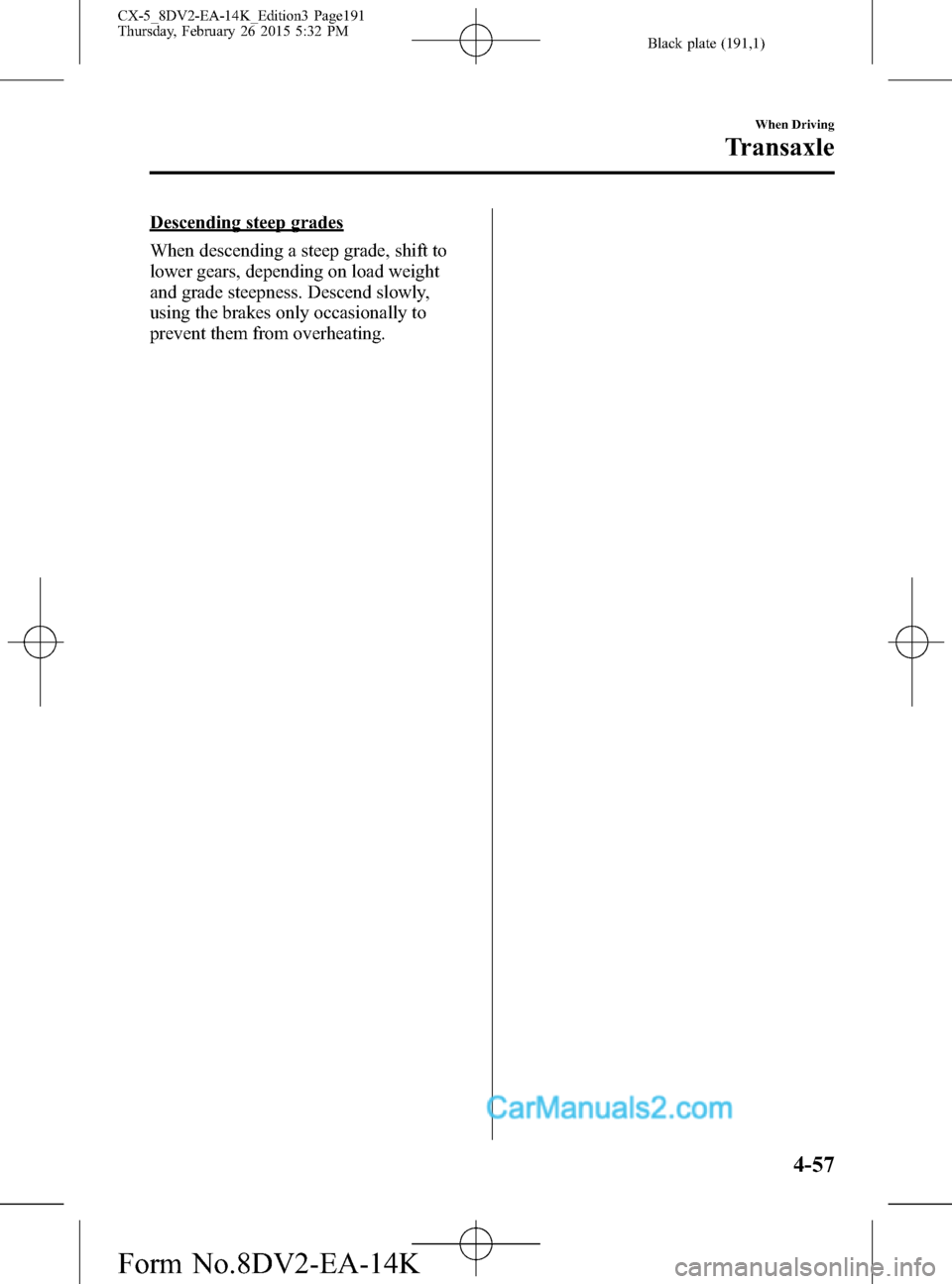
Black plate (191,1)
Descending steep grades
When descending a steep grade, shift to
lower gears, depending on load weight
and grade steepness. Descend slowly,
using the brakes only occasionally to
prevent them from overheating.
When Driving
Transaxle
4-57
CX-5_8DV2-EA-14K_Edition3 Page191
Thursday, February 26 2015 5:32 PM
Form No.8DV2-EA-14K
Page 199 of 626
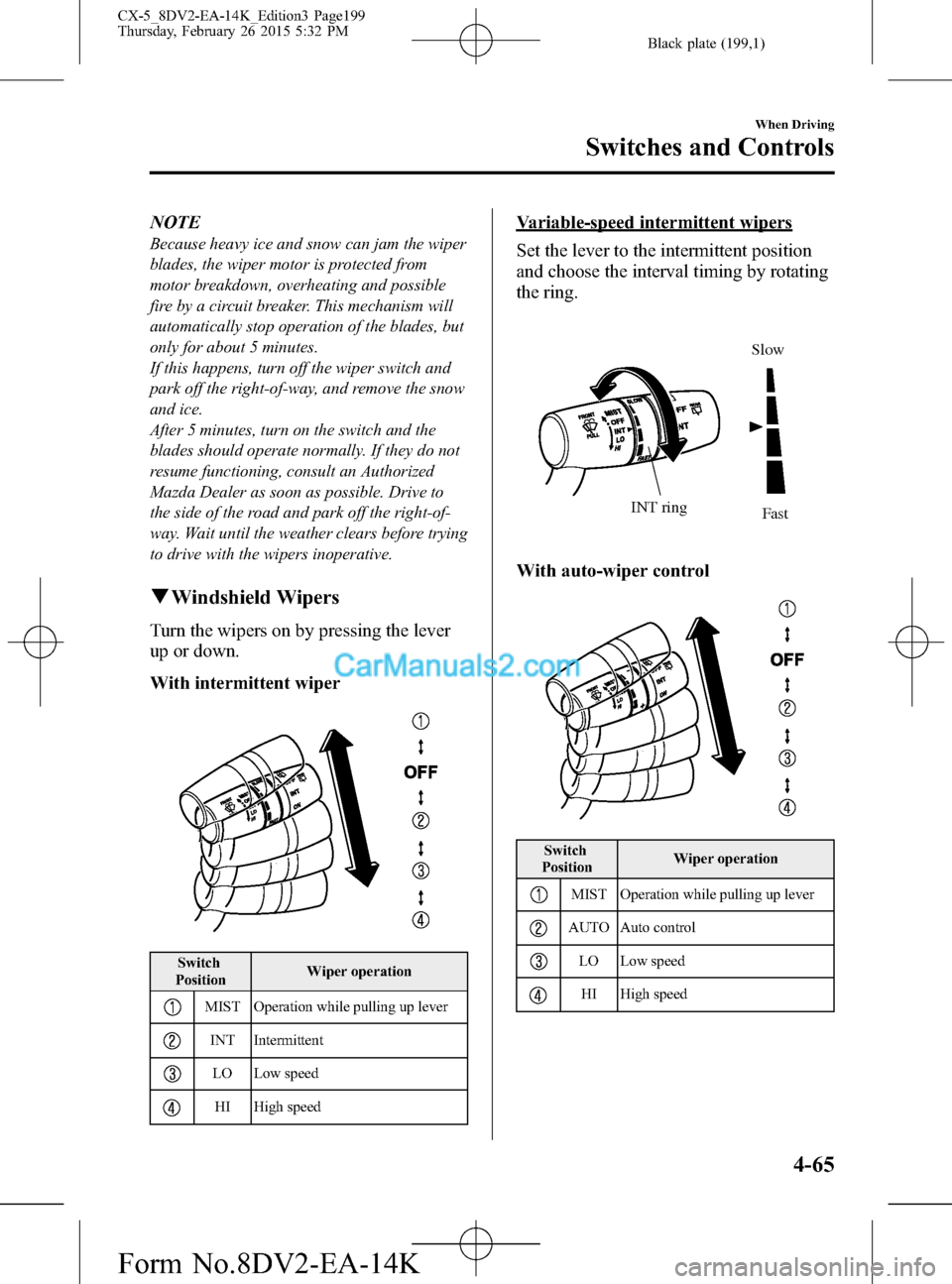
Black plate (199,1)
NOTE
Because heavy ice and snow can jam the wiper
blades, the wiper motor is protected from
motor breakdown, overheating and possible
fire by a circuit breaker. This mechanism will
automatically stop operation of the blades, but
only for about 5 minutes.
If this happens, turn off the wiper switch and
park off the right-of-way, and remove the snow
and ice.
After 5 minutes, turn on the switch and the
blades should operate normally. If they do not
resume functioning, consult an Authorized
Mazda Dealer as soon as possible. Drive to
the side of the road and park off the right-of-
way. Wait until the weather clears before trying
to drive with the wipers inoperative.
qWindshield Wipers
Turn the wipers on by pressing the lever
up or down.
With intermittent wiper
Switch
PositionWiper operation
MIST Operation while pulling up lever
INT Intermittent
LO Low speed
HI High speed
Variable-speed intermittent wipers
Set the lever to the intermittent position
and choose the interval timing by rotating
the ring.
INT ringFast
Slow
With auto-wiper control
Switch
PositionWiper operation
MIST Operation while pulling up lever
AUTO Auto control
LO Low speed
HI High speed
When Driving
Switches and Controls
4-65
CX-5_8DV2-EA-14K_Edition3 Page199
Thursday, February 26 2015 5:32 PM
Form No.8DV2-EA-14K
Page 207 of 626
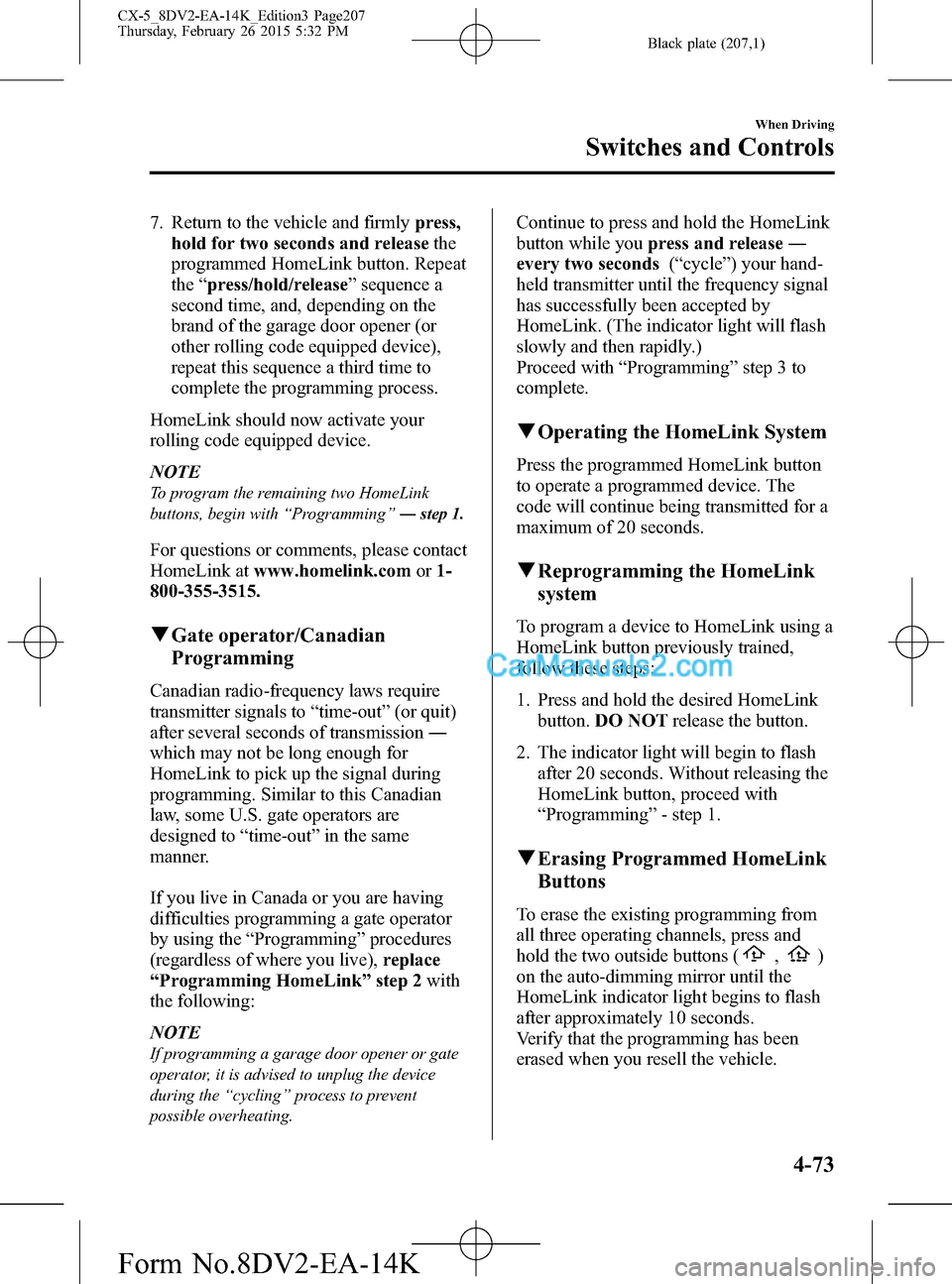
Black plate (207,1)
7. Return to the vehicle and firmlypress,
hold for two seconds and releasethe
programmed HomeLink button. Repeat
the“press/hold/release”sequence a
second time, and, depending on the
brand of the garage door opener (or
other rolling code equipped device),
repeat this sequence a third time to
complete the programming process.
HomeLink should now activate your
rolling code equipped device.
NOTE
To program the remaining two HomeLink
buttons, begin with“Programming”―step 1.
For questions or comments, please contact
HomeLink atwww.homelink.comor1-
800-355-3515.
qGate operator/Canadian
Programming
Canadian radio-frequency laws require
transmitter signals to“time-out”(or quit)
after several seconds of transmission―
which may not be long enough for
HomeLink to pick up the signal during
programming. Similar to this Canadian
law, some U.S. gate operators are
designed to“time-out”in the same
manner.
If you live in Canada or you are having
difficulties programming a gate operator
by using the“Programming”procedures
(regardless of where you live),replace
“Programming HomeLink”step 2with
the following:
NOTE
If programming a garage door opener or gate
operator, it is advised to unplug the device
during the“cycling”process to prevent
possible overheating.
Continue to press and hold the HomeLink
button while youpress and release―
every two seconds(“cycle”) your hand-
held transmitter until the frequency signal
has successfully been accepted by
HomeLink. (The indicator light will flash
slowly and then rapidly.)
Proceed with“Programming”step 3 to
complete.
qOperating the HomeLink System
Press the programmed HomeLink button
to operate a programmed device. The
code will continue being transmitted for a
maximum of 20 seconds.
qReprogramming the HomeLink
system
To program a device to HomeLink using a
HomeLink button previously trained,
follow these steps:
1. Press and hold the desired HomeLink
button.DO NOTrelease the button.
2. The indicator light will begin to flash
after 20 seconds. Without releasing the
HomeLink button, proceed with
“Programming”- step 1.
qErasing Programmed HomeLink
Buttons
To erase the existing programming from
all three operating channels, press and
hold the two outside buttons (
,)
on the auto-dimming mirror until the
HomeLink indicator light begins to flash
after approximately 10 seconds.
Verify that the programming has been
erased when you resell the vehicle.
When Driving
Switches and Controls
4-73
CX-5_8DV2-EA-14K_Edition3 Page207
Thursday, February 26 2015 5:32 PM
Form No.8DV2-EA-14K
Page 210 of 626

Black plate (210,1)
NOTElThe electric parking brake cannot be
applied or released while the vehicle
battery is dead.
lIf the electric parking brake is repeatedly
applied and released it may stop operating
to prevent overheating of the motor. If this
occurs, wait approx. 1 minute before
operating the electric parking brake switch
again.
lAn operation sound occurs when applying
or releasing the electric parking brake,
however, this does not indicate a
malfunction.
lIf the electric parking brake is not used for
long periods, an automatic inspection of the
system is performed while the vehicle is
parked. An operation sound can be heard,
however, this does not indicate a problem.
lWhen the electric parking brake is applied
and the ignition is switched OFF, an
operation sound can be heard, however,
this does not indicate a problem.
lThe brake pedal may move while the
electric parking brake is being applied or
released, however, this does not indicate a
problem.
lIf the electric parking brake switch is
continually pulled while driving the vehicle,
the electric parking brake will be applied
and the electric parking brake warning
beep will be activated. When the switch is
released, the electric parking brake is
released and the beep stops.
lIf the electric parking brake is applied with
the ignition switched off or in ACC, the
brake system warning light in the
instrument cluster and the indicator light in
the switch may turn on for 15 seconds.
lWhen running the vehicle through an
automatic car wash, it may be necessary to
switch the ignition off with the parking
brake released depending on the type of
automatic car wash.
When applying the electric parking
brake
The electric parking brake can be applied
regardless of the ignition switch position.
Securely depress the brake pedal and pull
up the electric parking brake switch.
The electric parking brake is applied and
the brake system warning light and the
electric parking brake switch indicator
light turn on.
Refer to Warning/Indicator Lights on page
4-20.
When releasing the electric parking
brake
The electric parking brake can be released
while the ignition is switched ON or the
engine is running. When the electric
parking brake is released, the brake
system warning light and the electric
parking brake switch indicator light turn
off.
4-76
When Driving
Brake
CX-5_8DV2-EA-14K_Edition3 Page210
Thursday, February 26 2015 5:32 PM
Form No.8DV2-EA-14K
Page 221 of 626
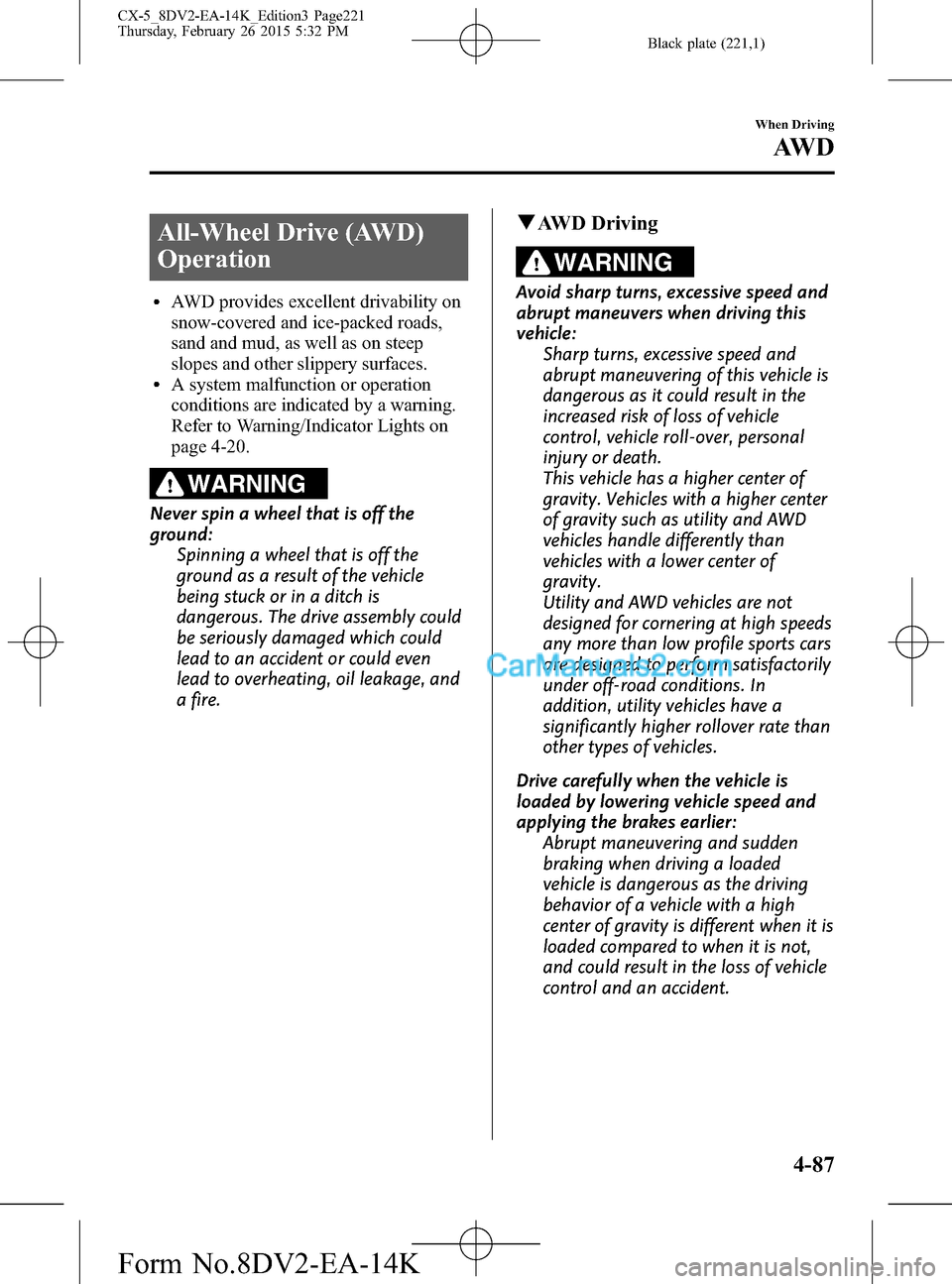
Black plate (221,1)
All-Wheel Drive (AWD)
Operation
lAWD provides excellent drivability on
snow-covered and ice-packed roads,
sand and mud, as well as on steep
slopes and other slippery surfaces.
lA system malfunction or operation
conditions are indicated by a warning.
Refer to Warning/Indicator Lights on
page 4-20.
WARNING
Never spin a wheel that is off the
ground:
Spinning a wheel that is off the
ground as a result of the vehicle
being stuck or in a ditch is
dangerous. The drive assembly could
be seriously damaged which could
lead to an accident or could even
lead to overheating, oil leakage, and
a fire.
qAWD Driving
WARNING
Avoid sharp turns, excessive speed and
abrupt maneuvers when driving this
vehicle:
Sharp turns, excessive speed and
abrupt maneuvering of this vehicle is
dangerous as it could result in the
increased risk of loss of vehicle
control, vehicle roll-over, personal
injury or death.
This vehicle has a higher center of
gravity. Vehicles with a higher center
of gravity such as utility and AWD
vehicles handle differently than
vehicles with a lower center of
gravity.
Utility and AWD vehicles are not
designed for cornering at high speeds
any more than low profile sports cars
are designed to perform satisfactorily
under off-road conditions. In
addition, utility vehicles have a
significantly higher rollover rate than
other types of vehicles.
Drive carefully when the vehicle is
loaded by lowering vehicle speed and
applying the brakes earlier:
Abrupt maneuvering and sudden
braking when driving a loaded
vehicle is dangerous as the driving
behavior of a vehicle with a high
center of gravity is different when it is
loaded compared to when it is not,
and could result in the loss of vehicle
control and an accident.
When Driving
AW D
4-87
CX-5_8DV2-EA-14K_Edition3 Page221
Thursday, February 26 2015 5:32 PM
Form No.8DV2-EA-14K
Page 302 of 626

Black plate (302,1)
Air intake selector
This switch controls the source of air
entering the vehicle.
Outside or recirculated air positions can
be selected. Press the switch to select
outside/recirculated air positions.
Recirculated air position (indicator
light illuminated)
Outside air is shut off. Use this position
when going through tunnels, driving in
congested traffic (high engine exhaust
areas) or when quick cooling is desired.
Outside air position (indicator light
turned off)
Outside air is allowed to enter the cabin.
Use this mode for ventilation or
windshield defrosting.
WARNING
Do not use theposition in cold or
rainy weather:
Using the
position in cold or
rainy weather is dangerous as it will
cause the windows to fog up. Your
vision will be hampered, which could
lead to a serious accident.
qHeating
1. Set the mode selector dial to the
position.
2. Set the air intake selector to the outside
air position (indicator light turned off).
3. Set the temperature control dial to the
hot position.
4. Set the fan control dial to the desired
speed.
5. If dehumidified heating is desired, turn
on the air conditioner.NOTE
lIf the windshield fogs up easily, set the
mode selector dial to the
position.lIf cooler air is desired at face level, set the
mode selector dial at the
position and
adjust the temperature control dial to
maintain maximum comfort.
lThe air to the floor is warmer than air to
the face (except when the temperature
control dial is set at the extreme hot or cold
position).
lIn theorposition, the air
conditioner is automatically turned on and
the outside air mode is automatically
selected to defrost the windshield. In the
orposition, the outside air mode
cannot be changed to the recirculated air
mode.
qCooling (With air conditioner)
1. Set the mode selector dial to the
position.
2. Set the temperature control dial to the
cold position.
3. Set the fan control dial to the desired
speed.
4. Turn on the air conditioner by pressing
the A/C switch.
5. After cooling begins, adjust the fan
control dial and temperature control
dial as needed to maintain maximum
comfort.
5-6
Interior Features
Climate Control System
CX-5_8DV2-EA-14K_Edition3 Page302
Thursday, February 26 2015 5:33 PM
Form No.8DV2-EA-14K