key MAZDA MODEL CX-5 2016 Owners Manual (in English)
[x] Cancel search | Manufacturer: MAZDA, Model Year: 2016, Model line: MODEL CX-5, Model: MAZDA MODEL CX-5 2016Pages: 626, PDF Size: 13.81 MB
Page 5 of 626
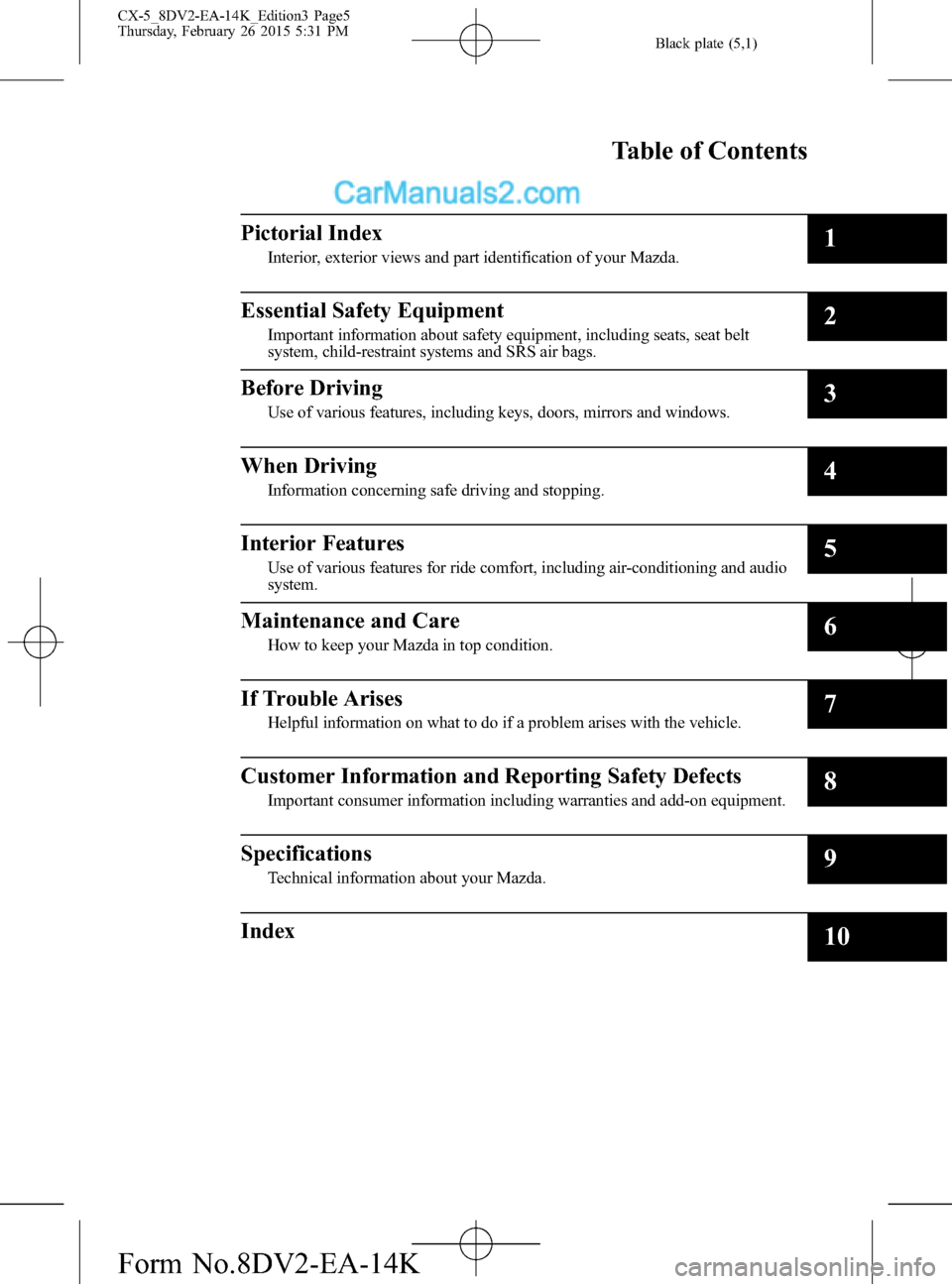
Black plate (5,1)
CX-5_8DV2-EA-14K_Edition3 Page5
Thursday, February 26 2015 5:31 PM
Form No.8DV2-EA-14K
Table of Contents
Pictorial Index
Interior, exterior views and part identification of your Mazda.1
Essential Safety Equipment
Important information about safety equipment, including seats, seat belt
system, child-restraint systems and SRS air bags.2
Before Driving
Use of various features, including keys, doors, mirrors and windows.3
When Driving
Information concerning safe driving and stopping.4
Interior Features
Use of various features for ride comfort, including air-conditioning and audio
system.5
Maintenance and Care
How to keep your Mazda in top condition.6
If Trouble Arises
Helpful information on what to do if a problem arises with the vehicle.7
Customer Information and Reporting Safety Defects
Important consumer information including warranties and add-on equipment.8
Specifications
Technical information about your Mazda.9
Index10
Page 12 of 626
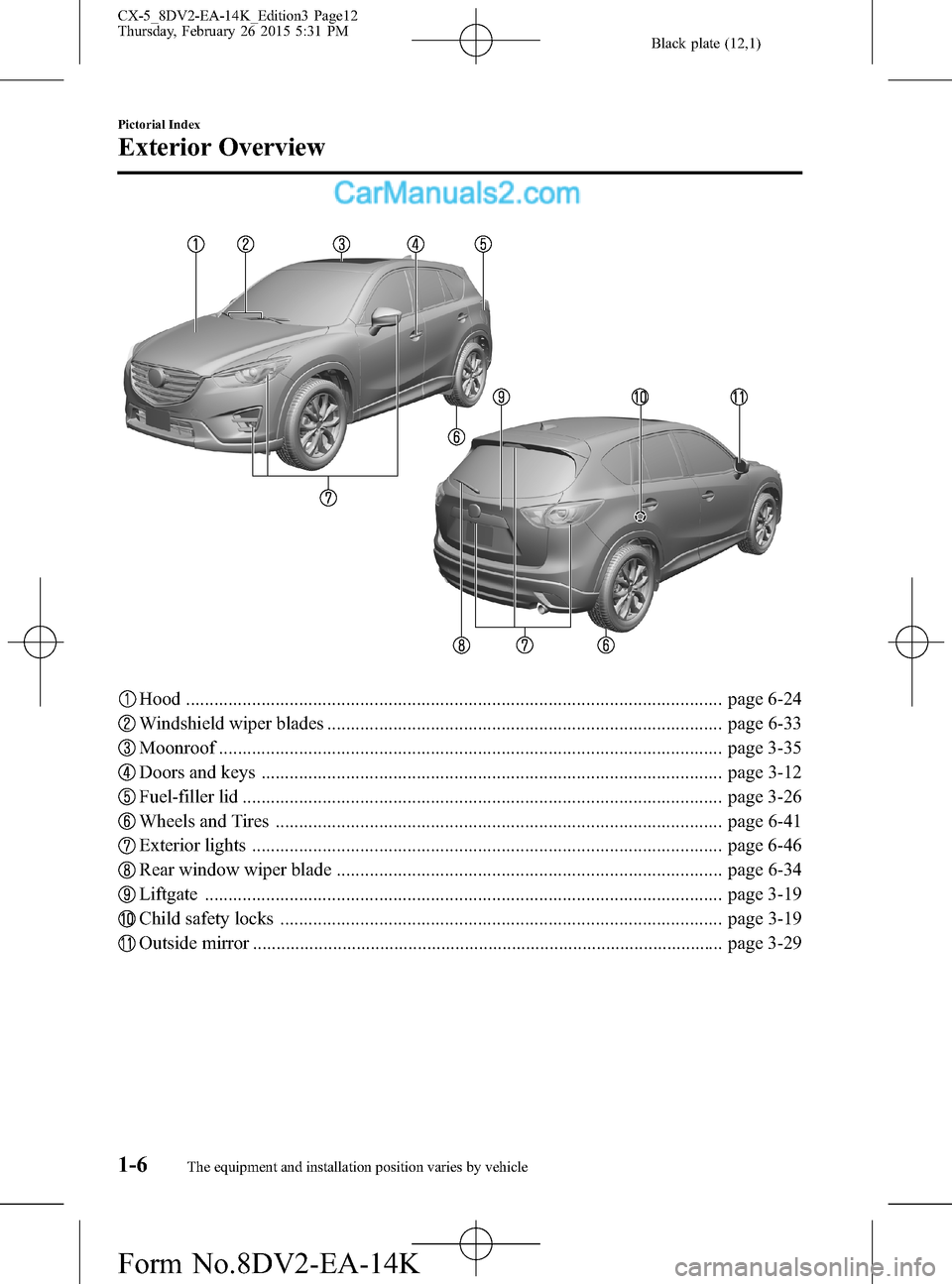
Black plate (12,1)
Hood .................................................................................................................. page 6-24
Windshield wiper blades .................................................................................... page 6-33
Moonroof ........................................................................................................... page 3-35
Doors and keys .................................................................................................. page 3-12
Fuel-filler lid ...................................................................................................... page 3-26
Wheels and Tires ............................................................................................... page 6-41
Exterior lights .................................................................................................... page 6-46
Rear window wiper blade .................................................................................. page 6-34
Liftgate .............................................................................................................. page 3-19
Child safety locks .............................................................................................. page 3-19
Outside mirror .................................................................................................... page 3-29
1-6
Pictorial Index
The equipment and installation position varies by vehicle
Exterior Overview
CX-5_8DV2-EA-14K_Edition3 Page12
Thursday, February 26 2015 5:31 PM
Form No.8DV2-EA-14K
Page 20 of 626

Black plate (20,1)
NOTElIf the ignition is switched off while the seat
warmer is operating (High, Mid or Low)
and then switched ON again, the seat
warmer will automatically operate at the
temperature set before switching off the
ignition.
lUse the seat warmer when the engine is
running. Leaving the seat warmer on for
long periods with the engine not running
could cause the battery power to be
depleted.
lThe temperature of the seat warmer cannot
be adjusted beyond High, Mid and Low
because the seat warmer is controlled by a
thermostat.
qSeat Position Memory (Driver's
seat)í
The seat position memory function allows
you to program the driver's seat to a
desired seat position and to call up a
programmed position with the simple
touch of a button.
CAUTION
Do not place fingers or hands around
the bottom of the seat while the seat
memory function is operating. The
seat moves automatically while the
seat memory function is operating
and fingers or hands could get
pinched and injured.
SET button
The seat position can be programmed or
operated using the following operations.
lOperation of the buttons on the side of
the seat.
lOperation using the key.
NOTE
lIndividual seat positions can be
programmed to the two available
programming buttons on the side of the
driver's seat, plus one seat position for each
registered key.
lIf the vehicle has been serviced and the
battery cables disconnected, the
programmed seat positions will have been
erased. Re-program the seat positions.
Programming
1. Switch the ignition OFF.
2. Adjust the seat to the desired position
using the slide lifter and reclining
switches.
Refer to Seat Operation on page 2-5.
3. Press and hold the memory SET button
until a beep sound is heard.
2-8
Essential Safety Equipment
íSome models.
Seats
CX-5_8DV2-EA-14K_Edition3 Page20
Thursday, February 26 2015 5:31 PM
Form No.8DV2-EA-14K
Page 21 of 626

Black plate (21,1)
4. Perform one of the following settings
within 5 seconds of completing step 3
above:
lTo program memory button 1 or 2,
press and hold the button until a
beep sound is heard.
lTo program a key, press and hold
the key
switch until a beep sound
is heard.
Adjusting a programmed position
(Programming to a button on the seat
side)
1. While the vehicle is stopped, press the
programming button for the seat
position you want to call up (button 1
or 2).
2. A beep sound is heard when the seat
position adjustment is completed.NOTE
lIf seat movement is not required, only the
beep sounds.
lWhen the ignition is switched ON, the seat
position memory function does not operate
unless the selector lever is in the P position
(Automatic transaxle) or the parking brake
is applied (Manual transaxle).
lWhen the ignition is switched OFF, the seat
position memory function is operable while
the selector lever is in a position other than
P position (Automatic transaxle) or the
parking brake is not applied (Manual
transaxle), however, if the ignition is
switched ON while the seat position
memory function is operating, the operation
is stopped.
lThe seat position adjustment is canceled in
the following cases:
lAny of the seat adjustment switches is
operated.
lThe SET button is pressed.lProgramming button 1 or 2 is pressed.lThe key lock switch or unlock switch is
operated.
lThe vehicle starts moving.
(When programming to the key)
1. Unlock the doors by pressing a request
switch or the key
switch.
2. After unlocking the doors, the seat
position adjustment begins within 40
seconds of opening the driver's door,
and a beep sounds when the operation
is finished.
Essential Safety Equipment
Seats
2-9
CX-5_8DV2-EA-14K_Edition3 Page21
Thursday, February 26 2015 5:31 PM
Form No.8DV2-EA-14K
Page 22 of 626

Black plate (22,1)
NOTElIf there is no seat position movement, a
beep is not heard.
lWhen the ignition is switched ON, the seat
position memory function does not operate
unless the selector lever is in the P position
(Automatic transaxle) or the parking brake
is applied (Manual transaxle).
lWhen the ignition is switched OFF, the seat
position memory function is operable while
the selector lever is in a position other than
P position (Automatic transaxle) or the
parking brake is not applied (Manual
transaxle), however, if the ignition is
switched ON while the seat position
memory function is operating, the operation
is stopped.
lThe seat position adjustment is canceled in
the following cases:
lAny of the seat adjustment switches is
operated.
lThe SET button is pressed.lProgramming button 1 or 2 is pressed.lThe keyswitch orswitch is
operated.
lThe vehicle starts moving.
Erasing programmed seat positions
(Erasing the seat positions programmed
to the key)
1. Switch the ignition OFF.
2. Continue pressing the seat SET button
until a beep sound is heard.
3. After the beep sounds, press the key
switch continuously within 5 seconds
until the beep sounds.
Rear Seat
qSplit Folding
The seatbacks can be folded down to
provide more space in the luggage
compartment.
WARNING
Tightly secure cargo in the luggage
compartment when it is transported
with the seatbacks folded down:
Driving without tightly securing
cargo and luggage is dangerous as it
could move and become an
obstruction to driving during
emergency braking or a collision
resulting in an unexpected accident.
Always remove the child-restraint
system from the rear seat before
operating the remote handle levers for
the rear seat:
Operating the remote handle levers
while a rear-facing child-restraint
system is in the rear seat is
dangerous. It could cause injury to a
child seated in the child-restraint
system when the seatback suddenly
flips forward.
2-10
Essential Safety Equipment
Seats
CX-5_8DV2-EA-14K_Edition3 Page22
Thursday, February 26 2015 5:31 PM
Form No.8DV2-EA-14K
Page 79 of 626
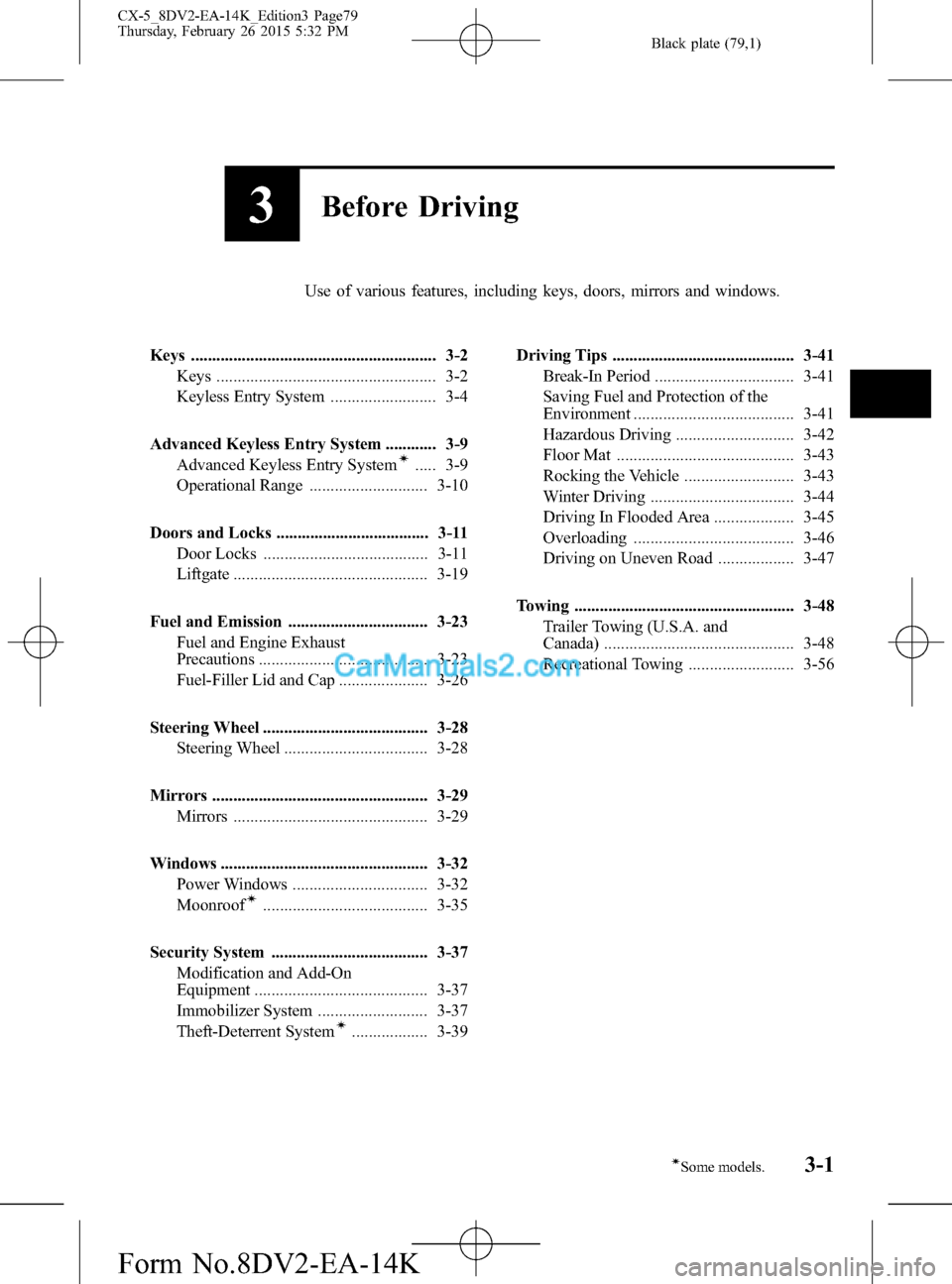
Black plate (79,1)
3Before Driving
Use of various features, including keys, doors, mirrors and windows.
Keys .......................................................... 3-2
Keys .................................................... 3-2
Keyless Entry System ......................... 3-4
Advanced Keyless Entry System ............ 3-9
Advanced Keyless Entry System
í..... 3-9
Operational Range ............................ 3-10
Doors and Locks .................................... 3-11
Door Locks ....................................... 3-11
Liftgate .............................................. 3-19
Fuel and Emission ................................. 3-23
Fuel and Engine Exhaust
Precautions ........................................ 3-23
Fuel-Filler Lid and Cap ..................... 3-26
Steering Wheel ....................................... 3-28
Steering Wheel .................................. 3-28
Mirrors ................................................... 3-29
Mirrors .............................................. 3-29
Windows ................................................. 3-32
Power Windows ................................ 3-32
Moonroof
í....................................... 3-35
Security System ..................................... 3-37
Modification and Add-On
Equipment ......................................... 3-37
Immobilizer System .......................... 3-37
Theft-Deterrent System
í.................. 3-39Driving Tips ........................................... 3-41
Break-In Period ................................. 3-41
Saving Fuel and Protection of the
Environment ...................................... 3-41
Hazardous Driving ............................ 3-42
Floor Mat .......................................... 3-43
Rocking the Vehicle .......................... 3-43
Winter Driving .................................. 3-44
Driving In Flooded Area ................... 3-45
Overloading ...................................... 3-46
Driving on Uneven Road .................. 3-47
Towing .................................................... 3-48
Trailer Towing (U.S.A. and
Canada) ............................................. 3-48
Recreational Towing ......................... 3-56
3-1íSome models.
CX-5_8DV2-EA-14K_Edition3 Page79
Thursday, February 26 2015 5:32 PM
Form No.8DV2-EA-14K
Page 80 of 626

Black plate (80,1)
Keys
WARNING
Do not leave the key in your vehicle
with children and keep them in a place
where your children will not find or
play with them:
Leaving children in a vehicle with the
key is dangerous. This could result in
someone being badly injured or even
killed. Children may find these keys
to be an interesting toy to play with
and could cause the power windows
or other controls to operate, or even
make the vehicle move.
CAUTION
ØBecause the key (transmitter) uses
low-intensity radio waves, it may
not function correctly under the
following conditions:
ØThe key is carried with
communication devices such as
cellular phones.
ØThe key contacts or is covered
by a metal object.
ØThe key is near electronic
devices such as personal
computers.
ØNon-Mazda genuine electronic
equipment is installed in the
vehicle.
ØThere is equipment which
discharges radio waves near the
vehicle.
ØThe key (transmitter) may
consume battery power excessively
if it receives high-intensity radio
waves. Do not place the key near
electronic devices such as
televisions or personal computers.
ØTo avoid damage to the key
(transmitter), DO NOT:
ØDrop the key.
ØGet the key wet.
ØDisassemble the key.
ØExpose the key to high
temperatures on places such as
the dashboard or hood, under
direct sunlight.
ØExpose the key to any kind of
magnetic field.
ØPlace heavy objects on the key.
ØPut the key in an ultrasonic
cleaner.
ØPut any magnetized objects
close to the key.
3-2
Before Driving
Keys
CX-5_8DV2-EA-14K_Edition3 Page80
Thursday, February 26 2015 5:32 PM
Form No.8DV2-EA-14K
Page 81 of 626

Black plate (81,1)
A code number is stamped on the plate
attached to the key set; detach this plate
and store it in a safe place (not in the
vehicle) for use if you need to make a
replacement key (auxiliary key).
Also write down the code number and
keep it in a separate safe and convenient
place, but not in the vehicle.
If your key (auxiliary key) is lost, consult
your Authorized Mazda Dealer and have
your code number ready.
NOTE
lThe driver must carry the key to ensure the
system functions properly.
lAlways keep a spare key in case one is lost.
If a key is lost, consult an Authorized
Mazda Dealer as soon as possible.
Operation indicator light Auxiliary key
Key code number plate
Transmitter
To use the auxiliary key, press the knob
and pull out the key (transmitter).
Knob
Before Driving
Keys
3-3
CX-5_8DV2-EA-14K_Edition3 Page81
Thursday, February 26 2015 5:32 PM
Form No.8DV2-EA-14K
Page 82 of 626

Black plate (82,1)
Keyless Entry System
This system uses the key buttons to
remotely lock and unlock the doors and
the liftgate.
The system can start the engine without
having to take the key out of your purse
or pocket.
It can also help you signal for attention.
Operating the theft-deterrent system is
also possible on theft-deterrent system-
equipped vehicles.
Press the buttons slowly and carefully.
System malfunctions or warnings are
indicated by the following warning lights
or beeps.
For vehicles with the type A instrument
cluster, check the displayed message for
more information and, if necessary, have
the vehicle inspected at an Authorized
Mazda Dealer, according to the indication.
lKEY Warning Light (Red)
Refer to Warning/Indicator Lights on
page 4-20.
lIgnition Not Switched Off (STOP)
Warning Beep
Refer to Ignition Not Switched Off
(STOP) Warning Beep on page 7-36.
lKey Removed from Vehicle Warning
Beep
Refer to Key Removed from Vehicle
Warning Beep on page 7-36.
If you have a problem with the key,
consult an Authorized Mazda Dealer.
If your key is lost or stolen, consult an
Authorized Mazda Dealer as soon as
possible for a replacement and to make
the lost or stolen key inoperative.
CAUTION
Radio equipment like this is governed
by laws.
Changes or modifications not
expressly approved by the party
responsible for compliance could void
the user's authority to operate the
equipment.
NOTE
lThe keyless entry system operation may
vary due to local conditions.
lThe keyless entry system is fully operational
(door/liftgate lock/unlock) when the push
button start is switched off. The system does
not operate if the push button start is
switched to any position other than off.
lIf the key does not operate when pressing a
button or the operational range becomes
too small, the battery may be dead. To
install a new battery, refer to Replace
Electrical Battery(page 6-39).
lBattery life is about one year. Replace the
battery with a new one if the KEY indicator
light (green) flashes in the instrument
cluster. Replacing the battery about once a
year is recommended because the KEY
warning light/indicator light may not
illuminate or flash depending on the rate of
battery depletion.
lAdditional keys can be obtained at an
Authorized Mazda Dealer. Up to 6 keys can
be used with the keyless functions per
vehicle. Bring all keys to an Authorized
Mazda Dealer when additional keys are
required.
3-4
Before Driving
Keys
CX-5_8DV2-EA-14K_Edition3 Page82
Thursday, February 26 2015 5:32 PM
Form No.8DV2-EA-14K
Page 83 of 626

Black plate (83,1)
qTransmitter
Operation buttons Operation indicator light
NOTElThe headlights turn on/off by operating the
transmitter.
Refer to Leaving Home Light System on
page 4-62.
l(With theft-deterrent system)
The hazard warning lights flash when the
theft-deterrent system is armed or turned
off.
Refer to Theft-Deterrent System on page
3-39.
l(With the advanced keyless function)
A beep sound can be heard for confirmation
when the doors and liftgate are locked/
unlocked using the key. If you prefer, the
beep sound can be turned off.
The volume of the beep sound can also be
changed.
Refer to Personalization Features on page
9-10.
Use the following procedure to change the
setting.
1. Switch the ignition off and close all of the
doors and the liftgate.
2. Open the driver's door.3. Within 30 seconds of opening the driver's
door, press and hold the LOCK button on
the key for 5 seconds or longer.
All of the doors and the liftgate lock and the
beep sound activates at the currently set
volume. (If the beep sound is currently set
to not activate, it will not activate.) The
setting changes each time the LOCK button
on the key is pressed and the beep sound
activates at the set volume. (If the beep
sound has been set to not activate, it will
not activate.)
4. The setting change is completed by doing
any one of the following:
lSwitch the ignition to ACC or ON.lClose the driver's door.lOpen the liftgate.lThe key is not operated for 10 seconds.lPress any button except the LOCK
button on the key.
lA request switch is pressed.
The operation indicator light flashes when
the buttons are pressed.
Lock button
To lock the doors and the liftgate, press
the lock button and the hazard warning
lights will flash once.
(With the advanced keyless function)
A beep sound will be heard once.
To confirm that all doors and the liftgate
have been locked, press the lock button
again within 5 seconds. If they are closed
and locked, the horn will sound.
Before Driving
Keys
3-5
CX-5_8DV2-EA-14K_Edition3 Page83
Thursday, February 26 2015 5:32 PM
Form No.8DV2-EA-14K