language MAZDA MODEL CX-5 2017 - RHD (UK, Australia) (in English) User Guide
[x] Cancel search | Manufacturer: MAZDA, Model Year: 2017, Model line: MODEL CX-5, Model: MAZDA MODEL CX-5 2017Pages: 772, PDF Size: 19.35 MB
Page 465 of 772

SymptomCauseSolution method
When a call is made from the vehi-
cle, the telephone number is updated
in the incoming/outgoing call record
but the name does not appear The number has not
been registered
into the phonebook. If the number has been registered
into the phonebook, the incoming/
outgoing call record is updated by
the name in the phonebook when
the engine is restarted.
The cell phone does not synchronize
with the vehicle regarding the in-
coming/outgoing call record Some types of cell phones do not
synchronize automatically.
Operate the cell p
hone for synchro-
nization.
It takes a long time to complete the
function for changing the language A maximum of 60 seconds is re-
quired.
―
Interior Features
Audio Set [Type A (non-touchscreen)]
5-70
2017-6-7 7:51:19 Form No. CX-5 8FY4-EE-17E+L_Edition2
Page 470 of 772

Home screen
IconFunction
Applications
Information such as average fuel economy, maintenance, and warn ings can be verified.
Depending on the grade and specification, the screen display ma y differ.
Entertainment
Operates audio such as the radio and CDs. The audio source most recently used is dis-
played. An audio source which can not be used at that time is skipped and the previous
audio source is displayed.
To change the audio source, select the
icon displayed at the bottom of the screen.
Communication
Bluetooth® related functions are available.
Navigation
Navigation screen is displayed (v ehicles with navigation system).
If the SD card for the navigation system is not inserted, the compass indicating the direc-
tion in which the vehicle is moving is displayed.
The compass may not indicate th e correct bearing when the vehicle is stopped or travel-
ling at a slow speed.
Settings
Overall setting menu (Such a s display, sound, Bluetooth® and Language).
Depending on the grade and specification, the screen display ma y differ.
Interior Features
Audio Set [Type B (touchscreen)]
5-75
2017-6-7 7:51:19 Form No. CX-5 8FY4-EE-17E+L_Edition2
Page 495 of 772
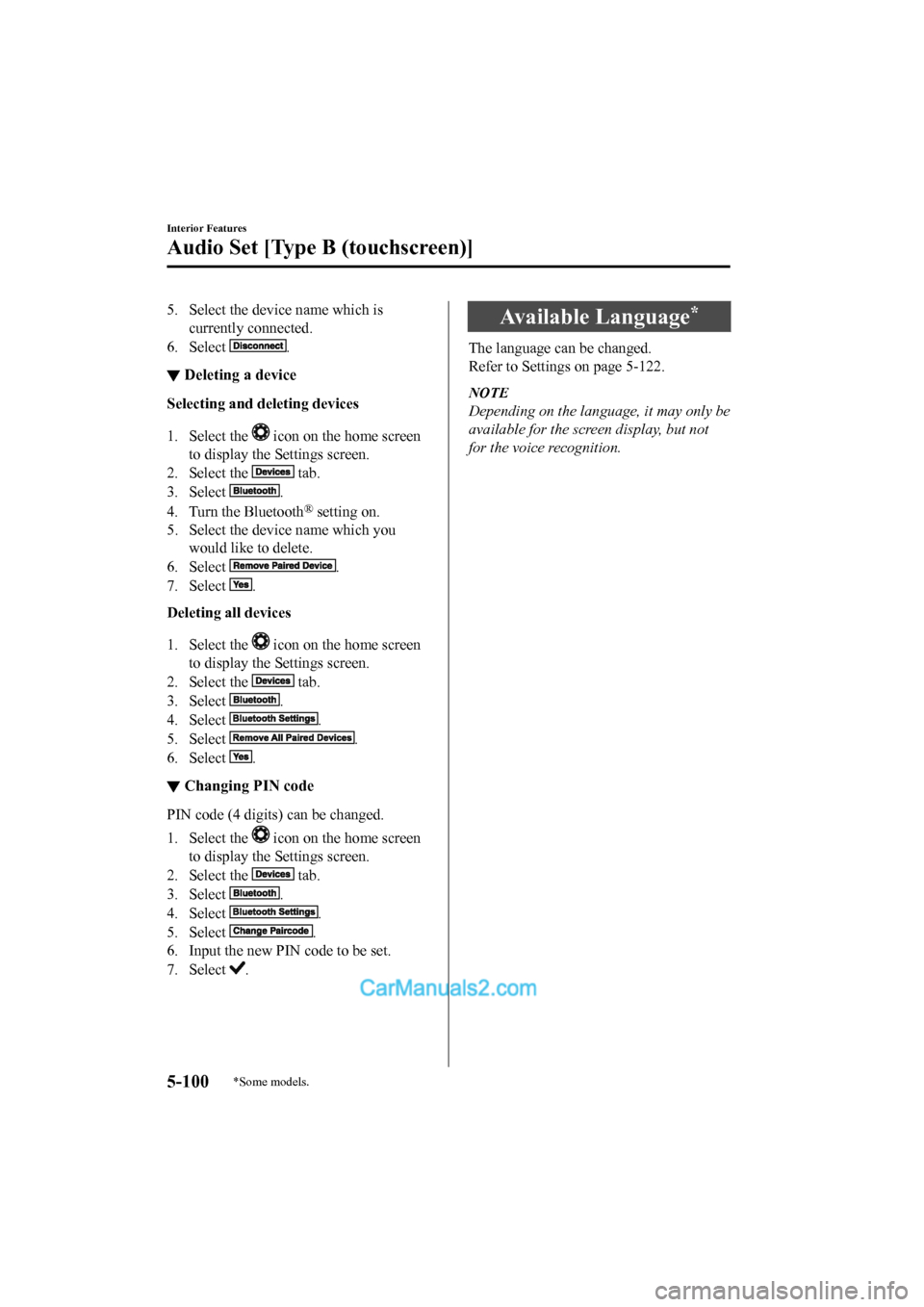
5. Select the device name which iscurrently connected.
6. Select
.
▼ Deleting a device
Selecting and deleting devices
1. Select the
icon on the home screen
to display the Settings screen.
2. Select the
tab.
3. Select
.
4. Turn the Bluetooth
® setting on.
5. Select the device name which you would like to delete.
6. Select
.
7. Select
.
Deleting all devices
1. Select the
icon on the home screen
to display the Settings screen.
2. Select the
tab.
3. Select
.
4. Select
.
5. Select
.
6. Select
.
▼ Changing PIN code
PIN code (4 digits) can be changed.
1. Select the
icon on the home screen
to display the Settings screen.
2. Select the
tab.
3. Select
.
4. Select
.
5. Select
.
6. Input the new PIN code to be set.
7. Select
.
Available Language*
The language can be changed.
Refer to Settings on page 5-122.
NOTE
Depending on the language, it may only be
available for the screen display, but not
for the voice recognition.
Interior Features
Audio Set [Type B (touchscreen)]
5-100*Some models.
2017-6-7 7:51:19 Form No. CX-5 8FY4-EE-17E+L_Edition2
Page 511 of 772
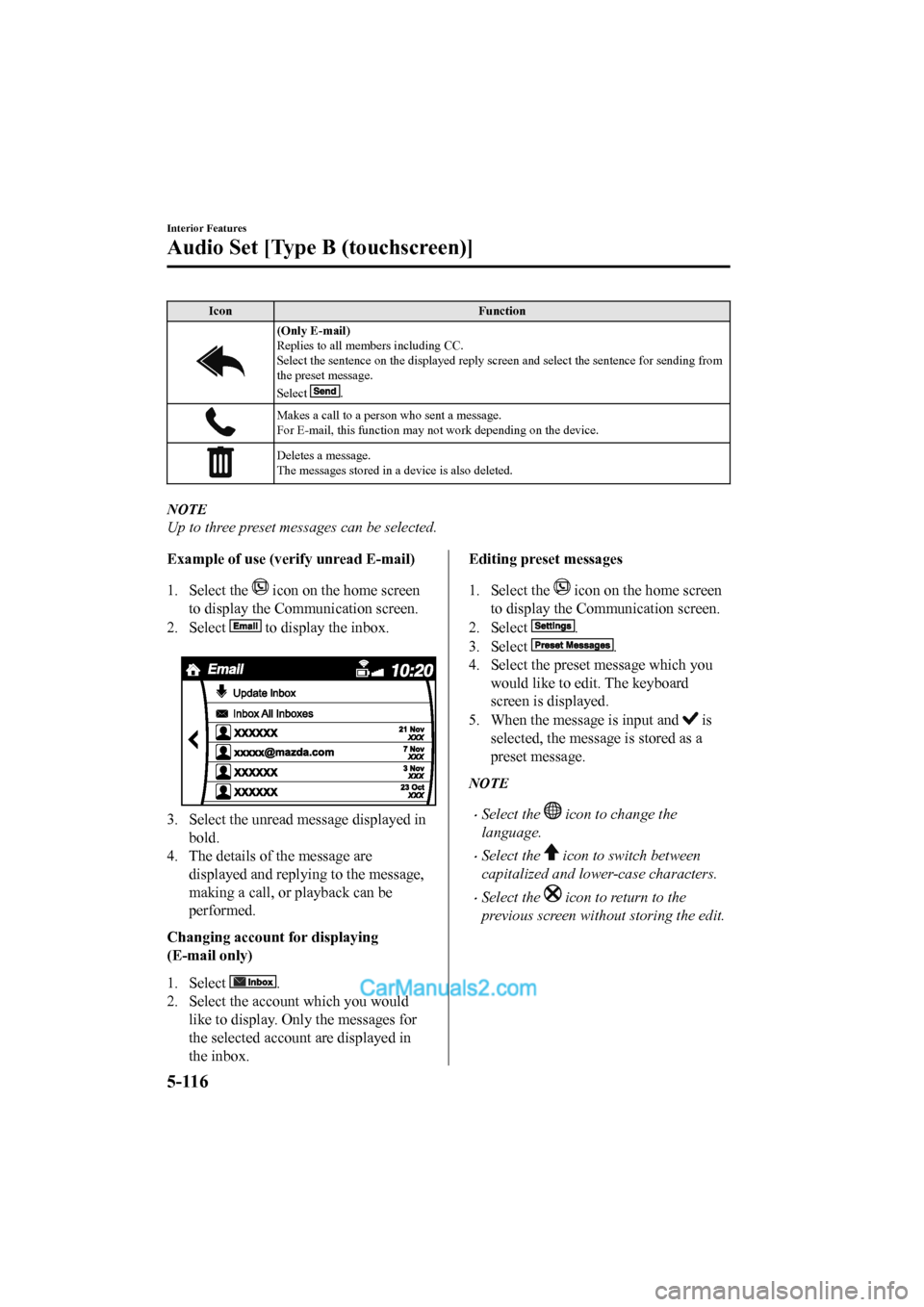
IconFunction
(Only E-mail)
Replies to all members including CC.
Select the sentence on the displayed reply screen and select the sentence for sending from
the preset message.
Select
.
Makes a call to a perso n who sent a message.
For E-mail, this function may not work depending on the device.
Deletes a message.
The messages stored in a device is also deleted.
NOTE
Up to three preset messages can be selected.
Example of use (verify unread E-mail)
1. Select the
icon on the home screen
to display the Communication screen.
2. Select
to display the inbox.
3. Select the unread message displayed in bold.
4. The details of the message are
displayed and replying to the message,
making a call, or playback can be
performed.
Changing account for displaying
(E-mail only)
1. Select
.
2. Select the account which you would
like to display. Only the messages for
the selected account are displayed in
the inbox.
Editing preset messages
1. Select the
icon on the home screen
to display the Communication screen.
2. Select
.
3. Select
.
4. Select the preset message which you would like to edit. The keyboard
screen is displayed.
5. When the message is input and
is
selected, the message is stored as a
preset message.
NOTE
•Select the icon to change the
language.
•Select the icon to switch between
capitalized and lower-case characters.
•Select the icon to return to the
previous screen without storing the edit.
Interior Features
Audio Set [Type B (touchscreen)]
5-116
2017-6-7 7:51:19 Form No. CX-5 8FY4-EE-17E+L_Edition2
Page 518 of 772
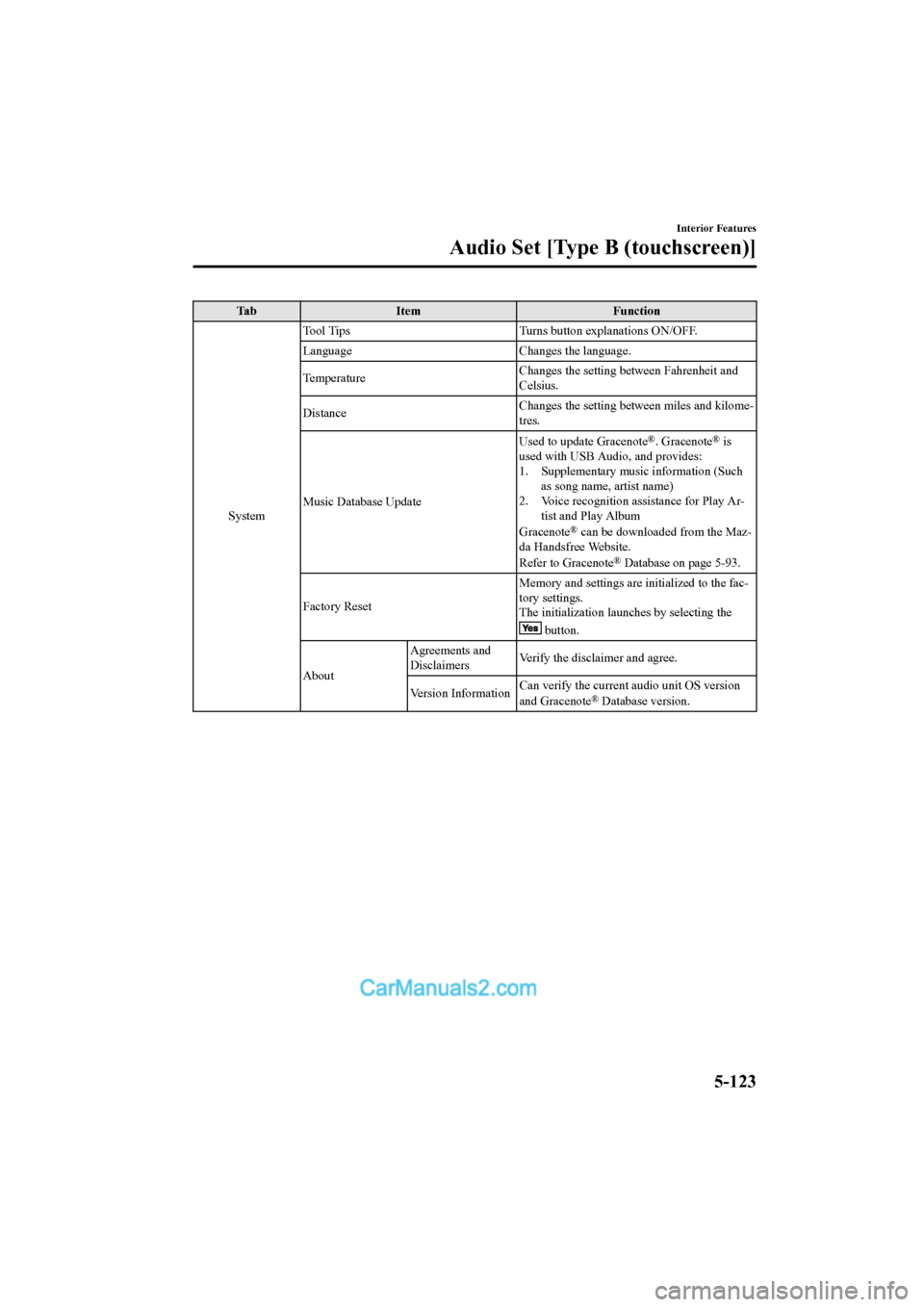
Ta bI t e m F u n c t i o n
System Tool Tips
Turns button explanations ON/OFF.
Language Changes the language.
Temperature Changes the setting be
tween Fahrenheit and
Celsius.
Distance Changes the setting between miles and kilome-
tres.
Music Database Update Used to update Gracenote
®. Gracenote® is
used with USB Audio, and provides:
1. Supplementary music information (Such as song name, artist name)
2. Voice recognition assistance for Play Ar- tist and Play Album
Gracenote
® can be downloaded from the Maz-
da Handsfree Website.
Refer to Gracenote
® Database on page 5-93.
Factory Reset Memory and settings are initialized to the fac-
tory settings.
The initialization launc
hes by selecting the
button.
About Agreements and
Disclaimers
Verify the disclaimer and agree.
Version Information Can verify the current audio unit OS version
and Gracenote
® Database version.
Interior Features
Audio Set [Type B (touchscreen)]
5-123
2017-6-7 7:51:19 Form No. CX-5 8FY4-EE-17E+L_Edition2
Page 524 of 772

Regarding problems with calls
Symptom CauseSolution method
When starting a call, vehicle noise
from the other party can be heard For about three seconds after start-
ing a call, the Bluetooth
® unit's
Noise Suppression function requires
time to adapt to the call environ-
ment. This does not indicate a problem
with the device.
The other party cannot be heard or
the speaker's voice is quiet The volume is set at zero or low. Increase the volume.
Other problems
Symptom
CauseSolution method
The indication for the remaining
battery is different between the ve-
hicle and the device The indication method is different
between the vehicle and the device.
―
When a call is made from the vehi-
cle, the telephone number is updated
in the incoming/outgoing call record
but the name does not appear The number has not been registered
into the phonebook.If the number has been registered
into the phonebook, the incoming/
outgoing call record is updated by
the name in the phonebook when
the engine is restarted.
The cell phone does not synchronize
with the vehicle regarding the in-
coming/outgoing call record Some types of cell phones do not
synchronize automatically.
Operate the cell phone for synchro-
nization.
It takes a long time to complete the
function for changing the language A maximum of 60 seconds is re-
quired.
―
Interior Features
Audio Set [Type B (touchscreen)]
5-129
2017-6-7 7:51:19 Form No. CX-5 8FY4-EE-17E+L_Edition2
Page 534 of 772
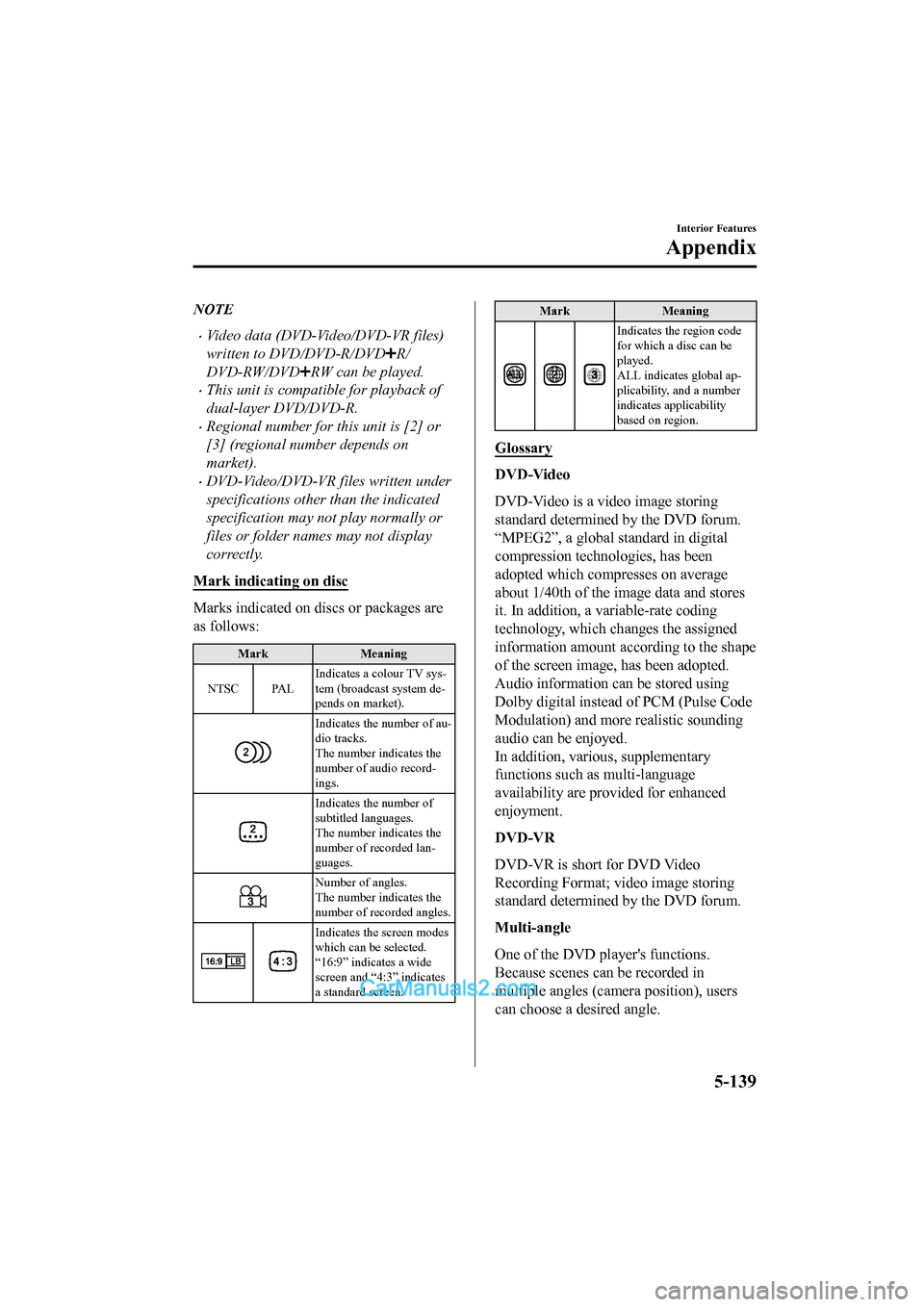
NOTE
•Video data (DVD-Video/DVD-VR files)
written to DVD/DVD-R/DVD
R/
DVD-RW/DVD
RW can be played.
•This unit is compatible for playback of
dual-layer DVD/DVD-R.
•Regional number for this unit is [2] or
[3] (regional number depends on
market).
•DVD-Video/DVD-VR files written under
specifications other than the indicated
specification may not play normally or
files or folder names may not display
correctly.
Mark indicating on disc
Marks indicated on discs or packages are
as follows:
Mark Meaning
NTSC PAL Indicates a colour TV sys-
tem (broadcast system de-
pends on market).
Indicates the number of au-
dio tracks.
The number indicates the
number of audio record-
ings.
Indicates the number of
subtitled languages.
The number indicates the
number of recorded lan-
guages.
Number of angles.
The number indicates the
number of recorded angles.
Indicates the screen modes
which can be selected.
“16:9” indicates a wide
screen and “4:3” indicates
a standard screen.
Mark
Meaning
Indicates the region code
for which a disc can be
played.
ALL indicates global ap-
plicability, and a number
indicates applicability
based on region.
Glossary
DVD-Video
DVD-Video is a video image storing
standard determined by the DVD forum.
“MPEG2”, a global standard in digital
compression technologies, has been
adopted which compresses on average
about 1/40th of the image data and stores
it. In addition, a variable-rate coding
technology, which changes the assigned
information amount according to the shape
of the screen image, has been adopted.
Audio information can be stored using
Dolby digital instead of PCM (Pulse Code
Modulation) and more realistic sounding
audio can be enjoyed.
In addition, various, supplementary
functions such as multi-language
availability are provided for enhanced
enjoyment.
DVD-VR
DVD-VR is short for DVD Video
Recording Format; video image storing
standard determined by the DVD forum.
Multi-angle
One of the DVD player's functions.
Because scenes can be recorded in
multiple angles (camera position), users
can choose a desired angle.
Interior Features
Appendix
5-139
2017-6-7 7:51:19 Form No. CX-5 8FY4-EE-17E+L_Edition2
Page 535 of 772

Multi-language
As a function of the DVD player, audio or
subtitles for the same video images can be
stored in multiple languages and the
language can be selected freely.Region code
DVD players and discs are assigned codes
for each market region and only discs
manufactured for that specific region can
be played.
A disc cannot be played if the region code
assigned to the player is not indicated on
the disc.
In addition, even if a region code is not
indicated on the disc, disc playback may
be prohibited depending on the region. In
this case, a disc ma y not be playable in
this DVD player.
▼ Operating Tips for USB device
This unit plays audio files as follows:
Extension Playback with this unit
.mp3 MP3
.wma WMA
.aac AAC
.m4a
.wav
*1WAV
.ogg
*1OGG
CAUTION
Do not use an audio file extension on files
other than audio files. In addition, do not
change the audio file extension. Otherwise,
the unit will not recognise the file correctly
resulting in noise or a malfunction.
NOTE
•Playback may not be possible depending
on the type and condition of the USB
flash memory even if the audio file
complies with the standard.
•A copyright protected WMA/AAC file
cannot be played in this unit.
Interior Features
Appendix
5-140
2017-6-7 7:51:19 Form No. CX-5 8FY4-EE-17E+L_Edition2
Page 758 of 772
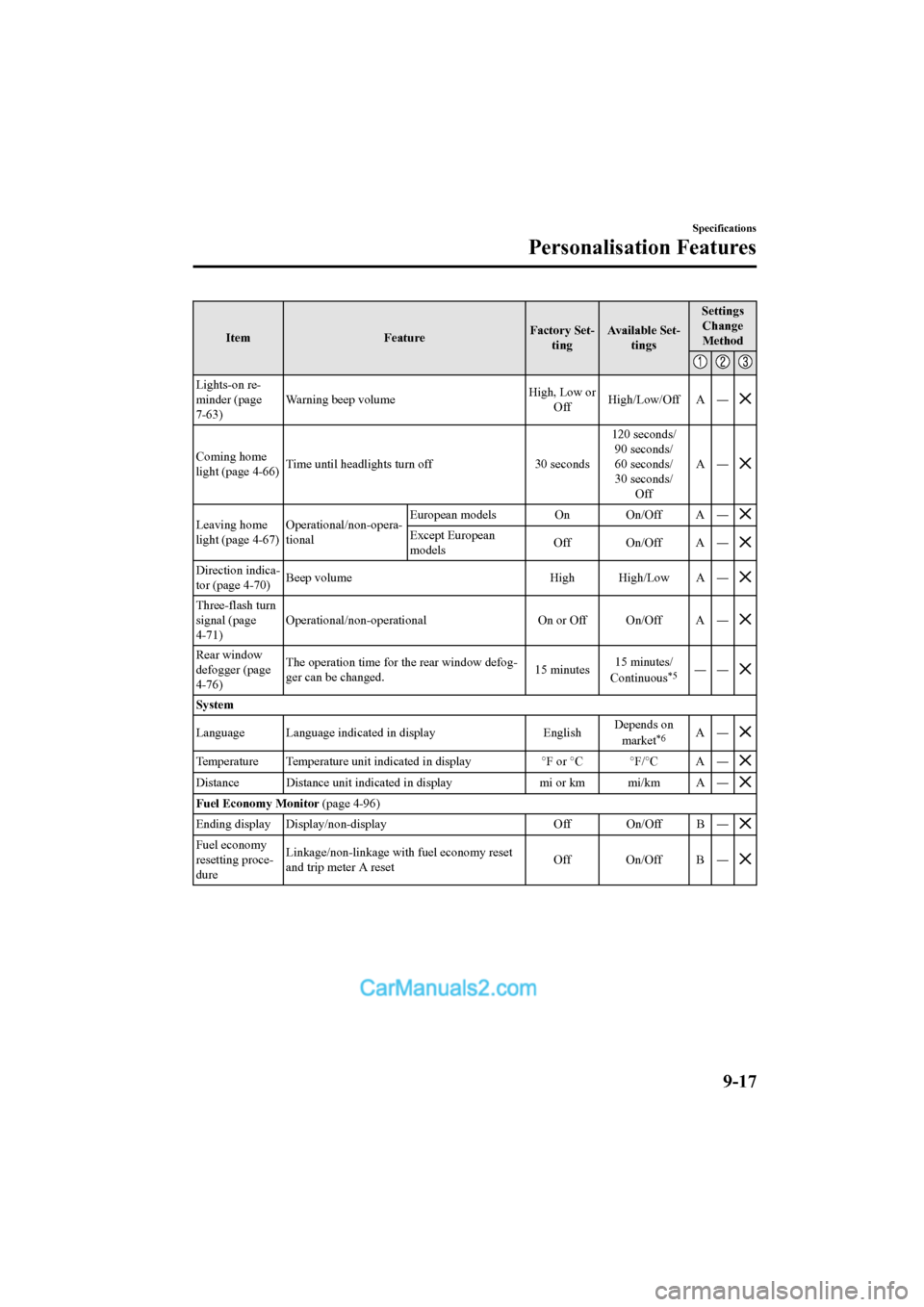
ItemFeatureFactory Set-
ting Available Set-
tings Settings
Change
Method
Lights-on re-
minder (page
7-63) Warning beep volume
High, Low or
Off High/Low/Off A ―
Coming home
light (page 4-66) Time until headlights turn off
30 seconds120 seconds/
90 seconds/
60 seconds/
30 seconds/ Off A―
Leaving home
light (page 4-67)
Operational/non-opera-
tional European models On On/Off A ―Except European
models
Off On/Off A ―
Direction indica-
tor (page 4-70)Beep volume
High High/Low A ―
Three-flash turn
signal (page
4-71)Operational/non-operational
On or Off On/Off A ―
Rear window
defogger (page
4-76)The operation time for the rear window defog-
ger can be changed.
15 minutes15 minutes/
Continuous
*5――
System
Language Language indicated in display EnglishDepends on
market
*6A―
Temperature Temperature unit indi cated in display°F or °C °F/°C A ―
Distance Distance unit indicated in display mi or km mi/km A ―
Fuel Economy Monitor (page 4-96)
Ending display Display/non-display Off On/Off B ―
Fuel economy
resetting proce-
dureLinkage/non-linkage with fuel economy reset
and trip meter A reset
Off On/Off B ―
Specifications
Personalisation Features
9-17
2017-6-7 7:51:19 Form No. CX-5 8FY4-EE-17E+L_Edition2