turn signal MAZDA MODEL CX-5 2017 - RHD (UK, Australia) (in English) User Guide
[x] Cancel search | Manufacturer: MAZDA, Model Year: 2017, Model line: MODEL CX-5, Model: MAZDA MODEL CX-5 2017Pages: 772, PDF Size: 19.35 MB
Page 217 of 772
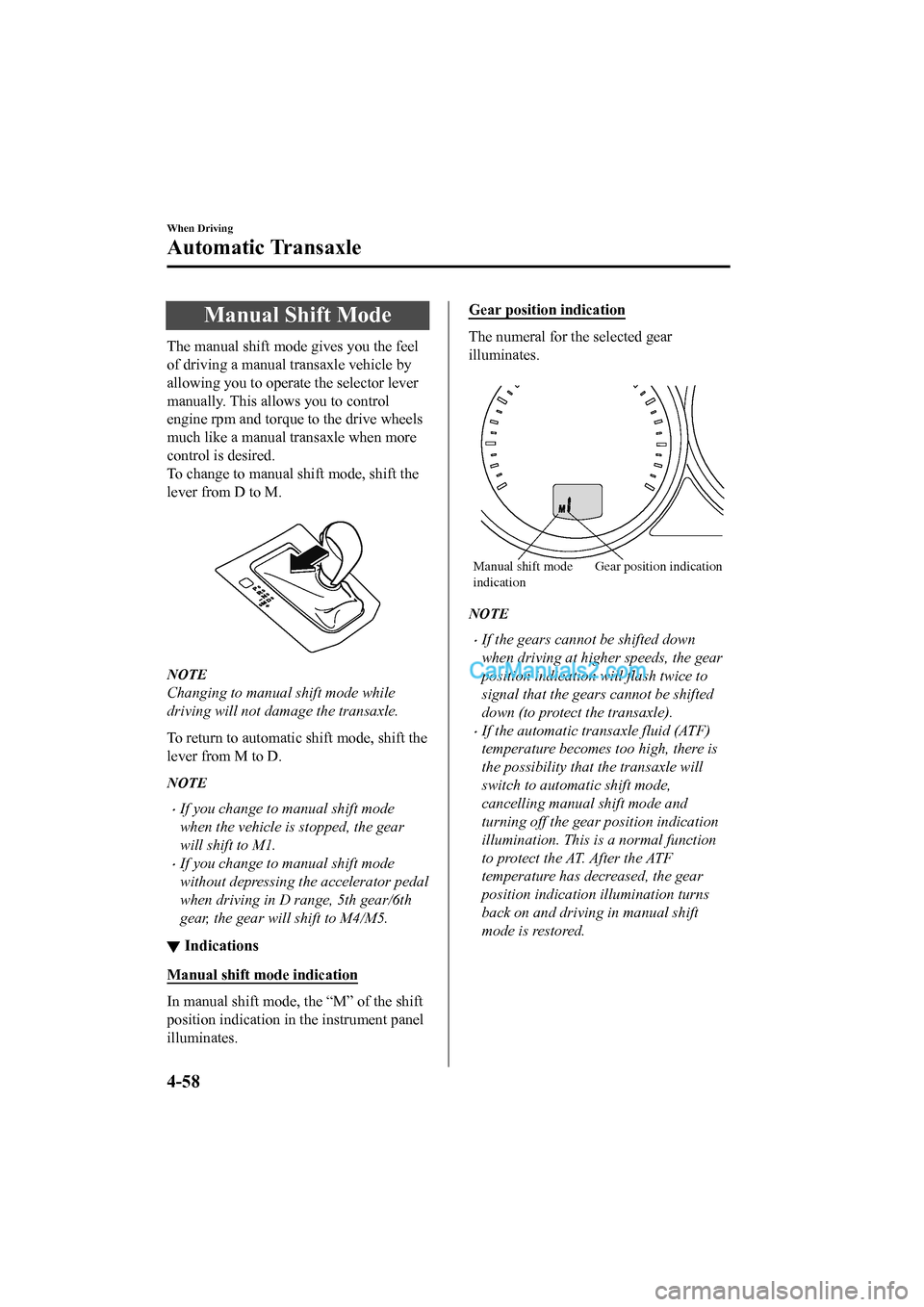
Manual Shift Mode
The manual shift mode gives you the feel
of driving a manual transaxle vehicle by
allowing you to operate the selector lever
manually. This allows you to control
engine rpm and torque to the drive wheels
much like a manual transaxle when more
control is desired.
To change to manual shift mode, shift the
lever from D to M.
NOTE
Changing to manual shift mode while
driving will not damage the transaxle.
To return to automatic shift mode, shift the
lever from M to D.
NOTE
•If you change to manual shift mode
when the vehicle is stopped, the gear
will shift to M1.
•If you change to manual shift mode
without depressing the accelerator pedal
when driving in D range, 5th gear/6th
gear, the gear will shift to M4/M5.
▼ Indications
Manual shift mode indication
In manual shift mode, the “M” of the shift
position indication in
the instrument panel
illuminates.
Gear position indication
The numeral for th e selected gear
illuminates.
Manual shift mode
indicationGear position indication
NOTE
•If the gears cannot be shifted down
when driving at higher speeds, the gear
position indication will flash twice to
signal that the gears cannot be shifted
down (to protect the transaxle).
•If the automatic tr ansaxle fluid (ATF)
temperature becomes too high, there is
the possibility that the transaxle will
switch to automatic shift mode,
cancelling manual shift mode and
turning off the gear position indication
illumination. This is a normal function
to protect the AT. After the ATF
temperature has decreased, the gear
position indication illumination turns
back on and driving in manual shift
mode is restored.
When Driving
Automatic Transaxle
4-58
2017-6-7 7:51:19 Form No. CX-5 8FY4-EE-17E+L_Edition2
Page 226 of 772
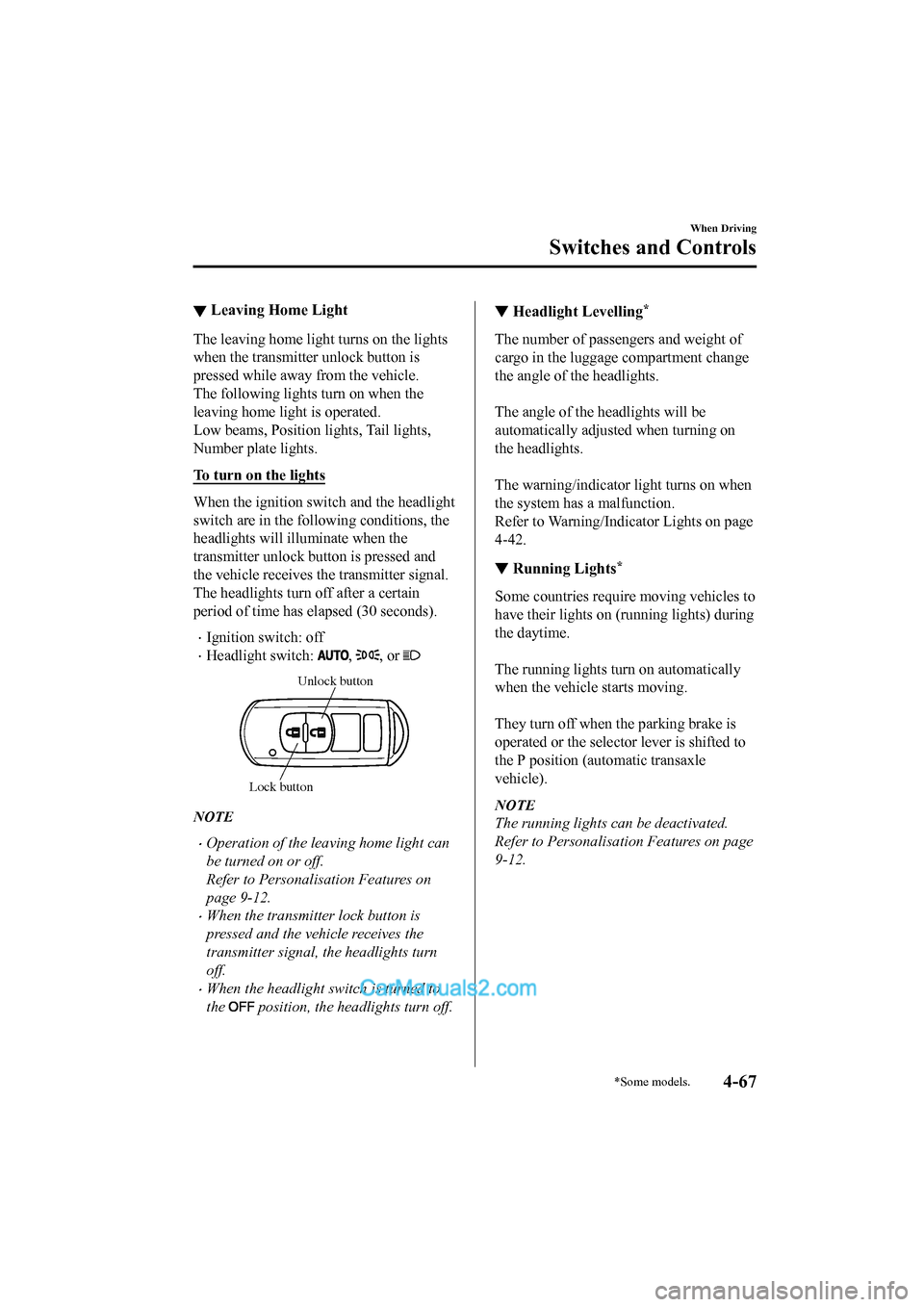
▼Leaving Home Light
The leaving home light turns on the lights
when the transmitter unlock button is
pressed while away from the vehicle.
The following lights turn on when the
leaving home light is operated.
Low beams, Position l
ights, Tail lights,
Number plate lights.
To turn on the lights
When the ignition swi tch and the headlight
switch are in the following conditions, the
headlights will illuminate when the
transmitter unlock button is pressed and
the vehicle receives the transmitter signal.
The headlights turn off after a certain
period of time has elapsed (30 seconds).
•Ignition switch: off
•Headlight switch: , , or
Unlock button
Lock button
NOTE
•Operation of the leaving home light can
be turned on or off.
Refer to Personalisation Features on
page 9-12.
•When the transmitter lock button is
pressed and the vehicle receives the
transmitter signal, the headlights turn
off.
•When the headlight switch is turned to
the
position, the headlights turn off.
▼ Headlight Levelling*
The number of passengers and weight of
cargo in the luggage compartment change
the angle of the headlights.
The angle of the headlights will be
automatically adjusted when turning on
the headlights.
The warning/indicato
r light turns on when
the system has a malfunction.
Refer to Warning/Indicator Lights on page
4-42.
▼ Running Lights*
Some countries require moving vehicles to
have their lights on (running lights) during
the daytime.
The running lights turn on automatically
when the vehicle starts moving.
They turn off when the parking brake is
operated or the selector lever is shifted to
the P position (automatic transaxle
vehicle).
NOTE
The running lights can be deactivated.
Refer to Personalisation Features on page
9-12.
When Driving
Switches and Controls
*Some models.4-67
2017-6-7 7:51:19 Form No. CX-5 8FY4-EE-17E+L_Edition2
Page 229 of 772
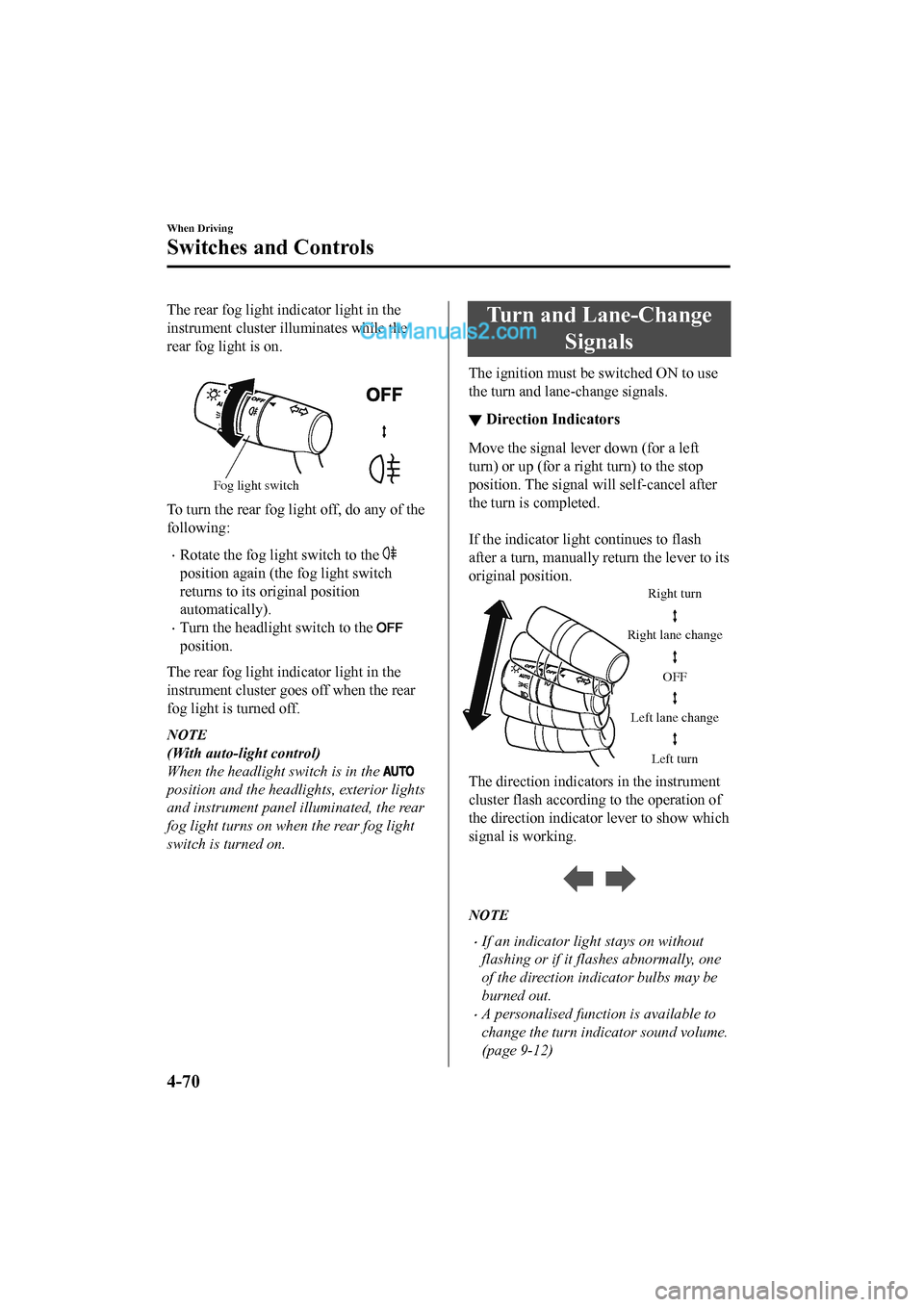
The rear fog light indicator light in the
instrument cluster illuminates while the
rear fog light is on.
Fog light switch
To turn the rear fog light off, do any of the
following:
•Rotate the fog light switch to the
position again (the fog light switch
returns to its original position
automatically).
•Turn the headlight switch to the
position.
The rear fog light indicator light in the
instrument cluster goes off when the rear
fog light is turned off.
NOTE
(With auto-light control)
When the headlight switch is in the
position and the headlights, exterior lights
and instrument panel illuminated, the rear
fog light turns on when the rear fog light
switch is turned on.
Turn and Lane-Change Signals
The ignition must be switched ON to use
the turn and lane-change signals.
▼Direction Indicators
Move the signal lever down (for a left
turn) or up (for a right turn) to the stop
position. The signal will self-cancel after
the turn is completed.
If the indicator light continues to flash
after a turn, ma
nually return th e lever to its
original position.
Right turn
Left turn
Right lane change
Left lane change OFF
The direction indicato
rs in the instrument
cluster flash according to the operation of
the direction indicator lever to show which
signal is working.
NOTE
•If an indicator light stays on without
flashing or if it flashes abnormally, one
of the direction indicator bulbs may be
burned out.
•A personalised function is available to
change the turn indicator sound volume.
(page 9-12)
When Driving
Switches and Controls
4-70
2017-6-7 7:51:19 Form No. CX-5 8FY4-EE-17E+L_Edition2
Page 230 of 772

▼Lane-Change Signals
Move the lever halfway toward the
direction of the lane change―until the
indicator flashes― and hold it there. It
will return to the off position when
released.
▼Three-Flash Turn Signal
After releasing the direction indicator
lever, the direction indicator flashes three
times. The operation can be cancelled by
moving the lever in the direction opposite
to which it was operated.
NOTE
The three-flash turn signal function can be
switched to operable/inoperable using the
personalisation function.
Refer to Personalisation Features on page
9-12.
Windscreen Wipers and
Wa s h e r
The ignition must be switched ON to use
the wipers.
WA R N I N G
Use only windscreen washer fluid or plain
water in the reservoir:
Using radiator antifreeze as washer fluid is
dangerous. If sprayed on the windscreen, it
will dirty the windscreen, affect your
visibility, and could result in an accident.
Only use windscreen washer fluid mixed
with anti-freeze protection in freezing
weather conditions:
Using windscreen washer fluid without
anti-freeze protection in freezing weather
conditions is dangerous as it could freeze
on the windscreen and block your vision
which could cause an accident. In addition,
make sure the windscreen is sufficiently
warmed using the defroster before
spraying the washer fluid.
When Driving
Switches and Controls
4-71
2017-6-7 7:51:19 Form No. CX-5 8FY4-EE-17E+L_Edition2
Page 238 of 772

•If the brake pedal is depressed while
driving on slippery roads, the
emergency stop signal system could
operate causing all the turn and lane
change signals to flash. Refer to
Emergency Stop Signal System on page
4-88.
•While the emergency stop signal system
is operating, all the direction indicators
automatically flash rapidly to caution
the driver of a vehicle following behind
your vehicle of a sudden braking
situation. Refer to Emergency Stop
Signal System on page 4-88.
When Driving
Switches and Controls
4-79
2017-6-7 7:51:19Form No. CX-5 8FY4-EE-17E+L_Edition2
Page 247 of 772
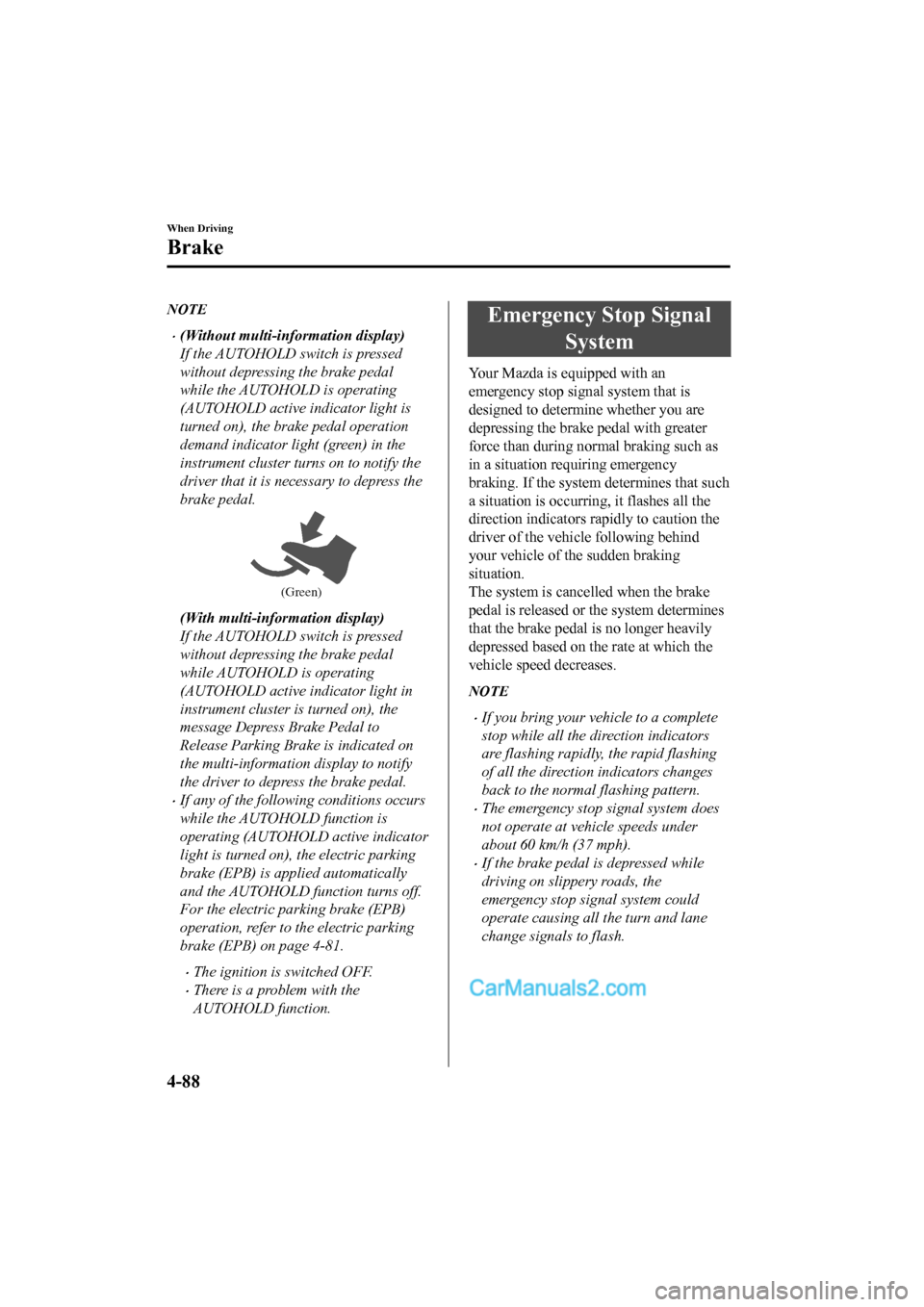
NOTE
•(Without multi-information display)
If the AUTOHOLD switch is pressed
without depressing the brake pedal
while the AUTOHOLD is operating
(AUTOHOLD active indicator light is
turned on), the brake pedal operation
demand indicator li ght (green) in the
instrument cluster turns on to notify the
driver that it is necessary to depress the
brake pedal.
(Green)
(With multi-information display)
If the AUTOHOLD switch is pressed
without depressing the brake pedal
while AUTOHOLD is operating
(AUTOHOLD active indicator light in
instrument cluster is turned on), the
message Depress Brake Pedal to
Release Parking Brake is indicated on
the multi-information display to notify
the driver to depress the brake pedal.
•If any of the following conditions occurs
while the AUTOHOLD function is
operating (AUTOHOLD active indicator
light is turned on), the electric parking
brake (EPB) is applied automatically
and the AUTOHOLD function turns off.
For the electric parking brake (EPB)
operation, refer to the electric parking
brake (EPB) on page 4-81.
•The ignition is switched OFF.
•There is a problem with the
AUTOHOLD function.
Emergency Stop Signal System
Your Mazda is equipped with an
emergency stop signal system that is
designed to determine whether you are
depressing the brake pedal with greater
force than during normal braking such as
in a situation requiring emergency
braking. If the system determines that such
a situation is occurring, it flashes all the
direction indicators rapidly to caution the
driver of the vehicle following behind
your vehicle of the sudden braking
situation.
The system is cancelled when the brake
pedal is released or the system determines
that the brake pedal is no longer heavily
depressed based on t he rate at which the
vehicle speed decreases.
NOTE
•If you bring your vehicle to a complete
stop while all the direction indicators
are flashing rapidly, the rapid flashing
of all the directio n indicators changes
back to the normal flashing pattern.
•The emergency stop signal system does
not operate at vehicle speeds under
about 60 km/h (37 mph).
•If the brake pedal is depressed while
driving on slippery roads, the
emergency stop signal system could
operate causing all the turn and lane
change signals to flash.
When Driving
Brake
4-88
2017-6-7 7:51:19 Form No. CX-5 8FY4-EE-17E+L_Edition2
Page 269 of 772
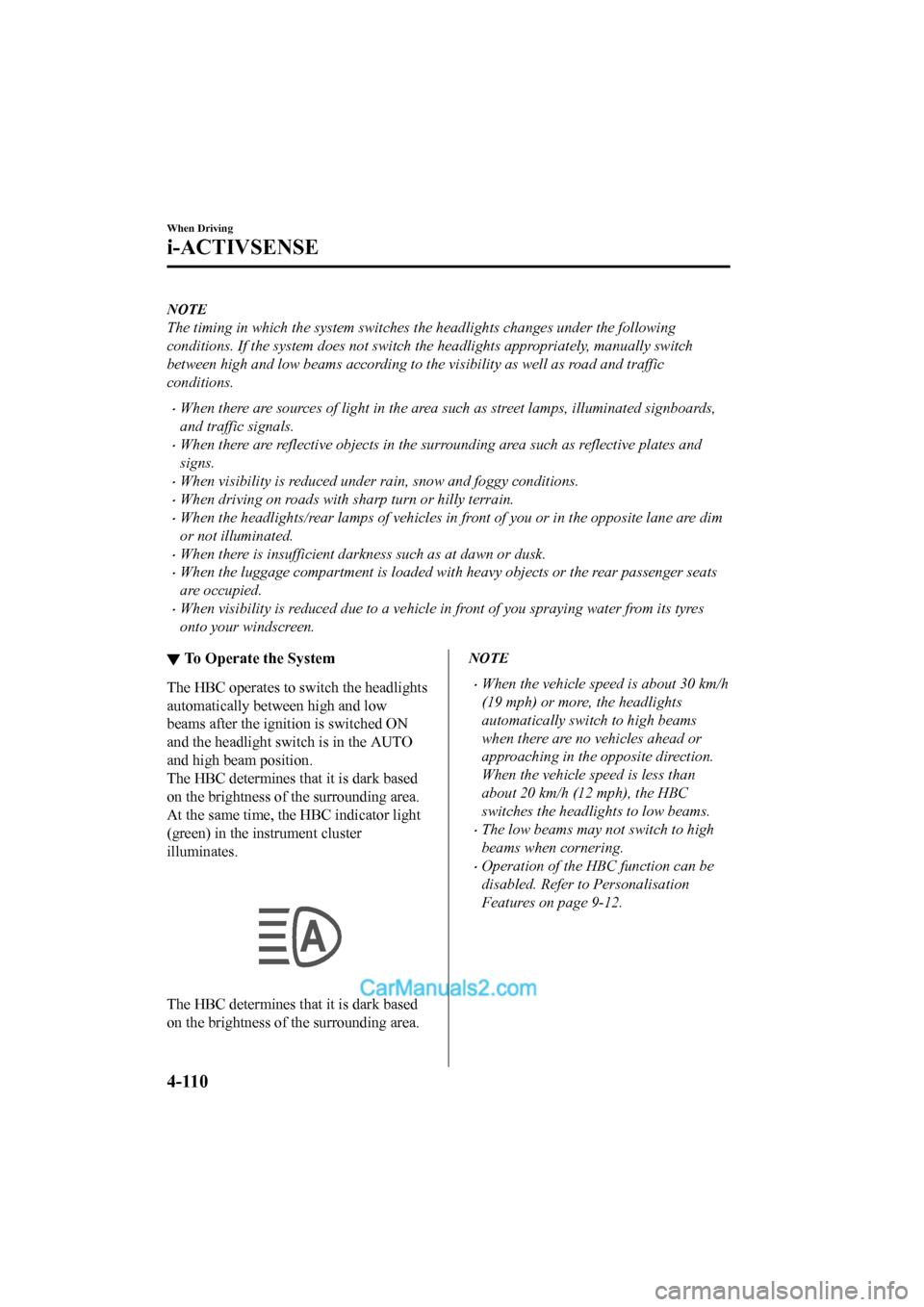
NOTE
The timing in which the system switches the headlights changes under the following
conditions. If the system does not switch the headlights appropriately, manually switch
between high and low beams according to the visibility as well as road and traffic
conditions.
•When there are sources of light in the area such as street lamps, illuminated signboards,
and traffic signals.
•When there are reflective objects in the surrounding area such as reflective plates and
signs.
•When visibility is reduced under rain, snow and foggy conditions.
•When driving on roads with sharp turn or hilly terrain.
•When the headlights/rear lamps of vehicles in front of you or in the opposite lane are dim
or not illuminated.
•When there is insufficient darkness such as at dawn or dusk.
•When the luggage compartment is loaded with heavy objects or the rear passenger seats
are occupied.
•When visibility is reduced due to a vehicle in front of you spraying water from its tyres
onto your windscreen.
▼ To Operate the System
The HBC operates to sw
itch the headlights
automatically between high and low
beams after the ignition is switched ON
and the headlight switch is in the AUTO
and high beam position.
The HBC determines t hat it is dark based
on the brightness of the surrounding area.
At the same time, th e HBC indicator light
(green) in the instrument cluster
illuminates.
The HBC determines t hat it is dark based
on the brightness of the surrounding area.
NOTE
•When the vehicle speed is about 30 km/h
(19 mph) or more, the headlights
automatically switch to high beams
when there are no vehicles ahead or
approaching in the opposite direction.
When the vehicle speed is less than
about 20 km/h (12 mph), the HBC
switches the headlights to low beams.
•The low beams may not switch to high
beams when cornering.
•Operation of the HBC function can be
disabled. Refer to Personalisation
Features on page 9-12.
When Driving
i-ACTIVSENSE
4-110
2017-6-7 7:51:19 Form No. CX-5 8FY4-EE-17E+L_Edition2
Page 274 of 772
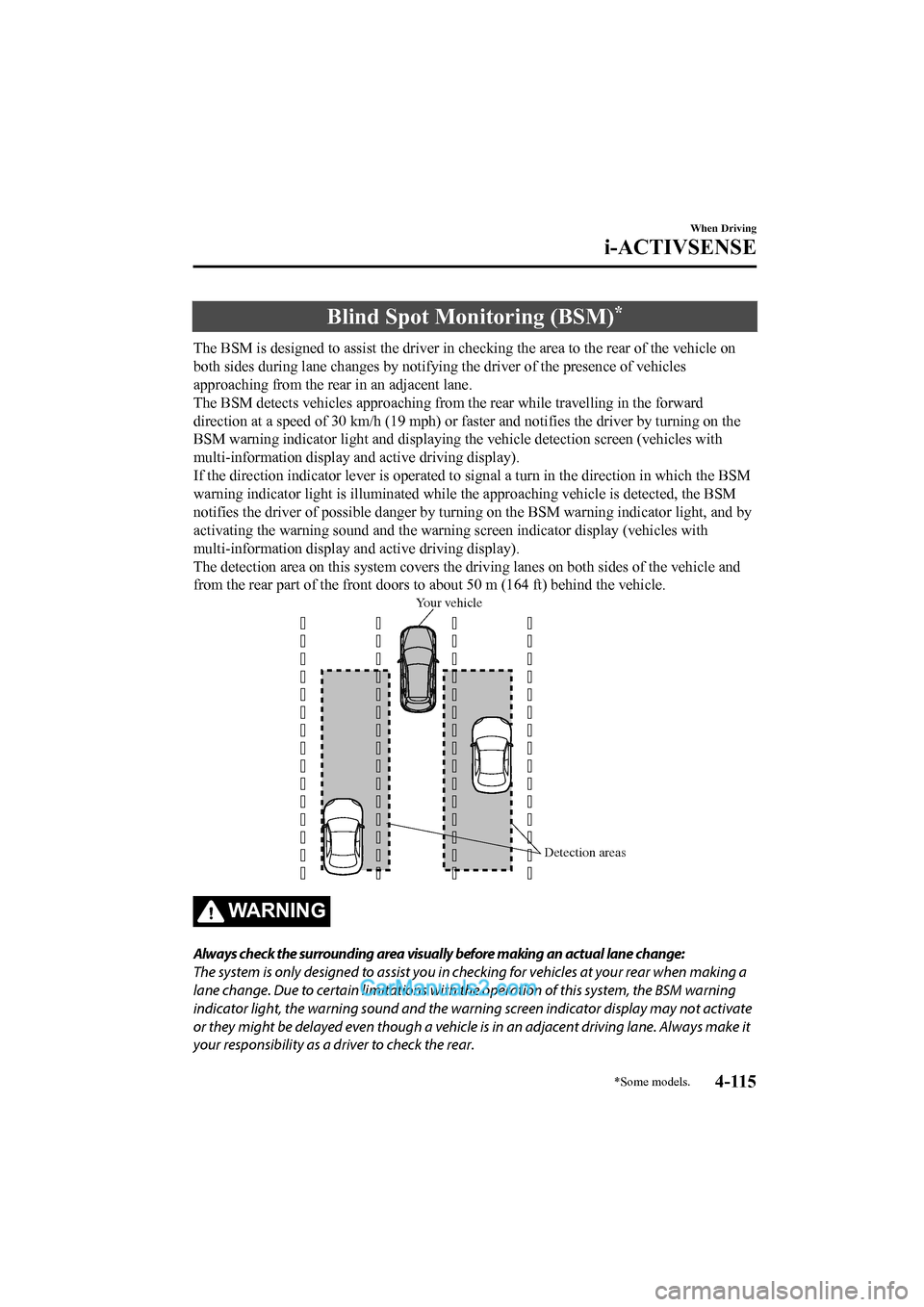
Blind Spot Monitoring (BSM)*
The BSM is designed to assist the driver in checking the area to the rear of the vehicle on
both sides during lane changes by notifying the driver of the p resence of vehicles
approaching from the rear in an adjacent lane.
The BSM detects vehicles approaching from the rear while travel ling in the forward
direction at a speed of 30 km/h (19 mph) or faster and notifies the driver by turning on the
BSM warning indicator light and displaying the vehicle detectio n screen (vehicles with
multi-information display and active driving display).
If the direction indicator lever is operated to signal a turn in the direction in which the BSM
warning indicator light is illumi nated while the approaching vehicle is detected, the BSM
notifies the driver of possible danger by turning on the BSM wa rning indicator light, and by
activating the warning sound and the warning screen indicator display (vehicles with
multi-information display and active driving display).
The detection area on this system covers the driving lanes on b oth sides of the vehicle and
from the rear part of the front d oors to about 50 m (164 ft) behind the vehicle.
Detection areas
Your vehicle
WA R N I N G
Always check the surrounding area visually before making an actual lane change:
The system is only designed to assist you in checking for vehicles at your rear when making a
lane change. Due to certain limitations with
the operation of this system, the BSM warning
indicator light, the warning sound and the warning screen indicator display may not activate
or they might be delayed even though a vehicle is in an adjacent driving lane. Always make it
your responsibility as a driver to check the rear.
When Driving
i-ACTIVSENSE
*Some models.4-115
2017-6-7 7:51:19 Form No. CX-5 8FY4-EE-17E+L_Edition2
Page 277 of 772
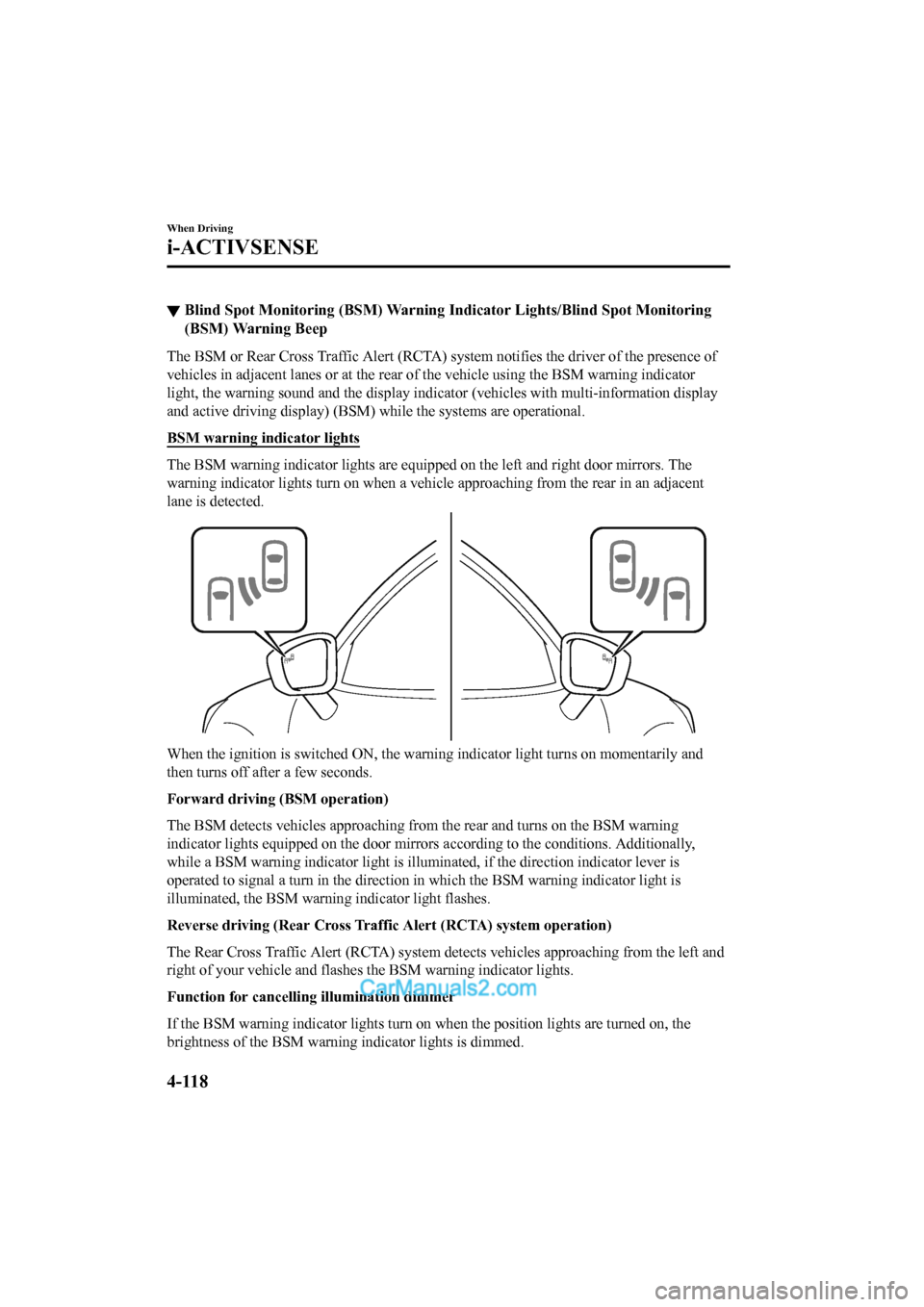
▼Blind Spot Monitoring (BSM) Warni
ng Indicator Lights/Blind Spot Monitoring
(BSM) Warning Beep
The BSM or Rear Cross Traffic Al ert (RCTA) system notifies the driver of the presence of
vehicles in adjacent lanes or at the rear of the vehicle using the BSM warning indicator
light, the warning sound and the display indicator (vehicles wi th multi-information display
and active driving display) (BSM) while the systems are operati onal.
BSM warning in dicator lights
The BSM warning indicator lights are equipped on the left and r ight door mirrors. The
warning indicator lights turn on when a vehicle approaching from the rear in an adjacent
lane is detected.
When the ignition is switched ON, the warning indicator light t urns on momentarily and
then turns off after a few seconds.
Forward driving (BSM operation)
The BSM detects vehicles approaching from the rear and turns on the BSM warning
indicator lights equipped on the door mirrors according to the conditions. Additionally,
while a BSM warning i ndicator light is illuminated, if the dire ction indicator lever is
operated to signal a turn in the direction in which the BSM war ning indicator light is
illuminated, the BSM warning indicator light flashes.
Reverse driving (Rear Cross Traf fic Alert (RCTA) system operation)
The Rear Cross Traffic Alert (RCTA) system detects vehicles app roaching from the left and
right of your vehicle and flashes the BSM warning indicator lig hts.
Function for cancelling illumination dimmer
If the BSM warning indicator lights turn on when the position l ights are turned on, the
brightness of the BSM warning indicator lights is dimmed.
When Driving
i-ACTIVSENSE
4-118
2017-6-7 7:51:19 Form No. CX-5 8FY4-EE-17E+L_Edition2
Page 278 of 772

If the BSM warning indicator lights are difficult to see due to glare from surrounding
brightness when travelling on snow-covered roads or under foggy conditions, press the
dimmer cancellation button to cancel the dimmer and increase th e brightness of BSM
warning indicator light s when they turn on.
Refer to Instrument Panel Illumination on page 4-26.
Display indicato r (Vehicles with multi-i nformation display and active driving display)
The detected approaching vehicle and warning are displayed in t he multi-information
display and active driving display when the vehicle is moving f orward (BSM operational).
Multi-information DisplayActive Driving Display
Detection and warning indicator Detection and warning indicator
The detected direction is displayed with a detection indicator (white) when an approaching
vehicle is detected. In addition, if the direction indicator le ver is operated to signal a lane
change while the vehicle is detected, the display changes the c olour (amber) of the warning
indicator.
BSM warning beep
The BSM warning beep is activated simultaneously with the flash ing of a BSM warning
indicator light.
▼ Cancelling Operation of Blind Spot
Monitoring (BSM)
The BSM system can be set to inoperable.
Refer to Personalisation Features on page
9-12.
When the BSM is set to inoperable, the
BSM and Rear Cross Traffic Alert
(RCTA) systems are turned off and the
BSM OFF indicator light in the instrument
cluster turns on.
NOTE
When the ignition is
switched OFF, the
system status before it was turned off is
maintained. For exampl e, if the ignition is
switched OFF while the BSM and Rear
Cross Traffic Alert (RCTA) systems are
operational, the BSM and Rear Cross
Traffic Alert (RCTA) systems remain
operational the next time the ignition is
switched ON.
When Driving
i-ACTIVSENSE
4-119
2017-6-7 7:51:19 Form No. CX-5 8FY4-EE-17E+L_Edition2