key MAZDA MODEL CX-5 2017 - RHD (UK, Australia) (in English) Service Manual
[x] Cancel search | Manufacturer: MAZDA, Model Year: 2017, Model line: MODEL CX-5, Model: MAZDA MODEL CX-5 2017Pages: 772, PDF Size: 19.35 MB
Page 169 of 772
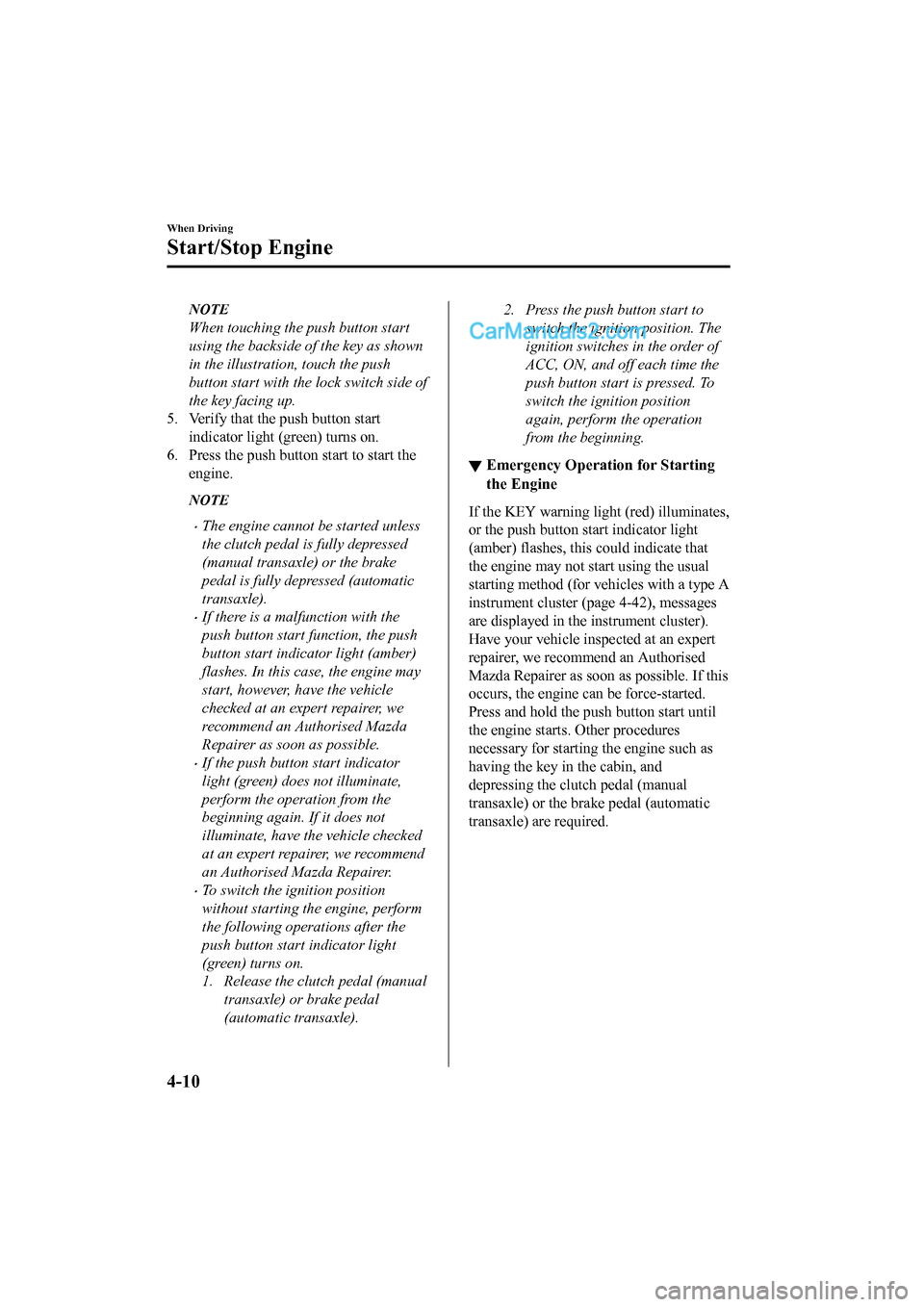
NOTE
When touching the push button start
using the backside of the key as shown
in the illustration, touch the push
button start with the lock switch side of
the key facing up.
5. Verify that the push button start
indicator light (green) turns on.
6. Press the push button start to start the engine.
NOTE
•The engine cannot be started unless
the clutch pedal is fully depressed
(manual transaxle) or the brake
pedal is fully depressed (automatic
transaxle).
•If there is a malfunction with the
push button start function, the push
button start indica tor light (amber)
flashes. In this ca se, the engine may
start, however, have the vehicle
checked at an expert repairer, we
recommend an Authorised Mazda
Repairer as soon as possible.
•If the push button start indicator
light (green) does not illuminate,
perform the operation from the
beginning again. If it does not
illuminate, have the vehicle checked
at an expert repairer, we recommend
an Authorised Mazda Repairer.
•To switch the ignition position
without starting the engine, perform
the following operations after the
push button start indicator light
(green) turns on.
1. Release the clutch pedal (manual transaxle) or brake pedal
(automatic transaxle).
2. Press the push button start to
switch the igniti on position. The
ignition switches in the order of
ACC, ON, and off each time the
push button start is pressed. To
switch the ignition position
again, perform the operation
from the beginning.
▼ Emergency Operation for Starting
the Engine
If the KEY warning ligh
t (red) illuminates,
or the push button start indicator light
(amber) flashes, this could indicate that
the engine may not s tart using the usual
starting method (for vehicles with a type A
instrument cluster (page 4-42), messages
are displayed in the instrument cluster).
Have your vehicle inspected at an expert
repairer, we recommend an Authorised
Mazda Repairer as soon as possible. If this
occurs, the engine can be force-started.
Press and hold the push button start until
the engine starts. Other procedures
necessary for starting the engine such as
having the key in the cabin, and
depressing the clutch pedal (manual
transaxle) or the bra ke pedal (automatic
transaxle) are required.
When Driving
Start/Stop Engine
4-10
2017-6-7 7:51:19 Form No. CX-5 8FY4-EE-17E+L_Edition2
Page 170 of 772

Turning the Engine Off
WA R N I N G
Do not stop the engine while the vehicle is
moving:
Stopping the engine while the vehicle is
moving for any reason other than in an
emergency is dangerous. Stopping the
engine while the vehicle is moving will
result in reduced braking ability due to the
loss of power braking, which could cause
an accident and serious injury.
1. Stop the vehicle completely.
2.(Manual transaxle)
Shift into neutral and set the parking
brake.
(Automatic transaxle)
Shift the selector lever to the P
position and set the parking brake.
3. Press the push button start to turn off
the engine. The ignition position is off.
CAUTION
When leaving the vehicle, make sure the
push button start is off.
NOTE
•(SKYACTIV-G 2.0, SKYACTIV-G 2.5)
The cooling fan in the engine
compartment could turn on for a few
minutes after the ignition is switched
from ON to OFF, whether or not the A/C
is on or off, to cool the engine
compartment quickly.
•If the system detects that the remaining
battery power of the key is low when the
ignition is switched from ON to ACC or
OFF, the following is indicated.
Replace with a new battery before the
key becomes unusable.
Refer to Key Battery Replacement on
page 6-41.
(Vehicle equipped with Type A
instrument cluster)
A message is indicated in the display of
the instrument cluster.
(Vehicle equipped with Type B
instrument cluster)
The KEY indicator li ght (green) flashes
for approximately 30 seconds.
Refer to Warning/Indicator Lights on
page 4-42.
•(Automatic transaxle)
If the engine is turned off while the
selector lever is in a position other than
P, the ignition switches to ACC.
▼Emergency Engine Stop
Continuously pressing the push button
start or quickly pressing it any number of
times while the engi
ne is running or the
vehicle is being driven will turn the engine
off immediately. The ignition switches to
ACC.
When Driving
Start/Stop Engine
4-11
2017-6-7 7:51:19 Form No. CX-5 8FY4-EE-17E+L_Edition2
Page 173 of 772
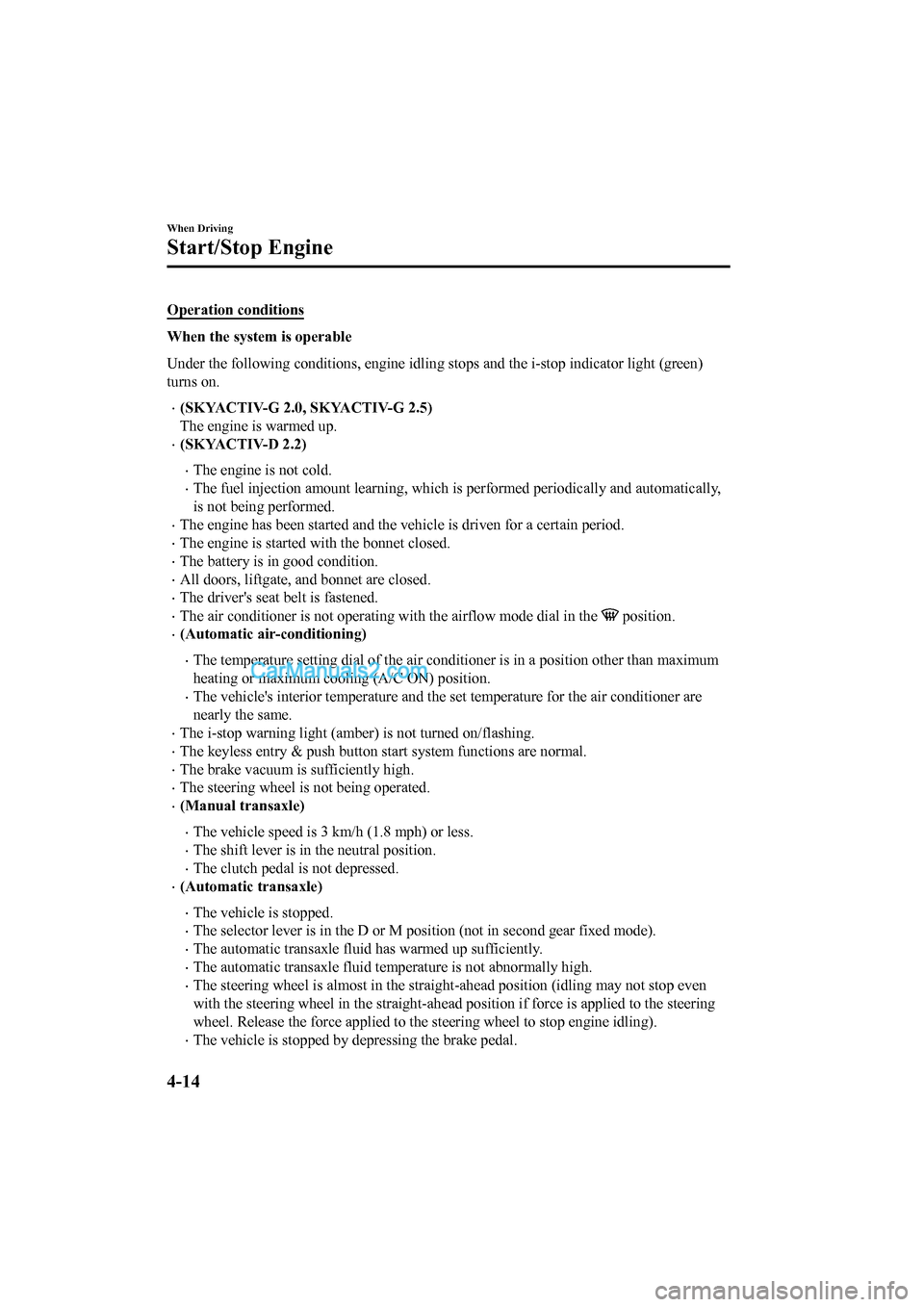
Operation conditions
When the system is operable
Under the following conditions, engine idling stops and the i-stop indicator light (green)
turns on.
•(SKYACTIV-G 2.0, SKYACTIV-G 2.5)
The engine is warmed up.
•(SKYACTIV-D 2.2)
•The engine is not cold.
•The fuel injection amount learning, which is performed periodic ally and automatically,
is not being performed.
•The engine has been started and the vehicle is driven for a cer tain period.
•The engine is started with the bonnet closed.
•The battery is in good condition.
•All doors, liftgate, and bonnet are closed.
•The driver's seat belt is fastened.
•The air conditioner is not operating with the airflow mode dial in the position.
•(Automatic air-conditioning)
•The temperature setting dial of the air conditioner is in a position other than maximum
heating or maximum cooling (A/C ON) position.
•The vehicle's interior temperature and the set temperature for the air conditioner are
nearly the same.
•The i-stop warning light (ambe r) is not turned on/flashing.
•The keyless entry & push button start system functions are norm al.
•The brake vacuum is sufficiently high.
•The steering wheel is not being operated.
•(Manual transaxle)
•The vehicle speed is 3 km/h (1.8 mph) or less.
•The shift lever is in the neutral position.
•The clutch pedal is not depressed.
•(Automatic transaxle)
•The vehicle is stopped.
•The selector lever is in the D or M position (not in second gea r fixed mode).
•The automatic transaxle fluid has warmed up sufficiently.
•The automatic transaxle fluid temperature is not abnormally hig h.
•The steering wheel is almost in the straight-ahead position (idling may not stop even
with the steering wheel in the st raight-ahead position if force is applied to the steering
wheel. Release t he force applied to the steering wheel to stop engine idling).
•The vehicle is stopped by depressing the brake pedal.
When Driving
Start/Stop Engine
4-14
2017-6-7 7:51:19 Form No. CX-5 8FY4-EE-17E+L_Edition2
Page 202 of 772
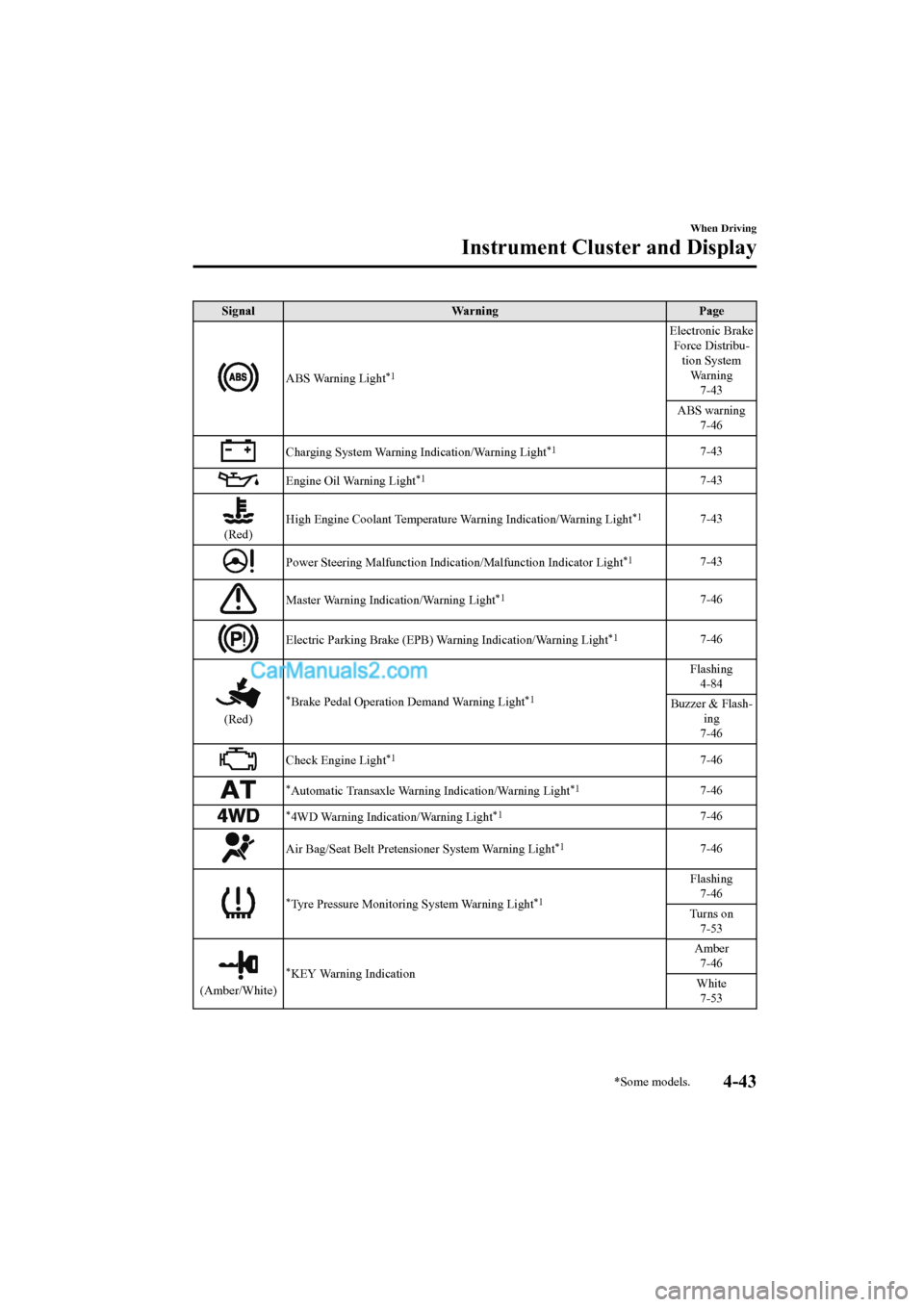
SignalWarning Page
ABS Warning Light*1
Electronic Brake
Force Distribu- tion System
Wa r n i n g 7-43
ABS warning 7-46
Charging System Warning Indication/Warning Light*17-43
Engine Oil Warning Light*17-43
(Red) High Engine Coolant Temperature
Warning Indication/Warning Light
*17-43
Power Steering Malfunction Indication/Malfunction Indicator Light*17-43
Master Warning Indication/Warning Light*17-46
Electric Parking Brake (EPB) Warning Indication/Warning Light*17-46
(Red)
*Brake Pedal Operation Demand Warning Light*1
Flashing
4-84
Buzzer & Flash- ing
7-46
Check Engine Light*17-46
*Automatic Transaxle Warning Indication/Warning Light*17-46
*4WD Warning Indication/Warning Light*17-46
Air Bag/Seat Belt Pretensioner System Warning Light*17-46
*Tyre Pressure Monitoring System Warning Light*1
Flashing
7-46
Turns on 7-53
(Amber/White)
*KEY Warning Indication Amber
7-46
White 7-53
When Driving
Instrument Cluster and Display
*Some models.4-43
2017-6-7 7:51:19 Form No. CX-5 8FY4-EE-17E+L_Edition2
Page 203 of 772
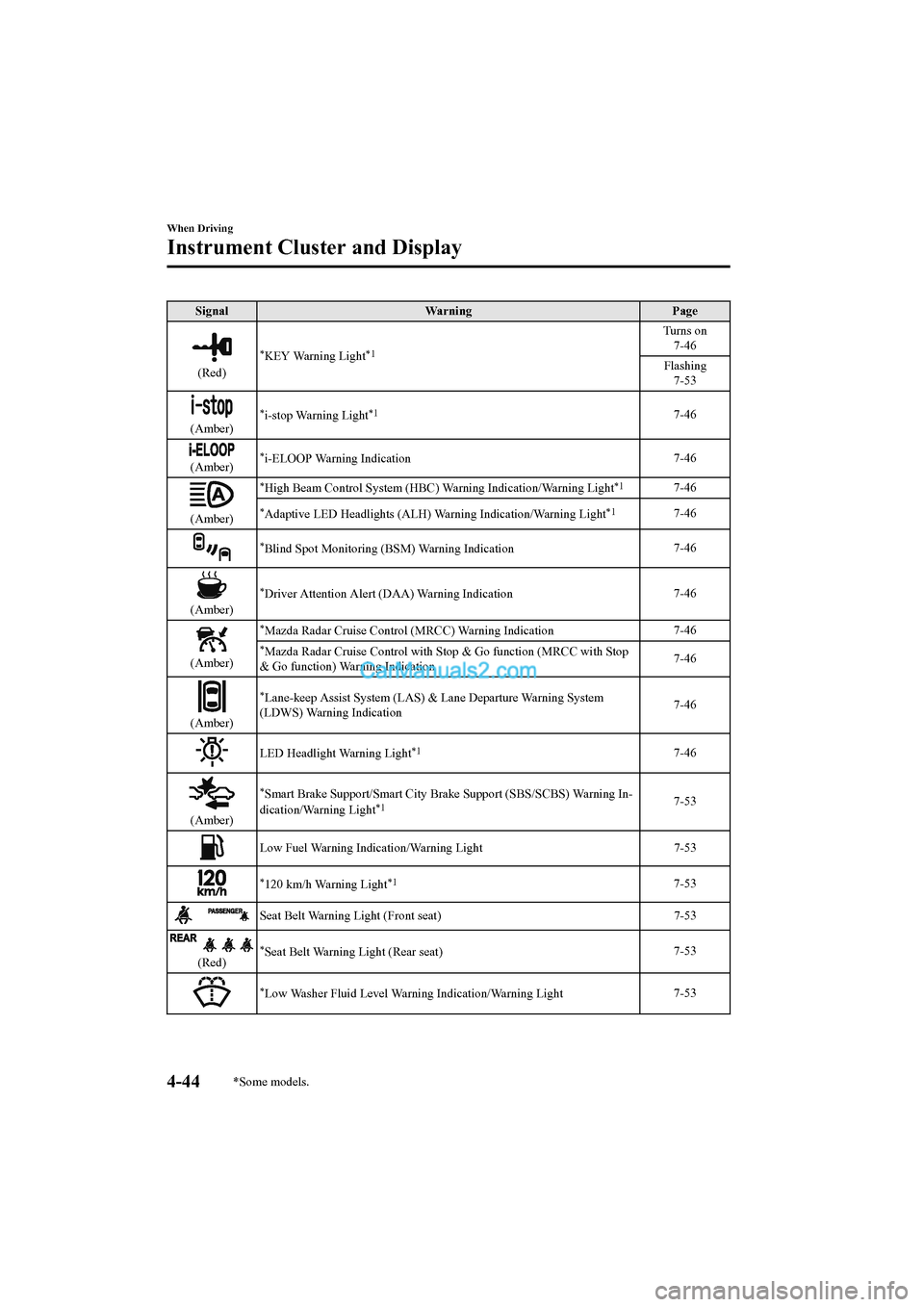
SignalWarning Page
(Red)
*KEY Warning Light*1
Turns on
7-46
Flashing 7-53
(Amber)
*i-stop Warning Light*17-46
(Amber)*i-ELOOP Warning Indication 7-46
(Amber)
*High Beam Control System (HBC) W
arning Indication/Warning Light*17-46
*Adaptive LED Headlights (ALH) Warning Indication/Warning Light*17-46
*Blind Spot Monitoring (BSM) Warning Indication 7-46
(Amber)
*Driver Attention Alert (D
AA) Warning Indication 7-46
(Amber)
*Mazda Radar Cruise Control (MRCC) Warning
Indication7-46
*Mazda Radar Cruise Control with Stop & Go func
tion (MRCC with Stop
& Go function) Warning Indication 7-46
(Amber)
*Lane-keep Assist System (LAS) &
Lane Departure Warning System
(LDWS) Warning Indication 7-46
LED Headlight Warning Light*17-46
(Amber)
*Smart Brake Support/Sma
rt City Brake Support (SBS/SCBS) Warning In-
dication/Warning Light*17-53
Low Fuel Warning Indication/Warning Light 7-53
*120 km/h Warning Light*17-53
Seat Belt Warning Light (Front seat) 7-53
(Red)*Seat Belt Warning Light (Rear seat)7-53
*Low Washer Fluid Level Warning Indication/Warning Light
7-53
When Driving
Instrument Cluster and Display
4-44*Some models.
2017-6-7 7:51:19 Form No. CX-5 8FY4-EE-17E+L_Edition2
Page 204 of 772
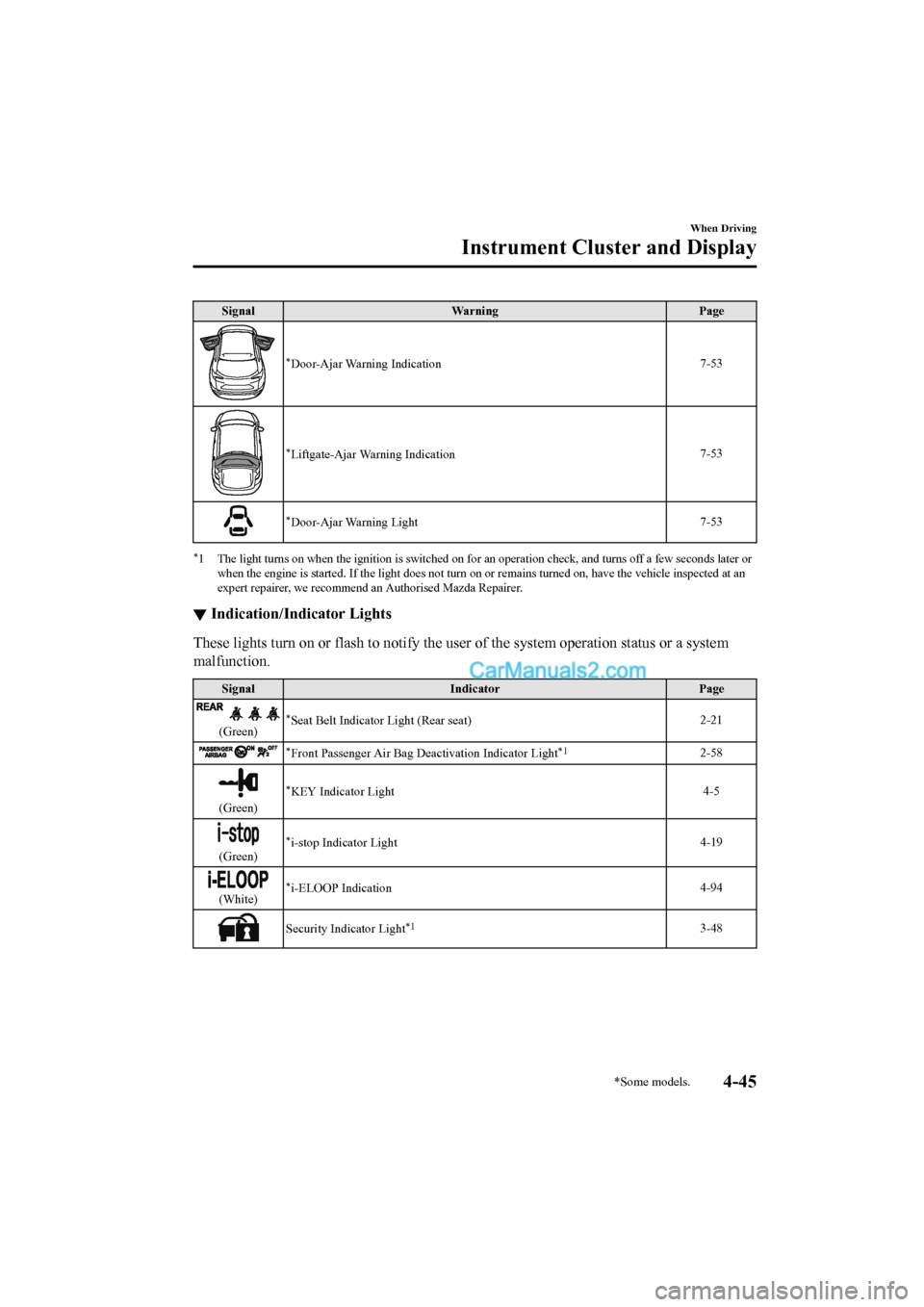
SignalWarning Page
*Door-Ajar Warning Indication 7-53
*Liftgate-Ajar Warning Indication7-53
*Door-Ajar Warning Light
7-53
*1 The light turns on when the i
gnition is switched on for an operation check, and turns off a few seconds later or
when the engine is started. If t he light does not turn on or remains turned on, have the vehicle inspected at an
expert repairer, we recommend an Authorised Mazda Repairer.
▼ Indication/Indicator Lights
These lights turn on or flash to
notify the user of the system operation status or a system
malfunction.
Signal Indicator Page
(Green)*Seat Belt Indicator Light (Rear seat) 2-21
*Front Passenger Air Bag Deactivation Indicator Light*12-58
(Green)
*KEY Indicator Light
4-5
(Green)
*i-stop Indicator Light4-19
(White)*i-ELOOP Indication4-94
Security Indicator Light*13-48
When Driving
Instrument Cluster and Display
*Some models.4-45
2017-6-7 7:51:19 Form No. CX-5 8FY4-EE-17E+L_Edition2
Page 507 of 772
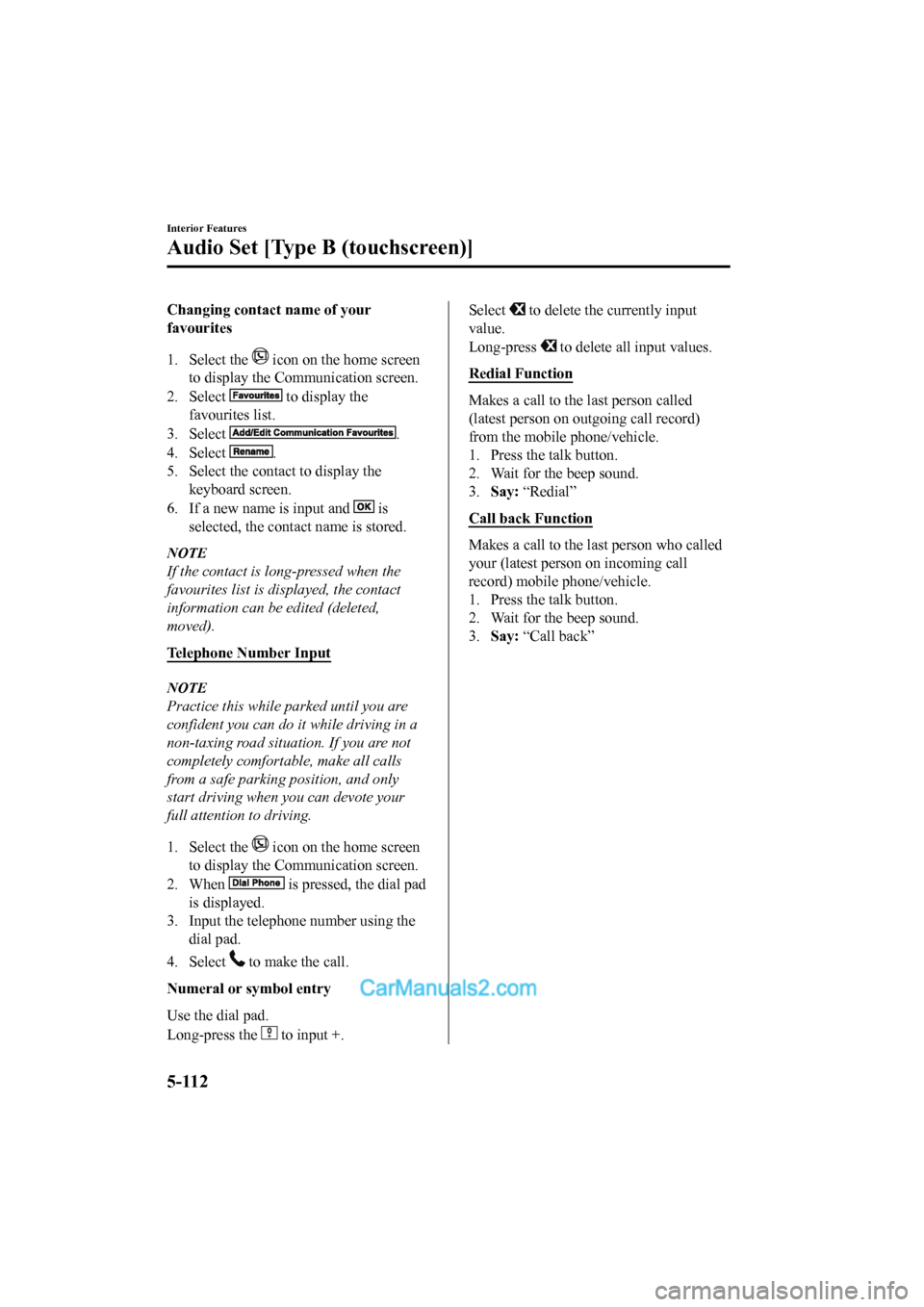
Changing contact name of your
favourites
1. Select the
icon on the home screen
to display the Communication screen.
2. Select
to display the
favourites list.
3. Select
.
4. Select
.
5. Select the contact to display the keyboard screen.
6. If a new name is input and
is
selected, the contact name is stored.
NOTE
If the contact is long-pressed when the
favourites list is displayed, the contact
information can be edited (deleted,
moved).
Telephone Number Input
NOTE
Practice this while parked until you are
confident you can do it while driving in a
non-taxing road situation. If you are not
completely comfortable, make all calls
from a safe parking position, and only
start driving when you can devote your
full attention to driving.
1. Select the
icon on the home screen
to display the Communication screen.
2. When
is pressed, the dial pad
is displayed.
3. Input the telephone number using the
dial pad.
4. Select
to make the call.
Numeral or symbol entry
Use the dial pad.
Long-press the
to input +.
Select to delete the currently input
value.
Long-press
to delete all input values.
Redial Function
Makes a call to the last person called
(latest person on outgoing call record)
from the mobile phone/vehicle.
1. Press the talk button.
2. Wait for the beep sound.
3. Say: “Redial”
Call back Function
Makes a call to the last person who called
your (latest person on incoming call
record) mobile phone/vehicle.
1. Press the talk button.
2. Wait for the beep sound.
3. Say: “Call back”
Interior Features
Audio Set [Type B (touchscreen)]
5-112
2017-6-7 7:51:19 Form No. CX-5 8FY4-EE-17E+L_Edition2
Page 511 of 772
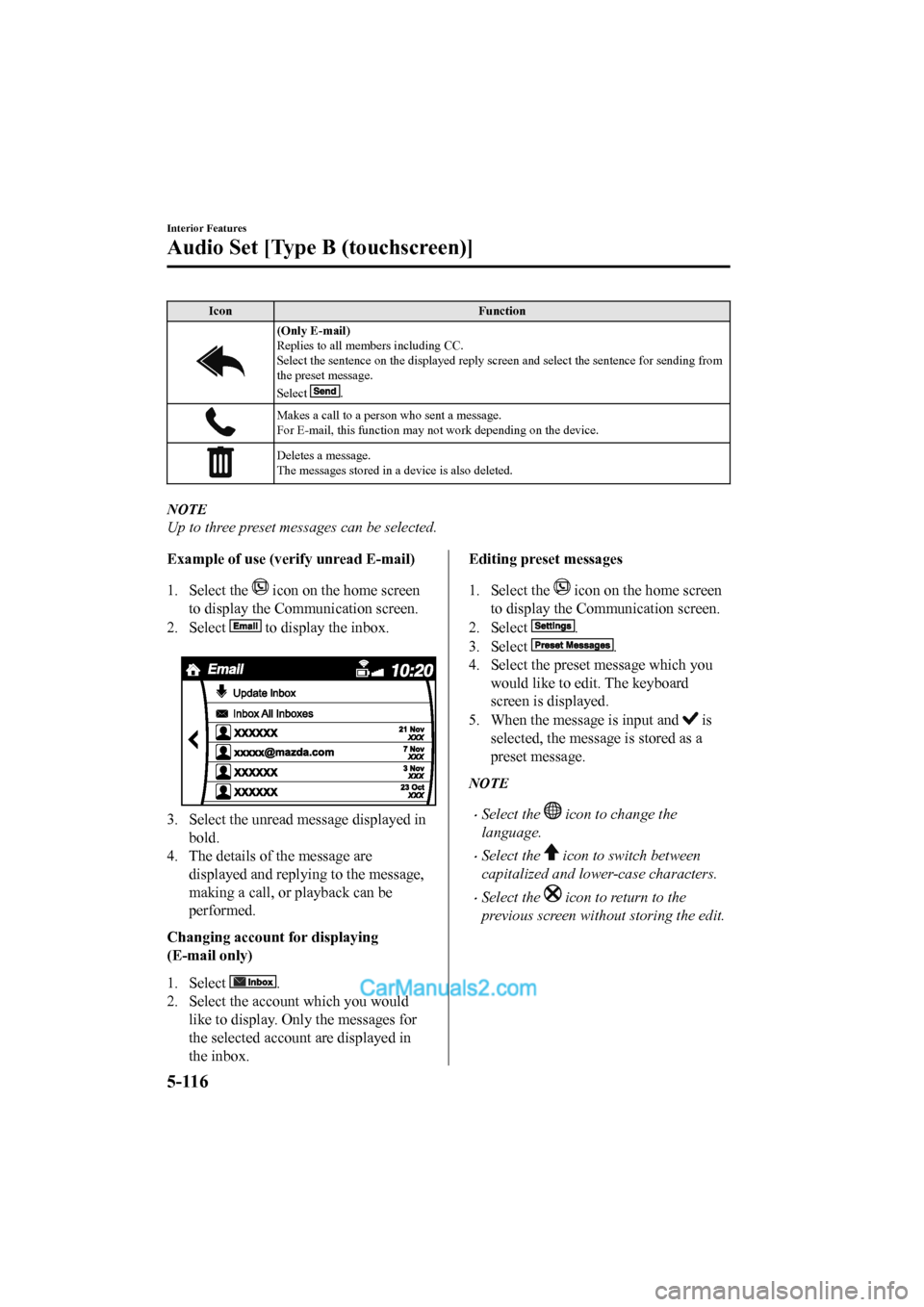
IconFunction
(Only E-mail)
Replies to all members including CC.
Select the sentence on the displayed reply screen and select the sentence for sending from
the preset message.
Select
.
Makes a call to a perso n who sent a message.
For E-mail, this function may not work depending on the device.
Deletes a message.
The messages stored in a device is also deleted.
NOTE
Up to three preset messages can be selected.
Example of use (verify unread E-mail)
1. Select the
icon on the home screen
to display the Communication screen.
2. Select
to display the inbox.
3. Select the unread message displayed in bold.
4. The details of the message are
displayed and replying to the message,
making a call, or playback can be
performed.
Changing account for displaying
(E-mail only)
1. Select
.
2. Select the account which you would
like to display. Only the messages for
the selected account are displayed in
the inbox.
Editing preset messages
1. Select the
icon on the home screen
to display the Communication screen.
2. Select
.
3. Select
.
4. Select the preset message which you would like to edit. The keyboard
screen is displayed.
5. When the message is input and
is
selected, the message is stored as a
preset message.
NOTE
•Select the icon to change the
language.
•Select the icon to switch between
capitalized and lower-case characters.
•Select the icon to return to the
previous screen without storing the edit.
Interior Features
Audio Set [Type B (touchscreen)]
5-116
2017-6-7 7:51:19 Form No. CX-5 8FY4-EE-17E+L_Edition2
Page 548 of 772
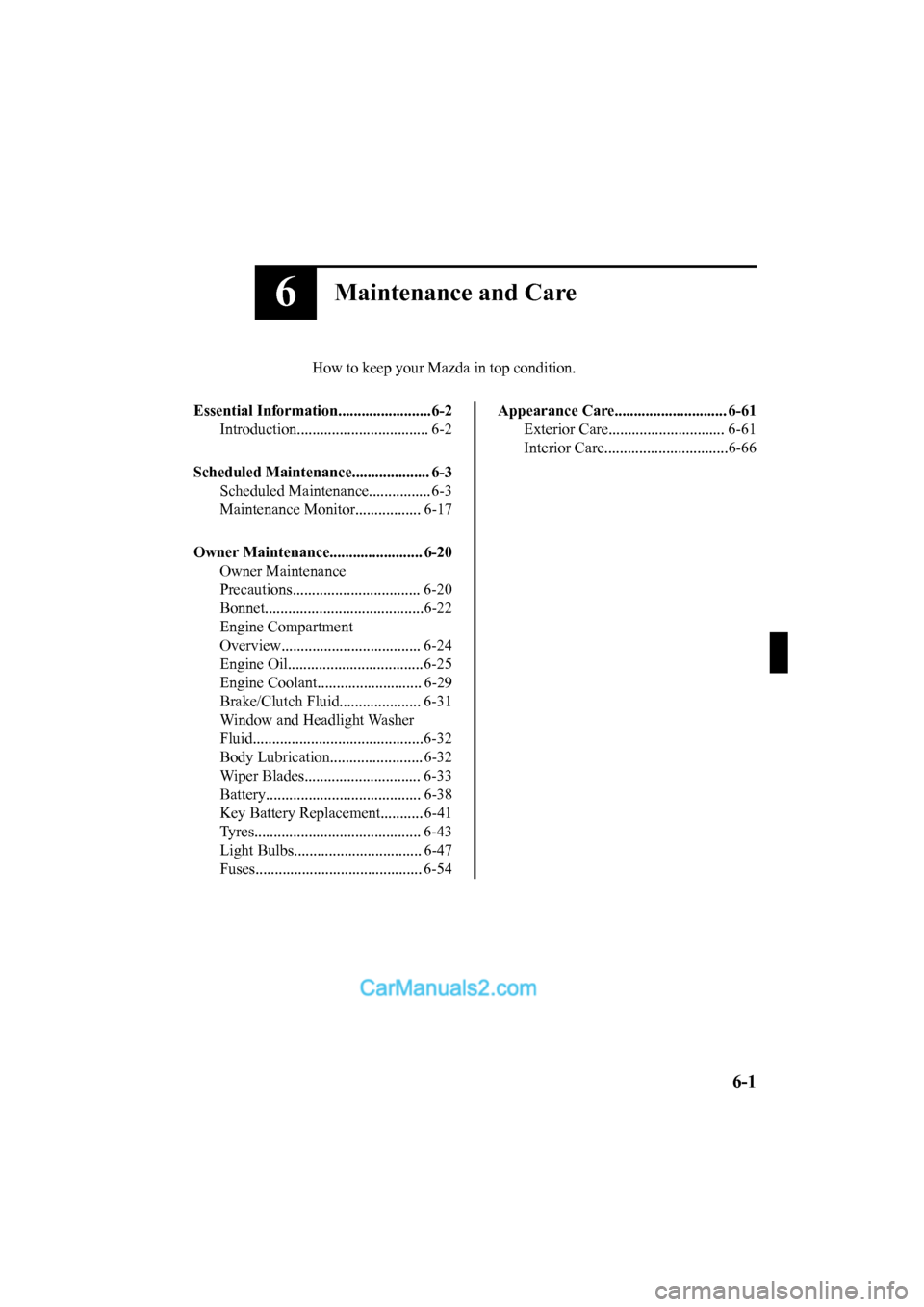
6Maintenance and Care
How to keep your Mazda in top condition.
Essential Information........................6-2 Introduction.................................. 6-2
Scheduled Maintenance.................... 6-3 Scheduled Maintenance................ 6-3
Maintenance Monitor................. 6-17
Owner Maintenance........................ 6-20 Owner Maintenance
Precautions................................. 6-20
Bonnet........................ .................6-22
Engine Compartment
Overview.................................... 6-24
Engine Oil...................................6-25
Engine Coolant........................... 6-29
Brake/Clutch Fluid ..................... 6-31
Window and Headlight Washer
Fluid............................................6-32
Body Lubrication...... .................. 6-32
Wiper Blades.............................. 6-33
Battery........................................ 6-38
Key Battery Replacement........... 6-41
Tyres........................................... 6-43
Light Bulbs................................. 6-47
Fuses........................................... 6-54
Appearance Care............................. 6-61
Exterior Care.............................. 6-61
Interior Care................................6-66
6-1
2017-6-7 7:51:19 Form No. CX-5 8FY4-EE-17E+L_Edition2
Page 588 of 772
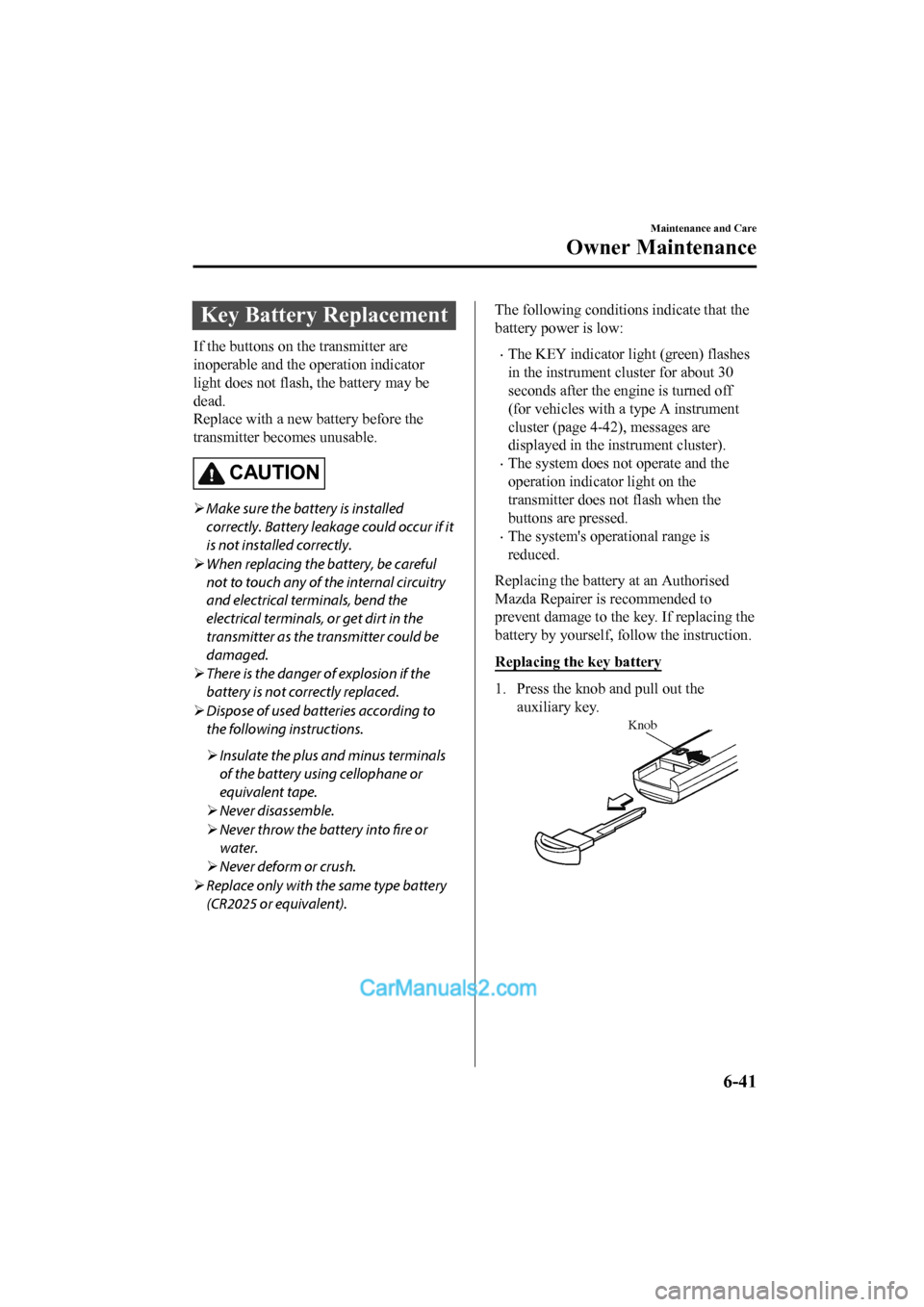
Key Battery Replacement
If the buttons on the transmitter are
inoperable and the operation indicator
light does not flash, the battery may be
dead.
Replace with a new battery before the
transmitter becomes unusable.
CAUTION
Make sure the battery is installed
correctly. Battery leakage could occur if it
is not installed correctly.
When replacing the battery, be careful
not to touch any of the internal circuitry
and electrical terminals, bend the
electrical terminals, or get dirt in the
transmitter as the transmitter could be
damaged.
There is the danger of explosion if the
battery is not correctly replaced.
Dispose of used batteries according to
the following instructions.
Insulate the plus and minus terminals
of the battery using cellophane or
equivalent tape.
Never disassemble.
Never throw the battery into fire or
water.
Never deform or crush.
Replace only with the same type battery
(CR2025 or equivalent).
The following conditions indicate that the
battery power is low:
•The KEY indicator light (green) flashes
in the instrument cluster for about 30
seconds after the engine is turned off
(for vehicles with a type A instrument
cluster (page 4-42), messages are
displayed in the instrument cluster).
•The system does not operate and the
operation indicator light on the
transmitter does not flash when the
buttons are pressed.
•The system's operational range is
reduced.
Replacing the battery at an Authorised
Mazda Repairer is recommended to
prevent damage to the key. If replacing the
battery by yourself, fo llow the instruction.
Replacing the key battery
1. Press the knob and pull out the auxiliary key.
Knob
Maintenance and Care
Owner Maintenance
6-41
2017-6-7 7:51:19 Form No. CX-5 8FY4-EE-17E+L_Edition2