change time MAZDA MODEL CX-5 2017 - RHD (UK, Australia) (in English) Repair Manual
[x] Cancel search | Manufacturer: MAZDA, Model Year: 2017, Model line: MODEL CX-5, Model: MAZDA MODEL CX-5 2017Pages: 772, PDF Size: 19.35 MB
Page 531 of 772
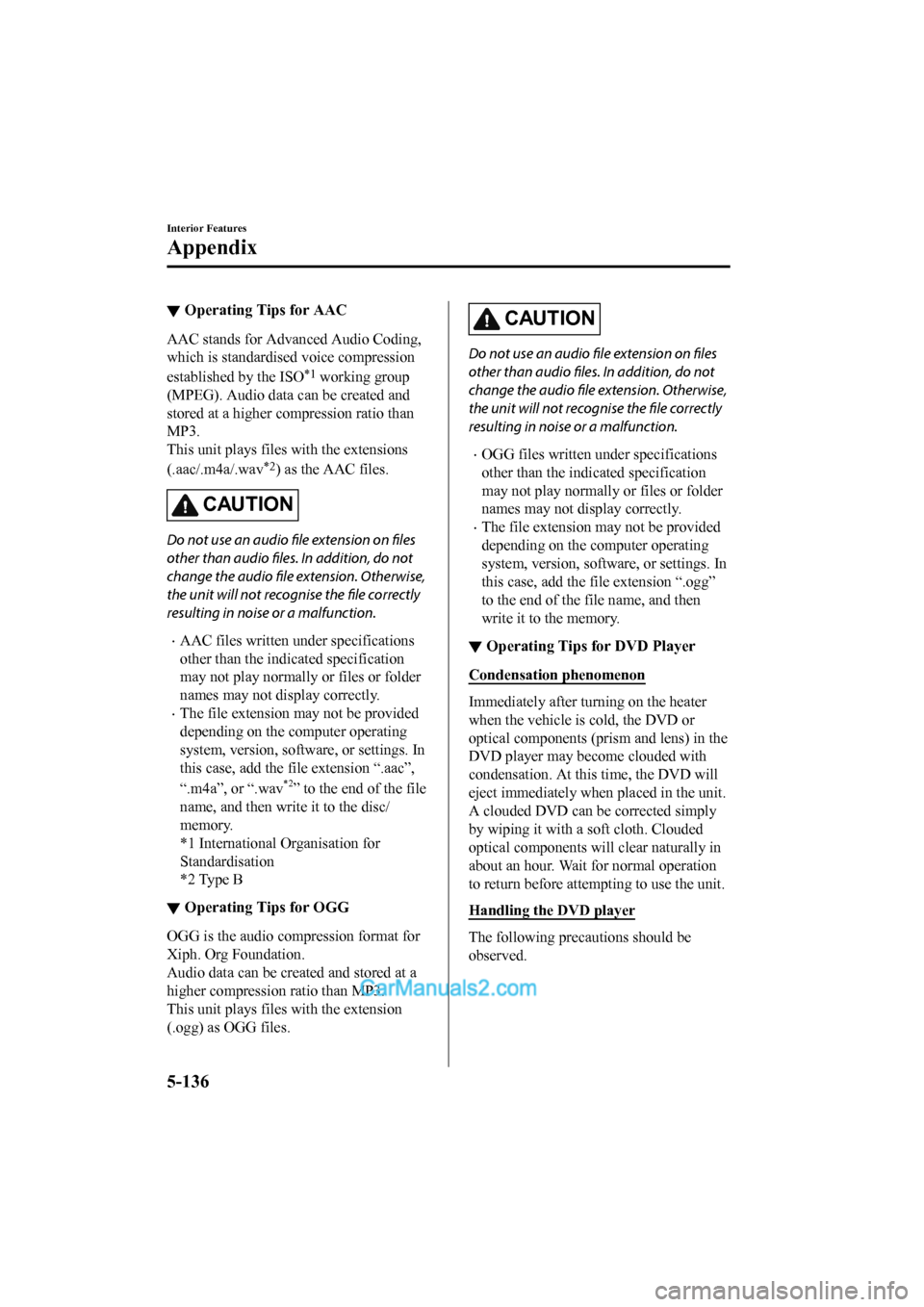
▼Operating Tips for AAC
AAC stands for Advanced Audio Coding,
which is standardised
voice compression
established by the ISO
*1 working group
(MPEG). Audio data can be created and
stored at a higher compression ratio than
MP3.
This unit plays files with the extensions
(.aac/.m4a/.wav
*2) as the AAC files.
CAUTION
Do not use an audio file extension on files
other than audio files. In addition, do not
change the audio file extension. Otherwise,
the unit will not recognise the file correctly
resulting in noise or a malfunction.
•AAC files written under specifications
other than the indicated specification
may not play normally or files or folder
names may not display correctly.
•The file extension may not be provided
depending on the computer operating
system, version, software, or settings. In
this case, add the file extension “.aac”,
“.m4a”, or “.wav
*2” to the end of the file
name, and then write it to the disc/
memory.
*1 International Organisation for
Standardisation
*2 Type B
▼ Operating Tips for OGG
OGG is the audio compression format for
Xiph. Org Foundation.
Audio data can be created and stored at a
higher compression ratio than MP3.
This unit plays files with the extension
(.ogg) as OGG files.
CAUTION
Do not use an audio file extension on files
other than audio files.
In addition, do not
change the audio file extension. Otherwise,
the unit will not recognise the file correctly
resulting in noise or a malfunction.
•OGG files written under specifications
other than the indicated specification
may not play normally or files or folder
names may not display correctly.
•The file extension may not be provided
depending on the computer operating
system, version, software, or settings. In
this case, add the file extension “.ogg”
to the end of the f ile name, and then
write it to the memory.
▼ Operating Tips for DVD Player
Condensation phenomenon
Immediately after turning on the heater
when the vehicle is cold, the DVD or
optical components (pri
sm and lens) in the
DVD player may become clouded with
condensation. At thi s time, the DVD will
eject immediately when placed in the unit.
A clouded DVD can be corrected simply
by wiping it with a s oft cloth. Clouded
optical components will clear naturally in
about an hour. Wait for normal operation
to return before attempting to use the unit.
Handling the DVD player
The following precau tions should be
observed.
Interior Features
Appendix
5-136
2017-6-7 7:51:19 Form No. CX-5 8FY4-EE-17E+L_Edition2
Page 539 of 772
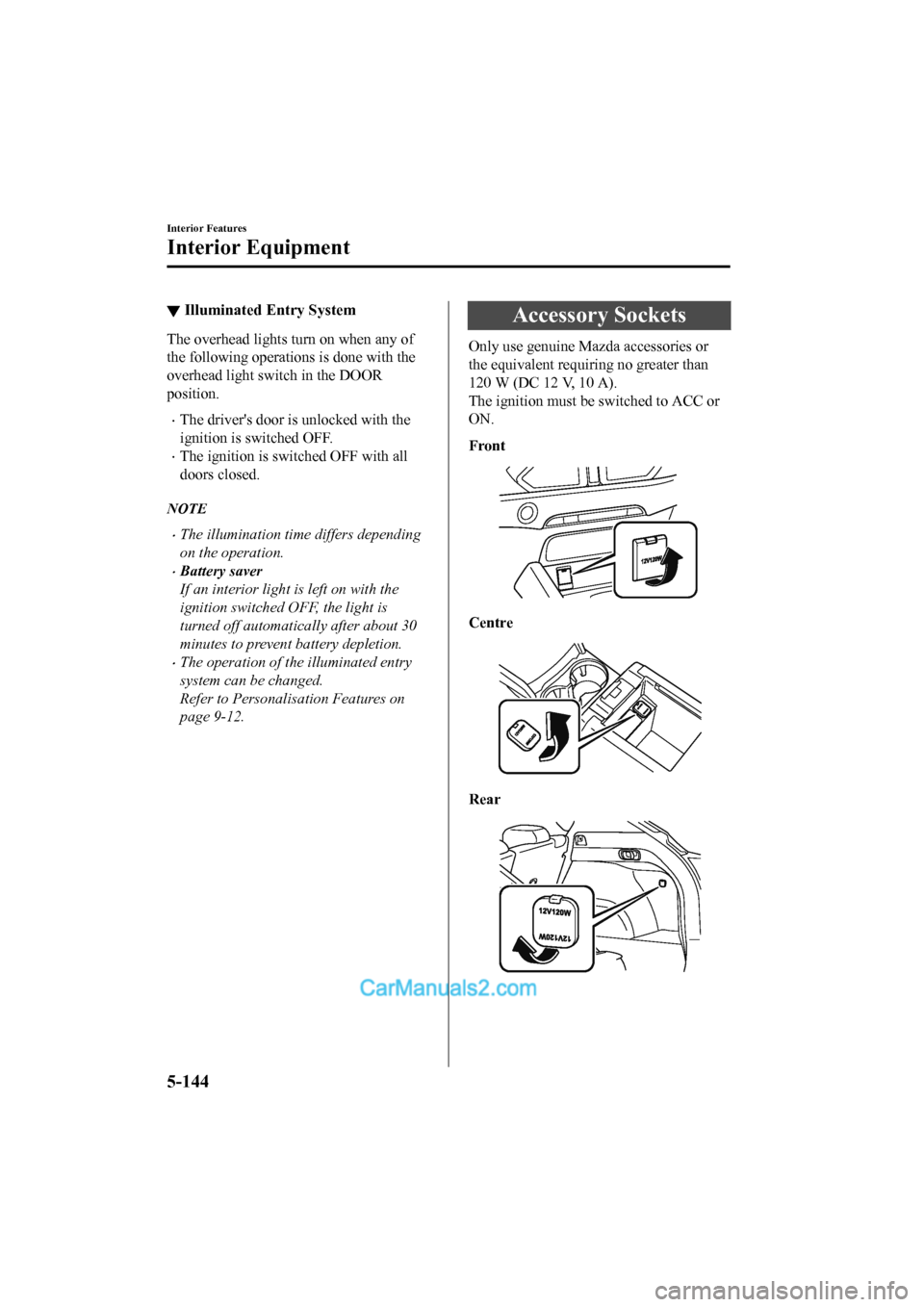
▼Illuminated Entry System
The overhead lights turn on when any of
the following operations is done with the
overhead light switch in the DOOR
position.
•The driver's door i
s unlocked with the
ignition is switched OFF.
•The ignition is switched OFF with all
doors closed.
NOTE
•The illumination time differs depending
on the operation.
•Battery saver
If an interior light is left on with the
ignition switched OFF, the light is
turned off automatically after about 30
minutes to prevent battery depletion.
•The operation of the illuminated entry
system can be changed.
Refer to Personalisation Features on
page 9-12.
Accessory Sockets
Only use genuine Mazda accessories or
the equivalent requiring no greater than
120 W (DC 12 V, 10 A).
The ignition must be switched to ACC or
ON.
Front
Centre
Rear
Interior Features
Interior Equipment
5-144
2017-6-7 7:51:19 Form No. CX-5 8FY4-EE-17E+L_Edition2
Page 565 of 772
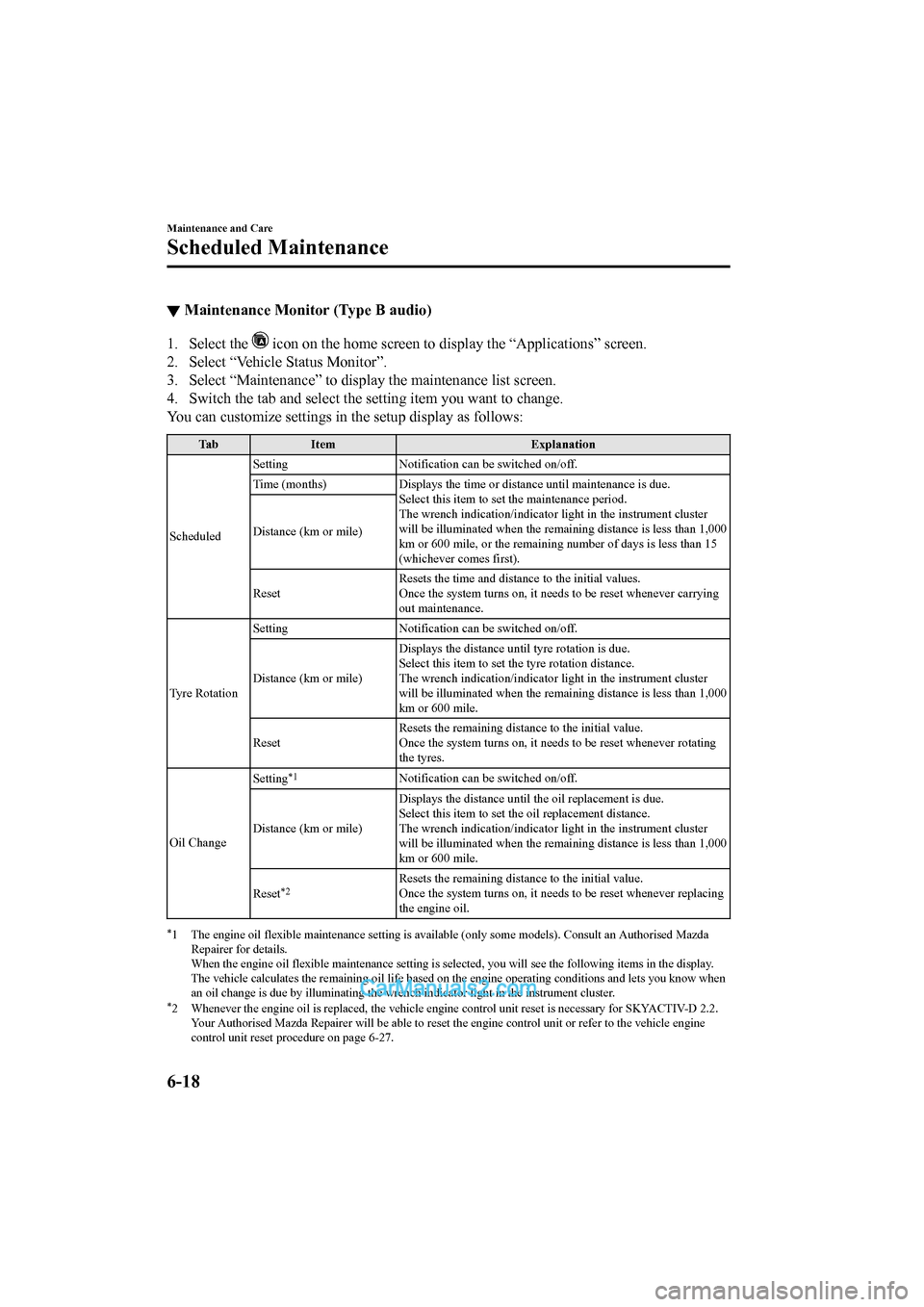
▼Maintenance Monitor (Type B audio)
1. Select the icon on the home screen to display the “Applications” screen.
2. Select “Vehicle Status Monitor”.
3. Select “Maintenance” to display the maintenance list screen.
4. Switch the tab and select the setting item you want to change .
You can customize settings in the setup display as follows:
Ta b I t e m E x p l a n a t i o n
Scheduled Setting
Notification can be switched on/off.
Time (months) Displays the time or distance until maintenance is due.
Select this item to set the maintenance period.
The wrench indication/indicator light in the instrument cluster
will be illuminated when the remaining distance is less than 1, 000
km or 600 mile, or the remaining number of days is less than 15
(whichever comes first).
Distance (km or mile)
Reset
Resets the time and distance to the initial values.
Once the system turns on, it needs to be reset whenever carrying
out maintenance.
Tyre Rotation Setting
Notification can be switched on/off.
Distance (km or mile) Displays the distance until tyre rotation is due.
Select this item to set the tyre rotation distance.
The wrench indication/indicator
light in the instrument cluster
will be illuminated when the remaining distance is less than 1, 000
km or 600 mile.
Reset Resets the remaining distance to the initial value.
Once the system turns on, it need
s to be reset whenever rotating
the tyres.
Oil Change Setting
*1Notification can be switched on/off.
Distance (km or mile) Displays the distance until
the oil replacement is due.
Select this item to set the oil replacement distance.
The wrench indication/indicator light in the instrument cluster
will be illuminated when the remaining distance is less than 1, 000
km or 600 mile.
Reset
*2Resets the remaining distance to the initial value.
Once the system turns on, it need s to be reset whenever replacing
the engine oil.
*1 The engine oil flexible mainten ance setting is available (only some models). Consult an Authorised Mazda
Repairer for details.
When the engine oil flexible mai ntenance setting is selected, you will see the following items in the display.
The vehicle calculates the remaining oil life based on the engi ne operating conditions and lets you know when
an oil change is due by illuminating the wrench indicator light in the instrument cluster.
*2 Whenever the engine oil is replaced, the vehicle engine control unit reset is necessary for SKYACTIV-D 2.2.
Your Authorised Mazda Repairer will be able to reset the engine control unit or refer to the vehicle engine
control unit reset procedure on page 6-27.
Maintenance and Care
Scheduled Maintenance
6-18
2017-6-7 7:51:19 Form No. CX-5 8FY4-EE-17E+L_Edition2
Page 579 of 772
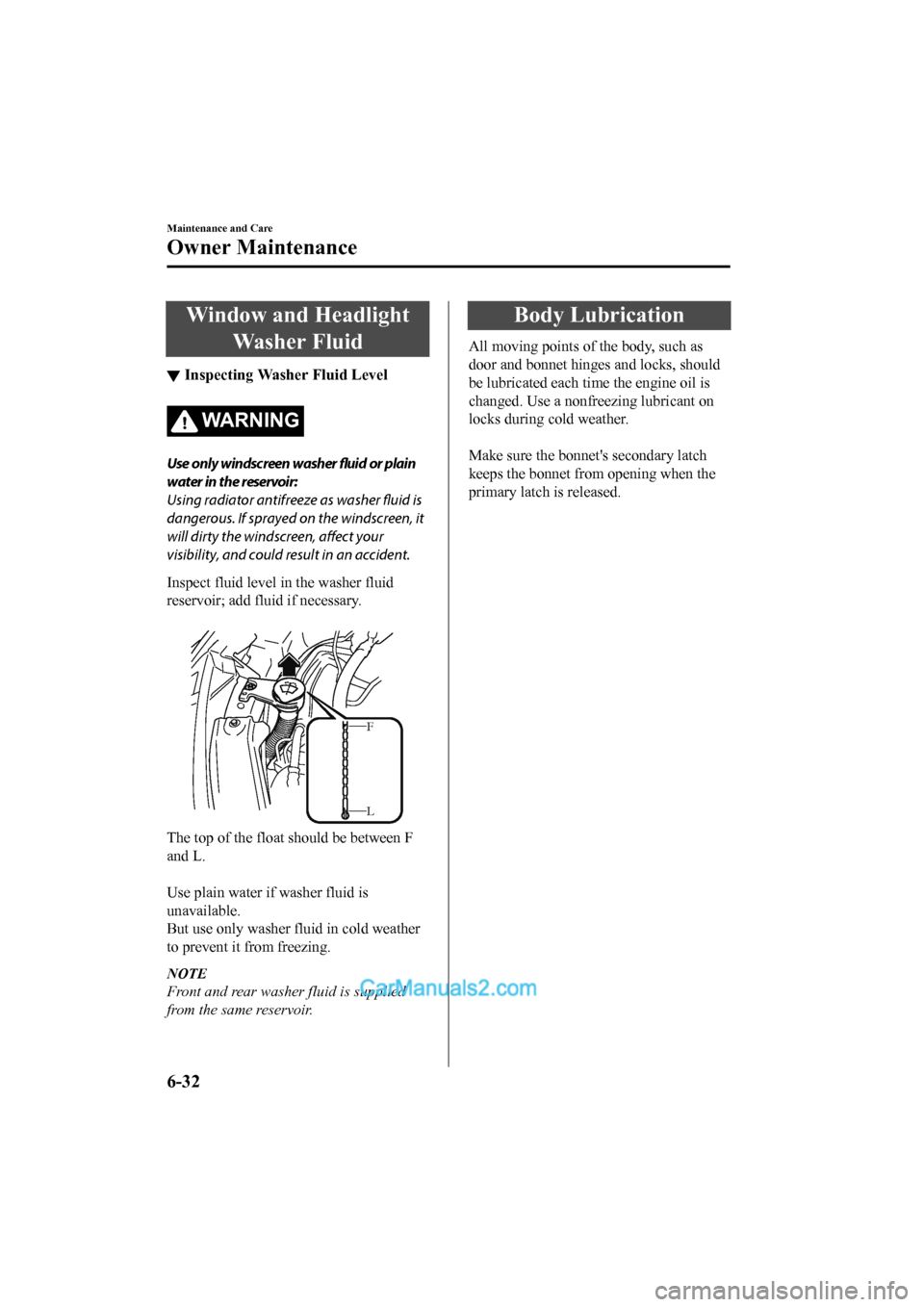
Window and HeadlightWasher Fluid
▼Inspecting Washer Fluid Level
WA R N I N G
Use only windscreen washer fluid or plain
water in the reservoir:
Using radiator antifreeze as washer
fluid is
dangerous. If sprayed on the windscreen, it
will dirty the windscreen, affect your
visibility, and could result in an accident.
Inspect fluid level in the washer fluid
reservoir; add fluid if necessary.
L F
The top of the float should be between F
and L.
Use plain water if washer fluid is
unavailable.
But use only washer fluid in cold weather
to prevent it from freezing.
NOTE
Front and rear washer fluid is supplied
from the same reservoir.
Body Lubrication
All moving points of the body, such as
door and bonnet hinges and locks, should
be lubricated each time the engine oil is
changed. Use a nonfreezing lubricant on
locks during cold weather.
Make sure the bonnet's secondary latch
keeps the bonnet from opening when the
primary latch is released.
Maintenance and Care
Owner Maintenance
6-32
2017-6-7 7:51:19 Form No. CX-5 8FY4-EE-17E+L_Edition2
Page 683 of 772
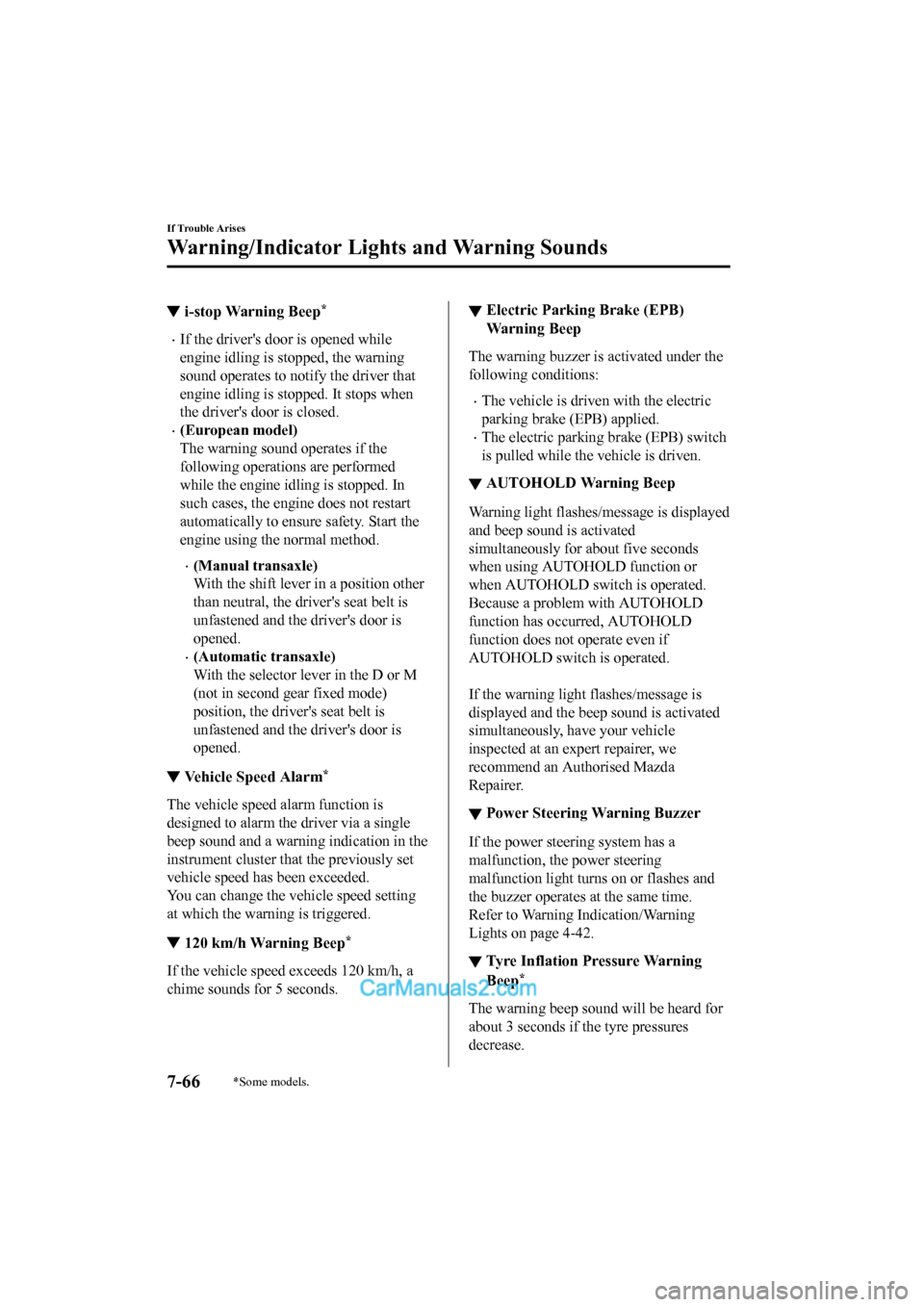
▼i-stop Warning Beep*
•If the driver's door is opened while
engine idling is sto
pped, the warning
sound operates to notify the driver that
engine idling is sto pped. It stops when
the driver's door is closed.
•(European model)
The warning sound operates if the
following operations are performed
while the engine id ling is stopped. In
such cases, the engine does not restart
automatically to ensure safety. Start the
engine using the normal method.
•(Manual transaxle)
With the shift lever in a position other
than neutral, the dri ver's seat belt is
unfastened and the driver's door is
opened.
•(Automatic transaxle)
With the selector lever in the D or M
(not in second gear fixed mode)
position, the driver's seat belt is
unfastened and the driver's door is
opened.
▼ Vehicle Speed Alarm*
The vehicle speed alarm function is
designed to alarm the driver via a single
beep sound and a warning indication in the
instrument cluster that the previously set
vehicle speed has been exceeded.
You can change the vehicle speed setting
at which the warning is triggered.
▼120 km/h Warning Beep*
If the vehicle speed exceeds 120 km/h, a
chime sounds for 5 seconds.
▼ Electric Parking Brake (EPB)
Warning Beep
The warning buzzer is activated under the
following conditions:
•The vehicle is driven with the electric
parking brake (EPB) applied.
•The electric parking
brake (EPB) switch
is pulled while the vehicle is driven.
▼ AUTOHOLD Warning Beep
Warning light flashes/m
essage is displayed
and beep sound is activated
simultaneously for about five seconds
when using AUTOHOLD function or
when AUTOHOLD swi tch is operated.
Because a problem with AUTOHOLD
function has occurred, AUTOHOLD
function does not operate even if
AUTOHOLD switch is operated.
If the warning light flashes/message is
displayed and the beep sound is activated
simultaneously, have your vehicle
inspected at an expert repairer, we
recommend an Authorised Mazda
Repairer.
▼ Power Steering Warning Buzzer
If the power steer
ing system has a
malfunction, the power steering
malfunction light turns on or flashes and
the buzzer operates at the same time.
Refer to Warning Indication/Warning
Lights on page 4-42.
▼ Tyre Inflation Pressure Warning
Beep*
The warning beep sound will be heard for
about 3 seconds if the tyre pressures
decrease.
If Trouble Arises
Warning/Indicator Lights and Warning Sounds
7-66*Some models.
2017-6-7 7:51:19 Form No. CX-5 8FY4-EE-17E+L_Edition2
Page 684 of 772
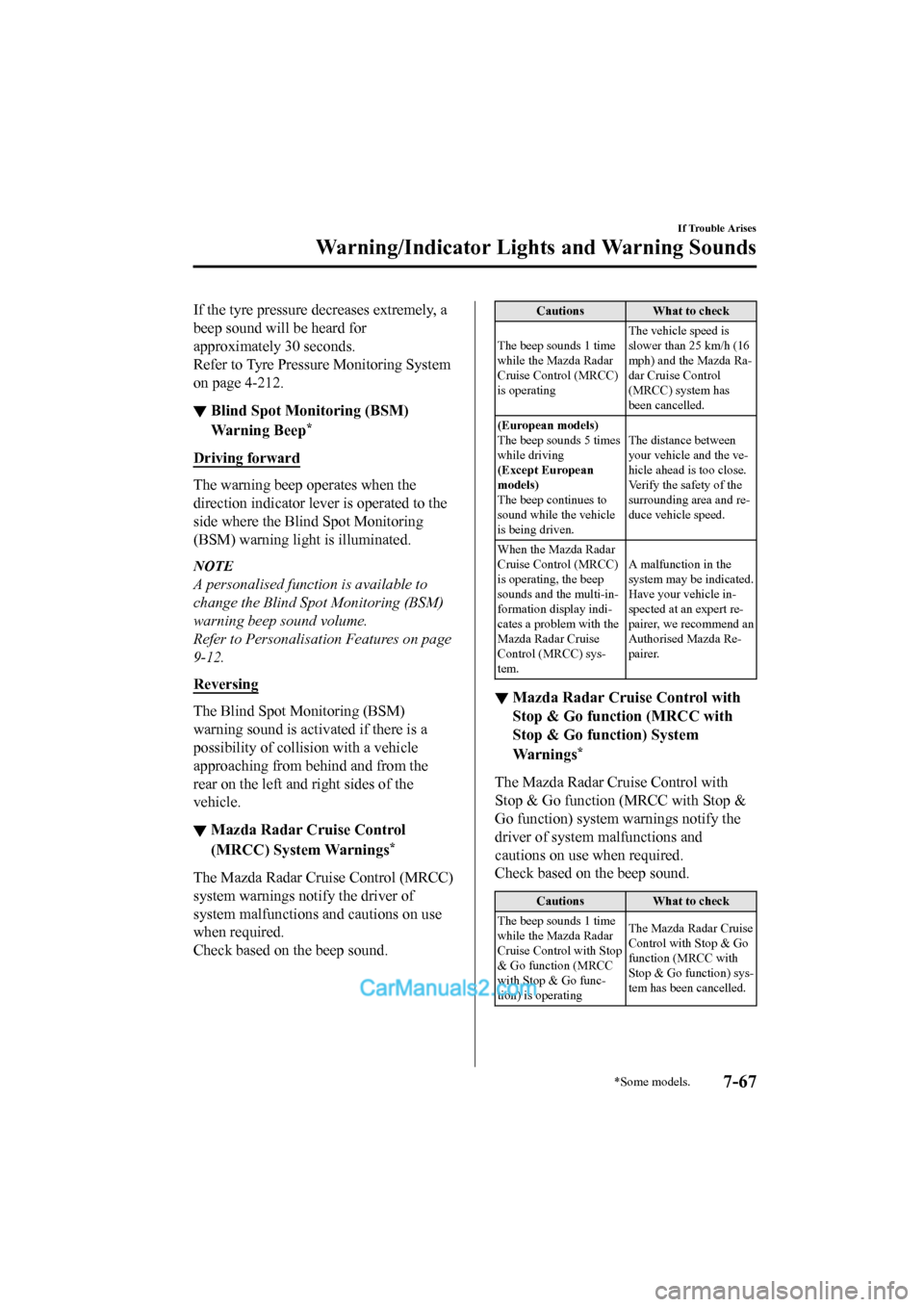
If the tyre pressure decreases extremely, a
beep sound will be heard for
approximately 30 seconds.
Refer to Tyre Pressure Monitoring System
on page 4-212.
▼Blind Spot Monitoring (BSM)
Warning Beep*
Driving forward
The warning beep operates when the
direction indicator lever is operated to the
side where the Blind Spot Monitoring
(BSM) warning light is illuminated.
NOTE
A personalised function is available to
change the Blind Spot Monitoring (BSM)
warning beep sound volume.
Refer to Personalisation Features on page
9-12.
Reversing
The Blind Spot Monitoring (BSM)
warning sound is activated if there is a
possibility of collision with a vehicle
approaching from behind and from the
rear on the left and
right sides of the
vehicle.
▼ Mazda Radar Cruise Control
(MRCC) System Warnings*
The Mazda Radar Cruise Control (MRCC)
system warnings notify the driver of
system malfunctions and cautions on use
when required.
Check based on the beep sound.
Cautions
What to check
The beep sounds 1 time
while the Mazda Radar
Cruise Control (MRCC)
is operating The vehicle speed is
slower than 25 km/h (16
mph) and the Mazda Ra-
dar Cruise Control
(MRCC) system has
been cancelled.
(European models)
The beep sounds 5 times
while driving
(Except European
models)
The beep continues to
sound while the vehicle
is being driven. The distance between
your vehicle and the ve-
hicle ahead is too close.
Verify the safety of the
surrounding area and re-
duce vehicle speed.
When the Mazda Radar
Cruise Control (MRCC)
is operating, the beep
sounds and the multi-in-
formation display indi-
cates a problem with the
Mazda Radar Cruise
Control (MRCC) sys-
tem. A malfunction in the
system may be indicated.
Have your vehicle in-
spected at an expert re-
pairer, we recommend an
Authorised Mazda Re-
pairer.
▼
Mazda Radar Cruise Control with
Stop & Go function (MRCC with
Stop & Go function) System
War ni ng s
*
The Mazda Radar Cruise Control with
Stop & Go function (MRCC with Stop &
Go function) system warnings notify the
driver of system malfunctions and
cautions on use when required.
Check based on the beep sound.
Cautions
What to check
The beep sounds 1 time
while the Mazda Radar
Cruise Control with Stop
& Go function (MRCC
with Stop & Go func-
tion) is operating The Mazda Radar Cruise
Control with Stop & Go
function (MRCC with
Stop & Go function) sys-
tem has been cancelled.
If Trouble Arises
Warning/Indicator Lights and Warning Sounds
*Some models.7-67
2017-6-7 7:51:19 Form No. CX-5 8FY4-EE-17E+L_Edition2
Page 685 of 772
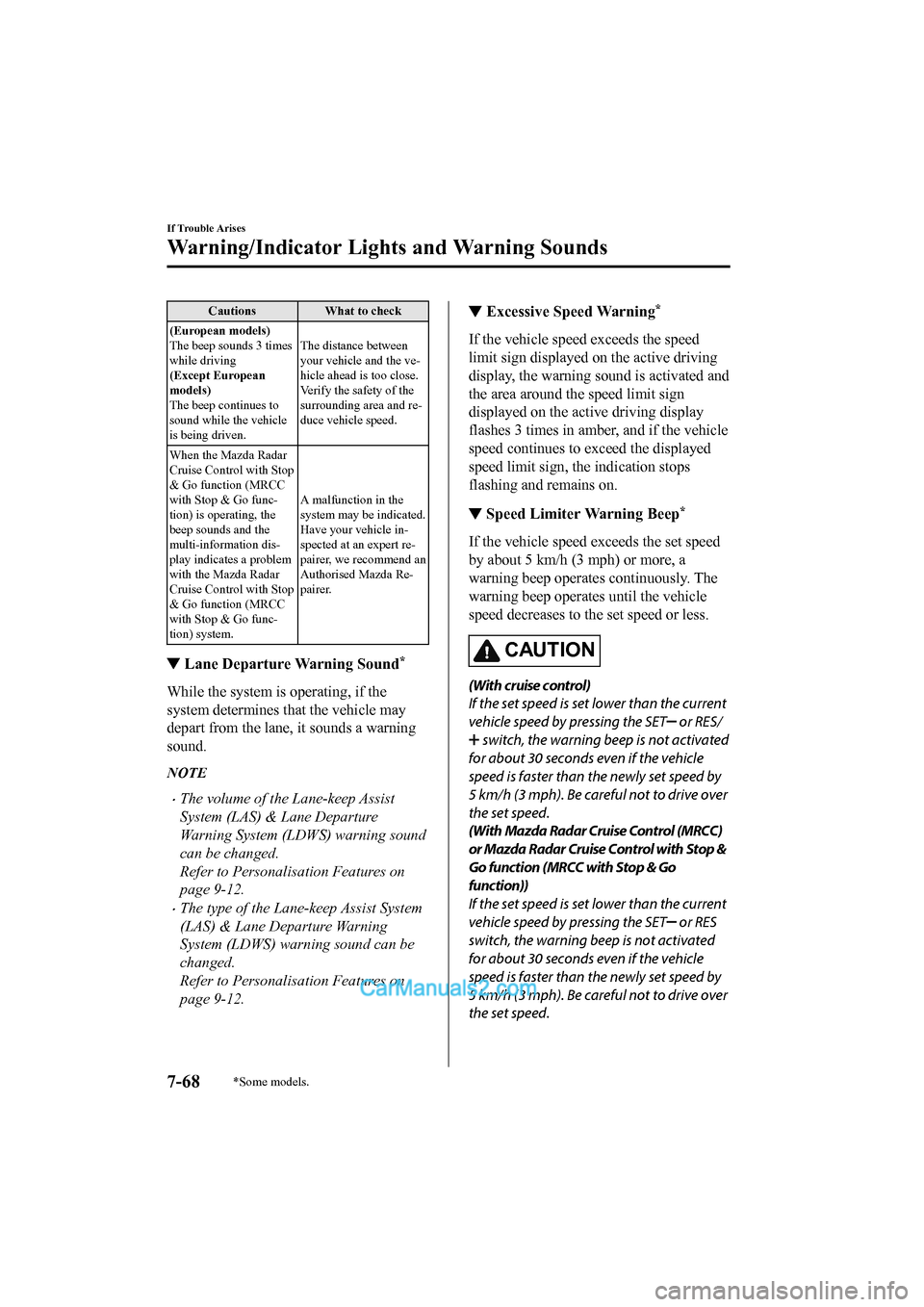
CautionsWhat to check
(European models)
The beep sounds 3 times
while driving
(Except European
models)
The beep continues to
sound while the vehicle
is being driven. The distance between
your vehicle and the ve-
hicle ahead is too close.
Verify the safety of the
surrounding area and re-
duce vehicle speed.
When the Mazda Radar
Cruise Control with Stop
& Go function (MRCC
with Stop & Go func-
tion) is operating, the
beep sounds and the
multi-information dis-
play indicates a problem
with the Mazda Radar
Cruise Control with Stop
& Go function (MRCC
with Stop & Go func-
tion) system. A malfunction in the
system may be indicated.
Have your vehicle in-
spected at an expert re-
pairer, we recommend an
Authorised Mazda Re-
pairer.
▼
Lane Departure Warning Sound*
While the system is operating, if the
system determines that the vehicle may
depart from the lane, it sounds a warning
sound.
NOTE
•The volume of the Lane-keep Assist
System (LAS) & Lane Departure
Warning System (LDWS) warning sound
can be changed.
Refer to Personalisation Features on
page 9-12.
•The type of the Lane-keep Assist System
(LAS) & Lane Departure Warning
System (LDWS) warning sound can be
changed.
Refer to Personalisation Features on
page 9-12.
▼ Excessive Speed Warning*
If the vehicle speed exceeds the speed
limit sign displayed on the active driving
display, the warning sound is activated and
the area around the speed limit sign
displayed on the active driving display
flashes 3 times in ambe
r, and if the vehicle
speed continues to exceed the displayed
speed limit sign, the indication stops
flashing and remains on.
▼ Speed Limiter Warning Beep*
If the vehicle speed exceeds the set speed
by about 5 km/h (3 mph) or more, a
warning beep operates continuously. The
warning beep operates until the vehicle
speed decreases to the set speed or less.
CAUTION
(With cruise control)
If the set speed is set lower than the current
vehicle speed by pressing the SET
or RES/
switch, the warning beep is not activated
for about 30 seconds even if the vehicle
speed is faster than the newly set speed by
5 km/h (3 mph). Be careful not to drive over
the set speed.
(With Mazda Radar Cruise Control (MRCC)
or Mazda Radar Cruise Control with Stop &
Go function (MRCC with Stop & Go
function))
If the set speed is set lower than the current
vehicle speed by pressing the SET
or RES
switch, the warning beep is not activated
for about 30 seconds even if the vehicle
speed is faster than the newly set speed by
5 km/h (3 mph). Be careful not to drive over
the set speed.
If Trouble Arises
Warning/Indicator Lights and Warning Sounds
7-68*Some models.
2017-6-7 7:51:19 Form No. CX-5 8FY4-EE-17E+L_Edition2
Page 756 of 772
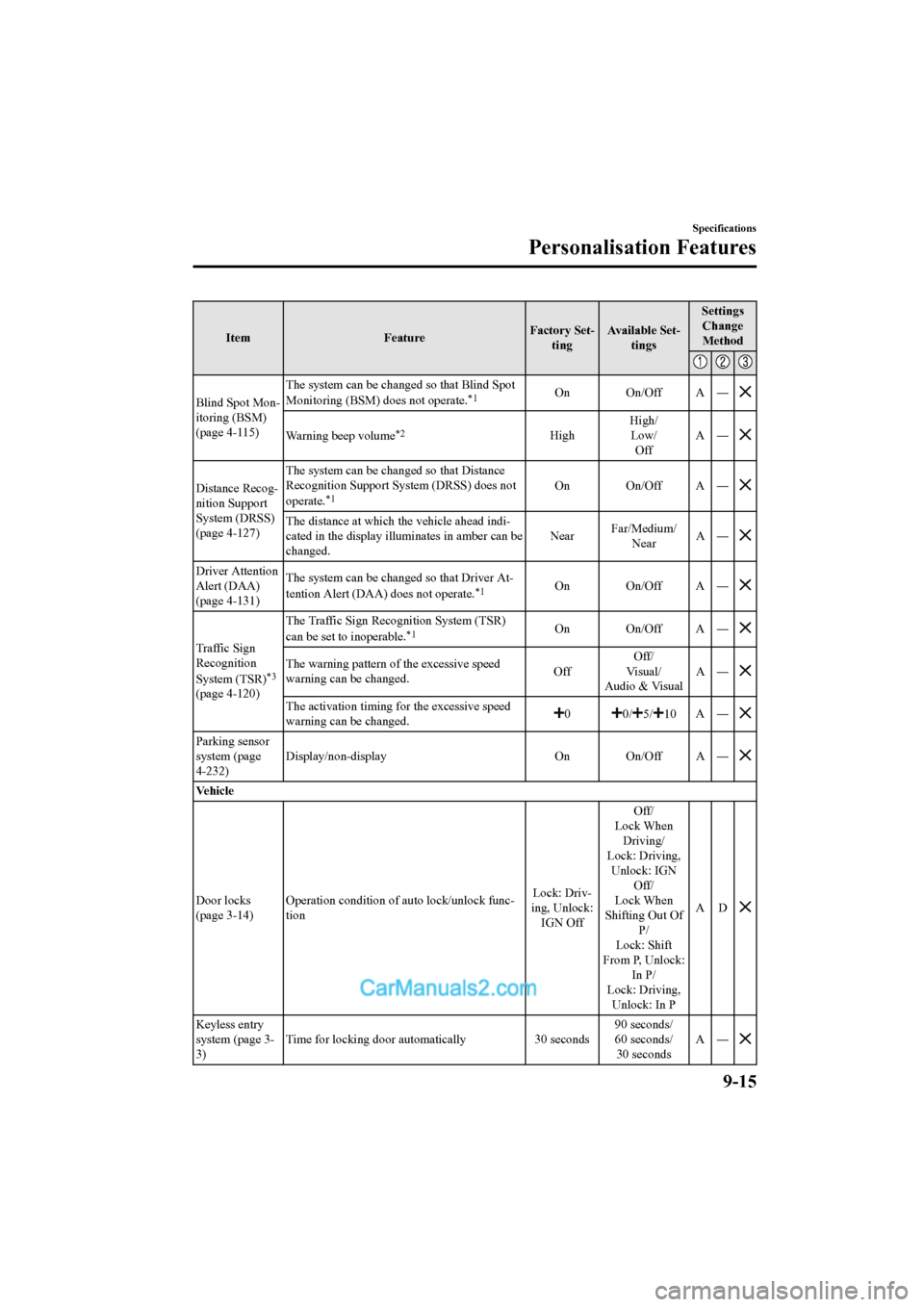
ItemFeatureFactory Set-
ting Available Set-
tings Settings
Change
Method
Blind Spot Mon-
itoring (BSM)
(page 4-115) The system can be changed so that Blind Spot
Monitoring (BSM) does not operate.*1On On/Off A ―
Warning beep volume*2High
High/
Low/ Off A―
Distance Recog-
nition Support
System (DRSS)
(page 4-127) The system can be changed so that Distance
Recognition Support System (DRSS) does not
operate.*1On On/Off A ―
The distance at which the vehicle ahead indi-
cated in the display illuminates in amber can be
changed.
Near
Far/Medium/
Near A―
Driver Attention
Alert (DAA)
(page 4-131) The system can be changed so that Driver At-
tention Alert (DAA) does not operate.
*1On On/Off A ―
Traffic Sign
Recognition
System (TSR)
*3
(page 4-120)The Traffic Sign Recognition System (TSR)
can be set to inoperable.
*1On On/Off A ―
The warning pattern of the excessive speed
warning can be changed.
OffOff/
Vi s u a l /
Audio & Visual A―
The activation timing for the excessive speed
warning can be changed.00/5/10
A―
Parking sensor
system (page
4-232) Display/non-display
On On/Off A ―
Ve h i c l e
Door locks
(page 3-14)Operation condition of auto lock/unlock func-
tion Lock: Driv-
ing, Unlock: IGN Off Off/
Lock When Driving/
Lock: Driving, Unlock: IGN Off/
Lock When
Shifting Out Of P/
Lock: Shift
From P, Unlock: In P/
Lock: Driving, Unlock: In P AD
Keyless entry
system (page 3-
3)
Time for locking door automatically
30 seconds90 seconds/
60 seconds/
30 seconds A―
Specifications
Personalisation Features
9-15
2017-6-7 7:51:19 Form No. CX-5 8FY4-EE-17E+L_Edition2
Page 757 of 772
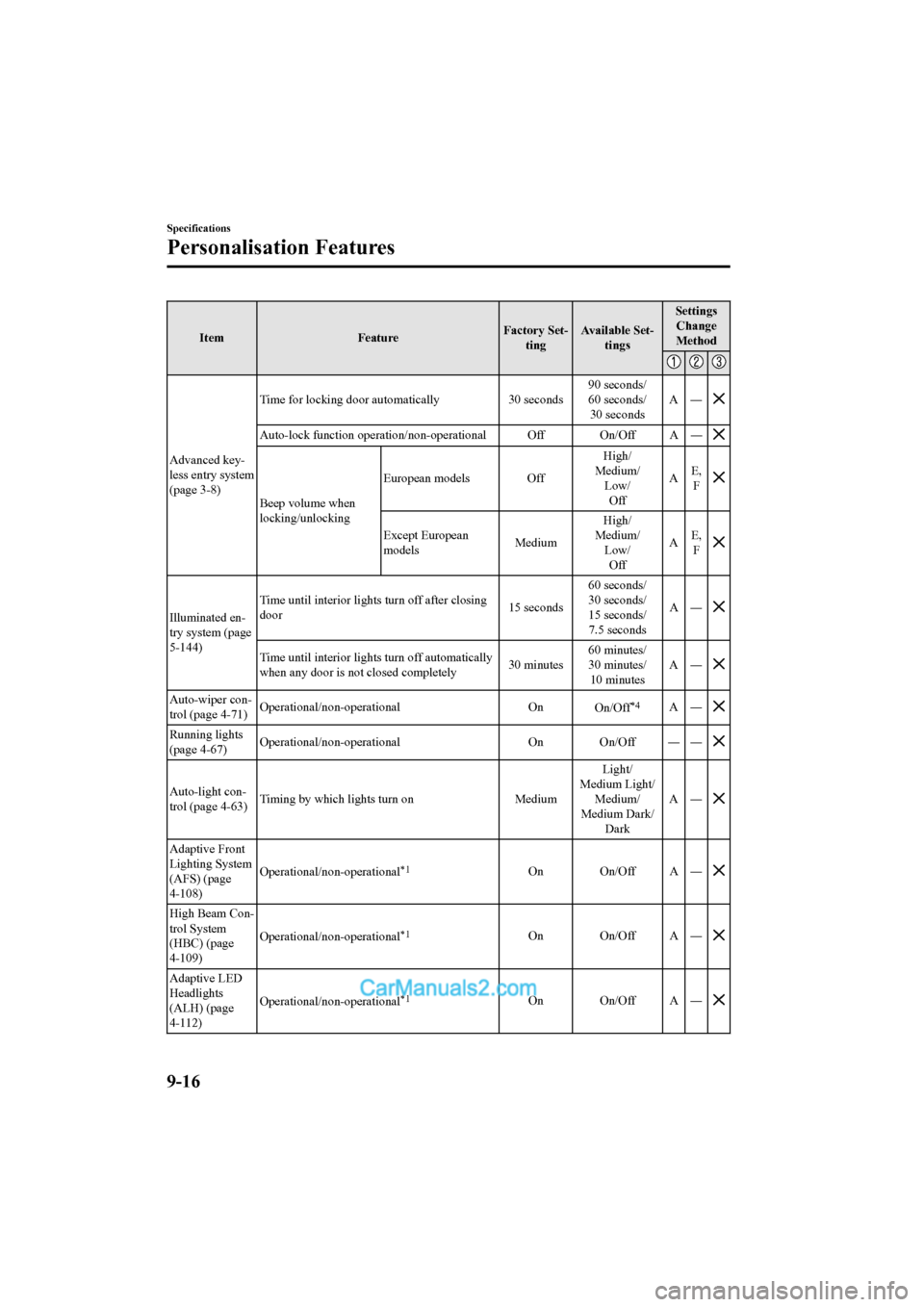
ItemFeatureFactory Set-
ting Available Set-
tings Settings
Change
Method
Advanced key-
less entry system
(page 3-8) Time for locking door automatically
30 seconds90 seconds/
60 seconds/
30 seconds A―
Auto-lock function operation/non-operational Off On/Off A ―
Beep volume when
locking/unlocking European models Off
High/
Medium/ Low/Off A
E,
F
Except European
models MediumHigh/
Medium/ Low/Off A
E,
F
Illuminated en-
try system (page
5-144) Time until interior lights turn off after closing
door
15 seconds60 seconds/
30 seconds/
15 seconds/
7.5 seconds A―
Time until interior lights turn off automatically
when any door is not closed completely
30 minutes60 minutes/
30 minutes/
10 minutes A―
Auto-wiper con-
trol (page 4-71)
Operational/non-operational
On
On/Off*4A―
Running lights
(page 4-67) Operational/non-operational
On On/Off ― ―
Auto-light con-
trol (page 4-63)Timing by which lights turn on
MediumLight/
Medium Light/ Medium/
Medium Dark/ Dark A―
Adaptive Front
Lighting System
(AFS) (page
4-108)
Operational/non-operational
*1On On/Off A ―
High Beam Con-
trol System
(HBC) (page
4-109)Operational/non-operational
*1On On/Off A ―
Adaptive LED
Headlights
(ALH) (page
4-112)Operational/non-operational
*1On On/Off A ―
Specifications
Personalisation Features
9-16
2017-6-7 7:51:19 Form No. CX-5 8FY4-EE-17E+L_Edition2
Page 758 of 772
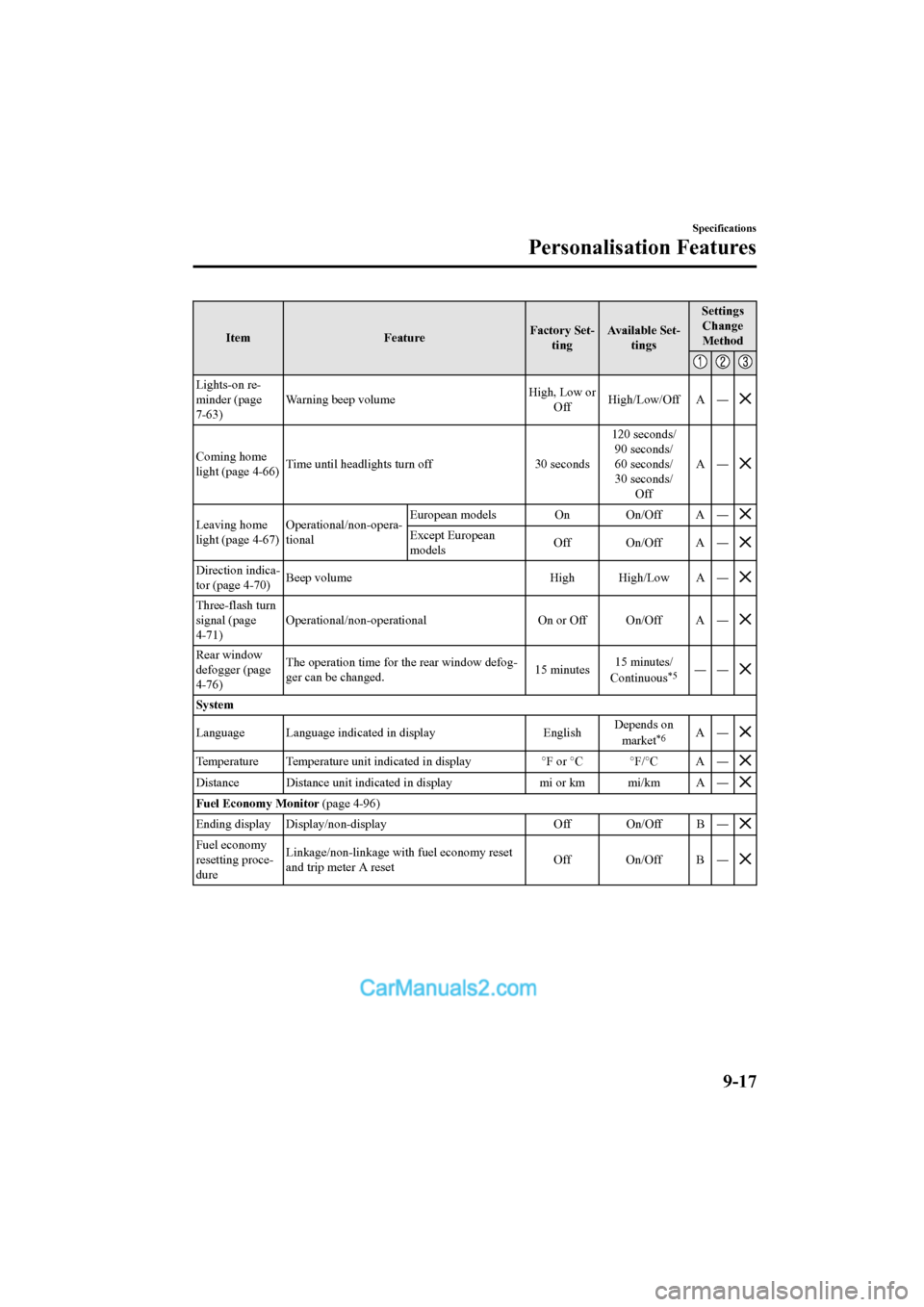
ItemFeatureFactory Set-
ting Available Set-
tings Settings
Change
Method
Lights-on re-
minder (page
7-63) Warning beep volume
High, Low or
Off High/Low/Off A ―
Coming home
light (page 4-66) Time until headlights turn off
30 seconds120 seconds/
90 seconds/
60 seconds/
30 seconds/ Off A―
Leaving home
light (page 4-67)
Operational/non-opera-
tional European models On On/Off A ―Except European
models
Off On/Off A ―
Direction indica-
tor (page 4-70)Beep volume
High High/Low A ―
Three-flash turn
signal (page
4-71)Operational/non-operational
On or Off On/Off A ―
Rear window
defogger (page
4-76)The operation time for the rear window defog-
ger can be changed.
15 minutes15 minutes/
Continuous
*5――
System
Language Language indicated in display EnglishDepends on
market
*6A―
Temperature Temperature unit indi cated in display°F or °C °F/°C A ―
Distance Distance unit indicated in display mi or km mi/km A ―
Fuel Economy Monitor (page 4-96)
Ending display Display/non-display Off On/Off B ―
Fuel economy
resetting proce-
dureLinkage/non-linkage with fuel economy reset
and trip meter A reset
Off On/Off B ―
Specifications
Personalisation Features
9-17
2017-6-7 7:51:19 Form No. CX-5 8FY4-EE-17E+L_Edition2