change time MAZDA MODEL CX-5 2017 - RHD (UK, Australia) (in English) Service Manual
[x] Cancel search | Manufacturer: MAZDA, Model Year: 2017, Model line: MODEL CX-5, Model: MAZDA MODEL CX-5 2017Pages: 772, PDF Size: 19.35 MB
Page 369 of 772
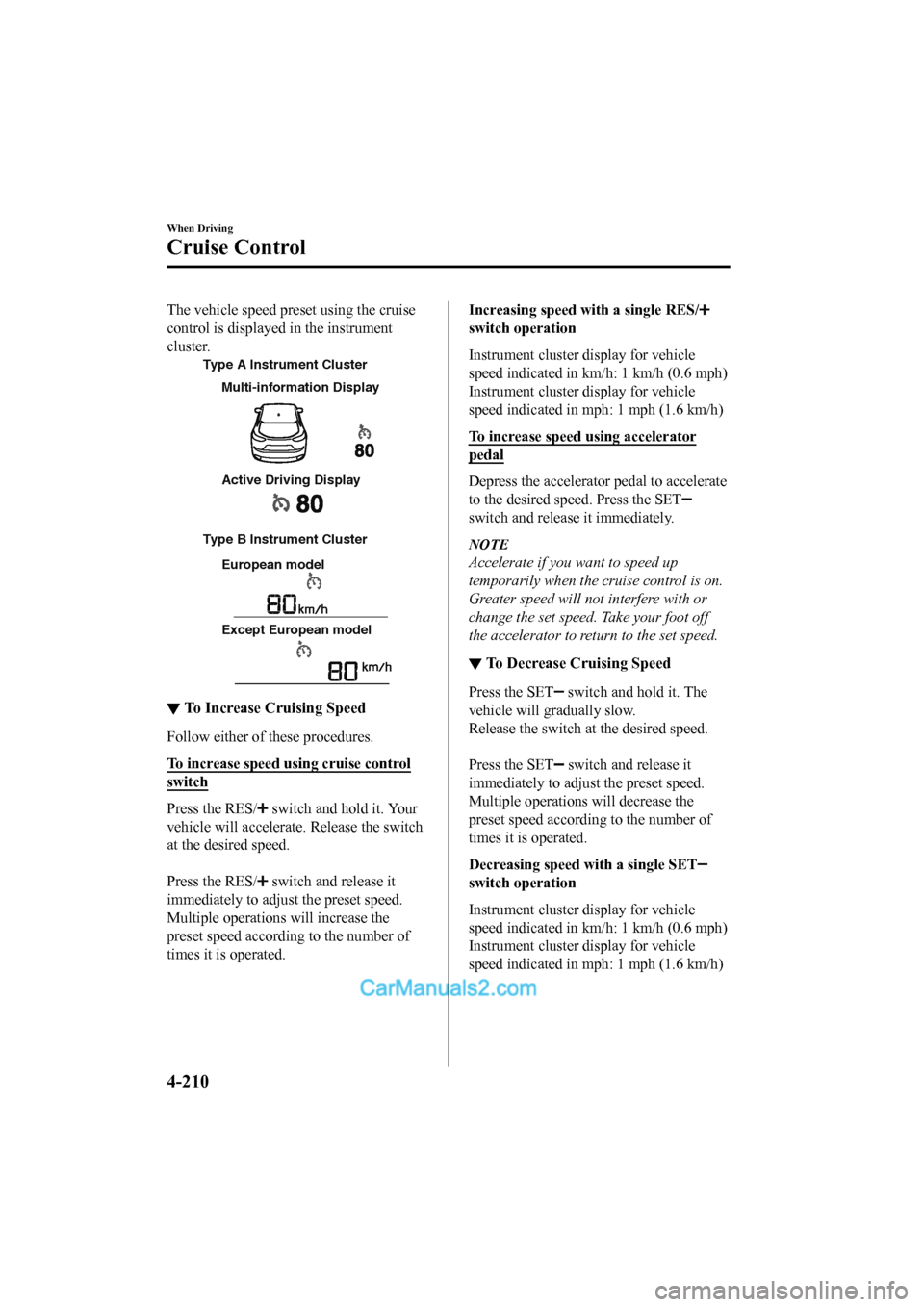
The vehicle speed preset using the cruise
control is displayed in the instrument
cluster.
Type A Instrument Cluster
Type B Instrument ClusterEuropean model
Except European model Multi-information Display
Active Driving Display
▼To Increase Cruising Speed
Follow either of these procedures.
To increase speed using cruise control
switch
Press the RES/ switch and hold it. Your
vehicle will accelerate. Release the switch
at the desired speed.
Press the RES/
switch and release it
immediately to adjust the preset speed.
Multiple operations will increase the
preset speed according to the number of
times it is operated.
Increasing speed with a single RES/
switch operation
Instrument cluster d isplay for vehicle
speed indicated in km /h: 1 km/h (0.6 mph)
Instrument cluster d isplay for vehicle
speed indicated in mph: 1 mph (1.6 km/h)
To increase speed using accelerator
pedal
Depress the accelerator pedal to accelerate
to the desired speed. Press the SET
switch and release it immediately.
NOTE
Accelerate if you want to speed up
temporarily when the cruise control is on.
Greater speed will not interfere with or
change the set speed. Take your foot off
the accelerator to retu rn to the set speed.
▼To Decrease Cruising Speed
Press the SET switch and hold it. The
vehicle will gradually slow.
Release the switch at the desired speed.
Press the SET
switch and release it
immediately to adjust the preset speed.
Multiple operations will decrease the
preset speed according to the number of
times it is operated.
Decreasing speed with a single SET
switch operation
Instrument cluster d isplay for vehicle
speed indicated in km /h: 1 km/h (0.6 mph)
Instrument cluster d isplay for vehicle
speed indicated in mph: 1 mph (1.6 km/h)
When Driving
Cruise Control
4-210
2017-6-7 7:51:19 Form No. CX-5 8FY4-EE-17E+L_Edition2
Page 375 of 772

Diesel Particulate Filter(SKYACTIV-D 2.2)
The diesel particulate filter collects and
removes most of the particulate matter
(PM) in the exhaust gas of a diesel engine.
PM collected by the diesel particulate
filter is cleared during normal driving,
however, PM may not be removed and the
diesel particulate filter indicator light may
illuminate under the following conditions:
•If the vehicle is driven at 15 km/h (9
mph) or less continuously.
•If the vehicle is repeatedly driven for a
short period of time (10 minute or less)
or driven while the engine is cold.
•If the vehicle is idled for a long time.
With Multi-inform ation display
When “Soot Accumulation in DPF too
high” is indicated
The particulate matter (PM) cannot be
removed automatically and the amount of
collected PM reaches a specified amount.
After the engine has sufficiently warmed
up (engine coolant temperature of 80 °C
(176 °F) or more), depress the accelerator
pedal and drive the vehicle at a speed of
20 km/h (12 mph) or more for about 15 to
20 minutes to eliminate the PM.
When “DPF malfunction” is indicated
Contact an expert repairer, we recommend
an Authorised Mazda Repairer.
Without Multi-information display
When illuminated
The particulate matter (PM) cannot be
removed automatically and the amount of
collected PM reaches a specified amount.
After the engine has sufficiently warmed
up (engine coolant temperature of 80 °C
(176 °F) or more), d epress the accelerator
pedal and drive the vehicle at a speed of
20 km/h (12 mph) or more for about 15 to
20 minutes to eliminate the PM.
When flashing
Contact an expert repairer, we recommend
an Authorised Mazda Repairer.
Refer to Warning/Indicator Lights on page
4-42.
NOTE
The engine sound and exhaust gas smell
may change when PM is being removed
while driving.
When Driving
Diesel Particulate Filter
4-216
2017-6-7 7:51:19 Form No. CX-5 8FY4-EE-17E+L_Edition2
Page 407 of 772
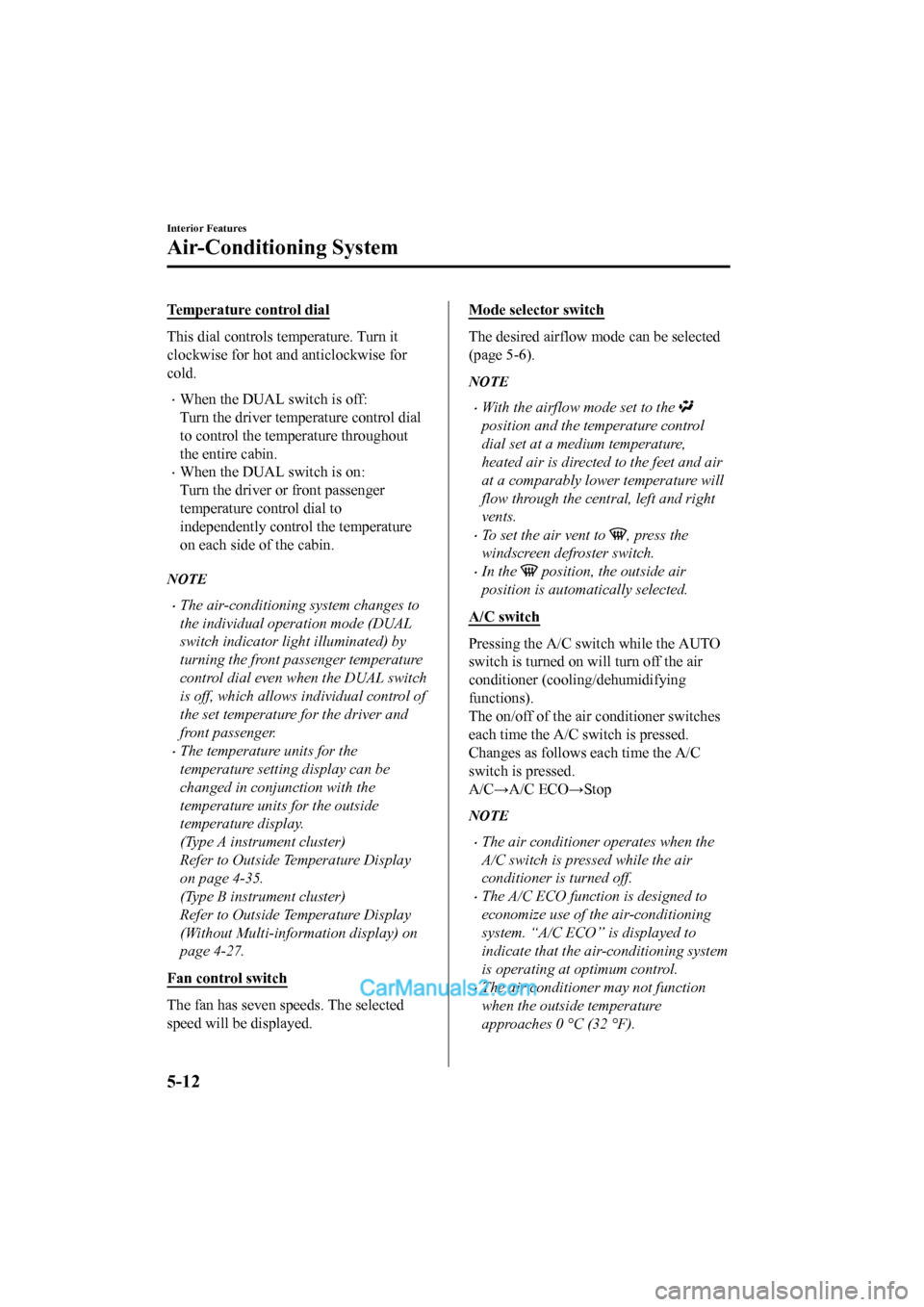
Temperature control dial
This dial controls temperature. Turn it
clockwise for hot and anticlockwise for
cold.
•When the DUAL switch is off:
Turn the driver temperature control dial
to control the temperature throughout
the entire cabin.
•When the DUAL switch is on:
Turn the driver or front passenger
temperature control dial to
independently control the temperature
on each side of the cabin.
NOTE
•The air-conditioning system changes to
the individual operation mode (DUAL
switch indicator light illuminated) by
turning the front passenger temperature
control dial even when the DUAL switch
is off, which allows individual control of
the set temperature for the driver and
front passenger.
•The temperature units for the
temperature setting display can be
changed in conjunction with the
temperature units for the outside
temperature display.
(Type A instrument cluster)
Refer to Outside Temperature Display
on page 4-35.
(Type B instrument cluster)
Refer to Outside Temperature Display
(Without Multi-information display) on
page 4-27.
Fan control switch
The fan has seven speeds. The selected
speed will be displayed.
Mode selector switch
The desired airflow mode can be selected
(page 5-6).
NOTE
•With the airflow mode set to the
position and the temperature control
dial set at a medium temperature,
heated air is directed to the feet and air
at a comparably lower temperature will
flow through the central, left and right
vents.
•To set the air vent to , press the
windscreen defroster switch.
•In the position, the outside air
position is automatically selected.
A/C switch
Pressing the A/C swit ch while the AUTO
switch is turned on w ill turn off the air
conditioner (cooling/dehumidifying
functions).
The on/off of the air conditioner switches
each time the A/C switch is pressed.
Changes as follows each time the A/C
switch is pressed.
A/C→A/C ECO→Stop
NOTE
•The air conditioner operates when the
A/C switch is pressed while the air
conditioner is turned off.
•The A/C ECO function is designed to
economize use of the air-conditioning
system. “A/C ECO” is displayed to
indicate that the ai r-conditioning system
is operating at optimum control.
•The air conditioner may not function
when the outside temperature
approaches 0 °C (32 °F).
Interior Features
Air-Conditioning System
5-12
2017-6-7 7:51:19 Form No. CX-5 8FY4-EE-17E+L_Edition2
Page 416 of 772
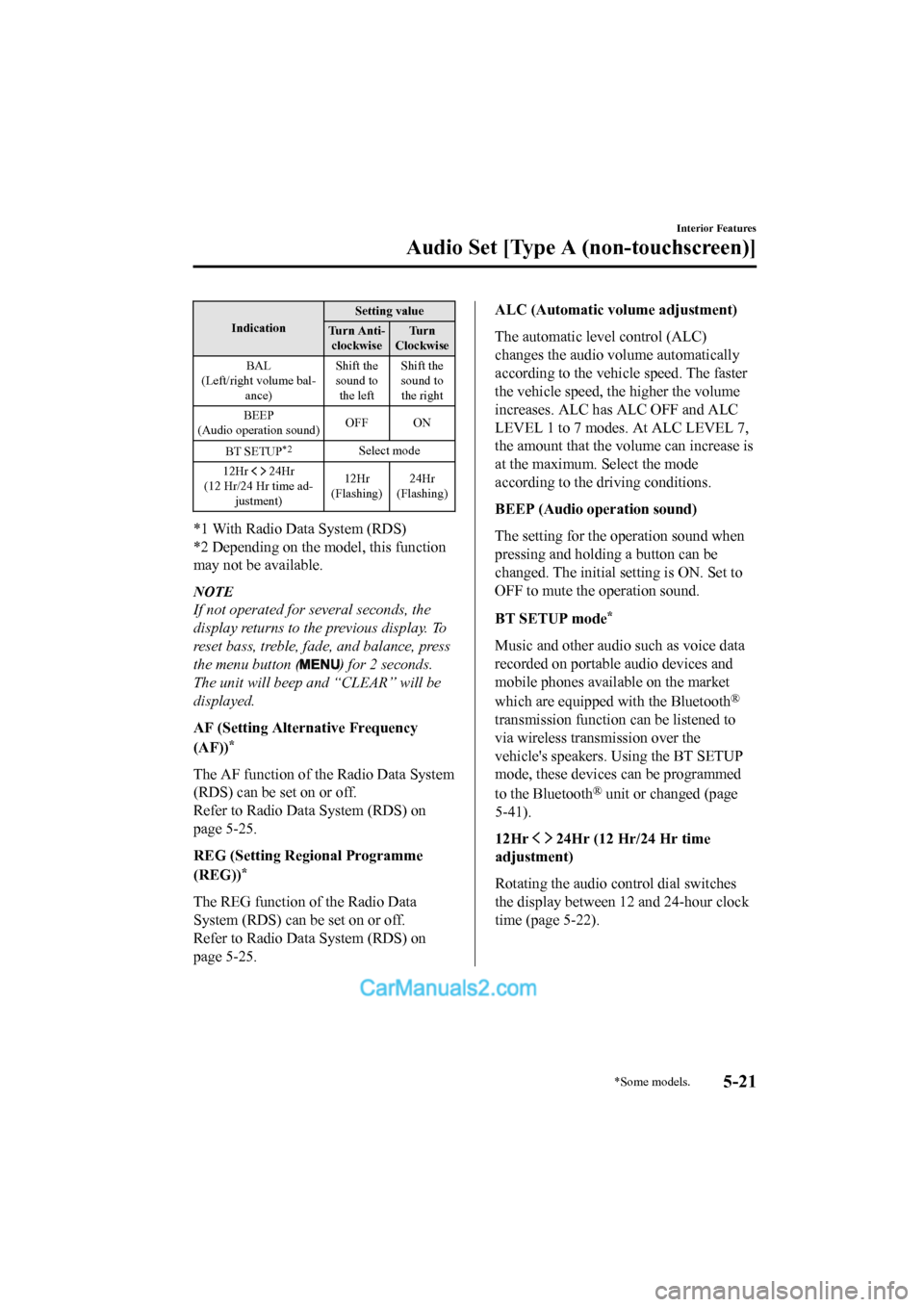
IndicationSetting value
Tu r n A n t i - clockwise Tu r n
Clockwise
BAL
(Left/right volume bal- ance) Shift the
sound to
the left Shift the
sound to
the right
BEEP
(Audio operation sound) OFF ON
BT SETUP
*2Select mode
12Hr
24Hr
(12 Hr/24 Hr time ad- justment) 12Hr
(Flashing) 24Hr
(Flashing)
*1 With Radio Data System (RDS)
*2 Depending on the model, this function
may not be available.
NOTE
If not operated for several seconds, the
display returns to the previous display. To
reset bass, treble, fade, and balance, press
the menu button (
) for 2 seconds.
The unit will beep and “CLEAR” will be
displayed.
AF (Setting Alternative Frequency
(AF))
*
The AF function of the Radio Data System
(RDS) can be set on or off.
Refer to Radio Data System (RDS) on
page 5-25.
REG (Setting Regional Programme
(REG))
*
The REG function o f the Radio Data
System (RDS) can be set on or off.
Refer to Radio Data System (RDS) on
page 5-25.
ALC (Automatic volume adjustment)
The automatic level control (ALC)
changes the audio volume automatically
according to the vehicle speed. The faster
the vehicle speed, the higher the volume
increases. ALC has ALC OFF and ALC
LEVEL 1 to 7 modes. At ALC LEVEL 7,
the amount that the volume can increase is
at the maximum. Select the mode
according to the driving conditions.
BEEP (Audio operation sound)
The setting for the operation sound when
pressing and holding a button can be
changed. The initial s etting is ON. Set to
OFF to mute the operation sound.
BT SETUP mode
*
Music and other audio such as voice data
recorded on portable audio devices and
mobile phones available on the market
which are equipped with the Bluetooth
®
transmission function can be listened to
via wireless transmission over the
vehicle's speakers. Using the BT SETUP
mode, these devices can be programmed
to the Bluetooth
® unit or changed (page
5-41).
12Hr
24Hr (12 Hr/24 Hr time
adjustment)
Rotating the audio control dial switches
the display between 12 and 24-hour clock
time (page 5-22).
Interior Features
Audio Set [Type A (non-touchscreen)]
*Some models.5-21
2017-6-7 7:51:19 Form No. CX-5 8FY4-EE-17E+L_Edition2
Page 425 of 772
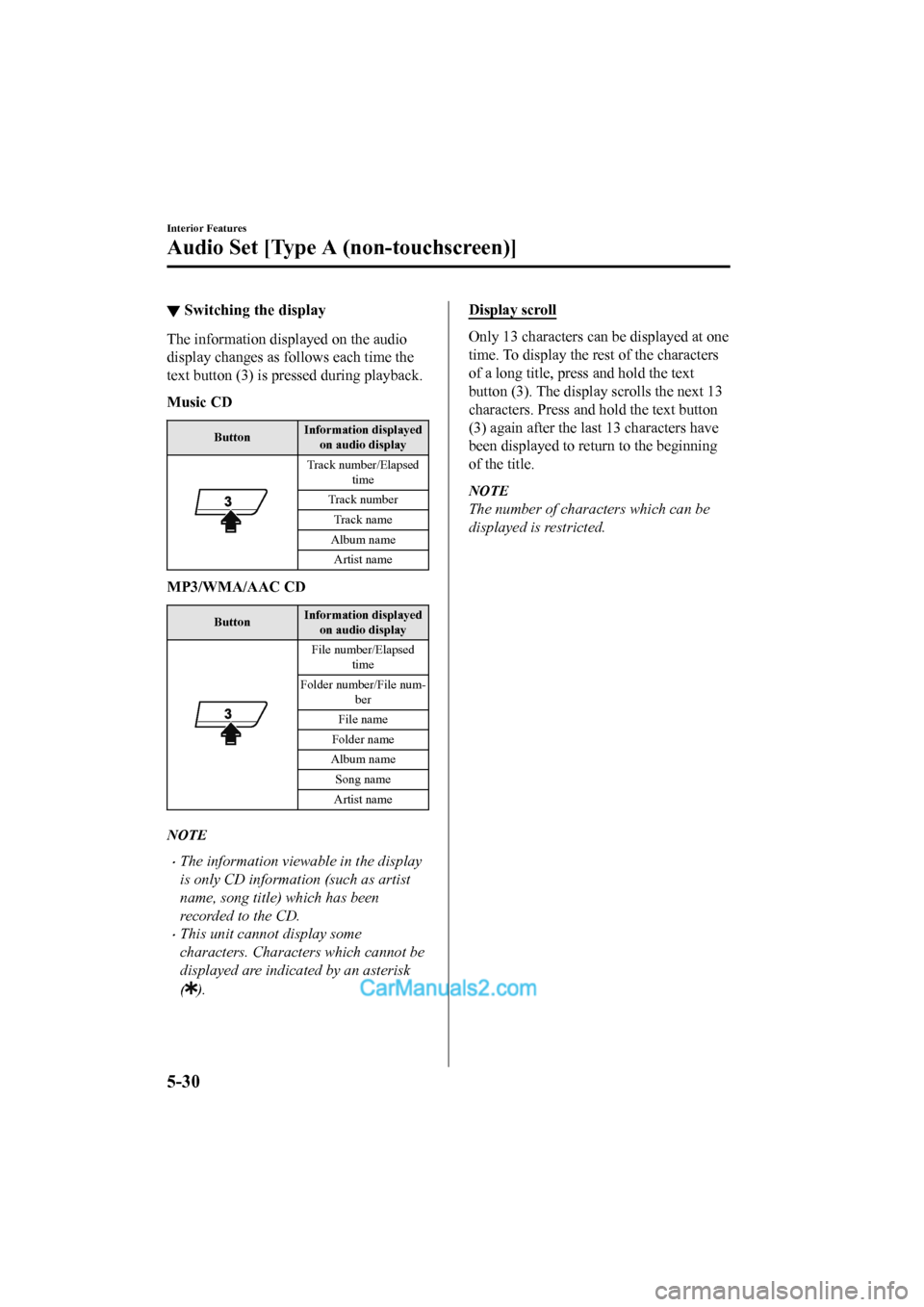
▼Switching the display
The information displayed on the audio
display changes as follows each time the
text button (3) is pressed during playback.
Music CD
Button Information displayed
on audio display
Track number/Elapsed time
Track number
Track name
Album name Artist name
MP3/WMA/AAC CD
Button Information displayed
on audio display
File number/Elapsed time
Folder number/File num- ber
File name
Folder name
Album name
Song name
Artist name
NOTE
•The information viewable in the display
is only CD information (such as artist
name, song title) which has been
recorded to the CD.
•This unit cannot display some
characters. Characters which cannot be
displayed are indicated by an asterisk
(
).
Display scroll
Only 13 characters can be displayed at one
time. To display the rest of the characters
of a long title, press and hold the text
button (3). The display scrolls the next 13
characters. Press and hold the text button
(3) again after the last 13 characters have
been displayed to retu rn to the beginning
of the title.
NOTE
The number of characters which can be
displayed is restricted.
Interior Features
Audio Set [Type A (non-touchscreen)]
5-30
2017-6-7 7:51:19 Form No. CX-5 8FY4-EE-17E+L_Edition2
Page 429 of 772
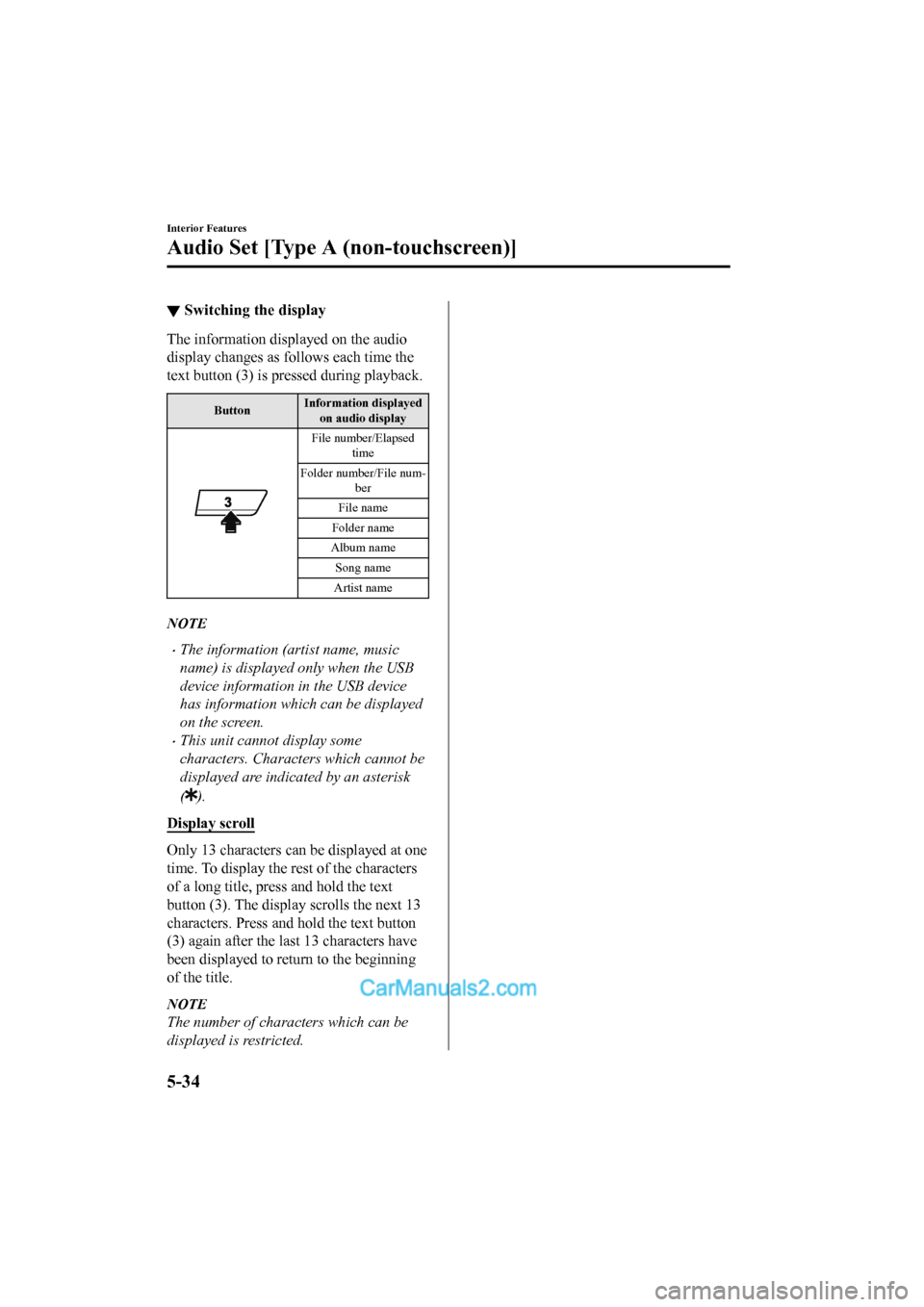
▼Switching the display
The information displayed on the audio
display changes as follows each time the
text button (3) is pressed during playback.
Button Information displayed
on audio display
File number/Elapsed time
Folder number/File num- ber
File name
Folder name
Album name Song name
Artist name
NOTE
•The information (artist name, music
name) is displayed only when the USB
device information in the USB device
has information which can be displayed
on the screen.
•This unit cannot display some
characters. Characters which cannot be
displayed are indicated by an asterisk
(
).
Display scroll
Only 13 characters can be displayed at one
time. To display the rest of the characters
of a long title, press and hold the text
button (3). The display scrolls the next 13
characters. Press and hold the text button
(3) again after the last 13 characters have
been displayed to return to the beginning
of the title.
NOTE
The number of characters which can be
displayed is restricted.
Interior Features
Audio Set [Type A (non-touchscreen)]
5-34
2017-6-7 7:51:19 Form No. CX-5 8FY4-EE-17E+L_Edition2
Page 432 of 772
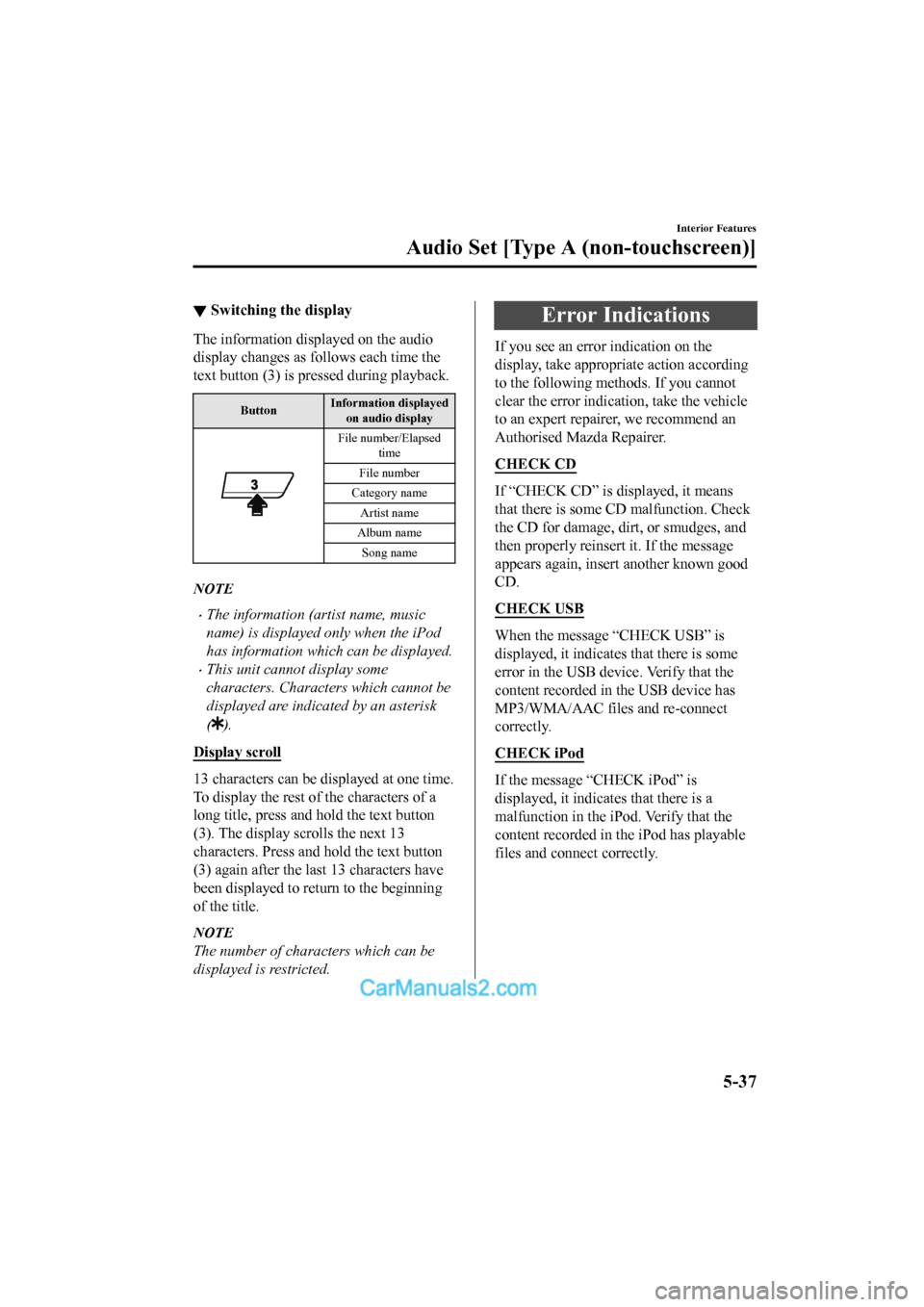
▼Switching the display
The information displayed on the audio
display changes as follows each time the
text button (3) is pressed during playback.
Button Information displayed
on audio display
File number/Elapsed time
File number
Category name
Artist name
Album name Song name
NOTE
•The information (artist name, music
name) is displayed only when the iPod
has information which can be displayed.
•This unit cannot display some
characters. Characters which cannot be
displayed are indicated by an asterisk
(
).
Display scroll
13 characters can be displayed at one time.
To display the rest of the characters of a
long title, press and hold the text button
(3). The display scrolls the next 13
characters. Press and hold the text button
(3) again after the last 13 characters have
been displayed to return to the beginning
of the title.
NOTE
The number of characters which can be
displayed is restricted.
Error Indications
If you see an error indication on the
display, take appropriate action according
to the following methods. If you cannot
clear the error indication, take the vehicle
to an expert repairer, we recommend an
Authorised Mazda Repairer.
CHECK CD
If “CHECK CD” is displayed, it means
that there is some CD malfunction. Check
the CD for damage, dirt, or smudges, and
then properly reinsert it. If the message
appears again, insert another known good
CD.
CHECK USB
When the message “CHECK USB” is
displayed, it indicates that there is some
error in the USB device. Verify that the
content recorded in the USB device has
MP3/WMA/AAC files and re-connect
correctly.
CHECK iPod
If the message “CHECK iPod” is
displayed, it indicates that there is a
malfunction in the iPod. Verify that the
content recorded in the iPod has playable
files and connect correctly.
Interior Features
Audio Set [Type A (non-touchscreen)]
5-37
2017-6-7 7:51:19 Form No. CX-5 8FY4-EE-17E+L_Edition2
Page 440 of 772
![MAZDA MODEL CX-5 2017 - RHD (UK, Australia) (in English) Service Manual 3.Prompt: “Select one of the following:
Pairing options, confirmation prompts,
language, password, select phone or
select music player.”
4. Say: [Beep] “Pairing options”
5. Prompt: “Selec MAZDA MODEL CX-5 2017 - RHD (UK, Australia) (in English) Service Manual 3.Prompt: “Select one of the following:
Pairing options, confirmation prompts,
language, password, select phone or
select music player.”
4. Say: [Beep] “Pairing options”
5. Prompt: “Selec](/img/28/13794/w960_13794-439.png)
3.Prompt: “Select one of the following:
Pairing options, confirmation prompts,
language, password, select phone or
select music player.”
4. Say: [Beep] “Pairing options”
5. Prompt: “Select one of the following:
Pair, edit, delete, list, or set pin code.”
6. Say: [Beep] “Edit”
7. Prompt: “Please say the name of the
device you would like to edit.
Available devices are XXXXX... (Ex.
device A), XXXXX... (Ex. device B),
XXXXX... (Ex. device C). Which
device please?”
8. Say: [Beep] “X” (Say the number of
the device to be edited.)
9. Prompt: “New name please?”
10. Say: [Beep] “XXXXX... (Ex. device
C)” (Speak a “device tag”, an arbitrary
name for the device.)
11. Prompt: “XXXXX... (Ex. device C)
(Device tag), is this correct?”
12. Say: [Beep] “Yes”
13. Prompt: “New name saved.”
▼Bluetooth® Audio Preparation
Bluetooth® audio dev
ice set-up
Bluetooth® audio pairing, changes,
deletions, and display of paired device
information can be performed.
1. The mode changes as follows each time the menu button (
) is
pressed. Select “BT SETUP”.
* *
*
*
* Depending on the mode selected, the
indication changes.
2. Turn the audio control dial and select a
desired mode.
Display Mode Function
PA I R D E -
VICE Pairing mode
Bluetooth
® audio de-
vice pairing
Interior Features
Audio Set [Type A (non-touchscreen)]
5-45
2017-6-7 7:51:19 Form No. CX-5 8FY4-EE-17E+L_Edition2
Page 441 of 772
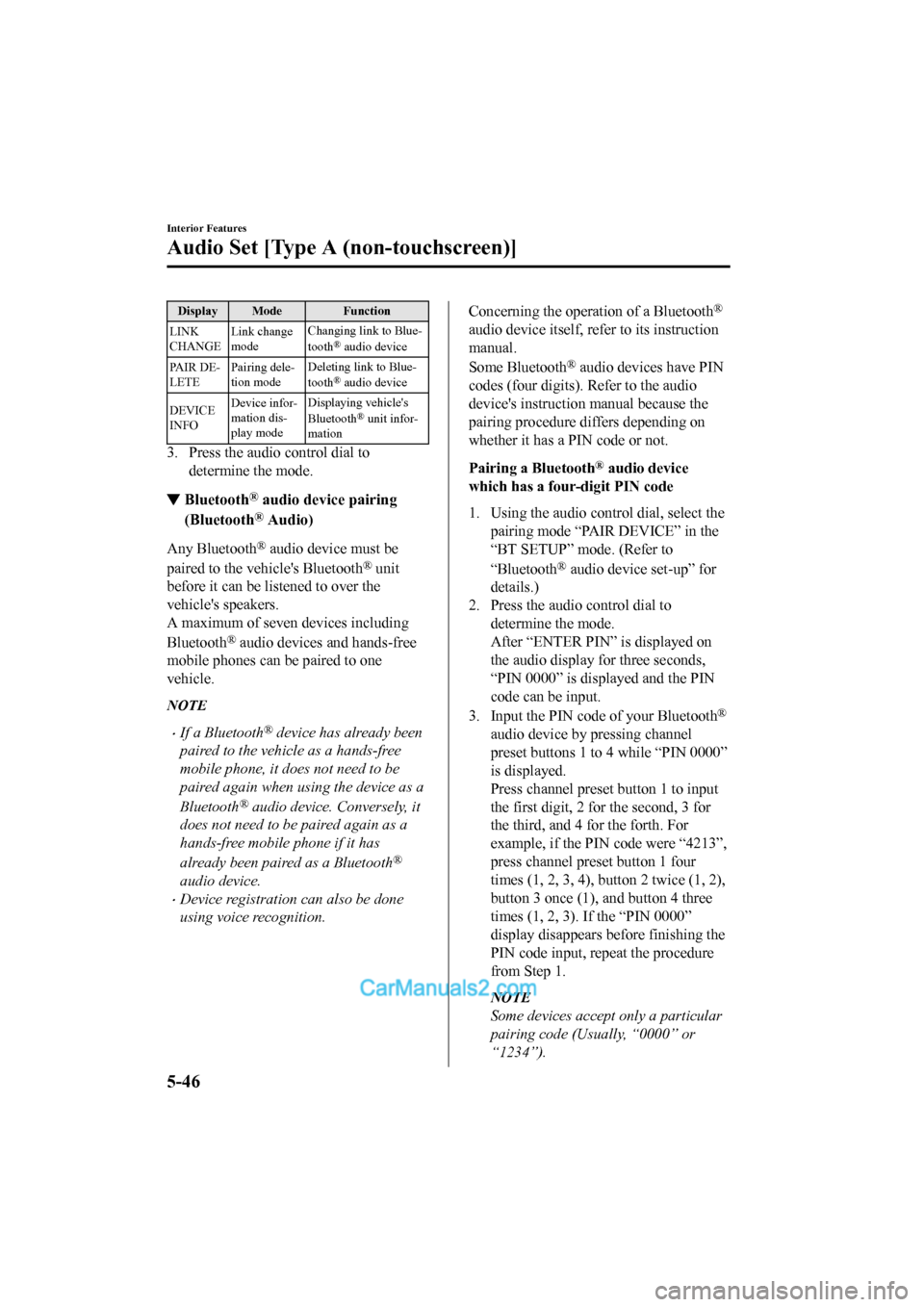
Display Mode Function
LINK
CHANGE Link change
mode Changing link to Blue-
tooth
® audio device
PA I R D E -
LETE Pairing dele-
tion mode Deleting link to Blue-
tooth
® audio device
DEVICE
INFO Device infor-
mation dis-
play mode Displaying vehicle's
Bluetooth
® unit infor-
mation
3. Press the audio control dial to determine the mode.
▼Bluetooth® audio device pairing
(Bluetooth
® Audio)
Any Bluetooth® audio device must be
paired to the vehicle's Bluetooth
® unit
before it can be listened to over the
vehicle's speakers.
A maximum of seven devices including
Bluetooth
® audio devices and hands-free
mobile phones can be paired to one
vehicle.
NOTE
•If a Bluetooth® device has already been
paired to the vehicle as a hands-free
mobile phone, it does not need to be
paired again when using the device as a
Bluetooth
® audio device. Conversely, it
does not need to be paired again as a
hands-free mobile phone if it has
already been paired as a Bluetooth
®
audio device.
•Device registration can also be done
using voice recognition.
Concerning the operation of a Bluetooth®
audio device itself, refer to its instruction
manual.
Some Bluetooth
® audio devices have PIN
codes (four digits). Refer to the audio
device's instruction manual because the
pairing procedure differs depending on
whether it has a PIN code or not.
Pairing a Bluetooth
® audio device
which has a four-digit PIN code
1. Using the audio control dial, select the
pairing mode “PAIR DEVICE” in the
“BT SETUP” mode. (Refer to
“Bluetooth
® audio device set-up” for
details.)
2. Press the audio control dial to determine the mode.
After “ENTER PIN” is displayed on
the audio display for three seconds,
“PIN 0000” is displayed and the PIN
code can be input.
3. Input the PIN code of your Bluetooth
®
audio device by pressing channel
preset buttons 1 to 4 while “PIN 0000”
is displayed.
Press channel preset button 1 to input
the first digit, 2 for the second, 3 for
the third, and 4 fo r the forth. For
example, if the PIN code were “4213”,
press channel preset button 1 four
times (1, 2, 3, 4), button 2 twice (1, 2),
button 3 once (1), and button 4 three
times (1, 2, 3). I f the “PIN 0000”
display disappears before finishing the
PIN code input, repeat the procedure
from Step 1.
NOTE
Some devices accept only a particular
pairing code (Usually, “0000” or
“1234”).
Interior Features
Audio Set [Type A (non-touchscreen)]
5-46
2017-6-7 7:51:19 Form No. CX-5 8FY4-EE-17E+L_Edition2
Page 443 of 772
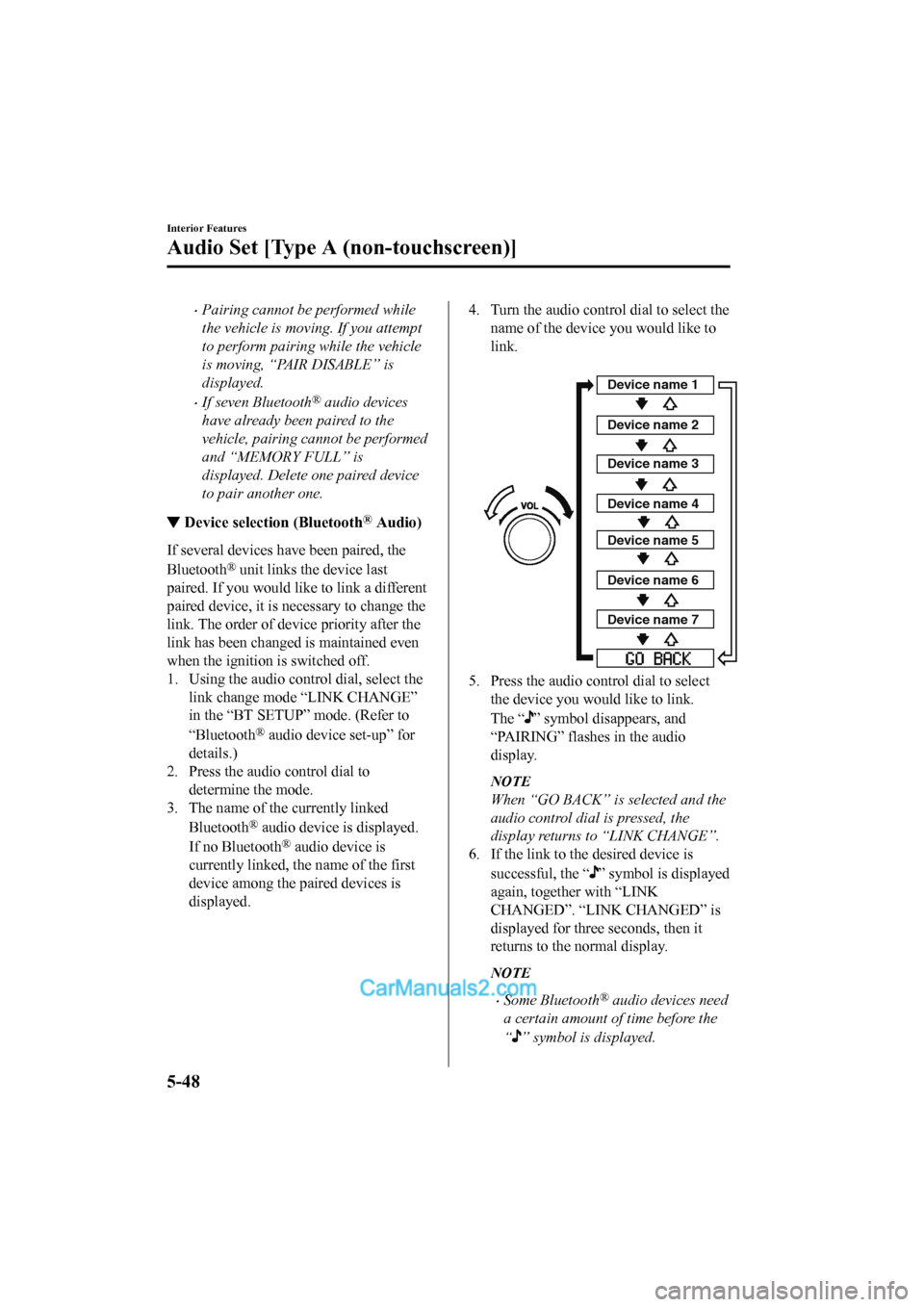
•Pairing cannot be performed while
the vehicle is moving. If you attempt
to perform pairing while the vehicle
is moving, “PAIR DISABLE” is
displayed.
•If seven Bluetooth® audio devices
have already been paired to the
vehicle, pairing cannot be performed
and “MEMORY FULL” is
displayed. Delete one paired device
to pair another one.
▼ Device selection (Bluetooth® Audio)
If several devices have been paired, the
Bluetooth
® unit links the device last
paired. If you would lik e to link a different
paired device, it is necessary to change the
link. The order of device priority after the
link has been changed is maintained even
when the ignition is switched off.
1. Using the audio control dial, select the link change mode “LINK CHANGE”
in the “BT SETUP” mode. (Refer to
“Bluetooth
® audio device set-up” for
details.)
2. Press the audio control dial to determine the mode.
3. The name of the currently linked
Bluetooth
® audio device is displayed.
If no Bluetooth
® audio device is
currently linked, the name of the first
device among the paired devices is
displayed.
4. Turn the audio control dial to select the name of the device you would like to
link.
Device name 1
Device name 2
Device name 3
Device name 4
Device name 5
Device name 6
Device name 7
5. Press the audio control dial to selectthe device you would like to link.
The “
” symbol disappears, and
“PAIRING” flashes in the audio
display.
NOTE
When “GO BACK” is selected and the
audio control dial is pressed, the
display returns to “LINK CHANGE”.
6. If the link to the desired device is
successful, the “
” symbol is displayed
again, together with “LINK
CHANGED”. “LINK CHANGED” is
displayed for three seconds, then it
returns to the normal display.
NOTE
•Some Bluetooth® audio devices need
a certain amount of time before the
“
” symbol is displayed.
Interior Features
Audio Set [Type A (non-touchscreen)]
5-48
2017-6-7 7:51:19 Form No. CX-5 8FY4-EE-17E+L_Edition2