ignition MAZDA MODEL CX-5 2017 Owners Manual (in English)
[x] Cancel search | Manufacturer: MAZDA, Model Year: 2017, Model line: MODEL CX-5, Model: MAZDA MODEL CX-5 2017Pages: 664, PDF Size: 11.73 MB
Page 319 of 664

4–175
When Driving
Tire Pressure Monitoring System
When changing tires yourself
If you or someone else changes tires, you
or someone else can also undertake the
steps for the TPMS to complete the ID
signal code registration.
1. After tires have been changed, switch the ignition ON, then back to ACC or
OFF.
2. Wait for about 15 minutes.
3. After about 15 minutes, drive the vehicle at a speed of at least 25 km/h
(16 mph) for 10 minutes and the tire
pressure sensor ID signal code will be
registered automatically.
NOTE
If the vehicle is driven within about 15
minutes of changing tires, the tire pressure
monitoring system warning light will fl ash
because the sensor ID signal code would
not have been registered. If this happens,
park the vehicle for about 15 minutes,
after which the sensor ID signal code will
register upon driving the vehicle for
10 minutes.
Replacing tires and wheels
CAUTION
When replacing/repairing the tires or wheels or both, have the work done by
an Authorized Mazda Dealer, or the tire
pressure sensors may be damaged.
The wheels equipped on your Mazda are specially designed for installation
of the tire pressure sensors. Do not use
non-genuine wheels, otherwise it may
not be possible to install the tire pressure
sensors.
Be sure to have the tire pressure sensors
installed whenever tires or wheels are
replaced.
When having a tire or wheel or both
replaced, the following types of tire
pressure sensor installations are possible.
The tire pressure sensor is removed from
the old wheel and installed to the new
one.
The same tire pressure sensor is used
with the same wheel. Only the tire is
replaced.
A new tire pressure sensor is installed to
a new wheel.
NOTE
The tire pressure sensor ID signal
code must be registered when a new
tire pressure sensor is purchased. For
purchase of a tire pressure sensor and
registration of the tire pressure sensor
ID signal code, consult an Authorized
Mazda Dealer.
When reinstalling a previously removed
tire pressure sensor to a wheel, replace
the grommet (seal between valve body/
sensor and wheel) for the tire pressure
sensor.
CX-5_8FN1-EA-16L_Edition1.indb 1752016/12/12 10:06:20
Page 321 of 664
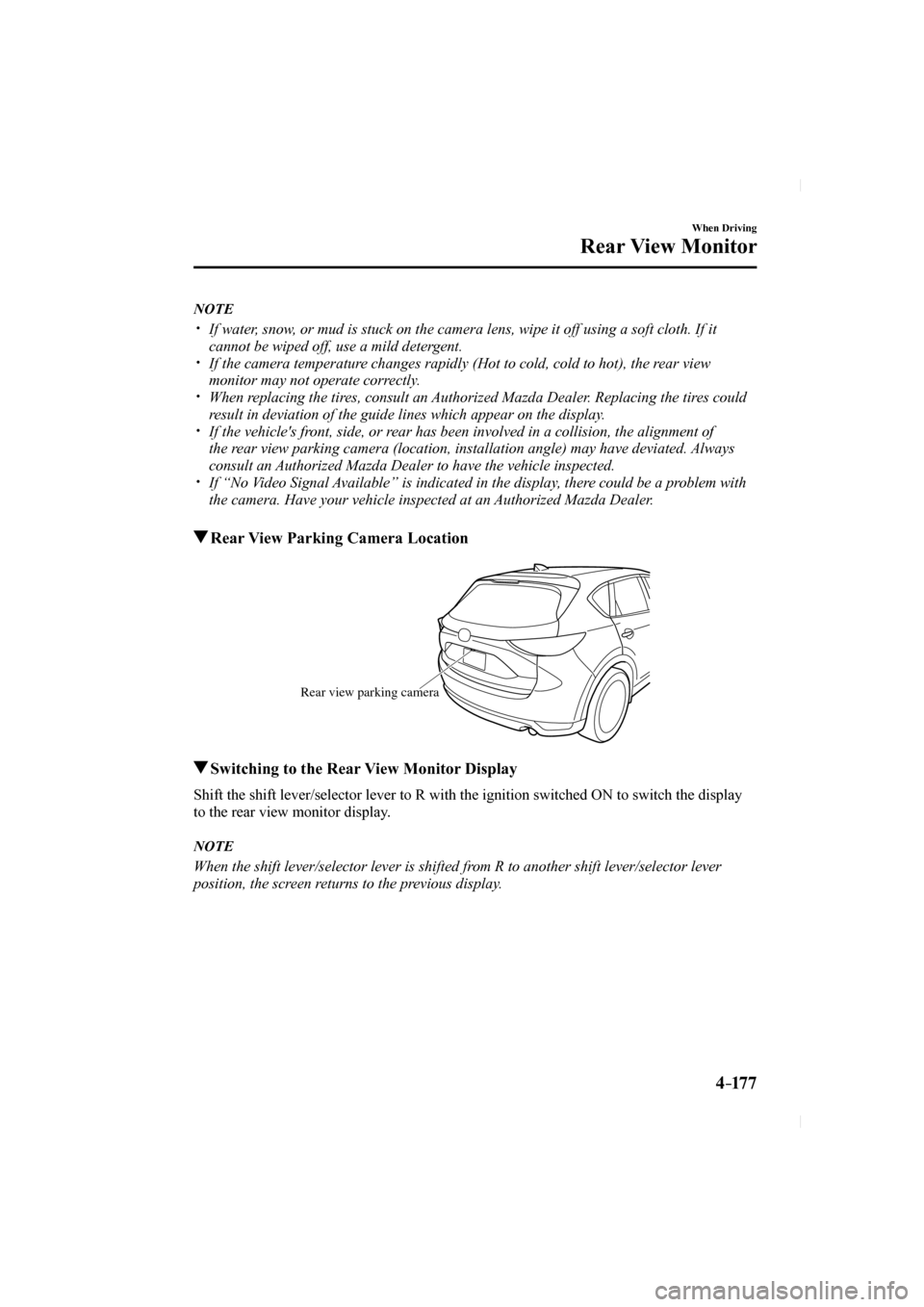
4–17 7
When Driving
Rear View Monitor
NOTE
If water, snow, or mud is stuck on the camera lens, wipe it off using a soft cloth. If\
it
cannot be wiped off, use a mild detergent.
If the camera temperature changes rapidly (Hot to cold, cold to hot), the rear view
monitor may not operate correctly.
When replacing the tires, consult an Authorized Mazda Dealer. Replacing the tires could
result in deviation of the guide lines which appear on the display.
If the vehicle's front, side, or rear has been involved in a collision, the alignment of
the rear view parking camera (location, installation angle) may have deviat\
ed. Always
consult an Authorized Mazda Dealer to have the vehicle inspected.
If “No Video Signal Available” is indicated in the display, there could be a problem with
the camera. Have your vehicle inspected at an Authorized Mazda Dealer.
Rear View Parking Camera Location
Rear view parking camera
Switching to the Rear View Monitor Display
Shift the shift lever/selector lever to R with the ignition switched ON \
to switch the display
to the rear view monitor display.
NOTE
When the shift lever/selector lever is shifted from R to another shift lever/selector lever
position, the screen returns to the previous display.
CX-5_8FN1-EA-16L_Edition1.indb 1772016/12/12 10:06:20
Page 332 of 664
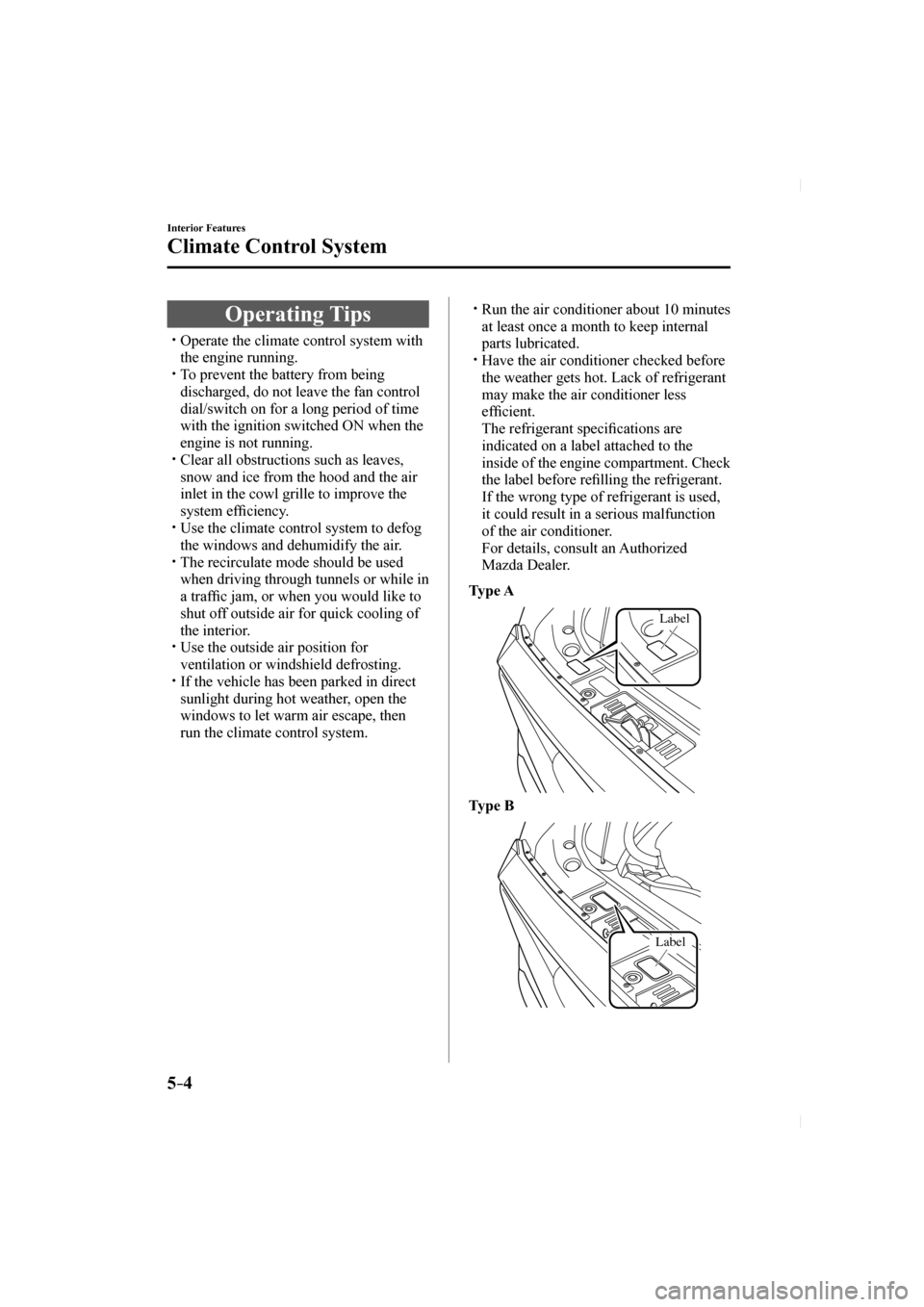
5–4
Interior Features
Climate Control System
Operating Tips
Operate the climate control system with
the engine running.
To prevent the battery from being
discharged, do not leave the fan control
dial/switch on for a long period of time
with the ignition switched ON when the
engine is not running.
Clear all obstructions such as leaves,
snow and ice from the hood and the air
inlet in the cowl grille to improve the
system effi ciency.
Use the climate control system to defog
the windows and dehumidify the air.
The recirculate mode should be used
when driving through tunnels or while in
a traffi c jam, or when you would like to
shut off outside air for quick cooling of
the interior.
Use the outside air position for
ventilation or windshield defrosting.
If the vehicle has been parked in direct
sunlight during hot weather, open the
windows to let warm air escape, then
run the climate control system.
Run the air conditioner about 10 minutes
at least once a month to keep internal
parts lubricated.
Have the air conditioner checked before
the weather gets hot. Lack of refrigerant
may make the air conditioner less
effi cient.
The refrigerant speci fi cations are
indicated on a label attached to the
inside of the engine compartment. Check
the label before re fi lling the refrigerant.
If the wrong type of refrigerant is used,
it could result in a serious malfunction
of the air conditioner.
For details, consult an Authorized Mazda Dealer.
Type A
Label
Type B
Label
CX-5_8FN1-EA-16L_Edition1.indb 42016/12/12 10:06:22
Page 348 of 664
![MAZDA MODEL CX-5 2017 Owners Manual (in English) 5–20
Interior Features
Audio Set [Type A (non-touchscreen)]
Power/Volume/Sound Controls
Power/Volume/Audio control dialMenu button
Audio display
Power ON/OFF
MAZDA MODEL CX-5 2017 Owners Manual (in English) 5–20
Interior Features
Audio Set [Type A (non-touchscreen)]
Power/Volume/Sound Controls
Power/Volume/Audio control dialMenu button
Audio display
Power ON/OFF](/img/28/13793/w960_13793-347.png)
5–20
Interior Features
Audio Set [Type A (non-touchscreen)]
Power/Volume/Sound Controls
Power/Volume/Audio control dialMenu button
Audio display
Power ON/OFF
Switch the ignition to ACC or ON. Press
the power/volume dial to turn the audio
system on. Press the power/volume dial
again to turn the audio system off.
Volume adjustment
To adjust the volume, turn the power/
volume dial. Turn the power/volume
dial clockwise to increase volume,
counterclockwise to decrease it.
Audio sound adjustment
1. Press the menu button ( ) to select
the function. The selected function will
be indicated. 2. Turn the audio control dial to adjust the
selected functions as follows:
Indication Setting value Turn
Counterclockwise Turn
Clockwise
ALC
(Automatic volume adjustment) Level
decrease Level
increase
BASS
(Low pitch sound) Decrease
bass Increase
bass
TREB
(Treble sound) Decrease
treble Increase
treble
FADE
(Front/back volume balance) Shift the
sound to
the front Shift the
sound to
the rear
BAL
(Left/right volume balance) Shift the
sound to
the left Shift the
sound to
the right
BEEP
(Audio operation sound) OFF ON
BT SETUP Select mode
12Hr
24Hr
(12 Hr/24 Hr time adjustment) 12Hr
(Flashing) 24Hr
(Flashing)
CX-5_8FN1-EA-16L_Edition1.indb 202016/12/12 10:06:28
Page 350 of 664
![MAZDA MODEL CX-5 2017 Owners Manual (in English) 5–22
Interior Features
Audio Set [Type A (non-touchscreen)]
Clock
Audio display
Audio control dial
Hour/Minute set switch:00 button
Menu button
Clock button
Setting the time
The clock MAZDA MODEL CX-5 2017 Owners Manual (in English) 5–22
Interior Features
Audio Set [Type A (non-touchscreen)]
Clock
Audio display
Audio control dial
Hour/Minute set switch:00 button
Menu button
Clock button
Setting the time
The clock](/img/28/13793/w960_13793-349.png)
5–22
Interior Features
Audio Set [Type A (non-touchscreen)]
Clock
Audio display
Audio control dial
Hour/Minute set switch:00 button
Menu button
Clock button
Setting the time
The clock can be set at any time when the
ignition is switched to ACC or ON.
1. To adjust the time, press the clock
button (
) for about 2 seconds until
a beep is heard.
2. The clock's current time will fl ash.
Time adjustment
To adjust the time, press the hour/ minute set button (
, ) while the
clock's current time is fl ashing.
The hours advance while the hour set
button (
) is pressed. The minutes
advance while the minute set button
(
) is pressed.
3. Press the clock button ( ) again to
start the clock.
Time resetting
1. Press the clock button ( ) for about
2 seconds until a beep is heard.
2. Press the :00 button ( 1 ).
3. When the button is pressed, the time will be reset as follows:
(Example)
12:01—12:29→12:00
12:30—12:59→1:00
NOTE
When the :00 button ( 1 ) is pressed, the
seconds will start at “ 00 ”.
Switching between 12 and 24-hour
clock time:
Press the menu button ( ) several
times until 12 and 24-hour clock time
are displayed. Turn the audio control
dial in either direction, select the
desired clock setting while the preferred
clock time is fl ashing.
CX-5_8FN1-EA-16L_Edition1.indb 222016/12/12 10:06:28
Page 354 of 664
![MAZDA MODEL CX-5 2017 Owners Manual (in English) 5–26
Interior Features
Audio Set [Type A (non-touchscreen)]
How to use AUX mode
1. Switch the ignition to ACC or ON.
2. Press the power/volume dial to turn the audio syste MAZDA MODEL CX-5 2017 Owners Manual (in English) 5–26
Interior Features
Audio Set [Type A (non-touchscreen)]
How to use AUX mode
1. Switch the ignition to ACC or ON.
2. Press the power/volume dial to turn the audio syste](/img/28/13793/w960_13793-353.png)
5–26
Interior Features
Audio Set [Type A (non-touchscreen)]
How to use AUX mode
1. Switch the ignition to ACC or ON.
2. Press the power/volume dial to turn the audio system on.
3. Press the media button (
) of the
audio unit to change to the AUX mode.
NOTE
When the device is not connected to the
auxiliary jack, the mode does not switch
to the AUX mode.
Adjust the audio volume using the
portable audio device or audio unit.
Audio adjustments other than audio
volume can only be done using the
portable audio device.
If the connection plug is pulled out from
the auxiliary jack while in AUX mode,
noise may occur.
CX-5_8FN1-EA-16L_Edition1.indb 262016/12/12 10:06:29
Page 356 of 664
![MAZDA MODEL CX-5 2017 Owners Manual (in English) 5–28
Interior Features
Audio Set [Type A (non-touchscreen)]
How to use USB mode
Media/Scan buttonFolder down button Folder up button
Play/Pause button
Random button
Repeat button Audio d MAZDA MODEL CX-5 2017 Owners Manual (in English) 5–28
Interior Features
Audio Set [Type A (non-touchscreen)]
How to use USB mode
Media/Scan buttonFolder down button Folder up button
Play/Pause button
Random button
Repeat button Audio d](/img/28/13793/w960_13793-355.png)
5–28
Interior Features
Audio Set [Type A (non-touchscreen)]
How to use USB mode
Media/Scan buttonFolder down button Folder up button
Play/Pause button
Random button
Repeat button Audio display
Text button
Track down/Reverse button
Track up/Fast-forward button
Type Playable data
USB mode MP3/WMA/AAC fi le
This unit does not support a USB 3.0
device. In addition, other devices may not
be supported depending on the model or
OS version.
Playback
1. Switch the ignition to ACC or ON.
2. Press the power/volume dial to turn the
audio system on.
3. Press the media button (
) to
switch to the USB mode and start
playback.
NOTE
Some devices such as smart phones
may require a setting change to allow
operation using a USB connection.
When the USB device is not connected,
the mode does not switch to USB mode.
When there is no playable data in the
USB device, “ NO CONTENTS ” is
fl ashed.
Playback of the USB device is in the
order of the folder numbers. Folders
which have no MP3/WMA/AAC fi les are
skipped.
Do not remove the USB device while
in the USB mode. The data may be
damaged.
Pause
To stop playback, press the play/pause
button ( 4 ).
Press the button again to resume playback.
Fast-forward/Reverse
Press and hold the fast-forward button (
)
to advance through a track at high speed.
Press and hold the reverse button (
) to
reverse through a track at high speed.
CX-5_8FN1-EA-16L_Edition1.indb 282016/12/12 10:06:30
Page 360 of 664
![MAZDA MODEL CX-5 2017 Owners Manual (in English) 5–32
Interior Features
Audio Set [Type A (non-touchscreen)]
How to use iPod mode
Media/Scan buttonList down button List up button
Play/Pause button
Random button
Repeat button Audio disp MAZDA MODEL CX-5 2017 Owners Manual (in English) 5–32
Interior Features
Audio Set [Type A (non-touchscreen)]
How to use iPod mode
Media/Scan buttonList down button List up button
Play/Pause button
Random button
Repeat button Audio disp](/img/28/13793/w960_13793-359.png)
5–32
Interior Features
Audio Set [Type A (non-touchscreen)]
How to use iPod mode
Media/Scan buttonList down button List up button
Play/Pause button
Random button
Repeat button Audio display
Text button
Track down/Reverse button
Track up/Fast-forward button Category down button
Category up button
An iPod may not be compatible depending
on the model or OS version. In this case,
an error message is displayed.
NOTE
The iPod functions on the iPod cannot
be operated while it is connected to the
unit because the unit controls the iPod
functions.
Playback
1. Switch the ignition to ACC or ON.
2. Press the power/volume dial to turn the audio system on.
3. Press the media button (
) to
switch to the iPod mode and start
playback.
NOTE
When an iPod is not connected, the
mode does not switch to the iPod mode.
When there is no playable data in the
iPod, “ NO CONTENTS ” is fl ashed.
Do not remove the iPod while in the
iPod mode. Otherwise, the data could
be damaged.
Pause
To stop playback, press the play/pause
button ( 4 ).
Press the button again to resume playback.
Fast-forward/Reverse
Press and hold the fast-forward button (
)
to advance through a track at high speed.
Press and hold the reverse button (
) to
reverse through a track at high speed.
CX-5_8FN1-EA-16L_Edition1.indb 322016/12/12 10:06:31
Page 367 of 664
![MAZDA MODEL CX-5 2017 Owners Manual (in English) 5–39
Interior Features
Audio Set [Type A (non-touchscreen)]
8. Prompt: “Start the pairing process on your Bluetooth ® device. Your pairing
code is 0000 (XXXX). Input this on
your Blueto MAZDA MODEL CX-5 2017 Owners Manual (in English) 5–39
Interior Features
Audio Set [Type A (non-touchscreen)]
8. Prompt: “Start the pairing process on your Bluetooth ® device. Your pairing
code is 0000 (XXXX). Input this on
your Blueto](/img/28/13793/w960_13793-366.png)
5–39
Interior Features
Audio Set [Type A (non-touchscreen)]
8. Prompt: “Start the pairing process on your Bluetooth ® device. Your pairing
code is 0000 (XXXX). Input this on
your Bluetooth
® device when prompted
on the device. See device manual for
instructions.”
9. Using the device, perform a search for the Bluetooth
® device (Peripheral
device).
NOTE
For the operation of the device, refer to its
instruction manual.
10. Select “Mazda” from the device list searched by the device.
11. Input the 4-digit pairing code to the device.
12. Prompt: “Please say the name of the device after the beep.”
13. Say: [Beep] “XXXX - - -” (Say a “device tag”, an arbitrary name for the
device.) Example: “Stan's device.”
NOTE
Say a paired “device tag” within
10 seconds.
If more than two devices are to be paired,
they cannot be paired with the same or
similar “device tag”.
14. Prompt: “XXXXXX - - - (Ex. “Stan's device”) (Device tag). Is this correct?”
15. Say: [Beep] “Yes”
16. Prompt: “Pairing complete”
After a device is registered, the system
automatically identi fi es the device. By
activating Bluetooth
® Hands-Free again,
or by activating Bluetooth ® Hands-Free
fi rst after switching the ignition from
OFF to ACC, the system reads out a voice
guidance, “XXXXXX - - - (Ex. “Stan's
device”) (Device tag) is connected”.
NOTE
When the pairing is completed, the
symbol is displayed.
Some Bluetooth ® audio devices need a
certain amount of time before the
symbol is displayed.
Device registration can also be done by
operating the audio unit.
Depending on the device, the
registration status may be lost after a
certain period of time. If this occurs,
repeat the entire process from Step 1.
Registered device read-out
Bluetooth
® Hands-Free can read-out the
devices registered to its system.
NOTE
Do this function only when parked. It is
too distracting to attempt while driving
and you may make too many errors to be
effective.
1. Press the pick-up button or talk button with a short press.
2. Say: [Beep] “Setup”
3. Prompt: “Select one of the following: Pairing options, con fi rmation prompts,
language, passcode, select phone or
select music player.”
4. Say: [Beep] “Pairing options”
5. Prompt: “Select one of the following: Pair, Edit, Delete, List, or Set Pairing
Code”
6. Say: [Beep] “List”
CX-5_8FN1-EA-16L_Edition1.indb 392016/12/12 10:06:32
Page 368 of 664
![MAZDA MODEL CX-5 2017 Owners Manual (in English) 5–40
Interior Features
Audio Set [Type A (non-touchscreen)]
7. Prompt: “XXXXX..., XXXXX..., XXXXX... (Ex. Device A, device B,
device C)” (The voice guidance reads
out the device tags re MAZDA MODEL CX-5 2017 Owners Manual (in English) 5–40
Interior Features
Audio Set [Type A (non-touchscreen)]
7. Prompt: “XXXXX..., XXXXX..., XXXXX... (Ex. Device A, device B,
device C)” (The voice guidance reads
out the device tags re](/img/28/13793/w960_13793-367.png)
5–40
Interior Features
Audio Set [Type A (non-touchscreen)]
7. Prompt: “XXXXX..., XXXXX..., XXXXX... (Ex. Device A, device B,
device C)” (The voice guidance reads
out the device tags registered to the
hands-free system.)
Press the talk button with a short press during the read-out at the desired
device, and then say one of the
following voice commands to execute
it.
“Select phone”: Selects device (Mobile phone) when the talk button
is short-pressed.
“Select music player”: Selects device (Music player) when the talk button
is short-pressed.
“Edit”: Edits device when the talk button is short-pressed.
“Continue”: Continues the list readout.
“Delete”: Deletes the registered device when the talk button is short-
pressed.
“Previous”: Returns to the previous device in read-out when the talk
button is short-pressed.
8. Prompt: “End of list, would you like to start from the beginning?”
9. Say: [Beep] “No”
10. Prompt: “Returning to main menu.”
Device selection (Bluetooth ®
Hands-Free)
If several devices have been paired, the
Bluetooth ® unit links the device last
paired. If you would like to link a different
paired device, it is necessary to change the
link. The order of device priority after the
link has been changed is maintained even
when the ignition is switched off.
(Hands-free phone)
1. Press the pick-up button or talk button with a short press.
2. Say: [Beep] “Setup”
3. Prompt: “Select one of the following: Pairing options, con fi rmation prompts,
language, passcode, select phone or
select music player.”
4. Say: [Beep] “Select phone”
5. Prompt: “Please say the name of the device you would like to select.
Available devices are XXXXX... (Ex.
device A), XXXXX... (Ex. device B),
XXXXX... (Ex. device C). Which
device please?”
6. Say: [Beep] “XXXXX... (Ex. Device B)”
7. Prompt: “XXXXX... (Ex. Device B). Is this correct?”
8. Say: [Beep] “Yes” or “No”
9. If “Yes”, go to Step 10. If “No”, the procedure returns to Step 5.
10. Prompt: “XXXXX... (Ex. Device B) selected.”
CX-5_8FN1-EA-16L_Edition1.indb 402016/12/12 10:06:32