coolant temperature MAZDA MODEL CX-5 2017 (in English) User Guide
[x] Cancel search | Manufacturer: MAZDA, Model Year: 2017, Model line: MODEL CX-5, Model: MAZDA MODEL CX-5 2017Pages: 664, PDF Size: 11.73 MB
Page 182 of 664

4–38
When Driving
Instrument Cluster and Display
*Some models.
Wrench Indicator Light *
When the ignition is switched ON, the
wrench indicator light turns on and then
turns off after a few seconds.
The wrench indicator light turns on under
the following conditions:
When the preset maintenance period has
arrived.
When it’s time to replace the engine oil.
Refer to Maintenance Monitor on page
6-16 .
Low Engine Coolant Temperature
Indicator Light (Blue) *
The light illuminates continuously when
the engine coolant temperature is low and
turns off after the engine is warm.
CX-5_8FN1-EA-16L_Edition1.indb 382016/12/12 10:05:51
Page 337 of 664

5–9
Interior Features
Climate Control System
CAUTION
If the air conditioner is used while
driving up long hills or in heavy traffi c,
monitor the high engine coolant
temperature warning indication/
warning light to see if it is illuminated
or fl ashing (page 4-32 ).
The air conditioner may cause engine
overheating. If the warning light is
illuminated or fl ashing, turn the air-
conditioning off (page 7-18 ).
NOTE
When maximum cooling is desired,
set the temperature control dial to the
extreme cold position and set the air
intake selector to the recirculated air
position, then turn the fan control dial
fully clockwise.
If warmer air is desired at fl oor level,
set the mode selector dial at the
position and adjust the temperature
control dial to maintain maximum
comfort.
The air to the fl oor is warmer than air
to the face (except when the temperature
control dial is set at the extreme hot or
cold position).
Ventilation
1. Set the mode selector dial to the
position.
2. Set the air intake selector to the outside air position (indicator light turns off).
3. Set the temperature control dial to the desired position.
4. Set the fan control dial to the desired speed.
Windshield Defrosting and Defogging
1. Set the mode selector dial to the
position.
2. Set the temperature control dial to the desired position.
3. Set the fan control dial to the desired speed.
4. If dehumidifi ed heating is desired, turn
on the air conditioner.
WARNING
Do not defog the windshield using the
position with the temperature
control set to the cold position: Using the
position with the
temperature control set to the cold
position is dangerous as it will cause
the outside of the windshield to fog up.
Your vision will be hampered, which
could lead to a serious accident. Set
the temperature control to the hot or
warm position when using the
position.
NOTE
For maximum defrosting, turn on the air
conditioner, set the temperature control
dial to the extreme hot position, and
turn the fan control dial fully clockwise.
If warm air is desired at the fl oor, set the
mode selector dial to the
position. In the or position, the air
conditioner is automatically turned on
and the outside air position is
automatically selected to defrost the
windshield. In the
or position, the
outside air position cannot be changed
to the recirculated air position.
CX-5_8FN1-EA-16L_Edition1.indb 92016/12/12 10:06:24
Page 486 of 664

6–10
Maintenance and Care
Scheduled Maintenance
Scheduled Maintenance (Mexico)
Follow Schedule 1 if the vehicle is operated mainly where none of the fo\
llowing conditions
(severe driving conditions) apply.
Repeated short-distance driving Driving in dusty conditions Driving with extended use of brakes Driving in areas where salt or other corrosive materials are used Driving on rough or muddy roads Extended periods of idling or low-speed operation Driving for long periods in cold temperatures or extremely humid climate\
s Driving in extremely hot conditions Driving in mountainous conditions continually
If any do apply, follow Schedule 2.
NOTE
For maintenance guidelines beyond the kilometers/months listed, follow t\
he maintenance
intervals provided in the Scheduled Maintenance Tables.
Schedule 1
Maintenance Interval Number of months or kilometers, whichever comes fi
rst
Months 6 12 18 24 30 36 42 48 54 60 66 72
×1000 km 10 20 30 40 50 60 70 80 90
100 110 120
ENGINE
Drive belts I I I
Engine oil & fi lter R R R R R R R R R R R R
COOLING SYSTEM
Cooling system I I I
Engine coolant
*1 Replace at
fi rst 200,000 km or 10 years; after that, every
100,000 km or 5 years
FUEL SYSTEM
Air fi lter R R R R R R
Fuel lines and hoses I
*2 I *2 I
Hoses and tubes for emission I
*2 I *2 I
Fuel fi lter Replace every 60,000 km
IGNITION SYSTEM
Spark plugs I I I I I I I I I I I I
Replace every 120,000 km
CX-5_8FN1-EA-16L_Edition1.indb 102016/12/12 10:07:05
Page 501 of 664
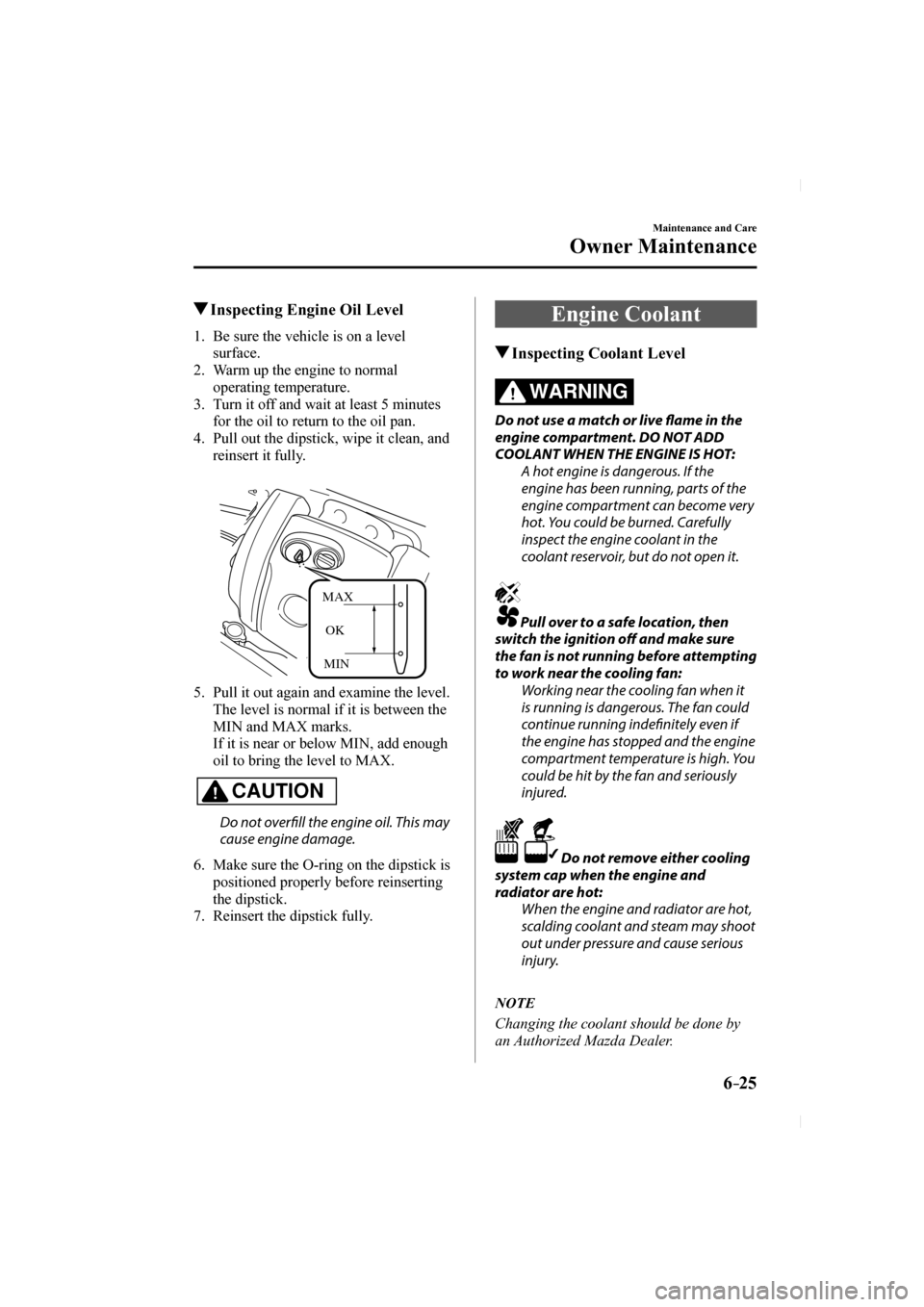
6–25
Maintenance and Care
Owner Maintenance
Inspecting Engine Oil Level
1. Be sure the vehicle is on a level surface.
2. Warm up the engine to normal operating temperature.
3. Turn it off and wait at least 5 minutes for the oil to return to the oil pan.
4. Pull out the dipstick, wipe it clean, and reinsert it fully.
MAXOK
MIN
5. Pull it out again and examine the level.
The level is normal if it is between the MIN and MAX marks.
If it is near or below MIN, add enough oil to bring the level to MAX.
CAUTION
Do not overfi ll the engine oil. This may
cause engine damage.
6. Make sure the O-ring on the dipstick is positioned properly before reinserting
the dipstick.
7. Reinsert the dipstick fully.
Engine Coolant
Inspecting Coolant Level
WARNING
Do not use a match or live fl ame in the
engine compartment. DO NOT ADD
COOLANT WHEN THE ENGINE IS HOT: A hot engine is dangerous. If the
engine has been running, parts of the
engine compartment can become very
hot. You could be burned. Carefully
inspect the engine coolant in the
coolant reservoir, but do not open it.
Pull over to a safe location, then
switch the ignition off and make sure
the fan is not running before attempting
to work near the cooling fan: Working near the cooling fan when it
is running is dangerous. The fan could
continue running indefi nitely even if
the engine has stopped and the engine
compartment temperature is high. You
could be hit by the fan and seriously
injured.
Do not remove either cooling
system cap when the engine and
radiator are hot: When the engine and radiator are hot,
scalding coolant and steam may shoot
out under pressure and cause serious
injury.
NOTE
Changing the coolant should be done by
an Authorized Mazda Dealer.
CX-5_8FN1-EA-16L_Edition1.indb 252016/12/12 10:07:08
Page 502 of 664

6–26
Maintenance and Care
Owner Maintenance
Inspect the antifreeze protection and
coolant level in the coolant reservoir at
least once a year—at the beginning of the
winter season—and before traveling where
temperatures may drop below freezing.
Inspect the condition and connections of
all cooling system and heater hoses.
Replace any that are swollen or
deteriorated.
The coolant should be at full in the
radiator and between the F and L marks
on the coolant reservoir when the engine
is cool.
If it is at or near L, add enough coolant to
the coolant reservoir to provide freezing
and corrosion protection and to bring the
level to F.
Securely tighten the coolant reservoir tank
cap after adding coolant.
CAUTION
Radiator coolant will damage paint. Rinse it off quickly if spilled. If the “FL22” mark is shown on or near the cooling system cap, use of FL-22 is
recommended when replacing engine
coolant. Using engine coolant other
than FL-22 may cause serious damage to
the engine and cooling system.
If the coolant reservoir is empty or new
coolant is required frequently, consult an
Authorized Mazda Dealer.
CX-5_8FN1-EA-16L_Edition1.indb 262016/12/12 10:07:08
Page 538 of 664
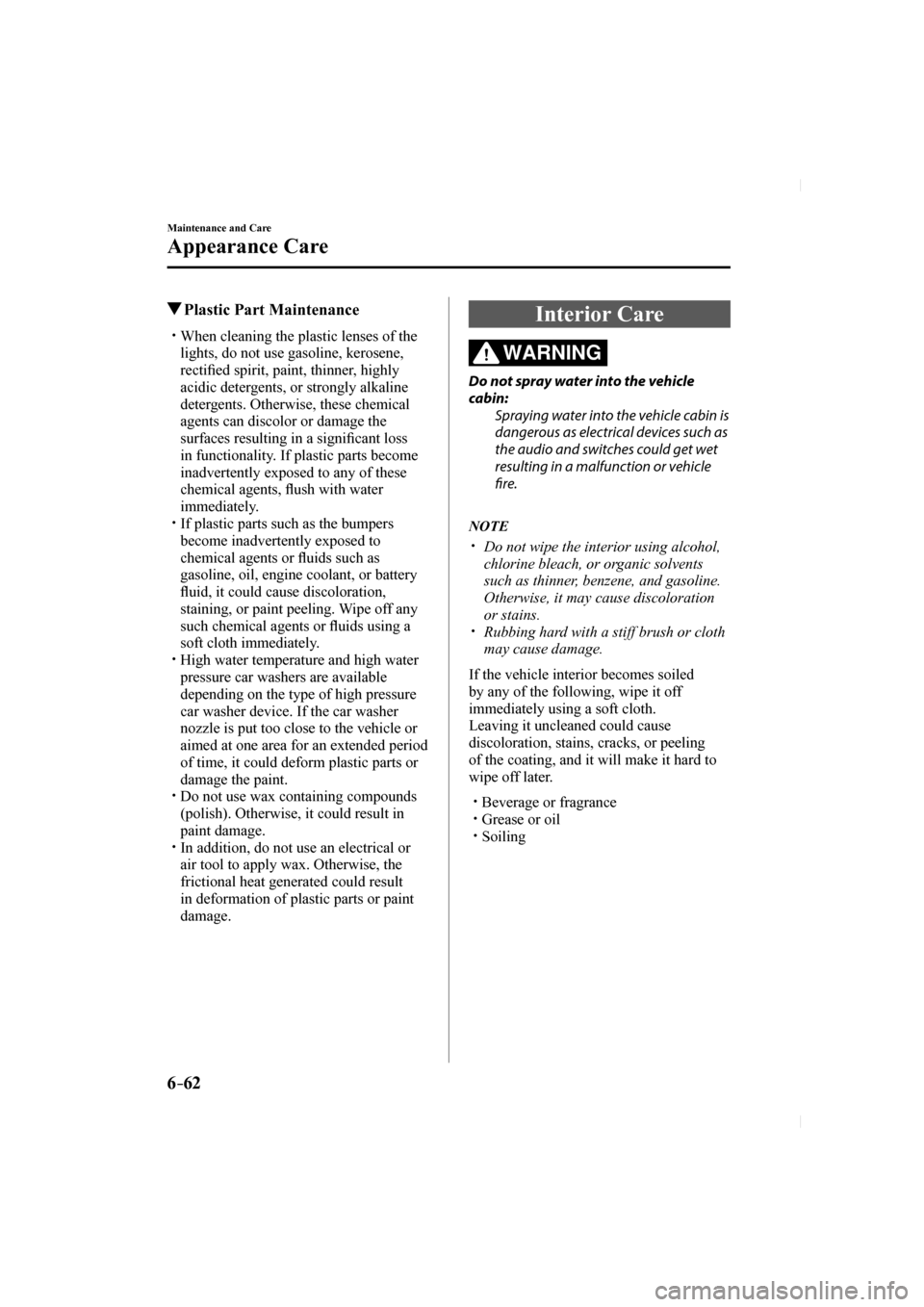
6–62
Maintenance and Care
Appearance Care
Plastic Part Maintenance
When cleaning the plastic lenses of the
lights, do not use gasoline, kerosene,
recti fi ed spirit, paint, thinner, highly
acidic detergents, or strongly alkaline
detergents. Otherwise, these chemical
agents can discolor or damage the
surfaces resulting in a signi fi cant loss
in functionality. If plastic parts become
inadvertently exposed to any of these
chemical agents, fl ush with water
immediately.
If plastic parts such as the bumpers
become inadvertently exposed to
chemical agents or fl uids such as
gasoline, oil, engine coolant, or battery
fl uid, it could cause discoloration,
staining, or paint peeling. Wipe off any
such chemical agents or fl uids using a
soft cloth immediately.
High water temperature and high water
pressure car washers are available
depending on the type of high pressure
car washer device. If the car washer
nozzle is put too close to the vehicle or
aimed at one area for an extended period
of time, it could deform plastic parts or
damage the paint.
Do not use wax containing compounds
(polish). Otherwise, it could result in
paint damage.
In addition, do not use an electrical or
air tool to apply wax. Otherwise, the
frictional heat generated could result
in deformation of plastic parts or paint
damage.
Interior Care
WARNING
Do not spray water into the vehicle
cabin: Spraying water into the vehicle cabin is
dangerous as electrical devices such as
the audio and switches could get wet
resulting in a malfunction or vehicle
fi r e .
NOTE
Do not wipe the interior using alcohol,
chlorine bleach, or organic solvents
such as thinner, benzene, and gasoline.
Otherwise, it may cause discoloration
or stains.
Rubbing hard with a stiff brush or cloth
may cause damage.
If the vehicle interior becomes soiled
by any of the following, wipe it off
immediately using a soft cloth.
Leaving it uncleaned could cause
discoloration, stains, cracks, or peeling
of the coating, and it will make it hard to
wipe off later.
Beverage or fragrance Grease or oil Soiling
CX-5_8FN1-EA-16L_Edition1.indb 622016/12/12 10:07:17
Page 560 of 664

7–18
If Trouble Arises
Overheating
Overheating
If the temperature gauge indicates
overheating or the high engine coolant
temperature warning light turns on, the
vehicle loses power, or you hear a loud
knocking or pinging noise, the engine is
probably too hot.
WARNING
Pull over to a safe location, then
switch the ignition off and make sure
the fan is not running before attempting
to work near the cooling fan: Working near the cooling fan when it
is running is dangerous. The fan could
continue running indefi nitely even if
the engine has stopped and the engine
compartment temperature is high. You
could be hit by the fan and seriously
injured.
Do not remove either cooling
system cap when the engine and
radiator are hot: When the engine and radiator are hot,
scalding coolant and steam may shoot
out under pressure and cause serious
injury.
Open the hood ONLY after steam is no
longer escaping from the engine: Steam from an overheated engine is
dangerous. The escaping steam could
seriously burn you.
If the temperature gauge indicates
overheating or the high engine coolant
temperature warning light turns on:
1. Drive safely to the side of the road and park off the right-of-way.
2. Put a vehicle with an automatic transaxle in park (P), a manual
transaxle in neutral.
3. Apply the parking brake.
4. Turn off the air conditioner.
5. Check whether coolant or steam is escaping from the engine compartment.
If steam is coming from the engine
compartment:
Do not go near the front of the vehicle. Stop the engine.
Wait until the steam dissipates, then open the hood and start the engine.
If neither coolant nor steam is
escaping:
Open the hood and idle the engine until it cools.
CAUTION
If the cooling fan does not operate
while the engine is running, the engine
temperature will increase. Stop the
engine and call an Authorized Mazda
Dealer.
6. Make sure the cooling fan is operating, then turn off the engine after the
temperature has decreased.
7. When cool, check the coolant level.
If it is low, look for coolant leaks from the radiator and hoses.
CX-5_8FN1-EA-16L_Edition1.indb 182016/12/12 10:07:22
Page 567 of 664

7–25
If Trouble Arises
Warning/Indicator Lights and Warning Sounds
*Some models.
Signal Warning
(Red)
High Engine Coolant
Temperature Warning Indication/Warning Light
The light fl ashes when the engine coolant temperature is extremely high, and
illuminates when the engine coolant temperature increases further.
Handling Procedure
Flashing light
Drive slowly to reduce engine load until you can fi nd a safe place to stop the vehicle
and wait for the engine to cool down.
Illuminated light
This indicates the possibility of overheating. Park the vehicle in a saf\
e place
immediately and stop the engine.
Refer to Overheating 7-18 .
CAUTION
Do not drive the vehicle with the high engine coolant temperature warning light
illuminated. Otherwise, it could result in damage to the engine.
Power Steering
Malfunction Indication
* The message is displayed if the electric power steering has a malfunctio\
n.
If the message is displayed, stop the vehicle in a safe place and do not\
operate the
steering wheel. There is no problem if the message in the display turns off after a while.
Contact an Authorized Mazda Dealer if the message is displayed continuously.
NOTE
If the message is displayed, the power steering will not operate normall\
y. In this
case, the steering wheel can still be operated, however, the operation may feel heavy
compared to normal, or the steering wheel could vibrate when turning.
Repeatedly jerking the steering wheel left and right while the vehicle i\
s stopped or
moving extremely slowly will cause the power steering system to go into protective
mode which will make the steering feel heavy, but this does not indicate a problem. If
this occurs, park the vehicle safely and wait several minutes for the sy\
stem to return
to normal.
Power Steering
Malfunction Indicator Light
* The light illuminates/
fl ashes if the electric power steering has a malfunction.
If the light illuminates/ fl ashes, stop the vehicle in a safe place and do not operate the
steering wheel. There is no problem if the light turns off after a while. Contact an
Authorized Mazda Dealer if the light illuminates/ fl ashes continuously.
NOTE
If the indicator light illuminates/ fl ashes, the power steering will not operate normally.
If this happens, the steering wheel can still be operated, however, the operation may
feel heavy compared to normal, or the steering wheel could vibrate when turning.
Repeatedly jerking the steering wheel left and right while the vehicle i\
s stopped or
moving extremely slowly will cause the power steering system to go into protective
mode which will make the steering feel heavy, but this does not indicate a problem. If
this occurs, park the vehicle safely and wait several minutes for the sy\
stem to return
to normal.
CX-5_8FN1-EA-16L_Edition1.indb 252016/12/12 10:07:24
Page 579 of 664
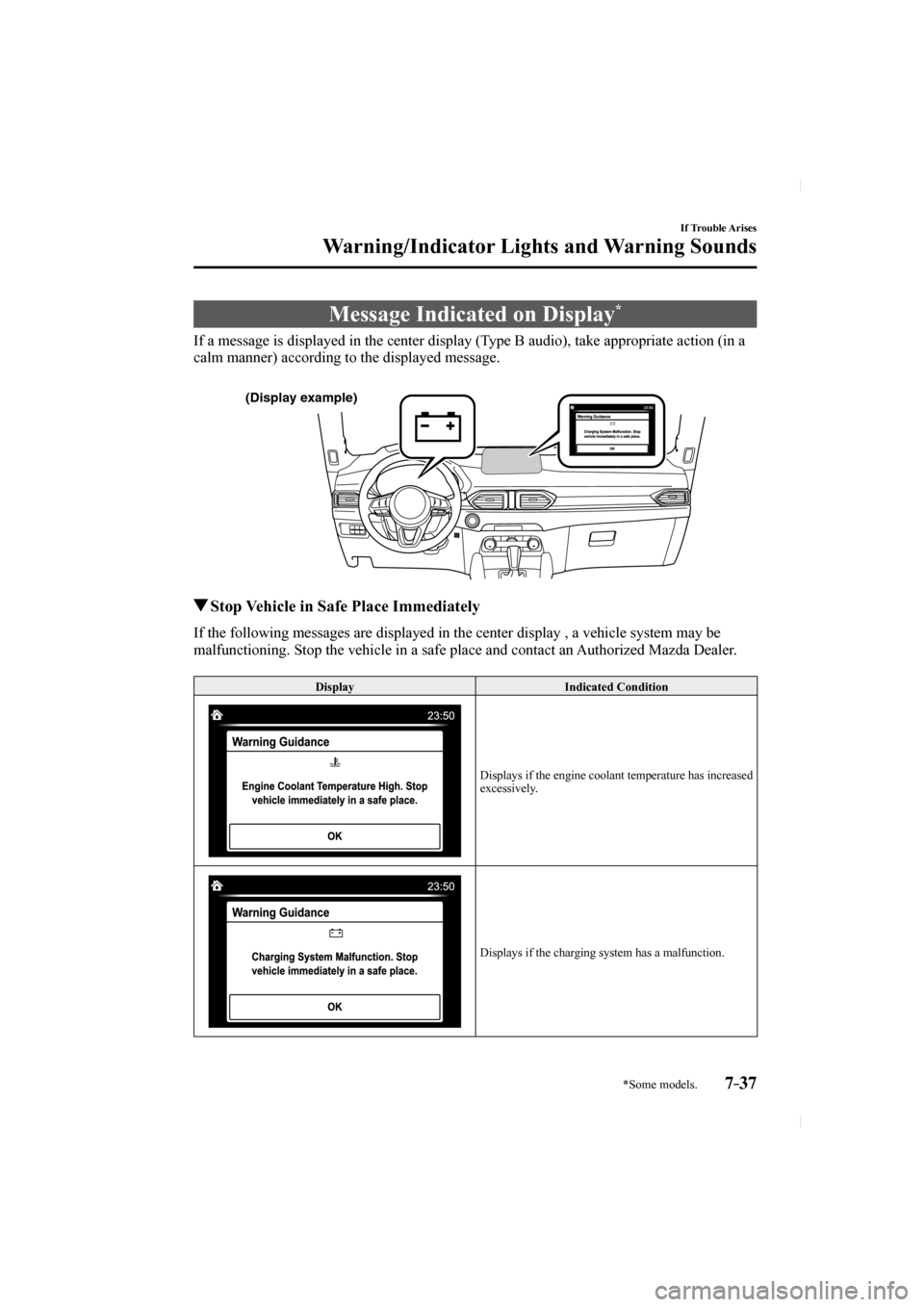
7–37
If Trouble Arises
Warning/Indicator Lights and Warning Sounds
*Some models.
Message Indicated on Display *
If a message is displayed in the center display (Type B audio), take appropriate action (in a
calm manner) according to the displayed message.
(Display example)
Stop Vehicle in Safe Place Immediately
If the following messages are displayed in the center display , a vehicl\
e system may be
malfunctioning. Stop the vehicle in a safe place and contact an Authorized Mazda Dealer.
Display Indicated Condition
Displays if the engine coolant temperature has increased
excessively.
Displays if the charging system has a malfunction.
CX-5_8FN1-EA-16L_Edition1.indb 372016/12/12 10:07:28
Page 658 of 664

10–4
Index
E
Electric Parking Brake (EPB) Warning
Beep .................................................... 7-42
Electric parking brake (EPB) .............. 4-71
Electronic steering lock warning beep ... 7-41
Emergency Starting
Push-starting .................................. 7-17
Starting a fl ooded engine ............... 7-17
Emergency Towing Tiedown hooks .............................. 7-21
Towing description ........................ 7-20
Emission Control System .................... 3-31
Ending Screen Display ........................ 4-87
Engine Coolant .......................................... 6-25
Engine compartment overview ..... 6-22
Exhaust gas.................................... 3-32
Hood release .................................. 6-20
Oil .................................................. 6-23
Starting ............................................ 4-5
Engine Coolant Temperature
Gauge ......................................... 4-15, 4-23
Essential Information ............................ 6-2
Event Data Recorder ........................... 8-21
Exhaust Gas ........................................ 3-32
Exterior Care ....................................... 6-56 Aluminum wheel maintenance ...... 6-61
Bright-metal maintenance ............. 6-60
Maintaining the fi nish ................... 6-58
Plastic part maintenance ................ 6-62
F
Flasher Hazard warning ............................. 4-65
Headlights ..................................... 4-51
Flat Tire ................................................. 7-3 Mounting the spare tire ................. 7-11
Removing a fl at tire ......................... 7-7
Floor Mat ............................................ 3-51 Fluid
Brake/Clutch ................................. 6-27
Washer ........................................... 6-27
Fluids Classifi cation ................................... 9-5
Fog Lights ........................................... 4-57
Foot Brake ........................................... 4-70
Forward Sensing Camera (FSC) ....... 4-156
Front Seat .............................................. 2-5
Fuel Filler lid and cap............................ 3-33
Gauge ................................... 4-15, 4-23
Requirements................................. 3-30
Tank capacity .................................. 9-5
Fuel Consumption Display ................. 4-87
Fuel Economy Monitor ....................... 4-86 Ending screen display ................... 4-87
Fuel consumption display ............. 4-87
Fuses ................................................... 6-50 Panel description ........................... 6-52
Replacement .................................. 6-50
G
Gauges ................................................. 4-12
Glove Compartment .......................... 5-145
H
Hazard Warning Flasher ...................... 4-65
Hazardous Driving .............................. 3-50
Head Restraint ..................................... 2-17
Headlights Coming home light ........................ 4-55
Control........................................... 4-51
Headlight fl ashing ......................... 4-54
High-low beam .............................. 4-54
Leaving home light ....................... 4-55
Leveling......................................... 4-56
High Beam Control System (HBC) .... 4-96 High Beam Control System (HBC)
indicator light (green) .................... 4-98
Hill Launch Assist (HLA) ................... 4-81
CX-5_8FN1-EA-16L_Edition1.indb 42016/12/12 10:07:42