USB port MAZDA MODEL CX-5 2017 Owners Manual (in English)
[x] Cancel search | Manufacturer: MAZDA, Model Year: 2017, Model line: MODEL CX-5, Model: MAZDA MODEL CX-5 2017Pages: 664, PDF Size: 11.73 MB
Page 344 of 664
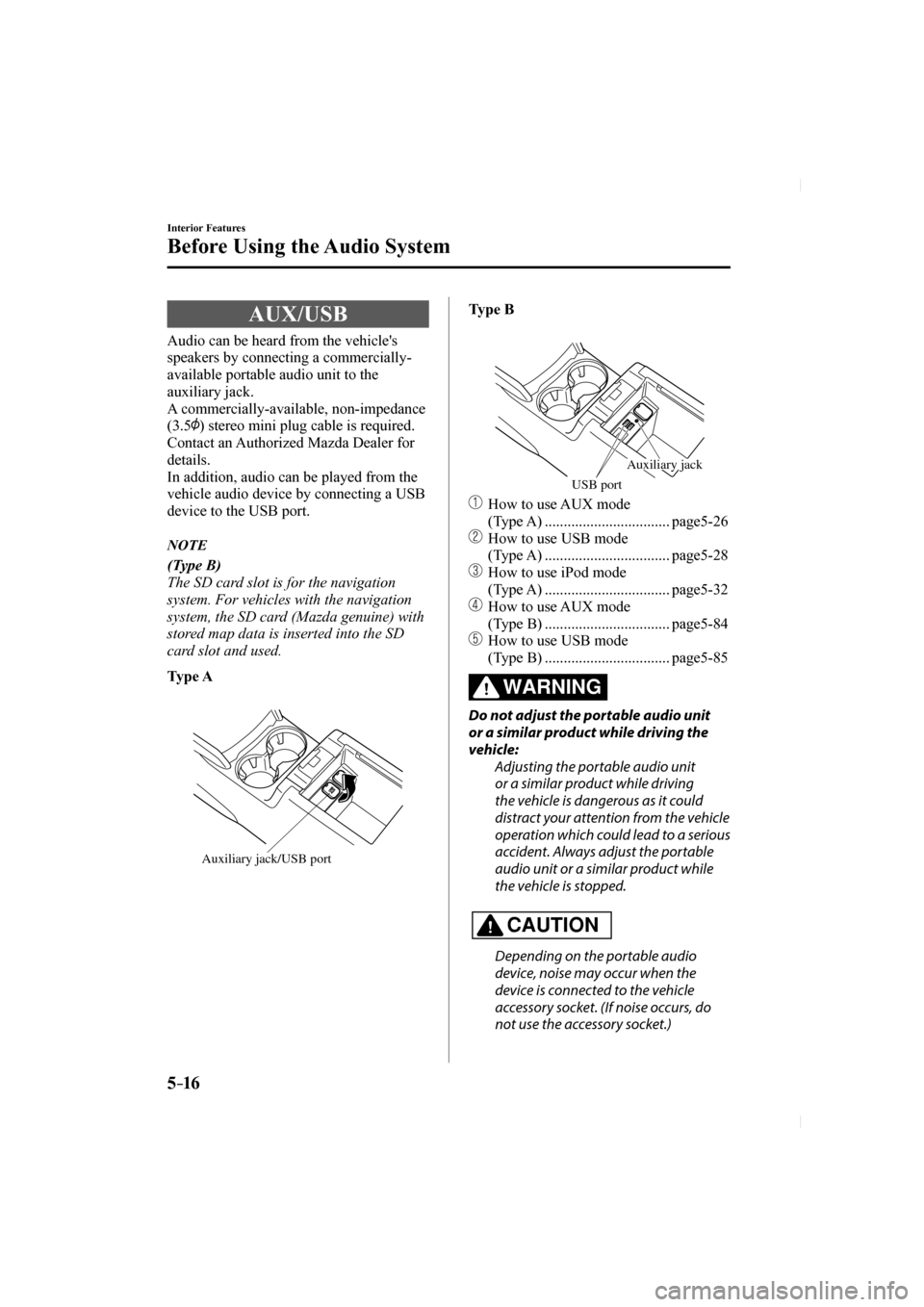
5–16
Interior Features
Before Using the Audio System
AUX/USB
Audio can be heard from the vehicle's
speakers by connecting a commercially-
available portable audio unit to the
auxiliary jack.
A commercially-available, non-impedance
(3.5
) stereo mini plug cable is required.
Contact an Authorized Mazda Dealer for
details.
In addition, audio can be played from the
vehicle audio device by connecting a USB
device to the USB port.
NOTE
(Type B)
The SD card slot is for the navigation
system. For vehicles with the navigation
system, the SD card (Mazda genuine) with
stored map data is inserted into the SD
card slot and used.
Type A
Auxiliary jack/USB port Type B
USB port
Auxiliary jack
How to use AUX mode (Type A) ................................. page 5-26
How to use USB mode (Type A) ................................. page 5-28
How to use iPod mode (Type A) ................................. page 5-32
How to use AUX mode (Type B) ................................. page 5-84
How to use USB mode (Type B) ................................. page 5-85
WARNING
Do not adjust the portable audio unit
or a similar product while driving the
vehicle: Adjusting the portable audio unit
or a similar product while driving
the vehicle is dangerous as it could
distract your attention from the vehicle
operation which could lead to a serious
accident. Always adjust the portable
audio unit or a similar product while
the vehicle is stopped.
CAUTION
Depending on the portable audio
device, noise may occur when the
device is connected to the vehicle
accessory socket. (If noise occurs, do
not use the accessory socket.)
CX-5_8FN1-EA-16L_Edition1.indb 162016/12/12 10:06:27
Page 345 of 664

5–17
Interior Features
Before Using the Audio System
NOTE
This mode may not be usable depending
on the portable audio device to be
connected.
Before using the auxiliary jack/USB
port, refer to the instruction manual for
the portable audio device.
Use a commercially-available, non-
impedance (3.5
) stereo mini plug for
connecting the portable audio unit to
the auxiliary jack. Before using the
auxiliary jack, read the manufacturer's
instructions for connecting a portable
audio unit to the auxiliary jack.
To prevent discharging of the battery,
do not use the auxiliary input for long
periods with the engine off or idling.
When connecting a device to the
auxiliary jack or USB port, noise may
occur depending on the connected
device. If the device is connected to the
vehicle's accessory socket, the noise can
be reduced by unplugging it from the
accessory socket.
How to connect USB port/Auxiliary jack
Type A
USB port Auxiliary jack
Type B
USB port Auxiliary jack
Connecting a device
1. Open the console lid.
2. If there is a cover on the auxiliary jack or USB port, remove the cover. (Type
A)
3. Connect the connector on the device to the USB port.
CX-5_8FN1-EA-16L_Edition1.indb 172016/12/12 10:06:27
Page 346 of 664

5–18
Interior Features
Before Using the Audio System
Connecting with a connector cable
1. Open the console lid.
2. If there is a cover on the auxiliary jack or USB port, remove the cover. (Type
A)
3. Connect the device plug/connector cable to the auxiliary jack/USB port.
Pass the device plug/connector cable
through the notch in the console and
connect.
WARNING
Do not allow the connection plug cord
to get tangled with the shift lever
(manual )/selector lever (automatic ): Allowing the plug cord to become
tangled with the shift lever (manual )/
selector lever (automatic ) is dangerous
as it could interfere with driving,
resulting in an accident.
CAUTION
Do not place objects or apply force to
the auxiliary jack/USB port with the
plug connected.
NOTE
Insert the plug into the auxiliary jack/
USB port securely.
Insert or pull out the plug with the plug
perpendicular to the auxiliary jack/USB
port hole.
Insert or remove the plug by holding its
base.
Antenna
Antenna
CX-5_8FN1-EA-16L_Edition1.indb 182016/12/12 10:06:27
Page 356 of 664
![MAZDA MODEL CX-5 2017 Owners Manual (in English) 5–28
Interior Features
Audio Set [Type A (non-touchscreen)]
How to use USB mode
Media/Scan buttonFolder down button Folder up button
Play/Pause button
Random button
Repeat button Audio d MAZDA MODEL CX-5 2017 Owners Manual (in English) 5–28
Interior Features
Audio Set [Type A (non-touchscreen)]
How to use USB mode
Media/Scan buttonFolder down button Folder up button
Play/Pause button
Random button
Repeat button Audio d](/img/28/13793/w960_13793-355.png)
5–28
Interior Features
Audio Set [Type A (non-touchscreen)]
How to use USB mode
Media/Scan buttonFolder down button Folder up button
Play/Pause button
Random button
Repeat button Audio display
Text button
Track down/Reverse button
Track up/Fast-forward button
Type Playable data
USB mode MP3/WMA/AAC fi le
This unit does not support a USB 3.0
device. In addition, other devices may not
be supported depending on the model or
OS version.
Playback
1. Switch the ignition to ACC or ON.
2. Press the power/volume dial to turn the
audio system on.
3. Press the media button (
) to
switch to the USB mode and start
playback.
NOTE
Some devices such as smart phones
may require a setting change to allow
operation using a USB connection.
When the USB device is not connected,
the mode does not switch to USB mode.
When there is no playable data in the
USB device, “ NO CONTENTS ” is
fl ashed.
Playback of the USB device is in the
order of the folder numbers. Folders
which have no MP3/WMA/AAC fi les are
skipped.
Do not remove the USB device while
in the USB mode. The data may be
damaged.
Pause
To stop playback, press the play/pause
button ( 4 ).
Press the button again to resume playback.
Fast-forward/Reverse
Press and hold the fast-forward button (
)
to advance through a track at high speed.
Press and hold the reverse button (
) to
reverse through a track at high speed.
CX-5_8FN1-EA-16L_Edition1.indb 282016/12/12 10:06:30
Page 407 of 664
![MAZDA MODEL CX-5 2017 Owners Manual (in English) 5–79
Interior Features
Audio Set [Type B (touchscreen)]
NOTE
If an analog broadcast is received once
and
is received while HD1 is
selected, the audio unit switches t MAZDA MODEL CX-5 2017 Owners Manual (in English) 5–79
Interior Features
Audio Set [Type B (touchscreen)]
NOTE
If an analog broadcast is received once
and
is received while HD1 is
selected, the audio unit switches t](/img/28/13793/w960_13793-406.png)
5–79
Interior Features
Audio Set [Type B (touchscreen)]
NOTE
If an analog broadcast is received once
and
is received while HD1 is
selected, the audio unit switches to the
station automatically.
When the icon is illuminated, there
could be a noticeable difference in
sound quality and volume when a
change from digital to analog signals
occurs. If the sound quality and volume
become noticeably diminished or cut
off, select the
icon to turn off
( icon is not illuminated). Once an analog broadcast is received
when HD1 is selected from the Favorite
channels, it is switched to
automatically. If the radio reception
conditions are poor, or HD is off,
switching to
broadcasts is
not possible.
When an HD specialty channel (HD2 to
HD8) is selected from the Favorite
channels, “Signal Lost” is displayed
and no audio is output until
is received. If the radio reception
conditions are poor, “Signal Lost”
continues to be displayed.
If the icon is not illuminated,
information such as song titles of the
station are received,
however, the audio output is analog.
iTunes Tagging (for Apple devices with
USB use only)
By tagging a song currently being aired,
the song can later be purchased from
the iTunes Store. One hundred tags
can be stored. A maximum of 100 tags
(for 100 songs) can be stored for later
downloading.
1. Select the icon. The tag is stored in
the audio unit.
2. Connect the device via the vehicle's USB. Any stored tag(s) will be sent
automatically to the connected device.
3. Once at home or after parking the vehicle safely, log onto the iTunes
Store with your device. Your previously
tagged song(s) can now be easily
purchased.
NOTE
Both AM and FM can be
used.
Because iTunes tagging only supports
purchases from the iTunes Store, direct
downloading of music from the vehicle's
audio unit is not possible.
If the available memory for the
connected device is insuf fi cient, the tag
is not sent.
If an error occurs while the tag is being
sent, reconnect the device.
CX-5_8FN1-EA-16L_Edition1.indb 792016/12/12 10:06:42
Page 413 of 664
![MAZDA MODEL CX-5 2017 Owners Manual (in English) 5–85
Interior Features
Audio Set [Type B (touchscreen)]
How to use USB mode
Type Playable data
USB mode MP3/WMA/AAC/OGG fi le
This unit does not support a USB 3.0 device. In additio MAZDA MODEL CX-5 2017 Owners Manual (in English) 5–85
Interior Features
Audio Set [Type B (touchscreen)]
How to use USB mode
Type Playable data
USB mode MP3/WMA/AAC/OGG fi le
This unit does not support a USB 3.0 device. In additio](/img/28/13793/w960_13793-412.png)
5–85
Interior Features
Audio Set [Type B (touchscreen)]
How to use USB mode
Type Playable data
USB mode MP3/WMA/AAC/OGG fi le
This unit does not support a USB 3.0 device. In addition, other devices \
may not be
supported depending on the model or OS version.
USB devices formatted to FAT32 are supported (USB devices formatted to other formats
such as NTFS are not supported).
Playback
1. Select the icon on the home screen to display the Entertainment screen.
2. Select
or to switch the USB mode. The following icons are displayed in the
lower part of the center display.
Icon Function
Displays the Entertainment menu. Use to switch to a different audio source.
Category list is displayed.
Current track list is displayed.
Select a desired track to play it.
Plays the current track repeatedly.
Select it again to play the tracks in the current track list repeatedly.
When selected again, the function is canceled.
Tracks in the current track list are played randomly.
Select it again to cancel.
Starts playing a track similar to the current track using Gracenote
® 's More Like This™.
Select the desired song from the category list to cancel More Like This™.
If selected within a few seconds from the beginning of a song which has \
started to play, the
previous song is selected.
If more than a few seconds have elapsed, the song currently being played\
is replayed from
the beginning.
Long-press to fast reverse. It stops when you remove your hand from the \
icon or the
commander knob.
Track is played. When selected again, playback is temporarily stopped.
CX-5_8FN1-EA-16L_Edition1.indb 852016/12/12 10:06:44
Page 414 of 664
![MAZDA MODEL CX-5 2017 Owners Manual (in English) 5–86
Interior Features
Audio Set [Type B (touchscreen)]
Icon Function
Advances to the beginning of the next song.
Long-press to fast forward.
Displays sound settings to adjust audio MAZDA MODEL CX-5 2017 Owners Manual (in English) 5–86
Interior Features
Audio Set [Type B (touchscreen)]
Icon Function
Advances to the beginning of the next song.
Long-press to fast forward.
Displays sound settings to adjust audio](/img/28/13793/w960_13793-413.png)
5–86
Interior Features
Audio Set [Type B (touchscreen)]
Icon Function
Advances to the beginning of the next song.
Long-press to fast forward.
Displays sound settings to adjust audio quality level.
Refer to Volume/Display/Sound Controls on page 5-74 .
NOTE
If a fi le name in the USB memory is too long, it could cause operation problems such as
not being able to playback the song.
(Recommended: Within 80 characters) To move to the desired location on the track, move the slider indicating the playback time. The appearance of the repeat and shuf fl e icons changes depending on the type of
operation in which the function is used.
Category list
Select the
icon to display the following category list.
Select a desired category and item.
Category Function
Playlist *1 Displays playlists on the device.
Artist Displays the artist name list.
All the tracks or tracks for each album of the selected artist can be pl\
ayed.
Album Displays the album name list. Song All the tracks in the device are displayed.
Genre Displays the genre list.
All the tracks or tracks per album or artist in the selected genre can b\
e played.
Audiobook
*2 Displays the audiobook list.
Chapters can be selected and played.
Podcast
*2 Displays the podcast list.
Episode can be selected and played.
Folder
*3 Displays the folder/fi le list. *1 Playlist folders of Apple devices are not supported.
*2 Apple device only
*3 USB-Sticks and USB-Android
™ device only
CX-5_8FN1-EA-16L_Edition1.indb 862016/12/12 10:06:44
Page 465 of 664

5–137
Interior Features
Appendix
NOTE
Playback may not be possible
depending on the type and condition of
the USB fl ash memory even if the audio
fi le complies with the standard.
A copyright protected WMA/AAC fi le
cannot be played in this unit.
(Type B) If a fi le name in the USB memory is too
long, it could cause operation problems
such as not being able to playback the
song.
(Recommended: Within 80 characters) The order of the music data stored in
the device may differ from the playback
order.
To prevent loss or damage of stored
data, we recommend that you always
back up your data.
If a device exceeds the maximum
electric current value of 1,000 mA,
it may not operate or recharge when
connected.
Do not pull out the USB device while in
the USB mode (only pull it out while in
FM/AM radio mode).
The device will not operate if the data is
password protected.
MP3/WMA/AAC/OGG *1 fi les written
under speci fi cations other than the
indicated speci fi cation may not play
normally or fi les/folder names may not
display correctly.
*1 Type B
Operating Tips for iPod
This unit supports playback of music fi les
recorded to an iPod.
* iPod is a trademark of Apple Inc., registered in the U.S. and other
countries.
The iPod may not be compatible
depending on the model or OS version. In
this case, an error message is displayed.
CAUTION
Remove the iPod when it is not in use. Because the iPod is not designed
to withstand excessive changes in
temperature inside the cabin, it could be
damaged or the battery may deteriorate
due to the excessive temperature or
humidity inside the cabin if it is left in the
vehicle.
If data in the iPod is lost while it is connected to the unit, Mazda cannot
guarantee recovery of any lost data.
If the iPod battery is deteriorated, the iPod may not recharge and playback
may not be possible when it is connected
to the unit.
Be careful not to pinch the iPod connecting cable when opening/closing
the center console.
For details on using the iPod, refer to the iPod instruction manual.
When connecting the iPod to a USB port, all commands are made from the audio
unit. iPod control is not possible.
NOTE
The audio unit cannot display images or
videos stored in an iPod.
CX-5_8FN1-EA-16L_Edition1.indb 1372016/12/12 10:07:00
Page 662 of 664

10–8
Index
Smart Brake Support (SBS) .............. 4-153 Collision warning ........................ 4-155
Stopping the Smart Brake Support
(SBS) system operation ............... 4-155
Smart City Brake Support (SCBS) ... 4-148 Collision warning ........................ 4-151
Smart City Brake Support (SCBS)
Indicator Light (Red)................... 4-151
Stopping the Smart City Brake Support
(SCBS) System Operation........... 4-152
Spare Tire .............................................. 7-4
Specifi cations ........................................ 9-4
Speedometer ........................................ 4-13
SRS Air Bags Front passenger occupant classi fi cation
system ............................................ 2-61
How the SRS air bags work .......... 2-55
Limitations to SRS air bag ............ 2-59
Monitoring..................................... 2-66
SRS air bag deployment criteria ... 2-58
Supplemental restraint system
components ................................... 2-53
Starting the Engine ................................ 4-5
Steering Wheel .................................... 3-35 Horn............................................... 4-65
Storage Compartments ...................... 5-145 Armrest box ................................. 5-146
Center console ............................. 5-145
Glove compartment ..................... 5-145
Luggage Compartment ................ 5-146
Overhead console ........................ 5-145
Rear coat hooks ........................... 5-147
Sunshade ............................................. 3-44
Sunvisors ........................................... 5-138
T
Tachometer .......................................... 4-14
Theft-Deterrent System ....................... 3-47
Three-fl ash Turn Signal....................... 4-58
Tiedown Hook .............................................. 7-21
Tire Infl ation Pressure Warning Beep ... 7-42 Tire Information .................................. 8-25
Tire Pressure Monitoring System ..... 4-172
Tires .................................................... 6-39
Flat tire ............................................ 7-3
Replacing a tire ............................. 6-41
Replacing a wheel ......................... 6-42
Snow tires ...................................... 3-52
Specifi cations .................................. 9-9
Temporary spare tire ..................... 6-41
Tire chains ..................................... 3-53
Tire in fl ation pressure .................... 6-39
Tire rotation ................................... 6-40
Uniform tire quality grading system
(UTQGS) ....................................... 8-23
Towing Recreational towing ...................... 3-64
Trailer towing
(U.S.A. and Canada) ..................... 3-56
Towing Description ............................. 7-20
Traction Control System (TCS) .......... 4-83 TCS/DSC indicator light ............... 4-83
TCS OFF Indicator Light .............. 4-84
TCS OFF Switch ........................... 4-84
Traffi c Sign Recognition System
(TSR)................................................. 4-105
Transmitter ............................................ 3-5
Trip Computer ..................................... 4-17
Trip Meter .................................. 4-13, 4-22
Trouble Battery runs out ............................. 7-14
Emergency starting ........................ 7-17
Emergency towing ........................ 7-20
Flat tire ............................................ 7-3
Overheating ................................... 7-18
Parking in an emergency ................. 7-2
When Liftgate Cannot be Opened ... 7-44
Turn Signals ........................................ 4-57
U
USB Power Outlet............................. 5-142
CX-5_8FN1-EA-16L_Edition1.indb 82016/12/12 10:07:43