ESP MAZDA MODEL CX-5 2017 (in English) Owner's Manual
[x] Cancel search | Manufacturer: MAZDA, Model Year: 2017, Model line: MODEL CX-5, Model: MAZDA MODEL CX-5 2017Pages: 664, PDF Size: 11.73 MB
Page 353 of 664
![MAZDA MODEL CX-5 2017 (in English) Owners Manual 5–25
Interior Features
Audio Set [Type A (non-touchscreen)]
Scan tuning
Press and hold the scan button (
) to
automatically sample strong stations.
Scanning stops at each station for abo MAZDA MODEL CX-5 2017 (in English) Owners Manual 5–25
Interior Features
Audio Set [Type A (non-touchscreen)]
Scan tuning
Press and hold the scan button (
) to
automatically sample strong stations.
Scanning stops at each station for abo](/img/28/13793/w960_13793-352.png)
5–25
Interior Features
Audio Set [Type A (non-touchscreen)]
Scan tuning
Press and hold the scan button (
) to
automatically sample strong stations.
Scanning stops at each station for about
5 seconds. To hold a station, press and
hold the scan button (
) again during
this interval.
Preset channel tuning
The 6 preset channels can be used to store
6 AM and 12 FM stations.
1. To set a channel fi rst select AM, FM1,
or FM2. Tune to the desired station.
2. Press a channel preset button for about 2 seconds until a beep is heard.
The preset channel number or station
frequency will be displayed. The
station is now held in the memory.
3. Repeat this operation for the other stations and bands you want to store.
To tune one in the memory, select AM,
FM1, or FM2 and then press its channel
preset button. The station frequency or
the channel number will be displayed.
Auto memory tuning
This is especially useful when driving in
an area where the local stations are not
known.
Press and hold the auto memory button
(
) for about 2 seconds until a beep
is heard; the system will automatically
scan and temporarily store up to 6 stations
with the strongest frequencies in each
selected band in that area.
After scanning is completed, the station
with the strongest frequency will be tuned
and its frequency displayed. Press and
release the auto memory button (
)
to recall stations from the auto-stored
stations. One stored station will be
selected each time and its frequency and
channel number will be displayed.
NOTE
If no stations can be tuned after scanning
operations, “ A ” will be displayed.
CX-5_8FN1-EA-16L_Edition1.indb 252016/12/12 10:06:29
Page 365 of 664
![MAZDA MODEL CX-5 2017 (in English) Owners Manual 5–37
Interior Features
Audio Set [Type A (non-touchscreen)]
Component Parts
Microphone
Talk button, Pick-up button and Hang-up button
Microphone Audio unit
Talk button
Hang-up button
P MAZDA MODEL CX-5 2017 (in English) Owners Manual 5–37
Interior Features
Audio Set [Type A (non-touchscreen)]
Component Parts
Microphone
Talk button, Pick-up button and Hang-up button
Microphone Audio unit
Talk button
Hang-up button
P](/img/28/13793/w960_13793-364.png)
5–37
Interior Features
Audio Set [Type A (non-touchscreen)]
Component Parts
Microphone
Talk button, Pick-up button and Hang-up button
Microphone Audio unit
Talk button
Hang-up button
Pick-up button
Microphone (hands-free)
The microphone is used for speaking voice commands or when making a Hand\
s-free call.
Talk button
Activates the voice recognition. In addition, it skips the voice guidanc\
e.
Pick-up button
Responds to incoming calls. In addition, after selecting a contact or di\
aling a number, it
places the call when the button is pressed.
Hang-up button
Ends the call or refuses an incoming call. In addition, it ends the voic\
e recognition
operation.
Volume adjustment
The power/volume dial of the audio unit is used to adjust the volume. Turn the dial to the
right to increase volume, to the left to decrease it.
The volume can also be adjusted using the volume button on the steering \
wheel.
NOTE
If the volume is lower compared to other audio modes, increase the volume from the device
side.
CX-5_8FN1-EA-16L_Edition1.indb 372016/12/12 10:06:32
Page 378 of 664
![MAZDA MODEL CX-5 2017 (in English) Owners Manual 5–50
Interior Features
Audio Set [Type A (non-touchscreen)]
Confi rmation Prompts
The confi rmation prompt con fi rms the
command content to the user before
advancing to the operation r MAZDA MODEL CX-5 2017 (in English) Owners Manual 5–50
Interior Features
Audio Set [Type A (non-touchscreen)]
Confi rmation Prompts
The confi rmation prompt con fi rms the
command content to the user before
advancing to the operation r](/img/28/13793/w960_13793-377.png)
5–50
Interior Features
Audio Set [Type A (non-touchscreen)]
Confi rmation Prompts
The confi rmation prompt con fi rms the
command content to the user before
advancing to the operation requested by
the user. When this function is turned
on, the system reads out the voice
input command previously received
and confi rms whether the command is
correct before advancing to the command
execution.
When the con fi rmation prompt function is
turned on:
(Ex. “Calling John's device. Is this
correct?”)
When the con fi rmation prompt function is
turned off:
(Ex. “Calling John's device.”)
NOTE
If the con fi rmation prompt function is
turned off when making an emergency
call, the system reads out and con fi rms the
command before executing it.
1. Press the pick-up button or talk button with a short press.
2. Say: [Beep] “Setup”
3. Prompt: “Select one of the following: Pairing options, con fi rmation prompts,
language, passcode, select phone or
select music player.”
4. Say: [Beep] “Confi rmation prompts”
5. Prompt: “Confi rmation prompts
are on/off. Would you like to turn
confi rmation prompts off/on?”
6. Say: [Beep] “Yes”
7. Prompt: “Confi rmation prompts are
off/on.”
Bluetooth ® Audio
Applicable Bluetooth ® specifi cation
(Recommended)
Ver. 2.0
Response profi le
A2DP (Advanced Audio Distribution
Profi le) Ver. 1.0/1.2
AVRCP (Audio/Video Remote Control
Profi le) Ver. 1.0/1.3
A2DP is a profi le which transmits only
audio to the Bluetooth
® unit. If your
Bluetooth ® audio device corresponds
only to A2DP, but not AVRCP, you
cannot operate it using the control panel
of the vehicle's audio system. In this
case, only the operations on the mobile
device are available the same as when a
portable audio device for a non-compliant
Bluetooth
® device is connected to the
AUX terminal.
Function A2DP AVRCP
Ver. 1.0 Ver. 1.3
Playback — X X
Pause — X X
File (Track) up/down — X X
Reverse — — X
Fast-forward — — X
Text display — — X
X: Available
—: Not available
CX-5_8FN1-EA-16L_Edition1.indb 502016/12/12 10:06:34
Page 420 of 664
![MAZDA MODEL CX-5 2017 (in English) Owners Manual 5–92
Interior Features
Audio Set [Type B (touchscreen)]
Component Parts
Microphone
Talk button, Pick-up button and Hang-up button
Microphone Audio unit
Talk button
Hang-up button Pick- MAZDA MODEL CX-5 2017 (in English) Owners Manual 5–92
Interior Features
Audio Set [Type B (touchscreen)]
Component Parts
Microphone
Talk button, Pick-up button and Hang-up button
Microphone Audio unit
Talk button
Hang-up button Pick-](/img/28/13793/w960_13793-419.png)
5–92
Interior Features
Audio Set [Type B (touchscreen)]
Component Parts
Microphone
Talk button, Pick-up button and Hang-up button
Microphone Audio unit
Talk button
Hang-up button Pick-up button
Microphone (hands-free)
The microphone is used for speaking voice commands or when making a Hand\
s-free call.
Talk button
Activates the voice recognition. In addition, it skips the voice guidanc\
e.
Pick-up button
Responds to incoming calls. In addition, after selecting a contact or di\
aling a number, it
places the call when the button is pressed.
Hang-up button
Ends the call or refuses an incoming call. In addition, it ends the voic\
e recognition
operation.
Commander switch
The commander switch is used for volume adjustment and display operation\
. Tilt or turn the
commander knob to move the cursor. Press the commander knob to select the icon.
Volume adjustment
The volume dial of the commander switch is used to adjust the volume. Turn the dial to the
right to increase volume, to the left to decrease it.
The volume can also be adjusted using the volume button on the steering \
wheel.
CX-5_8FN1-EA-16L_Edition1.indb 922016/12/12 10:06:46
Page 425 of 664
![MAZDA MODEL CX-5 2017 (in English) Owners Manual 5–97
Interior Features
Audio Set [Type B (touchscreen)]
Available Language
The Bluetooth ® Hands-Free System
applies to the following languages:
English� MAZDA MODEL CX-5 2017 (in English) Owners Manual 5–97
Interior Features
Audio Set [Type B (touchscreen)]
Available Language
The Bluetooth ® Hands-Free System
applies to the following languages:
English�](/img/28/13793/w960_13793-424.png)
5–97
Interior Features
Audio Set [Type B (touchscreen)]
Available Language
The Bluetooth ® Hands-Free System
applies to the following languages:
English Spanish French
Refer to Settings on page 5-124 .
Bluetooth ® Audio
Applicable Bluetooth ® specifi cation
(Recommended)
Ver. 1.1/1.2/2.0
EDR/2.1 EDR/3.0
(conformity)
Response profi le
A2DP (Advanced Audio Distribution
Profi le) Ver. 1.0/1.2
AVRCP (Audio/Video Remote Control
Profi le) Ver. 1.0/1.3/1.4
A2DP is a profi le which transmits only
audio to the Bluetooth
® unit. If your
Bluetooth ® audio device corresponds
only to A2DP, but not AVRCP, you
cannot operate it using the control panel
of the vehicle's audio system. In this
case, only the operations on the mobile
device are available the same as when a
portable audio device for a non-compliant
Bluetooth
® device is connected to the
AUX terminal.
CX-5_8FN1-EA-16L_Edition1.indb 972016/12/12 10:06:48
Page 445 of 664
![MAZDA MODEL CX-5 2017 (in English) Owners Manual 5–117
Interior Features
Audio Set [Type B (touchscreen)]
NOTE
Attached data is not downloaded. Messages up to 1 kilobyte (E-mail)/
140-bytes (SMS) c MAZDA MODEL CX-5 2017 (in English) Owners Manual 5–117
Interior Features
Audio Set [Type B (touchscreen)]
NOTE
Attached data is not downloaded. Messages up to 1 kilobyte (E-mail)/
140-bytes (SMS) c](/img/28/13793/w960_13793-444.png)
5–117
Interior Features
Audio Set [Type B (touchscreen)]
NOTE
Attached data is not downloaded. Messages up to 1 kilobyte (E-mail)/
140-bytes (SMS) can be downloaded.
A message list is created for each
device.
If the connected device does not
correspond to MAP 1.0, the AT
command is used to download. The
downloaded message indicates that it is
already read.
Downloading using the AT command
may not function depending on the
connected device.
If an iPhone is connected, the following
functions cannot be used.
Downloading past messages Replying to messages
* iPhone is a trademark of Apple Inc.,
registered in the U.S. and other
countries.
Receiving messages
(Method 1)
When a device receives a message, a
message received noti fi cation is displayed.
The “Email Noti fi cations” (E-mail) or
“Text Noti fi cations” (SMS) setting must
be on.
Refer to Communication Settings on page
5-120 .
Select
and display the message.
(Method 2)
1. Select the
icon on the home screen
to display the Communication screen.
2. Select
and display the new
message list for E-mail and SMS.
3. Select the message you would like to display.
CX-5_8FN1-EA-16L_Edition1.indb 1172016/12/12 10:06:56
Page 451 of 664
![MAZDA MODEL CX-5 2017 (in English) Owners Manual 5–123
Interior Features
Audio Set [Type B (touchscreen)]
Entertainment (audio) related command
Voice command Function Corresponding audio
source
(Go to/Play) AM (Radio) Switches the audi MAZDA MODEL CX-5 2017 (in English) Owners Manual 5–123
Interior Features
Audio Set [Type B (touchscreen)]
Entertainment (audio) related command
Voice command Function Corresponding audio
source
(Go to/Play) AM (Radio) Switches the audi](/img/28/13793/w960_13793-450.png)
5–123
Interior Features
Audio Set [Type B (touchscreen)]
Entertainment (audio) related command
Voice command Function Corresponding audio
source
(Go to/Play) AM (Radio) Switches the audio source to AM radio. All
(Go to/Play) FM (Radio) Switches the audio source to FM radio. All
(Go to/Play) Bluetooth (Audio) Switches the audio source to BT audio. All
(Go to/Play) Pandora Switches the audio source to Pandora
® All
(Go to/Play) Aha (Radio) Switches the audio source to Aha™ Radio. All
(Go to/Play) Stitcher Switches the audio source to Stitcher™ Radio. All
(Go to/Play) USB 1 Switches the audio source to USB 1. All
(Go to/Play) USB 2 Switches the audio source to USB 2. All
Play Playlist {Playlist name} Plays the selected playlist. USB
Play Artist {Artist name} Plays the selected artist. USB
Play Album {Album name} Plays the selected album. USB
Play Genre {Genre name} Plays the selected genre. USB
Play Folder {Folder name} Plays the selected folder. USB
Navigation related command
For the navigation screen voice commands, refer to the separate navigati\
on system manual.
NOTE
Some commands cannot be used depending on the grade and speci fi cation. Some commands cannot be used depending on the device connection conditio\
ns and the
use conditions.
The commands are examples of the available commands.
CX-5_8FN1-EA-16L_Edition1.indb 1232016/12/12 10:06:58
Page 478 of 664

6–2
Maintenance and Care
Essential Information
Introduction
Be careful not to hurt yourself when inspecting your vehicle, replacing \
a tire, or doing some
kind of maintenance such as car washing.
In particular, wear thick work gloves such as cotton gloves when touching areas that \
are diffi cult to see while inspecting or working on your vehicle. Doing inspectio\
ns or
procedures with your bare hands could cause injury.
If you are unsure about any procedure it describes, we strongly urge you to have a reliable
and quali fi ed service shop perform the work, preferably an Authorized Mazda Dealer.
Factory-trained Mazda technicians and genuine Mazda parts are best for y\
our vehicle.
Without this expertise and the parts that have been designed and made esp\
ecially for your
Mazda, inadequate, incomplete, and insuf fi cient servicing may result in problems. This
could lead to vehicle damage or an accident and injuries.
For expert advice and quality service, consult an Authorized Mazda Dealer.
To continue warranty eligibility and to protect your investment, it is yo\
ur responsibility to
properly maintain your vehicle according to factory recommended schedule\
s outlined in this
manual. As part of this you must keep your maintenance records, receipts, repair\
orders and
any other documents as evidence this maintenance was performed. You must present these
documents, should any warranty coverage disagreement occur. Failure to do so can result in
your warranty being voided either in whole or in part.
This evidence may consist of the following:
The Mazda Scheduled Maintenance Record, refer to the Warranty Booklet, must be
completely fi lled out showing mileage, repair order number, date for each service, and
signed by a quali fi ed automotive service technician who service vehicles.
Original copies of repair orders or other receipts that include the mile\
age and date the
vehicle was serviced. Each receipt should be signed by a quali fi ed automotive service
technician.
For self maintenance, a statement that you completed the maintenance you\
rself,
displaying mileage and the date the work was performed. Also, receipts for the
replacement parts ( fl uid, fi lters, etc.) indicating the date and mileage must accompany this
statement.
NOTE
If you elect to perform maintenance yourself or have your vehicle servic\
ed at a location
other than an Authorized Mazda Dealer, Mazda requires that all fl uids, parts and materials
must meet Mazda standards for durability and performance as described in this manual.
CX-5_8FN1-EA-16L_Edition1.indb 22016/12/12 10:07:05
Page 494 of 664
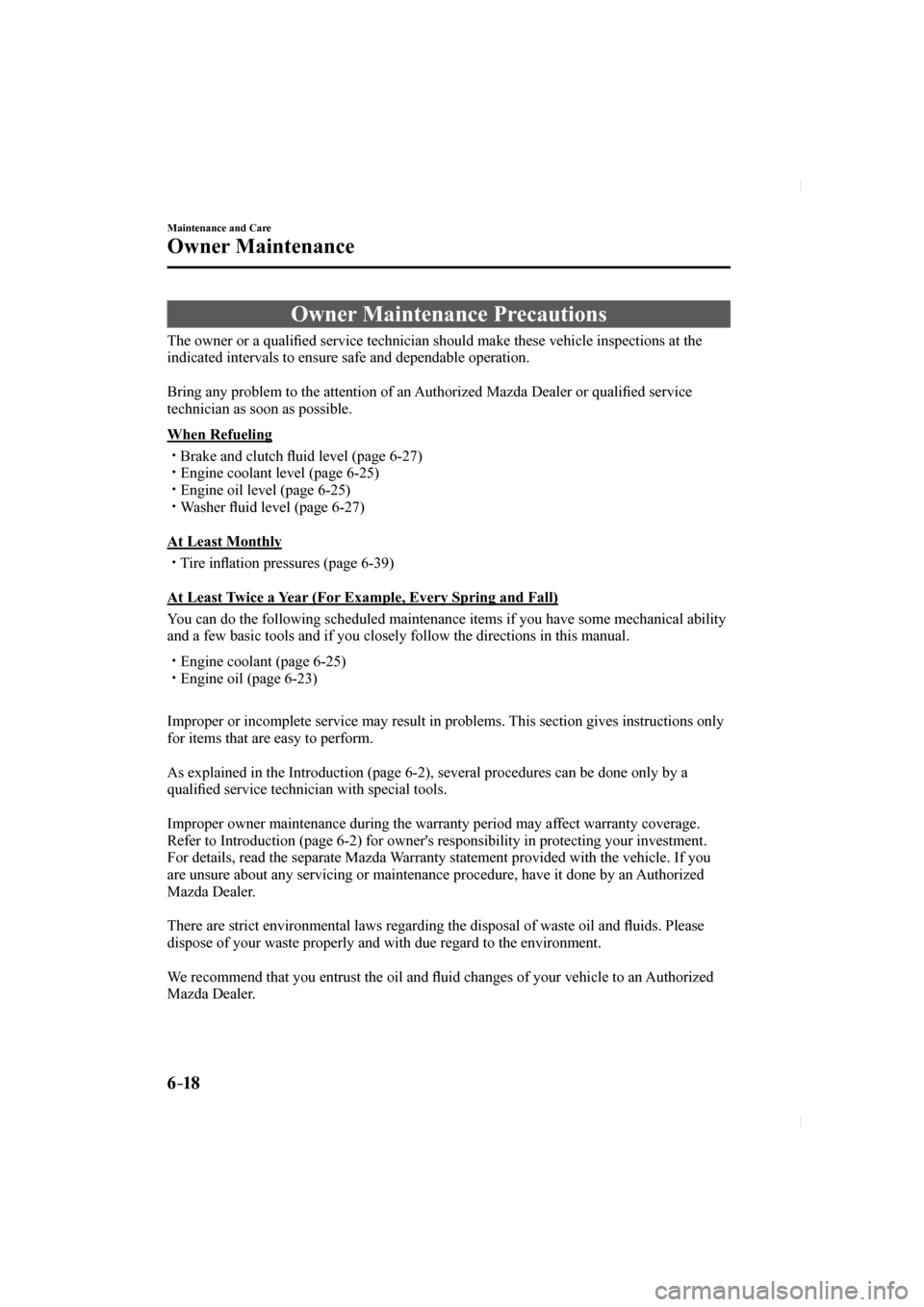
6–18
Maintenance and Care
Owner Maintenance
Owner Maintenance Precautions
The owner or a qualifi ed service technician should make these vehicle inspections at the
indicated intervals to ensure safe and dependable operation.
Bring any problem to the attention of an Authorized Mazda Dealer or quali fi ed service
technician as soon as possible.
When Refueling
Brake and clutch fl uid level (page 6-27 ) Engine coolant level (page 6-25 ) Engine oil level (page 6-25 ) Washer fl uid level (page 6-27 )
At Least Monthly
Tire in fl ation pressures (page 6-39 )
At Least Twice a Year (For Example, Every Spring and Fall)
You can do the following scheduled maintenance items if you have some mec\
hanical ability
and a few basic tools and if you closely follow the directions in this m\
anual.
Engine coolant (page 6-25 ) Engine oil (page 6-23 )
Improper or incomplete service may result in problems. This section gives instructions only
for items that are easy to perform.
As explained in the Introduction (page 6-2 ), several procedures can be done only by a
qualifi ed service technician with special tools.
Improper owner maintenance during the warranty period may affect warranty coverage.
Refer to Introduction (page 6-2 ) for owner's responsibility in protecting your investment.
For details, read the separate Mazda Warranty statement provided with the vehicle. If you
are unsure about any servicing or maintenance procedure, have it done by\
an Authorized
Mazda Dealer.
There are strict environmental laws regarding the disposal of waste oil \
and fl uids. Please
dispose of your waste properly and with due regard to the environment.
We recommend that you entrust the oil and fl uid changes of your vehicle to an Authorized
Mazda Dealer.
CX-5_8FN1-EA-16L_Edition1.indb 182016/12/12 10:07:06
Page 495 of 664

6–19
Maintenance and Care
Owner Maintenance
WARNING
Do not perform maintenance work if you lack suffi cient knowledge and experience
or the proper tools and equipment to do the work. Have maintenance work done by a
qualifi ed technician:
Performing maintenance work on a vehicle is dangerous if not done properly. You can be
seriously injured while performing some maintenance procedures.
If you must run the engine while working under the hood, make certain that you
remove all jewelry (especially rings, bracelets, watches, and necklaces) and all
neckties, scarves, and similar lo ose clothing before getting near the engine or cooling
fan which may turn on unexpectedly: Working under the hood with the engine running is dangerous. It becomes even more
dangerous when you wear jewelry or loose clothing.
Either can become entangled in moving parts and result in injury.
Pull over to a safe location, then switch the ignition off and make sure the fan is not
running before attempting to work near the cooling fan: Working near the cooling fan when it is running is dangerous. The fan could continue
running indefi nitely even if the engine has stopped and the engine compartment
temperature is high. You could be hit by the fan and seriously injured.
Do not leave items in the engine compartment: After you have fi nished checking or doing servicing in the engine compartment, do not
forget and leave items such as tools or rags in the engine compartment.
Tools or other items left in the engine compartment could cause engine damage or a fi re
leading to an unexpected accident.
CX-5_8FN1-EA-16L_Edition1.indb 192016/12/12 10:07:06