reset MAZDA MODEL CX-5 2017 (in English) Owner's Manual
[x] Cancel search | Manufacturer: MAZDA, Model Year: 2017, Model line: MODEL CX-5, Model: MAZDA MODEL CX-5 2017Pages: 664, PDF Size: 11.73 MB
Page 314 of 664

4–170
When Driving
Cruise Control
To increase speed using accelerator
pedal
Depress the accelerator pedal to accelerate
to the desired speed. Press the SET/
switch and release it immediately.
NOTE
Accelerate if you want to speed up
temporarily when the cruise control is on.
Greater speed will not interfere with or
change the set speed. Take your foot off the
accelerator to return to the set speed.
To Decrease Cruising Speed
Press the SET/ switch and hold it. The
vehicle will gradually slow.
Release the switch at the desired speed.
Press the SET/
switch and release it
immediately to adjust the preset speed.
Multiple operations will decrease the
preset speed according to the number of
times it is operated.
Decreasing speed with a single SET/
switch operation
Instrument cluster display for vehicle
speed indicated in km/h: 1 km/h (0.6 mph)
Instrument cluster display for vehicle
speed indicated in mph: 1 mph (1.6 km/h)
To Resume Cruising Speed at More Than 25 km/h (16 mph)
If the cruise control system temporarily
canceled (such as by applying the brake
pedal) and the system is still activated, the
most recent set speed will automatically
resume when the RESUME/
switch is
pressed.
If vehicle speed is below 25 km/h
(16 mph), increase the vehicle speed up to
25 km/h (16 mph) or more and press the
RESUME/
switch.
To Temporarily Cancel
To temporarily cancel the system, use one
of these methods:
Slightly depress the brake pedal. (Manual transaxle) Depress the clutch pedal. Press the OFF/CANCEL switch.
If the RESUME/ switch is pressed when
the vehicle speed is 25 km/h (16 mph) or
higher, the system reverts to the previously
set speed.
NOTE
If any of the following conditions occur,
the cruise control system is temporarily
canceled.
The parking brake is applied. (Automatic transaxle) The selector lever is in the P or N
position.
(Manual transaxle) The shift lever is in the neutral
position.
When the cruise control system is
temporarily canceled by even one of the
applicable cancel conditions, the speed
cannot be re-set.
(Automatic transaxle) The cruise control cannot be cancelled
while driving in manual mode (selector
lever shifted from D to M position).
Therefore, engine braking will not be
applied even if the transaxle is shifted
down to a lower gear. If deceleration is
required, lower the set speed or depress
the brake pedal.
CX-5_8FN1-EA-16L_Edition1.indb 1702016/12/12 10:06:19
Page 328 of 664
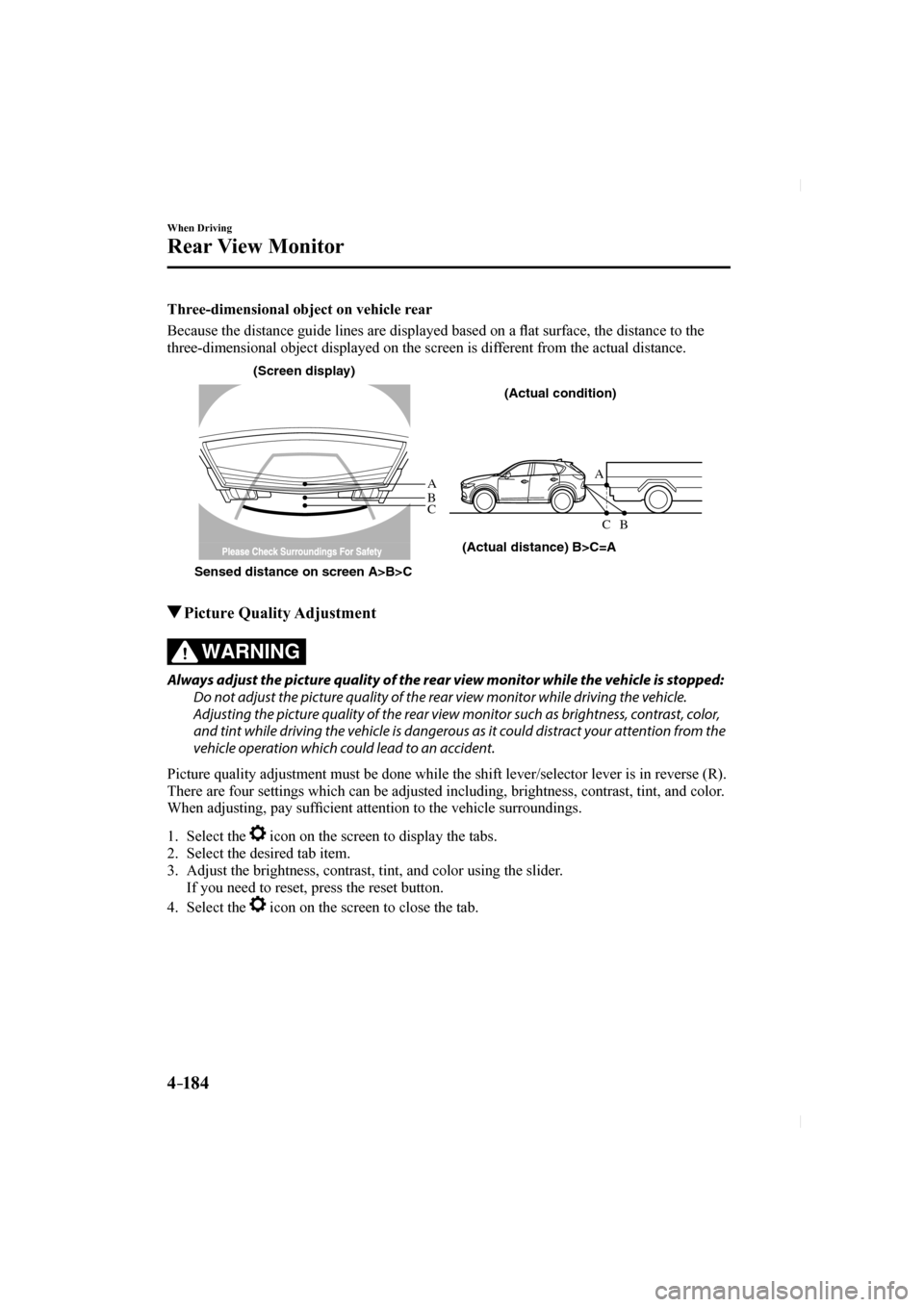
4–184
When Driving
Rear View Monitor
Three-dimensional object on vehicle rear
Because the distance guide lines are displayed based on a fl at surface, the distance to the
three-dimensional object displayed on the screen is different from the actual distance.
A
A
C B
CB
(Actual distance) B>C=A
Sensed distance on screen A>B>C (Screen display)
(Actual condition)
Picture Quality Adjustment
WARNING
Always adjust the picture quality of the rear view monitor while the vehicle is stopped: Do not adjust the picture quality of the rear view monitor while driving the vehicle.
Adjusting the picture quality of the rear view monitor such as brightness, contrast, color,
and tint while driving the vehicle is dangerous as it could distract your attention from the
vehicle operation which could lead to an accident.
Picture quality adjustment must be done while the shift lever/selector l\
ever is in reverse (R).
There are four settings which can be adjusted including, brightness, con\
trast, tint, and color.
When adjusting, pay suf fi cient attention to the vehicle surroundings.
1. Select the icon on the screen to display the tabs.
2. Select the desired tab item.
3. Adjust the brightness, contrast, tint, and color using the slider.
If you need to reset, press the reset button.
4. Select the
icon on the screen to close the tab.
CX-5_8FN1-EA-16L_Edition1.indb 1842016/12/12 10:06:21
Page 349 of 664
![MAZDA MODEL CX-5 2017 (in English) Owners Manual 5–21
Interior Features
Audio Set [Type A (non-touchscreen)]
NOTE
If not operated for several seconds, the
display returns to the previous display. To
reset bass, treble, fade, and balance, pr MAZDA MODEL CX-5 2017 (in English) Owners Manual 5–21
Interior Features
Audio Set [Type A (non-touchscreen)]
NOTE
If not operated for several seconds, the
display returns to the previous display. To
reset bass, treble, fade, and balance, pr](/img/28/13793/w960_13793-348.png)
5–21
Interior Features
Audio Set [Type A (non-touchscreen)]
NOTE
If not operated for several seconds, the
display returns to the previous display. To
reset bass, treble, fade, and balance, press
the menu button (
) for 2 seconds.
The unit will beep and “ CLEAR ” will be
displayed.
ALC (Automatic volume adjustment)
The automatic level control (ALC)
changes the audio volume automatically
according to the vehicle speed. The faster
the vehicle speed, the higher the volume
increases. ALC has ALC OFF and ALC
LEVEL 1 to 7 modes. At ALC LEVEL 7,
the amount that the volume can increase
is at the maximum. Select the mode
according to the driving conditions.
BEEP (Audio operation sound)
The setting for the operation sound when
pressing and holding a button can be
changed. The initial setting is ON. Set to
OFF to mute the operation sound.
BT SETUP mode
Music and other audio such as voice data
recorded on portable audio devices and
mobile phones available on the market
which are equipped with the Bluetooth
®
transmission function can be listened to
via wireless transmission over the vehicle's
speakers. Using the BT SETUP mode,
these devices can be programmed to the
Bluetooth
® unit or changed (page 5-38 ).
12Hr
24Hr (12 Hr/24 Hr time
adjustment)
Rotating the audio control dial switches
the display between 12 and 24-hour clock
time (page 5-22 ).
CX-5_8FN1-EA-16L_Edition1.indb 212016/12/12 10:06:28
Page 350 of 664
![MAZDA MODEL CX-5 2017 (in English) Owners Manual 5–22
Interior Features
Audio Set [Type A (non-touchscreen)]
Clock
Audio display
Audio control dial
Hour/Minute set switch:00 button
Menu button
Clock button
Setting the time
The clock MAZDA MODEL CX-5 2017 (in English) Owners Manual 5–22
Interior Features
Audio Set [Type A (non-touchscreen)]
Clock
Audio display
Audio control dial
Hour/Minute set switch:00 button
Menu button
Clock button
Setting the time
The clock](/img/28/13793/w960_13793-349.png)
5–22
Interior Features
Audio Set [Type A (non-touchscreen)]
Clock
Audio display
Audio control dial
Hour/Minute set switch:00 button
Menu button
Clock button
Setting the time
The clock can be set at any time when the
ignition is switched to ACC or ON.
1. To adjust the time, press the clock
button (
) for about 2 seconds until
a beep is heard.
2. The clock's current time will fl ash.
Time adjustment
To adjust the time, press the hour/ minute set button (
, ) while the
clock's current time is fl ashing.
The hours advance while the hour set
button (
) is pressed. The minutes
advance while the minute set button
(
) is pressed.
3. Press the clock button ( ) again to
start the clock.
Time resetting
1. Press the clock button ( ) for about
2 seconds until a beep is heard.
2. Press the :00 button ( 1 ).
3. When the button is pressed, the time will be reset as follows:
(Example)
12:01—12:29→12:00
12:30—12:59→1:00
NOTE
When the :00 button ( 1 ) is pressed, the
seconds will start at “ 00 ”.
Switching between 12 and 24-hour
clock time:
Press the menu button ( ) several
times until 12 and 24-hour clock time
are displayed. Turn the audio control
dial in either direction, select the
desired clock setting while the preferred
clock time is fl ashing.
CX-5_8FN1-EA-16L_Edition1.indb 222016/12/12 10:06:28
Page 352 of 664
![MAZDA MODEL CX-5 2017 (in English) Owners Manual 5–24
Interior Features
Audio Set [Type A (non-touchscreen)]
Operating the Radio
Band selector buttonChannel preset
buttons
Scan button Auto memory button
Tuning button Audio display
MAZDA MODEL CX-5 2017 (in English) Owners Manual 5–24
Interior Features
Audio Set [Type A (non-touchscreen)]
Operating the Radio
Band selector buttonChannel preset
buttons
Scan button Auto memory button
Tuning button Audio display](/img/28/13793/w960_13793-351.png)
5–24
Interior Features
Audio Set [Type A (non-touchscreen)]
Operating the Radio
Band selector buttonChannel preset
buttons
Scan button Auto memory button
Tuning button Audio display
Radio ON
Press a band selector button ( ) to
turn the radio on.
Band selection
Successively pressing the band selector
button (
) switches the bands as
follows: FM1→FM2→AM.
The selected mode will be indicated.
NOTE
If the FM broadcast signal becomes weak,
reception automatically changes from
STEREO to MONO for reduced noise.
Tuning
The radio has the following tuning
methods: Manual, Seek, Scan, Preset
channel, and Auto memory tuning. The
easiest way to tune stations is to set them
on preset channels.
Manual tuning
Select the station by pressing the tuning
button (
, ) lightly.
Seek tuning
Automatic search for radio stations starts
when the tuning button (
, ) is pressed
until a beep sound is heard. The search
stops when a station is found.
NOTE
If you continue to press and hold the
button, the frequency will continue
changing without stopping.
CX-5_8FN1-EA-16L_Edition1.indb 242016/12/12 10:06:29
Page 353 of 664
![MAZDA MODEL CX-5 2017 (in English) Owners Manual 5–25
Interior Features
Audio Set [Type A (non-touchscreen)]
Scan tuning
Press and hold the scan button (
) to
automatically sample strong stations.
Scanning stops at each station for abo MAZDA MODEL CX-5 2017 (in English) Owners Manual 5–25
Interior Features
Audio Set [Type A (non-touchscreen)]
Scan tuning
Press and hold the scan button (
) to
automatically sample strong stations.
Scanning stops at each station for abo](/img/28/13793/w960_13793-352.png)
5–25
Interior Features
Audio Set [Type A (non-touchscreen)]
Scan tuning
Press and hold the scan button (
) to
automatically sample strong stations.
Scanning stops at each station for about
5 seconds. To hold a station, press and
hold the scan button (
) again during
this interval.
Preset channel tuning
The 6 preset channels can be used to store
6 AM and 12 FM stations.
1. To set a channel fi rst select AM, FM1,
or FM2. Tune to the desired station.
2. Press a channel preset button for about 2 seconds until a beep is heard.
The preset channel number or station
frequency will be displayed. The
station is now held in the memory.
3. Repeat this operation for the other stations and bands you want to store.
To tune one in the memory, select AM,
FM1, or FM2 and then press its channel
preset button. The station frequency or
the channel number will be displayed.
Auto memory tuning
This is especially useful when driving in
an area where the local stations are not
known.
Press and hold the auto memory button
(
) for about 2 seconds until a beep
is heard; the system will automatically
scan and temporarily store up to 6 stations
with the strongest frequencies in each
selected band in that area.
After scanning is completed, the station
with the strongest frequency will be tuned
and its frequency displayed. Press and
release the auto memory button (
)
to recall stations from the auto-stored
stations. One stored station will be
selected each time and its frequency and
channel number will be displayed.
NOTE
If no stations can be tuned after scanning
operations, “ A ” will be displayed.
CX-5_8FN1-EA-16L_Edition1.indb 252016/12/12 10:06:29
Page 372 of 664
![MAZDA MODEL CX-5 2017 (in English) Owners Manual 5–44
Interior Features
Audio Set [Type A (non-touchscreen)]
3. Input the PIN code of your Bluetooth ®
audio device by pressing channel preset
buttons 1 to 4 while “ PIN 0000 ” is
displ MAZDA MODEL CX-5 2017 (in English) Owners Manual 5–44
Interior Features
Audio Set [Type A (non-touchscreen)]
3. Input the PIN code of your Bluetooth ®
audio device by pressing channel preset
buttons 1 to 4 while “ PIN 0000 ” is
displ](/img/28/13793/w960_13793-371.png)
5–44
Interior Features
Audio Set [Type A (non-touchscreen)]
3. Input the PIN code of your Bluetooth ®
audio device by pressing channel preset
buttons 1 to 4 while “ PIN 0000 ” is
displayed.
Press channel preset button 1 to input the fi rst digit, 2 for the second, 3 for the
third, and 4 for the forth. For example,
if the PIN code were “4213” press
channel preset button 1 four times
(1, 2, 3, 4), button 2 twice (1, 2), button
3 once (1), and button 4 three times
(1, 2, 3). If the “ PIN 0000 ” display
disappears before fi nishing the PIN
code input, repeat the procedure from
Step 1.
NOTE
Some devices accept only a particular
pairing code (Usually, “0000” or
“1234”).
If pairing cannot be completed, refer to the
owner's manual of your mobile device, and
try those numbers if necessary.
4. Press the audio control dial while the input PIN code is displayed.
“ PAIRING ” fl ashes on the audio
display.
5. Operate the Bluetooth
® audio device
and set it to the pairing mode while
“ PAIRING ” is fl ashing.
6. When the pairing is completed,
and
“ PAIR SUCCESS ” are displayed after
about 10-30 seconds, after which
“ PAIR SUCCESS ” continues to be
displayed for three seconds, and then
the unit returns to the normal display.
NOTE
Some Bluetooth ® audio devices need a
certain amount of time before the
symbol is displayed.
If the pairing failed, “ Err ” fl ashes for
three seconds.
Pairing cannot be performed while
the vehicle is moving. If you attempt
to perform pairing while the vehicle is
moving, “ PAIR DISABLE ” is displayed.
If seven Bluetooth ® audio devices have
already been paired to the vehicle,
pairing cannot be performed and
“ MEMORY FULL ” is displayed. Delete
one paired device to pair another one.
Pairing a Bluetooth ® audio device which
does not have a four-digit PIN code
1. Using the audio control dial, select the pairing mode “ PAIR DEVICE ”
in the “ BT SETUP ” mode. (Refer to
“Bluetooth
® audio set up” for details.)
2. Press the audio control dial to determine the mode. After “ ENTER
PIN ” is displayed on the audio display
for three seconds, “ PIN 0000 ” is
displayed and the PIN code can be
input.
3. Press the audio control dial while “ PIN 0000 ” is displayed. “ PAIRING ” fl ashes
on the audio display.
4. Operate the Bluetooth
® audio device
and set it to the pairing mode while
“ PAIRING ” is fl ashing.
5. As the Bluetooth
® audio device
requires a PIN code, input “0000”.
6. When the pairing is completed,
and
“ PAIR SUCCESS ” are displayed after
about 10-30 seconds, after which
“ PAIR SUCCESS ” continues to be
displayed for three seconds, and then
the unit returns to the normal display.
CX-5_8FN1-EA-16L_Edition1.indb 442016/12/12 10:06:33
Page 402 of 664
![MAZDA MODEL CX-5 2017 (in English) Owners Manual 5–74
Interior Features
Audio Set [Type B (touchscreen)]
Volume/Display/Sound Controls
Commander switchAudio control switch
Volume switch
Volume dial
Volume adjustment
T MAZDA MODEL CX-5 2017 (in English) Owners Manual 5–74
Interior Features
Audio Set [Type B (touchscreen)]
Volume/Display/Sound Controls
Commander switchAudio control switch
Volume switch
Volume dial
Volume adjustment
T](/img/28/13793/w960_13793-401.png)
5–74
Interior Features
Audio Set [Type B (touchscreen)]
Volume/Display/Sound Controls
Commander switchAudio control switch
Volume switch
Volume dial
Volume adjustment
Turn the commander switch volume dial.
The volume switch on the steering switch
can also be pressed.
Display setting
Select the icon on the home screen to
display the Settings screen.
Select the
tab to select the item you
would like to change.
Display OFF/Clock
The center display can be turned off.
Select
to turn the display off.
When
is
selected the center display turns off and
the clock is displayed.
The center display can be turned back on
as follows:
Touch the center display. Operate the commander switch.
Daytime/nighttime (System) screen
setting
The daytime or nighttime screen can be
selected.
: Switches screen automatically
according to headlight illumination
condition
*1
: Daytime screen setting
: Nighttime screen setting
*1 The display is constantly on daytime screen when the illumination dimmer is
cancelled.
Brightness adjustment
Adjust the center display brightness using
the slider.
Contrast adjustment
Adjust the center display contrast using
the slider.
Display setting reset
All of the screen setting values can be
reset to their initial settings.
1. Select .
2. Select
.
CX-5_8FN1-EA-16L_Edition1.indb 742016/12/12 10:06:38
Page 404 of 664
![MAZDA MODEL CX-5 2017 (in English) Owners Manual 5–76
Interior Features
Audio Set [Type B (touchscreen)]
Operating the Radio
Radio ON
Select the icon on the home screen to display the Entertainment screen. When selecting MAZDA MODEL CX-5 2017 (in English) Owners Manual 5–76
Interior Features
Audio Set [Type B (touchscreen)]
Operating the Radio
Radio ON
Select the icon on the home screen to display the Entertainment screen. When selecting](/img/28/13793/w960_13793-403.png)
5–76
Interior Features
Audio Set [Type B (touchscreen)]
Operating the Radio
Radio ON
Select the icon on the home screen to display the Entertainment screen. When selecting
the desired radio, the following icons are indicated in the lower part o\
f the center display.
AM/FM Radio
Icon Function
Displays the Entertainment menu. Use to switch to a different audio source.
Displays the station list.
Select
to display the frequencies of up to ten radio stations on the auto
memory preset list.
Select the desired frequency.
Displays the Favorites list. Long-press to store radio station currently\
being aired.
Switches the
on and off. Displays the multi-cast channel list of the
.
You can search for receivable radio stations.
Scanning stops at each station for about
fi ve seconds.
Select again to continue receiving the radio station.
You can change the radio frequency manually.
Rotate the commander knob, slide the screen, or touch the radio frequenc\
y.
Press or to change the radio frequency one step at a time.
When
or is long-pressed, the radio frequency changes continually. It stops when you
remove your hand from the icon or the commander knob.
Launches the iTunes Tagging function (for Apple devices with USB use only). Can be used
when the is on.
Automatic radio station selection.
When long-pressed, the radio frequency changes continually. It stops when you remove
your hand from the icon or the commander knob.
Displays sound settings to adjust audio quality level.
Refer to Volume/Display/Sound Controls on page 5-74 .
CX-5_8FN1-EA-16L_Edition1.indb 762016/12/12 10:06:39
Page 411 of 664
![MAZDA MODEL CX-5 2017 (in English) Owners Manual 5–83
Interior Features
Audio Set [Type B (touchscreen)]
Selection from channel list
Receivable channels can be displayed on
the channel list screen. You can easily
select the channel yo MAZDA MODEL CX-5 2017 (in English) Owners Manual 5–83
Interior Features
Audio Set [Type B (touchscreen)]
Selection from channel list
Receivable channels can be displayed on
the channel list screen. You can easily
select the channel yo](/img/28/13793/w960_13793-410.png)
5–83
Interior Features
Audio Set [Type B (touchscreen)]
Selection from channel list
Receivable channels can be displayed on
the channel list screen. You can easily
select the channel you want to listen
from the list. Each category can be also
displayed.
1. Select the icon to display the
channel list.
2. Select a desired channel.
(Select from category list)
1. Select the
icon to display the
channel list.
2. Select
to display the category
list.
3. Select a desired category.
Parental lock
If a channel is locked, the channel is
muted.
To use the parental lock function, the PIN
code must be initialized fi rst.
By using the session lock, the parental
lock can be enabled or disabled during the
current drive cycle (from when the ignition
is switched on to switched off). When
the session lock is on, the parental lock is
available. When the session lock is off, the
parental lock is temporarily cancelled.
When canceling the parental lock or
session lock, or when changing the PIN
code, PIN code input is required.
PIN code reset
If the registered code has been forgotten,
reset the code to the default [0000] code.
1. Select the icon.
2. If the selected channel is locked, input the PIN code to cancel the parental lock
temporarily.
3. Select
.
4. Input the default code [0000] using the number buttons.
5. Select
.
6. Input the new PIN code using the number buttons.
7. Select
.
CX-5_8FN1-EA-16L_Edition1.indb 832016/12/12 10:06:43