ECO mode MAZDA MODEL CX-5 2017 (in English) Owner's Guide
[x] Cancel search | Manufacturer: MAZDA, Model Year: 2017, Model line: MODEL CX-5, Model: MAZDA MODEL CX-5 2017Pages: 664, PDF Size: 11.73 MB
Page 249 of 664
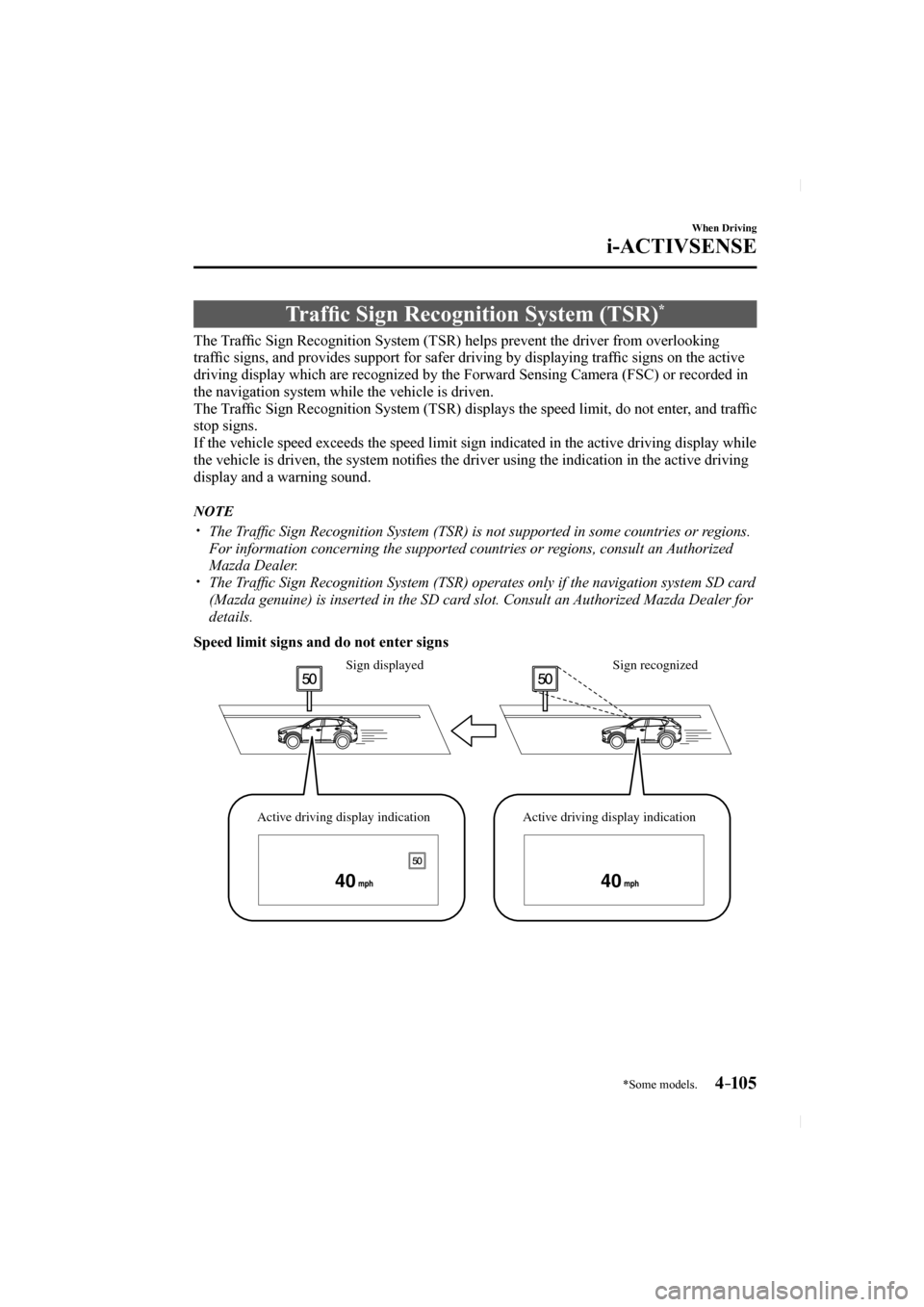
4–105
When Driving
i-ACTIVSENSE
*Some models.
Traffi c Sign Recognition System (TSR) *
The Traf fi c Sign Recognition System (TSR) helps prevent the driver from overlook\
ing
traffi c signs, and provides support for safer driving by displaying traf fi c signs on the active
driving display which are recognized by the Forward Sensing Camera (FSC\
) or recorded in
the navigation system while the vehicle is driven.
The Traffi c Sign Recognition System (TSR) displays the speed limit, do not enter, and traf fi c
stop signs.
If the vehicle speed exceeds the speed limit sign indicated in the activ\
e driving display while
the vehicle is driven, the system noti fi es the driver using the indication in the active driving
display and a warning sound.
NOTE
The Traffi c Sign Recognition System (TSR) is not supported in some countries or\
regions.
For information concerning the supported countries or regions, consult an Authorized
Mazda Dealer.
The Traffi c Sign Recognition System (TSR) operates only if the navigation syste\
m SD card
(Mazda genuine) is inserted in the SD card slot. Consult an Authorized Mazda Dealer for
details.
Speed limit signs and do not enter signs
4040
Sign recognized
Sign displayed
Active driving display indication Active driving display indication
CX-5_8FN1-EA-16L_Edition1.indb 1052016/12/12 10:06:06
Page 256 of 664

4–112
When Driving
i-ACTIVSENSE
*Some models.
Distance Recognition Support System (DRSS) *
The Distance Recognition Support System (DRSS) measures the distance between your
vehicle and a vehicle ahead using a radar sensor (front) while the veh\
icle speed is about
30 km/h (19 mph) or faster, and if your vehicle approaches a vehicle ahead more closely
than what is appropriate for maintaining distance between the vehicles a\
ccording to the
vehicle speed, a notifi cation in the active driving display is indicated to advise you to keep \
a
safe distance from the vehicle ahead.
WARNING
Do not rely completely on the Distance Recognition Support System (DRSS) and always
drive carefully: The Distance Recognition Support System (DRSS) provides advice for safer driving and
notifi es the driver of a recommended, safer distance to maintain with a vehicle ahead.
The ability to detect a vehicle ahead is limited depending on the type of vehicle ahead,
the weather conditions, and the traffi c conditions. Therefore, if the accelerator and brake
pedals are not operated correctly it could lead to an accident. Always verify the safety of
the surrounding area and depress the brake pedal or accelerator pedal while keeping a
safer distance from vehicles ahead or on-coming vehicles.
NOTE
The Distance Recognition Support System (DRSS) operates when all of th\
e following
conditions are met:
The ignition is switched ON. The Distance Recognition Support System (DRSS) is on. The selector lever is in a position other than reverse (R). The vehicle speed is 30 km/h or faster (19 mph or faster). The objects which activate the system are 4-wheeled vehicles. The Distance Recognition Support System (DRSS) may also operate in the\
presence of
motorcycles and bicycles.
The Distance Recognition Support System (DRSS) system may not operate \
normally
under the following conditions:
The Dynamic Stability Control (DSC) has a malfunction. The vehicle ahead is traveling at an extremely slow speed. The system does not operate with the following objects: Vehicles approaching in the opposite direction. Stationary objects (stopped vehicles, obstructions)
CX-5_8FN1-EA-16L_Edition1.indb 1122016/12/12 10:06:07
Page 271 of 664

4–127
When Driving
i-ACTIVSENSE
Turning on the system
When the MODE switch is pressed once, the Mazda Radar Cruise Control with Stop & Go
function (MRCC with Stop & Go function) system turns on, and the Mazda\
Radar Cruise
Control with Stop & Go function (MRCC with Stop & Go function) system \
main indication
(white) turns on and the vehicle speed and the distance between the ve\
hicles while in
headway control can be set.
In addition, the Mazda Radar Cruise Control with Stop & Go function (MR\
CC with Stop &
Go function) system display indication is displayed on the multi-inform\
ation display and the
active driving display at the same time.
NOTE
If the ignition is switched off while the Mazda Radar Cruise Control with Stop & Go
function (MRCC with Stop & Go function) system is operating, the syste\
m will be
operable when the ignition is switched ON the next time.
When the MODE switch is pressed a second time while the Mazda Radar Cruise Control
with Stop & Go function (MRCC with Stop & Go function) system is operating, the system
switches to the cruise control function.
Refer to Cruise Control Function on page 4-133 .
CX-5_8FN1-EA-16L_Edition1.indb 1272016/12/12 10:06:10
Page 277 of 664

4–133
When Driving
i-ACTIVSENSE
Resume driving information
If you do not resume driving within a few seconds after the vehicle ahea\
d starts moving,
the multi-information display vehicle-ahead indication fl ashes to urge the driver to resume
driving.
Cruise Control Function
While this function is operating, the
headway control operation is canceled and
only the cruise control function operates.
The vehicle speed can be set more than
about 25 km/h (16 mph).
Use the cruise control function on
expressways and other highways which do
not require a lot of repeated acceleration
and deceleration.
WARNING
Do not use the cruise control function in
the following locations: Otherwise, it could lead to an accident.
Roads with sharp curves and where vehicle traffi c is heavy and there is
insuffi cient space between vehicles.
(Driving under these conditions
using the cruise control function is
not possible)
Steep down slopes (Set speed may be exceeded because suffi cient
engine braking cannot be applied)
Slippery roads such as ice or snow- bound roads (Tires could spin
causing you to lose vehicle control)
Always drive carefully: The warnings and brake control
will not operate after the headway
control function is canceled and the
system is switched to only the cruise
control function. Depress the brake
pedal to decelerate according to the
surrounding conditions while keeping
a safer distance from the vehicle ahead
and always driving carefully.
Switching to cruise control function
When the MODE switch is pressed while
the Mazda Radar Cruise Control with Stop
& Go function (MRCC with Stop & Go
function) system is turned on, the system
switches to the cruise control function.
When the system switches to the cruise
control function, the indicator and multi-
information display notify the driver as
follows:
The Mazda Radar Cruise Control with
Stop & Go function (MRCC with Stop
& Go function) set indication (green)
or the Mazda Radar Cruise Control
with Stop & Go function (MRCC with
Stop & Go function) main indication
(white) is turned off, and the cruise main
indication (white) is turned on.
A message is displayed in the multi-
information display.
WARNING
Always turn off the cruise control
function when it is not in use: Leaving the cruise control function
turned on when it is not in use
is dangerous as it could operate
unexpectedly, resulting in an accident.
How to set the speed
Adjust the system to the desired vehicle
speed using the accelerator pedal.
When the SET
or SET switch is
pressed, the cruise set indication (green) is
turned on and headway control begins.
CX-5_8FN1-EA-16L_Edition1.indb 1332016/12/12 10:06:13
Page 300 of 664

4–156
When Driving
i-ACTIVSENSE
*Some models.
Forward Sensing Camera (FSC) *
Your vehicle is equipped with a Forward Sensing Camera (FSC). The Forward Sensing
Camera (FSC) is positioned near the rearview mirror and used by the fo\
llowing systems.
High Beam Control System (HBC) Lane-keep Assist System (LAS) & Lane Departure Warning System (LDWS) Traffi c Sign Recognition System (TSR) Smart City Brake Support (SCBS) Mazda Radar Cruise Control with Stop & Go function (MRCC with Stop & Go\
function) Smart Brake Support (SBS)
Forward Sensing Camera (FSC)
The Forward Sensing Camera (FSC) determines the conditions ahead of th\
e vehicle while
traveling at night and detects traf fi c lanes. The distance in which the Forward Sensing
Camera (FSC) can detect objects varies depending on the surrounding co\
nditions.
WARNING
Do not modify the suspension: If the vehicle height or inclination is changed, the system will not be able to correctly
detect vehicles ahead. This will result in the system not operating normally or mistakenly
operating, which could cause a serious accident.
CAUTION
Do not apply accessories, stickers or fi lm to the windshield near the Forward Sensing Camera (FSC).
If the area in front of the Forward Sensing Camera (FSC) lens is obstructed, it will cause the system to not operate correctly. Consequently, each system may not operate normally
which could lead to an unexpected accident.
Do not disassemble or modify the Forward Sensing Camera (FSC). Disassembly or modifi cation of the Forward Sensing Camera (FSC) will cause a malfunction or mistaken operation. Consequently, each system may not operate normally which could
lead to an unexpected accident.
CX-5_8FN1-EA-16L_Edition1.indb 1562016/12/12 10:06:17
Page 306 of 664

4–162
When Driving
i-ACTIVSENSE
*Some models.
Radar Sensor (Front) *
Your vehicle is equipped with a radar sensor (front).
The following systems also use the radar sensor (front).
Distance Recognition Support System (DRSS) Mazda Radar Cruise Control with Stop & Go function (MRCC with Stop & Go\
function) Smart Brake Support (SBS)
The radar sensor (front) functions by detecting the radio waves re fl ected off a vehicle ahead
or an obstruction sent from the radar sensor.
The radar sensor (front) is mounted behind the front emblem.
Radar sensor (front)
If “Front Radar Sensor Blocked” is displayed in the multi-informat\
ion display of the
instrument cluster, clean the area around the radar sensor (front).
CX-5_8FN1-EA-16L_Edition1.indb 1622016/12/12 10:06:17
Page 316 of 664

4–172
When Driving
Tire Pressure Monitoring System
*Some models.
Tire Pressure Monitoring System *
The Tire Pressure Monitoring System (TPMS) monitors the pressure for each tire.
If tire pressure is too low in one or more tires, the system will inform\
the driver via the
warning light in the instrument cluster and by the warning beep sound.
Refer to Warning Indication/Warning Lights on page 4-33 .
Refer to Tire Infl ation Pressure Warning Beep on page 7-42 .
The tire pressure sensors installed on each wheel send tire pressure dat\
a by radio signal to
the receiver unit in the vehicle.
Tire pressure sensors
NOTE
When the ambient temperature is low due to seasonal changes, tire temperatures are also
lower. When the tire temperature decreases, the air pressure decreases as well. The TPMS
warning light may illuminate more frequently. Visually inspect the tires daily before driving,
and check tire pressures monthly with a tire pressure gauge. When checking tire pressures,
use of a digital tire pressure gauge is recommended.
TPMS does not alleviate your need to check the pressure and condition of\
all four tires
regularly.
CX-5_8FN1-EA-16L_Edition1.indb 1722016/12/12 10:06:19
Page 329 of 664
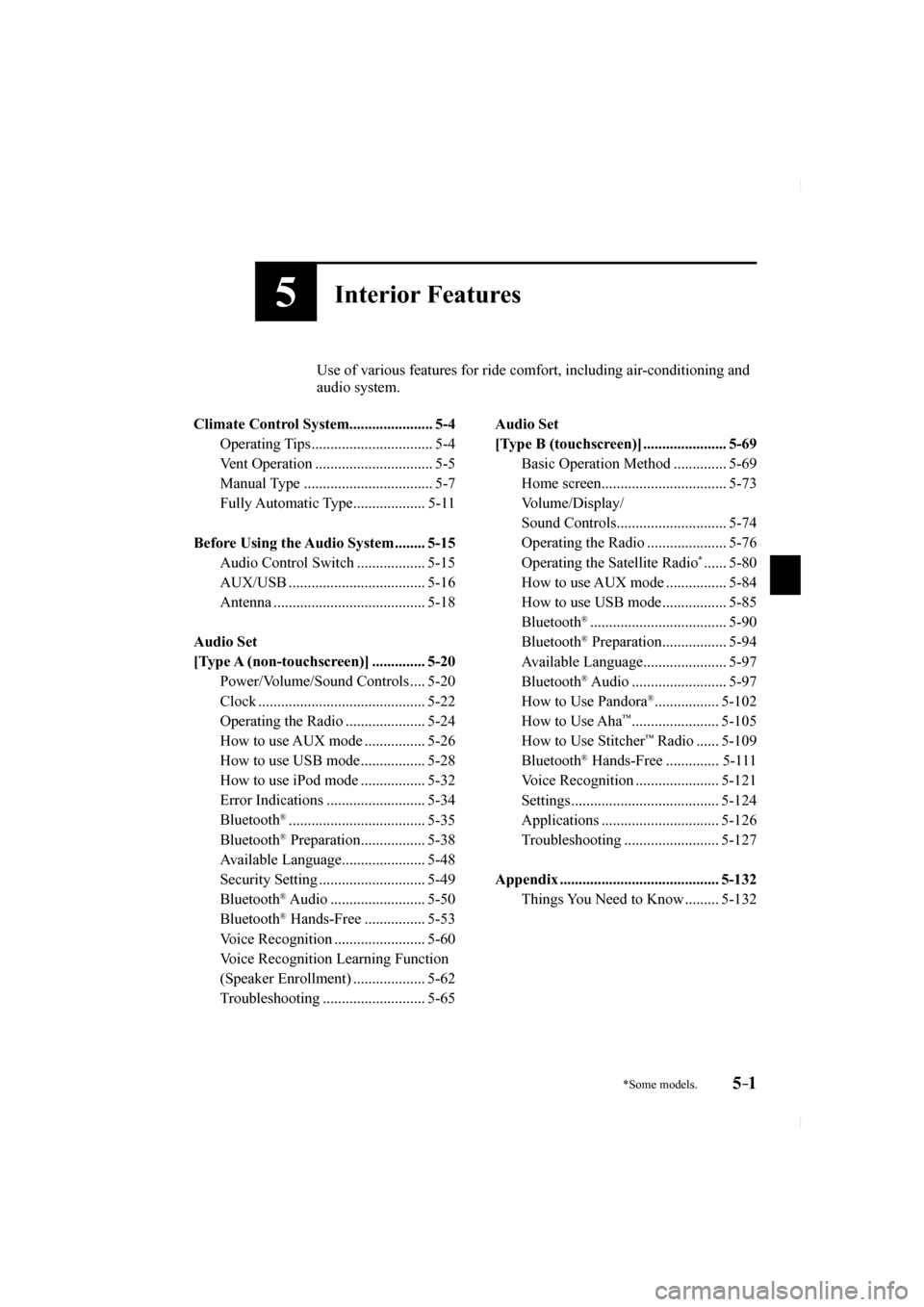
5–1*Some models.
5Interior Features
Use of various features for ride comfort, including air-conditioning and audio system.
Climate Control System...................... 5-4
Operating Tips ................................ 5-4
Vent Operation ............................... 5-5
Manual Type .................................. 5-7
Fully Automatic Type ................... 5-11
Before Using the Audio System ........ 5-15 Audio Control Switch .................. 5-15
AUX/USB .................................... 5-16
Antenna ........................................ 5-18
Audio Set
[Type A (non-touchscreen)] .............. 5-20 Power/Volume/Sound Controls .... 5-20
Clock ............................................ 5-22
Operating the Radio ..................... 5-24
How to use AUX mode ................ 5-26
How to use USB mode ................. 5-28
How to use iPod mode ................. 5-32
Error Indications .......................... 5-34
Bluetooth
® .................................... 5-35
Bluetooth® Preparation ................. 5-38
Available Language ...................... 5-48
Security Setting ............................ 5-49
Bluetooth
® Audio ......................... 5-50
Bluetooth® Hands-Free ................ 5-53
Voice Recognition ........................ 5-60
Voice Recognition Learning Function
(Speaker Enrollment) ................... 5-62
Troubleshooting ........................... 5-65
Audio Set
[Type B (touchscreen)] ...................... 5-69
Basic Operation Method .............. 5-69
Home screen ................................. 5-73
Volume/Display/
Sound Controls ............................. 5-74
Operating the Radio ..................... 5-76
Operating the Satellite Radio
* ...... 5-80
How to use AUX mode ................ 5-84
How to use USB mode ................. 5-85
Bluetooth
® .................................... 5-90
Bluetooth® Preparation ................. 5-94
Available Language ...................... 5-97
Bluetooth
® Audio ......................... 5-97
How to Use Pandora® ................. 5-102
How to Use Aha™ ....................... 5-105
How to Use Stitcher™ Radio ...... 5-109
Bluetooth® Hands-Free .............. 5-111
Voice Recognition ...................... 5-121
Settings ....................................... 5-124
Applications ............................... 5-126
Troubleshooting ......................... 5-127
Appendix .......................................... 5-132 Things You Need to Know ......... 5-132
CX-5_8FN1-EA-16L_Edition1.indb 12016/12/12 10:06:22
Page 349 of 664
![MAZDA MODEL CX-5 2017 (in English) Owners Guide 5–21
Interior Features
Audio Set [Type A (non-touchscreen)]
NOTE
If not operated for several seconds, the
display returns to the previous display. To
reset bass, treble, fade, and balance, pr MAZDA MODEL CX-5 2017 (in English) Owners Guide 5–21
Interior Features
Audio Set [Type A (non-touchscreen)]
NOTE
If not operated for several seconds, the
display returns to the previous display. To
reset bass, treble, fade, and balance, pr](/img/28/13793/w960_13793-348.png)
5–21
Interior Features
Audio Set [Type A (non-touchscreen)]
NOTE
If not operated for several seconds, the
display returns to the previous display. To
reset bass, treble, fade, and balance, press
the menu button (
) for 2 seconds.
The unit will beep and “ CLEAR ” will be
displayed.
ALC (Automatic volume adjustment)
The automatic level control (ALC)
changes the audio volume automatically
according to the vehicle speed. The faster
the vehicle speed, the higher the volume
increases. ALC has ALC OFF and ALC
LEVEL 1 to 7 modes. At ALC LEVEL 7,
the amount that the volume can increase
is at the maximum. Select the mode
according to the driving conditions.
BEEP (Audio operation sound)
The setting for the operation sound when
pressing and holding a button can be
changed. The initial setting is ON. Set to
OFF to mute the operation sound.
BT SETUP mode
Music and other audio such as voice data
recorded on portable audio devices and
mobile phones available on the market
which are equipped with the Bluetooth
®
transmission function can be listened to
via wireless transmission over the vehicle's
speakers. Using the BT SETUP mode,
these devices can be programmed to the
Bluetooth
® unit or changed (page 5-38 ).
12Hr
24Hr (12 Hr/24 Hr time
adjustment)
Rotating the audio control dial switches
the display between 12 and 24-hour clock
time (page 5-22 ).
CX-5_8FN1-EA-16L_Edition1.indb 212016/12/12 10:06:28
Page 352 of 664
![MAZDA MODEL CX-5 2017 (in English) Owners Guide 5–24
Interior Features
Audio Set [Type A (non-touchscreen)]
Operating the Radio
Band selector buttonChannel preset
buttons
Scan button Auto memory button
Tuning button Audio display
MAZDA MODEL CX-5 2017 (in English) Owners Guide 5–24
Interior Features
Audio Set [Type A (non-touchscreen)]
Operating the Radio
Band selector buttonChannel preset
buttons
Scan button Auto memory button
Tuning button Audio display](/img/28/13793/w960_13793-351.png)
5–24
Interior Features
Audio Set [Type A (non-touchscreen)]
Operating the Radio
Band selector buttonChannel preset
buttons
Scan button Auto memory button
Tuning button Audio display
Radio ON
Press a band selector button ( ) to
turn the radio on.
Band selection
Successively pressing the band selector
button (
) switches the bands as
follows: FM1→FM2→AM.
The selected mode will be indicated.
NOTE
If the FM broadcast signal becomes weak,
reception automatically changes from
STEREO to MONO for reduced noise.
Tuning
The radio has the following tuning
methods: Manual, Seek, Scan, Preset
channel, and Auto memory tuning. The
easiest way to tune stations is to set them
on preset channels.
Manual tuning
Select the station by pressing the tuning
button (
, ) lightly.
Seek tuning
Automatic search for radio stations starts
when the tuning button (
, ) is pressed
until a beep sound is heard. The search
stops when a station is found.
NOTE
If you continue to press and hold the
button, the frequency will continue
changing without stopping.
CX-5_8FN1-EA-16L_Edition1.indb 242016/12/12 10:06:29