center console MAZDA MODEL CX-5 2017 Smart Start Guide (in English)
[x] Cancel search | Manufacturer: MAZDA, Model Year: 2017, Model line: MODEL CX-5, Model: MAZDA MODEL CX-5 2017Pages: 58, PDF Size: 4.81 MB
Page 5 of 58

m{zd{ cx-5 4
A Power Liftgate Switch 9
B Traction Control System 45
Lane-keep Assist /
Lane Departure Warning 29
C Fuel Filler Lid /
Hood Release —
STEERING COLUMN
D Lighting / Turn Signals 35
E Bluetooth
® Hands-Free /
Audio Control 17
Voice Control 24
F Tilt / Telescoping
Steering Wheel Lever —
G Instrument Cluster
and Indicator Lights 45
H Cruise Control 25
I Wiper / Washer Control 36
CENTER CONSOLE
J Start / Stop Engine 6
K Mazda Connect
Infotainment System 13
L Hazard Warning —
M Passenger's Airbag
OFF Indicator
1 3
N Front Seat Warmers 11
0 Heated Steering Wheel 12
P Climate Control 43
Q Drive Selection 47
R Electric Parking Brake
(EPB) / AUTOHOLD 51
S Commander Switch 23
DRIVER’S VIEW
J
K
L
N
P
Q
RS
N
M
O
2364256 17a CX-5 SSG 030117.indd 43/1/17 5:48 PM
Page 22 of 58
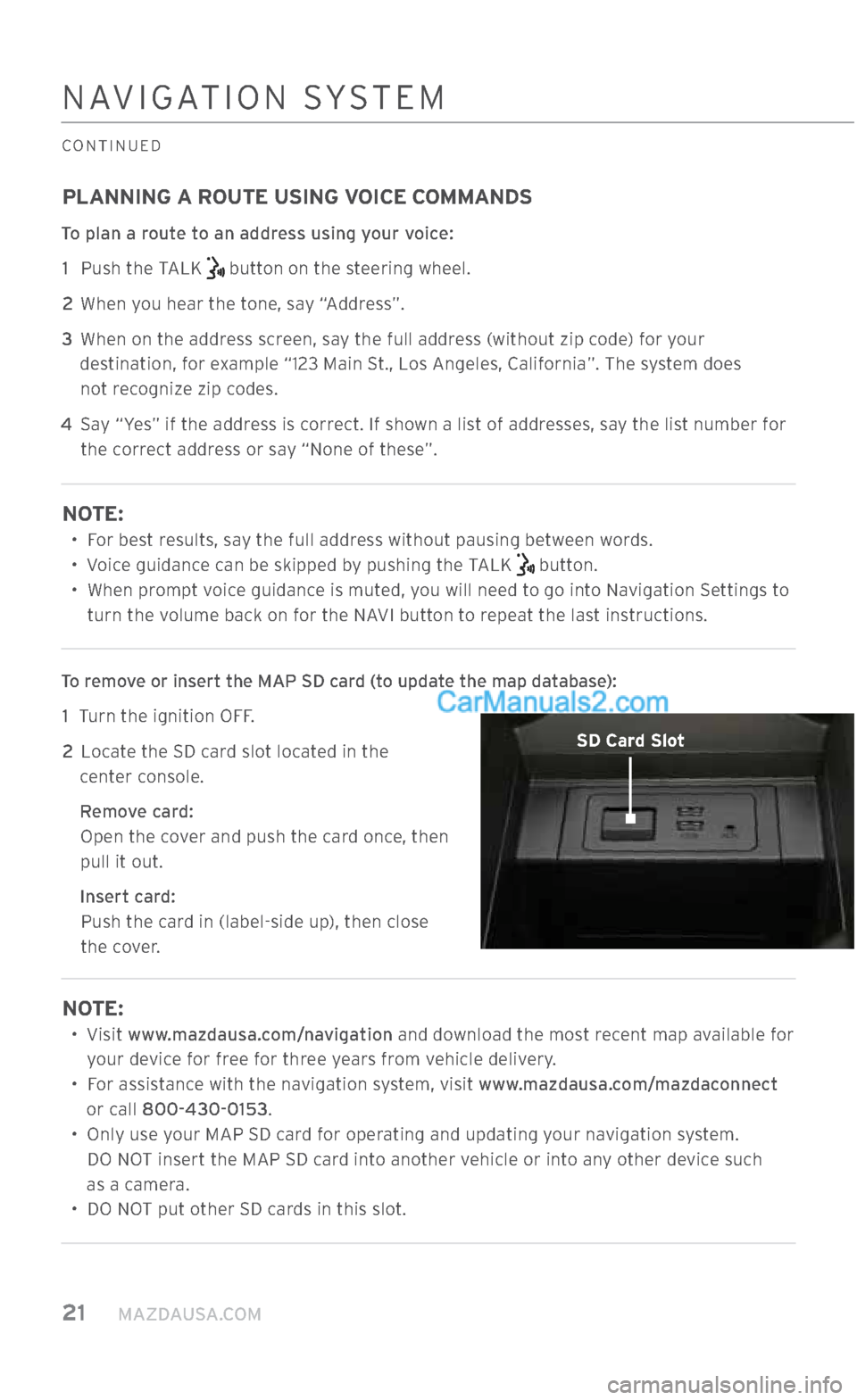
21 MAZDAUSA.COM
NAVIGATION SYSTEM
CONTINUED
PLANNING A ROUTE USING VOICE COMMANDS
To plan a route to an address using your voice:
1 Push the TALK
button on the steering wheel.
2 When you hear the tone, say “Address”.
3
When on the address screen, say the full address (without zip code) for your
destination, for example “123 Main St., Los Angeles, California”. The system does
not recognize zip codes.
4
Say “Yes” if the address is correct. If shown a list of addresses, say the list number for
the correct address or say “None of these”.
NOTE:
• For best results, say the full address without pausing between words.
• Voice guidance can be skipped by pushing the TALK
button.
•
When prompt voice guidance is muted, you will need to go into Navigation Settings to
turn the volume back on for the NAVI button to repeat the last instructions.
To remove or insert the MAP SD card (to update the map database): 1 Turn the ignition OFF.
2
Locate the SD card slot located in the
center console.
Remove card: Open the cover and push the card once, then
pull it out.
Insert card:
Push the card in (label-side up), then close the cover.
NOTE:
• Visit www.mazdausa.com/navigation and download the most recent map available for
your device for free for three years from vehicle delivery.
•
For assistance with the navigation system, visit www.mazdausa.com/mazdaconnect
or call 800-430-0153.
•
Only use your MAP SD card for operating and updating your navigation system.
DO NOT insert the MAP SD card into another vehicle or into any other device such
as a camera.
• DO NOT put other SD cards in this slot.
SD Card Slot
2364256 17a CX-5 SSG 030117.indd 213/1/17 5:51 PM
Page 42 of 58
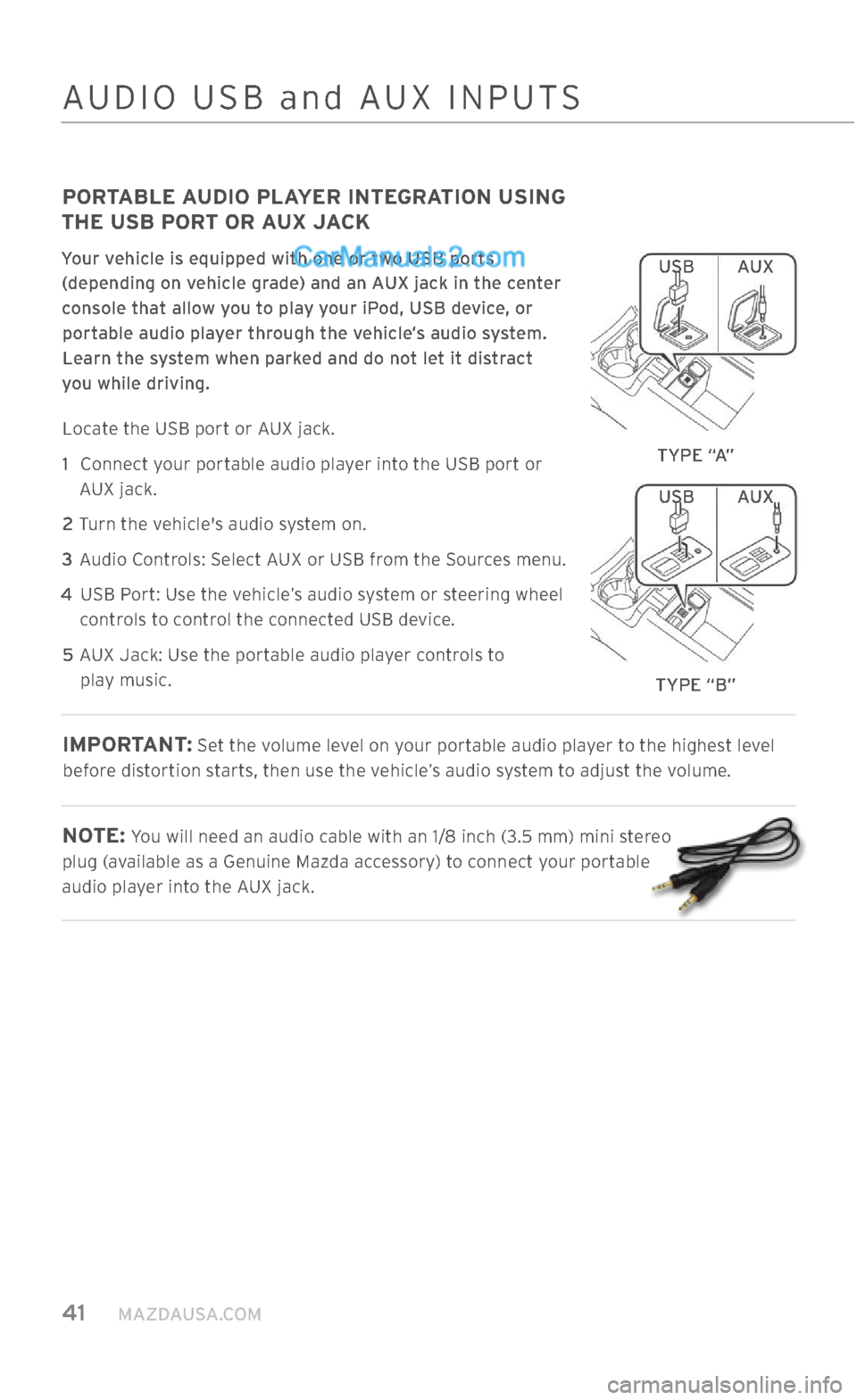
41 MAZDAUSA.COM
AUDIO USB and AUX INPUTS
PORTABLE AUDIO PLAYER INTEGRATION USING
THE USB PORT OR AUX JACK
Your vehicle is equipped with one or two USB ports
(depending on vehicle grade) and an AUX jack in the center
console that allow you to play your iPod, USB device, or portable audio player through the vehicle’s audio system. Learn the system when parked and do not let it distract
you while driving.
Locate the USB port or AUX jack.
1
Connect your portable audio player into the USB port or
AUX jack.
2
Turn the vehicle's audio system on.
3
Audio Controls: Select AUX or USB from the Sources menu.
4
USB Port: Use the vehicle’s audio system or steering wheel
controls to control the connected USB device.
5
AUX Jack: Use the portable audio player controls to
play music.
IMPORTANT: Set the volume level on your portable audio player to the highest level
before distortion starts, then use the vehicle’s audio system to adjust the volume.
NOTE: You will need an audio cable with an 1/8 inch (3.5 mm) mini stereo
plug (available as a Genuine Mazda accessory) to connect your portable
audio player into the AUX jack.
AUX
USB
TYPE “B”
AUX
USB
TYPE “A”
2364256 17a CX-5 SSG 030117.indd 413/1/17 5:52 PM
Page 43 of 58
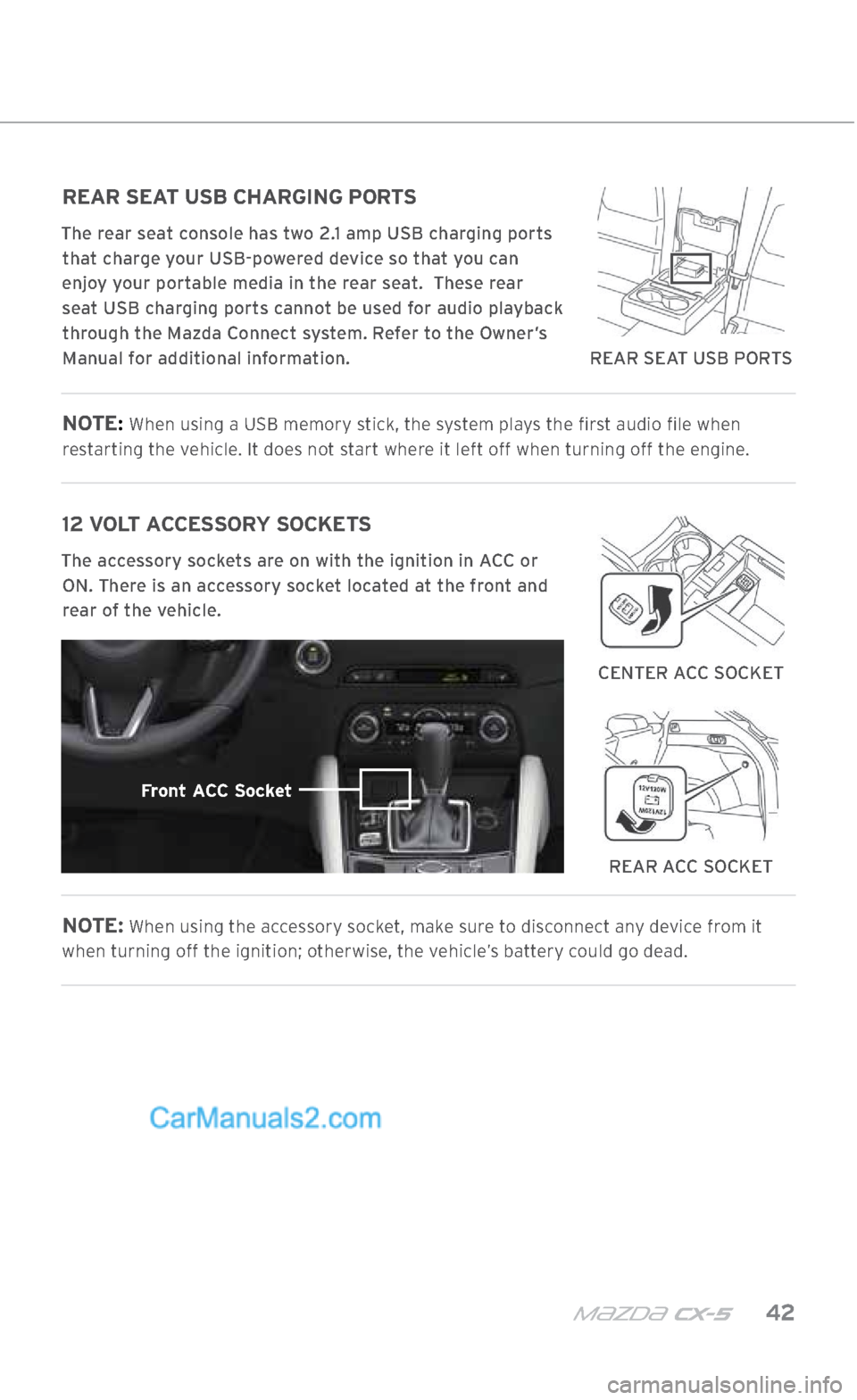
m{zd{ cx-5 42
AUDIO USB and AUX INPUTS
REAR SEAT USB CHARGING PORTS
The rear seat console has two 2.1 amp USB charging ports that charge your USB-powered device so that you can
enjoy your portable media in the rear seat. These rear seat USB charging ports cannot be used for audio playback through the Mazda Connect system. Refer to the Owner’s Manual for additional information.
NOTE: When using a USB memory stick, the system plays the first audio file when
restarting the vehicle. It does not start where it left off when turning off the engine.
12 VOLT ACCESSORY SOCKETS
The accessory sockets are on with the ignition in ACC or ON. There is an accessory socket located at the front and
rear of the vehicle.
NOTE: When using the accessory socket, make sure to disconnect any device from it
when turning off the ignition; otherwise, the vehicle’s battery could go dead.
Front ACC Socket
REAR ACC SOCKET
CENTER ACC SOCKET
REAR SEAT USB PORTS
2364256 17a CX-5 SSG 030117.indd 423/1/17 5:52 PM