display MAZDA MODEL CX-5 2017 Smart Start Guide (in English)
[x] Cancel search | Manufacturer: MAZDA, Model Year: 2017, Model line: MODEL CX-5, Model: MAZDA MODEL CX-5 2017Pages: 58, PDF Size: 4.81 MB
Page 3 of 58
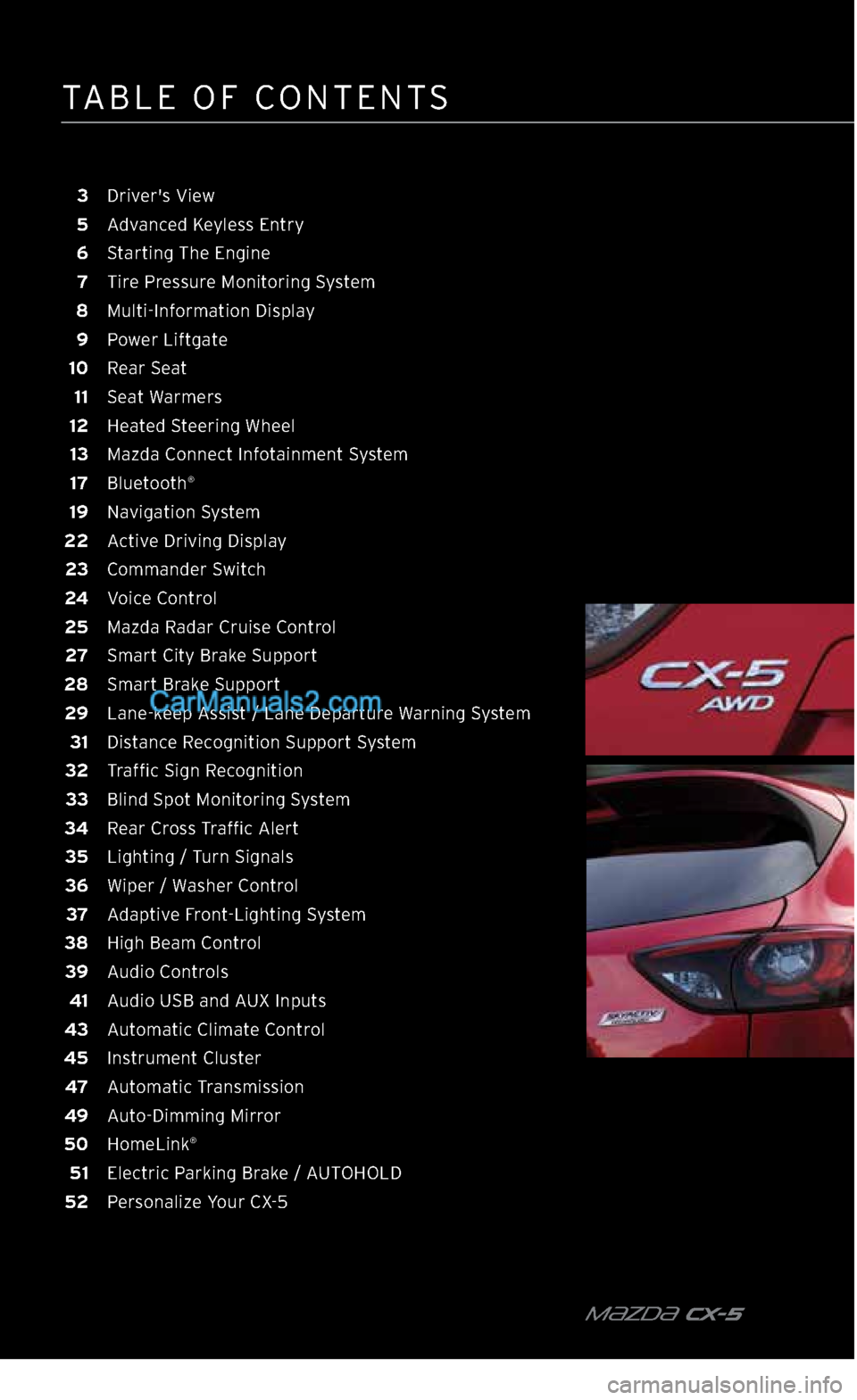
TABLE OF CONTENTS
m{zd{ CX-5
3 Driver's View
5 Advanced Keyless Entry
6 Starting The Engine
7 Tire Pressure Monitoring System
8 Multi-Information Display
9 Power Liftgate
10 Rear Seat
11 Seat Warmers
12 Heated Steering Wheel
13 Mazda Connect Infotainment System
17 Bluetooth
®
19 Navigation System
22 Active Driving Display
23 Commander Switch
24 Voice Control
25 Mazda Radar Cruise Control
27 Smart City Brake Support
28 Smart Brake Support
29 Lane-keep Assist / Lane Departure Warning System
31 Distance Recognition Support System
32 Traffic Sign Recognition
33 Blind Spot Monitoring System
34 Rear Cross Traffic Alert
35 Lighting / Turn Signals
36 Wiper / Washer Control
37 Adaptive Front-Lighting System
38 High Beam Control
39 Audio Controls
41 Audio USB and AUX Inputs
43 Automatic Climate Control
45 Instrument Cluster
47 Automatic Transmission
49 Auto-Dimming Mirror
50 HomeLink
®
51 Electric Parking Brake / AUTOHOLD
52 Personalize Your CX-5
2364256 17a CX-5 SSG 030117.indd 43/1/17 5:48 PM
Page 7 of 58
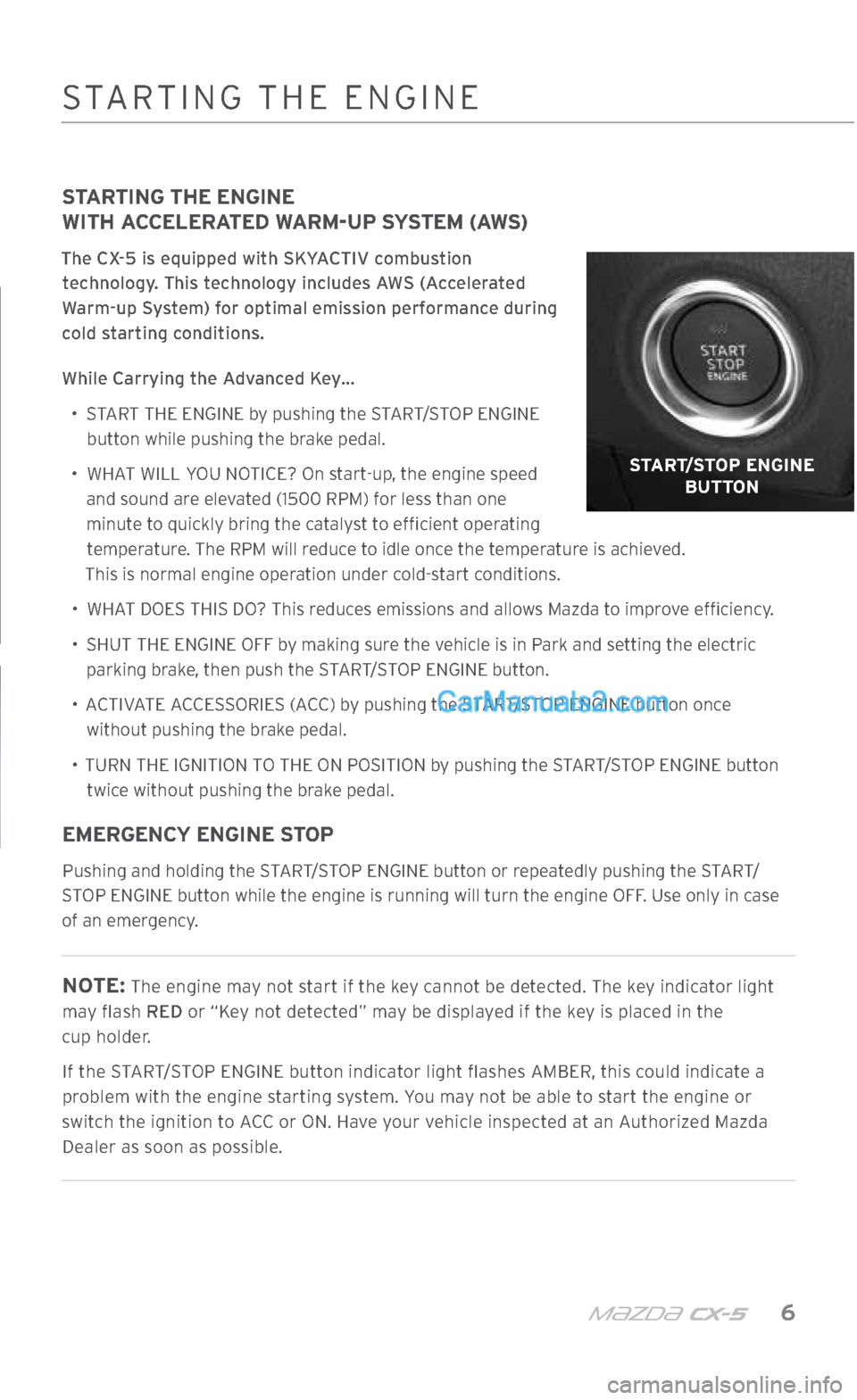
m{zd{ cx-5 6
S TA RTING THE ENGINE
WITH ACCELERATED WARM-UP SYSTEM (AWS)
The CX-5 is equipped with SKYACTIV combustion
technology. This technology includes AWS (Accelerated
Warm-up System) for optimal emission performance during
cold starting conditions.
While Carrying the Advanced Key… •
START THE ENGINE by pushing the START/STOP ENGINE
button while pushing the brake pedal.
•
WHAT WILL YOU NOTICE? On start-up, the engine speed
and sound are elevated (1500 RPM) for less than one minute to quickly bring the catalyst to efficient operating temperature. The RPM will reduce to idle once the temperature is achieved.
This is normal engine operation under cold-start conditions.
•
WHAT DOES THIS DO? This reduces emissions and allows Mazda to improve efficiency.
•
SHUT THE ENGINE OFF by making sure the vehicle is in Park and setting the electric
parking brake, then push the START/STOP ENGINE button.
•
ACTIVATE ACCESSORIES (ACC) by pushing the START/STOP ENGINE button once
without pushing the brake pedal.
•
TURN THE IGNITION TO THE ON POSITION by pushing the START/STOP ENGINE button
twice without pushing the brake pedal.
EMERGENCY ENGINE STOP
Pushing and holding the START/STOP ENGINE button or repeatedly pushing the START/
STOP ENGINE button while the engine is running will turn the engine OFF. Use only in case
of an emergency.
NOTE: The engine may not start if the key cannot be detected. The key indicator light
may flash RED or “Key not detected” may be displayed if the key is placed in the
cup holder.
If the START/STOP ENGINE button indicator light flashes AMBER, this could indicate a
problem with the engine starting system. You may not be able to start the engine or
switch the ignition to ACC or ON. Have your vehicle inspected at an Authorized Mazda Dealer as soon as possible.
START/STOP ENGINE BUTTON
STARTING THE ENGINE
2364256 17a CX-5 SSG 030117.indd 63/1/17 5:48 PM
Page 9 of 58
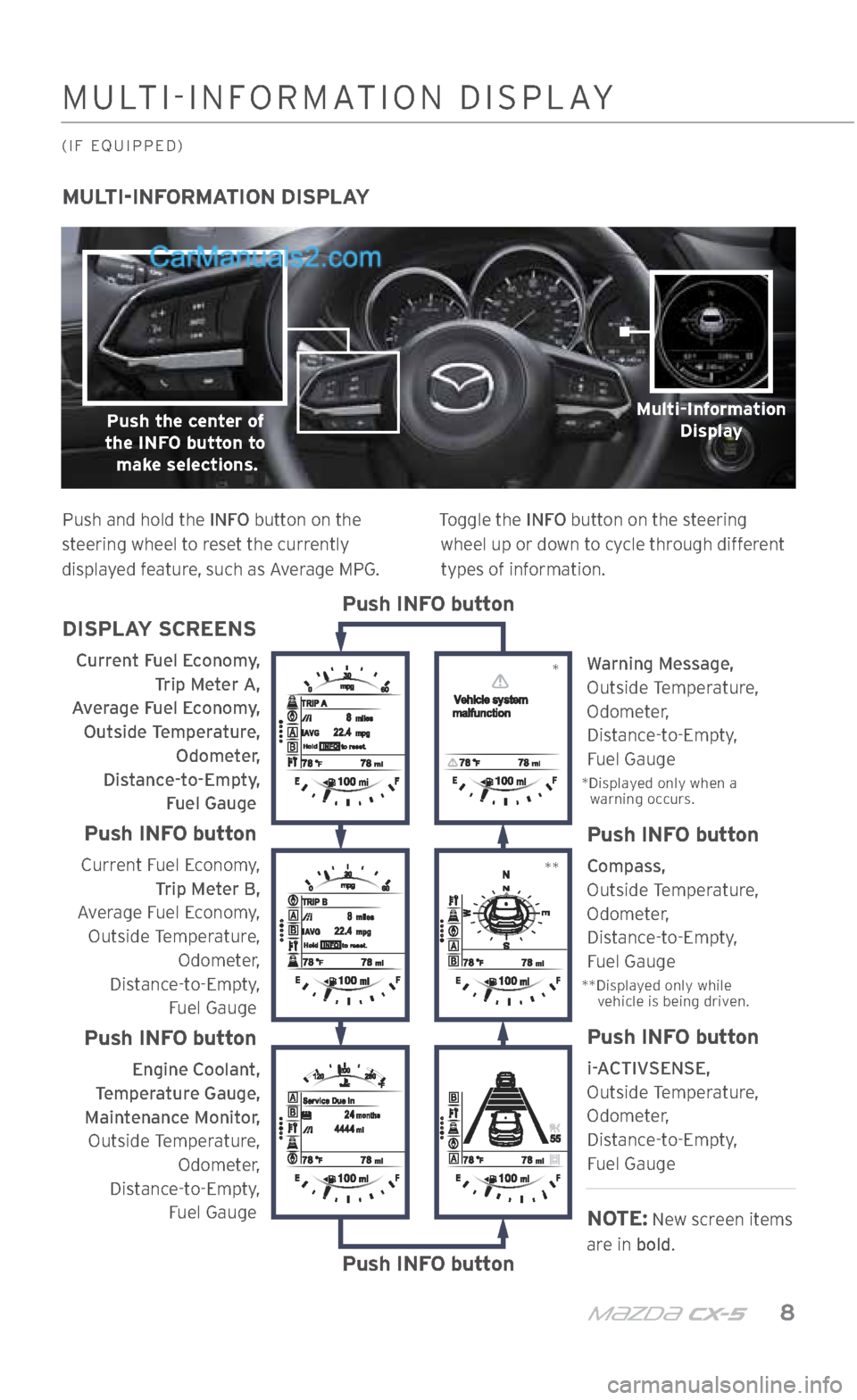
m{zd{ cx-5 8
MULTI-INFORMATION DISPLAY
Push and hold the INFO button on the
steering wheel to reset the currently
displayed feature, such as Average MPG. Toggle the INFO button on the steering
wheel up or down to cycle through different types of information.
DISPLAY SCREENS
Current Fuel Economy,
Trip Meter A,
Average Fuel Economy, Outside Temperature, Odometer,
Distance-to-Empty,
Fuel Gauge
Push INFO button
Current Fuel Economy,
Trip Meter B,
Average Fuel Economy,
Outside Temperature,
Odometer,
Distance-to-Empty,
Fuel Gauge
Push INFO button
Engine Coolant,
Temperature Gauge,
Maintenance Monitor,
Outside Temperature,
Odometer,
Distance-to-Empty,
Fuel Gauge
Push INFO button
Push INFO button
Warning Message,
Outside Temperature,
Odometer,
Distance-to-Empty,
Fuel Gauge
* Displayed only when a
warning occurs.
Push INFO button
Compass,
Outside Temperature,
Odometer,
Distance-to-Empty,
Fuel Gauge
** Displayed only while
vehicle is being driven.
Push INFO button
i-ACTIVSENSE,
Outside Temperature,
Odometer,
Distance-to-Empty,
Fuel Gauge
NOTE: New screen items
are in bold.
MULTI-INFORMATION DISPLAY
(IF EQUIPPED)
Multi-Information Display
Push the center of
the INFO button to make selections.
*
**
2364256 17a CX-5 SSG 030117.indd 83/1/17 5:49 PM
Page 15 of 58

m{zd{ cx-5 14
NOTE:
•
In the interest of safety, the touchscreen is disabled at speeds over 5 mph. Use the
commander switch or voice command to operate the infotainment system.
•
You can touch and tap, slide or swipe the touchscreen, but you cannot pinch to zoom
or expand.
To purchase SD cards, please visit the nearest Authorized Mazda Dealer. For assistance with MAZDA CONNECT, visit www.mazdausa.com/mazdaconnect
or call 800-430-0153.
MAZDA CONNECT INFOTAINMENT SYSTEM
COMMUNICATION
This section is for phone calls and text messaging (SMS) features. A Mazda Connect compatible Bluetooth
® mobile phone
needs to be connected.
SETTINGS
This section lets you customize your Mazda settings. See pages 15- 16 for more information.
NAVIGATION
Mazda Navigation
requires an SD card. Otherwise, the compass
is displayed.
2364256 17a CX-5 SSG 030117.indd 143/1/17 5:50 PM
Page 16 of 58
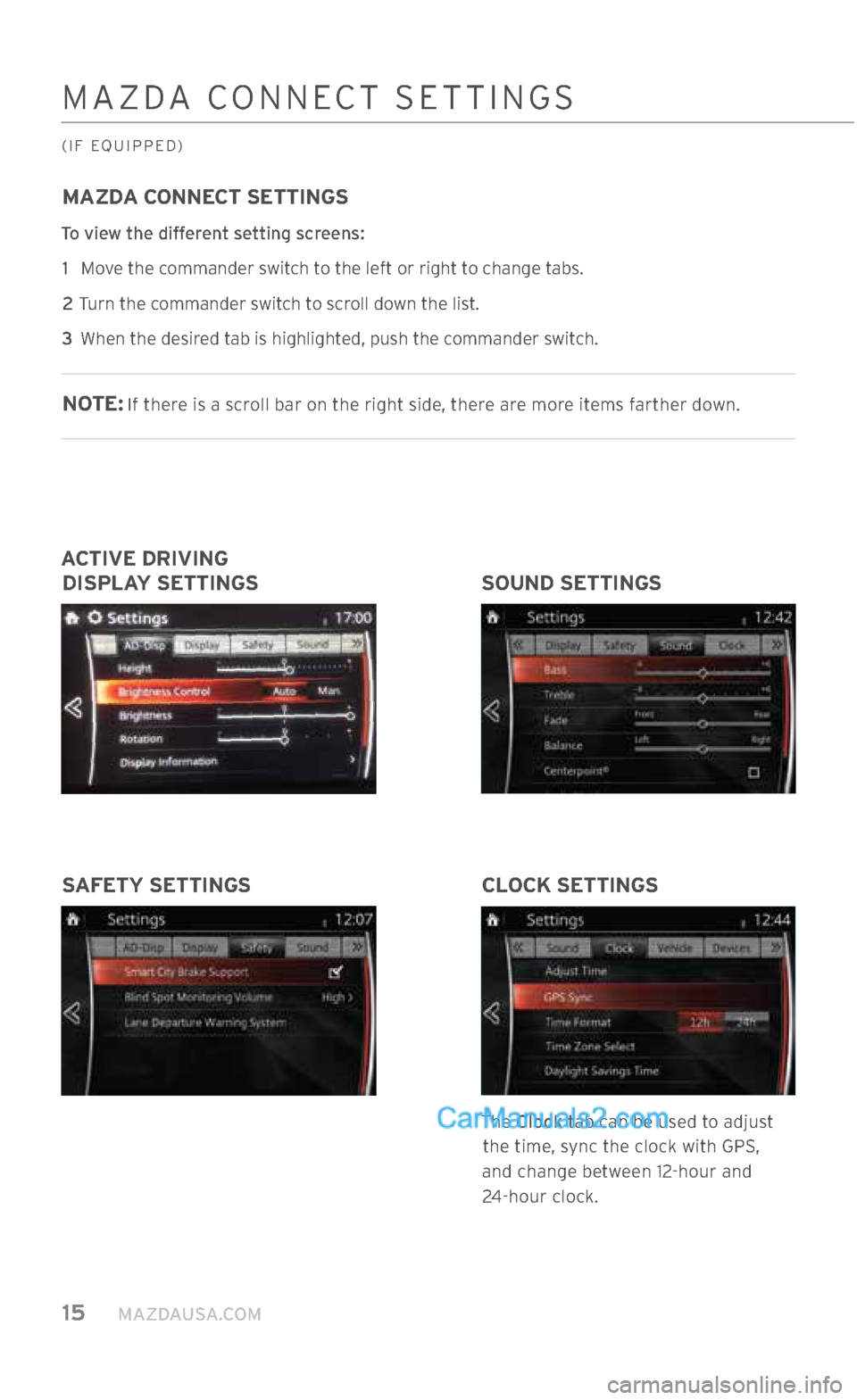
15 MAZDAUSA.COM
MAZDA CONNECT SETTINGS
To view the different setting screens: 1 Move the commander switch to the left or right to change tabs.
2 Turn the commander switch to scroll down the list.
3 When the desired tab is highlighted, push the commander switch.
NOTE: If there is a scroll bar on the right side, there are more items farther down.
MAZDA CONNECT SETTINGS
(IF EQUIPPED)
CLOCK SETTINGS
The Clock tab can be used to adjust
the time, sync the clock with GPS,
and change between 12-hour and
24-hour clock.
SAFETY SETTINGS
ACTIVE DRIVING
DISPLAY SETTINGS SOUND SETTINGS
2364256 17a CX-5 SSG 030117.indd 153/1/17 5:50 PM
Page 17 of 58
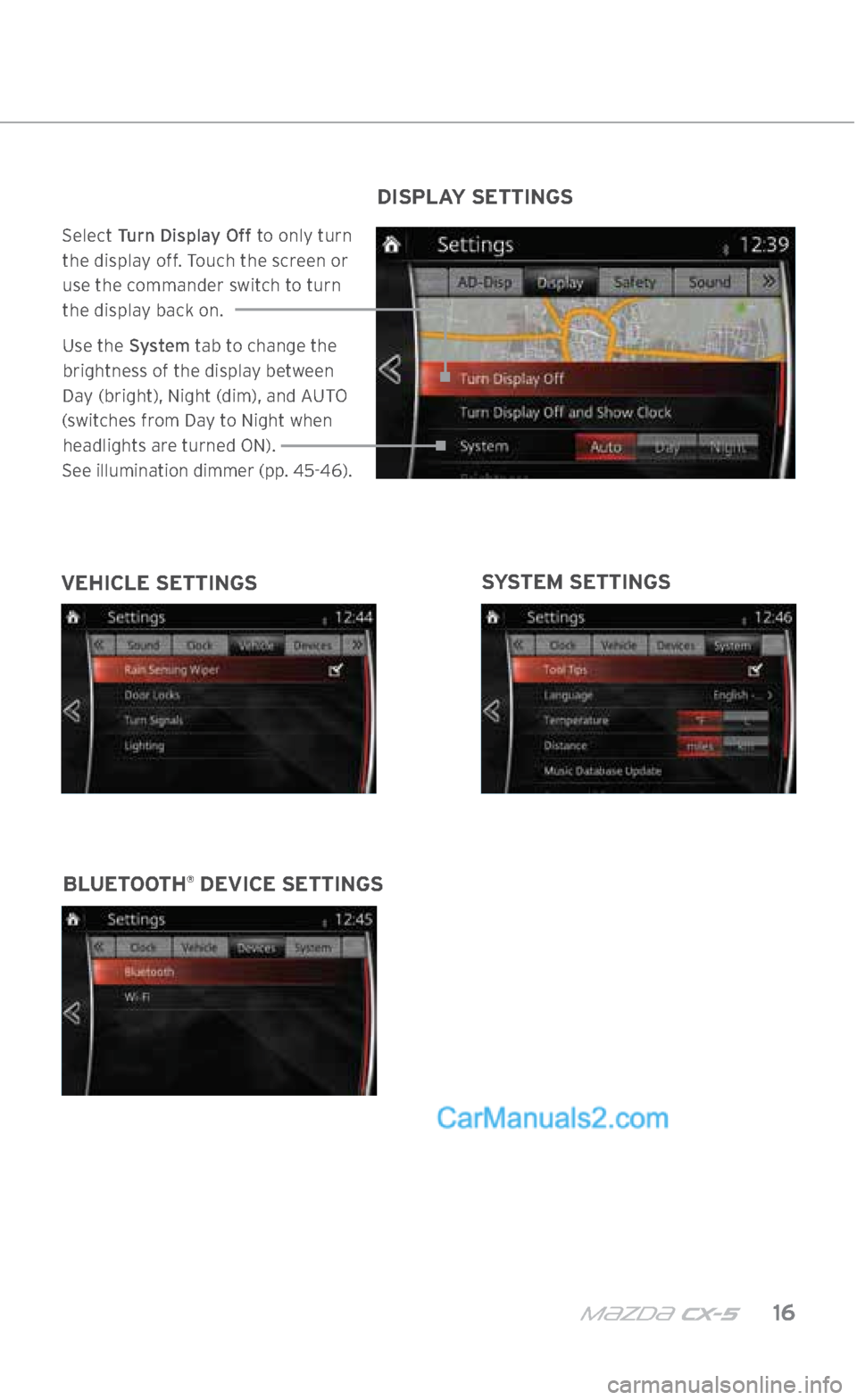
m{zd{ cx-5 16
MAZDA CONNECT SETTINGS
(IF EQUIPPED)
SYSTEM SETTINGS
VEHICLE SETTINGS
BLUETOOTH
® DEVICE SETTINGS DISPLAY SETTINGS
Select
Turn Display Off to only turn
the display off. Touch the screen or
use the commander switch to turn the display back on.
Use the System tab to change the
brightness of the display between
Day (bright), Night (dim), and AUTO
(switches from Day to Night when headlights are turned ON).
See illumination dimmer (pp. 45-46).
2364256 17a CX-5 SSG 030117.indd 163/1/17 5:50 PM
Page 18 of 58
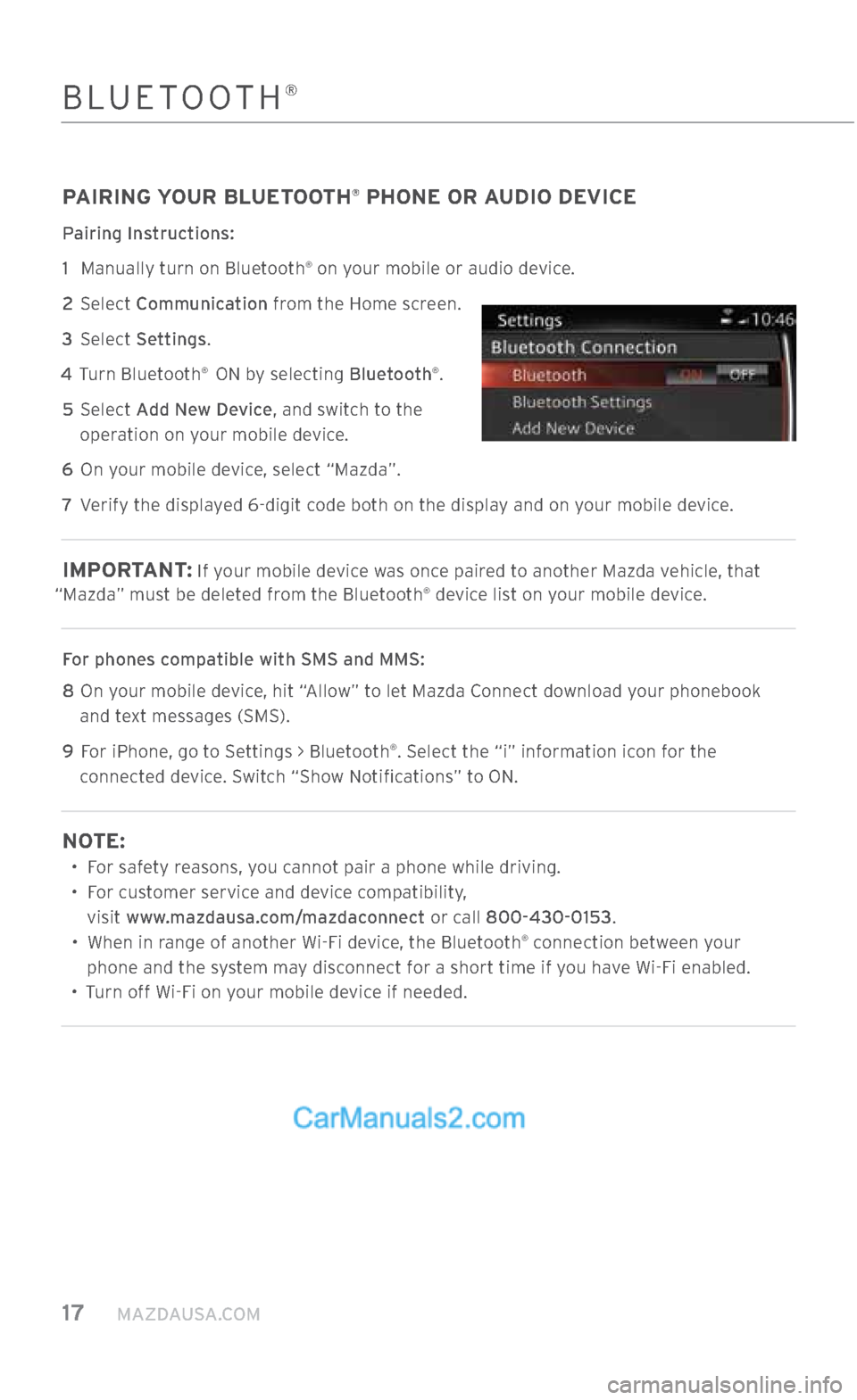
17 MAZDAUSA.COM
PAIRING YOUR BLUETOOTH® PHONE OR AUDIO DEVICE
Pairing Instructions:
1
Manually turn on Bluetooth
® on your mobile or audio device.
2 Select Communication from the Home screen.
3 Select Settings.
4 Turn Bluetooth
® ON by selecting Bluetooth®.
5 Select Add New Device, and switch to the
operation on your mobile device.
6 On your mobile device, select “Mazda”.
7 Verify the displayed 6-digit code both on the display and on your mobile device.
IMPORTANT : If your mobile device was once paired to another Mazda vehicle, that
“Mazda” must be deleted from the Bluetooth® device list on your mobile device.
For phones compatible with SMS and MMS:
8
On your mobile device, hit “Allow” to let Mazda Connect download your phonebook
and text messages (SMS).
9
For iPhone, go to Settings > Bluetooth
®. Select the “i” information icon for the
connected device. Switch “Show Notifications” to ON.
NOTE:
• For safety reasons, you cannot pair a phone while driving.
•
For customer service and device compatibility,
visit www.mazdausa.com/mazdaconnect or call 800-430-0153.
•
When in range of another Wi-Fi device, the Bluetooth
® connection between your
phone and the system may disconnect for a short time if you have Wi-Fi enabled.
• Turn off Wi-Fi on your mobile device if needed.
BLUETOOTH®
2364256 17a CX-5 SSG 030117.indd 173/1/17 5:50 PM
Page 19 of 58
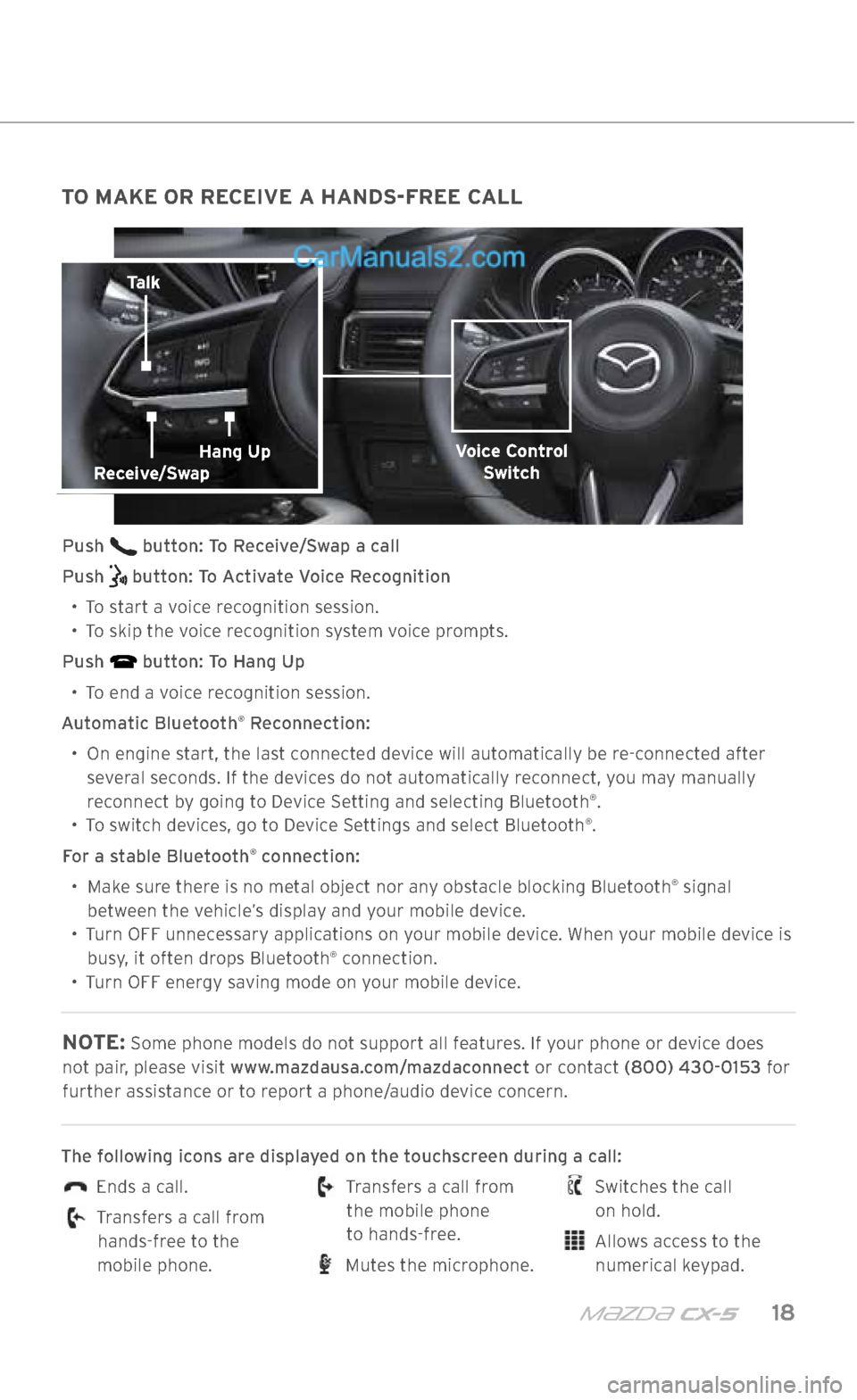
m{zd{ cx-5 18
TO MAKE OR RECEIVE A HANDS-FREE CALL
Push button: To Receive/Swap a call
Push
button: To Activate Voice Recognition
•
To start a voice recognition session.
•
To skip the voice recognition system voice prompts.
Push
button: To Hang Up
•
To end a voice recognition session.
Automatic Bluetooth
® Reconnection:
•
On engine start, the last connected device will automatically be re-connected after
several seconds. If the devices do not automatically reconnect, you may manually reconnect by going to Device Setting and selecting Bluetooth
®.
• To switch devices, go to Device Settings and select Bluetooth®.
For a stable Bluetooth
® connection:
•
Make sure there is no metal object nor any obstacle blocking Bluetooth
® signal
between the vehicle’s display and your mobile device.
•
Turn OFF unnecessary applications on your mobile device. When your mobile device is
busy, it often drops Bluetooth
® connection.
•
Turn OFF energy saving mode on your mobile device.
NOTE: Some phone models do not support all features. If your phone or device does
not pair, please visit www.mazdausa.com/mazdaconnect or contact (800) 430-0153 for further assistance or to report a phone/audio device concern.
The following icons are displayed on the touchscreen during a call:
Ends a call.
Transfers a call from hands-free to the
mobile phone.
Transfers a call from the mobile phone
to hands-free.
Mutes the microphone.
Switches the call
on hold.
Allows access to the numerical keypad.
Talk
Voice Control Switch
BLUETOOTH®
Receive/SwapHang Up
2364256 17a CX-5 SSG 030117.indd 183/1/17 5:51 PM
Page 20 of 58
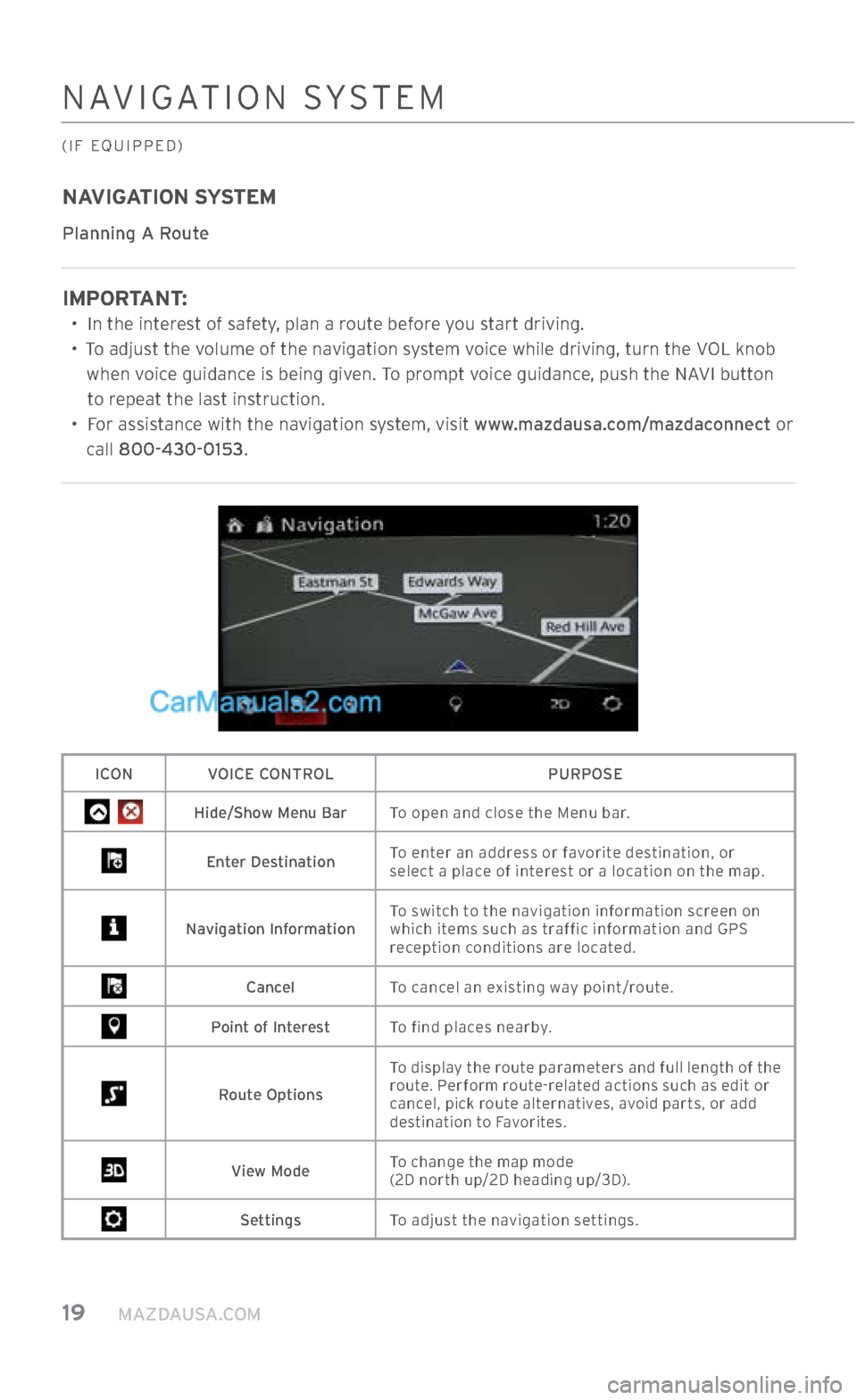
19 MAZDAUSA.COM
NAVIGATION SYSTEM
(IF EQUIPPED)
NAVIGATION SYSTEM
Planning A Route
IMPORTANT:
•
In the interest of safety, plan a route before you start driving.
•
To adjust the volume of the navigation system voice while driving, turn the VOL knob
when voice guidance is being given. To prompt voice guidance, push the NAVI button to repeat the last instruction.
•
For assistance with the navigation system, visit www.mazdausa.com/mazdaconnect or
call 800-430-0153.
ICON VOICE CONTROL PURPOSE
Hide/Show Menu BarTo open and close the Menu bar.
Enter DestinationTo enter an address or favorite destination, or
select a place of interest or a location on the map.
Navigation Information To switch to the navigation information screen on
which items such as traffic information and GPS
reception conditions are located.
Cancel
To cancel an existing way point/route.
Point of Interest To find places nearby.
Route OptionsTo display the route parameters and full length of the
route. Perform route-related actions such as edit or
cancel, pick route alternatives, avoid parts, or add
destination to Favorites.
View Mode
To change the map mode
(2D north up/2D heading up/3D).
Settings
To adjust the navigation settings.
2364256 17a CX-5 SSG 030117.indd 193/1/17 5:51 PM
Page 23 of 58
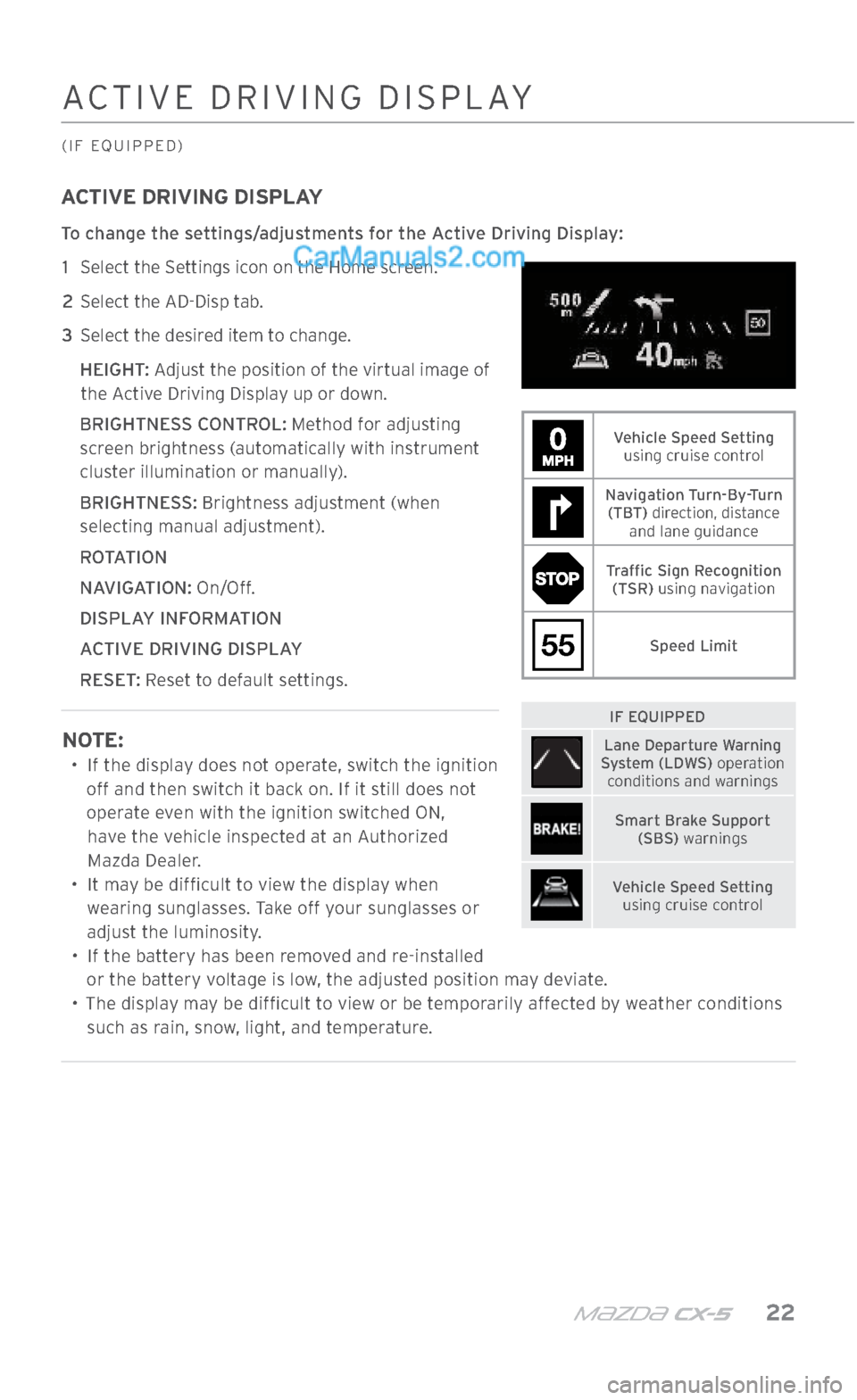
m{zd{ cx-5 22
ACTIVE DRIVING DISPLAY
(IF EQUIPPED)
ACTIVE DRIVING DISPLAY
To change the settings/adjustments for the Active Driving Display: 1 Select the Settings icon on the Home screen.
2 Select the AD-Disp tab.
3 Select the desired item to change.
HEIGHT: Adjust the position of the virtual image of the Active Driving Display up or down.
BRIGHTNESS CONTROL: Method for adjusting
screen brightness (automatically with instrument
cluster illumination or manually).
BRIGHTNESS: Brightness adjustment (when selecting manual adjustment).
ROTATION
NAVIGATION: On/Off.
DISPLAY INFORMATION
ACTIVE DRIVING DISPLAY
RESET: Reset to default settings.
NOTE:
• If the display does not operate, switch the ignition
off and then switch it back on. If it still does not
operate even with the ignition switched ON,
have the vehicle inspected at an Authorized
Mazda Dealer.
• It may be difficult to view the display when
wearing sunglasses. Take off your sunglasses or
adjust the luminosity.
•
If the battery has been removed and re-installed
or the battery voltage is low, the adjusted position may deviate.
•
The display may be difficult to view or be temporarily affected by weather conditions
such as rain, snow, light, and temperature.
Vehicle Speed Setting using cruise control
Navigation Turn-By-Turn(TBT) direction, distance
and lane guidance
Traffic Sign Recognition (TSR) using navigation
55Speed Limit
IF EQUIPPED
Lane Departure Warning
System (LDWS) operation conditions and warnings
Smart Brake Support (SBS) warnings
Vehicle Speed Setting using cruise control
2364256 17a CX-5 SSG 030117.indd 223/1/17 5:51 PM