fuel MAZDA MODEL CX-5 2017 Smart Start Guide (in English)
[x] Cancel search | Manufacturer: MAZDA, Model Year: 2017, Model line: MODEL CX-5, Model: MAZDA MODEL CX-5 2017Pages: 58, PDF Size: 4.81 MB
Page 5 of 58

m{zd{ cx-5 4
A Power Liftgate Switch 9
B Traction Control System 45
Lane-keep Assist /
Lane Departure Warning 29
C Fuel Filler Lid /
Hood Release —
STEERING COLUMN
D Lighting / Turn Signals 35
E Bluetooth
® Hands-Free /
Audio Control 17
Voice Control 24
F Tilt / Telescoping
Steering Wheel Lever —
G Instrument Cluster
and Indicator Lights 45
H Cruise Control 25
I Wiper / Washer Control 36
CENTER CONSOLE
J Start / Stop Engine 6
K Mazda Connect
Infotainment System 13
L Hazard Warning —
M Passenger's Airbag
OFF Indicator
1 3
N Front Seat Warmers 11
0 Heated Steering Wheel 12
P Climate Control 43
Q Drive Selection 47
R Electric Parking Brake
(EPB) / AUTOHOLD 51
S Commander Switch 23
DRIVER’S VIEW
J
K
L
N
P
Q
RS
N
M
O
2364256 17a CX-5 SSG 030117.indd 43/1/17 5:48 PM
Page 8 of 58
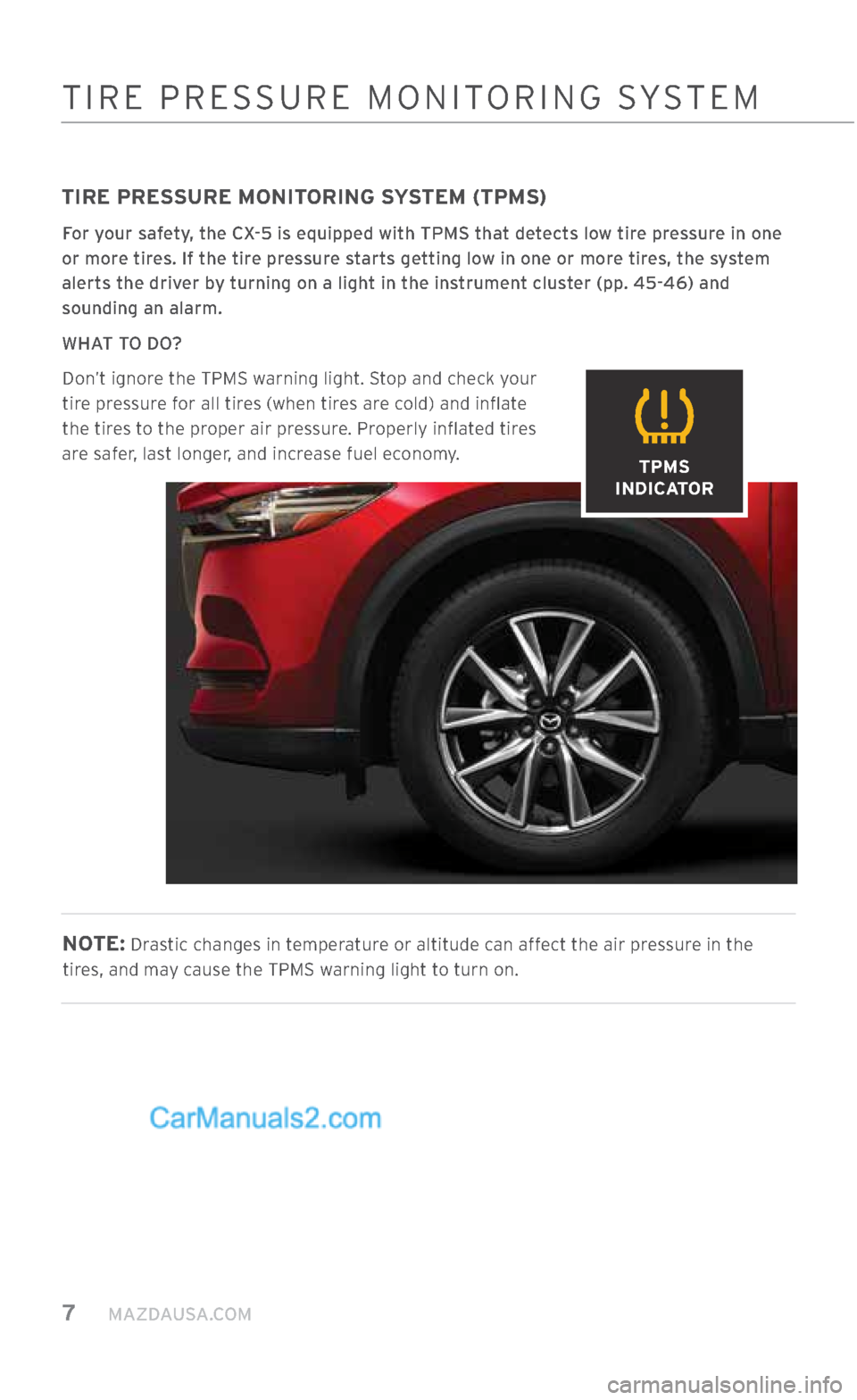
7 MAZDAUSA.COM
TIRE PRESSURE MONITORING SYSTEM (TPMS)
For your safety, the CX-5 is equipped with TPMS that detects low tire pressure in one
or more tires. If the tire pressure starts getting low in one or more tires, the system
alerts the driver by turning on a light in the instrument cluster (pp. 45-46) and sounding an alarm.
WHAT TO DO? Don’t ignore the TPMS warning light. Stop and check your tire pressure for all tires (when tires are cold) and inflate
the tires to the proper air pressure. Properly inflated tires
are safer, last longer, and increase fuel economy.
NOTE: Drastic changes in temperature or altitude can affect the air pressure in the
tires, and may cause the TPMS warning light to turn on.
TIRE PRESSURE MONITORING SYSTEM
TPMS
INDICATOR
2364256 17a CX-5 SSG 030117.indd 73/1/17 5:49 PM
Page 9 of 58
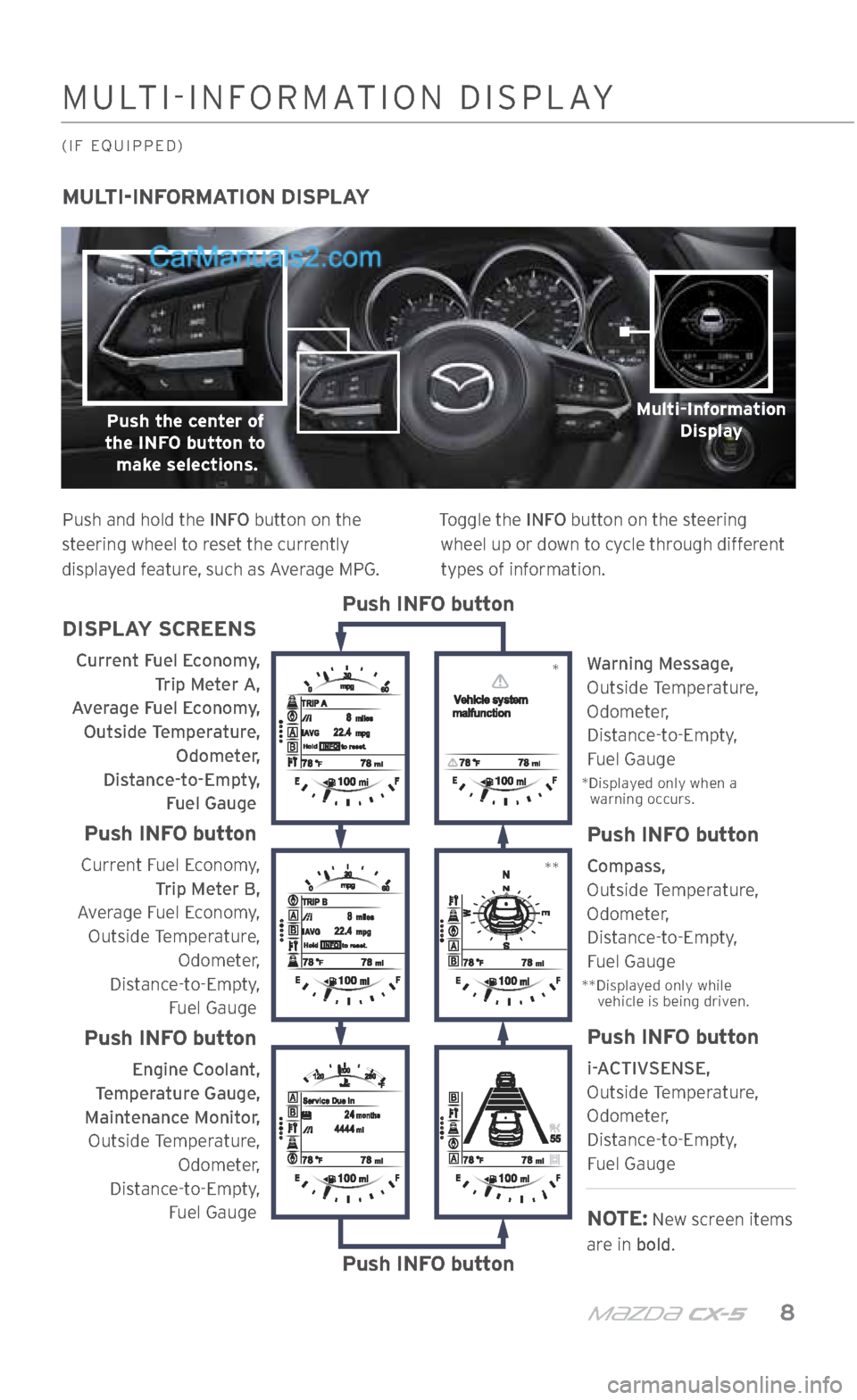
m{zd{ cx-5 8
MULTI-INFORMATION DISPLAY
Push and hold the INFO button on the
steering wheel to reset the currently
displayed feature, such as Average MPG. Toggle the INFO button on the steering
wheel up or down to cycle through different types of information.
DISPLAY SCREENS
Current Fuel Economy,
Trip Meter A,
Average Fuel Economy, Outside Temperature, Odometer,
Distance-to-Empty,
Fuel Gauge
Push INFO button
Current Fuel Economy,
Trip Meter B,
Average Fuel Economy,
Outside Temperature,
Odometer,
Distance-to-Empty,
Fuel Gauge
Push INFO button
Engine Coolant,
Temperature Gauge,
Maintenance Monitor,
Outside Temperature,
Odometer,
Distance-to-Empty,
Fuel Gauge
Push INFO button
Push INFO button
Warning Message,
Outside Temperature,
Odometer,
Distance-to-Empty,
Fuel Gauge
* Displayed only when a
warning occurs.
Push INFO button
Compass,
Outside Temperature,
Odometer,
Distance-to-Empty,
Fuel Gauge
** Displayed only while
vehicle is being driven.
Push INFO button
i-ACTIVSENSE,
Outside Temperature,
Odometer,
Distance-to-Empty,
Fuel Gauge
NOTE: New screen items
are in bold.
MULTI-INFORMATION DISPLAY
(IF EQUIPPED)
Multi-Information Display
Push the center of
the INFO button to make selections.
*
**
2364256 17a CX-5 SSG 030117.indd 83/1/17 5:49 PM
Page 46 of 58
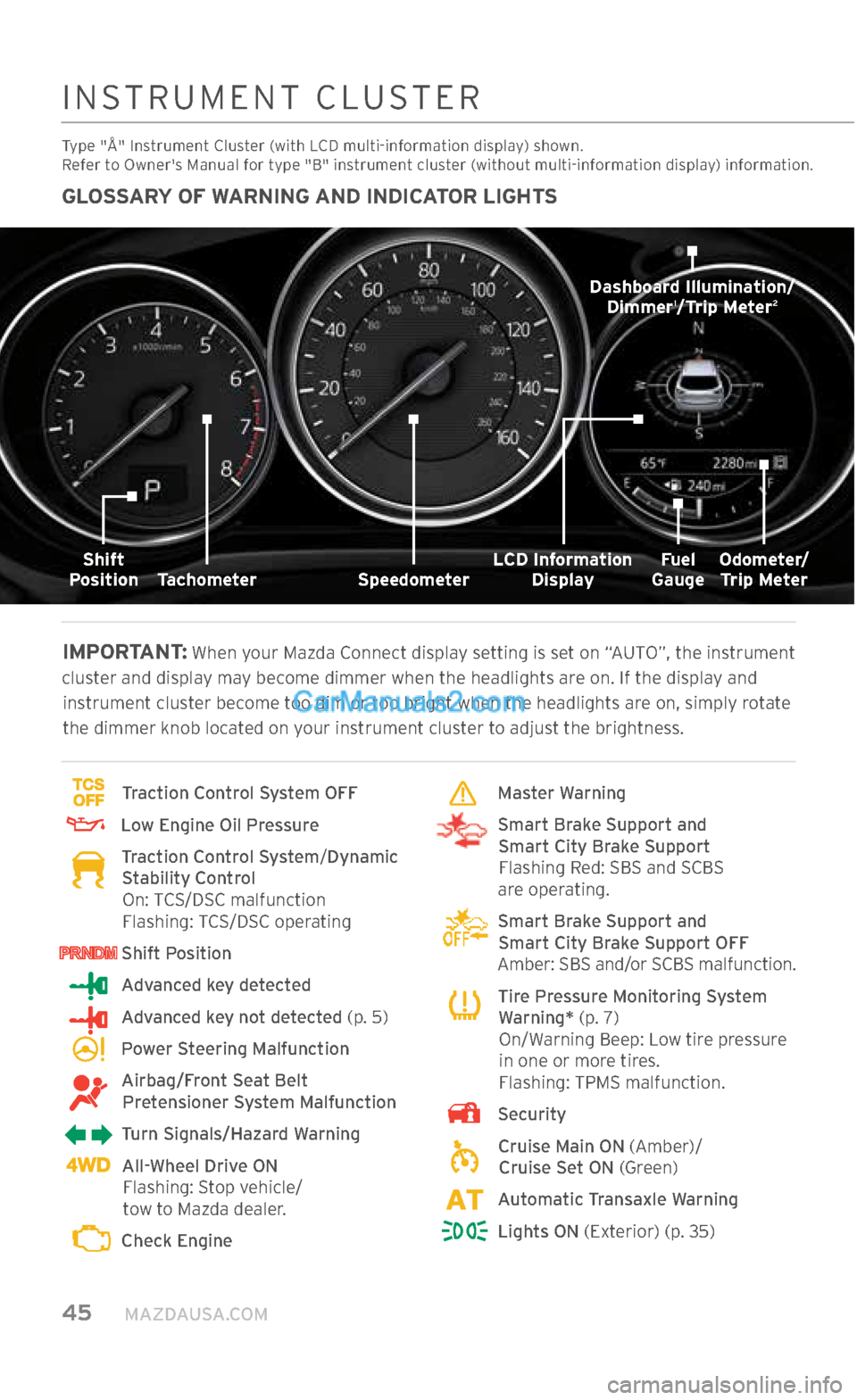
45 MAZDAUSA.COM
GLOSSARY OF WARNING AND INDICATOR LIGHTS
IMPORTANT:
When your Mazda Connect display setting is set on “AUTO”, the instrument
cluster and display may become dimmer when the headlights are on. If the display and instrument cluster become too dim or too bright when the headlights are on, simply rotate
the dimmer knob located on your instrument cluster to adjust the brightness.
Traction Control System OFF
Low Engine Oil Pressure
Traction Control System/ Dynamic
Stability Control
On: TCS/DSC malfunction
Flashing: TCS/DSC operating
Shift Position
Advanced key detected
Advanced key not detected (p. 5)
Power Steering Malfunction
Airbag/Front Seat Belt
Pretensioner System Malfunction
Turn Signals/Hazard Warning
All-Wheel Drive ON
Flashing: Stop vehicle/
tow to Mazda dealer.
Check Engine
Master Warning
Smart Brake Support and
Smart City Brake Support
Flashing Red: SBS and SCBS
are operating.
Smart Brake Support and
Smart City Brake Support OFF
Amber: SBS and/or SCBS malfunction.
Tire Pressure Monitoring System
Warning* (p. 7)
On/Warning Beep: Low tire pressure in one or more tires.
Flashing: TPMS malfunction.
Security
Cruise Main ON (Amber)/
Cruise Set ON (Green)
Automatic Transaxle Warning
Lights ON (Exterior) (p. 35)
INSTRUMENT CLUSTER
Type "Å" Instrument Cluster (with LCD multi-information display) shown.
Refer to Owner's Manual for type "B" instrument cluster (without multi-information display) information.
Fuel
Gauge
LCD Information
Display
Dashboard Illumination/
Dimmer1/Trip Meter2
Speedometer
Tachometer
Shift
Position Odometer/
Trip Meter
2364256 17a CX-5 SSG 030117.indd 453/1/17 5:53 PM
Page 47 of 58
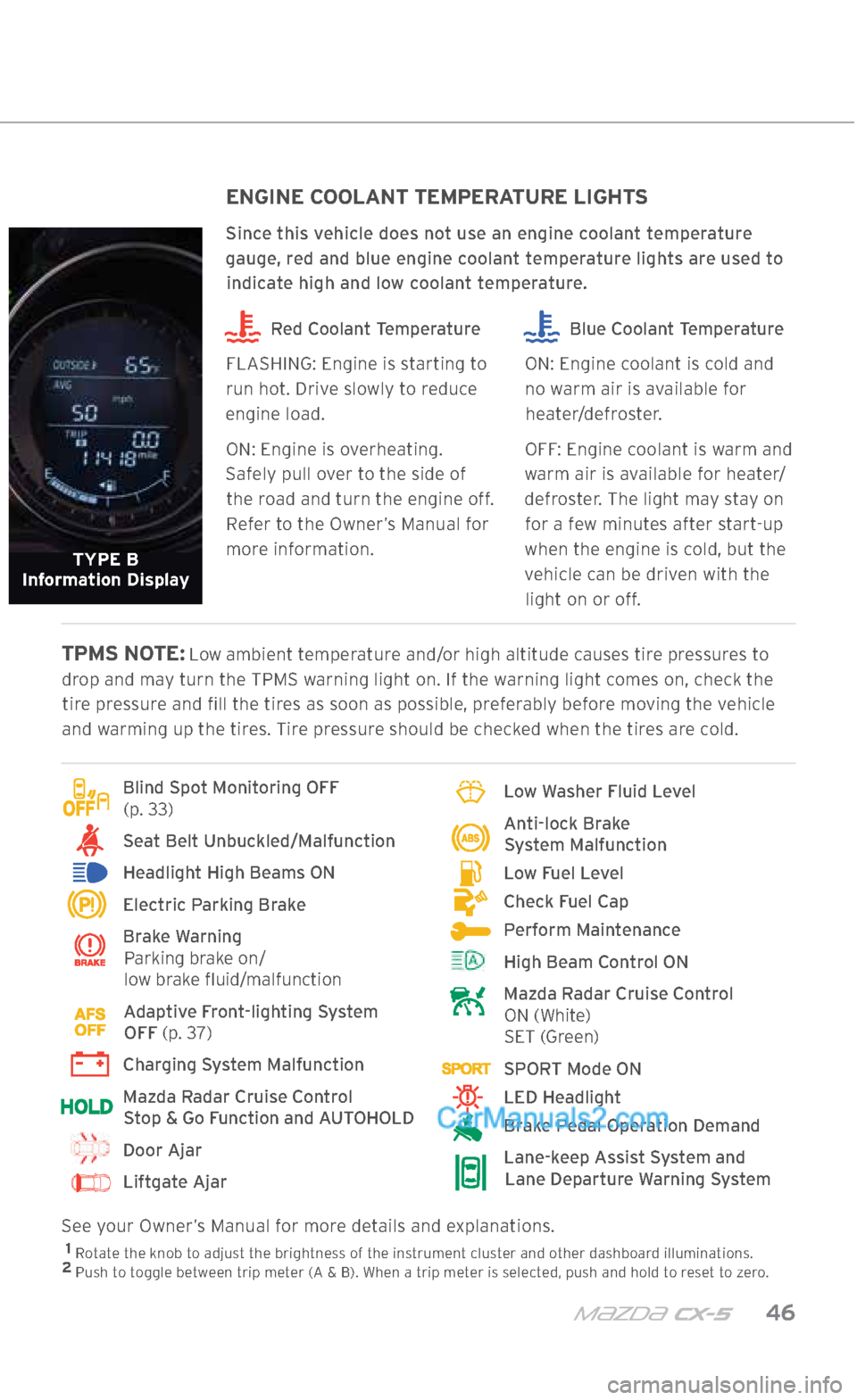
m{zd{ cx-5 46
INSTRUMENT CLUSTER
Type "Å" Instrument Cluster (with LCD multi-information display) shown.
Refer to Owner's Manual for type "B" instrument cluster (without multi-information display) information.
Blind Spot Monitoring OFF
(p. 33)
Seat Belt Unbuckled/Malfunction
Headlight High Beams ON
Electric Parking Brake
Brake Warning
Parking brake on/
low brake fluid/malfunction
Adaptive Front-lighting System
OFF (p. 37)
Charging System Malfunction
Mazda Radar Cruise Control
Stop & Go Function and AUTOHOLD
Door Ajar
Liftgate Ajar
Low Washer Fluid Level
Anti-lock Brake
System Malfunction
Low Fuel Level
Check Fuel Cap
Perform Maintenance
High Beam Control ON
Mazda Radar Cruise Control
ON (White)
SET (Green)
SPORT Mode ON
LED Headlight
Brake Pedal Operation Demand
Lane-keep Assist System and
Lane Departure Warning System
TPMS NOTE: Low ambient temperature and/or high altitude causes tire pressures to
drop and may turn the TPMS warning light on. If the warning light comes on, check the tire pressure and fill the tires as soon as possible, preferably before moving the vehicle
and warming up the tires. Tire pressure should be checked when the tires are cold.
See your Owner’s Manual for more details and explanations.
1 Rotate the knob to adjust the brightness of the instrument cluster and other dashboard illuminations.
2 Push to toggle between trip meter (A & B). When a trip meter is selected, push and hold to reset to zero.
TYPE B
Information Display
ENGINE COOLANT TEMPERATURE LIGHTS
Since this vehicle does not use an engine coolant temperature
gauge, red and blue engine coolant temperature lights are used to indicate high and low coolant temperature.
Red Coolant Temperature
FLASHING: Engine is starting to
run hot. Drive slowly to reduce
engine load.
ON: Engine is overheating.
Safely pull over to the side of the road and turn the engine off.
Refer to the Owner’s Manual for
more information. Blue Coolant Temperature
ON: Engine coolant is cold and
no warm air is available for heater/defroster.
OFF: Engine coolant is warm and
warm air is available for heater/
defroster. The light may stay on for a few minutes after start-up
when the engine is cold, but the vehicle can be driven with the light on or off.
2364256 17a CX-5 SSG 030117.indd 463/1/17 5:53 PM
Page 48 of 58
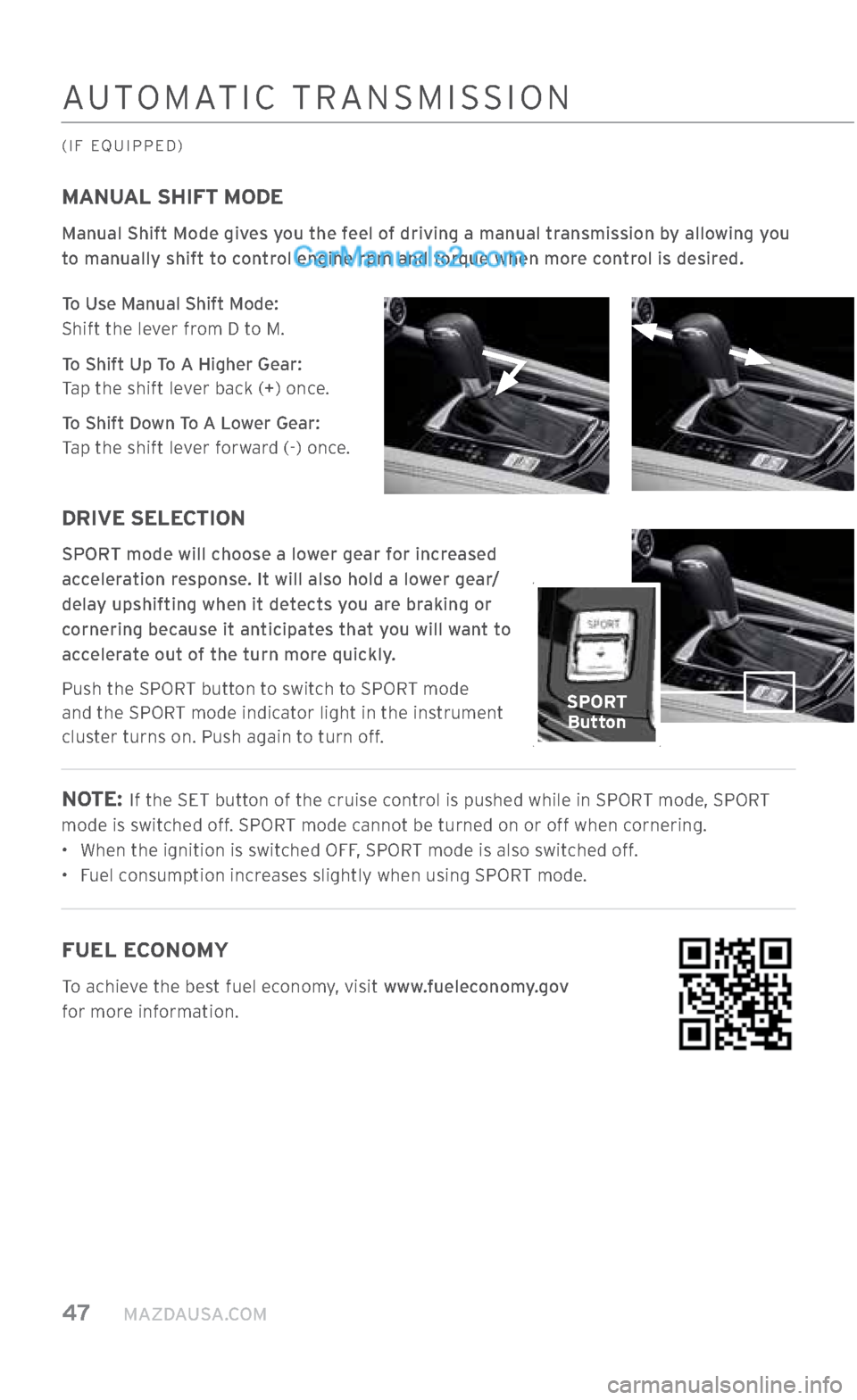
47 MAZDAUSA.COM
MANUAL SHIFT MODE
Manual Shift Mode gives you the feel of driving a manual transmission by allowing you
to manually shift to control engine rpm and torque when more control is desired.
To Use Manual Shift Mode:
Shift the lever from D to M.
To Shift Up To A Higher Gear:
Tap the shift lever back (+) once.
To Shift Down To A Lower Gear:
Tap the shift lever forward (-) once.
DRIVE SELECTION
SPORT mode will choose a lower gear for increased
acceleration response. It will also hold a lower gear/
delay upshifting when it detects you are braking or
cornering because it anticipates that you will want to
accelerate out of the turn more quickly.
Push the SPORT button to switch to SPORT mode
and the SPORT mode indicator light in the instrument
cluster turns on. Push again to turn off.
NOTE: If the SET button of the cruise control is pushed while in SPORT mode, SPORT
mode is switched off. SPORT mode cannot be turned on or off when cornering.
• When the ignition is switched OFF, SPORT mode is also switched off.
• Fuel consumption increase s slightly when using SPORT mode.
FUEL ECONOMY
To achieve the best fuel economy, visit www.fueleconomy.gov
for more information.
AUTOMATIC TRANSMISSION
(IF EQUIPPED)
SPORT Button
2364256 17a CX-5 SSG 030117.indd 473/1/17 5:53 PM