heating MAZDA MODEL CX-5 2017 Smart Start Guide (in English)
[x] Cancel search | Manufacturer: MAZDA, Model Year: 2017, Model line: MODEL CX-5, Model: MAZDA MODEL CX-5 2017Pages: 58, PDF Size: 4.81 MB
Page 44 of 58
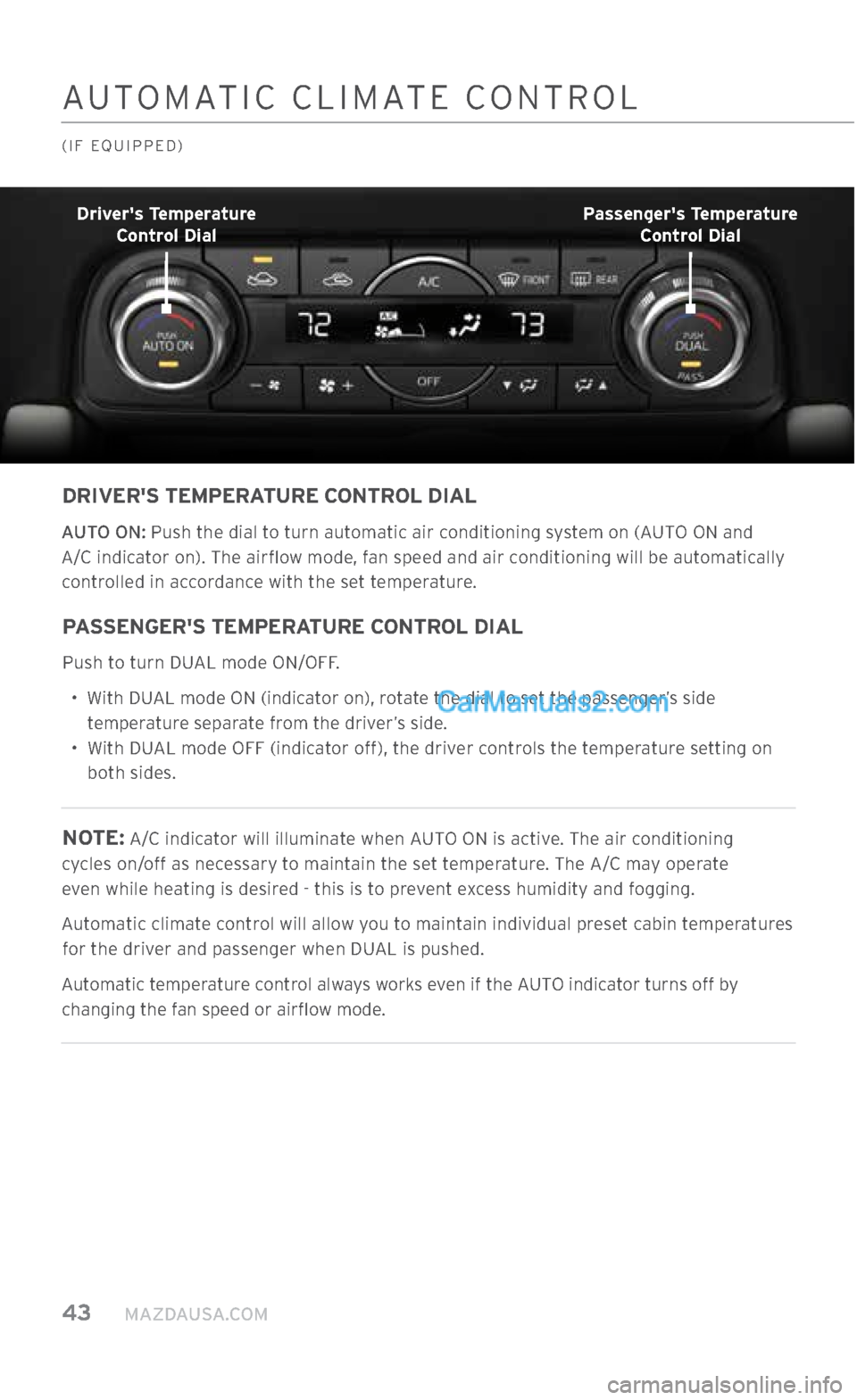
43 MAZDAUSA.COM
AUTOMATIC CLIMATE CONTROL
(IF EQUIPPED)
DRIVER'S TEMPERATURE CONTROL DIAL
AUTO ON: Push the dial to turn automatic air conditioning system on (AUTO ON and
A/C indicator on). The airflow mode, fan speed and air conditioning will be automatically controlled in accordance with the set temperature.
PASSENGER'S TEMPERATURE CONTROL DIAL
Push to turn DUAL mode ON/OFF.
•
With DUAL mode ON (indicator on), rotate the dial to set the passenger’s side
temperature separate from the driver’s side.
•
With DUAL mode OFF (indicator off), the driver controls the temperature setting on
both sides.
NOTE: A/C indicator will illuminate when AUTO ON is active. The air conditioning
cycles on/off as necessary to maintain the set temperature. The A/C may operate
even while heating is desired - this is to prevent excess humidity and fogging.
Automatic climate control will allow you to maintain individual preset cabin temperatures for the driver and passenger when DUAL is pushed.
Automatic temperature control always works even if the AUTO indicator turns off by changing the fan speed or airflow mode.
Driver's Temperature Control Dial Passenger's Temperature
Control Dial
2364256 17a CX-5 SSG 030117.indd 433/1/17 5:52 PM
Page 47 of 58
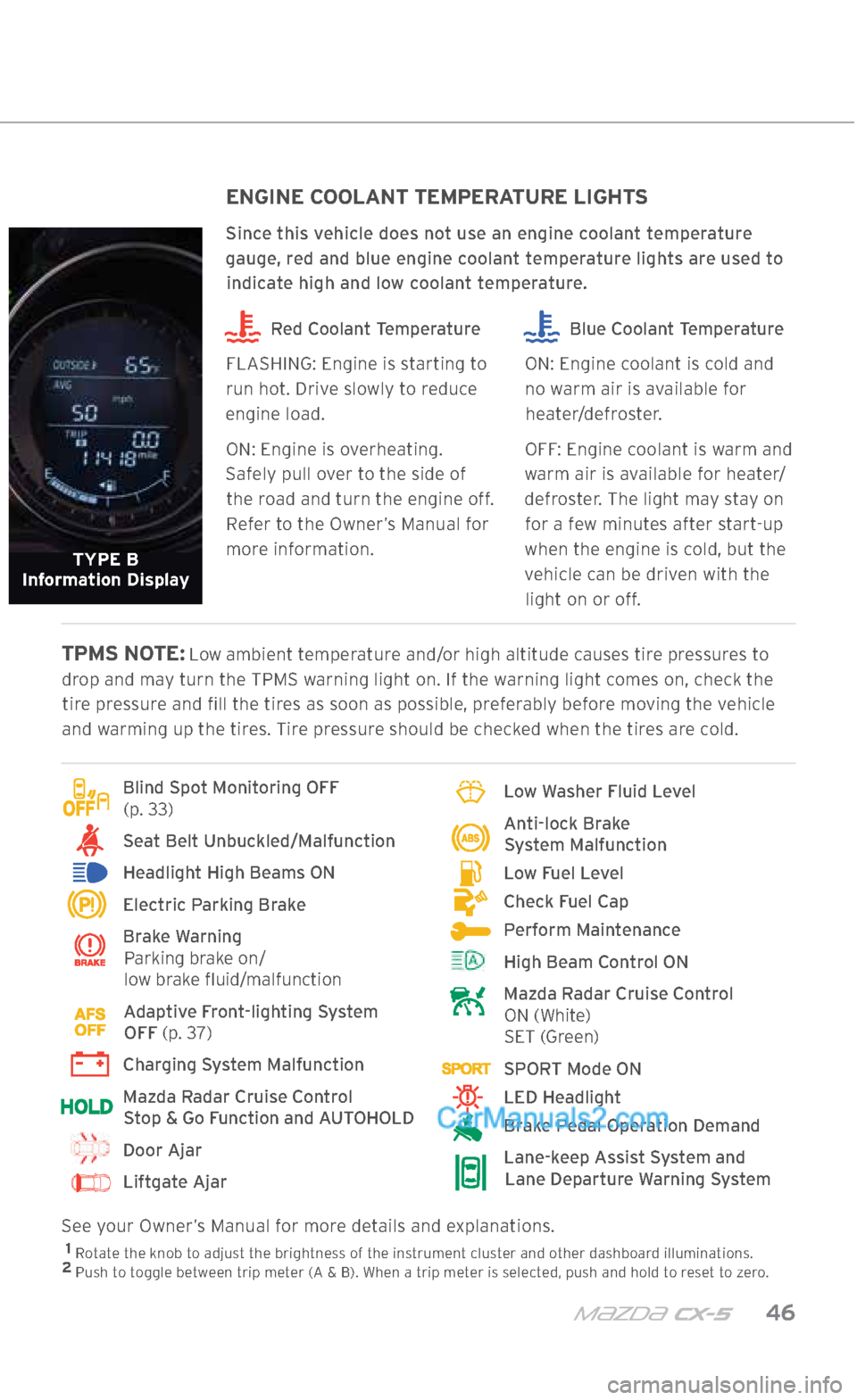
m{zd{ cx-5 46
INSTRUMENT CLUSTER
Type "Å" Instrument Cluster (with LCD multi-information display) shown.
Refer to Owner's Manual for type "B" instrument cluster (without multi-information display) information.
Blind Spot Monitoring OFF
(p. 33)
Seat Belt Unbuckled/Malfunction
Headlight High Beams ON
Electric Parking Brake
Brake Warning
Parking brake on/
low brake fluid/malfunction
Adaptive Front-lighting System
OFF (p. 37)
Charging System Malfunction
Mazda Radar Cruise Control
Stop & Go Function and AUTOHOLD
Door Ajar
Liftgate Ajar
Low Washer Fluid Level
Anti-lock Brake
System Malfunction
Low Fuel Level
Check Fuel Cap
Perform Maintenance
High Beam Control ON
Mazda Radar Cruise Control
ON (White)
SET (Green)
SPORT Mode ON
LED Headlight
Brake Pedal Operation Demand
Lane-keep Assist System and
Lane Departure Warning System
TPMS NOTE: Low ambient temperature and/or high altitude causes tire pressures to
drop and may turn the TPMS warning light on. If the warning light comes on, check the tire pressure and fill the tires as soon as possible, preferably before moving the vehicle
and warming up the tires. Tire pressure should be checked when the tires are cold.
See your Owner’s Manual for more details and explanations.
1 Rotate the knob to adjust the brightness of the instrument cluster and other dashboard illuminations.
2 Push to toggle between trip meter (A & B). When a trip meter is selected, push and hold to reset to zero.
TYPE B
Information Display
ENGINE COOLANT TEMPERATURE LIGHTS
Since this vehicle does not use an engine coolant temperature
gauge, red and blue engine coolant temperature lights are used to indicate high and low coolant temperature.
Red Coolant Temperature
FLASHING: Engine is starting to
run hot. Drive slowly to reduce
engine load.
ON: Engine is overheating.
Safely pull over to the side of the road and turn the engine off.
Refer to the Owner’s Manual for
more information. Blue Coolant Temperature
ON: Engine coolant is cold and
no warm air is available for heater/defroster.
OFF: Engine coolant is warm and
warm air is available for heater/
defroster. The light may stay on for a few minutes after start-up
when the engine is cold, but the vehicle can be driven with the light on or off.
2364256 17a CX-5 SSG 030117.indd 463/1/17 5:53 PM