steering MAZDA MODEL CX-5 2017 Smart Start Guide (in English)
[x] Cancel search | Manufacturer: MAZDA, Model Year: 2017, Model line: MODEL CX-5, Model: MAZDA MODEL CX-5 2017Pages: 58, PDF Size: 4.81 MB
Page 3 of 58
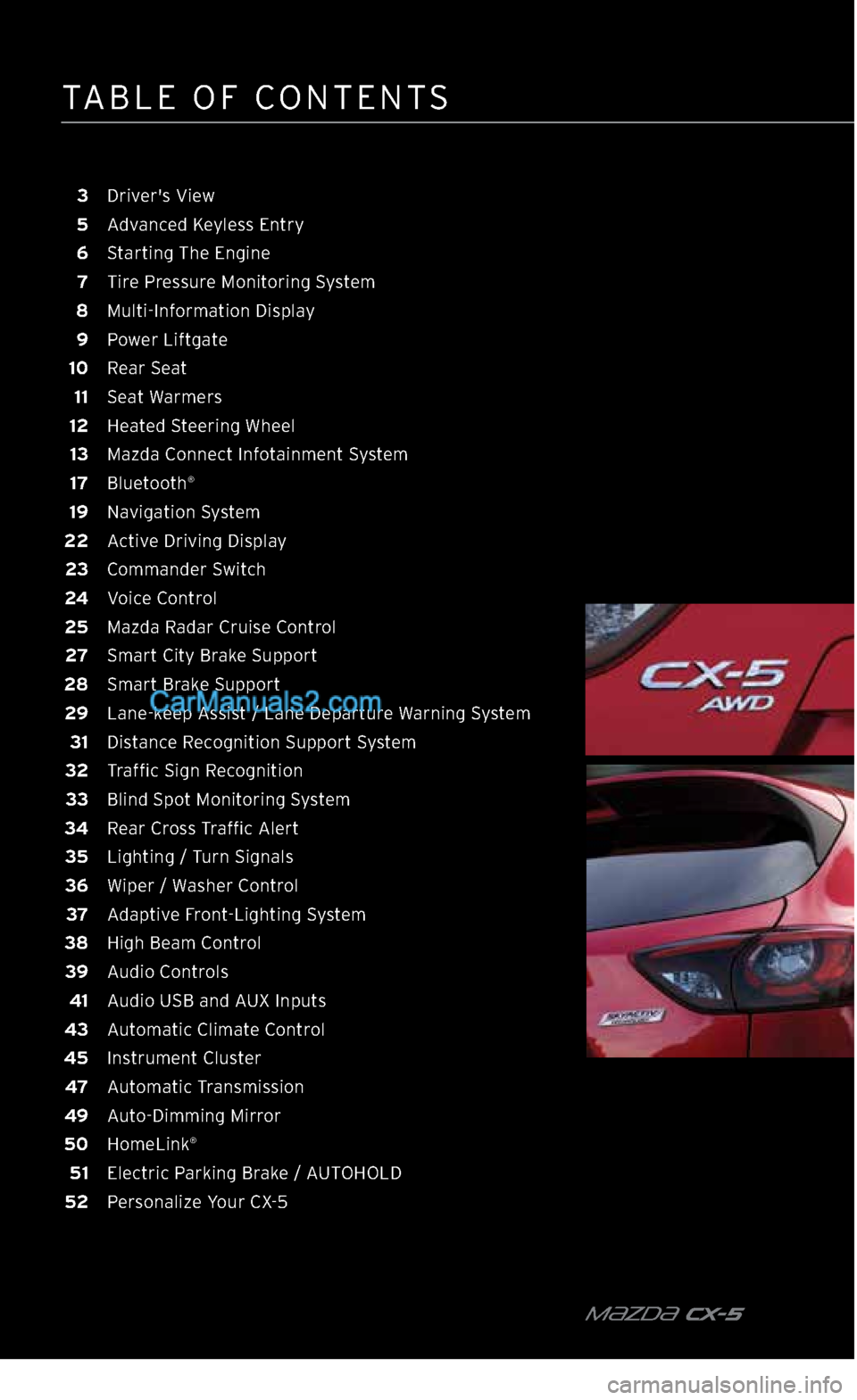
TABLE OF CONTENTS
m{zd{ CX-5
3 Driver's View
5 Advanced Keyless Entry
6 Starting The Engine
7 Tire Pressure Monitoring System
8 Multi-Information Display
9 Power Liftgate
10 Rear Seat
11 Seat Warmers
12 Heated Steering Wheel
13 Mazda Connect Infotainment System
17 Bluetooth
®
19 Navigation System
22 Active Driving Display
23 Commander Switch
24 Voice Control
25 Mazda Radar Cruise Control
27 Smart City Brake Support
28 Smart Brake Support
29 Lane-keep Assist / Lane Departure Warning System
31 Distance Recognition Support System
32 Traffic Sign Recognition
33 Blind Spot Monitoring System
34 Rear Cross Traffic Alert
35 Lighting / Turn Signals
36 Wiper / Washer Control
37 Adaptive Front-Lighting System
38 High Beam Control
39 Audio Controls
41 Audio USB and AUX Inputs
43 Automatic Climate Control
45 Instrument Cluster
47 Automatic Transmission
49 Auto-Dimming Mirror
50 HomeLink
®
51 Electric Parking Brake / AUTOHOLD
52 Personalize Your CX-5
2364256 17a CX-5 SSG 030117.indd 43/1/17 5:48 PM
Page 5 of 58

m{zd{ cx-5 4
A Power Liftgate Switch 9
B Traction Control System 45
Lane-keep Assist /
Lane Departure Warning 29
C Fuel Filler Lid /
Hood Release —
STEERING COLUMN
D Lighting / Turn Signals 35
E Bluetooth
® Hands-Free /
Audio Control 17
Voice Control 24
F Tilt / Telescoping
Steering Wheel Lever —
G Instrument Cluster
and Indicator Lights 45
H Cruise Control 25
I Wiper / Washer Control 36
CENTER CONSOLE
J Start / Stop Engine 6
K Mazda Connect
Infotainment System 13
L Hazard Warning —
M Passenger's Airbag
OFF Indicator
1 3
N Front Seat Warmers 11
0 Heated Steering Wheel 12
P Climate Control 43
Q Drive Selection 47
R Electric Parking Brake
(EPB) / AUTOHOLD 51
S Commander Switch 23
DRIVER’S VIEW
J
K
L
N
P
Q
RS
N
M
O
2364256 17a CX-5 SSG 030117.indd 43/1/17 5:48 PM
Page 9 of 58
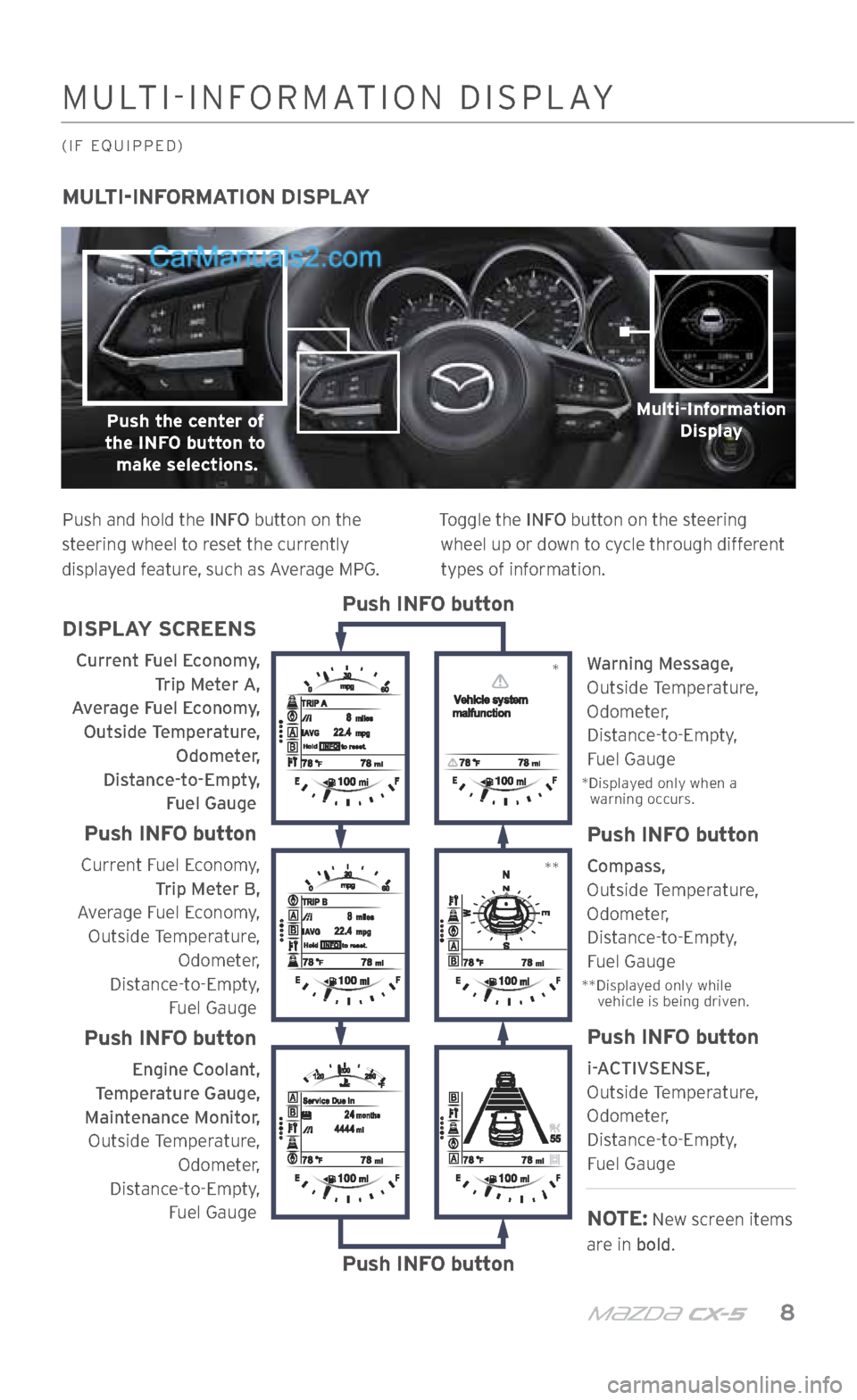
m{zd{ cx-5 8
MULTI-INFORMATION DISPLAY
Push and hold the INFO button on the
steering wheel to reset the currently
displayed feature, such as Average MPG. Toggle the INFO button on the steering
wheel up or down to cycle through different types of information.
DISPLAY SCREENS
Current Fuel Economy,
Trip Meter A,
Average Fuel Economy, Outside Temperature, Odometer,
Distance-to-Empty,
Fuel Gauge
Push INFO button
Current Fuel Economy,
Trip Meter B,
Average Fuel Economy,
Outside Temperature,
Odometer,
Distance-to-Empty,
Fuel Gauge
Push INFO button
Engine Coolant,
Temperature Gauge,
Maintenance Monitor,
Outside Temperature,
Odometer,
Distance-to-Empty,
Fuel Gauge
Push INFO button
Push INFO button
Warning Message,
Outside Temperature,
Odometer,
Distance-to-Empty,
Fuel Gauge
* Displayed only when a
warning occurs.
Push INFO button
Compass,
Outside Temperature,
Odometer,
Distance-to-Empty,
Fuel Gauge
** Displayed only while
vehicle is being driven.
Push INFO button
i-ACTIVSENSE,
Outside Temperature,
Odometer,
Distance-to-Empty,
Fuel Gauge
NOTE: New screen items
are in bold.
MULTI-INFORMATION DISPLAY
(IF EQUIPPED)
Multi-Information Display
Push the center of
the INFO button to make selections.
*
**
2364256 17a CX-5 SSG 030117.indd 83/1/17 5:49 PM
Page 13 of 58
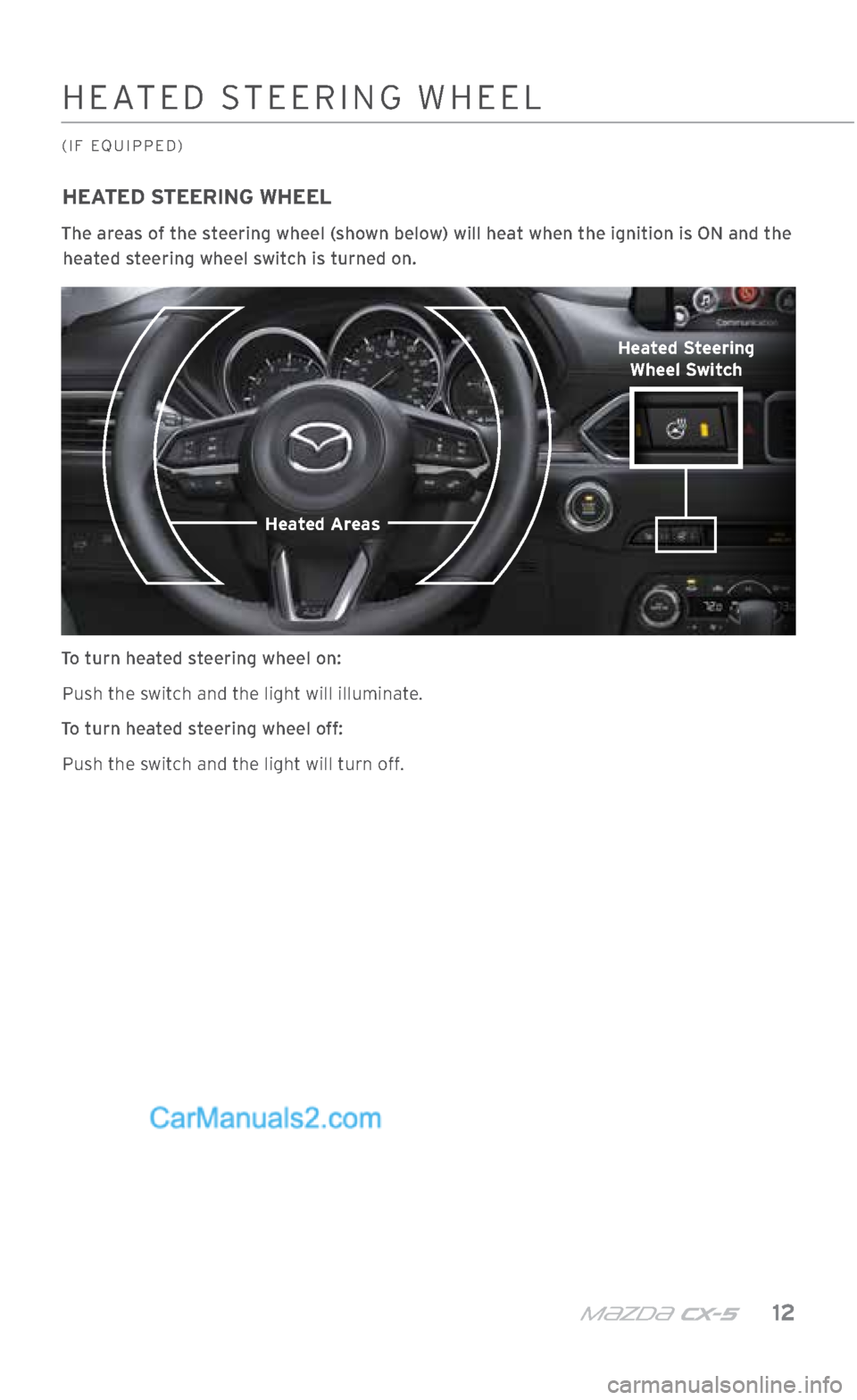
m{zd{ cx-5 12
HEATED STEERING WHEEL
The areas of the steering wheel (shown below) will heat when the ignition is ON and the heated steering wheel switch is turned on.
To turn heated steering wheel on: Push the switch and the light will illuminate.
To turn heated steering wheel off: Push the switch and the light will turn off.
HEATED STEERING WHEEL
(IF EQUIPPED)
Heated Steering Wheel Switch
Heated Areas
2364256 17a CX-5 SSG 030117.indd 123/1/17 5:50 PM
Page 22 of 58
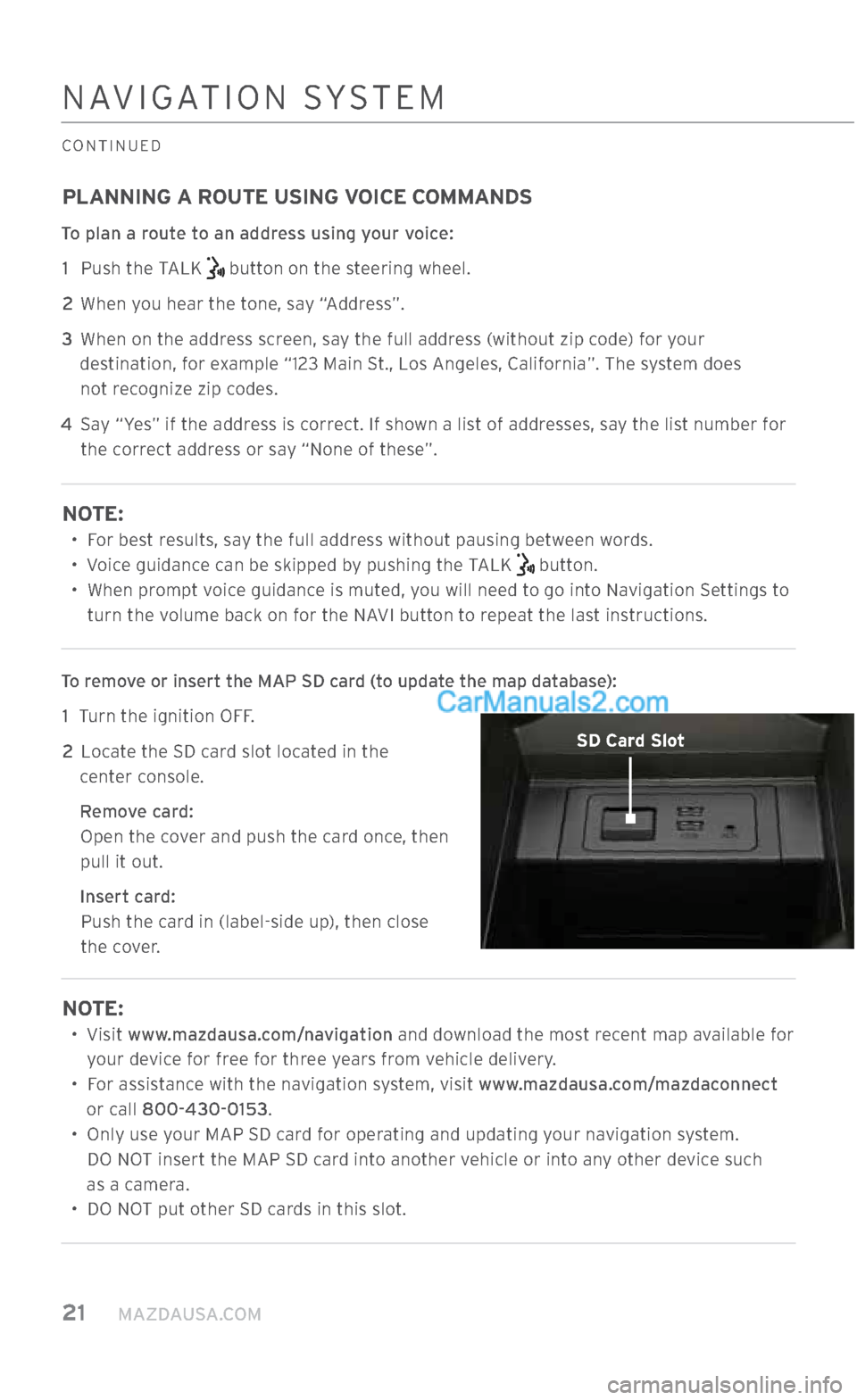
21 MAZDAUSA.COM
NAVIGATION SYSTEM
CONTINUED
PLANNING A ROUTE USING VOICE COMMANDS
To plan a route to an address using your voice:
1 Push the TALK
button on the steering wheel.
2 When you hear the tone, say “Address”.
3
When on the address screen, say the full address (without zip code) for your
destination, for example “123 Main St., Los Angeles, California”. The system does
not recognize zip codes.
4
Say “Yes” if the address is correct. If shown a list of addresses, say the list number for
the correct address or say “None of these”.
NOTE:
• For best results, say the full address without pausing between words.
• Voice guidance can be skipped by pushing the TALK
button.
•
When prompt voice guidance is muted, you will need to go into Navigation Settings to
turn the volume back on for the NAVI button to repeat the last instructions.
To remove or insert the MAP SD card (to update the map database): 1 Turn the ignition OFF.
2
Locate the SD card slot located in the
center console.
Remove card: Open the cover and push the card once, then
pull it out.
Insert card:
Push the card in (label-side up), then close the cover.
NOTE:
• Visit www.mazdausa.com/navigation and download the most recent map available for
your device for free for three years from vehicle delivery.
•
For assistance with the navigation system, visit www.mazdausa.com/mazdaconnect
or call 800-430-0153.
•
Only use your MAP SD card for operating and updating your navigation system.
DO NOT insert the MAP SD card into another vehicle or into any other device such
as a camera.
• DO NOT put other SD cards in this slot.
SD Card Slot
2364256 17a CX-5 SSG 030117.indd 213/1/17 5:51 PM
Page 25 of 58
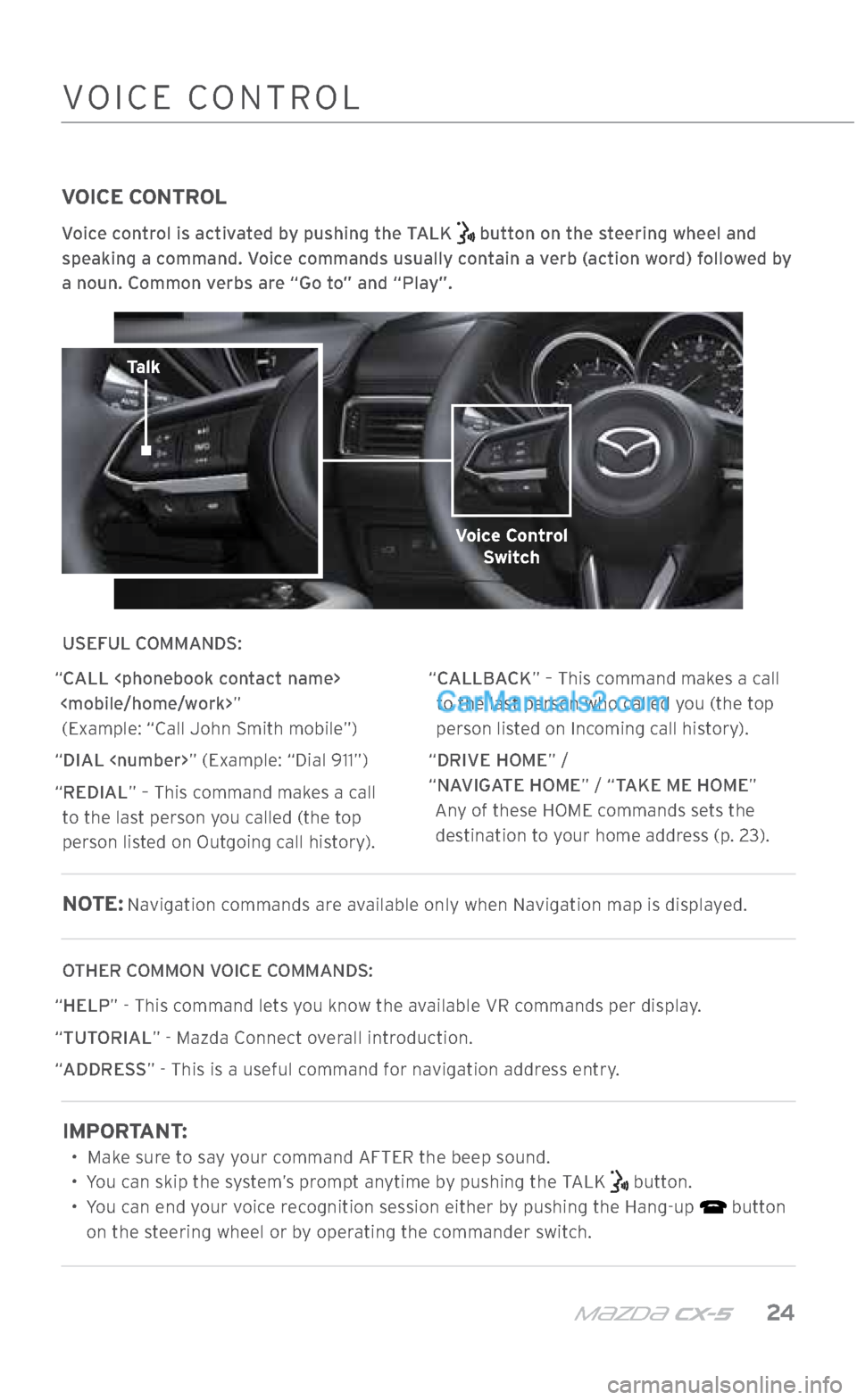
m{zd{ cx-5 24
VOICE CONTROL
Voice control is activated by pushing the TALK button on the steering wheel and
speaking a command. Voice commands usually contain a verb (action word) followed by
a noun. Common verbs are “Go to” and “Play”.
USEFUL COMMANDS:
“CALL
“DIAL
“REDIAL” – This command makes a call to the last person you called (the top
person listed on Outgoing call history). “CALLBACK” – This command makes a call
to the last person who called you (the top
person listed on Incoming call history).
“DRIVE HOME” /
“NAVIGATE HOME” / “TAKE ME HOME” Any of these HOME commands sets the destination to your home address (p. 23).
NOTE: Navigation commands are available only when Navigation map is displayed.
OTHER COMMON VOICE COMMANDS:
“ HELP” - This command lets you know the available VR commands per display.
“ TUTORIAL” - Mazda Connect overall introduction.
“ ADDRESS” - This is a useful command for navigation address entry.
IMPORTANT:
• Make sure to say your command AFTER the beep sound.
• You can skip the system’s prompt anytime by pushing the TALK
button.
• You can end your voice recognition session either by pushing the Hang-up
button
on the steering wheel or by operating the commander switch.
COMMANDER SWITCHVOICE CONTROL
Talk
Voice Control Switch
2364256 17a CX-5 SSG 030117.indd 243/1/17 5:51 PM
Page 30 of 58
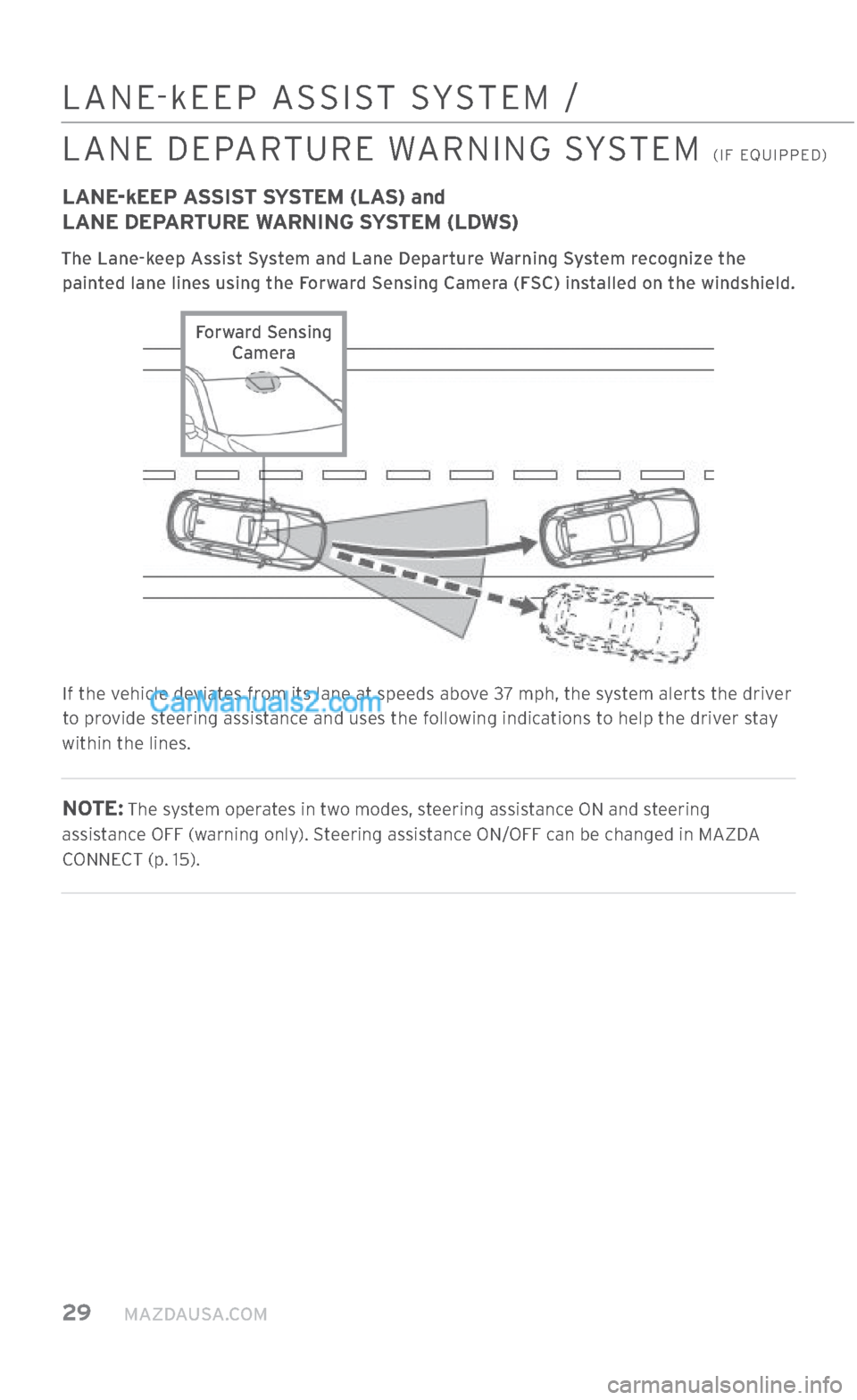
29 MAZDAUSA.COM
LANE-kEEP ASSIST SYSTEM /
LANE DEPARTURE WARNING SYSTEM
(IF EQUIPPED)
LANE-kEEP ASSIST SYSTEM (LAS) and
LANE DEPARTURE WARNING SYSTEM (LDWS)
The Lane-keep Assist System and Lane Departure Warning System recognize the
painted lane lines using the Forward Sensing Camera (FSC) installed on the windshield.
If the vehicle deviates from its lane at speeds above 37 mph, the system alerts the driver to provide steering assistance and uses the following indications to help the driver stay
within the lines.
NOTE: The system operates in two modes, steering assistance ON and steering
assistance OFF (warning only). Steering assistance ON/OFF can be changed in MAZDA CONNECT (p. 15).
Forward Sensing Camera
2364256 17a CX-5 SSG 030117.indd 293/1/17 5:51 PM
Page 31 of 58

m{zd{ cx-5 30
NOTE: Any driver vehicle input (e.g., turn signal, steering or
acceleration, hands off, Traction Control System switch off) will
cancel warning and steering assist.
The steering operation assist for the Lane-keep Assist System and Lane Departure Warning System can be turned off. Refer to the
Owner’s Manual for further information.
Use the LAS and LDWS switch to turn the system ON or OFF.WARNING:
The Lane
Departure Warning
System (LDWS) is
not an automatic
driving system.
• The recognition
ability of the
Lane Departure
Warning
System (LDWS)
is limited.
• Over-reliance
on the system
could lead to
an accident.
• Always stay
on course using
the steering
wheel and
drive with care.
LANE-kEEP ASSIST SYSTEM /
LANE DEPARTURE WARNING SYSTEM
(IF EQUIPPED)
INDICATOR LIGHT* ACTIVE DRIVING
DISPLAY MULTI-
INFORMATION DISPLAY CONDITION
The painted road lane lines are
not recognized OR one side
is recognized OR the vehicle speed is less than 37 mph.
**
Both side painted road lane
lines are recognized at vehicle speeds of 37 mph or more.
1: Warning (Flashes)
Warning is triggered when vehicle deviates from its lane (depending on personalization setting).
1. When equipped with Active Driving Display.
2. When not equipped with Active Driving Display.
2
: No Active Driving Display
OFF
indicator
turns on.LAS and LDWS OFF
* When the steering assistance is off, indicator light is NOT displayed.
** When the steering assistance is off, indicator light is NOT displayed.
LAS and LDWS Switch
2364256 17a CX-5 SSG 030117.indd 303/1/17 5:51 PM
Page 38 of 58

37 MAZDAUSA.COM
ADAPTIVE FRONT-LIGHTING SYSTEM
(IF EQUIPPED)
ADAPTIVE FRONT-LIGHTING SYSTEM (AFS)
AFS automatically turns the headlight beam to the right or left in conjunction with the
direction of the steering wheel.
The AFS improves the direction of headlight illumination while cornering and only works when the vehicle is moving.
NOTE: With AFS, it is normal to see the headlights move and hear the sound of the
headlight leveling motors at the front of the vehicle when the ignition is ON.
The system will need to be reset if the vehicle battery has been disconnected or the system fuse has been replaced. Please refer to your Owner’s Manual for easy-to-follow resetting instructions.
VEHICLE SETTINGS
AFS can be turned off using Vehicle Settings in MAZDA CONNECT (p. 15).
Without AFS Without AFS
With AFS
With AFS
2364256 17a CX-5 SSG 030117.indd 373/1/17 5:52 PM
Page 41 of 58
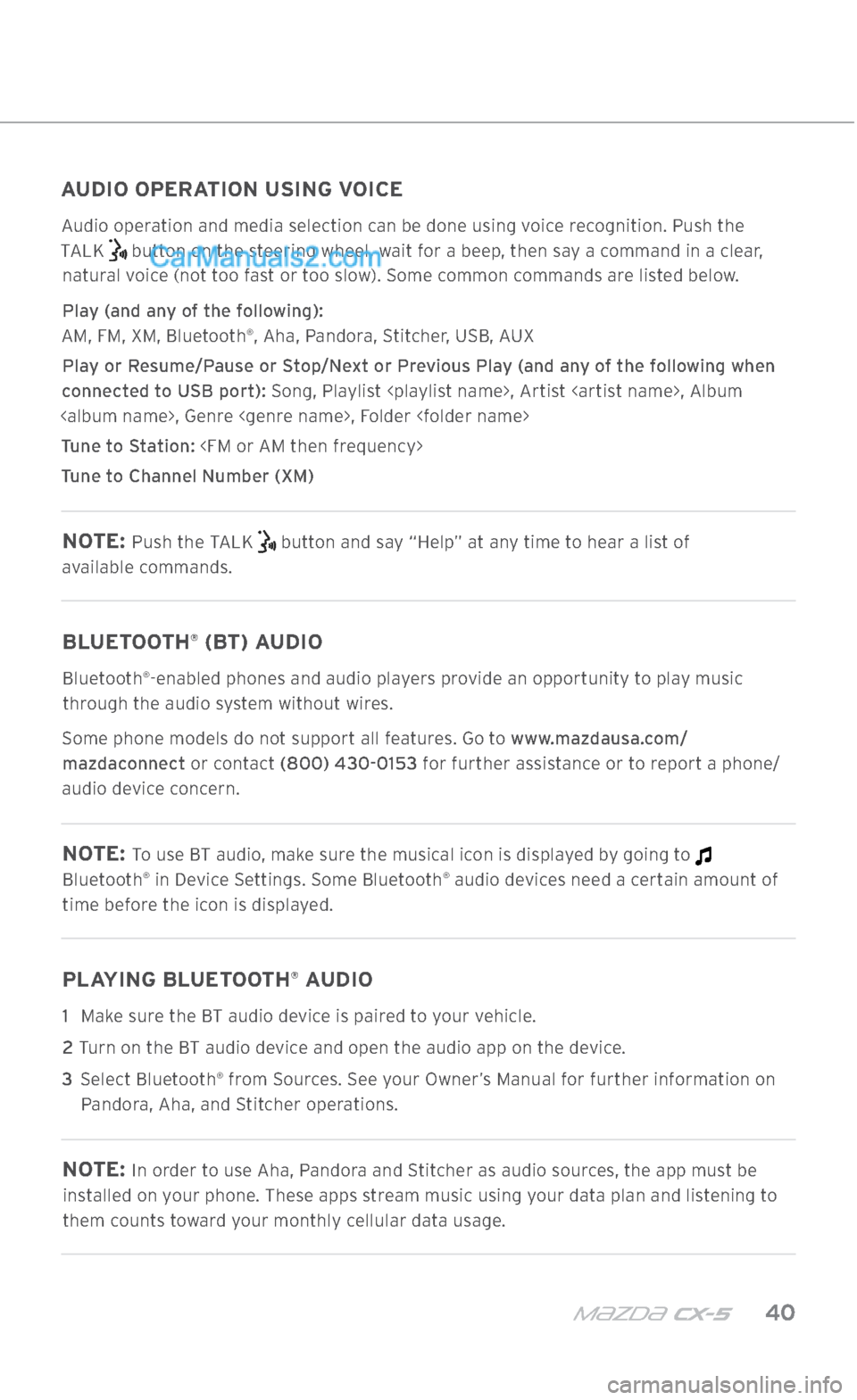
m{zd{ cx-5 40
AUDIO CONTROLS
(IF EQUIPPED)
AUDIO OPERATION USING VOICE
Audio operation and media selection can be done using voice recognition. Push the
TALK
button on the steering wheel, wait for a beep, then say a command in a clear,
natural voice (not too fast or too slow). Some common commands are listed below.
Play (and any of the following):
AM, FM, XM, Bluetooth
®, Aha, Pandora, Stitcher, USB, AUX
Play or Resume/Pause or Stop/Next or Previous Play (and any of the following when
connected to USB port): Song, Playlist
Tune to Station:
Tune to Channel Number (XM)
NOTE: Push the TALK button and say “Help” at any time to hear a list of
available commands.
BLUETOOTH® (BT) AUDIO
Bluetooth®-enabled phones and audio players provide an opportunity to play music
through the audio system without wires.
Some phone models do not support all features. Go to www.mazdausa.com/ mazdaconnect or contact (800) 430-0153 for further assistance or to report a phone/
audio device concern.
NOTE: To use BT audio, make sure the musical icon is displayed by going to
Bluetooth® in Device Settings. Some Bluetooth® audio devices need a certain amount of
time before the icon is displayed.
PLAYING BLUETOOTH® AUDIO
1 Make sure the BT audio device is paired to your vehicle.
2
Turn on the BT audio device and open the audio app on the device.
3 Select Bluetooth
® from Sources. See your Owner’s Manual for further information on
Pandora, Aha, and Stitcher operations.
NOTE: In order to use Aha, Pandora and Stitcher as audio sources, the app must be
installed on your phone. These apps stream music using your data plan and listening to
them counts toward your monthly cellular data usage.
2364256 17a CX-5 SSG 030117.indd 403/1/17 5:52 PM