ECO mode MAZDA MODEL CX-5 2018 (in English) User Guide
[x] Cancel search | Manufacturer: MAZDA, Model Year: 2018, Model line: MODEL CX-5, Model: MAZDA MODEL CX-5 2018Pages: 628, PDF Size: 82.38 MB
Page 137 of 628

4When Driving
Information concerning safe driving and stopping.
Start/Stop Engine.............................. 4-4 Ignition Switch........ ..................... 4-4
Starting the Engine....................... 4-5
Turning the Engine Off...............4-10
Instrument Cluster and Display............
........................................................... 4-11 Meters and Gauges..................... 4-11
Multi-information Display and INFO
Switch
*....................................... 4-19
Active Driving Display
*............. 4-27
Warning/Indicator Lights............4-30
Automatic Transaxle....................... 4-37 Automatic Transaxle
Controls...................................... 4-37
Shift-Lock System...................... 4-38
Transaxle Ranges........................4-38
Manual Shift Mode..................... 4-40
Driving Tips................................4-45
Switches and Controls..................... 4-46
Lighting Control......................... 4-46
Fog Lights
*................................. 4-51
Turn and Lane-Change
Signals........................................ 4-52
Windshield Wipers and
Washer........................................ 4-53
Rear Window Wiper and
Washer........................................ 4-56
Rear Window Defogg er.............. 4-57
Horn............................................ 4-59
Hazard Warning Flasher............. 4-59
HomeLink Wireless Control
System
*.......................................4-60
Brake................................................ 4-64 Brake System.............................. 4-64
AUTOHOLD.............................. 4-69
Hill Launch Assist (HLA).......... 4-73
ABS/TCS/DSC................................. 4-75 Antilock Brake System
(ABS)..........................................4-75
Traction Control System
(TCS).......................................... 4-76
Dynamic Stability Control
(DSC)..........................................4-78
Fuel Economy Monitor................... 4-79 Fuel Economy Monitor
*............. 4-79
Drive Selection................................. 4-82 Drive Selection........................... 4-82
*Some models.4-1
CX-5_8GN5-EA-17J_Edition1 2017-8-18 12:58:27
Page 138 of 628
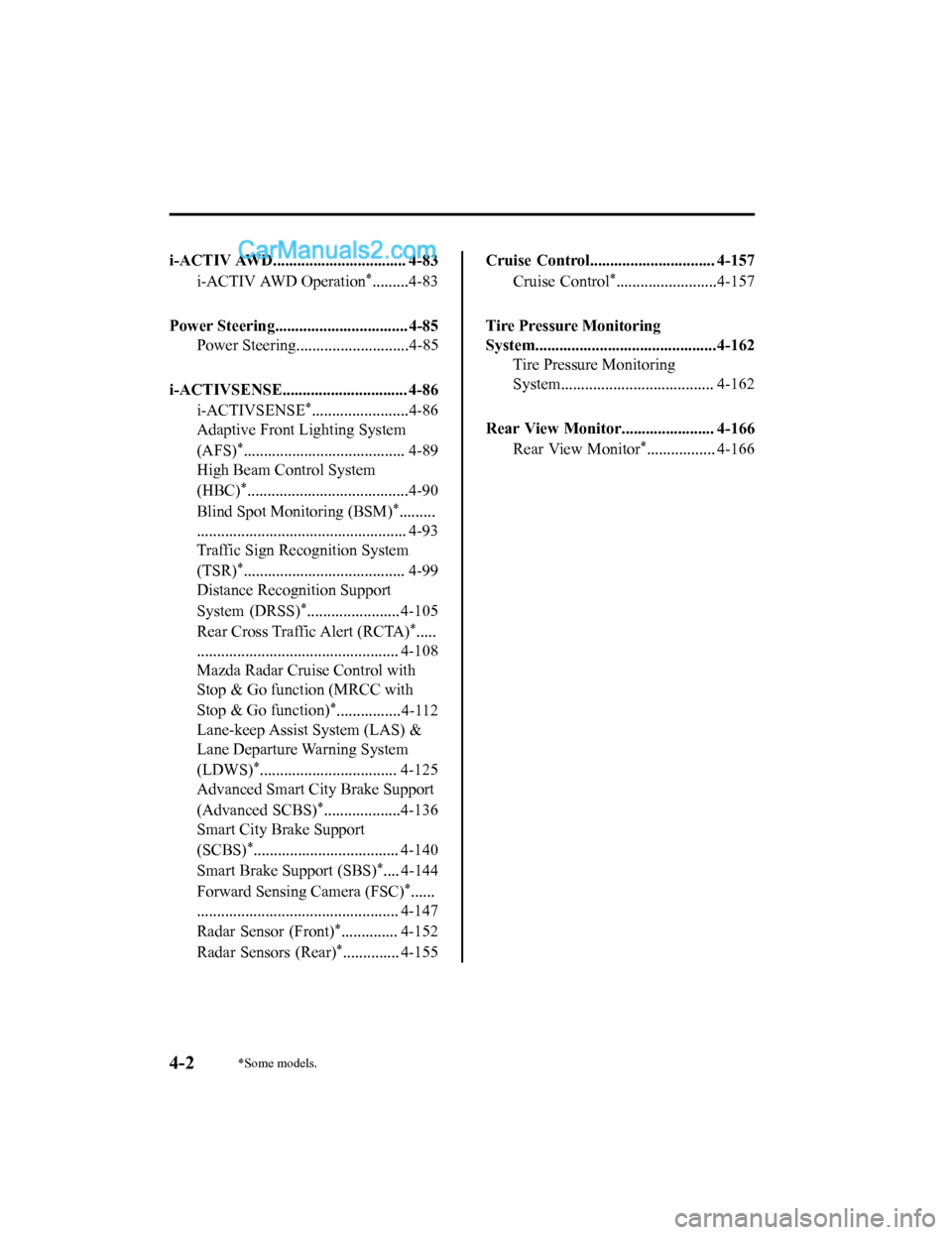
i-ACTIV AWD................................. 4-83i-ACTIV AWD Operation
*.........4-83
Power Steering................................. 4-85 Power Steering............................4-85
i-ACTIVSENSE............................... 4-86 i-ACTIVSENSE
*........................4-86
Adaptive Front Lighting System
(AFS)
*........................................ 4-89
High Beam Control System
(HBC)
*........................................4-90
Blind Spot Monitoring (BSM)
*.........
.................................................... 4-93
Traffic Sign Recognition System
(TSR)
*........................................ 4-99
Distance Recognition Support
System (DRSS)
*....................... 4-105
Rear Cross Traffic Alert (RCTA)
*.....
.................................................. 4-108
Mazda Radar Cruise Control with
Stop & Go function (MRCC with
Stop & Go function)
*................4-112
Lane-keep Assist System (LAS) &
Lane Departure Warning System
(LDWS)
*.................................. 4-125
Advanced Smart City Brake Support
(Advanced SCBS)
*...................4-136
Smart City Brake Support
(SCBS)
*.................................... 4-140
Smart Brake Support (SBS)
*.... 4-144
Forward Sensing Camera (FSC)
*......
.................................................. 4-147
Radar Sensor (Front)
*.............. 4-152
Radar Sensors (Rear)
*.............. 4-155
Cruise Control............................... 4-157 Cruise Control
*.........................4-157
Tire Pressure Monitoring
System.............................................4-162 Tire Pressure Monitoring
System...................................... 4-162
Rear View Monitor....................... 4-166 Rear View Monitor
*................. 4-166
4-2*Some models.
CX-5_8GN5-EA-17J_Edition1 2017-8-18 12:58:27
Page 149 of 628

▼Speedometer
The speedometer indicates the speed of the
vehicle.
▼Odometer, Trip Meter and Trip
Meter Selector (Without
Multi-information Display)
The display mode can be changed from
odometer to trip meter A to trip meter B
and then back to odometer by pressing the
selector while one of them is displayed.
The selected mode will be displayed.
Selector
Press the selector Press the selector
Press the selector
Odometer
Trip meter A
Trip meter B
Odometer
The odometer records the total distance
the vehicle has been driven.
Trip meter
The trip meter can record the total distance
of two trips. One is r
ecorded in trip meter
A, and the other is r ecorded in trip meter
B.
For instance, trip me ter A can record the
distance from the point of origin, and trip
meter B can record the distance from
where the fuel tank is filled.
When trip meter A is selected, pressing the
selector again within one second will
change to trip meter B mode.
When trip meter A is selected, TRIP A
will be displayed. When trip meter B is
selected, TRIP B will be displayed.
The trip meter records the total distance
the vehicle is driven until the meter is
again reset. Return it to “0.0” by
depressing and holding the selector for one
second or more. Use this meter to measure
trip distances and to compute fuel
consumption.
NOTE
•(Vehicles with type B audio)
If the fuel economy data is reset using
the fuel economy monitor, or trip A is
reset using the trip meter when the
function which synchronizes the fuel
economy monitor and the trip meter is
on, the fuel economy data and trip A are
reset simultaneously.
Refer to Fuel Economy Monitor on page
4-79.
•Only the trip meters record tenths of
kilometers (miles).
When Driving
Instrument Cluster and Display
4-13
CX-5_8GN5-EA-17J_Edition1 2017-8-18 12:58:27
Page 153 of 628

▼Cruise Control Set Vehicle Speed
Display (Without Multi-information
Display)
The vehicle speed preset using the cruise
control is displayed.
▼Trip Computer and INFO Switch
(Without Multi-information
Display)
The following information can be selected
by pressing the INFO switch with the
ignition switched ON.
•Distance-to-empty mode
•Average fuel economy mode
•Current fuel economy mode
•Compass mode
If you have any problems with your trip
computer, consult an Authorized Mazda
Dealer.
Distance-to-empty mode
This mode displays the approximate
distance you can travel on the remaining
fuel based on the fuel economy.
The distance-to-empty will be calculated
and displayed every second.
NOTE
•Even though the distance-to-empty
display may indicate a sufficient amount
of remaining driving distance before
refueling is required , refuel as soon as
possible if the fuel level is very low or
the low fuel warning light illuminates.
•The display may not change unless you
add more than approximately 9 L (2.3
US gal, 1.9 Imp gal) of fuel.
•The distance-to-empty is the
approximate remaining distance the
vehicle can be driven until all the
graduation marks in the fuel gauge
(indicating the remaining fuel supply)
disappear.
•If there is no past fuel economy
information such as after first
purchasing your vehicle or the
information is deleted when the battery
cables are disconnected, the actual
distance-to empty/range may differ from
the amount indicated.
When Driving
Instrument Cluster and Display
4-17
CX-5_8GN5-EA-17J_Edition1 2017-8-18 12:58:27
Page 154 of 628

Average fuel economy mode
This mode displays the average fuel
economy by calculating the total fuel
consumption and the total traveled
distance since purchasing the vehicle,
re-connecting the battery after
disconnection, or resetting the data. The
average fuel economy is calculated and
displayed every minute.
To clear the data being displayed, press the
INFO switch for more than 1.5 seconds.
After pressing the INFO switch, - - -
L/100 km (- - - mpg) will be displayed for
about 1 minute before the fuel economy is
recalculated and displayed.
Current fuel economy mode
This mode displays the current fuel
economy by calculating the amount of fuel
consumption and the distance traveled.
Current fuel economy will be calculated
and displayed every 2 seconds.
When you've slowed to about 5 km/h (3
mph), - - - L/100 km (- - - mpg) will be
displayed.
Compass mode
The direction the vehicle is moving is
displayed in one of the eight cardinal
directions while the vehicle is being
driven.
DisplayDirection
NN orth
SS ou th
EE ast
WW est
NE Northeast
NW Northwest
SE Southeast
SW Southwest
When Driving
Instrument Cluster and Display
4-18
CX-5_8GN5-EA-17J_Edition1 2017-8-18 12:58:27
Page 155 of 628

Multi-information Display and INFO Switch*
INFO switch
Multi-information Display
The multi-information display indi
cates the following information.
•Odometer
•Trip meter
•Engine coolant temperature gauge
•Fuel gauge
•Outside temperature
•Distance-to-empty
•Average fuel economy
•Current fuel economy
•Maintenance Monitor
•Blind Spot Monitoring (BSM) Display
•Distance Recognition Support System (DRSS) Display
•Mazda Radar Cruise Control with Stop & Go function (MRCC with S top & Go function)
System Display
•Lane-keep Assist System (LAS) & Lane Departure Warning System ( LDWS) Display
•Cruise Control Display
•Compass Display
•Warning message
When Driving
Instrument Cluster and Display
*Some models.4-19
CX-5_8GN5-EA-17J_Edition1 2017-8-18 12:58:27
Page 157 of 628

▼Odometer, Trip Meter and Trip
Meter Selector
The odometer is constantly displayed on
the screen when the ignition is switched
ON, and the TRIP A or TRIP B screen can
be displayed by operating the INFO
switch.
Press the INFO switch INFO switch
Odometer,
Trip meter A
Odometer,
Trip meter B
Odometer
The odometer records the total distance
the vehicle has been driven.
Trip meter
The driving distance for a specified
interval is indicated. Two types (TRIP A,
TRIP B) of interval distance and the
average fuel economy for each can be
measured.
For instance, trip me ter A can record the
distance from the point of origin, and trip
meter B can record the distance from
where the fuel tank is filled.
When trip meter A is selected, TRIP A
will be displayed. When trip meter B is
selected, TRIP B will be displayed.
The trip meter and average fuel economy
can be reset by pressing the INFO switch
for 1.5 second or more while in each
mode.
NOTE
•Only the trip meters record tenths of
kilometers (miles).
•The trip record will be erased when:
•The power supply is interrupted
(blown fuse or the battery is
disconnected).
•The vehicle is driven over 9999.9 km
(mile).
When Driving
Instrument Cluster and Display
4-21
CX-5_8GN5-EA-17J_Edition1 2017-8-18 12:58:27
Page 160 of 628
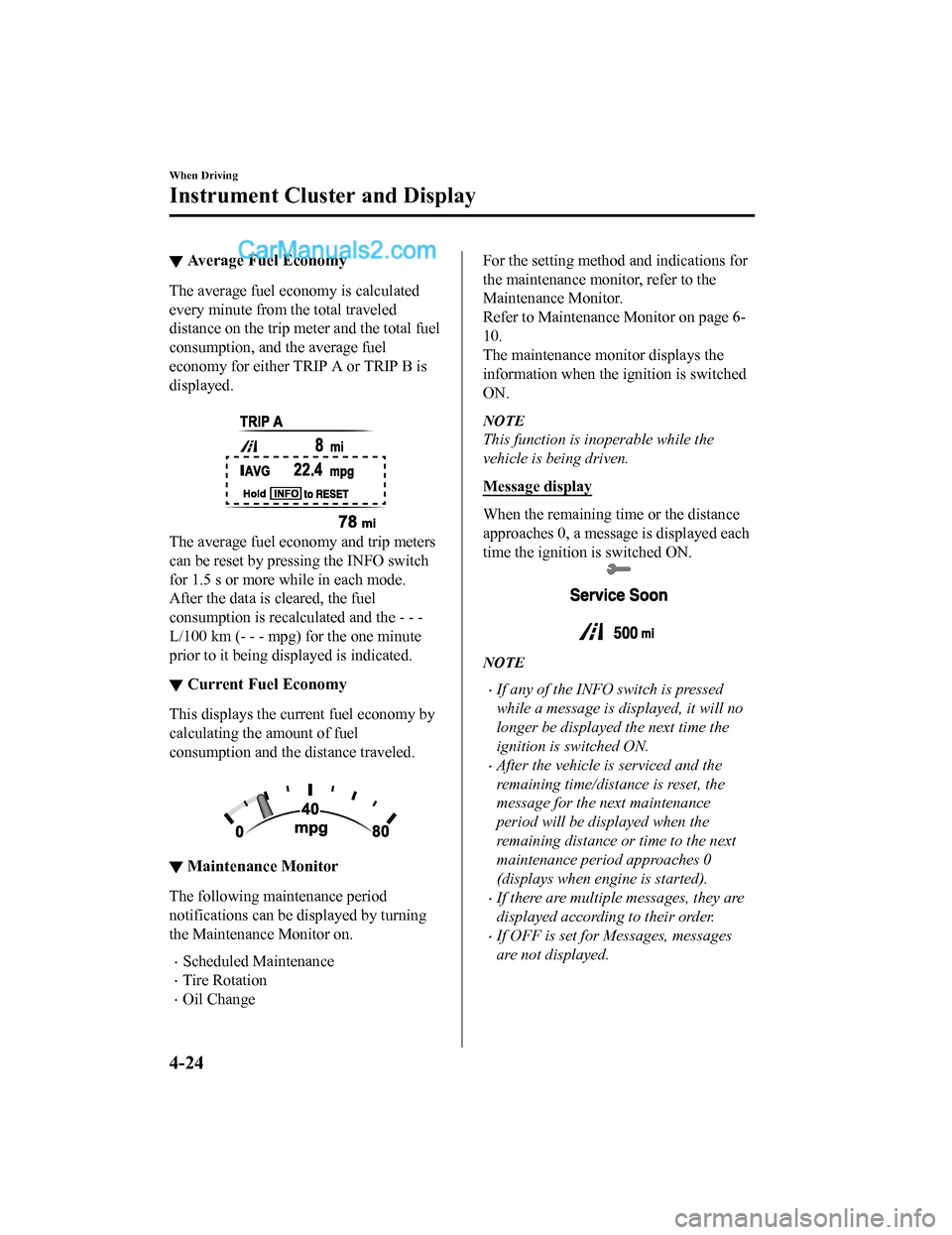
▼Average Fuel Economy
The average fuel economy is calculated
every minute from the total traveled
distance on the trip met
er and the total fuel
consumption, and the average fuel
economy for either TRIP A or TRIP B is
displayed.
The average fuel economy and trip meters
can be reset by pressing the INFO switch
for 1.5 s or more wh ile in each mode.
After the data is cleared, the fuel
consumption is recalculated and the - - -
L/100 km (- - - mpg) for the one minute
prior to it being displayed is indicated.
▼ Current Fuel Economy
This displays the current fuel economy by
calculating the amount of fuel
consumption and the distance traveled.
▼
Maintenance Monitor
The following maintenance period
notifications can be displayed by turning
the Maintenance Monitor on.
•Scheduled Maintenance
•Tire Rotation
•Oil Change
For the setting method and indications for
the maintenance monitor, refer to the
Maintenance Monitor.
Refer to Maintenance Monitor on page 6-
10.
The maintenance mo
nitor displays the
information when the i gnition is switched
ON.
NOTE
This function is inoperable while the
vehicle is being driven.
Message display
When the remaining time or the distance
approaches 0, a message is displayed each
time the ignition is switched ON.
NOTE
•If any of the INFO switch is pressed
while a message is displayed, it will no
longer be displayed the next time the
ignition is switched ON.
•After the vehicle is serviced and the
remaining time/distance is reset, the
message for the next maintenance
period will be displayed when the
remaining distance or time to the next
maintenance period approaches 0
(displays when engine is started).
•If there are multiple messages, they are
displayed according to their order.
•If OFF is set for Messages, messages
are not displayed.
When Driving
Instrument Cluster and Display
4-24
CX-5_8GN5-EA-17J_Edition1 2017-8-18 12:58:27
Page 161 of 628

▼Blind Spot Monitoring (BSM)
Display
Displays the system status.
Refer to Blind Spot Monitoring (BSM) on
page 4-93.
▼Distance Recogn
ition Support
System (DRSS) Display*
Displays the distance between your
vehicle and the vehicle ahead.
Refer to Distance Recognition Support
System (DRSS) on page 4-105.
▼ Mazda Radar Cruise Control with
Stop & Go function (MRCC with
Stop & Go function) Display
*
Displays the currently set system status.
Refer to Mazda Radar Cruise Control with
Stop & Go function (MRCC with Stop &
Go function) on page 4-112.
When Driving
Instrument Cluster and Display
*Some models.4-25
CX-5_8GN5-EA-17J_Edition1
2017-8-18 12:58:27
Page 169 of 628

SignalWarning Page
*Door-Ajar Warning Indication 7-33
*Liftgate-Ajar Warning Indication7-33
*Door-Ajar Warning Light
7-33
*1 The light turns on when the i
gnition is switched on for an operation check, and turns off a few seconds later or
when the engine is started. If t he light does not turn on or remains turned on, have the vehicle inspected at an
Authorized Mazda Dealer.
*2 The light turns on continuously w hen the Electric Parking Brake (EPB) is applied.
When Driving
Instrument Cluster and Display
*Some models.4-33
CX-5_8GN5-EA-17J_Edition1 2017-8-18 12:58:27