ECO mode MAZDA MODEL CX-5 2018 (in English) Owner's Manual
[x] Cancel search | Manufacturer: MAZDA, Model Year: 2018, Model line: MODEL CX-5, Model: MAZDA MODEL CX-5 2018Pages: 628, PDF Size: 82.38 MB
Page 172 of 628
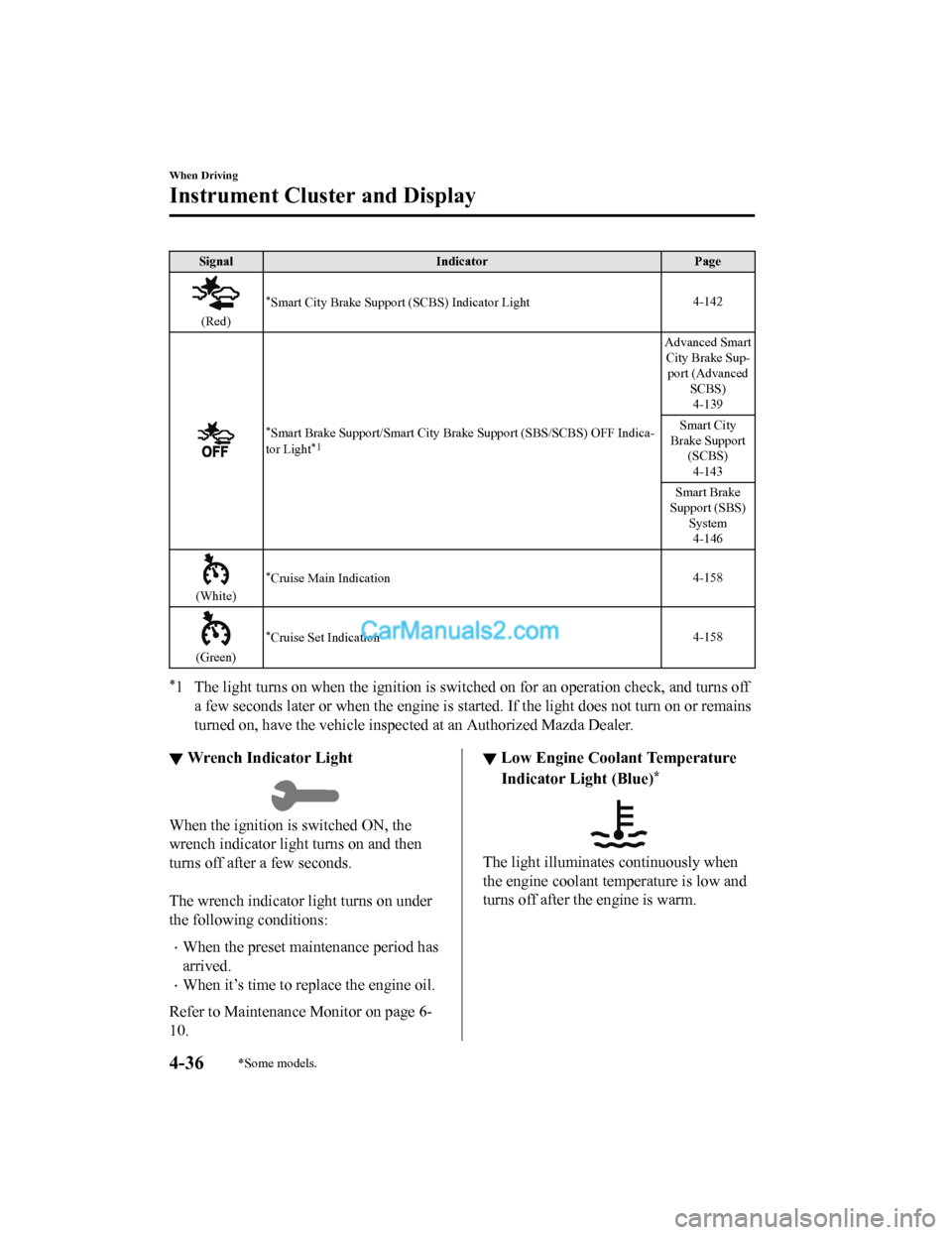
SignalIndicator Page
(Red)
*Smart City Brake Support (SCBS) Indicator Light 4-142
*Smart Brake Support/Sma
rt City Brake Support (SBS/SCBS) OFF Ind ica-
tor Light*1
Advanced Smart City Brake Sup- port (Advanced SCBS)4-139
Smart City
Brake Support (SCBS)
4-143
Smart Brake
Support (SBS) System4-146
(White)
*Cruise Main Indication 4-158
(Green)
*Cruise Set Indication4-158
*1 The light turns on when the ignition is switched on for an ope
ration check, and turns off
a few seconds later or when the e ngine is started. If the light does not turn on or remains
turned on, have the ve hicle inspected at an Authorized Mazda De aler.
▼Wrench Indicator Light
When the ignition is switched ON, the
wrench indicator light turns on and then
turns off after a few seconds.
The wrench indicator light turns on under
the following conditions:
•When the preset maintenance period has
arrived.
•When it’s time to rep
lace the engine oil.
Refer to Maintenance Monitor on page 6-
10.
▼ Low Engine Coolant Temperature
Indicator Light (Blue)*
The light illuminates continuously when
the engine coolant temperature is low and
turns off after the engine is warm.
When Driving
Instrument Cluster and Display
4-36*Some models.
CX-5_8GN5-EA-17J_Edition1
2017-8-18 12:58:27
Page 176 of 628

Manual Shift Mode
The manual shift mode gives you the feel
of driving a manual transaxle vehicle by
allowing you to operate the selector lever
manually. This allows you to control
engine rpm and torque to the drive wheels
much like a manual transaxle when more
control is desired.
To change to manual shift mode, shift the
lever from D to M.
NOTE
Changing to manual shift mode while
driving will not damage the transaxle.
To return to automatic shift mode, shift the
lever from M to D.
NOTE
•If you change to manual shift mode
when the vehicle is stopped, the gear
will shift to M1.
•If you change to manual shift mode
without depressing the accelerator pedal
when driving in D range, 5th gear/6th
gear, the gear will shift to M4/M5.
▼ Indications
Manual shift mode indication
In manual shift mode, the “M” of the shift
position indication in
the instrument panel
illuminates.
Gear position indication
The numeral for th e selected gear
illuminates.
Manual shift mode
indicationGear position indication
NOTE
•If the gears cannot be shifted down
when driving at higher speeds, the gear
position indication will flash twice to
signal that the gears cannot be shifted
down (to protect the transaxle).
•If the automatic tr ansaxle fluid (ATF)
temperature becomes too high, there is
the possibility that the transaxle will
switch to automatic shift mode,
canceling manual shift mode and
turning off the gear position indication
illumination. This is a normal function
to protect the AT. After the ATF
temperature has decreased, the gear
position indication illumination turns
back on and driving in manual shift
mode is restored.
When Driving
Automatic Transaxle
4-40
CX-5_8GN5-EA-17J_Edition1 2017-8-18 12:58:27
Page 178 of 628

▼Second Gear Fixed Mode
When the selector lever is moved back
while the vehicle speed is about 10 km/h
(6.2 mph) or less, the transaxle is set in the
second gear fixed mode. The gear is fixed
in second while in this mode for easier
acceleration from a stop and driving on
slippery roads such as snow-covered
roads.
If the selector lever is moved back
or
forward
while in the second gear fixed
mode, the mode will be canceled.
When Driving
Automatic Transaxle
4-42
CX-5_8GN5-EA-17J_Edition1 2017-8-18 12:58:27
Page 179 of 628

▼Shift Gear (Shifting) Speed Limit
For each gear position while in the manual mode, the speed limi
t is set as follows: When the
selector lever is operated within the range of the speed limit, the gear is shifted.
Shift up
The gear does not shift up while the vehicle speed is lower tha n the speed limit.
Shift down
The gear does not shift down while the vehicle speed exceeds th e speed limit.
If the vehicle speed exceeds the speed limit and the gear does not shift down, the gear
position indication flashes 2 tim es to notify the driver that the gear cannot be shifted.
Kickdown
When the accelerator pedal is de pressed fully while driving, the gear shifts down.
However, the gears do not kickdown while the TCS is turned off.
NOTE
The gear also shifts down using kickdown while in the second gear fixed mode.
Auto-shift down
The gear shifts down automatically depending on the vehicle spe ed during deceleration.
NOTE
If the vehicle comes to a stop while in the second gear fixed mode, the gear remains in
second.
When Driving
Automatic Transaxle
4-43
CX-5_8GN5-EA-17J_Edition1 2017-8-18 12:58:27
Page 196 of 628

HomeLink WirelessControl System
*
NOTE
HomeLink and HomeLink house icon are
registered trademarks of Gentex
Corporation.
The HomeLink system replaces up to 3
hand-held transmitters with a single
built-in component in the auto-dimming
mirror. Pressing the HomeLink button on
the auto-dimmi ng mirror activates garage
doors, gates and other devices surrounding
your home.
HomeLink button
Indicator light
WA R N I N G
Do not use the HomeLink system with any
garage door opener that lacks the safety
stop and reverse feature:
Using the HomeLink system with any
garage door opener that lacks the safety
stop and reverse feature as required by
federal safety standards is dangerous. (This
includes garage doors manufactured
before April 1, 1982.)
Using these garage door openers can
increase the risk of serious injury or death.
For further information, contact HomeLink
at 1-800-355-3515 or www.homelink.com
or an Authorized Mazda Dealer.
Always check the areas surrounding
garage doors and gates for people or
obstructions before programming or
during operation of the HomeLink system:
Programming or operating the HomeLink
system without verifying the safety of areas
surrounding garage doors and gates is
dangerous and could result in an
unexpected accident and serious injury if
someone were to be hit.
NOTE
The programming will not be erased even
if the battery is disconnected.
▼ Pre-programming the HomeLink
System
NOTE
It is recommended that a new battery be
placed in the hand-held transmitter of the
device being programmed to HomeLink
for quicker training and accurate
transmission of the r
adio-frequency signal.
•Verify that there is a remote control
transmitter available for the device you
would like to program.
•Disconnect the power to the device.
When Driving
Switches and Controls
4-60*Some models.
CX-5_8GN5-EA-17J_Edition1 2017-8-18 12:58:27
Page 215 of 628

Fuel Economy Monitor*
For vehicles with type B audio, the Fuel Consumption information is displayed by operating
each icon in the display.
In addition, after completing a t rip, the total energy efficiency to date is displayed in the
ending display when the ending display is turned on.
1. Select the
icon on the home screen to display the applications screen.
2. Select the “Fuel Economy Monitor”.
3. Select the
icon at the bottom left of the screen to display the menu in t he lower part
of the screen.
4. Select the icon in the menu and perform the operation. Each i con operates as follows:
Indication on display Control status
Hides the menu display.
Displays the application screen.
Resets the fuel economy data.
Displays the following setting screen.
•Ending display on/off switching•(Without Multi-information Display)
On/off switching for function which synchronizes
(links) reset of fuel econo my data with trip meter
(TRIP A)
When Driving
Fuel Economy Monitor
*Some models.4-79
CX-5_8GN5-EA-17J_Edition1 2017-8-18 12:58:27
Page 218 of 628

Drive Selection
Drive selection is a system to switch the vehicle's drive mode. When the sport mode is
selected, vehicle's response against accelerator operation is e nhanced. This provides
additional quick acceleration which may be needed to safely mak e maneuvers such as lane
changes, merging onto freeways, or passing other vehicles.
CAUTION
Do not use the sport mode when driving on slip pery roads such as wet or snow-covered roads.
It may cause tire slipping.
NOTE
•When the sport mode is selected, driving at higher engine speeds increases and it may
increase fuel consumption. Mazda recommends that you cancel the sport mode on normal
driving.
•Drive mode cannot be switched in the following conditions:
•ABS/TCS/DSC is operating
•The Mazda Radar Cruise Control (MRCC) system/cruise control is operating.
•Steering wheel is being operated abruptly
▼ Drive Selection Switch
Press the drive sele
ction switch forward
(“
”) to select the sport mode.
Pull the drive selection switch back
(“
”) to cancel the sport mode.
NOTE
•When the ignition is switched off, the
sport mode is canceled.
•Depending on the driving conditions
when sport mode is selected, the vehicle
may perform shift-down or slightly
accelerate.
▼ Select Mode Indication
When the sport mode is selected, the select
mode indication turns
on in the instrument
cluster.
NOTE
If the drive selection cannot be switched to
sport mode, the select mode indication
flashes to notify the driver.
When Driving
Drive Selection
4-82
CX-5_8GN5-EA-17J_Edition1 2017-8-18 12:58:27
Page 222 of 628
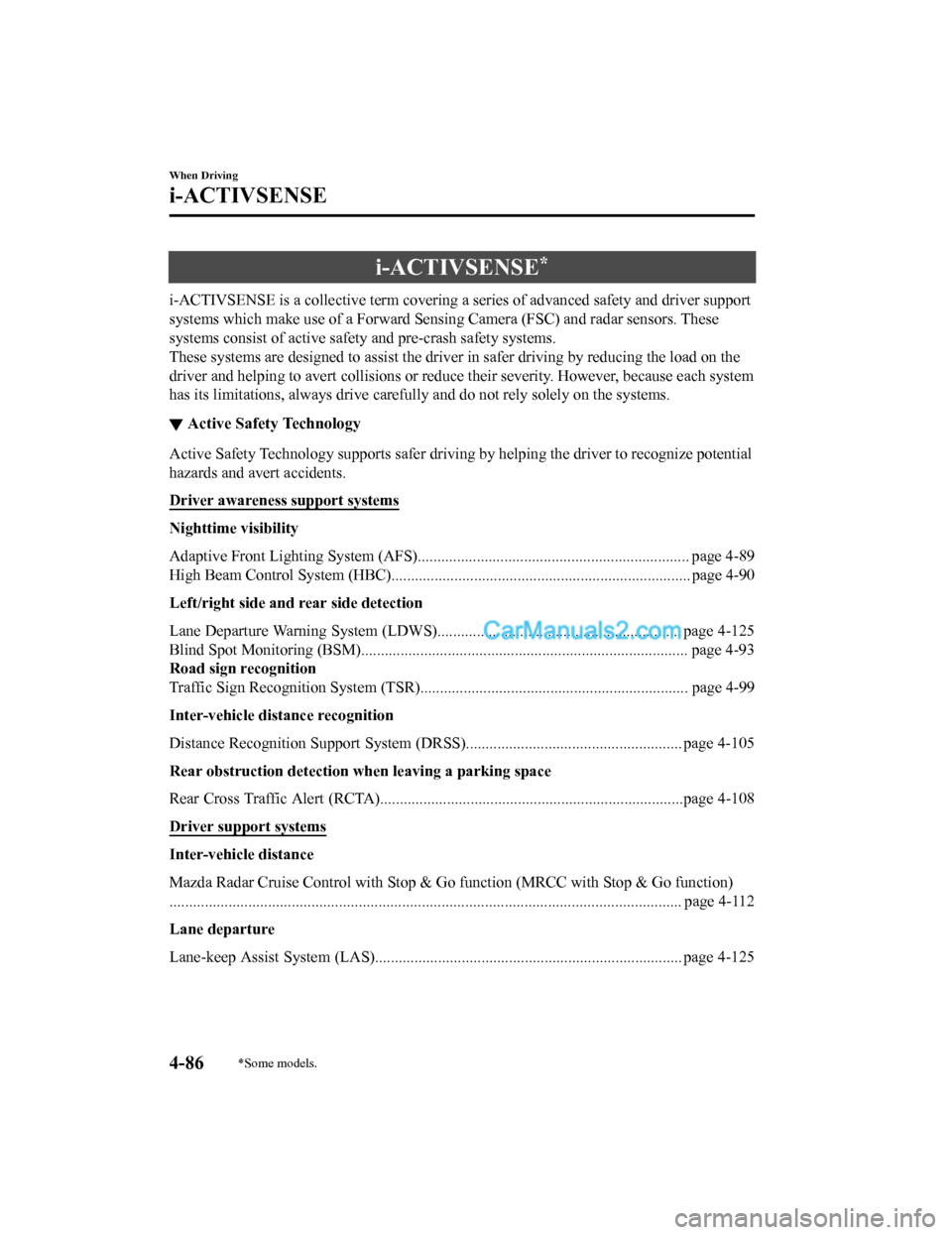
i-ACTIVSENSE*
i-ACTIVSENSE is a collective term covering a series of advanced safety and driver support
systems which make use of a Forw ard Sensing Camera (FSC) and radar sensors. These
systems consist of active safety and pre-crash safety systems.
These systems are designed to ass ist the driver in safer driving by reducing the load on the
driver and helping to avert col lisions or reduce their severity. However, because each system
has its limitations, always drive carefully and do not rely sol ely on the systems.
▼Active Safety Technology
Active Safety Technology supports safer driving by helping the
driver to recognize potential
hazards and avert accidents.
Driver awareness support systems
Nighttime visibility
Adaptive Front Lighting Sy stem (AFS)..................................................................... page 4-89
High Beam Control System (HBC)................................. ........................................... page 4-90
Left/right side and rear side detection
Lane Departure Warning Sys tem (LDWS).............................................................. page 4-125
Blind Spot Monitoring (BSM)................................................................................... page 4-93
Road sign recognition
Traffic Sign Recogn ition System (TSR).......................... .......................................... page 4-99
Inter-vehicle distance recognition
Distance Recognition Support System (DRSS)....................................................... page 4-105
Rear obstruction detection wh en leaving a parking space
Rear Cross Traffic Alert (RCTA)................................ .............................................page 4-108
Driver support systems
Inter-vehicle distance
Mazda Radar Cruise Control with S top & Go function (MRCC with Stop & Go function)
.................................................................................................................................. page 4-112
Lane departure
Lane-keep Assist System (LAS).................................. ............................................ page 4-125
When Driving
i-ACTIVSENSE
4-86*Some models.
CX-5_8GN5-EA-17J_Edition1 2017-8-18 12:58:27
Page 226 of 628
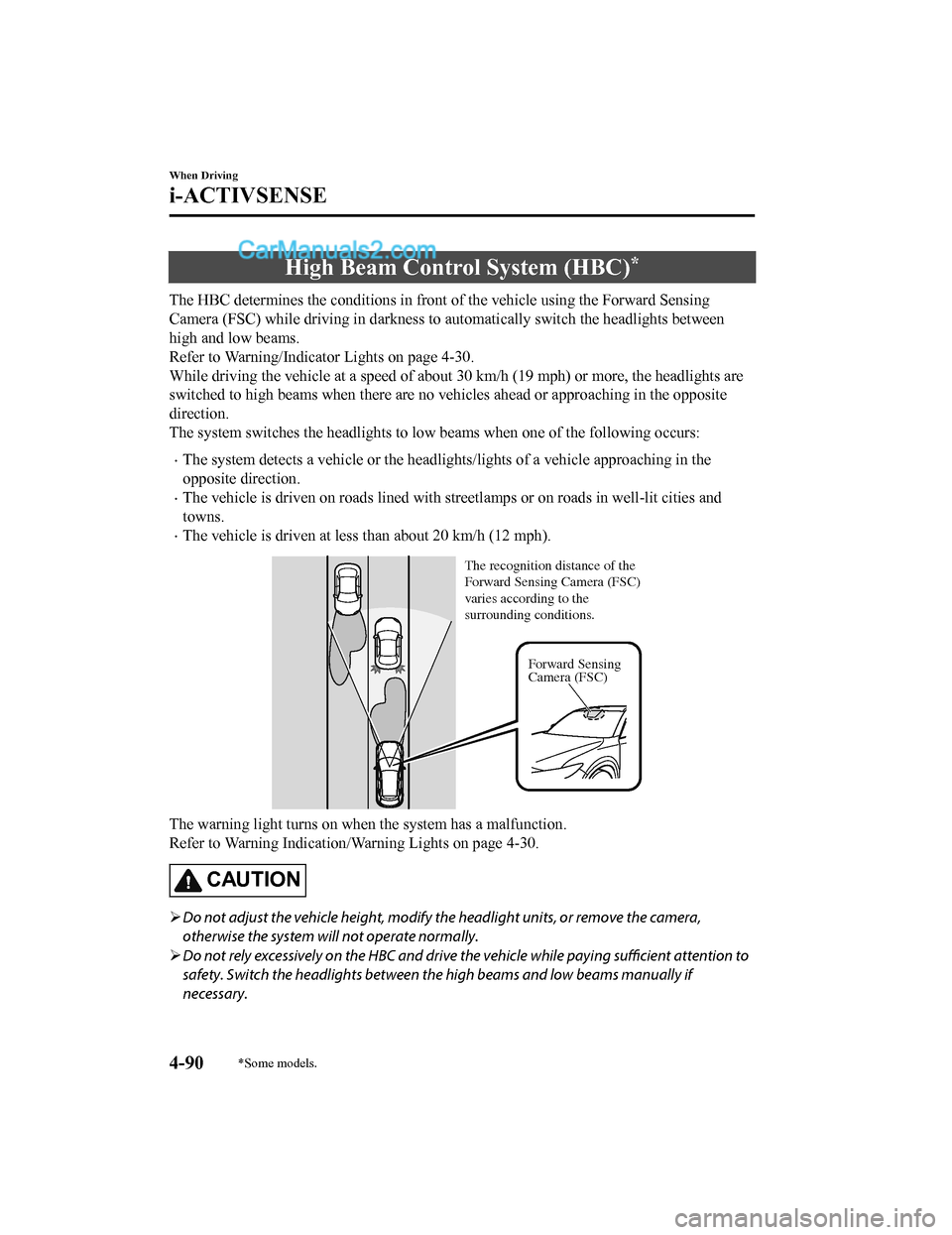
High Beam Control System (HBC)*
The HBC determines the conditions in front of the vehicle using the Forward Sensing
Camera (FSC) while driving in darkness to automatically switch the headlights between
high and low beams.
Refer to Warning/Indicator Lights on page 4-30.
While driving the vehicle at a speed of about 30 km/h (19 mph) or more, the headlights are
switched to high beams when there are no vehicles ahead or appr oaching in the opposite
direction.
The system switches the headlight s to low beams when one of the following occurs:
•The system detects a vehicle or the headlights/lights of a vehi cle approaching in the
opposite direction.
•The vehicle is driven on roads lined with streetlamps or on roa ds in well-lit cities and
towns.
•The vehicle is driven at less than about 20 km/h (12 mph).
Forward Sensing
Camera (FSC)
The recognition distance of the
Forward Sensing Camera (FSC)
varies according to the
surrounding conditions.
The warning light turns on when the system has a malfunction.
Refer to Warning Indication/Warning Lights on page 4-30.
CAUTION
Do not adjust the vehicle height, modify th e headlight units, or remove the camera,
otherwise the system will not operate normally.
Do not rely excessively on the HBC and drive the vehicle while paying
sufficient attention to
safety. Switch the headlights between the high beams and low beams manually if
necessary.
When Driving
i-ACTIVSENSE
4-90*Some models.
CX-5_8GN5-EA-17J_Edition1 2017-8-18 12:58:27
Page 235 of 628

Traffic Sign Recognition System (TSR)*
The TSR helps prevent the driver from overlooking traffic signs, and provides support for
safer driving by displaying traffic signs on the active driving display which are recognized
by the Forward Sensing Camera (F SC) or recorded in the navigation system while the
vehicle is driven.
The TSR displays the speed limit, do not enter, and traffic sto p signs.
If the vehicle speed exceeds the speed limit sign indicated in the active driving display while
the vehicle is driven, the syste m notifies the driver using the indication in the active driving
display and a warning sound.
NOTE
•The TSR is not supported in some countries or regions. For information concerning the
supported countries or regions, consult an Authorized Mazda Dealer.
•The TSR operates only if the navigation syst em SD card (Mazda genuine) is inserted in
the SD card slot. Consult an Authorized Mazda Dealer for details.
Speed limit signs and do not enter signs
4040
Sign recognized
Sign displayed
Active driving display indication Active driving display indication
When Driving
i-ACTIVSENSE
*Some models.4-99
CX-5_8GN5-EA-17J_Edition1 2017-8-18 12:58:27