clock MAZDA MODEL CX-5 2018 (in English) User Guide
[x] Cancel search | Manufacturer: MAZDA, Model Year: 2018, Model line: MODEL CX-5, Model: MAZDA MODEL CX-5 2018Pages: 628, PDF Size: 82.38 MB
Page 375 of 628

Basic Operation Method
NOTE
•The explanation of functions described in this manual may differ from the actual
operation, and the shapes of screens and buttons and the letters and characters displayed
may also differ from the actual appearance.
Additionally, depending on future software updates, the content may successively change
without notice.
•For additional information regarding Mazda Connect, please refer to the following
We b s i t e .
http://infotainment.mazdahandsfree.com/
Audio Set (Type B) has three different human interfaces.
•Commander switch
•Touch panel
•Voice recognition with steering switch and microphone
Refer to Voice Recogn ition on page 5-112.
▼Commander switch operation
NOTE
For safety reasons, some operations are disabled while the vehicle is being driven.
Volume dial operation
Volume dial
Press the volume dial to switch the audio MUTE on and off.
Turn the volume dial to adjust t
he volume. The volume increases by turning the dial
clockwise, and decreases by t urning it counterclockwise.
Interior Features
Audio Set [Type B (touchscreen)]
5-65
CX-5_8GN5-EA-17J_Edition1 2017-8-18 12:58:27
Page 380 of 628

Volume/Display/Sound Controls
Commander switchAudio control switch
Volume switch
Volume dial
▼Volume adjustment
Turn the commander switch volume dial.
The volume switch on the steering switch
can also be pressed.
NOTE
Press the volume dial to switch the audio
MUTE on and off.
▼Display setting
Select the icon on the home screen to
display the Settings screen.
Select the
tab to select the item you
would like to change.
Display OFF/Clock
The center display can be turned off.
Select
to turn the display off.
When
is
selected the center di splay turns off and
the clock is displayed.
The center display can be turned back on
as follows:
•Touch the center display.
•Operate the commander switch.
Daytime/nighttime (System) screen
setting
The daytime or nighttime screen can be
selected.
:
(With auto-light control)
Switches screen automatically according
to parking lights illumination condition.
However, when the li ght sensor detects
that the surrounding area is bright such as
when the parking lights are turned on in
the daytime, the screen is switched to the
daytime screen
*1
(Without auto-light control)
Switches screen automatically according
to parking lights illumination condition.
*1
: Daytime screen setting
: Nighttime screen setting
*1 The display is constantly on daytime screen when the il lumination dimmer
is cancelled.
Brightness adjustment
Adjust the center display brightness using
the slider.
Interior Features
Audio Set [Type B (touchscreen)]
5-70
CX-5_8GN5-EA-17J_Edition1 2017-8-18 12:58:27
Page 425 of 628

Settings
NOTE
Depending on the grade and specification, the screen display may differ.
Select the
icon on the home screen and display the Settings screen.
Switch the tab and select the setting item you want to change.
You can customize settings in the setup display as follows:
Ta b I t e m F u n c t i o n
AD-Disp Height
Brightness Control
Other
Refer to Active Driving
Display on page 4-27.
Display Refer to Volume/Display /Sound Controls on page 5-70.
Safety Distance Recognition Support System
SBS/SCBS
Other Refer to Personalization Features on page 9-
9.
Sound Refer to Volume/Display/Sound Controls on page 5-70.
Clock Adjust Time
Displays the currently s
et time is displayed.
Press
to advance the hour/minute, and select to move the hour/minute back.
AM/PM can only be selected with the 12-hour
clock display.
GPS Sync Synchronizes with GPS when turned on.
When turned off, the time can be changed
from “Adjust Time”.
Time Format Changes the display between 12 and 24-hour
clock time.
Time Zone Select When it's not synchronized with GPS, select
the region you want to specify.
Daylight Savings Time Turns the daylight saving time setting on/off.
When ON, the time ad
vances 1 hour. When
OFF, it returns to normal time.
Ve h i c l e Rain Sensing Wiper
Door Locks
Other Refer to Personalization Features on page 9-
9.
Devices Bluetooth Refer to Bluetooth
® Preparation on page 5-89.
Interior Features
Audio Set [Type B (touchscreen)]
5-115
CX-5_8GN5-EA-17J_Edition1 2017-8-18 12:58:27
Page 487 of 628
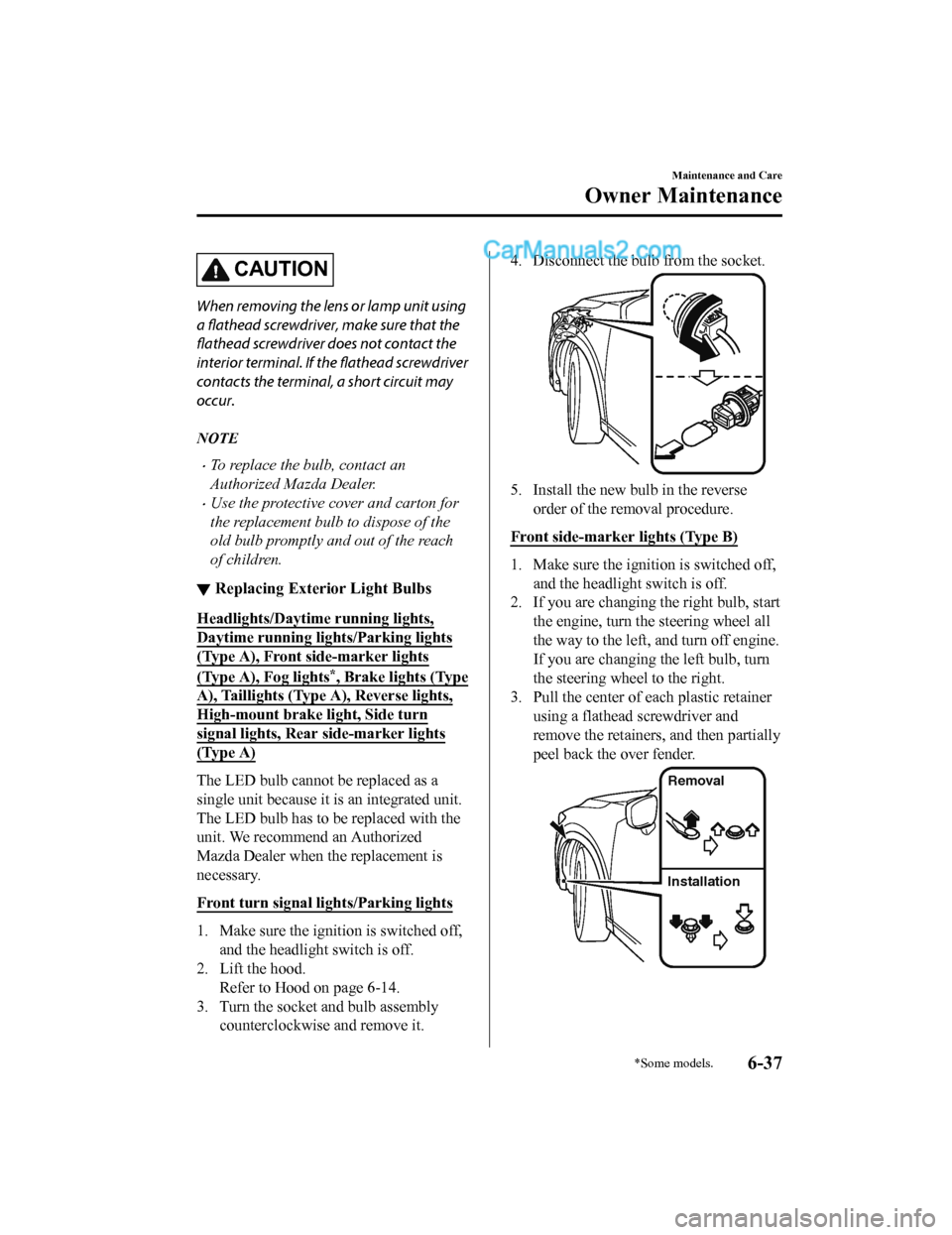
CAUTION
When removing the lens or lamp unit using
a flathead screwdriver, make sure that the
flathead screwdriver does not contact the
interior terminal. If the flathead screwdriver
contacts the terminal, a short circuit may
occur.
NOTE
•To replace the bulb, contact an
Authorized Mazda Dealer.
•Use the protective cover and carton for
the replacement bulb to dispose of the
old bulb promptly and out of the reach
of children.
▼Replacing Exterior Light Bulbs
Headlights/Daytime
running lights,
Daytime running lig hts/Parking lights
(Type A), Front side-marker lights
(Type A), Fog lights*, Brake lights (Type
A), Taillights (Type A), Reverse lights,
High-mount brake light, Side turn
signal lights, Rear side-marker lights
(Type A)
The LED bulb cannot be replaced as a
single unit because it is an integrated unit.
The LED bulb has to be replaced with the
unit. We recommend an Authorized
Mazda Dealer when the replacement is
necessary.
Front turn signal lig hts/Parking lights
1. Make sure the ignition is switched off,
and the headlight switch is off.
2. Lift the hood. Refer to Hood on page 6-14.
3. Turn the socket and bulb assembly counterclockwise and remove it.
4. Disconnect the bulb from the socket.
5. Install the new bulb in the reverseorder of the removal procedure.
Front side-marker lights (Type B)
1. Make sure the ignition is switched off, and the headlight switch is off.
2. If you are changing the right bulb, start the engine, turn the steering wheel all
the way to the left, and turn off engine.
If you are changing the left bulb, turn
the steering wheel to the right.
3. Pull the center of each plastic retainer using a flathead screwdriver and
remove the retainers, and then partially
peel back the over fender.
Removal
Installation
Maintenance and Care
Owner Maintenance
*Some models.6-37
CX-5_8GN5-EA-17J_Edition1 2017-8-18 12:58:27
Page 488 of 628

4. Pull the center of each plastic retainer
using a flathead screwdriver and
remove the retainers, and then partially
peel back the mudguard.
Removal
Installation
5. Turn the socket and bulb assembly counterclockwise and remove it.
6. Disconnect the bulb from the socket.
7. Install the new bulb in the reverse order of the removal procedure.
Rear turn signal lights, Brake lights/
Taillights/Rear side- marker lights (Type
B)
1. Make sure the ignition is switched off,
and the turn signa l switch is off.
2. Wrap a small flathead screwdriver with a soft cloth to prev ent damage to the
cover, and then remove the cover with
the flathead screwdriver.
3. Turn the screws counterclockwise and
remove them.
Maintenance and Care
Owner Maintenance
6-38
CX-5_8GN5-EA-17J_Edition1 2017-8-18 12:58:27
Page 489 of 628

4. Pull the unit rearward to remove it.
5. Turn the socket and bulb assemblycounterclockwise and remove it.
6. Disconnect the bulb from the socket. Rear turn signal lights
Brake lights/Taillights/Rear
side-marker lights
7. Install the new bulb in the reverseorder of the removal procedure.
License plate lights
1. Make sure the ignition is switched off,
and the headlight switch is off.
2. Wrap a flathead screwdriver with a soft cloth to prevent damage to the
lens, and then remove the lens by
carefully prying on t he edge of the lens
with a flathead screwdriver.
3. Disconnect the bulb by pulling it out.
4. Install the new bulb in the reverse order of the removal procedure.
Maintenance and Care
Owner Maintenance
6-39
CX-5_8GN5-EA-17J_Edition1 2017-8-18 12:58:27
Page 514 of 628

For vehicles not equipped with a
sub-woofer, turn the spare tire
hold-down bolt counterclockwise and
remove the spare tire.
Spare tire hold-down bolt
To secure the spare tire
Store the spare tire in the reverse order of
removal. After storing, verify that the
spare tire is stored securely.
Changing a Flat Tire
NOTE
If the following occurs while driving, it
could indicate a flat tire.
•Steering becomes difficult.
•The vehicle begins to vibrate
excessively.
•The vehicle pulls in one direction.
If you have a flat tire, drive slowly to a
level spot that is well off the road and out
of the way of traffic to change the tire.
Stopping in traffic or on the shoulder of a
busy road is dangerous.
WA R N I N G
Be sure to follow the directions for
changing a tire:
Changing a tire is dangerous if not done
properly. The vehicle can slip off the jack
and seriously injure someone.
No person should plac e any portion of their
body under a vehicle that is supported by a
jack.
Never allow anyone inside a vehicle
supported by a jack:
Allowing someone to remain in a vehicle
supported by a jack is dangerous. The
occupant could cause the vehicle to fall
resulting in serious injury.
NOTE
Make sure the jack is well lubricated
before using it.
1. Park on a hard, level surface off the
right-of-way and firml y set the parking
brake.
If Trouble Arises
Flat Tire
7-6
CX-5_8GN5-EA-17J_Edition1 2017-8-18 12:58:27
Page 515 of 628
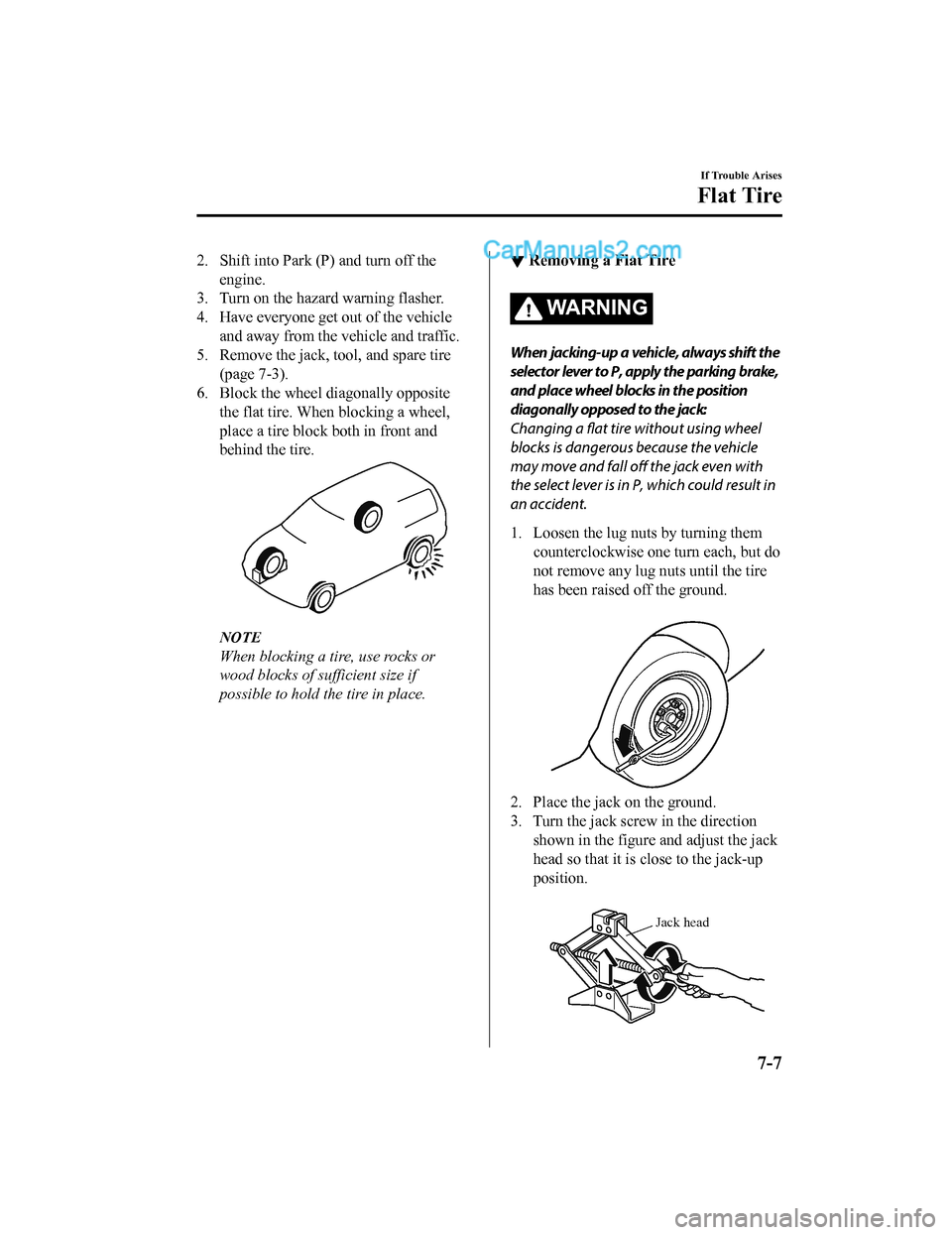
2. Shift into Park (P) and turn off theengine.
3. Turn on the hazard warning flasher.
4. Have everyone get out of the vehicle and away from the vehicle and traffic.
5. Remove the jack, tool, and spare tire (page 7-3).
6. Block the wheel diagonally opposite the flat tire. When blocking a wheel,
place a tire block both in front and
behind the tire.
NOTE
When blocking a tire, use rocks or
wood blocks of sufficient size if
possible to hold the tire in place.
▼Removing a Flat Tire
WA R N I N G
When jacking-up a vehicle, always shift the
selector lever to P, apply the parking brake,
and place wheel blocks in the position
diagonally opposed to the jack:
Changing a flat tire without using wheel
blocks is dangerous because the vehicle
may move and fall off the jack even with
the select lever is in P, which could result in
an accident.
1. Loosen the lug nuts by turning them
counterclockwise one turn each, but do
not remove any lug nuts until the tire
has been raised off the ground.
2. Place the jack on the ground.
3. Turn the jack screw in the directionshown in the figure and adjust the jack
head so that it is close to the jack-up
position.
Jack head
If Trouble Arises
Flat Tire
7-7
CX-5_8GN5-EA-17J_Edition1 2017-8-18 12:58:27
Page 517 of 628
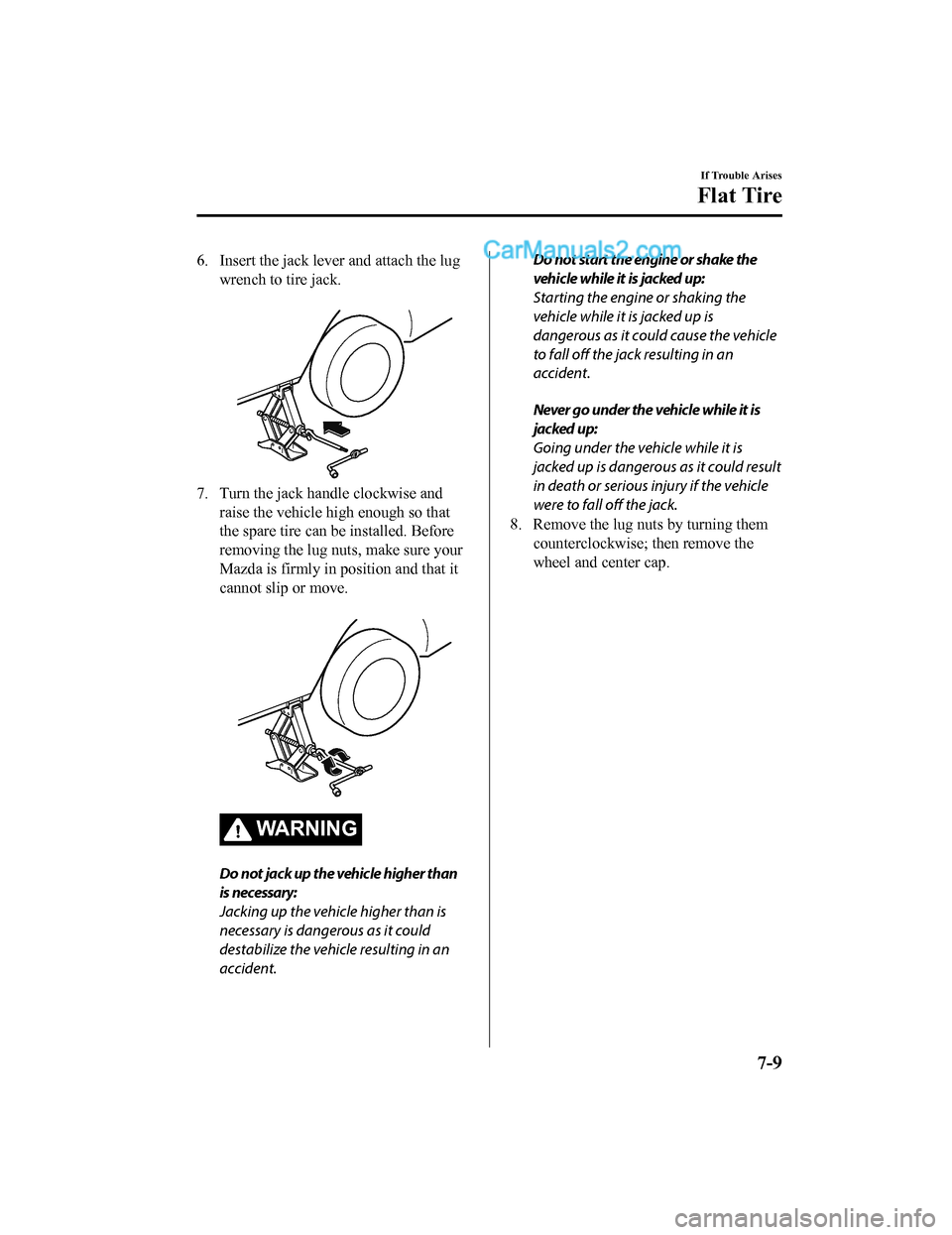
6. Insert the jack lever and attach the lugwrench to tire jack.
7. Turn the jack handle clockwise andraise the vehicle high enough so that
the spare tire can be installed. Before
removing the lug nuts, make sure your
Mazda is firmly in position and that it
cannot slip or move.
WA R N I N G
Do not jack up the vehicle higher than
is necessary:
Jacking up the vehicle higher than is
necessary is dangerous as it could
destabilize the vehicle resulting in an
accident.
Do not start the engine or shake the
vehicle while it is jacked up:
Starting the engine or shaking the
vehicle while it is jacked up is
dangerous as it could cause the vehicle
to fall off the jack resulting in an
accident.
Never go under the vehicle while it is
jacked up:
Going under the vehicle while it is
jacked up is dangerous as it could result
in death or serious injury if the vehicle
were to fall off the jack.
8. Remove the lug nuts by turning them counterclockwise; then remove the
wheel and center cap.
If Trouble Arises
Flat Tire
7-9
CX-5_8GN5-EA-17J_Edition1 2017-8-18 12:58:27
Page 518 of 628

▼Locking Lug Nuts
If your vehicle has Mazda optional
antitheft wheel lu
g nuts, one on each
wheel will lock the tires and you must use
a special key to unlock them. This key will
attach to the lug wrench. Register them
with the lock manufacturer by filling out
the card provided in the glove
compartment and mailing it in the
accompanying envelope. If you lose this
key, consult an Authorized Mazda Dealer
or use the lock manufacturer's order form,
which is with the registration card.
Accessory wheel locks cannot be used on
steel wheels. This includes situations when
the spare tire is installed. If the spare tire is
installed, one of the original lug nuts
(which should still be in the vehicle) must
be installed in place of the wheel lock.
Special key
Antitheft lug nut
To remove an antitheft lug nut
1. Obtain the special key for the antitheft
lug nut.
2. Place the special key on top of the antitheft lug nut, and be sure to hold
the key square to it. If you hold the key
at an angle, you may damage both key
and nut. Do not use a power impact
wrench.
3. Place the lug wrench on top of the key and apply pressure. Turn the wrench
counterclockwise.
To install the antitheft lug nut
1. Place the special key on top of the nut, and be sure to hold the key square to it.
If you hold the key at an angle, you
may damage both key and nut. Do not
use a power impact wrench.
2. Place the lug wrench on top of the
special key, apply pressure, and turn it
clockwise.
Nut tightening torque
N·m (kgf·m, ft·lbf) 108―147 (12―14,
80―108)
If Trouble Arises
Flat Tire
7-10
CX-5_8GN5-EA-17J_Edition1 2017-8-18 12:58:27