warning light MAZDA MODEL CX-5 2019 Owners Manual (in English)
[x] Cancel search | Manufacturer: MAZDA, Model Year: 2019, Model line: MODEL CX-5, Model: MAZDA MODEL CX-5 2019Pages: 701
Page 403 of 701
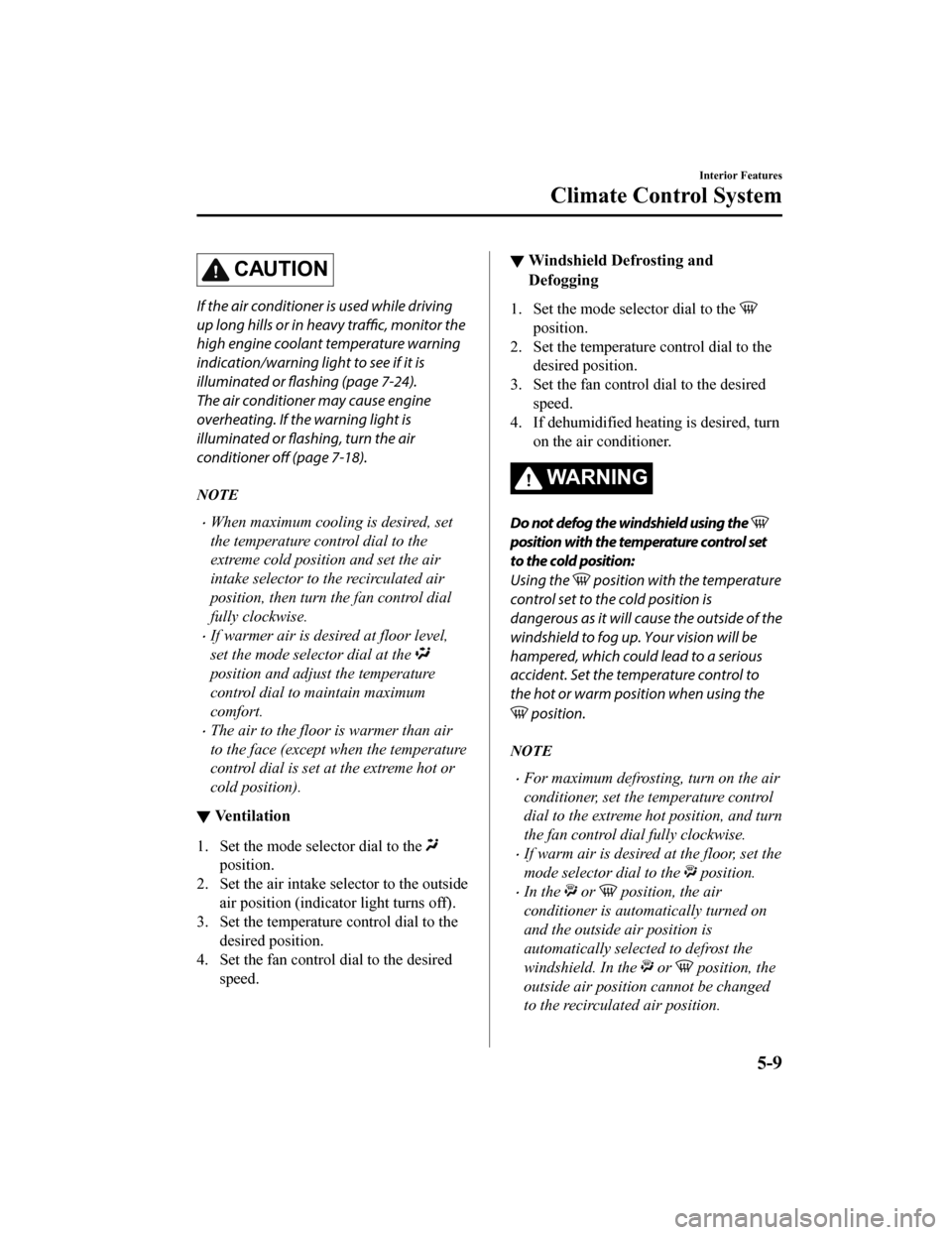
CAUTION
If the air conditioner is used while driving
up long hills or in heavy traffic, monitor the
high engine coolant temperature warning
indication/warning light to see if it is
illuminated or flashing (page 7-24).
The air conditioner may cause engine
overheating. If the warning light is
illuminated or flashing, turn the air
conditioner off (page 7-18).
NOTE
’éĘWhen maximum cooling is desired, set
the temperature control dial to the
extreme cold position and set the air
intake selector to the recirculated air
position, then turn the fan control dial
fully clockwise.
’éĘIf warmer air is desired at floor level,
set the mode selector dial at the
position and adjust the temperature
control dial to maintain maximum
comfort.
’éĘThe air to the floor is warmer than air
to the face (except wh en the temperature
control dial is set at the extreme hot or
cold position).
Ō¢╝ Ventilation
1. Set the mode sel
ector dial to the
position.
2. Set the air intake selector to the outside air position (indicator light turns off).
3. Set the temperature control dial to the
desired position.
4. Set the fan control dial to the desired speed.
Ō¢╝Windshield Defrosting and
Defogging
1. Set the mode selector dial to the
position.
2. Set the temperature control dial to the desired position.
3. Set the fan control dial to the desired speed.
4. If dehumidified heating is desired, turn
on the air conditioner.
WA R N I N G
Do not defog the windshield using the
position with the temperature control set
to the cold position:
Using the
position with the temperature
control set to the cold position is
dangerous as it will cause the outside of the
windshield to fog up. Your vision will be
hampered, which could lead to a serious
accident. Set the temperature control to
the hot or warm position when using the
position.
NOTE
’éĘFor maximum defrosting, turn on the air
conditioner, set the temperature control
dial to the extreme hot position, and turn
the fan control dial fully clockwise.
’éĘIf warm air is desired at the floor, set the
mode selector dial to the
position.
’éĘIn the or position, the air
conditioner is automatically turned on
and the outside air position is
automatically selected to defrost the
windshield. In the
or position, the
outside air position cannot be changed
to the recirculated air position.
Interior Features
Climate Control System
5-9
CX-5_8HE3-EA-18I_Edition1 2018-6-29 13:44:47
Page 474 of 701

Applications
NOTE
Depending on the grade and specification, the screen display may differ.
Select the
icon on the home screen to display the Applications screen. The following
information can be verified.
Top screen ItemFunction
SiriusXM Travel Link ŌĆĢRefer to How to use SiriusXM
Travel Link
® on page 5-34.
HD RadioŌäó Traffic Map ŌĆĢŌĆĢ
Fuel Economy Monitor Fuel Consumption Display
Control Status DisplayRefer to Fuel Economy Monitor
on page 4-108.
Vehicle Status Monitor Warning GuidŌĆÉ
ance
Warnings currently active can be
verified. Refer to If a Warning Light
Turns On or Flashes on page
7-23.
Maintenance Scheduled Maintenance
Tire Rotation
Oil Change Refer to Maintenance Monitor
on page 6-16.
Apple CarPlay
*ŌĆĢ Refer to How to use Apple CarŌĆÉ
Play on page 5-42.
Android Auto
*ŌĆĢ Refer to How to use Android
AutoŌäó mode on page 5-45.
Interior Features
Audio Set
5-80*Some models.
CX-5_8HE3-EA-18I_Edition1
2018-6-29 13:44:47
Page 494 of 701

Center, Rear
The accessory sockets can be used
regardless of whether the ignition is on or
off.
CenterRear
CAUTION
’āś To prevent accessory socket damage or
electrical failure, pay attention to the
following:
’āś Do not use accessories that require
more than 120 W (DC 12 V, 10 A).
’āś Do not use accessories that are not
genuine Mazda accessories or the
equivalent.
’āś Close the cover when the accessory
socket is not in use to prevent foreign
objects and liquids from getting into
the accessory socket.
’āśCorrectly insert the plug into the
accessory socket.
’āś Do not insert the cigarette lighter into
the accessory socket.
’āś Noise may occur on the audio playback
depending on the device connected to
the accessory socket.
’āś Depending on the device connected to
the accessory socket, the vehicle's
electrical system may be affected, which
could cause the warning light to
illuminate. Disconnect the connected
device and make sure that the problem is
resolved. If the problem is resolved,
disconnect the device from the socket
and switch the ignition off. If the problem
is not resolved, consult an Authorized
Mazda Dealer.
NOTE
To prevent discharging of the battery, do
not use the socket for lo ng periods with the
engine off or idling.
Connecting the accessory socket
1. Open the lid.
2. Pass the connection plug cord through the cutout of the console and insert the
plug into the accessory socket.
Plug
Interior Features
Interior Equipment
5-100
CX-5_8HE3-EA-18I_Edition1 2018-6-29 13:44:47
Page 558 of 701

DESCRIPTIONFUSE
RATING PROTECTED COMPONENT
47 FUEL WARM 25 A ŌĆĢ
48 TAIL 15 A Taillights, License plate lights, Parking lights
49 SCR2
FUEL PUMP2 25 A ŌĆĢ
50 HAZARD 25 A Hazard warning flashe rs, Turn signal lights, Parking lights
51 H/L LOW R 15 A Headlight low beam (RH)
52 OUTLET 25 A Accessory sockets
53 STOP 10 A Brake lights
54 ROOM 15 A For protection of various circuit
Fuse block (Left side)
DESCRIPTION FUSE
RATING PROTECTED COMPONENT
1 P.SEAT D 30 A Power seat
*
2 P.WINDOW3 30 A Power windows
3 R.OUTLET3 15 A Accessory sockets
4 P.WINDOW2 25 A Power windows
5ESC L 1 5 A ŌĆĢ
Maintenance and Care
Owner Maintenance
6-56*Some models.
CX-5_8HE3-EA-18I_Edition1 2018-6-29 13:44:47
Page 571 of 701

7If Trouble Arises
Helpful information on what to do if a problem arises with the vehicle.
Parking in an Emergency................. 7-2 Parking in an Emergency..............7-2
Flat Tire.............................................. 7-3 Spare Tire and Tool Storage......... 7-3
Changing a Flat Tire..................... 7-6
Battery Runs Out............................ 7-14 Jump-Starting............................. 7-14
Emergency Starting.........................7-17 Starting a Flooded Engine.......... 7-17
Push-Starting.............................. 7-17
Overheating......................................7-18 Overheating................................ 7-18
Emergency Towing.......................... 7-20 Towing Description.................... 7-20
Tiedown Hooks
*......................... 7-21
Warning/Indicator Lights and
Warning Sounds.............................. 7-23If a Warning Light Turns On or
Flashes........................................ 7-23
Message Indicated in Multi-
information Display
*.................. 7-38
Message Indicated on Display
*..........
.................................................... 7-40
Warning Sound is Activated....... 7-42
When Liftgate Cannot be
Opened..............................................7-48 When Liftgate Cannot be
Opened........................................7-48
Active Driving Display Does Not
Operate............................................. 7-49 If the Active Driving Display Does
Not Operate................................ 7-49
*Some models.7-1
CX-5_8HE3-EA-18I_Edition1 2018-6-29 13:44:47
Page 572 of 701
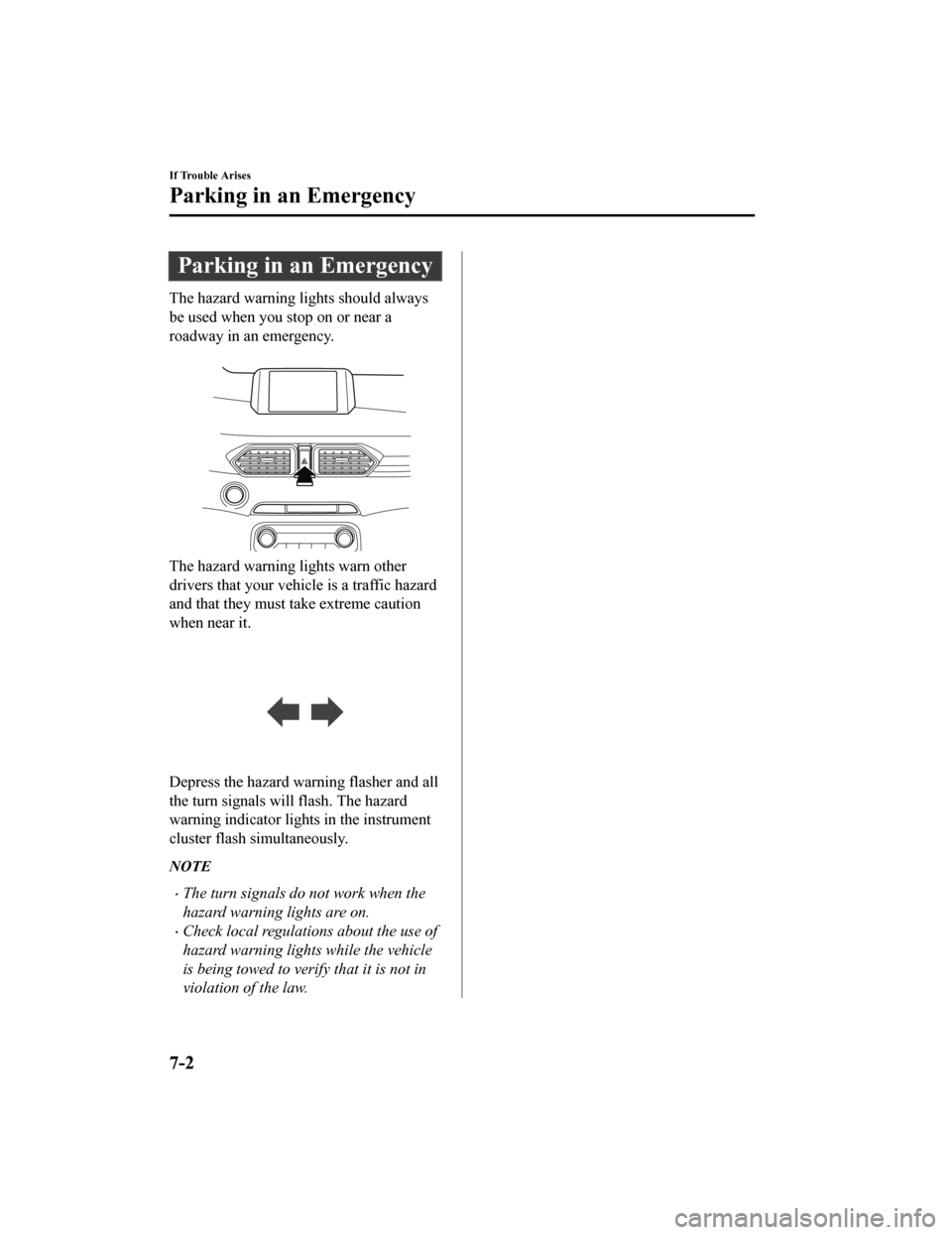
Parking in an Emergency
The hazard warning lights should always
be used when you stop on or near a
roadway in an emergency.
The hazard warning lights warn other
drivers that your vehicle is a traffic hazard
and that they must take extreme caution
when near it.
Depress the hazard warning flasher and all
the turn signals will flash. The hazard
warning indicator lights in the instrument
cluster flash simultaneously.
NOTE
’éĘThe turn signals do not work when the
hazard warning lights are on.
’éĘCheck local regulations about the use of
hazard warning lights while the vehicle
is being towed to verify that it is not in
violation of the law.
If Trouble Arises
Parking in an Emergency
7-2
CX-5_8HE3-EA-18I_Edition1 2018-6-29 13:44:47
Page 588 of 701

Overheating
If the temperature gauge indicates
overheating or the high engine coolant
temperature warning light turns on, the
vehicle loses power, or you hear a loud
knocking or pinging noise, the engine is
probably too hot.
WA R N I N G
Pull over to a safe location, then switch
the ignition off and make sure the fan is
not running before attempting to work
near the cooling fan:
Working near the cooling fan when it is
running is dangerous. The fan could
continue running indefinitely even if the
engine has stopped and the engine
compartment temperature is high. You
could be hit by the fan and seriously
injured.
Do not remove either cooling
system cap when the engine and radiator
are hot:
When the engine and radiator are hot,
scalding coolant and steam may shoot out
under pressure and cause serious injury.
Open the hood ONLY after steam is no
longer escaping from the engine:
Steam from an overheated engine is
dangerous. The escaping steam could
seriously burn you.
If the temperature gauge indicates
overheating or the high engine coolant
temperature warning light turns on:
1. Drive safely to the side of the road and
park off the right-of-way.
2. Put a vehicle with an automatic transaxle in park (P), a manual
transaxle in neutral.
3. Apply the parking brake.
4. Turn off the air conditioner.
5. Check whether coolant or steam is escaping from the engine
compartment.
If steam is coming from the engine
compartment:
Do not go near the front of the vehicle.
Stop the engine.
Wait until the steam dissipates, then
open the hood and start the engine.
If neither coolant nor steam is
escaping:
Open the hood and idle the engine
until it cools.
CAUTION
If the cooling fan does not operate
while the engine is running, the engine
temperature will increase. Stop the
engine and call an Authorized Mazda
Dealer.
6. Make sure the cooling fan is operating, then turn off the engine after the
temperature has decreased.
If Trouble Arises
Overheating
7-18
CX-5_8HE3-EA-18I_Edition1 2018-6-29 13:44:47
Page 593 of 701

If a Warning Light Turns On or Flashes
If any warning light turns on/flashes, take appropriate action for each light. There is no
problem if the light turns off, h owever if the light does not turn off or turns on/flashes again,
consult an Authorized Mazda Dealer.
The details for some warnings can be viewed on the center display or multi-information
display (Type A/Type B) in the instrument cluster.
Center display
1. If the warning light is turned on, select the icon on the home screen to display the
Applications screen.
2. Select ŌĆ£Vehicle Status MonitorŌĆØ.
3. Select ŌĆ£Warning GuidanceŌĆØ to display the current warnings.
4. Select the applicable warni ng to view the warning details.
Multi-information display (Type A/Type B)
1. Press the INFO switch on the s teering switch to display the warning indication screen.
Refer to Multi-information Display (Type A) on page 4-14.
Refer to Multi-information Display (Type B) on page 4-30.
If Trouble Arises
Warning/Indicator Lights and Warning Sounds
7-23
CX-5_8HE3-EA-18I_Edition1 2018-6-29 13:44:47
Page 594 of 701

Ō¢╝Stop Vehicle in Safe Place Immediately
If any of the following
warning lights turns on, the system may have a malfunction. Stop the
vehicle in a safe place immediately and contact an Authorized M azda Dealer.
SignalWarning
Brake System Warning
Indication/Warning
Light This warning has the following functions:
Parking brake warning/Warning light inspection
The light illuminates when the parking brake is applied with th
e ignition switched to
START or ON. It turns off when the parking brake is released.
When the light turns on
If the brake system warning light remains turned on even though the parking brake is
released, the brake fluid may be low or there could be a problem with the brake sysŌĆÉ
tem. Park the vehicle in a safe place immediately and contact a n Authorized Mazda
Dealer.
When the light is flashing
The light flashes if the Electric Parking Brake (EPB) has a mal function.
If the light remains flashing ev en if the Electric Parking Brake (EPB) switch is operŌĆÉ
ated, consult an Authorized Maz da Dealer as soon as possible.
WARNING
Do not drive with the brake system warning light illuminated. Contact an Authorized
Mazda Dealer to have the brakes inspected as soon as possible:
Driving with the brake system warning light illuminated is dangerous. It indicates that
your brakes may not work at all or that they could completely fail at any time. If this
light remains illuminated, after checking that the parking brake is fully released, have
the brakes inspected immediately.
CAUTION
In addition, the effectiveness of the braking may diminish so you may need to depress
the brake pedal more strongly than normal to stop the vehicle.
Electronic Brake Force Distribution System Wa r n i n g If the electronic brake force di
stribution control unit determines that some compoŌĆÉ
nents are operating incorrectly , the control unit may illuminate the brake system
warning light and the ABS warni ng light simultaneously. The problem is likely to be
the electronic brake force distribution system.
WARNING
Do not drive with both the ABS warning light and brake warning light illuminated.
Have the vehicle towed to an Authorized Mazda Dealer to have the brakes inspected as
soon as possible:
Driving when the brake system warning li ght and ABS warning light are illuminated
simultaneously is dangerous.
When both lights are illuminate d, the rear wheels could lock more quickly in an emerŌĆÉ
gency stop than under normal circumstances.
If Trouble Arises
Warning/Indicator Lights and Warning Sounds
7-24
CX-5_8HE3-EA-18I_Edition1 2018-6-29 13:44:47
Page 595 of 701

SignalWarning
Charging System WarnŌĆÉ
ing Indication/Warning Light If the warning light illuminates
while driving, it indicates a malfunction of the alterŌĆÉ
nator or of the charging system.
Drive to the side of the road and park off the right-of-way. Co nsult an Authorized
Mazda Dealer.
CAUTION
Do not continue driving when the charging system warning light is illuminated beŌĆÉ
cause the engine could stop unexpectedly.
Engine Oil Warning Light This warning light indicates
low engine oil pressure.
CAUTION
Do not run the engine if the oil pressure is low. Otherwise, it could result in extensive
engine damage.
If the light illuminates or the warning indication is displayed while driving:
1. Drive to the side of the road and park off the right-of-way o n level ground.
2. Turn off the engine and wait 5 minutes for the oil to drain back into the oil pan.
3. Inspect the engine oil level (page 6-26). If it's low, add th e appropriate amount of
engine oil while being careful not to overfill.
CAUTION
Do not run the engine if the oil level is low. Otherwise, it could result in extensive
engine damage.
4. Start the engine and check the warning light.
If the light remains illuminated even though the oil level is normal or after adding oil,
stop the engine immediately and have your vehicle towed to an Authorized Mazda
Dealer.
(Red)
High Engine Coolant
Temperature Warning
Indication/Warning
Light The light flashes when the engine coolant temperature is extrem
ely high, and illumiŌĆÉ
nates when the engine coolant temperature increases further.
Handling Procedure
Flashing light
Drive slowly to reduce engine l oad until you can find a safe place to stop the vehicle
and wait for the engine to cool down.
Illuminated light
This indicates the possibility of overheating. Park the vehicle in a safe place immediŌĆÉ
ately and stop the engine.
Refer to Overheating on page 7-18.
CAUTION
Do not drive the vehicle with the high engi ne coolant temperature warning light illumiŌĆÉ
nated. Otherwise, it could resu lt in damage to the engine.
If Trouble Arises
Warning/Indicator Lights and Warning Sounds
7-25
CX-5_8HE3-EA-18I_Edition1 2018-6-29 13:44:47