display MAZDA MODEL CX-5 2019 Owners Manual (in English)
[x] Cancel search | Manufacturer: MAZDA, Model Year: 2019, Model line: MODEL CX-5, Model: MAZDA MODEL CX-5 2019Pages: 701
Page 387 of 701

▼Sensor Detection Range
The sensors detect obstructions within the following range.
Front sensor detection range
Front corner sensor detection range Rear sensor detection range
Rear corner sensor detection range
B
A
D
C A: About 55 cm (About 21.7 in)
B: About 55 cm (About 21.7 in)
C: About 100 cm (About 39.3 in)
D: About 150 cm (About 59.1 in)
Viewing distance display
Display
Distance between vehicle and obstruction
Front Sensor/Front Corner Sensor Rear Sensor/Rear Corner Sensor
Green
Front sensor:
Approx. 100―60 cm (39.3―23.6 in) Rear sensor:
Approx. 150―60 cm (59.0―23.6 in)
When Driving
Parking Sensor System
4-233
CX-5_8HE3-EA-18I_Edition1 2018-6-29 13:44:47
Page 388 of 701

DisplayDistance between vehicle and obstruction
Front Sensor/Front Corner Sensor Rear Sensor/Rear Corner Sensor
Yellow
Front sensor:
Approx. 60―45 cm (23.6―17.7 in) Front corner sensor:
Approx. 55―38 cm (21.7―15.0 in) Rear sensor:
Approx. 60―45 cm (23.6―17.7 in) Rear corner sensor:
Approx. 55―38 cm (21.7―15.0 in)
Amber
Front sensor:
Approx. 45―35 cm (17.7―13.7 in)
Front corner sensor:
Approx. 38―25 cm (15.0―9.8 in) Rear sensor:
Approx. 45―35 cm (17.7―13.7 in)
Rear corner sensor:
Approx. 38―25 cm (15.0―9.8 in)
Red
Front sensor:
Within approx. 35 cm (13.7 in)
Front corner sensor:
Within approx. 25 cm (9.8 in) Rear sensor:
Within approx. 35 cm (13.7 in)
Rear corner sensor:
Within approx. 25 cm (9.8 in)
When Driving
Parking Sensor System
4-234
CX-5_8HE3-EA-18I_Edition1 2018-6-29 13:44:47
Page 390 of 701

As the vehicle approaches closer to an obstruction, the zone in the gauge closer to the
vehicle illuminates.
Rear sensor
Left front
corner sensor
Left rear
corner sensor
Right front
corner sensor
Right rear
corner sensor
Front sensor
NOTE
The detection indicator can switch between display and non-display.
Refer to Personalization Features on page 9-12.
System problem notification
If a problem occurs, the driver is notified of the problem by t
he following indications.
Detection IndicatorSolution
Disconnection
The system may have a malfunction. Have the
vehicle inspected at an Authorized Mazda Deal‐
er as soon as possible.
System mal‐ function
The system may have a malfunction. Have the
vehicle inspected at an Authorized Mazda Deal‐
er as soon as possible.
When Driving
Parking Sensor System
4-236
CX-5_8HE3-EA-18I_Edition1 2018-6-29 13:44:47
Page 395 of 701

5Interior Features
Use of various features for ride comfort, including air-conditioning and
audio system.
Climate Control System.................... 5-4 Operating Tips.............................. 5-4
Vent Operation.............................. 5-5
Manual Type................................. 5-7
Fully Automatic Type................. 5-11
Before Using the Audio System...... 5-15 Audio Control Swit ch................. 5-15
AUX/USB...................................5-16
Antenna.......................................5-18
Audio Set.......................................... 5-19 Basic Operation Method............. 5-19
Home screen............................... 5-23
Volume/Display/Sound
Controls...................................... 5-24
Operating the Radio....................5-27
Operating the Satellite Radio
*...........
.................................................... 5-31
How to use AUX m ode.............. 5-35
How to use USB mode ............... 5-36
How to use Apple CarPlay™
*...........
.................................................... 5-42
How to use Android Auto™
mode
*..........................................5-45
Bluetooth
®.................................. 5-49
Bluetooth
® Preparation.............. 5-52
Available Language.. .................. 5-54
Bluetooth
® Audio....................... 5-55
How to Use Pandora
®*............... 5-58
How to Use Aha™..................... 5-60
How to Use Stitche r™ Radio..... 5-63
Bluetooth
® Hands-Free.............. 5-65
Voice Recognition.................. .....5-75
Settings....................................... 5-78
Applications................................5-80
Troubleshooting.......................... 5-81
Appendix.......................................... 5-87 Things You Need to Know......... 5-87
*Some models.5-1
CX-5_8HE3-EA-18I_Edition1 2018-6-29 13:44:47
Page 405 of 701
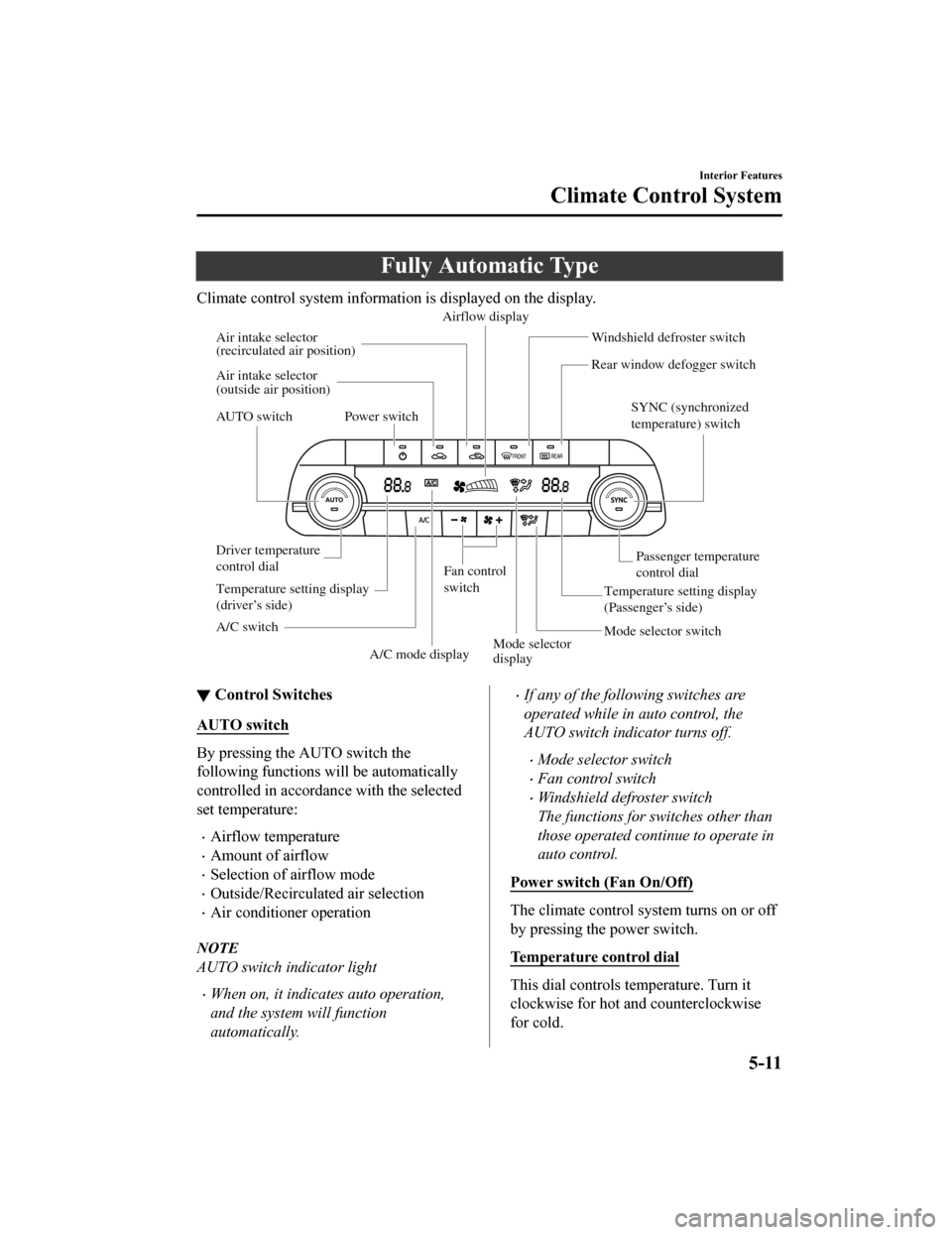
Fully Automatic Type
Climate control system information is displayed on the display.
AUTO switchSYNC (synchronized
temperature) switch
Passenger temperature
control dial
Driver temperature
control dial Rear window defogger switch Windshield defroster switch
A/C switch Power switch
Mode selector switch
Fan control
switch
Air intake selector
(outside air position)
Air intake selector
(recirculated air position)
Airflow display
Temperature setting display
(driver’s side)Temperature setting display
(Passenger’s side)
A/C mode display Mode selector
display
▼
Control Switches
AUTO switch
By pressing the AUTO switch the
following functions will be automatically
controlled in accordan
ce with the selected
set temperature:
Airflow temperature
Amount of airflow
Selection of airflow mode
Outside/Recirculated air selection
Air conditioner operation
NOTE
AUTO switch indicator light
When on, it indicates auto operation,
and the system will function
automatically.
If any of the following switches are
operated while in auto control, the
AUTO switch indicator turns off.
Mode selector switch
Fan control switch
Windshield defroster switch
The functions for switches other than
those operated continue to operate in
auto control.
Power switch (Fan On/Off)
The climate control system turns on or off
by pressing the power switch.
Temperature control dial
This dial controls t emperature. Turn it
clockwise for hot and counterclockwise
for cold.
Interior Features
Climate Control System
5-11
CX-5_8HE3-EA-18I_Edition1 2018-6-29 13:44:47
Page 406 of 701
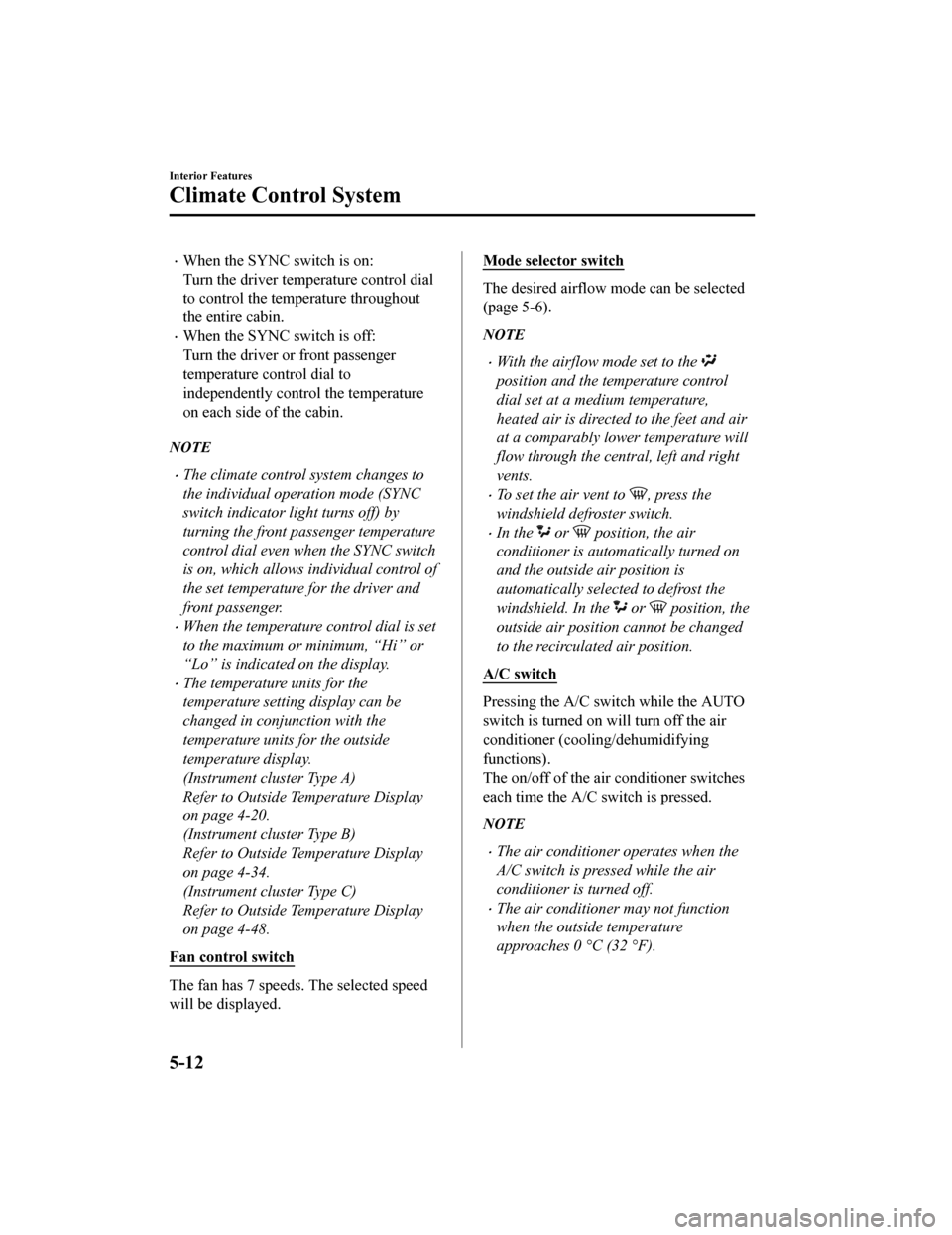
When the SYNC switch is on:
Turn the driver temperature control dial
to control the temperature throughout
the entire cabin.
When the SYNC switch is off:
Turn the driver or front passenger
temperature control dial to
independently control the temperature
on each side of the cabin.
NOTE
The climate control system changes to
the individual operation mode (SYNC
switch indicator light turns off) by
turning the front passenger temperature
control dial even when the SYNC switch
is on, which allows individual control of
the set temperature for the driver and
front passenger.
When the temperature control dial is set
to the maximum or minimum, “Hi” or
“Lo” is indicated on the display.
The temperature units for the
temperature setting display can be
changed in conjunction with the
temperature units for the outside
temperature display.
(Instrument cluster Type A)
Refer to Outside Temperature Display
on page 4-20.
(Instrument cluster Type B)
Refer to Outside Temperature Display
on page 4-34.
(Instrument cluster Type C)
Refer to Outside Temperature Display
on page 4-48.
Fan control switch
The fan has 7 speeds. The selected speed
will be displayed.
Mode selector switch
The desired airflow mode can be selected
(page 5-6).
NOTE
With the airflow mode set to the
position and the temperature control
dial set at a medium temperature,
heated air is directed to the feet and air
at a comparably lower temperature will
flow through the central, left and right
vents.
To set the air vent to , press the
windshield defroster switch.
In the or position, the air
conditioner is automatically turned on
and the outside air position is
automatically selected to defrost the
windshield. In the
or position, the
outside air position cannot be changed
to the recirculated air position.
A/C switch
Pressing the A/C swit ch while the AUTO
switch is turned on w ill turn off the air
conditioner (cooling/dehumidifying
functions).
The on/off of the air conditioner switches
each time the A/C switch is pressed.
NOTE
The air conditioner operates when the
A/C switch is pressed while the air
conditioner is turned off.
The air conditioner may not function
when the outside temperature
approaches 0 °C (32 °F).
Interior Features
Climate Control System
5-12
CX-5_8HE3-EA-18I_Edition1 2018-6-29 13:44:47
Page 413 of 701
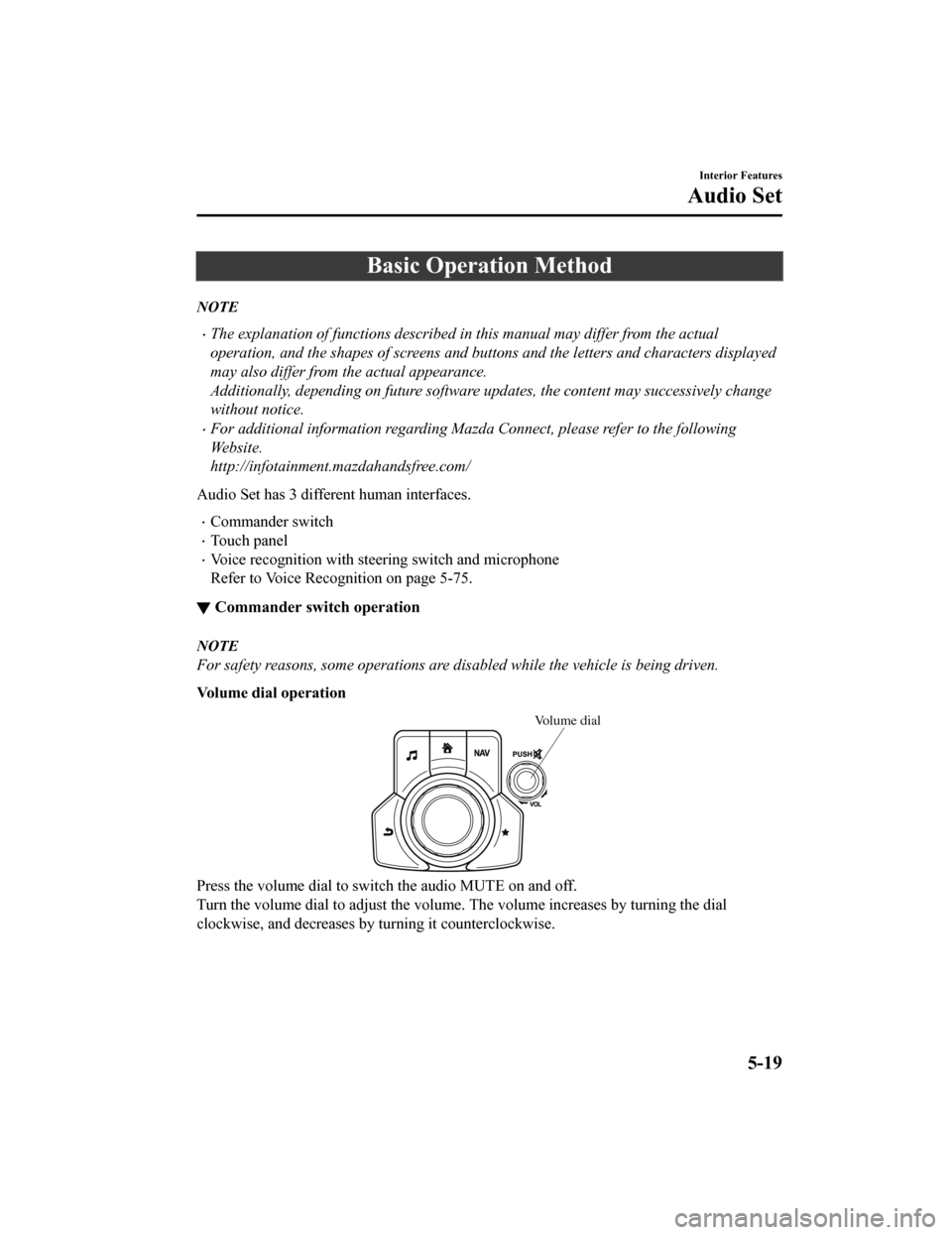
Basic Operation Method
NOTE
The explanation of functions described in this manual may differ from the actual
operation, and the shapes of screens and buttons and the letters and characters displayed
may also differ from the actual appearance.
Additionally, depending on future software updates, the content may successively change
without notice.
For additional information regarding Mazda Connect, please refer to the following
We b s i t e .
http://infotainment.mazdahandsfree.com/
Audio Set has 3 different human interfaces.
Commander switch
Touch panel
Voice recognition with steering switch and microphone
Refer to Voice Recognition on page 5-75.
▼ Commander switch operation
NOTE
For safety reasons, some operations are disabled while the vehicle is being driven.
Volume dial operation
Volume dial
Press the volume dial to switch the audio MUTE on and off.
Turn the volume dial to adjust t
he volume. The volume increases by turning the dial
clockwise, and decreases by t urning it counterclockwise.
Interior Features
Audio Set
5-19
CX-5_8HE3-EA-18I_Edition1 2018-6-29 13:44:47
Page 414 of 701
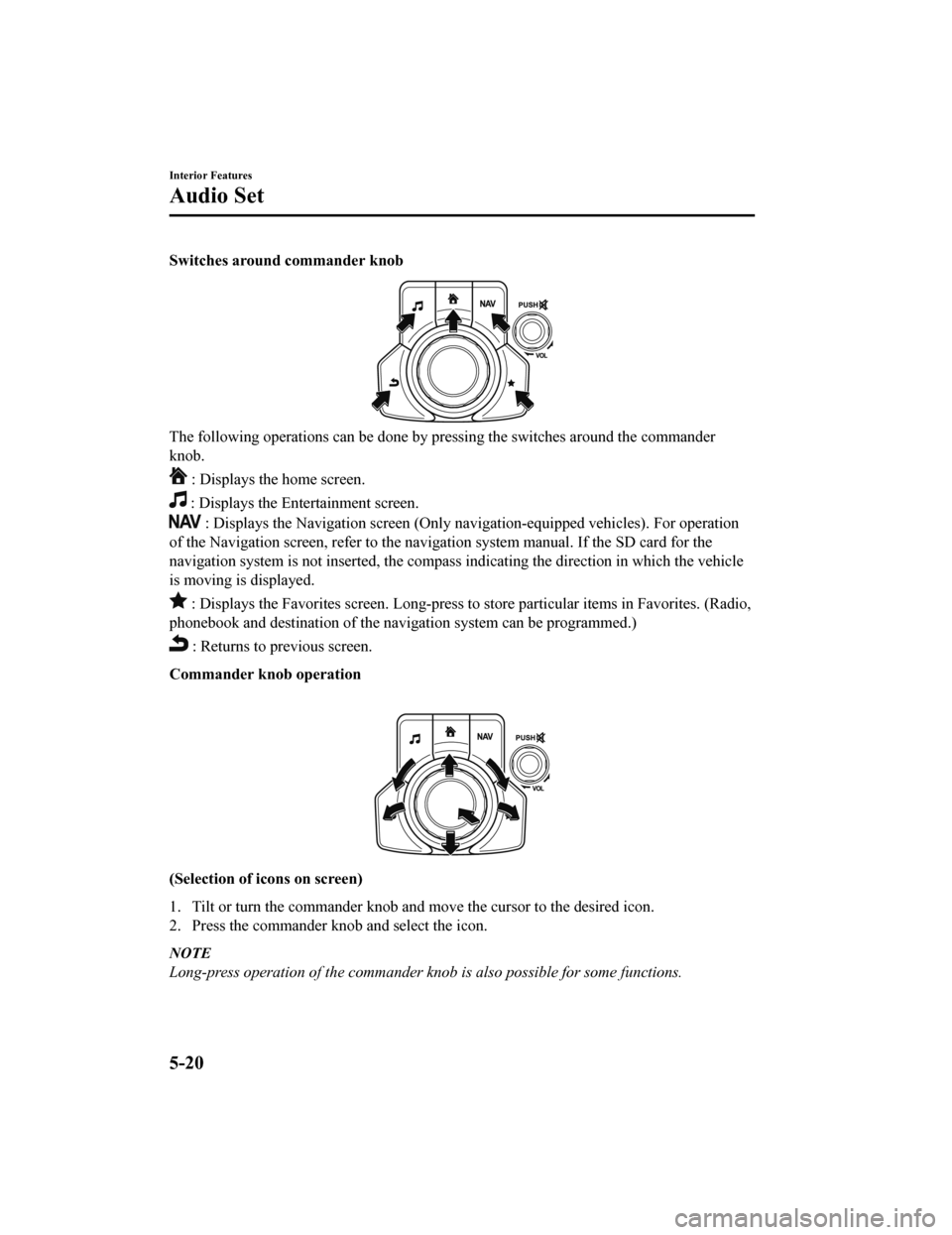
Switches around commander knob
The following operations can be done by pressing the switches around the commander
knob.
: Displays the home screen.
: Displays the En tertainment screen.
: Displays the Navigation screen (Only navigation-equipped veh icles). For operation
of the Navigation screen, refer to the navigation system manual . If the SD card for the
navigation system is not inserted, the compass indicating the d irection in which the vehicle
is moving is displayed.
: Displays the Favorites screen. Long-press to store particula r items in Favorites. (Radio,
phonebook and destination of the navigation system can be progr ammed.)
: Returns to previous screen.
Commander knob operation
(Selection of icons on screen)
1. Tilt or turn the commander knob and move the cursor to the de sired icon.
2. Press the commander knob and select the icon.
NOTE
Long-press operation of the commander knob is also possible for some functions.
Interior Features
Audio Set
5-20
CX-5_8HE3-EA-18I_Edition1 2018-6-29 13:44:47
Page 415 of 701
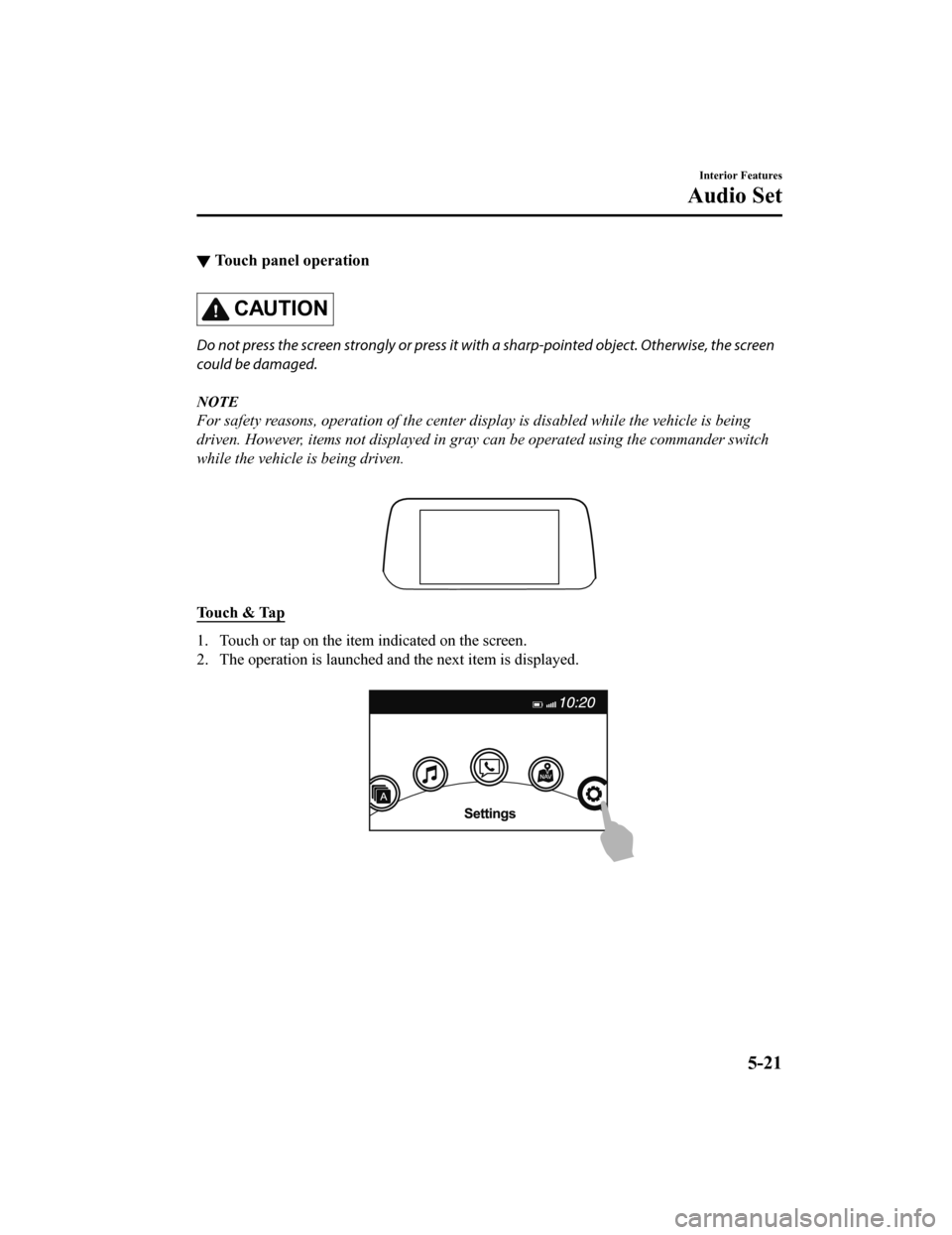
▼Touch panel operation
CAUTION
Do not press the screen strongly or press it wi
th a sharp-pointed object. Otherwise, the screen
could be damaged.
NOTE
For safety reasons, operation of the center di splay is disabled while the vehicle is being
driven. However, items not displayed in gray can be operated using the commander switch
while the vehicle is being driven.
Touch & Tap
1. Touch or tap on the item indicated on the screen.
2. The operation is launched and the next item is displayed.
Interior Features
Audio Set
5-21
CX-5_8HE3-EA-18I_Edition1 2018-6-29 13:44:47
Page 416 of 701
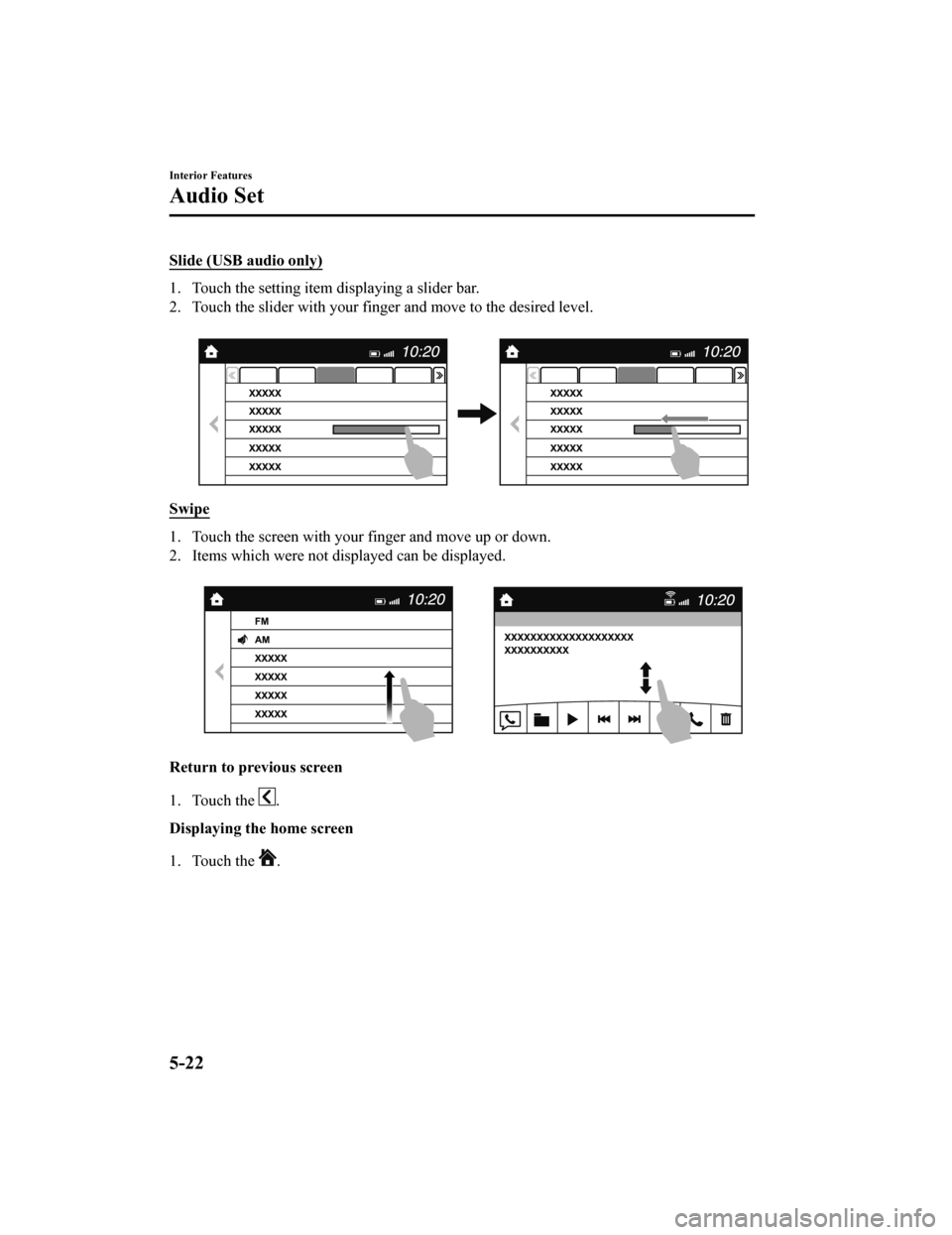
Slide (USB audio only)
1. Touch the setting item displaying a slider bar.
2. Touch the slider with your finger and move to the desired level.
Swipe
1. Touch the screen with your finger and move up or down.
2. Items which were not displayed can be displayed.
Return to previous screen
1. Touch the
.
Displaying the home screen
1. Touch the
.
Interior Features
Audio Set
5-22
CX-5_8HE3-EA-18I_Edition1 2018-6-29 13:44:47