Engine start function MAZDA MODEL CX-5 2019 (in English) User Guide
[x] Cancel search | Manufacturer: MAZDA, Model Year: 2019, Model line: MODEL CX-5, Model: MAZDA MODEL CX-5 2019Pages: 701
Page 160 of 701
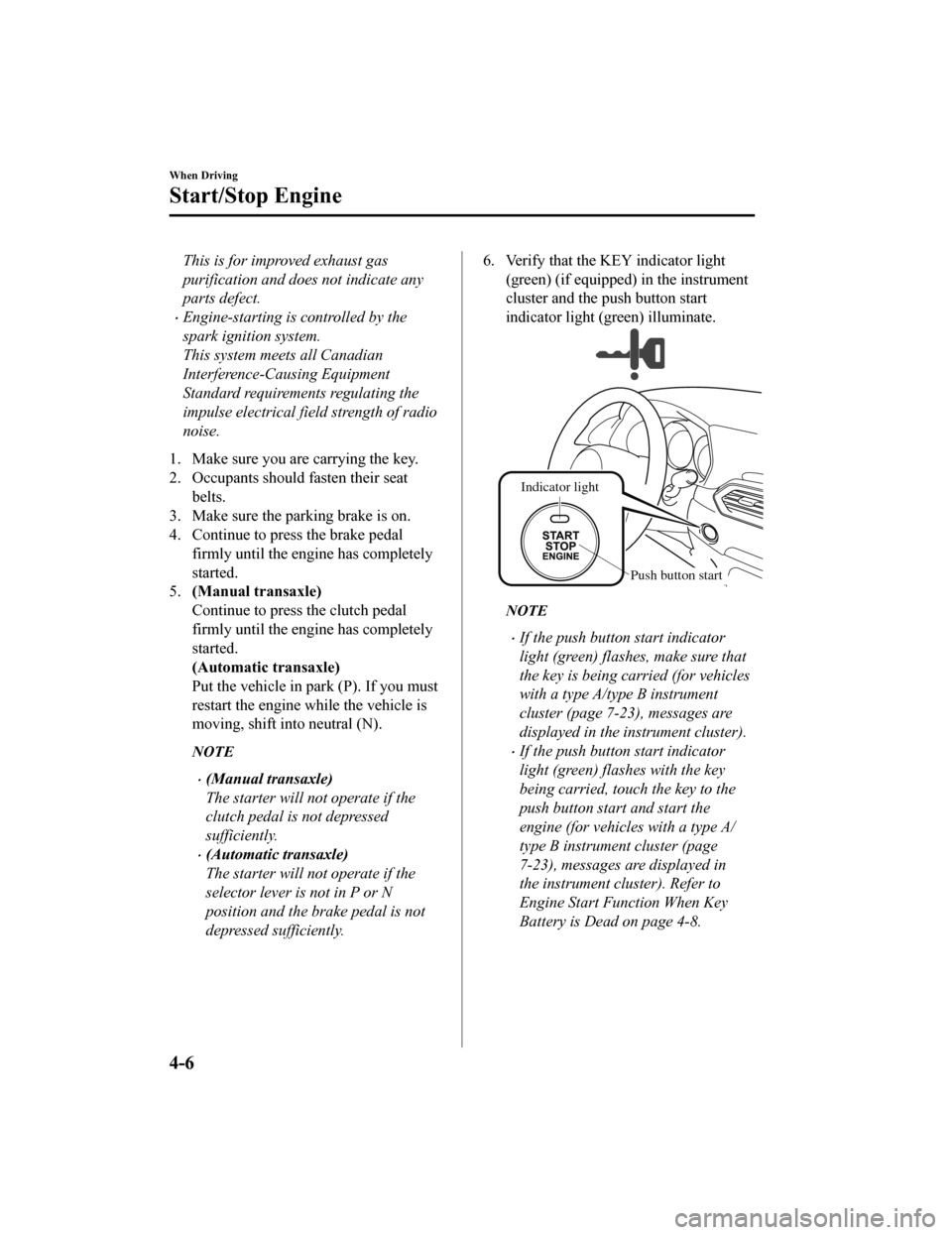
This is for improved exhaust gas
purification and does not indicate any
parts defect.
Engine-starting is controlled by the
spark ignition system.
This system meets all Canadian
Interference-Causing Equipment
Standard requirements regulating the
impulse electrical field strength of radio
noise.
1. Make sure you are carrying the key.
2. Occupants should fasten their seat belts.
3. Make sure the parking brake is on.
4. Continue to press the brake pedal firmly until the engine has completely
started.
5. (Manual transaxle)
Continue to press the clutch pedal
firmly until the engine has completely
started.
(Automatic transaxle)
Put the vehicle in park (P). If you must
restart the engine while the vehicle is
moving, shift into neutral (N).
NOTE
(Manual transaxle)
The starter will not operate if the
clutch pedal is not depressed
sufficiently.
(Automatic transaxle)
The starter will not operate if the
selector lever is not in P or N
position and the brake pedal is not
depressed sufficiently.
6. Verify that the KEY indicator light
(green) (if equipped ) in the instrument
cluster and the push button start
indicator light (green) illuminate.
Indicator light
Push button start
NOTE
If the push button start indicator
light (green) flashes, make sure that
the key is being carried (for vehicles
with a type A/type B instrument
cluster (page 7-23), messages are
displayed in the instrument cluster).
If the push button start indicator
light (green) flashes with the key
being carried, touch the key to the
push button start and start the
engine (for vehicles with a type A/
type B instrument cluster (page
7-23), messages are displayed in
the instrument cluster). Refer to
Engine Start Function When Key
Battery is Dead on page 4-8.
When Driving
Start/Stop Engine
4-6
CX-5_8HE3-EA-18I_Edition1 2018-6-29 13:44:47
Page 162 of 701

NOTE
After starting the engine, the push
button start indicator light (amber)
turns off and the ignition switches to
the ON position.
After pressing the push button start
and before the engine starts, the
operation sound of the fuel pump
motor from near the fuel tank can be
heard, however, this does not
indicate a malfunction.
8. After starting the engine, let it idle for about 10 seconds.
NOTE
Whether the engine is cold or warm,
it should be started without the use
of the accelerator.
If the engine does not start the first
time, refer to Starting a Flooded
Engine under Emergency Starting. If
the engine still does not start, have
your vehicle inspected by an
Authorized Mazda Dealer (page
7-17).
▼Engine Start Fun
ction When Key
Battery is Dead
CAUTION
When starting the engine by holding the
transmitter over the push button start due
to a dead key battery or a malfunctioning
key, be careful not to allow the following,
otherwise the signal from the key will not
be received correctly and the engine may
not start.
Metal parts of other keys or metal objects
touch the key.
Spare keys or keys for other vehicles
equipped with an immobilizer system
touch or come near the key.
Devices for electronic purchases, or
security passage touch or come near the
key.
If the engine cannot be started due to a
dead key battery, the engine can be started
using the following procedure:
1. Continue to depress the brake pedal firmly until th e engine has completely
started.
2. (Manual transaxle)
Continue to depress the clutch pedal
firmly until th e engine has completely
started.
3. Make sure that the push button start indication light (green) flashes.
When Driving
Start/Stop Engine
4-8
CX-5_8HE3-EA-18I_Edition1 2018-6-29 13:44:47
Page 163 of 701

4. Touch the push button start using thebackside of the key (as shown) while
the push button start indicator light
(green) flashes.
Push button start
Indicator light
Key
NOTE
When touching the push button start
using the backside of the key as shown
in the illustration, touch the push
button start with the lock switch side of
the key facing up.
5. Make sure that the push button start indicator light (green) turns on.
6. Press the push button start to start the engine.
NOTE
The engine cannot be started unless
the clutch pedal is fully depressed
(manual transaxle) or the brake
pedal is fully depressed (automatic
transaxle).
If there is a malfunction with the
push button start function, the push
button start indica tor light (amber)
flashes. In this case, the engine may
start, however, have the vehicle
checked at an Authorized Mazda
Dealer as soon as possible.
If the push button start indicator
light (green) does not illuminate,
perform the operation from the
beginning again. If it does not
illuminate, have the vehicle checked
at an Authorized Mazda Dealer.
To switch the ignition position
without starting the engine, perform
the following operations after the
push button start indicator light
(green) turns on.
1. Release the clutch pedal (manual transaxle) or brake pedal
(automatic transaxle).
2. Press the push button start to switch the ignition position. The
ignition switches in the order of
ACC, ON, and off each time the
push button start is pressed. To
switch the ignition position
again, perform the operation
from the beginning.
When Driving
Start/Stop Engine
4-9
CX-5_8HE3-EA-18I_Edition1 2018-6-29 13:44:47
Page 180 of 701
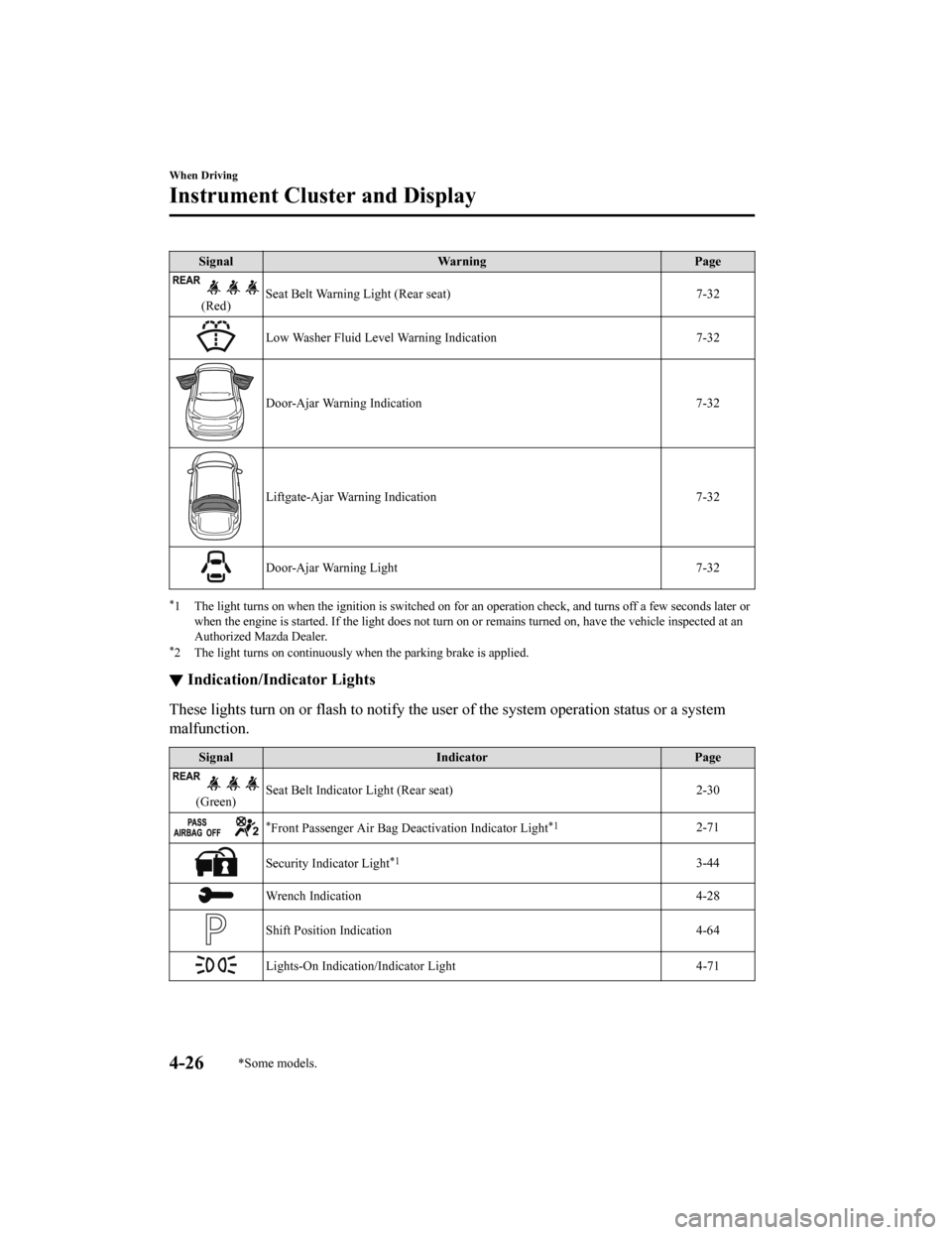
SignalWarning Page
(Red)Seat Belt Warning Light (Rear seat) 7-32
Low Washer Fluid Level Warning Indication
7-32
Door-Ajar Warning Indication7-32
Liftgate-Ajar Warning Indication 7-32
Door-Ajar Warning Light7-32
*1 The light turns on when the ignition is switched on for an operation check, and turns off a few seconds later or
when the engine is started. If the light does not turn on or remains turned on, have the vehicle inspected at an
Authorized Mazda Dealer.
*2 The light turns on continuously when the parking brake is applied.
▼Indication/Indicator Lights
These lights turn on or flash to notify the user of the system
operation status or a system
malfunction.
Signal Indicator Page
(Green)Seat Belt Indicator Light (Rear seat) 2-30
*Front Passenger Air Bag Deactivation Indicator Light*12-71
Security Indicator Light*13-44
Wrench Indication
4-28
Shift Position Indication 4-64
Lights-On Indication/Indicator Light 4-71
When Driving
Instrument Cluster and Display
4-26*Some models.
CX-5_8HE3-EA-18I_Edition1 2018-6-29 13:44:47
Page 194 of 701
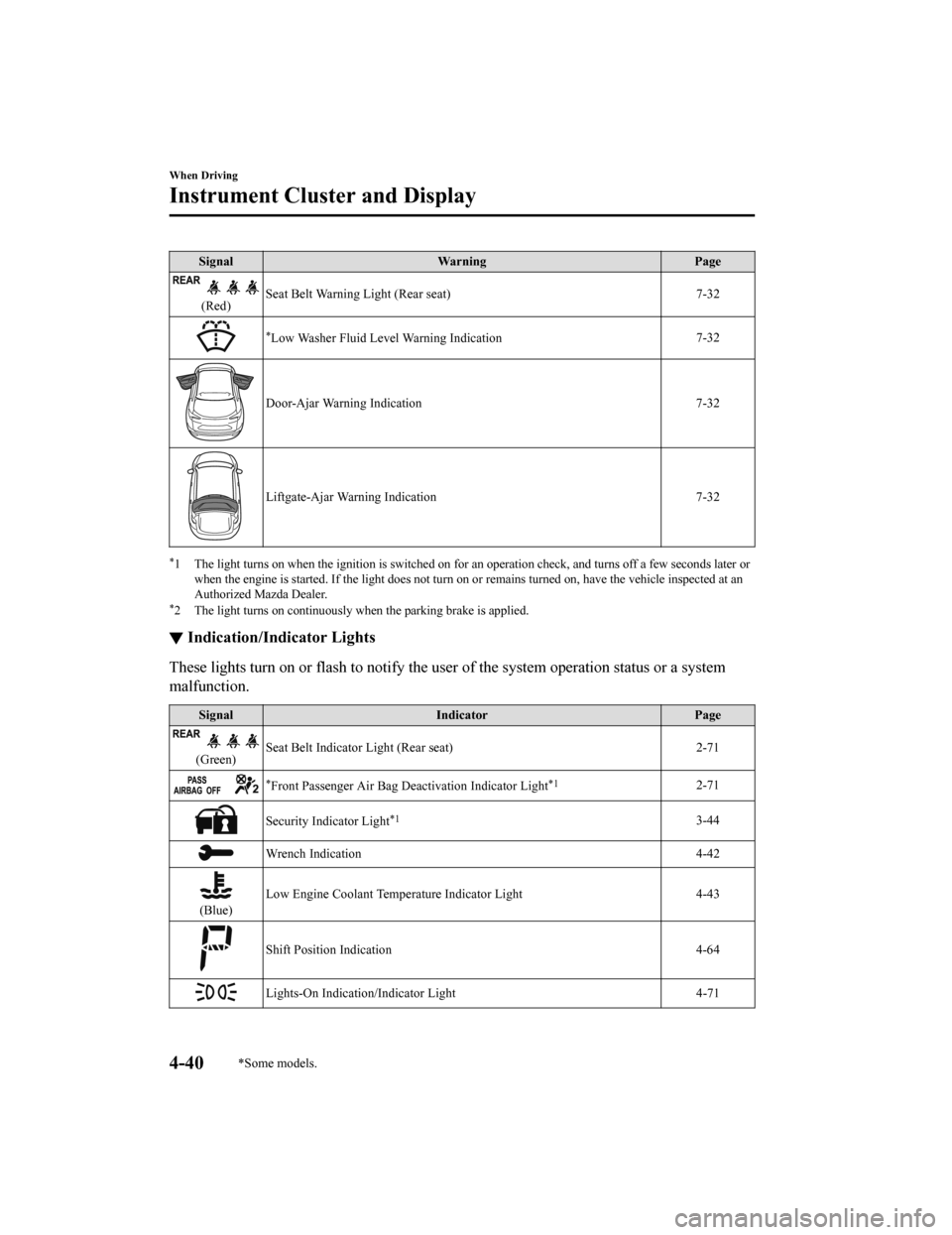
SignalWarning Page
(Red)Seat Belt Warning Light (Rear seat) 7-32
*Low Washer Fluid Level Warning Indication
7-32
Door-Ajar Warning Indication
7-32
Liftgate-Ajar Warning Indication 7-32
*1 The light turns on when the ignition is switched on for an operation check, and turns off a few seconds later or
when the engine is started. If the light does not turn on or remains turned on, have the vehicle inspected at an
Authorized Mazda Dealer.
*2 The light turns on continuously when the parking brake is applied.
▼Indication/Indicator Lights
These lights turn on or flash to notify the user of the system
operation status or a system
malfunction.
Signal Indicator Page
(Green)Seat Belt Indicator Light (Rear seat) 2-71
*Front Passenger Air Bag Deactivation Indicator Light*12-71
Security Indicator Light*13-44
Wrench Indication
4-42
(Blue)Low Engine Coolant Temperature Indicator Light 4-43
Shift Position Indication
4-64
Lights-On Indication/Indicator Light 4-71
When Driving
Instrument Cluster and Display
4-40*Some models.
CX-5_8HE3-EA-18I_Edition1 2018-6-29 13:44:47
Page 207 of 701

*1 The light turns on when the ignition is switched on for an operation check, and turns off a few seconds later or
when the engine is started. If t he light does not turn on or remains turned on, have the vehicle inspected at an
Authorized Mazda Dealer.
*2 The light turns on continuously when the parking brake is appl ied.
▼Indication/Indicator Lights
These lights turn on or flash to
notify the user of the system operation status or a system
malfunction.
Signal Indicator Page
(Green)Seat Belt Indicator Light (Rear seat) 2-71
*Front Passenger Air Bag Deactivation Indicator Light*12-71
(Green)KEY Indicator Light 4-5
Security Indicator Light*13-44
Wrench Indication/Indicator Light*14-54
Shift Position Indication
4-64
Lights-On Indication/Indicator Light 4-71
Headlight High-Beam Indicator LightHeadlight
High-Low Beam 4-74
Flashing the Headlights 4-74
Turn Signal/Hazard Warning Indicator Lights Turn and
Lane-Change Signals4-77
Hazard Warning Flasher4-84
(Green) Brake Pedal Operation demand Indicator Light 4-94
AUTOHOLD Active Indicator Light*14-100
When Driving
Instrument Cluster and Display
*Some models.4-53
CX-5_8HE3-EA-18I_Edition1
2018-6-29 13:44:47
Page 208 of 701
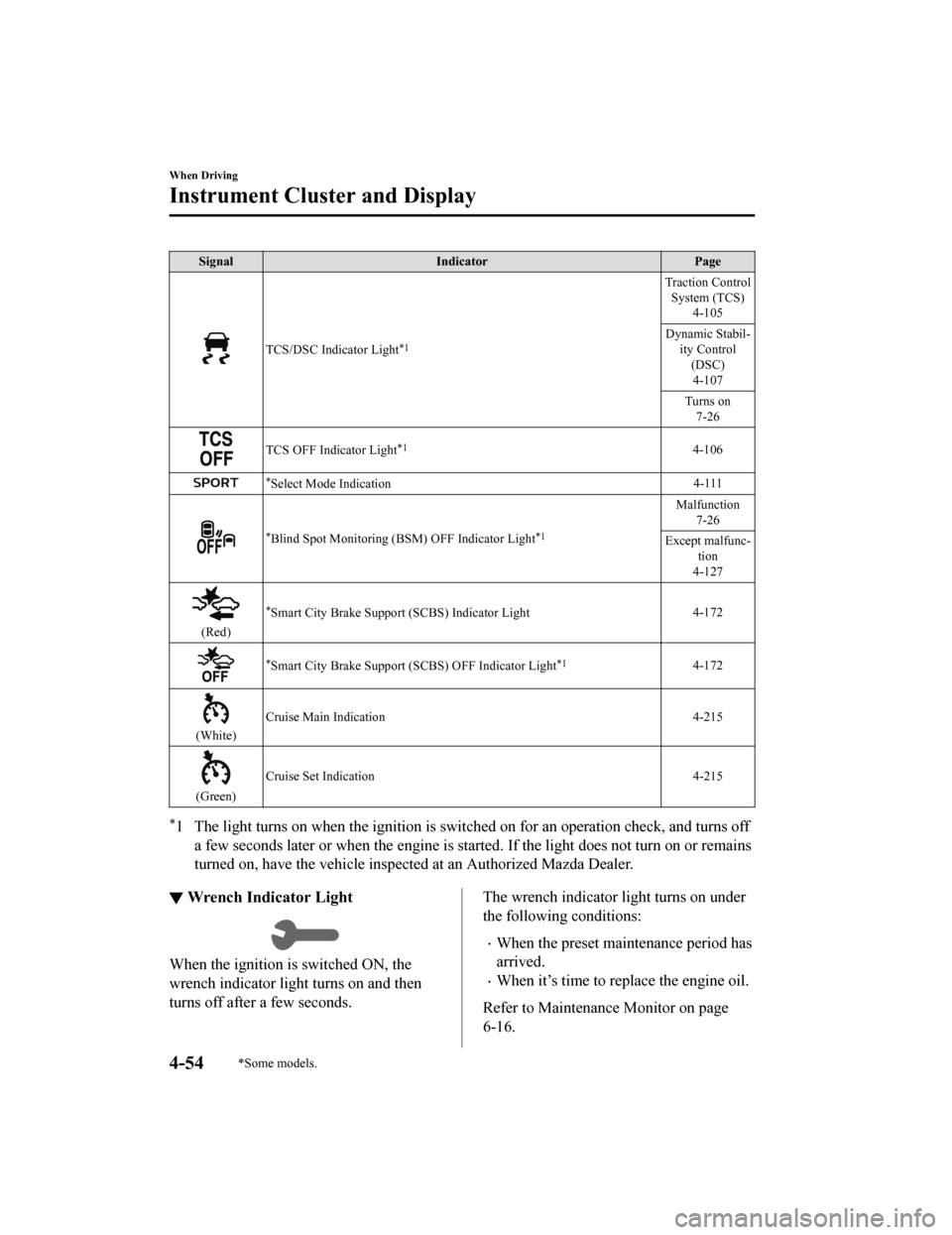
SignalIndicator Page
TCS/DSC Indicator Light*1
Traction Control
System (TCS) 4-105
Dynamic Stabil‐ ity Control(DSC)4-107
Turns on 7-26
TCS OFF Indicator Light*14-106
*Select Mode Indication 4-111
*Blind Spot Monitoring (BSM) OFF Indicator Light*1
Malfunction
7-26
Except malfunc‐ tion
4-127
(Red)
*Smart City Brake Support (SCBS) Indicator Light 4-172
*Smart City Brake Support (SCBS) OFF Indicator Light*14-172
(White)Cruise Main Indication 4-215
(Green)Cruise Set Indication 4-215
*1 The light turns on when the ignition is switched on for an ope
ration check, and turns off
a few seconds later or when the e ngine is started. If the light does not turn on or remains
turned on, have the ve hicle inspected at an Authorized Mazda De aler.
▼Wrench Indicator Light
When the ignition is switched ON, the
wrench indicator light turns on and then
turns off after a few seconds.
The wrench indicator light turns on under
the following conditions:
When the preset maintenance period has
arrived.
When it’s time to replace the engine oil.
Refer to Maintenance Monitor on page
6-16.
When Driving
Instrument Cluster and Display
4-54*Some models.
CX-5_8HE3-EA-18I_Edition1 2018-6-29 13:44:47
Page 258 of 701

Antilock Brake System(ABS)
The ABS control unit continuously
monitors the speed o f each wheel. If one
wheel is about to lock up, the ABS
responds by automatically releasing and
reapplying that wheel's brake.
The driver will feel a slight vibration in
the brake pedal and may hear a chattering
noise from the brake system. This is
normal ABS system operation. Continue
to depress the brak e pedal without
pumping the brakes.
The warning light turns on when the
system has a malfunction.
Refer to Contact Authorized Mazda
Dealer and Have Vehicle Inspected on
page 7-26.
WA R N I N G
Do not rely on ABS as a substitute for safe
driving:
The ABS cannot compensate for unsafe
and reckless driving, excessive speed,
tailgating (following another vehicle too
closely), driving on ice and snow, and
hydroplaning (reduced tire friction and
road contact because of water on the road
surface). You can still have an accident.
NOTE
Braking distances may be longer on
loose surfaces (snow or gravel, for
example) which usually have a hard
foundation. A vehicle with a normal
braking system may require less
distance to stop under these conditions
because the tires wi ll build up a wedge
of surface layer when the wheels skid.
The sound of the ABS operating may be
heard when starting the engine or
immediately after starting the vehicle,
however, it does not indicate a
malfunction.
When Driving
ABS/TCS/DSC
4-104
CX-5_8HE3-EA-18I_Edition1 2018-6-29 13:44:47
Page 301 of 701

▼Setting the System
The MRCC with Stop & Go function
system operates when all of the following conditions
are met.
Vehicle speed is 0 km/h (0 mph) to 145 km/h (90 mph)
The MRCC with Stop & Go function is turned on.
The brake pedal is not depressed.
The parking brake is released (E lectric Parking Brake (EPB) indicator light is turned off).
There is no problem with the DSC.
All the doors are closed.
The driver's seat belt is fastened.
The selector lever is in the drive (D) position or manual (M) p osition (manual mode).
NOTE
In the following cases, the MRCC with Stop & Go function system is canceled when the
vehicle is traveling at 30 km/h (19 mph) or less and “Mazda Radar Cruise Control
disabled under 30 km/h” is displayed in the multi-information display.
The Forward Sensing Camera (FSC) cannot de tect target objects (There is problem
with the Forward Sensing Camera (FSC) or windshield is dirty).
There is a problem with the stop hold control function.
There is a problem with the Electric Parking Brake (EPB).
It may not be possible to set the MRCC with Stop & Go f unction system directly after
starting the engine, while the DSC operation is being checked.
Turning on the system
CANCEL switch RES switch
OFF switch
switch switch
MODE switch
SET- switch
SET+ switch
When Driving
i-ACTIVSENSE
4-147
CX-5_8HE3-EA-18I_Edition1
2018-6-29 13:44:47
Page 307 of 701

Resume driving information
If you do not resume driving within a few seconds after the vehicle ahead starts moving, the
multi-information display vehicle-ahead indication flashes to u rge the driver to resume
driving.
▼ Cruise Control Function
While this function is operating, the
headway control operation is canceled and
only the cruise contro
l function operates.
The vehicle speed can be set more than
about 25 km/h (16 mph).
Use the cruise control function on
expressways and other highways which do
not require a lot of re peated acceleration
and deceleration.
WA R N I N G
Do not use the cruise control function in
the following locations:
Otherwise, it could lead to an accident.
Roads with sharp curves and where
vehicle traffic is heavy and there is
insufficient space between vehicles.
(Driving under these conditions using the
cruise control function is not possible)
Steep down slopes (Set speed may be
exceeded because sufficient engine
braking cannot be applied)
Slippery roads such as ice or snow-bound
roads (Tires could spin causing you to
lose vehicle control)
Always drive carefully:
The warnings and brake control will not
operate after the headway control function
is canceled and the system is switched to
only the cruise control function. Depress
the brake pedal to decelerate according to
the surrounding conditions while keeping a
safer distance from the vehicle ahead and
always driving carefully.
Switching to cruise control function
When the MODE switch is pressed until
the system switches to the cruise main
indication (white) while the MRCC with
Stop & Go function system is turned on,
the system switches to the cruise control
function.
When the system switches to the cruise
control function, the indicator and
multi-information display notify the driver
as follows:
The MRCC with Stop & Go function set
indication (green) or the MRCC with
Stop & Go function main indication
(white) is turned off, and the cruise main
indication (white) is turned on.
A message is displayed in the
multi-information display.
When Driving
i-ACTIVSENSE
4-153
CX-5_8HE3-EA-18I_Edition1 2018-6-29 13:44:47