change time MAZDA MODEL CX-5 2020 (in English) User Guide
[x] Cancel search | Manufacturer: MAZDA, Model Year: 2020, Model line: MODEL CX-5, Model: MAZDA MODEL CX-5 2020Pages: 714
Page 108 of 714

times as the selected function number
(Ex. If you select function 2, press the
unlock side of the switch only 2 times).
5. Three seconds after the function setting has been changed, a beep sound
will beep in the amount of the selected
function number. (Ex. Function
number 3 = 3 beep sounds)
(Manual transaxle vehicles)
Press 2 times
Press 3 times
Current Function Number
Function Number 1
Function Number 2
Function Number 3 Press 4 times
Press unlock side of
lock switch once
Cancel setting Cancel setting
Function set (The
number of beeps
heard is the same as
the selected function
number)
Press lock side of
lock switch
Wait for 3 second
(Automatic transaxle vehicles)
Press unlock side of
lock switch once
Press 2 times
Press 3 times
Current Function Number
Function Number 1
Function Number 2
Press 4 times
Function Number 3
Press 5 times
Function Number 4
Press 7 times
Function Number 5
Press 6 times
Function Number 6
Cancel setting Cancel setting
Function set (The
number of beeps
heard is the same as
the selected function
number)
Press lock side of
lock switch
Wait for 3 second
NOTE
The doors and the liftgate cannot be
locked or unlocked while the setting
function is being performed.
The procedure can be cancelled by
pressing the lock side of the driver's
door-lock switch.
▼ Locking, Unlocking with Auxiliary
Key
Turn the auxiliary key toward the front to
lock, toward the
back to unlock.
To l o c k
All doors lock auto matically when the
driver's door is locked using the auxiliary
key.
Before Driving
Doors and Locks
3-18
CX-5_8HX6-EA-19I_Edition2_old 2019-9-19 9:26:07
Page 115 of 714

Operation from the driver's seat (To
open/close)
Press the power liftgate switch for about
one second or longer while the liftgate is
in the fully closed /open position. The
hazard warning lights flash twice and the
liftgate opens/closes fully after the beep
sound is heard.
Power liftgate switch
Operation from outside (To open)
Press the electric liftgate opener on the
liftgate and raise the liftgate. The hazard
warning lights flash twice and the liftgate
opens automatically a fter the beep sound
is heard.
(With the advanced keyless function)
A locked liftgate can also be opened while
the key is being carried.
Electric liftgate
opener
Operation from outside (To close)
Press the power liftgate close switch while
the liftgate is fully opened. The hazard
warning lights flash twice and the liftgate
closes automatically after the beep sound
is heard.
Power liftgate
close switch
NOTE
If the power liftgate switch/power liftgate
close switch is pressed or the electric
liftgate opener is operated while the
liftgate is opening/closing electrically, the
beep sound is heard and the liftgate stops.
Then, it reverses when any of the switches
are pressed again.
Changing the power liftgate fully open
position
The power liftgate fully-open position can
be changed according to the height of a
garage.
When changing the position
1. Stop the liftgate at the desired position.
2. Press the power liftgate close switch for about three seconds.
A beep sound is activated two times to
indicate that the position change has
been completed.
Before Driving
Doors and Locks
3-25
CX-5_8HX6-EA-19I_Edition2_old 2019-9-19 9:26:07
Page 116 of 714

NOTE
Set the desired fully-open position of the
liftgate at the position where it is open
more than halfway. The position where it
is less than halfway open cannot be set.
To r e s e t
1. Open the liftgate.
2. Press the power liftgate close switchfor about seven seconds.
A beep sound is activated three times
to indicated that the reset has been
completed.
NOTE
After about 3 seconds have elapsed since
the switch was pressed, a beep sound is
activated 2 times to indicate that the
liftgate fully-open position has changed.
Continuously press the switch for about 7
seconds to complete the reset.
Jam-safe equipment
While the power liftgate is opening/
closing electrically and the system detects
a person or an object in the liftgate's path,
the liftgate will move in the reverse
direction automatically and stops.
WA R N I N G
Always check the area around the power
liftgate before opening/closing it:
Not checking for occupants and objects
around the power liftgate before opening/
closing it is dangerous. The jam-safe
equipment is designed to prevent jamming
in the event an obstruction is in the
liftgate's path. The system may not detect
certain objects obstructing the liftgate
depending on the way they are positioned
and their shape. However, if the jam-safe
function detects an obstruction and moves
the liftgate in the reverse direction, an
occupant in the liftgate's path could be
seriously injured.
CAUTION
Sensors are installed on both ends of the
power liftgate. Be careful not to allow the
sensors to be scratched or damaged by
sharp objects, otherwise the liftgate may
no longer open/close automatically. In
addition, if the sensor is damaged while the
liftgate is closing automatically, the system
will stop.
Sensor
Before Driving
Doors and Locks
3-26
CX-5_8HX6-EA-19I_Edition2_old 2019-9-19 9:26:07
Page 128 of 714

2. If the power window lock switch is inthe unlock position, switch it to the
lock position.
3. Press and hold the front passenger's power window switch and rear left/
right power window switches on the
driver's door at the same time for 3
seconds or longer.
NOTE
The automatic folding function cannot
be canceled if the procedure is not
completed within the specified times, or
the procedure is changed along the way.
To redo the procedure, first switch the
ignition off and proceed from the
beginning.
If you are unable to cancel the function
despite doing the cancellation
procedure, consult an Authorized Mazda
Dealer.
Restoring the au tomatic folding
function
With the automatic fold ing function in the
canceled state, repeat the previous
procedure for canceling the function and it
will be restored.
NOTE
If you are unable to restore the function
despite carrying out the restore procedure,
consult an Authorized Mazda Dealer.
Engine-off outside mirror operation
*
The outside mirrors can be operated for
about 40 seconds after the ignition is
switched from ON to off.
▼ Rearview Mirror
WA R N I N G
Do not stack cargo or objects higher than
the seatbacks:
Cargo stacked higher than the seatbacks is
dangerous. It can block your view in the
rearview mirror, which might cause you to
hit another car when changing lanes.
Rearview mirror adjustment
Before driving, adjust the rearview mirror
to center on the scene through the rear
window.
NOTE
For the manual day/night mirror, perform
the adjustment with the day/night lever in
the day position.
Before Driving
Mirrors
3-38*Some models.
CX-5_8HX6-EA-19I_Edition2_old
2019-9-19 9:26:07
Page 148 of 714

Turbocharger Information (SKYACTIV-G 2.5T,SKYACTIV-D 2.2)
CAUTION
After driving at freeway speeds or up a long hill, trailer towing for a long time, idle the
engine at least 30 seconds before stoppi ng it. Otherwise, the turbocharger could be
damaged.
Racing or over-revving the engine, particularly after it's just been started, can damage the
turbocharger.
To protect the engine from damage, the engine is designed so that it cannot be raced just
after starting it in extremely cold weather.
The turbocharger greatly enhances engine power. Its advanced design provides improved
operation and requires minimum maintenance.
To get the most from it, observe the following.
1. Change engine oil and filter accordi ng to Scheduled Maintenance (page 6-4).
2. Use only recommended engine oil (page 6-25). Extra additives are NOT recommended.
Before Driving
Driving Tips
3-58
CX-5_8HX6-EA-19I_Edition2_old 2019-9-19 9:26:07
Page 154 of 714

Make sure the mirrors conform to all government regulations. If they do not, install
required rear view mirrors appropriate for towing purposes.
The three main causes of vehicle-trailer accidents are driver error, excessive speed, and
improper trailer loading.
Before driving
Have your cooling and braking system ch ecked by an Authorized Mazda Dealer.
Before starting out, inspect the operation of all vehicle and trailer lights and all
vehicle-to-trailer connections. Stop and re-ins pect all lights and connections after driving
a short distance.
Driving
Your Mazda will handle differently with a trailer in tow, so practice turning, backing, and
stopping in a traffic-free area.
Take time to get accustomed to the extra weight and length.
Allow more room between your vehicle and the one in front because braking distance
increases with a trailer. For each 16 km/h (10 mph) of speed, allow at least one vehicle
and trailer length between your Mazda and the vehicle ahead.
Avoid jerky starts or sudden acceleration.
Avoid sudden braking. It may cause loss of c ontrol and result in jackknifing, especially so
on wet or slippery roads.
Shift the selector lever to the D position wh en towing a trailer in hilly terrain or when
heavily loaded.
The D position will allow operating th e vehicle without frequent shifting.
Lane changes and turning
Avoid quick lane changes, sudden turns, and tight turns. Slow down before turning to avoid
the need of sudden braking.
A turning trailer will make a tighter arc than th e tow vehicle. Compensate with turns that are
larger than normal.
Passing
Plan well ahead to pass other vehicles, and provide plenty of room before changing lanes.
Crosswinds from passing vehicles, especially larger ones, and the effects of rough roads will
affect handling.
If swaying occurs, firmly grip the steering wheel and reduce speed immediately, but
gradually.
Steer straight ahead. If no extreme correc tion of steering or braking is made, the
combination of less speed and firm steering will result in stability.
Before Driving
To w i n g
3-64
CX-5_8HX6-EA-19I_Edition2_old 2019-9-19 9:26:07
Page 173 of 714

The screen content changes each time the INFO switch is pressed.
Press the INFO switchPress the INFO switch
Press the INFO switch
*2
*1
*3
*4
*2: Displayed only when a warning occurs. *1: Displayed when opening/closing door/trunk lid.
*3: Except SKYACTIV-D 2.2
*4: SKYACTIV-D 2.2
Press the INFO switch
Press the INFO switch
Basic display
Warning message
display
Trip Meter A display
Trip Meter B display Press the INFO switch
Press the INFO switch
i-ACTIVSENSE display Maintenance Monitor
display
Compass display
Remaining Diesel Exhaust
Fluid (DEF) display
When Driving
Instrument Cluster and Display
4-15
CX-5_8HX6-EA-19I_Edition2_old 2019-9-19 9:26:07
Page 174 of 714

The screen content changes each time the selector knob is pressed and held.
Gauge indication
Display off Numerical indicationPress and hold
selector knob
Press and hold selector knob
Press and hold selector knob
▼
Odometer, Trip Meter and Trip
Meter Selector
The odometer is constantly displayed on
the screen when the
ignition is switched
ON, and the TRIP A or TRIP B screen can
When Driving
Instrument Cluster and Display
4-16
CX-5_8HX6-EA-19I_Edition2_old 2019-9-19 9:26:07
Page 177 of 714

▼Dashboard Illumination
When the lights are turned on with the
ignition switched ON, the brightness of
the dashboard illumination is dimmed.
However, when the light sensor detects
that the surrounding area is bright such as
when the lights are turned on in the
daytime, the dashboard illumination does
not dim.
NOTE
When the ignition is
switched ON in the
early evening or at dusk, the dashboard
illumination is dimmed for several
seconds until the light sensor detects the
brightness of the surrounding area,
however, the dimming may cancel after
the brightness is detected.
When the lights are turned on, the
lights-on indicato r light in the
instrument cluster turns on.
Refer to Headlights on page 4-75.
The brightness of the instrument cluster
and dashboard illuminations can be
adjusted by rotating the knob.
The brightness decreases by rotating the
knob to the left. A beep sound will be
heard when the knob has been rotated to
the maximum dim position.
The brightness increases by rotating the
knob to the right.
Dim
Bright
Function for canceling illumination
dimmer
The illumination dimmer can be canceled
by rotating the dashboard illumination
knob to the right until a beep sound is
heard while the instrument cluster is
dimmed with the ignition switched ON. If
the instrument cluster's visibility is
reduced due to glare from surrounding
brightness, cancel the illumination
dimmer.
NOTE
When the illumination dimmer is
canceled, the instrument cluster cannot
be dimmed even if the lights are turned
on.
When the illumination dimmer is
canceled, the screen in the center
display switches to constant display of
the daytime screen.
▼Speed Unit Selector
In some countries, you may have to
change the speed units between km/h and
mph.
When pressing the selector knob, the
speed units in the instrument cluster will
change.
Selector knob
When Driving
Instrument Cluster and Display
4-19
CX-5_8HX6-EA-19I_Edition2_old
2019-9-19 9:26:07
Page 190 of 714
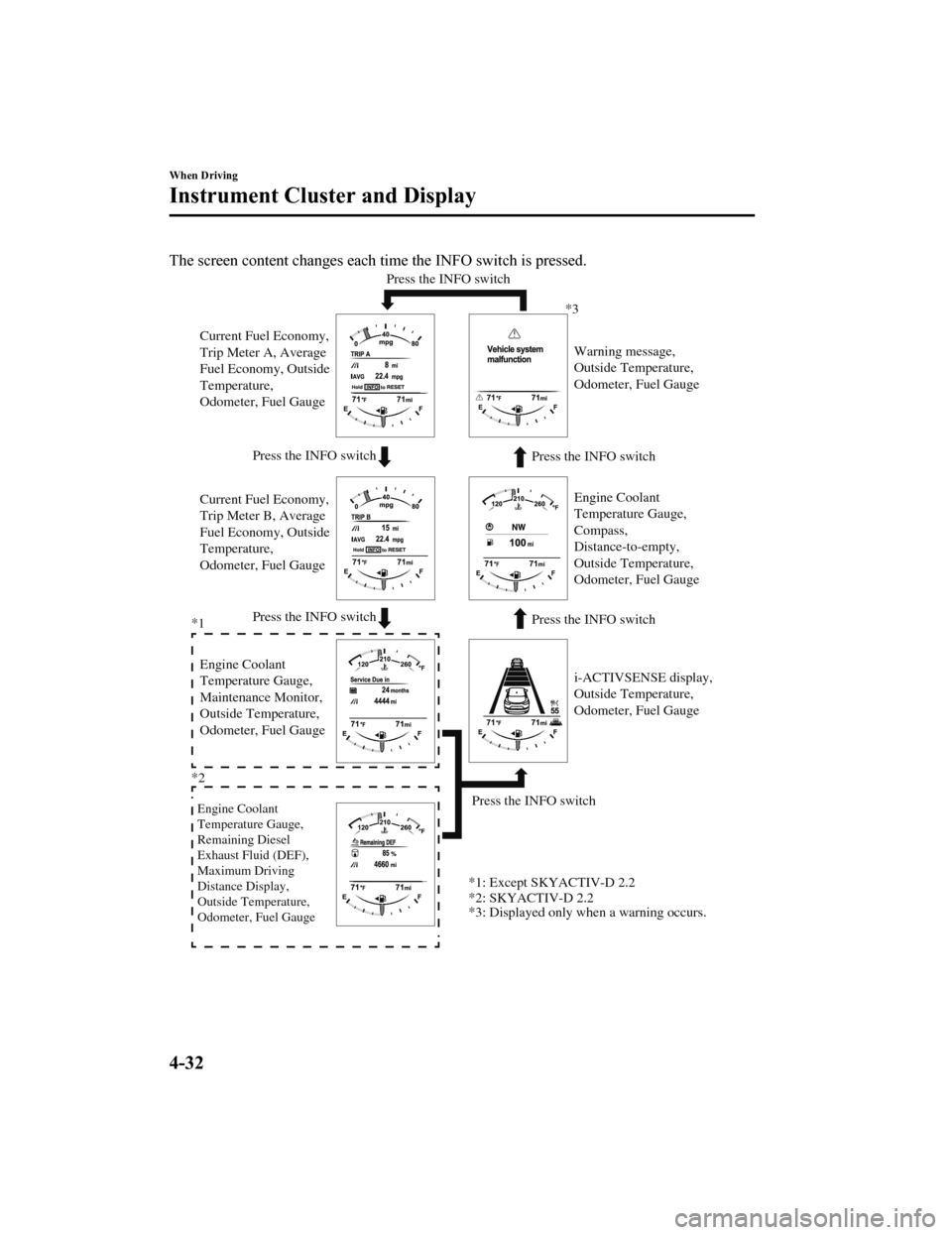
The screen content changes each time the INFO switch is pressed.
Press the INFO switchPress the INFO switch
Press the INFO switch Press the INFO switch
Press the INFO switch
Press the INFO switch
Current Fuel Economy,
Trip Meter A, Average
Fuel Economy, Outside
Temperature,
Odometer, Fuel Gauge
Current Fuel Economy,
Trip Meter B, Average
Fuel Economy, Outside
Temperature,
Odometer, Fuel Gauge
Engine Coolant
Temperature Gauge,
Maintenance Monitor,
Outside Temperature,
Odometer, Fuel Gauge i-ACTIVSENSE display,
Outside Temperature,
Odometer, Fuel Gauge Warning message,
Outside Temperature,
Odometer, Fuel Gauge
*3
*1
*2 *3: Displayed only when a warning occurs. *1: Except SKYACTIV-D 2.2
*2: SKYACTIV-D 2.2
Engine Coolant
Temperature Gauge,
Remaining Diesel
Exhaust Fluid (DEF),
Maximum Driving
Distance Display,
Outside Temperature,
Odometer, Fuel Gauge
Engine Coolant
Temperature Gauge,
Compass,
Distance-to-empty,
Outside Temperature,
Odometer, Fuel Gauge
When Driving
Instrument Cluster and Display
4-32
CX-5_8HX6-EA-19I_Edition2_old 2019-9-19 9:26:07