audio MAZDA MODEL CX-5 2020 (in English) Manual Online
[x] Cancel search | Manufacturer: MAZDA, Model Year: 2020, Model line: MODEL CX-5, Model: MAZDA MODEL CX-5 2020Pages: 714
Page 496 of 714
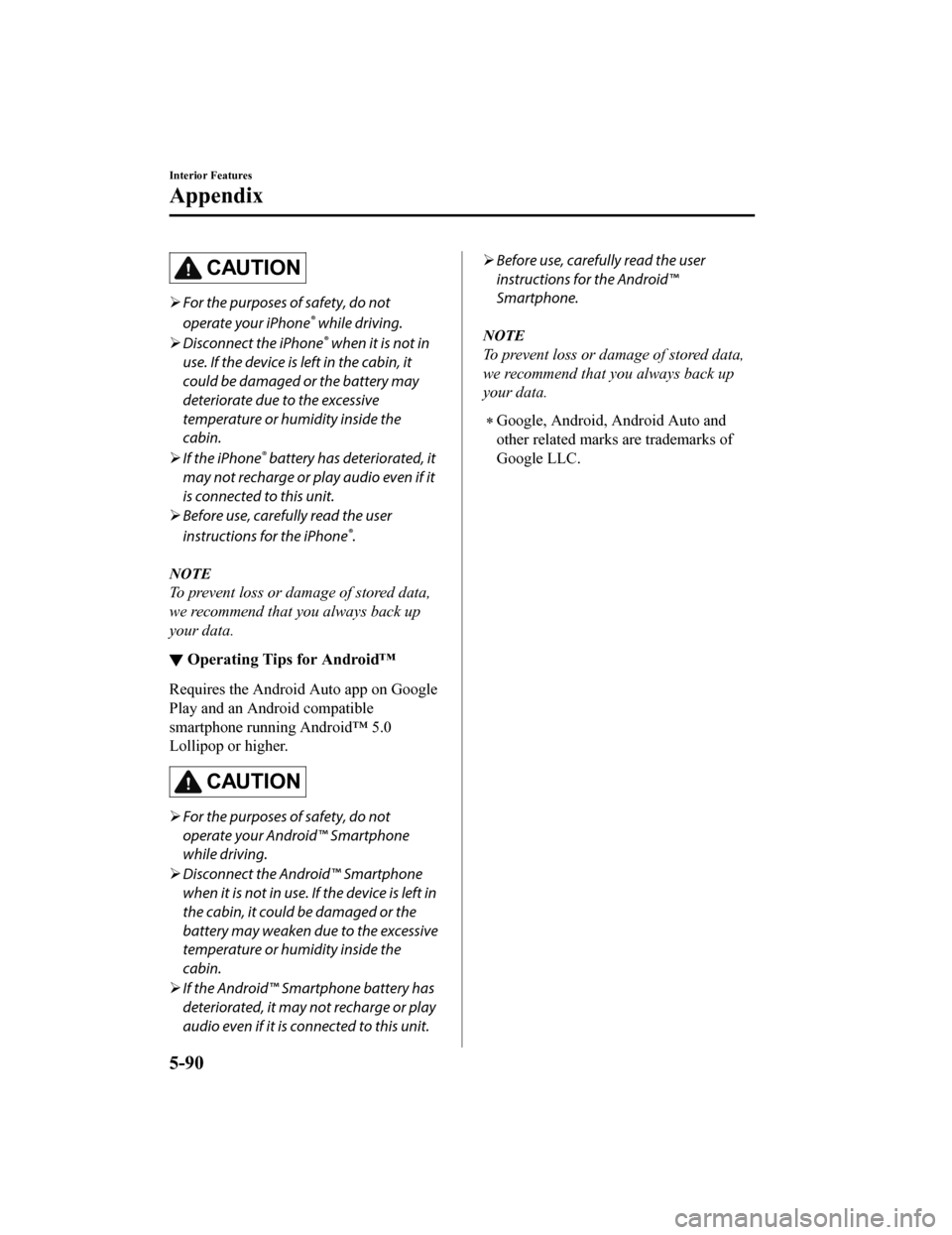
CAUTION
For the purposes of safety, do not
operate your iPhone
® while driving.
Disconnect the iPhone
® when it is not in
use. If the device is left in the cabin, it
could be damaged or the battery may
deteriorate due to the excessive
temperature or humidity inside the
cabin.
If the iPhone
® battery has deteriorated, it
may not recharge or play audio even if it
is connected to this unit.
Before use, carefully read the user
instructions for the iPhone
®.
NOTE
To prevent loss or damage of stored data,
we recommend that you always back up
your data.
▼ Operating Tips for Android™
Requires the Android Auto app on Google
Play and an Android compatible
smartphone running Android™ 5.0
Lollipop or higher.
CAUTION
For the purposes of safety, do not
operate your Android™ Smartphone
while driving.
Disconnect the Android™ Smartphone
when it is not in use. If the device is left in
the cabin, it could be damaged or the
battery may weaken due to the excessive
temperature or humidity inside the
cabin.
If the Android™ Smartphone battery has
deteriorated, it may not recharge or play
audio even if it is connected to this unit.
Before use, carefully read the user
instructions for the Android™
Smartphone.
NOTE
To prevent loss or damage of stored data,
we recommend that you always back up
your data.
Google, Android, Android Auto and
other related marks are trademarks of
Google LLC.
Interior Features
Appendix
5-90
CX-5_8HX6-EA-19I_Edition2_old
2019-9-19 9:26:07
Page 503 of 714
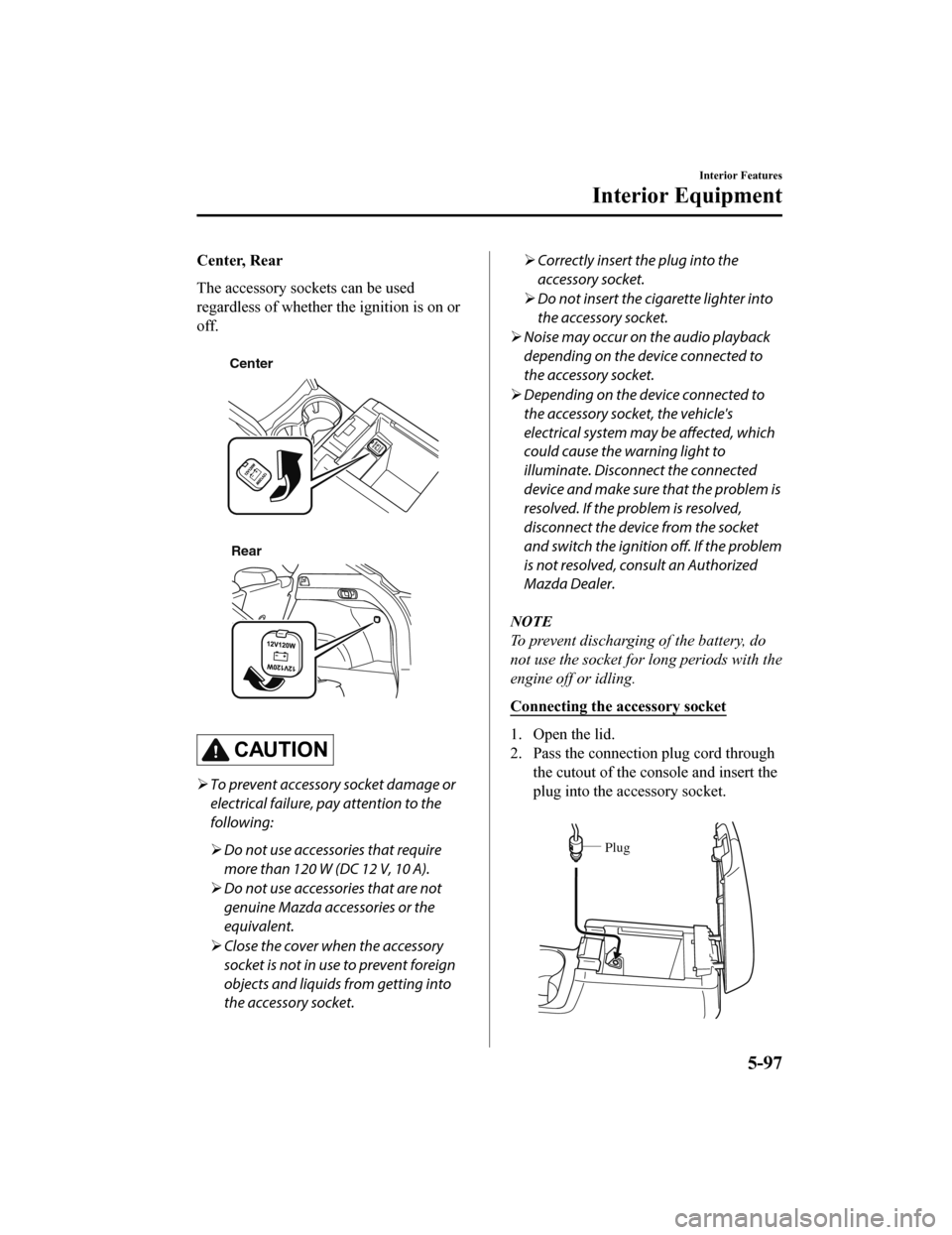
Center, Rear
The accessory sockets can be used
regardless of whether the ignition is on or
off.
CenterRear
CAUTION
To prevent accessory socket damage or
electrical failure, pay attention to the
following:
Do not use accessories that require
more than 120 W (DC 12 V, 10 A).
Do not use accessories that are not
genuine Mazda accessories or the
equivalent.
Close the cover when the accessory
socket is not in use to prevent foreign
objects and liquids from getting into
the accessory socket.
Correctly insert the plug into the
accessory socket.
Do not insert the cigarette lighter into
the accessory socket.
Noise may occur on the audio playback
depending on the device connected to
the accessory socket.
Depending on the device connected to
the accessory socket, the vehicle's
electrical system may be affected, which
could cause the warning light to
illuminate. Disconnect the connected
device and make sure that the problem is
resolved. If the problem is resolved,
disconnect the device from the socket
and switch the ignition off. If the problem
is not resolved, consult an Authorized
Mazda Dealer.
NOTE
To prevent discharging of the battery, do
not use the socket for long periods with the
engine off or idling.
Connecting the accessory socket
1. Open the lid.
2. Pass the connection plug cord through
the cutout of the console and insert the
plug into the accessory socket.
Plug
Interior Features
Interior Equipment
5-97
CX-5_8HX6-EA-19I_Edition2_old 2019-9-19 9:26:07
Page 504 of 714
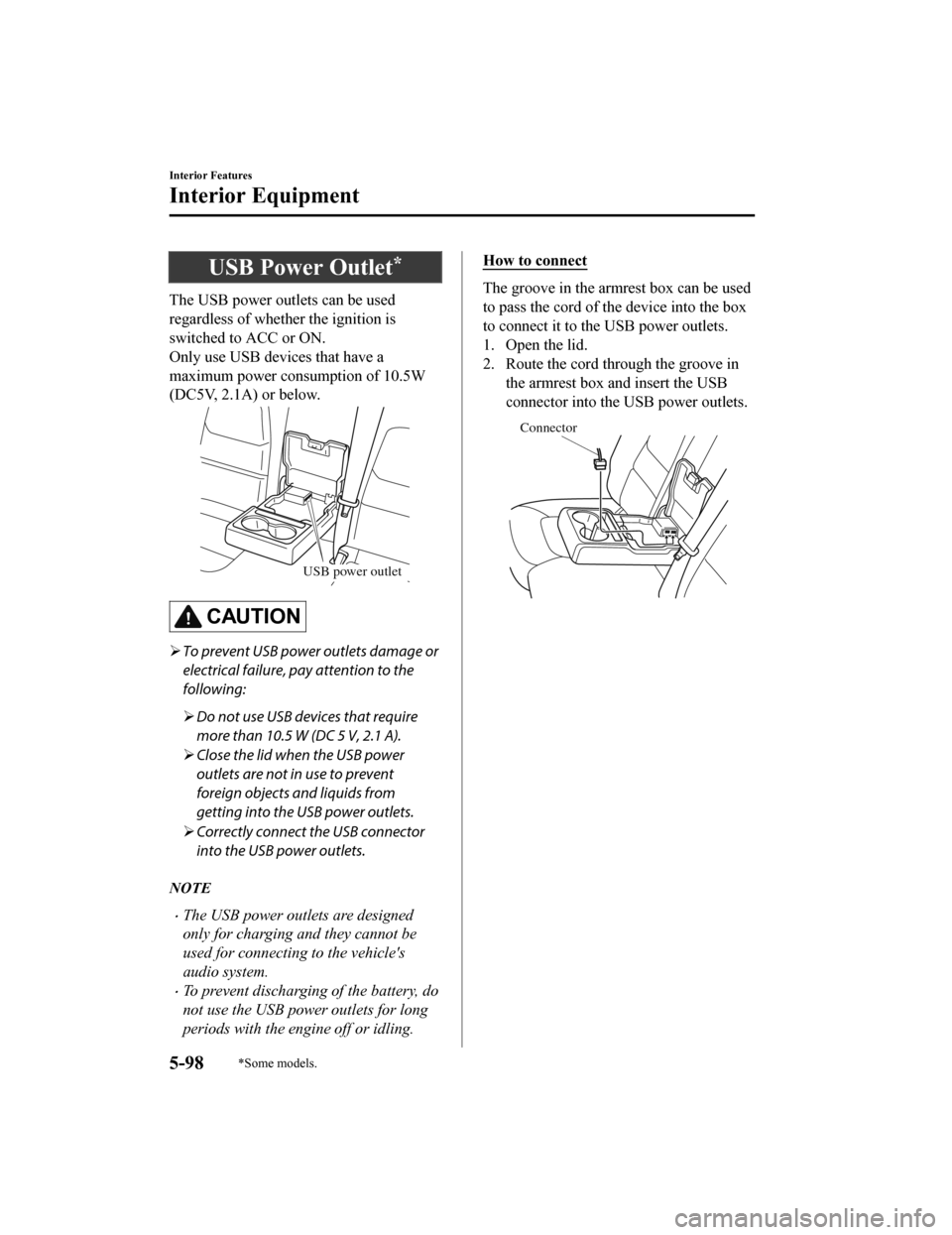
USB Power Outlet*
The USB power outlets can be used
regardless of whether the ignition is
switched to ACC or ON.
Only use USB devices that have a
maximum power consumption of 10.5W
(DC5V, 2.1A) or below.
USB power outlet
CAUTION
To prevent USB power outlets damage or
electrical failure, pay attention to the
following:
Do not use USB devices that require
more than 10.5 W (DC 5 V, 2.1 A).
Close the lid when the USB power
outlets are not in use to prevent
foreign objects and liquids from
getting into the USB power outlets.
Correctly connect the USB connector
into the USB power outlets.
NOTE
The USB power outlets are designed
only for charging and they cannot be
used for connecting to the vehicle's
audio system.
To prevent discharging of the battery, do
not use the USB power outlets for long
periods with the engine off or idling.
How to connect
The groove in the armrest box can be used
to pass the cord of the device into the box
to connect it to the USB power outlets.
1. Open the lid.
2. Route the cord through the groove in
the armrest box and insert the USB
connector into the USB power outlets.
Connector
Interior Features
Interior Equipment
5-98*Some models.
CX-5_8HX6-EA-19I_Edition2_old 2019-9-19 9:26:07
Page 569 of 714
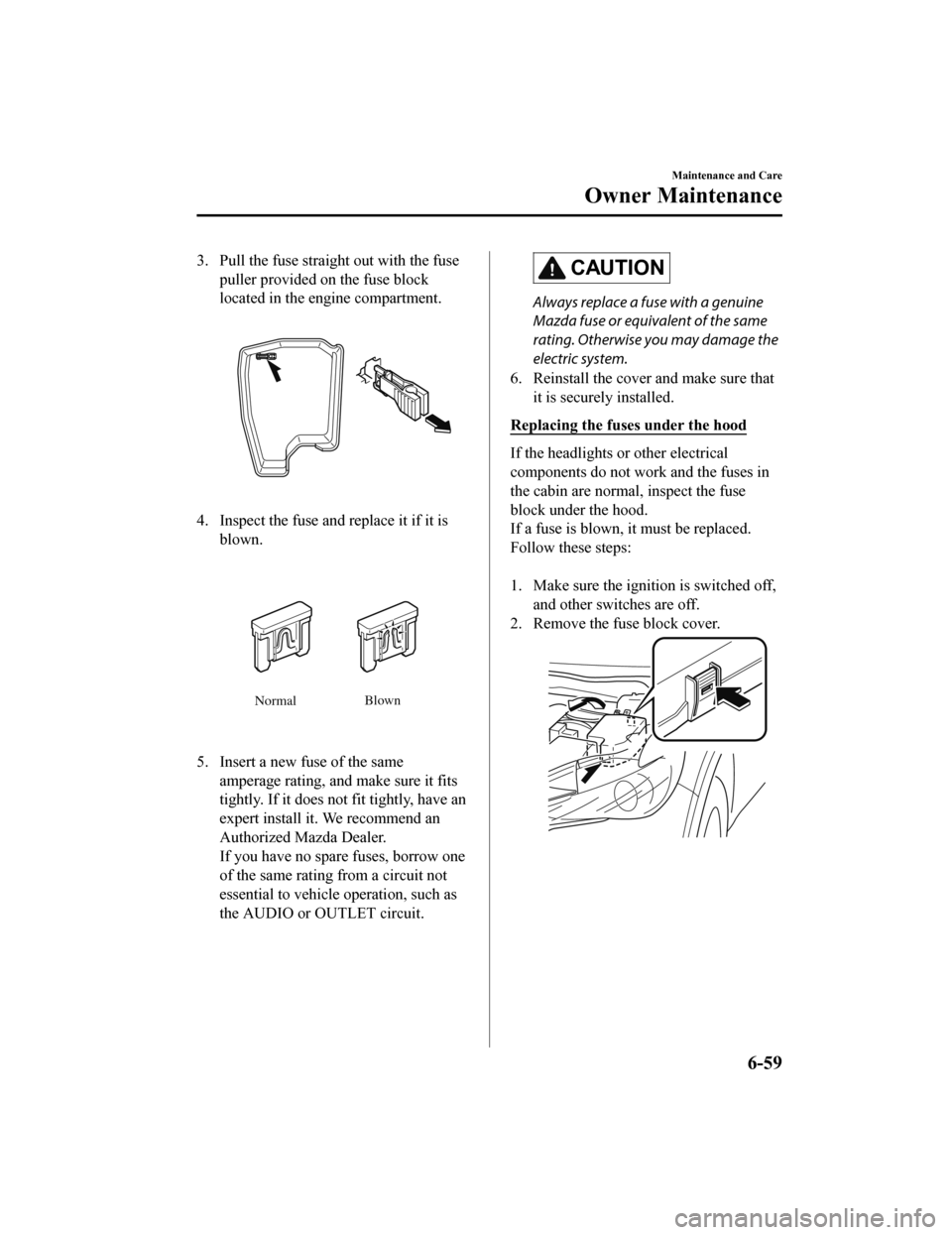
3. Pull the fuse straight out with the fusepuller provided on the fuse block
located in the engine compartment.
4. Inspect the fuse and replace it if it isblown.
Normal Blown
5. Insert a new fuse of the same
amperage rating, and make sure it fits
tightly. If it does not fit tightly, have an
expert install it. We recommend an
Authorized Mazda Dealer.
If you have no spare fuses, borrow one
of the same rating from a circuit not
essential to vehicle operation, such as
the AUDIO or OUTLET circuit.
CAUTION
Always replace a fuse with a genuine
Mazda fuse or equivalent of the same
rating. Otherwise you may damage the
electric system.
6. Reinstall the cover and make sure that it is securely installed.
Replacing the fuses under the hood
If the headlights or other electrical
components do not work and the fuses in
the cabin are normal, inspect the fuse
block under the hood.
If a fuse is blown, it must be replaced.
Follow these steps:
1. Make sure the ignition is switched off, and other switches are off.
2. Remove the fuse block cover.
Maintenance and Care
Owner Maintenance
6-59
CX-5_8HX6-EA-19I_Edition2_old 2019-9-19 9:26:07
Page 572 of 714

DESCRIPTIONFUSE
RATING PROTECTED COMPONENT
13 AUDIO
DCDC REG 30 A Audio system
14 FAN GE 30 A Cooling fan
*
15 ENG.MAIN 40 A Engine control system
16 ABS/DSC M 50 A ABS, Dynamic stability control system
17 FAN DE40 A
Cooling fan
*
18 WIPER 20 A Front window wiper and washer
19 HEATER 40 A Air conditioner
20 ADD FAN GE 30 A Cooling fan
*
21 ENGINE.IG1 7.5 A Engine control system
22 C/U IG115 A For protection of various circuits
23 AUDIO2 7.5 A Audio system
24 METER2 7.5 A ―
25 ENGINE3 15 A Engine control system
26 ENGINE2 15 A Engine control system
27 ENGINE1 15 A Engine control system
*
28AT 15 A
Transaxle control system*, Ignition switch
29 H/CLEAN 20 A ―
30 A/C 7.5 A Air conditioner
31 AT PUMP 15 A ―
32 HORN 15 A Horn
33 R.WIPER 15 A Rear window wiper
34 H/L HI 20 A Headlight high beam
35 ST.HEATER 15 A Heated steering wheel
*
36FOG 15 A
Fog lights*
37 ENG.+B 7.5 A Engine control system
38 H/L LOW L 15 A Headlight low beam (LH)
39 ENGINE4 15 A Engine control system
*
40―― ―
41 METER1 10 A Instrument cluster
42 SRS1 7.5 A Air bag
43 BOSE 25 A
Bose
® Sound System-equipped model*
44 AUDIO1 15 A Audio system
45 ABS/DSC S 30 A ABS, Dynamic stability control system
46 FUEL PUMP 15 A Fuel system
*
Maintenance and Care
Owner Maintenance
6-62*Some models.
CX-5_8HX6-EA-19I_Edition2_old 2019-9-19 9:26:07
Page 581 of 714
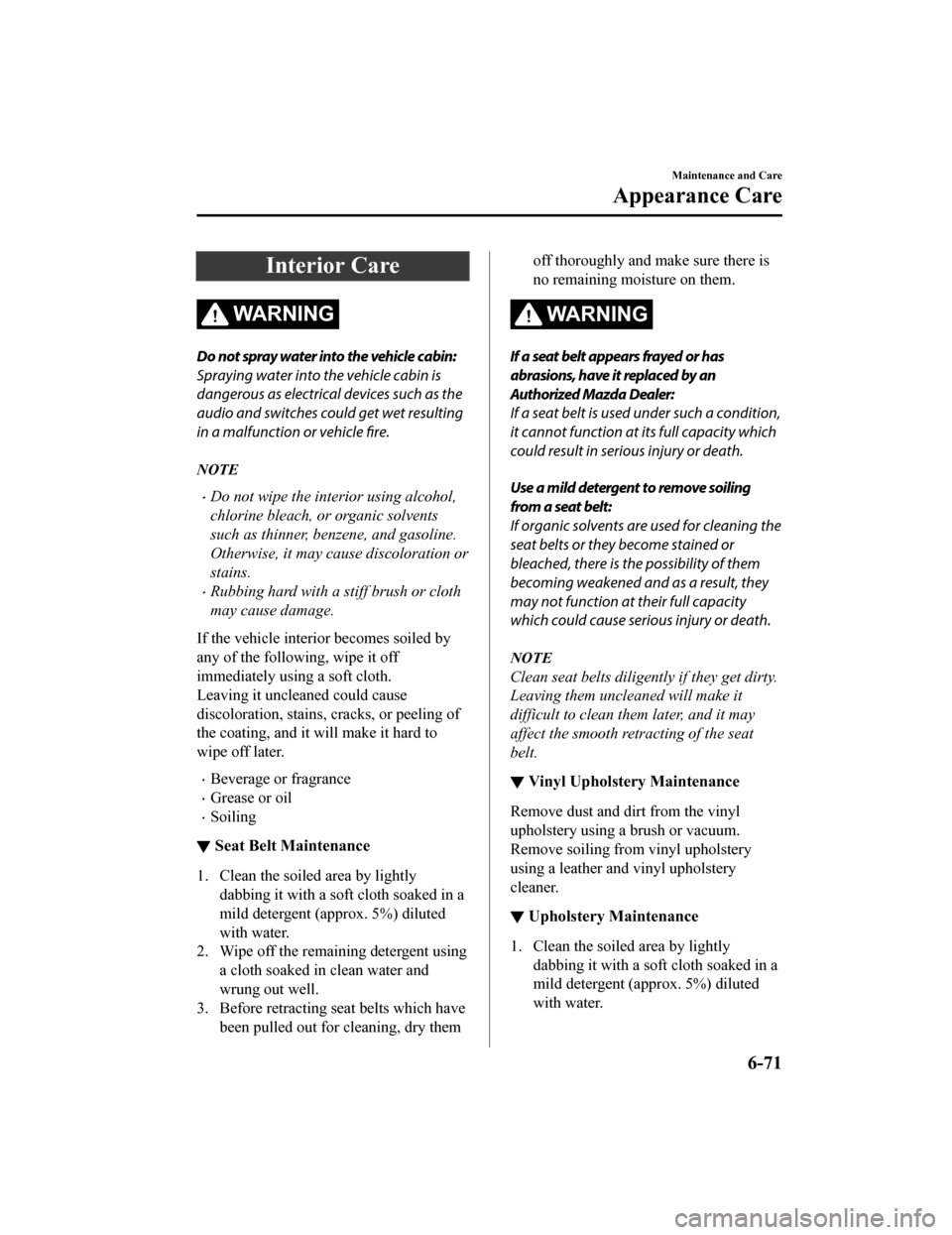
Interior Care
WA R N I N G
Do not spray water into the vehicle cabin:
Spraying water into the vehicle cabin is
dangerous as electrical devices such as the
audio and switches could get wet resulting
in a malfunction or vehicle fire.
NOTE
Do not wipe the interior using alcohol,
chlorine bleach, or organic solvents
such as thinner, benzene, and gasoline.
Otherwise, it may cause discoloration or
stains.
Rubbing hard with a stiff brush or cloth
may cause damage.
If the vehicle interior becomes soiled by
any of the following, wipe it off
immediately using a soft cloth.
Leaving it uncleaned could cause
discoloration, stains, cracks, or peeling of
the coating, and it will make it hard to
wipe off later.
Beverage or fragrance
Grease or oil
Soiling
▼ Seat Belt Maintenance
1. Clean the soiled area by lightly
dabbing it with a soft cloth soaked in a
mild detergent (approx. 5%) diluted
with water.
2. Wipe off the remaining detergent using
a cloth soaked in clean water and
wrung out well.
3. Before retracting seat belts which have been pulled out for cleaning, dry them
off thoroughly and make sure there is
no remaining moisture on them.
WA R N I N G
If a seat belt appears frayed or has
abrasions, have it replaced by an
Authorized Mazda Dealer:
If a seat belt is used under such a condition,
it cannot function at its full capacity which
could result in serious injury or death.
Use a mild detergent to remove soiling
from a seat belt:
If organic solvents are used for cleaning the
seat belts or they become stained or
bleached, there is the possibility of them
becoming weakened and as a result, they
may not function at their full capacity
which could cause serious injury or death.
NOTE
Clean seat belts diligently if they get dirty.
Leaving them uncleaned will make it
difficult to clean them later, and it may
affect the smooth retracting of the seat
belt.
▼Vinyl Upholstery Maintenance
Remove dust and dirt from the vinyl
upholstery using a brush or vacuum.
Remove soiling from
vinyl upholstery
using a leather and vinyl upholstery
cleaner.
▼ Upholstery Maintenance
1. Clean the soiled area by lightly
dabbing it with a soft cloth soaked in a
mild detergent (approx. 5%) diluted
with water.
Maintenance and Care
Appearance Care
6-71
CX-5_8HX6-EA-19I_Edition2_old 2019-9-19 9:26:07
Page 680 of 714

▼Radio System
▼Audio System
(U.S.A. and Canada)
FCC ID: NT862932
FCC
This device complies with part
15 of the FCC Rules. Operation is subject to the following
two conditions:
(1) This device may not cause harmful interference, and
(2) This device must accept any interference received, including interference that may
cause undesired operation.
CAUTION
Changes or modifications not expressly approv ed by the party responsible for compliance
could void the user’s authorit y to operate the equipment.
IC: 3043A-62932
ISED CANADA
This device complies with Industry Canada license-exempt RSS standard(s). Operation is
subject to the following two conditions:
(1) This device may not cause harmful interference, and
(2) This device must accept any interference received, including interference that may cause undesired operation.
Customer Information and Reporting Safety Defects
Declaration of Conformity
8-46
CX-5_8HX6-EA-19I_Edition2_old 2019-9-19 9:26:07
Page 681 of 714

Mazda Audio System Customer Service
U.S.A.
Phone: 800-430-0153 (Toll-free)
Web: www.mazdausa.com/mazdaconnect
Canada
Phone: 800-430-0153 (Toll-free)
Web: www.mazdahandsfree.ca
(Mexico)
Name and address of the importer: Refer to "MEXICO" (page 8-13) in Importer/
Distributor section.
Brand name of the product: Visteon Corporation
Names and addresses of where the warranty can be served: Refer to "MEXICO" (page
8-13) in Importer/Distributor section.
Names and addresses of where to acquire spare parts, consumables and accessories: Refer
to "MEXICO" (page 8-13) in Importer/Distributor section.
Warranty period, items covered by the warranty and its possible limitations or exceptions:
Refer to the Warranty Booklet fo r detailed warranty information.
Warranty procedure:
Centre of Attention to Client (CAC)
Phone: 01-800-01-MAZDA
Web: www.mazdamexico.com.mx
Brief description: Automotive Electronics Infotainment Head Unit
Model name of the product: MAZDA_GEN_65_CMU
Homologation ID: RCPJOMA13-1301
Electrical specifications:
Voltage: 10-16V, Frequency: 2.4GHz, Current: 1A(Typ)
Customer Information and Reporting Safety Defects
Declaration of Conformity
8-47
CX-5_8HX6-EA-19I_Edition2_old 2019-9-19 9:26:07
Page 697 of 714

ItemFeatureFactory Set-
ting Available
Settings Set-
tings
Chan ge
Meth od
Traffic Sign Recog-
nition System
(TSR)
*3 (page
4-133) The Traffic Sign Recognition System (TSR) can be
set to inoperable.
*1On On/Off A
―
The warning pattern of the excessive speed warning
can be changed. OffOff/
Vi s u a l /
Audio & Vis-
ual A
―
The activation timing for the excessive speed warn-
ing can be changed.00/5/10 A
―
360° View Monitor
(page 4-181) Setting can be changed so
that the 360° view moni-
tor is automatically disp layed when the ignition is
switched to ON. Off On/Off A
―Setting can be changed so that the display of the es-
timated forward line of progress is not displayed. On On/Off A
―
Setting can be changed so that the top view/front
view displayed while the vehicle is moving in the
forward direction after reversing is not displayed. On On/Off A
―
Parking sensor sys-
tem (page 4-241)Display*4/non-display
On On/Off A
―
Ve h i c l e
Door locks (page
3-16)Operation condition of auto lock/unlock function Lock: When
Driving Un-
lock: IGN Off Lock: Out of
Park Unlock: In Park/
Lock: Shift- ing Out of Park/
Lock: When Driving Un-
lock: In Park/ Lock: WhenDriving Un- lock: IGN Off/
Lock: When Driving/ Off AD
Specifications
Personalization Features
9-13
CX-5_8HX6-EA-19I_Edition2_old
2019-9-19 9:26:07
Page 704 of 714

Index
A
Accessory Socket.............................. 5-96
Active Driving Display..................... 4-58
Adaptive Front Lighting System
(AFS)............................................... 4-124
Add-On Non-Genuine Parts and
Accessories........................................ 8-19
Advanced Key
Advanced keyless entry system... 3-10
Operational range........................ 3-11
Advanced Key Removed from Vehicle
Warning Beep.................................... 7-44
Advanced Smart City Brake Support
(Advanced SCBS)........................... 4-172
Collision warning.... .................. 4-174
Stopping the Advanced Smart City
Brake Support (Advanced SCBS)
system operation........................ 4-174
Air Bag Systems............................... 2-56
Air Bag/Front Seat Belt Pretensioner
System Warning Beep....................... 7-43
Antilock Brake System (ABS)........ 4-107
Armrest Box.................................... 5-101
Audio Control Switch
Adjusting the Volume.................. 5-15
Seek Switch................................. 5-15
Audio Set Android Auto™........................... 5-44
Apple CarPlay............................. 5-41
Applications................................. 5-78
AUX.............................................5-35
Bluetooth®.................................. 5-48
Radio............................................5-27
Satellite Radio........ ..................... 5-31
Settings........................................ 5-76
Troubleshooting.......... ................. 5-79
USB............................................. 5-36
Voice Recognition.... ................... 5-74
Volume/Display/Sound
Controls....................................... 5-24
Audio System Antenna........................................5-18
Appendix..................................... 5-85
Audio Control Switch................. 5-15
Audio Set..................................... 5-19
AUX/USB mode..........................5-16
Before Using the Audio
System......................................... 5-15
AUTOHOLD................................... 4-101
AUTOHOLD Warning Beep.............7-45
Automatic Transaxle......................... 4-64 Active Adaptive Shift (AAS)...... 4-66
Automatic transaxle controls....... 4-64
Direct mode................................. 4-73
Driving tips..................................4-73
Manual shift mode.......................4-67
Shift-lock system...... ................... 4-65
Transaxle ranges.......................... 4-65
B
Battery............................................... 6-42 Maintenance.................................6-43
Replacement................................ 6-43
Specifications.................................9-4
Battery Runs Out.............................. 7-13 Jump-starting............................... 7-13
Blind Spot Monitoring (BSM)........ 4-128 Canceling operation of Blind Spot
Monitoring (BSM).....................4-132
Blind Spot Monitoring (BSM) Warning
Beep...................................................7-46
Bluetooth® Bluetooth® Audio....................... 5-54
Bluetooth® Hands-Free...............5-64
Bluetooth® Preparat ion............... 5-51
Body Lubrication.............................. 6-36
Bottle Holder............ ....................... 5-100
Brakes Brake assist................................ 4-100
Electric parking brake (EPB)...... 4-97
10-2
CX-5_8HX6-EA-19I_Edition2_old 2019-9-19 9:26:07