warning light MAZDA MODEL CX-5 2021 Owners Manual
[x] Cancel search | Manufacturer: MAZDA, Model Year: 2021, Model line: MODEL CX-5, Model: MAZDA MODEL CX-5 2021Pages: 715, PDF Size: 10.62 MB
Page 445 of 715

NOTE
If an obstruction is detected in a zone for 6 seconds or more, the beep sound is stopped
(except for the close-distance zone). If the same obstruction is detected in another zone, the
corresponding beep sound is heard.
Ō¢╝When Warning Indicator/Beep is Activated
The system notifies the driver of an abnormality by activating the beep sound and the
indicator light.
Indicator/Beep
How to check
The indicator light flashes when
the parking sensor switch is
pressed at a vehicle speed of 10
km/h (6 mph) or less. The system may have a malfunction. Ha
ve the vehicle inspected at an AuthorŌĆÉ
ized Mazda Dealer as soon as possible.
The beep sound is not heard. The system may have a malfunction. Ha
ve the vehicle inspected at an AuthorŌĆÉ
ized Mazda Dealer as soon as possible.
The intermittent sound of the
buzzer is heard 5 times. Remove any foreign material from the sensor area. If the system does not re
ŌĆÉ
cover, have the vehicle inspected at an Authorized Mazda Dealer.
A certain obstruction detection
indicator is continuously dis ŌĆÉ
played. Refer to Obstruction Detecti
on Indication on page 4-284.
When Driving
Parking Sensor System (M azda Connect (Type A))
4-288
CX-5_8JM9-EA-20G_Edition6_old 2021-12-9 11:43:53
Page 451 of 715

As the vehicle approaches closer to an obstruction, the zone in the gauge closer to the
vehicle illuminates.
Rear sensor ultrasonic gauge
Left front corner
ultrasonic sensor gauge
Left rear corner
ultrasonic sensor gauge
Right front corner
ultrasonic sensor gauge
Right rear corner
ultrasonic sensor gauge
Front ultrasonic sensor gauge
NOTE
The detection indicator can be switched between display and non-display and the buzzer
volume can be changed.
Refer to the Settings section in the Mazda Connect Owner's Manual.
When the detection indicator is set to ŌĆ£Dis
playŌĆØ, even with the 360┬░ view monitor not
displayed, if a front ultrasonic sensor or a front corner ultrasonic sensor detects an
obstruction, the 360┬░ view monitor switches automatically to display. When an obstruction
is no longer detected, the display switches to the display before the obstruction was
detected. However, while the 360┬░ view moni tor is displayed, it continues to display no
matter if an obstruction is detected or not.
System problem notification
The indication displays if the system has a malfunction.
Check the reason for the indication displaying on the center display or multi-information
display.
Refer to If a Warning Light Turn s On or Flashes on page 7-23.
When Driving
Parking Sensor System (Mazda Connect (Type B))
4-294
CX-5_8JM9-EA-20G_Edition6_old 2021-12-9 11:43:53
Page 453 of 715

Front corner ultrasonic sensor, Rear corner ultrasonic sensor
Distance Detection areaDistance between vehicle and obstruction
Beeper sound*1Front corner ultrasonic sensor/Rear corner ultraŌĆÉ
sonic sensor
Far distance Approx. 55
ŌĆĢ38 cm (21.6 ŌĆĢ14.9 in)
Medium intermittent sound
Middle distance Approx. 38
ŌĆĢ25 cm (14.9 ŌĆĢ9.8 in)
Fast intermittent sound
Close distance Within approx. 25 cm (9.8 in)
*1 The rate at which the intermittent sound beeps in
creases as the vehicle approaches the obstruction.
NOTE
’éĘIf an obstruction is detected in a zone for 6 seconds or more, the beep sound is stopped
(except for the close-distance zone). If the same obstruction is detected in another zone,
the corresponding beep sound is heard.
Ō¢╝When Warning Indicator/Beep is Activated
The system notifies the driver of an abnormality by activating the beep sound and the
indicator light.
Indicator/Beep
How to check
The indicator light flashes when
the parking sensor switch is
pressed at a vehicle speed of 10
km/h (6 mph) or less. The system may have a malfunction. Ha
ve the vehicle inspected at an AuthorŌĆÉ
ized Mazda Dealer as soon as possible.
The beep sound is not heard. The system may have a malfunction. Ha
ve the vehicle inspected at an AuthorŌĆÉ
ized Mazda Dealer as soon as possible.
When Driving
Parking Sensor System (M azda Connect (Type B))
4-296
CX-5_8JM9-EA-20G_Edition6_old 2021-12-9 11:43:53
Page 461 of 715

Air intake selector
This switch controls the source of air
entering the vehicle.
Outside or recirculated air positions can be
selected. Press the switch to select outside/
recirculated air positions.
Recirculated air position (indicator light
illuminated)
Outside air is shut off. Use this position
when going through tunnels, driving in
congested traffic (high engine exhaust
areas) or when quick cooling is desired.
Outside air position (indicator light
turned off)
Outside air is allowed to enter the cabin.
Use this mode for ventilation or
windshield defrosting.
WA R N I N G
Do not use the position in cold or rainy
weather:
Using the
position in cold or rainy
weather is dangerous as it will cause the
windows to fog up. Your vision will be
hampered, which could lead to a serious
accident.
Rear window defogger switch
Press the rear window defogger switch to
defrost the rear window.
Refer to Rear Window Defogger on page
4-86.
Ō¢╝ Heating
1. Set the mode selector dial to the
position.
2. Set the air intake selector to the outside
air position (indicator light turns off).
3. Set the temperature control dial to the
hot position.
4. Set the fan control dial to the desired
speed.
5. If dehumidified heating is desired, turn on the air conditioner.
NOTE
’éĘIf the windshield fogs up easily, set the
mode selector dial to the
position.
’éĘIf cooler air is desired at face level, set
the mode selector dial at the
position
and adjust the temperature control dial
to maintain maximum comfort.
’éĘThe air to the floor is warmer than air
to the face (except when the temperature
control dial is set at the extreme hot or
cold position).
Ō¢╝ Cooling
1. Set the mode selector dial to the
position.
2. Set the temperature control dial to the
cold position.
3. Set the fan control dial to the desired speed.
4. Turn on the air conditioner by pressing the A/C switch.
5. After cooling begins, adjust the fan control dial and temperature control
dial as needed to maintain maximum
comfort.
CAUTION
If the air conditioner is used while driving
up long hills or in heavy traffic, monitor the
high engine coolant temperature warning
indication/warning li ght to see if it is
illuminated or flashing (page 7-23).
Interior Features
Climate Control System
5-6
CX-5_8JM9-EA-20G_Edition6_old
2021-12-9 11:43:53
Page 462 of 715

The air conditioner may cause engine
overheating. If the warning light is
illuminated or flashing, turn the air
conditioner off (page 7-18).
NOTE
’éĘWhen maximum cooling is desired, set
the temperature control dial to the
extreme cold position and set the air
intake selector to the recirculated air
position, then turn the fan control dial
fully clockwise.
’éĘIf warmer air is desired at floor level,
set the mode selector dial at the
position and adjust the temperature
control dial to maintain maximum
comfort.
’éĘThe air to the floor is warmer than air
to the face (except wh en the temperature
control dial is set at the extreme hot or
cold position).
Ō¢╝ Ventilation
1. Set the mode selector dial to the
position.
2. Set the air intake selector to the outside air position (indicator light turns off).
3. Set the temperature control dial to the desired position.
4. Set the fan control dial to the desired speed.
Ō¢╝Windshield Defrosting and
Defogging
1. Set the mode selector dial to the
position.
2. Set the temperature control dial to the desired position.
3. Set the fan control dial to the desired speed.
4. If dehumidified heating is desired, turnon the air conditioner.
WA R N I N G
Do not defog the windshield using the
position with the temperature control set
to the cold position:
Using the
position with the temperature
control set to the cold position is
dangerous as it will cause the outside of the
windshield to fog up. Your vision will be
hampered, which could lead to a serious
accident. Set the temperature control to
the hot or warm position when using the
position.
NOTE
’éĘFor maximum defrosting, turn on the air
conditioner, set the temperature control
dial to the extreme hot position, and turn
the fan control dial fully clockwise.
’éĘIf warm air is desired at the floor, set the
mode selector dial to the
position.
’éĘIn the or position, the air
conditioner is automatically turned on
and the outside air position is
automatically selected to defrost the
windshield. In the
or position, the
outside air position cannot be changed
to the recirculated air position.
Ō¢╝ Dehumidifying
Operate the air conditioner in cool or cold
weather to help defog the windshield and
side windows.
1. Set the mode selector dial to the
desired position.
2. Set the air intake selector to the outside
air position (indicator light turns off).
Interior Features
Climate Control System
5-7
CX-5_8JM9-EA-20G_Edition6_old 2021-12-9 11:43:53
Page 466 of 715

Air intake selector
Outside or recirculated air positions can be
selected. Press the switch to select outside/
recirculated air positions.
Recirculated air position (
WARNING
Do not use the position in cold or rainy
weather:
Using the
position in cold or rainy
weather is dangerous as it will cause the
windows to fog up. Your vision will be
hampered, which could lead to a serious
accident.
SYNC (Synchronized Temperature)
switch
Use the SYNC switch to change the mode
between the individual operation (driver
and passenger) and interconnection
(simultaneous) modes.
Interconnection mode (indicator light
turns on)
The set temperature for the driver and
front passenger is controlled
simultaneously.
Individual operation mode (indicator
light turns off)
The set temperature can be controlled
individually for the driver and front
passenger.
Windshield defroster switch
Press the switch to defrost the windshield
and front door windows.
Refer to Windshield Defrosting and
Defogging on page 5-12.
Rear window defogger switch
Press the rear window defogger switch to
defrost the rear window.
Refer to Rear Window Defogger on page
4-86.
Ō¢╝ Operation of Automatic Air
Conditioner
1. Press the AUTO switch. Selection of
the airflow mode, air intake selector
and amount of airflow will be
automatically controlled.
2. Use the temperature control dial to select a desired temperature.
If you want to set the temperature on
the front passenger's side separately
from the driver's si de, turn the front
passenger temperature control dial to
switch the mode automatically to the
individual operation mode and set the
temperature for the front passenger's
side.
To turn off the system, press the power
switch.
NOTE
’éĘSet the control dial to the recommended
temperature of 22 ┬░C (72 ┬░F), and then
adjust it as desired.
Interior Features
Climate Control System
5-11
CX-5_8JM9-EA-20G_Edition6_old 2021-12-9 11:43:53
Page 514 of 715

Center, Rear
The accessory sockets can be used
regardless of whether the ignition is on or
off.
CenterRear
CAUTION
’āś To prevent accessory socket damage or
electrical failure, pay attention to the
following:
’āś Do not use accessories that require
more than 120 W (DC 12 V, 10 A).
’āś Do not use accessories that are not
genuine Mazda accessories or the
equivalent.
’āś Close the cover when the accessory
socket is not in use to prevent foreign
objects and liquids from getting into
the accessory socket.
’āśCorrectly insert the plug into the
accessory socket.
’āś Do not insert the cigarette lighter into
the accessory socket.
’āś Noise may occur on the audio playback
depending on the device connected to
the accessory socket.
’āś Depending on the device connected to
the accessory socket, the vehicle's
electrical system may be affected, which
could cause the warning light to
illuminate. Disconnect the connected
device and make sure that the problem is
resolved. If the problem is resolved,
disconnect the device from the socket
and switch the ignition off. If the problem
is not resolved, consult an Authorized
Mazda Dealer.
NOTE
To prevent discharging of the battery, do
not use the socket for long periods with the
engine off or idling.
Connecting the accessory socket
1. Open the lid.
2. Pass the connection plug cord through
the cutout of the console and insert the
plug into the accessory socket.
Plug
Interior Features
Interior Equipment
5-59
CX-5_8JM9-EA-20G_Edition6_old 2021-12-9 11:43:53
Page 544 of 715
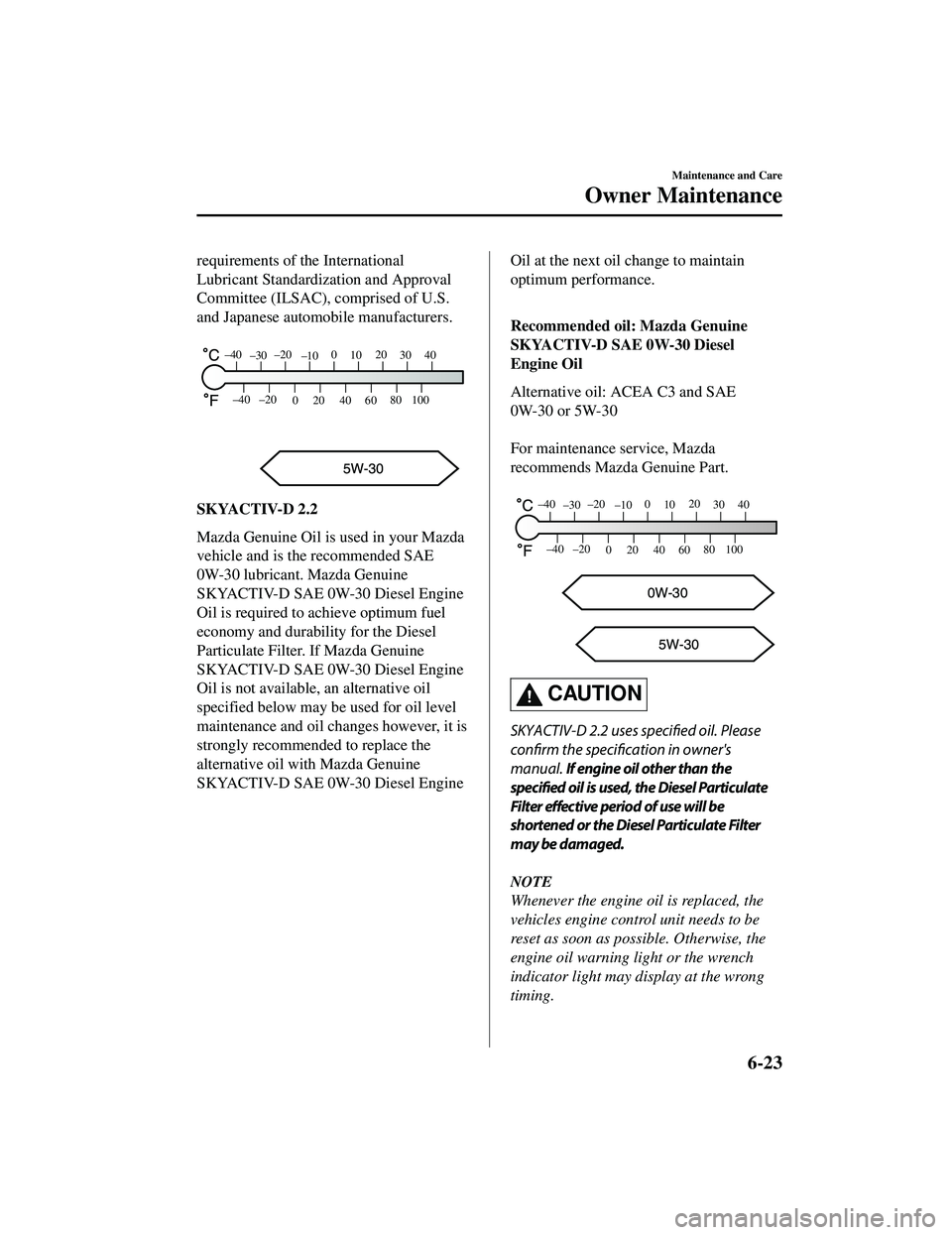
requirements of the International
Lubricant Standardization and Approval
Committee (ILSAC), comprised of U.S.
and Japanese automobile manufacturers.
80
60
40
20
0
ŌĆō40 ŌĆō20
30
100
40
20
10
0
ŌĆō10
ŌĆō20
ŌĆō30
ŌĆō40
SKYACTIV-D 2.2
Mazda Genuine Oil is used in your Mazda
vehicle and is the recommended SAE
0W-30 lubricant.
Mazda Genuine
SKYACTIV-D SAE 0W-30 Diesel Engine
Oil is required to achieve optimum fuel
economy and durability for the Diesel
Particulate Filter. If Mazda Genuine
SKYACTIV-D SAE 0W-30 Diesel Engine
Oil is not available, an alternative oil
specified below may be used for oil level
maintenance and oil changes however, it is
strongly recommended to replace the
alternative oil with Mazda Genuine
SKYACTIV-D SAE 0W-30 Diesel Engine
Oil at the next oil change to maintain
optimum performance.
Recommended oil: Mazda Genuine
SKYACTIV-D SAE 0W-30 Diesel
Engine Oil
Alternative oil: ACEA C3 and SAE
0W-30 or 5W-30
For maintenance service, Mazda
recommends Mazda Genuine Part.
80
60
40
20
0
ŌĆō40 ŌĆō20
30
100
40
20
10
0
ŌĆō10
ŌĆō20
ŌĆō30
ŌĆō40
CAUTION
SKYACTIV-D 2.2 uses specified oil. Please
confirm the specification in owner's
manual.
If engine oil other than the
specified oil is used, the Diesel Particulate
Filter effective period of use will be
shortened or the Diesel Particulate Filter
may be damaged.
NOTE
Whenever the engine oil is replaced, the
vehicles engine control unit needs to be
reset as soon as possible. Otherwise, the
engine oil warning light or the wrench
indicator light may display at the wrong
timing.
Maintenance and Care
Owner Maintenance
6-23
CX-5_8JM9-EA-20G_Edition6_old 2021-12-9 11:43:53
Page 579 of 715

DESCRIPTIONFUSE
RATING PROTECTED COMPONENT
47 FUEL WARM 25 A Fuel warmer
*
48TAIL 15 A Taillights, License plate lights, Parking lights
49 SCR2
FUEL PUMP2 25 A
Engine control system
*
50 HAZARD 25 A Hazard warning flashers, Turn signal lights, Parking lights
51 H/L LOW R 15 A Headlight low beam (RH)
52 OUTLET 25 A Accessory sockets
53 STOP 10 A Brake lights
54 ROOM 25 A For protection of various circuit
Fuse block (Left side)
Maintenance and Care
Owner Maintenance
6-58*Some models.
CX-5_8JM9-EA-20G_Edition6_old 2021-12-9 11:43:53
Page 584 of 715

WARNING
Dry off brakes that have become wet by
driving slowly, releasing the accelerator
pedal and lightly applying the brakes
several times until the brake performance
returns to normal:
Driving with wet brakes is dangerous.
Increased stopping distance or the vehicle
pulling to one side when braking could
result in a serious accident. Light braking
will indicate whether the brakes have been
affected.
When using an automatic car wash
’éĘRetract the door mirrors.
’éĘThe automatic car wash brushes could
reduce the paint lustre or hasten paint
deterioration.
When using a high water pressure car
wash
High water temperature and high water
pressure car washers are available
depending on the type of car wash
machine. If the car washer nozzle is put
too close to the vehicle, the force of the
spray could damage or deform the
molding, affect the sealability of parts, and
allow water to penetrate the interior. Keep
a sufficient space (30 cm (12 in) or more)
between the nozzle and the vehicle. In
addition, do not spend too much time
spraying the same area of the vehicle, and
be very careful when spraying between
gaps in doors and around windows.
Wa x i n g
Your vehicle needs to be waxed when
water no longer beads on the finish.
Always wash and dry the vehicle before
waxing it. In addition to the vehicle body,
wax the metal trim to maintain its luster.
1. Use wax which contains no abrasives. Wax containing abrasives will remove
paints and could damage bright metal
parts.
2. Use a good grade of natural wax for
metallic, mica, and solid colors.
3. When waxing, coat evenly with the
sponge supplied or a soft cloth.
4. Wipe off the wax with a soft cloth.
NOTE
A spot remover to remove oil, tar, and
similar materials will usually also take off
the wax. Rewax these areas even if the rest
of the vehicle does not need it.
Ō¢╝ Repairing Damage to the Finish
Deep scratches or chips on the finish
should be repaired promptly. Exposed
metal quickly rusts and can lead to major
repairs.
CAUTION
If your Mazda is da
maged and needs metal
parts repaired or replaced, make sure the
body shop applies anti-corrosion materials
to all parts, both repaired and new. This
will prevent them from rusting.
Ō¢╝ Bright-Metal Maintenance
’éĘUse tar remover to remove road tar and
insects. Never do this with a knife or
similar tool.
’éĘTo prevent corrosion on bright-metal
surfaces, apply wax or chrome
preservative and rub it to a high luster.
Maintenance and Care
Appearance Care
6-63
CX-5_8JM9-EA-20G_Edition6_old
2021-12-9 11:43:53