navigation MAZDA MODEL CX-7 2007 Quick Tips (in English)
[x] Cancel search | Manufacturer: MAZDA, Model Year: 2007, Model line: MODEL CX-7, Model: MAZDA MODEL CX-7 2007Pages: 14, PDF Size: 1.77 MB
Page 5 of 14

GETTING STARTED
Always check the Owner’s Manual for more operating information and safety features
Steering-
wheel
audio
controls
To increase/
decrease
volume:
Press (4)
Press ( 5) to either mute standard
Audio system or activate
Navigation Voice Command*
Press ( 6) to select AM, FM 1,
FM 2 and CD mode
Radio: Press ( 7) less than
one second to select next/previous
preset station, press ( 7)
more than one second until beep
sound is heard to seek next/
previous station
CD: Press ( 7) to select next
track, press ( 7) to repeat
current track
/
/
Getting
Started
Getting
Started
Tilt
steering-
wheel
release lever
Pull lever ( 8) down
to unlock column
and pull up to
lock column
WARNING: Do not adjust
steering-wheel while driving
because you may lose control
of the vehicle
AUTO* = With ignition switch
in ON position; headlights and
exterior lights automatically
turn ON/OFF depending on
surrounding darkness/lightness;
rotate knob ( 1) to third notch
To flash high beams: Pull back
slightly and release
Turn signals right/left: move
lever up/down
= Fog lights* on: Rotate ( 2);
functions only with low
beams on
Cruise
control
Operates
above
19 mph
Press ON/OFF
switch ( 1) to
enable/disable
To set speed: Press switch ( 2)
down and release
To increase set speed: Press
switch ( 2) up and release
at desired speed
To decrease set speed: Press
switch ( 2) down and release
at desired speed
To cancel: Tap brake or press
CANCEL switch ( 3)
Turn signal/lighting
control lever
OFF = Lights off
= Tail, parking and
dashboard lights on: Rotate
knob ( 1) to first notch
= Tail, parking,
dashboard and headlights on:
Rotate knob ( 1) to second notch
High beams on/off: Push
forward/pull back to detent
Rear window wiper/washer To activate rear interval wiper:
Rotate knob ( 4) up to INT
To activate rear normal speed
wiper: Rotate knob ( 4) up to ON
To activate rear washer: Rotate
knob ( 4) to and releaseWiper/washer control leverSingle wipe: Push lever up
Washer: Pull back, also operates wipers
Intermittent wiper: One click down
To change interval speed: Rotate
inner ring ( 3)
Normal wiper speed: Two clicks down
High-speed wiper: Three clicks down
*Denotes optional equipment
21
AUTO
R EA R
43
M IS TPU LL
8
31
ON OFF CANCEL
RES/ +
SET/–
256
VOL+ – MODE
47
Page 6 of 14
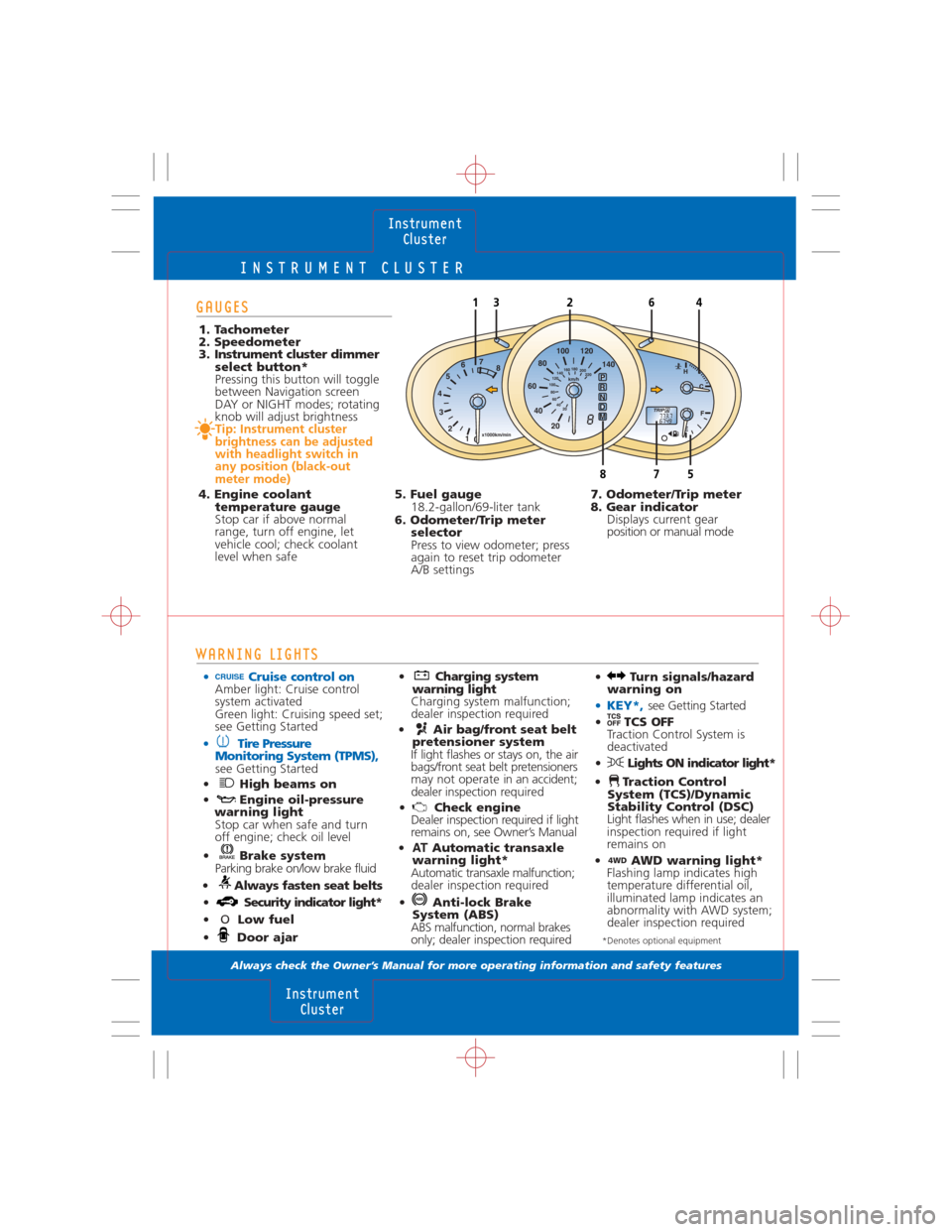
INSTRUMENT CLUSTER
Always check the Owner’s Manual for more operating information and safety features
WARNING LIGHTS
• Cruise control onAmber light: Cruise control
system activated
Green light: Cruising speed set;
see Getting Started
• Tire Pressure Monitoring System (TPMS),
see Getting Started
• High beams on • Engine oil-pressure warning lightStop car when safe and turn
off engine; check oil level
• Brake system Parking brake on/low brake fluid
• Always fasten seat belts • Security indicator light*
• OLow fuel
• Door ajar
GAUGES
1. Tachometer
2. Speedometer
3. Instrument cluster dimmer select button*
Pressing this button will toggle
between Navigation screen
DAY or NIGHT modes; rotating
knob will adjust brightness
Tip: Instrument cluster
brightness can be adjusted
with headlight switch in
any position (black-out
meter mode)
4. Engine coolant temperature gauge
Stop car if above normal
range, turn off engine, let
vehicle cool; check coolant
level when safe
• Charging system warning light
Charging system malfunction;
dealer inspection required
• Air bag/front seat belt pretensioner system
If light flashes or stays on, the air
bags/front seat belt pretensioners
may not operate in an accident;
dealer inspection r equired
• Check engine Dealer inspection required if light
remains on, see Owner’s Manual
• AT Automatic transaxle
warning light*
Automatic transaxle malfunction;
dealer inspection required
• Anti-lock Brake System (ABS)
ABS malfunction, normal brakes
only; dealer inspection required
5. Fuel gauge 18.2-gallon/69-liter tank
6. Odometer/Trip meter selector
Press to view odometer; press
again to reset trip odometer
A/B settings
InstrumentCluster
Instrument Cluster
TRIPA773.7
67498
H140
8
7
6
5
4
3 2 10220
40
60
80
100
120
140
160
180
200
20
120
100
80
60
40 20 0
C
F
x1000km/min km/hE
P
R
N
D
M
785
12364
• Turn signals/hazard warning on
• KEY*,see Getting Started
• TCS OFF Traction Control System is
deactivated
• Lights ON indicator light*
• Traction Control System (TCS)/Dynamic
Stability Control (DSC)
Light flashes when in use; dealer
inspection required if light
remains on
•
4WDAWD warning light*
Flashing lamp indicates high
temperature differential oil,
illuminated lamp indicates an
abnormality with AWD system;
dealer inspection required
7. Odometer/Trip meter
8. Gear indicator Displays current gear
position or manual mode
CRUISE
*Denotes optional equipment
Page 10 of 14
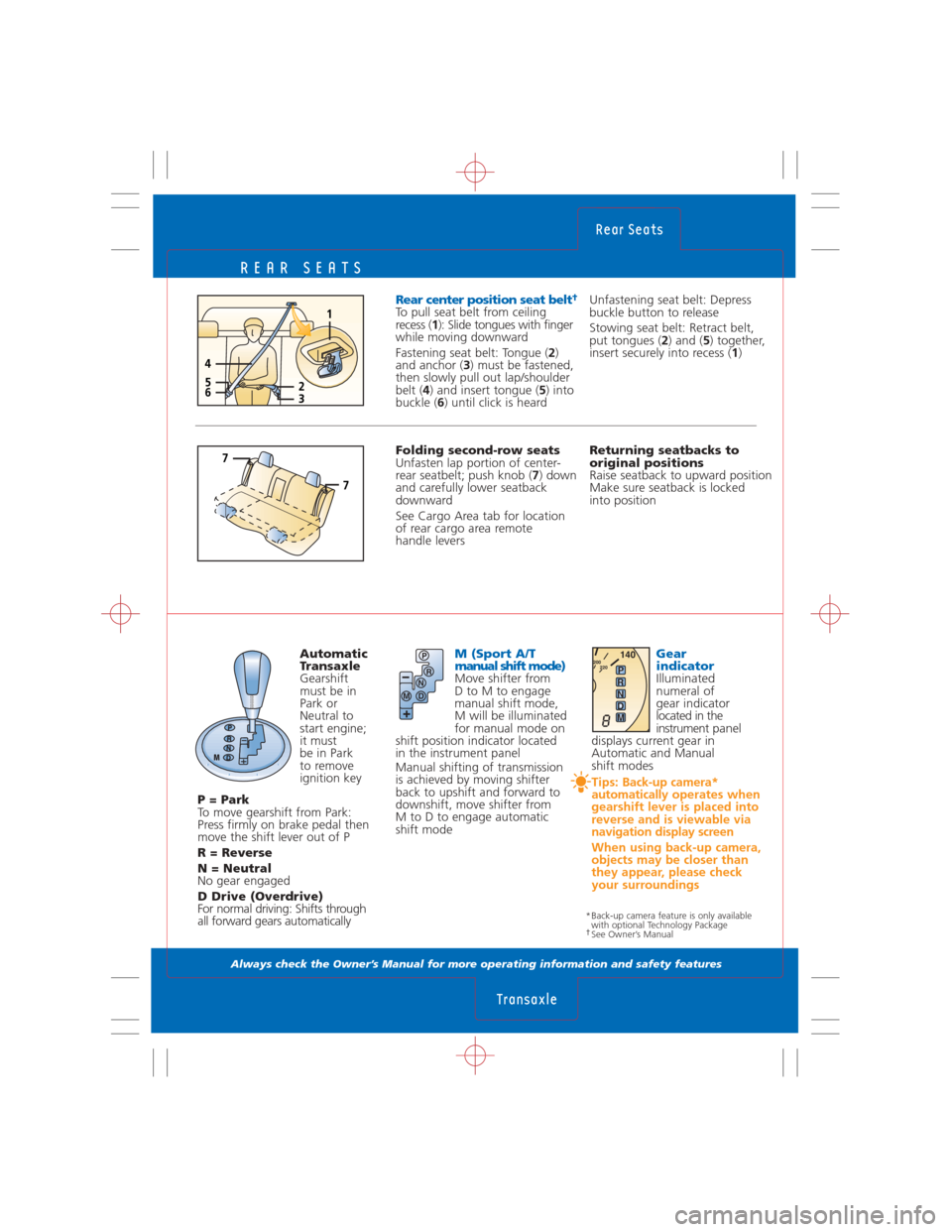
REAR SEATS
Always check the Owner’s Manual for more operating information and safety features
Automatic
Transaxle
Gearshift
must be in
Park or
Neutral to
start engine;
it must
be in Park
to remove
ignition key
P = Park
To move gearshift from Park:
Press firmly on brake pedal then
move the shift lever out of P
R = Reverse
N = Neutral
No gear engaged
D Drive (Overdrive)
For normal driving: Shifts through
all forward gears automatically
Rear Seats
Transaxle
Folding second-row seats
Unfasten lap portion of center-
rear seatbelt; push knob ( 7) down
and carefully lower seatback
downward
See Cargo Area tab for location
of rear cargo area remote
handle levers Returning seatbacks to
original positions
Raise seatback to upward position
Make sure seatback is locked
into position
Rear center position seat belt†
To pull seat belt from ceiling
recess (
1): Slide tongues with finger
while moving downward
Fastening seat belt: Tongue ( 2)
and anchor ( 3) must be fastened,
then slowly pull out lap/shoulder
belt ( 4) and insert tongue ( 5) into
buckle ( 6) until click is heard Unfastening seat belt: Depress
buckle button to release
Stowing seat belt: Retract belt,
put tongues (
2) and ( 5) together,
insert securely into recess ( 1)
M (Sport A/T
manual shift mode)
Move shifter from
D to M to engage
manual shift mode,
M will be illuminated
for manual mode on
shift position indicator located
in the instrument panel
Manual shifting of transmission
is achieved by moving shifter
back to upshift and forward to
downshift, move shifter from
M to D to engage automatic
shift mode
Gear
indicator
Illuminated
numeral of
gear indicator
located in the
instrument panel
displays current gear in
Automatic and Manual
shift modes
Tips: Back-up camera*
automatically operates when
gearshift lever is placed into
reverse and is viewable via
navigation display screen
When using back-up camera,
objects may be closer than
they appear, please check
your surroundings
P
R
N
D
M
8
140220
200P
R
N
D
M
*Back-up camera feature is only available with optional Technology Package
†See Owner’s Manual
7
7
2365
4
1
Page 12 of 14

AM/FM STEREO/CD/CD CHANGER
Always check the Owner’s Manual for more operating information and safety features
6. SEEK/TRACKRadio: Press to
automatically seek higher/
lower frequency
CD: Press to select next
track/beginning of current track
7. LOAD* To load multiple discs:
Press and hold LOAD ( 7) until
beep sound is heard; insert
CD when “IN” is indicated on
information display ( 20)
To eject disc: Press Eject ( 15)
To eject specific disc: Press
and hold Eject ( 15) until beep
sound is heard; within five
seconds press the desired tray
number 1-6 ( 16)
/
/
1. Power/Volume
Press to turn on/off; rotate
to increase/decrease volume
2. Random Press to play CD selections
in random order, press again
to cancel
3. Program
†4. Auto-Memory Press and hold until a beep sound
is heard; system automatically
scans and temporarily stores six
strong stations in each band;
press again to switch to another
preset station
DISP
CD: Press repeatedly to scroll
through displays
Text* : Rotate right/left to display
titles longer than 12 characters
5. Tune Radio: Rotate counter
clockwise/clockwise for lower/
higher frequency
10. FM/AMPress to turn radio on and
select between FM1/FM2/AM
station preset buttons ( 16)
11. CD slot
12. SAT*, Satellite ready capability
13. CD, Press to play CD
14. Media
†
15. CD eject button
16. Memory preset buttons To set: Tune to station, press and
hold until beep sound is heard
17. Disc / * Press to skip to next/previous CD
18. Audio control Audio: Press to select ALC/BASS/
TREB/FADE/BAL/BEEP/Surround*
OFF/1/2/3, rotate right/left to
adjust selected feature
Tip: Automatic Level Control
(ALC) automatically adjusts
audio volume depending
on vehicle speed
8. ScanRadio: Press to sample
strong stations, press again
to stop at current station
CD: Press to play first few seconds
of each selection, press again
to stop at current selection
9. RPT Press to replay current
CD selection
Clock**To set: With ignition in ACC
or ON position, press ( A) and
hold until beep sounds; 12hr/24hr
will appear on display ( 20); press
( B ) to select; press ( A) again while
selection is flashing: Hr ADJUST
displays; press ( B) to select hour;
press ( A) when done, do the
same to set minutes
Navigation/Audio System*AudioPilot* (BOSE system)
Automatically adjusts audio volume
in accordance with level of noise
entering vehicle; press on-screen
button to turn ON/OFF
Centerpoint* (BOSE system)
Delivers multi-channel surround
sound while listening to CDs
See Owner's Manual for
complete details
19.
Reverse / Fast forward
Press to reverse/fast forward
through a track
20. Display,
see Information Display
Audio
Systems
Audio
Systems
LOAD
CLOCK S
ET
SCANTRACK
S EE K APCRPT
PROG RDM FM/AM SAT CD M
EDIA VOL
PUSH POWERDISC
DISC123 6
45
910111213BA14
1845231
78
6
16
17
15
19
88:88 FM1 88.9 88.8CHDISC IN MD W ST RPT RDM AUTO-M8AMB FOAUTOA/C ECO20
TEXT
PUSH AUDIO CONT TUNE PUSH AUTO-M.DISP.ESN
*Denotes optional equipment
**See Navigation Owner’s Manual for clock setting procedure if
equipped with Navigation System
†Not functional in U.S. market