navigation system MAZDA MODEL CX-7 2007 Quick Tips (in English)
[x] Cancel search | Manufacturer: MAZDA, Model Year: 2007, Model line: MODEL CX-7, Model: MAZDA MODEL CX-7 2007Pages: 14, PDF Size: 1.77 MB
Page 5 of 14

GETTING STARTED
Always check the Owner’s Manual for more operating information and safety features
Steering-
wheel
audio
controls
To increase/
decrease
volume:
Press (4)
Press ( 5) to either mute standard
Audio system or activate
Navigation Voice Command*
Press ( 6) to select AM, FM 1,
FM 2 and CD mode
Radio: Press ( 7) less than
one second to select next/previous
preset station, press ( 7)
more than one second until beep
sound is heard to seek next/
previous station
CD: Press ( 7) to select next
track, press ( 7) to repeat
current track
/
/
Getting
Started
Getting
Started
Tilt
steering-
wheel
release lever
Pull lever ( 8) down
to unlock column
and pull up to
lock column
WARNING: Do not adjust
steering-wheel while driving
because you may lose control
of the vehicle
AUTO* = With ignition switch
in ON position; headlights and
exterior lights automatically
turn ON/OFF depending on
surrounding darkness/lightness;
rotate knob ( 1) to third notch
To flash high beams: Pull back
slightly and release
Turn signals right/left: move
lever up/down
= Fog lights* on: Rotate ( 2);
functions only with low
beams on
Cruise
control
Operates
above
19 mph
Press ON/OFF
switch ( 1) to
enable/disable
To set speed: Press switch ( 2)
down and release
To increase set speed: Press
switch ( 2) up and release
at desired speed
To decrease set speed: Press
switch ( 2) down and release
at desired speed
To cancel: Tap brake or press
CANCEL switch ( 3)
Turn signal/lighting
control lever
OFF = Lights off
= Tail, parking and
dashboard lights on: Rotate
knob ( 1) to first notch
= Tail, parking,
dashboard and headlights on:
Rotate knob ( 1) to second notch
High beams on/off: Push
forward/pull back to detent
Rear window wiper/washer To activate rear interval wiper:
Rotate knob ( 4) up to INT
To activate rear normal speed
wiper: Rotate knob ( 4) up to ON
To activate rear washer: Rotate
knob ( 4) to and releaseWiper/washer control leverSingle wipe: Push lever up
Washer: Pull back, also operates wipers
Intermittent wiper: One click down
To change interval speed: Rotate
inner ring ( 3)
Normal wiper speed: Two clicks down
High-speed wiper: Three clicks down
*Denotes optional equipment
21
AUTO
R EA R
43
M IS TPU LL
8
31
ON OFF CANCEL
RES/ +
SET/–
256
VOL+ – MODE
47
Page 6 of 14
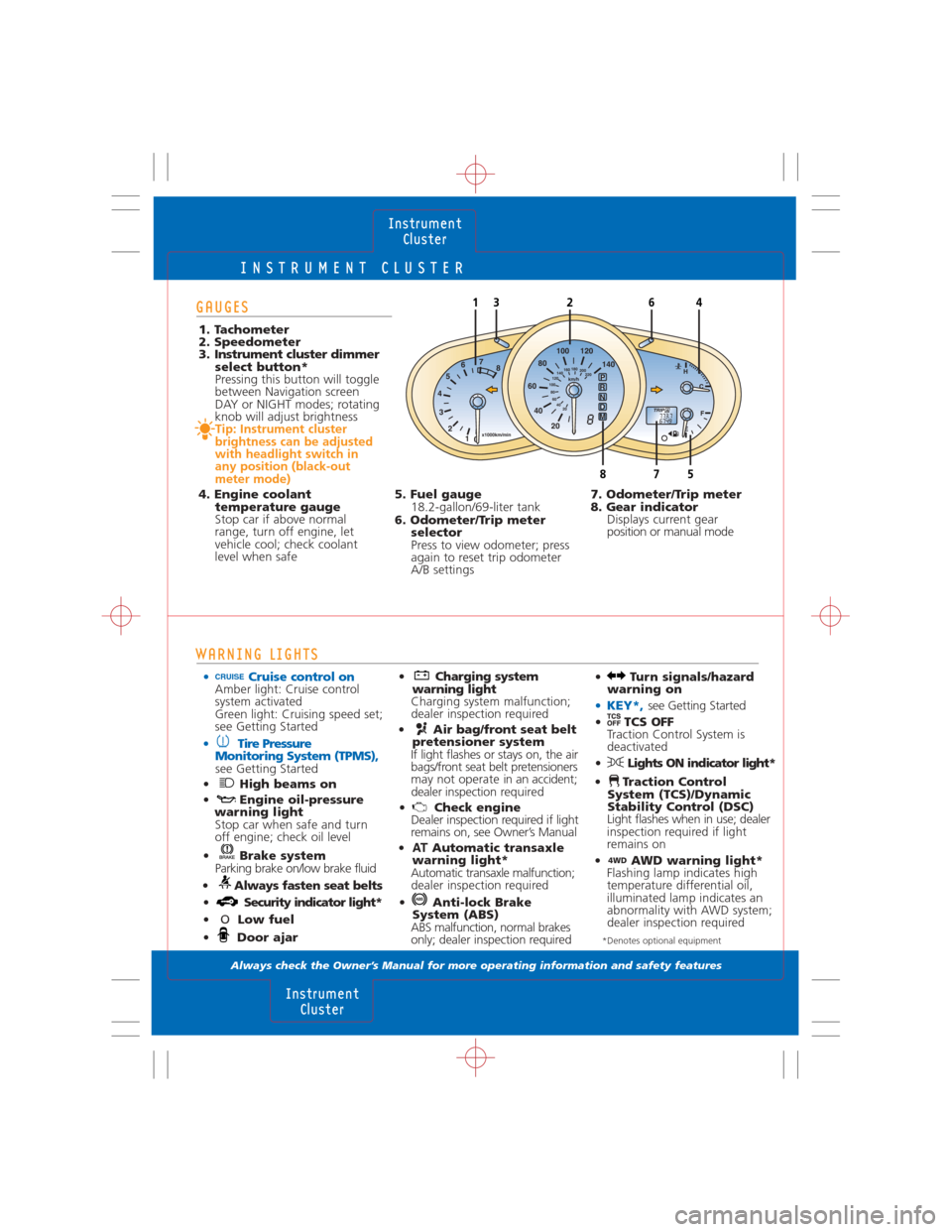
INSTRUMENT CLUSTER
Always check the Owner’s Manual for more operating information and safety features
WARNING LIGHTS
• Cruise control onAmber light: Cruise control
system activated
Green light: Cruising speed set;
see Getting Started
• Tire Pressure Monitoring System (TPMS),
see Getting Started
• High beams on • Engine oil-pressure warning lightStop car when safe and turn
off engine; check oil level
• Brake system Parking brake on/low brake fluid
• Always fasten seat belts • Security indicator light*
• OLow fuel
• Door ajar
GAUGES
1. Tachometer
2. Speedometer
3. Instrument cluster dimmer select button*
Pressing this button will toggle
between Navigation screen
DAY or NIGHT modes; rotating
knob will adjust brightness
Tip: Instrument cluster
brightness can be adjusted
with headlight switch in
any position (black-out
meter mode)
4. Engine coolant temperature gauge
Stop car if above normal
range, turn off engine, let
vehicle cool; check coolant
level when safe
• Charging system warning light
Charging system malfunction;
dealer inspection required
• Air bag/front seat belt pretensioner system
If light flashes or stays on, the air
bags/front seat belt pretensioners
may not operate in an accident;
dealer inspection r equired
• Check engine Dealer inspection required if light
remains on, see Owner’s Manual
• AT Automatic transaxle
warning light*
Automatic transaxle malfunction;
dealer inspection required
• Anti-lock Brake System (ABS)
ABS malfunction, normal brakes
only; dealer inspection required
5. Fuel gauge 18.2-gallon/69-liter tank
6. Odometer/Trip meter selector
Press to view odometer; press
again to reset trip odometer
A/B settings
InstrumentCluster
Instrument Cluster
TRIPA773.7
67498
H140
8
7
6
5
4
3 2 10220
40
60
80
100
120
140
160
180
200
20
120
100
80
60
40 20 0
C
F
x1000km/min km/hE
P
R
N
D
M
785
12364
• Turn signals/hazard warning on
• KEY*,see Getting Started
• TCS OFF Traction Control System is
deactivated
• Lights ON indicator light*
• Traction Control System (TCS)/Dynamic
Stability Control (DSC)
Light flashes when in use; dealer
inspection required if light
remains on
•
4WDAWD warning light*
Flashing lamp indicates high
temperature differential oil,
illuminated lamp indicates an
abnormality with AWD system;
dealer inspection required
7. Odometer/Trip meter
8. Gear indicator Displays current gear
position or manual mode
CRUISE
*Denotes optional equipment
Page 12 of 14

AM/FM STEREO/CD/CD CHANGER
Always check the Owner’s Manual for more operating information and safety features
6. SEEK/TRACKRadio: Press to
automatically seek higher/
lower frequency
CD: Press to select next
track/beginning of current track
7. LOAD* To load multiple discs:
Press and hold LOAD ( 7) until
beep sound is heard; insert
CD when “IN” is indicated on
information display ( 20)
To eject disc: Press Eject ( 15)
To eject specific disc: Press
and hold Eject ( 15) until beep
sound is heard; within five
seconds press the desired tray
number 1-6 ( 16)
/
/
1. Power/Volume
Press to turn on/off; rotate
to increase/decrease volume
2. Random Press to play CD selections
in random order, press again
to cancel
3. Program
†4. Auto-Memory Press and hold until a beep sound
is heard; system automatically
scans and temporarily stores six
strong stations in each band;
press again to switch to another
preset station
DISP
CD: Press repeatedly to scroll
through displays
Text* : Rotate right/left to display
titles longer than 12 characters
5. Tune Radio: Rotate counter
clockwise/clockwise for lower/
higher frequency
10. FM/AMPress to turn radio on and
select between FM1/FM2/AM
station preset buttons ( 16)
11. CD slot
12. SAT*, Satellite ready capability
13. CD, Press to play CD
14. Media
†
15. CD eject button
16. Memory preset buttons To set: Tune to station, press and
hold until beep sound is heard
17. Disc / * Press to skip to next/previous CD
18. Audio control Audio: Press to select ALC/BASS/
TREB/FADE/BAL/BEEP/Surround*
OFF/1/2/3, rotate right/left to
adjust selected feature
Tip: Automatic Level Control
(ALC) automatically adjusts
audio volume depending
on vehicle speed
8. ScanRadio: Press to sample
strong stations, press again
to stop at current station
CD: Press to play first few seconds
of each selection, press again
to stop at current selection
9. RPT Press to replay current
CD selection
Clock**To set: With ignition in ACC
or ON position, press ( A) and
hold until beep sounds; 12hr/24hr
will appear on display ( 20); press
( B ) to select; press ( A) again while
selection is flashing: Hr ADJUST
displays; press ( B) to select hour;
press ( A) when done, do the
same to set minutes
Navigation/Audio System*AudioPilot* (BOSE system)
Automatically adjusts audio volume
in accordance with level of noise
entering vehicle; press on-screen
button to turn ON/OFF
Centerpoint* (BOSE system)
Delivers multi-channel surround
sound while listening to CDs
See Owner's Manual for
complete details
19.
Reverse / Fast forward
Press to reverse/fast forward
through a track
20. Display,
see Information Display
Audio
Systems
Audio
Systems
LOAD
CLOCK S
ET
SCANTRACK
S EE K APCRPT
PROG RDM FM/AM SAT CD M
EDIA VOL
PUSH POWERDISC
DISC123 6
45
910111213BA14
1845231
78
6
16
17
15
19
88:88 FM1 88.9 88.8CHDISC IN MD W ST RPT RDM AUTO-M8AMB FOAUTOA/C ECO20
TEXT
PUSH AUDIO CONT TUNE PUSH AUTO-M.DISP.ESN
*Denotes optional equipment
**See Navigation Owner’s Manual for clock setting procedure if
equipped with Navigation System
†Not functional in U.S. market