ignition MAZDA MODEL CX-7 2009 Smart Start Guide (in English)
[x] Cancel search | Manufacturer: MAZDA, Model Year: 2009, Model line: MODEL CX-7, Model: MAZDA MODEL CX-7 2009Pages: 30, PDF Size: 3.41 MB
Page 11 of 30

AUTO
With the headlight switch in AUTO position and the ignition ON, the
light sensor determines the surrounding lightness or darkness and
automatically turns the headlights, other exterior lights and dashboard
illumination on or off.
10
TURN S igNAL/L ighTiN g CONTROL LEVER
•
Rotate the outer knob up to the first position for tail, parking and
dashboard lights.
•
Rotate the outer knob up to the second position for tail, parking,
dashboard, and headlights.
•
Rotate the outer knob up to the third position for AUTO.
• Rotate the inner ring for fog lamps.
• Push the lever away from you to turn the high beams on.
•
Pull the lever back one position to turn the high beams off.
•
Pull the lever all the way back and release to flash the high beams.
Outer Knob
inner Ring
164817_09a_Mazda CX-7_SSG_080808.indd 118/8/08 2:24:45 PM
Page 12 of 30

Feature Highlights
11
TURBOChAR gER T iPS
After driving at freeway speeds or up a long hill, idle engine at least 30
seconds in order to cool turbocharger. Avoid shutting the engine off
abruptly after a hard or long drive as turbocharger damage may result.
Do NOT race or over-rev ANY engine when starting, particularly a
turbocharged engine.
Do NOT add aftermarket devices to alter the engine’s ignition, fuel delivery,
or turbo boost pressure, as this may lead to serious engine damage and
void your warranty.
Fuel: Premium Fuel Recommended – 91-93 Octane.
Lower Octane Fuel Usage
If 91 octane fuel is not available, fuel as low as 87 octane can be used. Use
of lower octane fuel can decrease per formance; refueling the vehicle with
the correct octane fuel a couple of times will restore vehicle performance
and shift quality.
The Sport AT Manual Shift Mode gives you the
feel of driving a manual transmission by allowing
you to manually shift to control engine rpm and
torque when more control is desired.
To Use Manual Shift Mode:
Shift the lever from D to M.
Note:
Changing to manual mode
can be done while driving the vehicle.
To Shift Up To A Higher Gear:
Tap the shift lever back (+) once.
To Shift Down To A Lower Gear:
Tap the shift lever forward (-) once.
S PORT AT mANUAL Shi FT mODE
164817_09a_Mazda CX-7_SSG_080808.indd 128/8/08 2:24:55 PM
Page 18 of 30
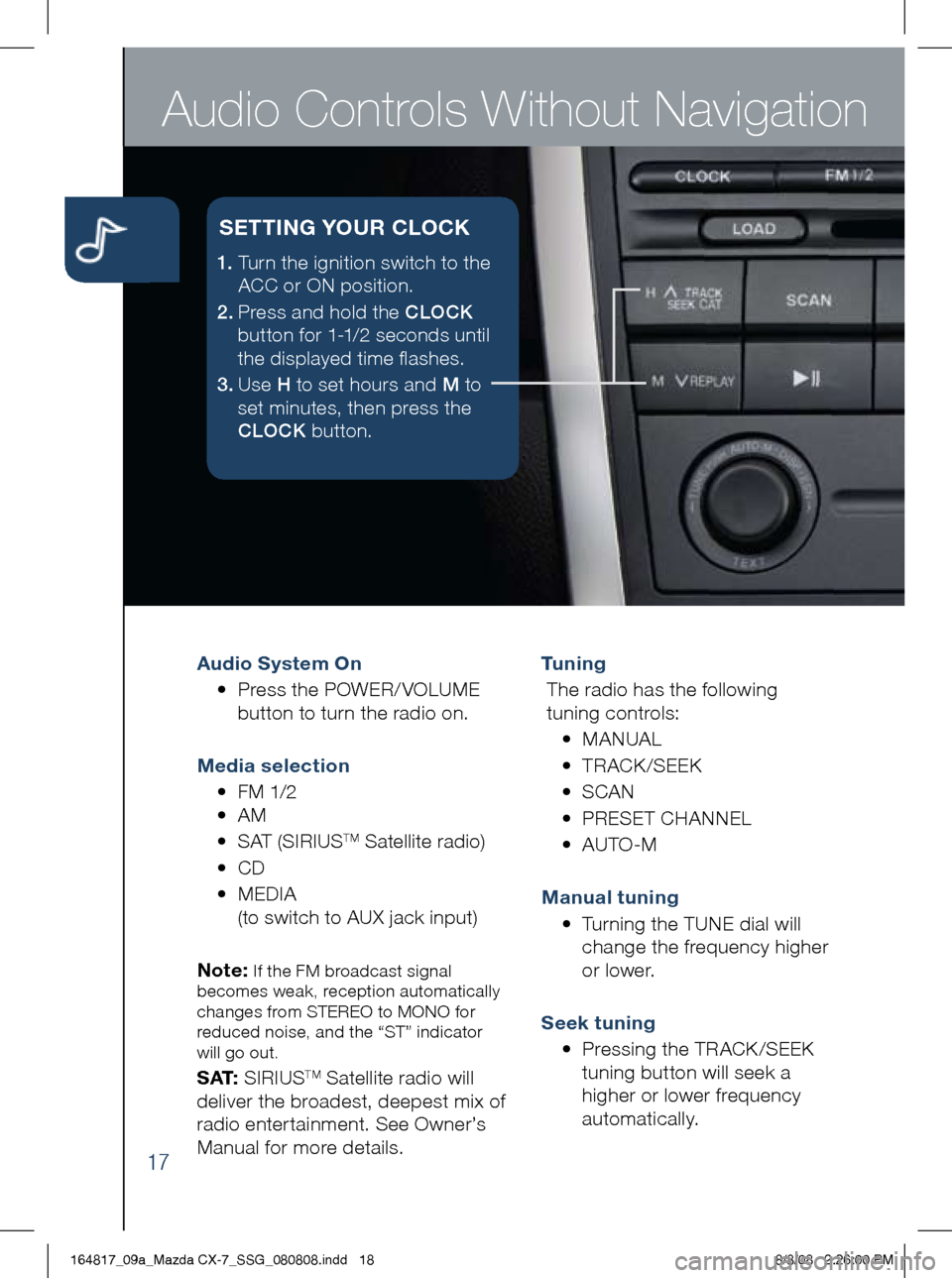
Audio Controls Without Navigation
17
Audio System On
• Press the POWER/ VOLUME
button to turn the radio on.
m edia selection
• FM 1/2
• AM
• SAT (SIRIUS
TM Satellite radio)
• CD
•
MEDIA
(to switch to AUX jack input)
Note:
If the FM broadcast signal
becomes weak, reception automatically
changes from STEREO to MONO for
reduced noise, and the “ST” indicator
will go out.
S AT: SIRIUSTM Satellite radio will
deliver the broadest, deepest mix of
radio enter tainment. See Owner’s
Manual for more details. Tu n i n g
The radio has the following
tuning controls:
• M ANUAL
• T RACK /SEEK
• S CAN
• P RESET CHANNEL
• A UTO-M
m anual tuning
•
Turning the TUNE dial will
change the frequency higher
or lower.
Seek tuning
• Pressing the TRACK /SEEK
tuning button will seek a
higher or lower frequency
automatically.
1. Turn the ignition switch to the
ACC or ON position.
2 . Press and hold the CLOCK
button for 1-1/2 seconds until
the displayed time flashes.
3 . Use H to set hours and M to
set minutes, then press the
CLOCK button.
SETT iN g YOUR CLOCK
164817_09a_Mazda CX-7_SSG_080808.indd 188/8/08 2:26:00 PM
Page 28 of 30
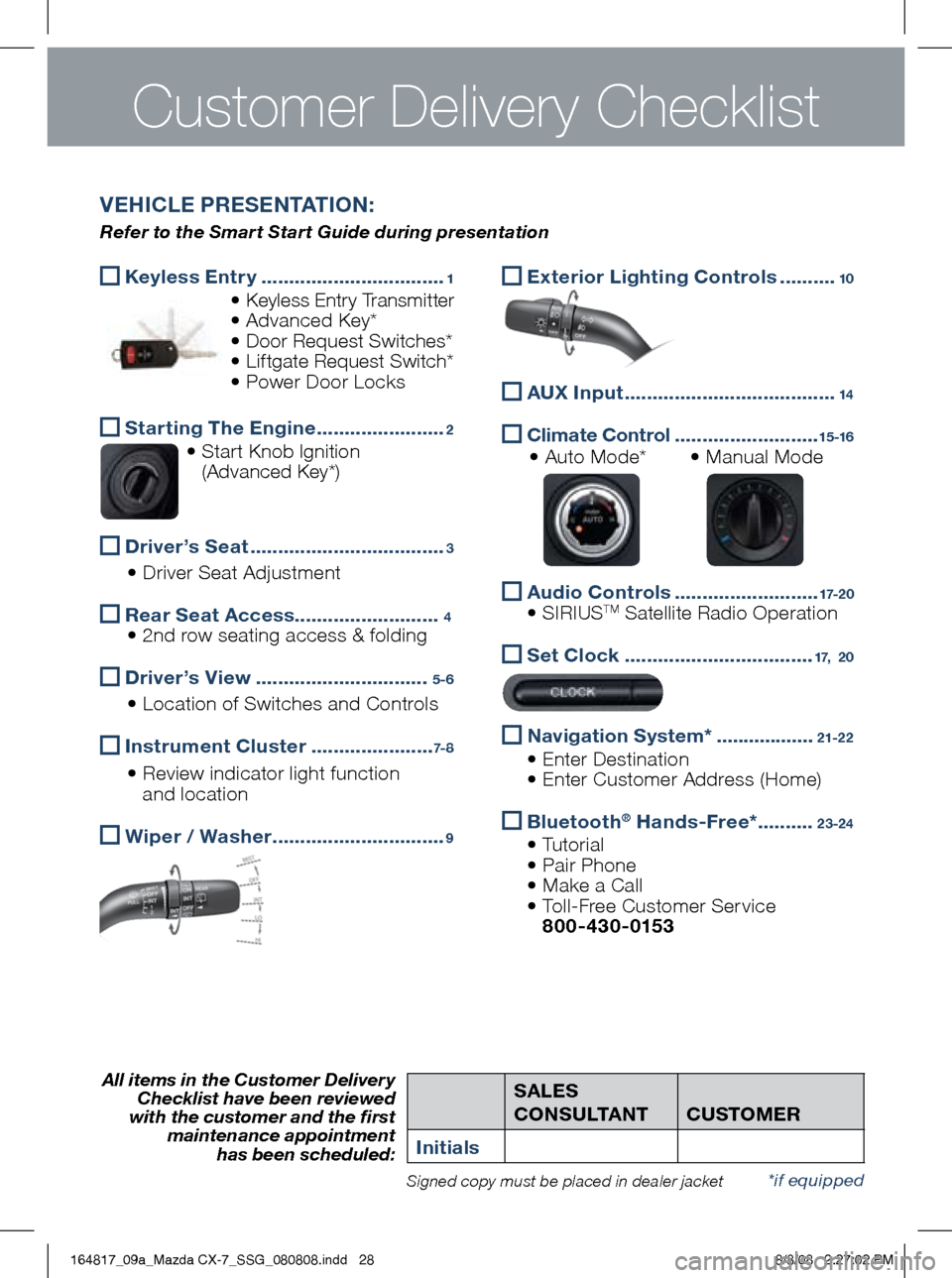
SALES
CONSULTANT
CUSTOm
ER
initialsAll items in the Customer Delivery Checklist have been reviewed
with the customer and the first maintenance appointment
has been scheduled:
*if equippedSigned copy must be placed in dealer jacket
Keyless Entr y
.................................1
• Keyless Entr y Transmitter
• Advanced Key*
• Door Request Switches*
• Liftgate Request Switch*
• Power Door Locks
Starting The Engine
.......................2
• Start Knob Ignition
(Advanced Key*)
Driver’s Seat
...................................3
• Driver Seat Adjustment
Rear Seat Access
..........................4
• 2nd row seating access & folding
Driver’s View
...............................5-6
• Location of Switches and Controls
i
nstrument Cluster ......................7- 8
• Review indicator light function
and location
w
iper / w asher ...............................9
VE hi CLE PRESENTAT iON :
Refer to the Smart Start Guide during presentation
Exterior Lighting Controls
..........10
AU
x input ......................................14
Climate Control
..........................15 -16 • Auto Mode* • Manual Mode
Audio Contro
ls ..........................17-2 0
• SIRIUSTM Satellite Radio Operation
Set Clock
..................................17, 20
Navigation System*
..................21-2 2
• Enter Destination
• Enter Customer Address (Home)
Bluetooth®
h ands-Free* ..........23-24
• Tutorial
• Pair Phone
• Make a Call
• Toll-Free Customer Service
800-430-0153
Customer Delivery Checklist
164817_09a_Mazda CX-7_SSG_080808.indd 288/8/08 2:27:02 PM