change time MAZDA MODEL CX-7 2010 (in English) User Guide
[x] Cancel search | Manufacturer: MAZDA, Model Year: 2010, Model line: MODEL CX-7, Model: MAZDA MODEL CX-7 2010Pages: 510, PDF Size: 8.55 MB
Page 176 of 510

Black plate (176,1)
qActive Adaptive Shift (AAS)
Active Adaptive Shift (AAS)
automatically controls the transaxle shift
points to best suit the road conditions and
driver input. This optimizes engine
performance and improves driving
comfort. When cornering the vehicle,
AAS mode will hold the transaxle in the
gear the vehicle was in before entering the
curve, allowing the vehicle to be
accelerated from the same gear after
exiting the curve.
If the driver accelerates rapidly, or
accelerates and decelerates rapidly by
operating the accelerator and brake pedal
for a certain period of time while the
selector lever is in the D position, AAS
mode could activate. When this occurs,
AAS mode will maintain the transaxle in
the optimum gear and the driver may
sense that the transaxle is not shifting,
however this does not indicate an
abnormality.
qShift-Lock System
The shift-lock system prevents shifting
out of P unless the brake pedal is
depressed.
To shift from P:
1. Depress and hold the brake pedal.
2. Start the engine.
3. Move the shift lever.NOTE
lWhen the ignition switch is in the LOCK
position, the shift lever cannot be shifted
from P.
lTo be sure the vehicle is in park,the
ignition key cannot be removed unless the
shift lever is in P.
l(With Advanced Key)
The ignition switch cannot be turned from
the ACC to the LOCK position when the
shift lever is not in P.
qManual Shift Mode
This mode gives you the feel of driving a
manual transaxle vehicle by operating the
shift lever and allows you to control
engine rpm and torque to the drive wheels
much like a manual transaxle when more
control is desired.
To change to manual shift mode, shift the
lever from D to M.
NOTE
Changing to manual mode can be done while
driving the vehicle with no damage occurring
to the transaxle.
To return to automatic shift mode, shift
the lever from M to D.
5-12
Driving Your Mazda
Starting and Driving
CX-7_8AS7-EA-09E_Edition2 Page176
Friday, June 5 2009 2:25 PM
Form No.8AS7-EA-09E
Page 201 of 510

Black plate (201,1)
qSafety Certification
Radiation Hazard
This BSM (blind spot monitoring) device
emits intentional electromagnetic
radiation in the 24 GHz to 25 GHz
frequency range. The total radiated
average power over the entire bandwidth
is below_
14 dBm (40 µW). The active
emitting antenna surface is 72 cm
2;
therefore the radiated power density in
front of the BSM device is 0.55 µW/cm
2.
This value is far below the legal human
exposure protection limit of 1 mW/
cm
2(MPE) in Europe and US.
Declaration of compliance for 24 GHz
blind spot radar
(U.S.A)
FCC ID: KR5SV2008BSD
This vehicle is equipped with a 24 GHz
blind spot monitoring (BSM) radar
system, which complies with part 15 of
the FCC rules. Operation is subject to the
following conditions:
1. This device may not cause harmful
interference, and
2. This device must accept any
interference received, including
interference that may cause undesired
operation.
3. This device may only work when the
vehicle is in operation pursuant to
§15.252 (a) (4).(CANADA)
ICDCE2008075 (temporary permission
until RSS·220 is in force)
This vehicle is equipped with a 24 GHz
blind spot monitoring (BSM) radar
system, which complies with the (actually
draft) RSS·220 standard of Industry
Canada. Operation is subject to the
following conditions:
1. This device may not cause harmful
interference, and
2. This device must accept any
interference received, including
interference that may cause undesired
operation.
3. This device may only work when the
vehicle is in operation pursuant to
RSS·220 5.2 (b)
NOTE
During printing time of this user manual the
approvals listed below are granted. Further
countries may become available or actual
certification identifiers may be subject to
change or update.
WARNING
Changes or modifications not
expressively approved by the party
responsible for compliance could void
the user's authority to operate the
equipment.
Driving Your Mazda
Starting and Driving
5-37
CX-7_8AS7-EA-09E_Edition2 Page201
Friday, June 5 2009 2:25 PM
Form No.8AS7-EA-09E
Page 219 of 510

Black plate (219,1)
lUnder the following conditions, the
KEY warning light (red) will flash
continuously when the start knob has
not been returned to the LOCK
position to notify the driver that the
advanced key has been removed from
the vehicle. It will stop flashing when
the advanced key is back inside the
vehicle.
lThe start knob has not been returned
to the LOCK position, the driver's
door is open, and the advanced key
is removed from the vehicle.
lThe start knob has not been returned
to the LOCK position and all the
doors are closed after removing the
advanced key from the vehicle.
NOTE
The flashing KEY warning light (red) and the
beep sound operate simultaneously (page
3-22).
KEY Indicator Light (Green)
When illuminated
When the start knob is pushed in from the
LOCK position, the system confirms that
the correct advanced key is inside the
vehicle, the KEY indicator light (green)
illuminates, and the start knob can be
turned to the ACC position (page 3-10).
When flashing
When the advanced key battery power is
low, the KEY indicator light flashes for 30
seconds after the start knob is turned from
the ON position to the ACC or LOCK
position. Replace with a new battery
before the advanced key becomes
unusable (page 3-7).NOTE
The advanced key can be set so that the KEY
indicator light (green) does not flash even if
the battery power is low.
Refer to Setting Change (Function
Customization)(page 3-21).
qSecurity Indicator Light
This indicator light starts flashing every 2
seconds when the ignition switch is turned
from the ON to the ACC position and the
immobilizer system is armed.
The light stops flashing when the ignition
switch is turned to the ON position with
the correct ignition key.
At this time, the immobilizer system is
disarmed and the light illuminates for
about 3 seconds and then turns off.
If the engine does not start with the
correct ignition key, and the security
indicator light keeps illuminating or
flashing, the system may have a
malfunction. Consult an Authorized
Mazda Dealer.
Driving Your Mazda
Warning/Indicator Lights and Beep Sounds
5-55
CX-7_8AS7-EA-09E_Edition2 Page219
Friday, June 5 2009 2:25 PM
Form No.8AS7-EA-09E
Page 224 of 510
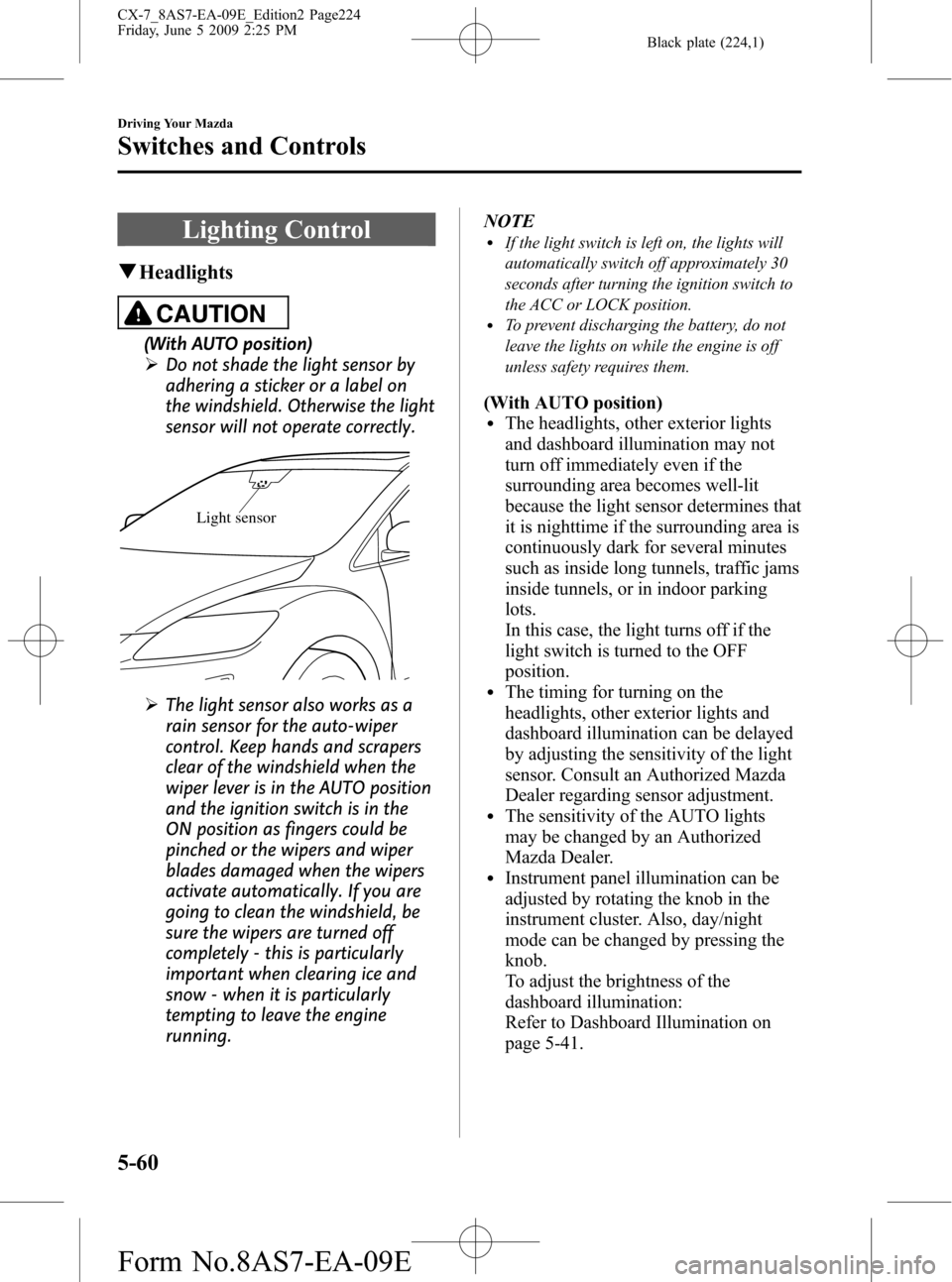
Black plate (224,1)
Lighting Control
qHeadlights
CAUTION
(With AUTO position)
ØDo not shade the light sensor by
adhering a sticker or a label on
the windshield. Otherwise the light
sensor will not operate correctly.
Light sensor
ØThe light sensor also works as a
rain sensor for the auto-wiper
control. Keep hands and scrapers
clear of the windshield when the
wiper lever is in the AUTO position
and the ignition switch is in the
ON position as fingers could be
pinched or the wipers and wiper
blades damaged when the wipers
activate automatically. If you are
going to clean the windshield, be
sure the wipers are turned off
completely - this is particularly
important when clearing ice and
snow - when it is particularly
tempting to leave the engine
running.NOTE
lIf the light switch is left on, the lights will
automatically switch off approximately 30
seconds after turning the ignition switch to
the ACC or LOCK position.
lTo prevent discharging the battery, do not
leave the lights on while the engine is off
unless safety requires them.
(With AUTO position)lThe headlights, other exterior lights
and dashboard illumination may not
turn off immediately even if the
surrounding area becomes well-lit
because the light sensor determines that
it is nighttime if the surrounding area is
continuously dark for several minutes
such as inside long tunnels, traffic jams
inside tunnels, or in indoor parking
lots.
In this case, the light turns off if the
light switch is turned to the OFF
position.
lThe timing for turning on the
headlights, other exterior lights and
dashboard illumination can be delayed
by adjusting the sensitivity of the light
sensor. Consult an Authorized Mazda
Dealer regarding sensor adjustment.
lThe sensitivity of the AUTO lights
may be changed by an Authorized
Mazda Dealer.
lInstrument panel illumination can be
adjusted by rotating the knob in the
instrument cluster. Also, day/night
mode can be changed by pressing the
knob.
To adjust the brightness of the
dashboard illumination:
Refer to Dashboard Illumination on
page 5-41.
5-60
Driving Your Mazda
Switches and Controls
CX-7_8AS7-EA-09E_Edition2 Page224
Friday, June 5 2009 2:25 PM
Form No.8AS7-EA-09E
Page 228 of 510

Black plate (228,1)
qHeadlight Levelingí
The number of passengers and weight of
cargo in the luggage compartment change
the angle of the headlights.
The headlight leveling switch adjusts this
angle.
Select the proper setting from the following chart.
Front seat
Rear
seatLoadSwitch
Position
Driver Passenger
×―――0
××――0
×× ×―1
×× ×× 2
×――×3
×: Yes
―:No
qDaytime Running Lights
(Canada)
In Canada, vehicles must be driven with
the headlights on during daytime
operation.
(Except Canada)
í
Some vehicles are equipped with daytime
running lights.
Refer to Headlights on page 5-60.
Turn and Lane-Change
Signals
qTurn Signal
Move the signal lever down (for a left
turn) or up (for a right turn) to the stop
position. The signal will self-cancel after
the turn is completed.
If the indicator light continues to flash
after a turn, manually return the lever to
its original position.
Right turn
Left turn Right lane change
Left lane changeOFF
Green indicators on the dashboard show
which signal is working.
Lane-change signals
Move the lever slightly toward the
direction of the change―until the
indicator flashes―and hold it there. It
will return to the off position when
released.
NOTE
If an indicator light stays on without flashing
or if it flashes abnormally, one of the turn
signal bulbs may be burned out.
5-64
Driving Your Mazda
íSome models.
Switches and Controls
CX-7_8AS7-EA-09E_Edition2 Page228
Friday, June 5 2009 2:25 PM
Form No.8AS7-EA-09E
Page 256 of 510

Black plate (256,1)
Signals from an FM transmitter are similar
to beams of light because they do not
bend around corners, but they do reflect.
Unlike AM signals, FM signals cannot
travel beyond the horizon. Therefore, FM
stations cannot be received at the great
distances possible with AM reception.
AM wave FM wave
FM wave
100—200 km (60—120 miles)Ionosphere
Atmospheric conditions can also affect
FM reception. High humidity will cause
poor reception. However, cloudy days
may provide better reception than clear
days.
Multipath noise
Since FM signals can be reflected by
obstructions, it is possible to receive both
the direct signal and the reflected signal at
the same time. This causes a slight delay
in reception and may be heard as a broken
sound or a distortion. This problem may
also be encountered when in close
proximity to the transmitter.
Reflected wave
Direct
Flutter/Skip noise
Signals from an FM transmitter move in
straight lines and become weak in valleys
between tall buildings, mountains, and
other obstacles. When a vehicle passes
through such an area, the reception
conditions may change suddenly, resulting
in annoying noise.
Weak signal noise
In suburban areas, broadcast signals
become weak because of distance from
the transmitter. Reception in such fringe
areas is characterized by sound breakup.
6-16
Interior Comfort
Audio System
CX-7_8AS7-EA-09E_Edition2 Page256
Friday, June 5 2009 2:25 PM
Form No.8AS7-EA-09E
Page 257 of 510

Black plate (257,1)
Strong signal noise
This occurs very close to a transmitter
tower. The broadcast signals are
extremely strong, so the result is noise and
sound breakup at the radio receiver.
Station drift noise
When a vehicle reaches the area of two
strong stations broadcasting at similar
frequencies, the original station may be
temporarily lost and the second station
picked up. At this time there will be some
noise from this disturbance.
Station 2
88.3 MHz Station 1
88.1 MHz
qOperating Tips for CD Player/In-
Dash CD Changer
Condensation phenomenon
Immediately after turning on the heater
when the vehicle is cold, the CD or
optical components (prism and lens) in the
CD player/In-dash CD changer may
become clouded with condensation. At
this time, the CD will eject immediately
when placed in the unit. A clouded CD
can be corrected simply by wiping it with
a soft cloth. Clouded optical components
will clear naturally in about an hour. Wait
for normal operation to return before
attempting to use the unit.
Handling the CD player/In-dash CD
changer
The following precautions should be
observed.
lDo not spill any liquid on the audio
system.
lDo not insert any objects, other than
CDs, into the slot.
Interior Comfort
Audio System
6-17
CX-7_8AS7-EA-09E_Edition2 Page257
Friday, June 5 2009 2:25 PM
Form No.8AS7-EA-09E
Page 259 of 510

Black plate (259,1)
lUse discs that have been legitimately
produced. If illegally-copied discs such
as pirated discs are used, the system
may not operate properly.
lBe sure never to touch the signal
surface when handling the CDs. Pick
up a CD by grasping the outer edge or
the edge of the hole and the outer edge.
lDo not stick paper or tape on the CD.
Avoid scratching the reverse side (the
side without a label). The disc may not
eject resulting in a malfunction.
lDust, finger smudges, and dirt can
decrease the amount of light reflected
from the signal surface, thus affecting
sound quality. If the CD should
become soiled, gently wipe it with a
soft cloth from the center of the CD to
the edge.
lDo not use record sprays, antistatic
agents, or household spray cleaners.
Volatile chemicals such as benzine and
thinner can also damage the surface of
the CD and must not be used. Anything
that can damage, warp, or fog plastic
should never be used to clean CDs.
lInsert discs one by one. If two discs are
inserted at the same time, the system
may not operate properly.
lThe CD player/In-dash CD changer
ejects the CD if the CD is inserted
upside down. Also dirty and/or
defective CDs may be ejected.
lDo not insert cleaning discs in the CD
player/In-dash CD changer.
lDo not insert any disc with a peel-off
seal affixed to it.
lThis unit may not be able to play
certain CD-R/CD-RWs made using a
computer or music CD recorder due to
disc characteristics, scratches,
smudges, dirt, etc., or due to dust or
condensation on the lens inside the
unit.
lStoring CDs in the vehicle exposed to
direct sunlight or high temperature may
damage the CD-R/CD-RWs, and make
them unplayable.
lCD-R/CD-RW exceeding 700 MB
cannot be played.
lThis unit may not be able to play
certain discs made using a computer
due to the application (writing
software) setting used. (For details,
consult the store where the application
was purchased.)
lIt is possible that certain text data, such
as titles, recorded on a CD-R/CD-RW
may not be displayed when musical
data (CD-DA) is playing.
lThe period from when a CD-RW is
inserted to when it begins playing is
longer than a normal CD or CD-R.
lCompletely read the instruction manual
and cautions for CD-R/CD-RWs.
Interior Comfort
Audio System
6-19
CX-7_8AS7-EA-09E_Edition2 Page259
Friday, June 5 2009 2:25 PM
Form No.8AS7-EA-09E
Page 277 of 510
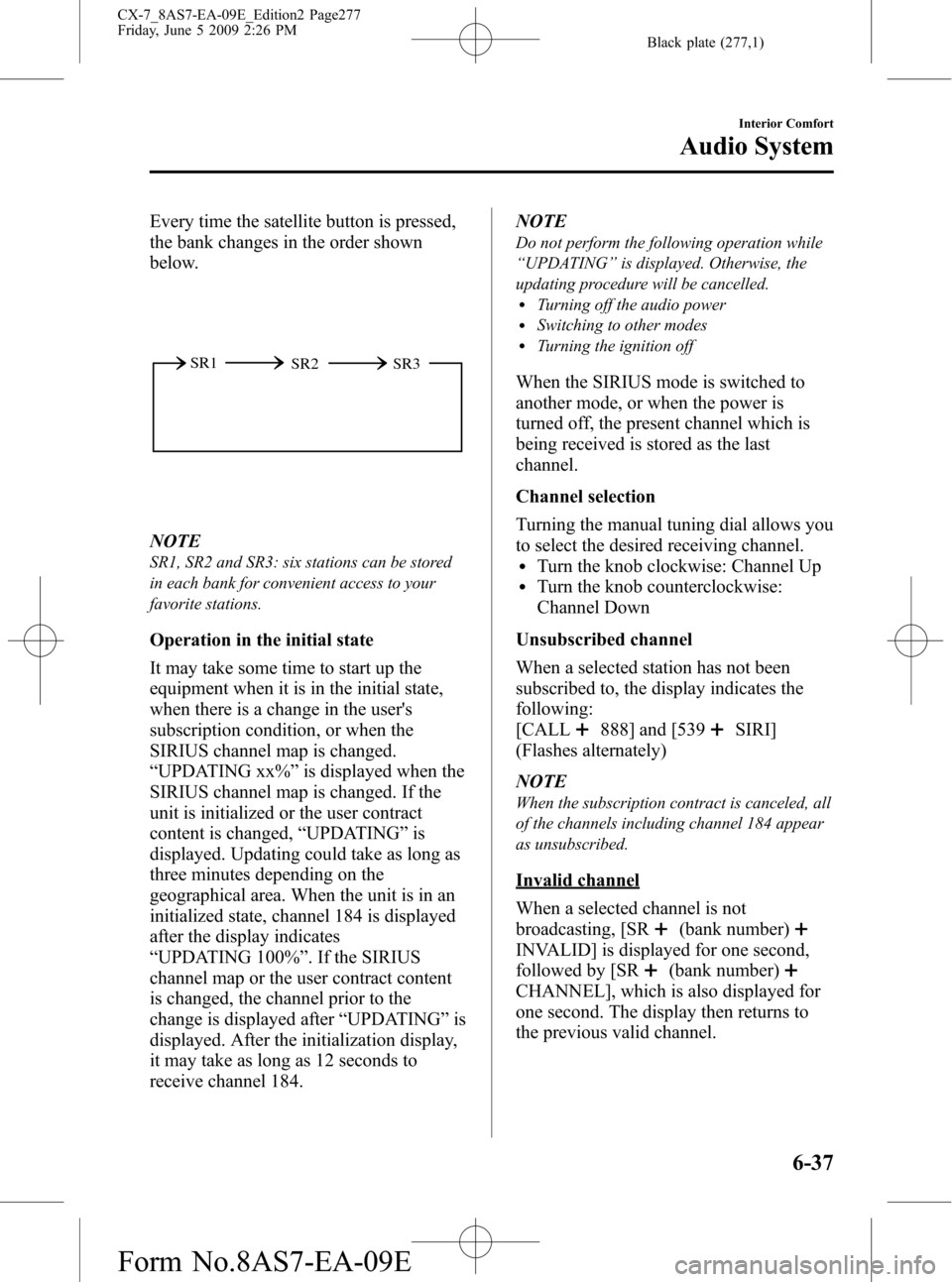
Black plate (277,1)
Every time the satellite button is pressed,
the bank changes in the order shown
below.
SR2 SR1
SR3
NOTE
SR1, SR2 and SR3: six stations can be stored
in each bank for convenient access to your
favorite stations.
Operation in the initial state
It may take some time to start up the
equipment when it is in the initial state,
when there is a change in the user's
subscription condition, or when the
SIRIUS channel map is changed.
“UPDATING xx%”is displayed when the
SIRIUS channel map is changed. If the
unit is initialized or the user contract
content is changed,“UPDATING”is
displayed. Updating could take as long as
three minutes depending on the
geographical area. When the unit is in an
initialized state, channel 184 is displayed
after the display indicates
“UPDATING 100%”. If the SIRIUS
channel map or the user contract content
is changed, the channel prior to the
change is displayed after“UPDATING”is
displayed. After the initialization display,
it may take as long as 12 seconds to
receive channel 184.NOTE
Do not perform the following operation while
“UPDATING”is displayed. Otherwise, the
updating procedure will be cancelled.
lTurning off the audio powerlSwitching to other modeslTurning the ignition off
When the SIRIUS mode is switched to
another mode, or when the power is
turned off, the present channel which is
being received is stored as the last
channel.
Channel selection
Turning the manual tuning dial allows you
to select the desired receiving channel.
lTurn the knob clockwise: Channel UplTurn the knob counterclockwise:
Channel Down
Unsubscribed channel
When a selected station has not been
subscribed to, the display indicates the
following:
[CALL
888] and [539SIRI]
(Flashes alternately)
NOTE
When the subscription contract is canceled, all
of the channels including channel 184 appear
as unsubscribed.
Invalid channel
When a selected channel is not
broadcasting, [SR
(bank number)
INVALID] is displayed for one second,
followed by [SR
(bank number)
CHANNEL], which is also displayed for
one second. The display then returns to
the previous valid channel.
Interior Comfort
Audio System
6-37
CX-7_8AS7-EA-09E_Edition2 Page277
Friday, June 5 2009 2:26 PM
Form No.8AS7-EA-09E
Page 278 of 510
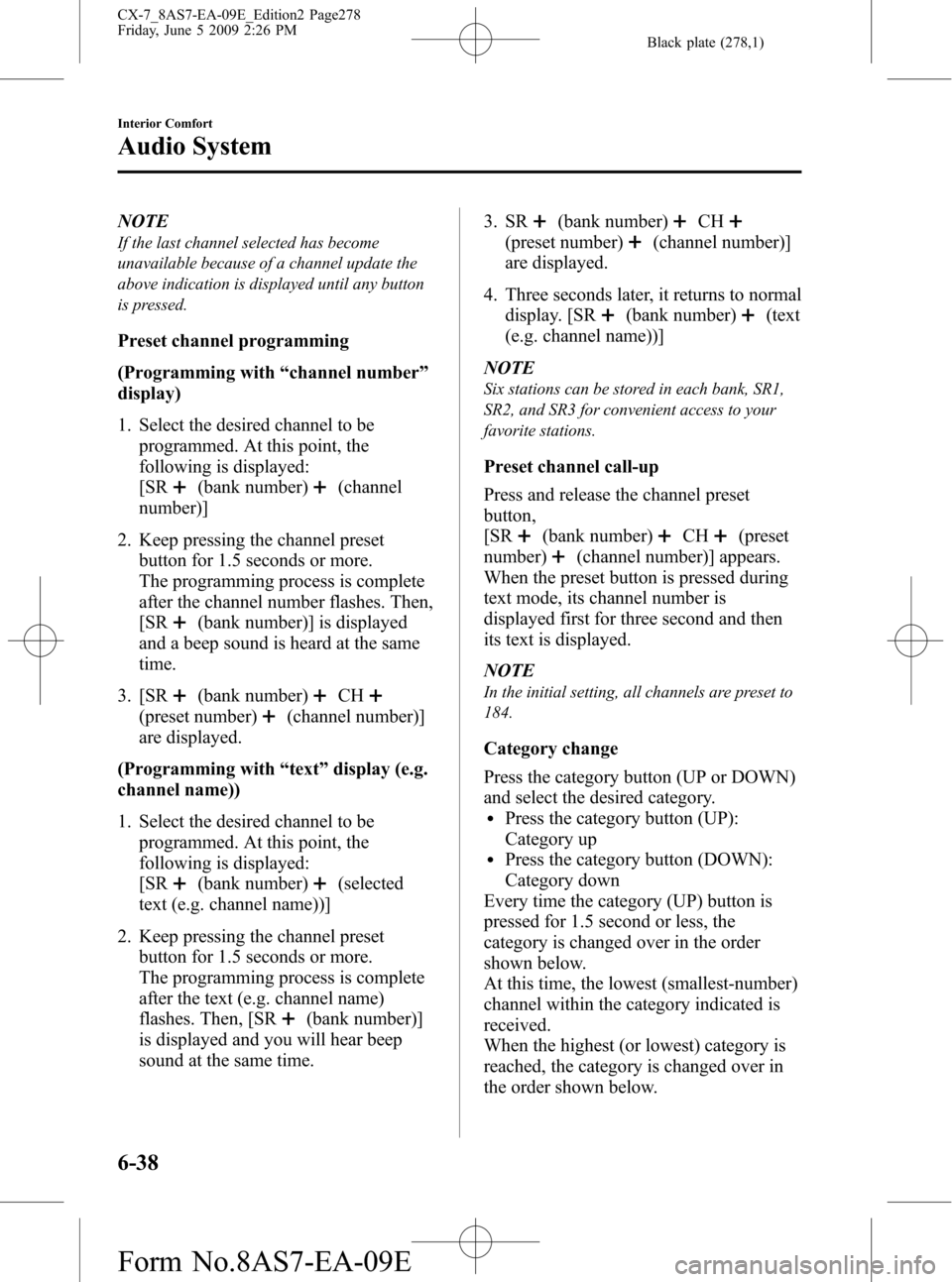
Black plate (278,1)
NOTE
If the last channel selected has become
unavailable because of a channel update the
above indication is displayed until any button
is pressed.
Preset channel programming
(Programming with“channel number”
display)
1. Select the desired channel to be
programmed. At this point, the
following is displayed:
[SR
(bank number)(channel
number)]
2. Keep pressing the channel preset
button for 1.5 seconds or more.
The programming process is complete
after the channel number flashes. Then,
[SR
(bank number)] is displayed
and a beep sound is heard at the same
time.
3. [SR
(bank number)CH
(preset number)(channel number)]
are displayed.
(Programming with“text”display (e.g.
channel name))
1. Select the desired channel to be
programmed. At this point, the
following is displayed:
[SR
(bank number)(selected
text (e.g. channel name))]
2. Keep pressing the channel preset
button for 1.5 seconds or more.
The programming process is complete
after the text (e.g. channel name)
flashes. Then, [SR
(bank number)]
is displayed and you will hear beep
sound at the same time.3. SR
(bank number)CH
(preset number)(channel number)]
are displayed.
4. Three seconds later, it returns to normal
display. [SR
(bank number)(text
(e.g. channel name))]
NOTE
Six stations can be stored in each bank, SR1,
SR2, and SR3 for convenient access to your
favorite stations.
Preset channel call-up
Press and release the channel preset
button,
[SR
(bank number)CH(preset
number)
(channel number)] appears.
When the preset button is pressed during
text mode, its channel number is
displayed first for three second and then
its text is displayed.
NOTE
In the initial setting, all channels are preset to
184.
Category change
Press the category button (UP or DOWN)
and select the desired category.
lPress the category button (UP):
Category up
lPress the category button (DOWN):
Category down
Every time the category (UP) button is
pressed for 1.5 second or less, the
category is changed over in the order
shown below.
At this time, the lowest (smallest-number)
channel within the category indicated is
received.
When the highest (or lowest) category is
reached, the category is changed over in
the order shown below.
6-38
Interior Comfort
Audio System
CX-7_8AS7-EA-09E_Edition2 Page278
Friday, June 5 2009 2:26 PM
Form No.8AS7-EA-09E