dashboard MAZDA MODEL CX-7 2010 (in English) Owner's Manual
[x] Cancel search | Manufacturer: MAZDA, Model Year: 2010, Model line: MODEL CX-7, Model: MAZDA MODEL CX-7 2010Pages: 510, PDF Size: 8.55 MB
Page 244 of 510

Black plate (244,1)
qSelecting the Airflow Mode
Dashboard and Floor Vents Defroster Vents
Floor Vents Dashboard Vents Defroster and Floor Vents
6-4
Interior Comfort
Climate Control System
CX-7_8AS7-EA-09E_Edition2 Page244
Friday, June 5 2009 2:25 PM
Form No.8AS7-EA-09E
Page 296 of 510
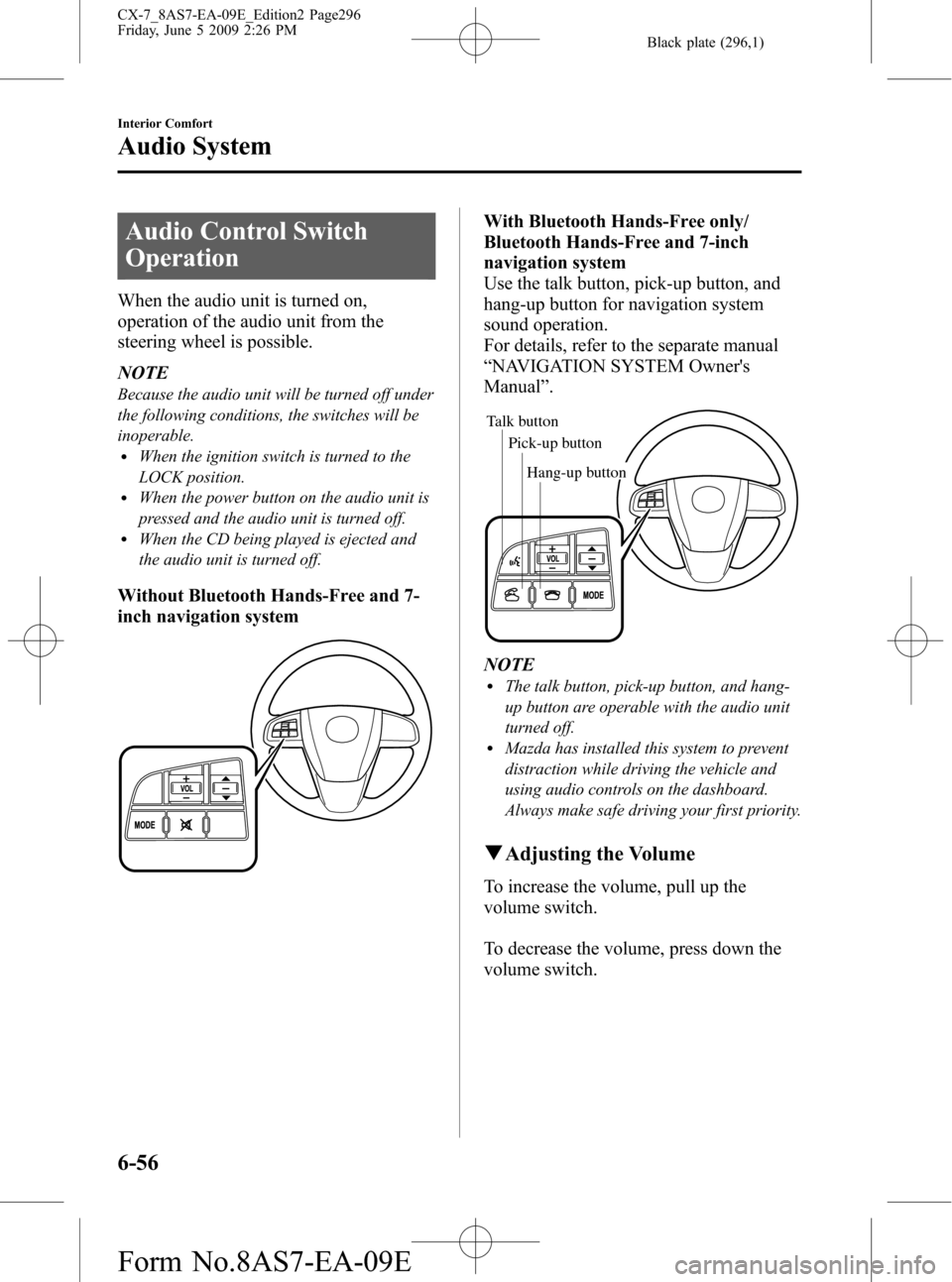
Black plate (296,1)
Audio Control Switch
Operation
When the audio unit is turned on,
operation of the audio unit from the
steering wheel is possible.
NOTE
Because the audio unit will be turned off under
the following conditions, the switches will be
inoperable.
lWhen the ignition switch is turned to the
LOCK position.
lWhen the power button on the audio unit is
pressed and the audio unit is turned off.
lWhen the CD being played is ejected and
the audio unit is turned off.
Without Bluetooth Hands-Free and 7-
inch navigation system
With Bluetooth Hands-Free only/
Bluetooth Hands-Free and 7-inch
navigation system
Use the talk button, pick-up button, and
hang-up button for navigation system
sound operation.
For details, refer to the separate manual
“NAVIGATION SYSTEM Owner's
Manual”.
Talk button
Pick-up buttonTalk button
Hang-up button Pick-up button
NOTElThe talk button, pick-up button, and hang-
up button are operable with the audio unit
turned off.
lMazda has installed this system to prevent
distraction while driving the vehicle and
using audio controls on the dashboard.
Always make safe driving your first priority.
qAdjusting the Volume
To increase the volume, pull up the
volume switch.
To decrease the volume, press down the
volume switch.
6-56
Interior Comfort
Audio System
CX-7_8AS7-EA-09E_Edition2 Page296
Friday, June 5 2009 2:26 PM
Form No.8AS7-EA-09E
Page 344 of 510

Black plate (344,1)
qClock
The time is displayed when the ignition is
switched to ACC or ON.
Time setting
1. Turn the ignition switch to the ACC or
ON position.
2. Adjust the time using the time setting
buttons (
,).
The hours advance while the time
setting button (
) is pressed.
The minutes advance while the time
setting button (
) is pressed.
Time resetting
1. Turn the ignition switch to the ACC or
ON position.
2. Press the :00 button.
3. When the button is pressed, the time
will be reset as follows:
(Example)
12:01―12:29→12:00
12:30―12:59→1:00
NOTE
When the :00 button is pressed, the seconds
will start at“00”.
With navigation system
Time zone switching
1. Press the INFO switch until the
SETTINGS screen is displayed.
2. Select PREFERENCES by pressing the
Enter (up/down) switch up or down,
and then press the Enter (up/down)
switch.
3. Select TIME ZONE by pressing the
Enter (up/down) switch up or down,
and then press the Enter (up/down)
switch.
4. Select the desired time zone by
pressing the Enter (up/down) switch up
or down, and then press the Enter (up/
down) switch.
NOTE
lDaylight saving time is not reflected in the
time zone displayed.
lThe clock does not display if there is no
GPS signal reception.
lIf the battery cables are disconnected and
then reconnected, the clock does not
operate until a GPS signal is received. Do
not place objects on the dashboard,
otherwise the clock may be unable to
receive the GPS signal normally.
6-104
Interior Comfort
Interior Equipment
CX-7_8AS7-EA-09E_Edition2 Page344
Friday, June 5 2009 2:26 PM
Form No.8AS7-EA-09E
Page 436 of 510

Black plate (436,1)
Fuse block (Driver's side)
DESCRIPTIONFUSE
RAT-
INGPROTECTED COMPONENT
1 P.WIND 2 30 A Power windows
2 OUTLET 1 15 A Accessory Socket
3 P.MIR 7.5 A Power control mirror
4 OUTLET 2 15 A Accessory Socket
5 SCR――
6 WIPER 20 A Windshield wiper and washer
7 M.DEF 7.5 A Mirror defroster
í
8 P/ST/ENGBAR 3 7.5 A Air flow sensor, Power steering, EGR control valve
9 P.WIND 15 A Power windows
10 A/B 7.5 A Advance Restraint System
11 ENGINE 15 A Engine control system
12 METER 15 A Instrument cluster
13 ILLUMI 10 A Dashboard illumination
14 ROOM 15 A Audio system, Overhead light
15 R.FOG――
16 SIREN――
17 SEAT 20 A Seat warmer
í
18 A/C 10 A Air conditioner
8-52
Maintenance and Care
íSome models.
Owner Maintenance
CX-7_8AS7-EA-09E_Edition2 Page436
Friday, June 5 2009 2:27 PM
Form No.8AS7-EA-09E
Page 444 of 510

Black plate (444,1)
Interior Care
qDashboard Precautions
Prevent caustic solutions such as perfume
and cosmetic oils from contacting the
dashboard. They'll damage and discolor it.
If these solutions get on the dashboard,
wipe them off immediately.
CAUTION
Do not use glazing agents.
Glazing agents contain ingredients
which may cause discoloration,
wrinkling, cracks and peeling.
qCleaning the Upholstery and
Interior Trim
Vinyl
Remove dust and loose dirt from vinyl
with a whisk broom or vacuum cleaner.
Clean vinyl with a leather-and-vinyl
cleaner.
Leatherí
Real leather is not uniform and may have
scars, scratches, and wrinkles. Clean it
with a leather cleaner or mild soap.
Wipe it with adampsoft cloth; then dry
and buff it with adrysoft cloth.
Fabric
Remove dust and loose dirt from fabric
with a whisk broom or vacuum cleaner.
Clean it with a mild soap solution good
for upholstery and carpets. Remove fresh
spots immediately with a fabric spot
cleaner.To keep the fabric looking clean and
fresh, take care of it. Otherwise its color
will be affected, it can be stained easily,
and its fire-resistance may be reduced.
CAUTION
Use only recommended cleaners and
procedures. Others may affect
appearance and fire-resistance.
Piano black panelí
The following parts are fitted with panels
that have been treated with a special
coating that resists scratching.
Steering wheel (partial)
When the panel needs to be cleaned, use a
soft cloth to wipe off dirt from the surface.
NOTE
Scratches or nicks on the panels resulting from
the use of a hard brush or cloth may not be
repairable.
Multi information display edge panelí,
Panel beside the multi information
displayí
Multi information display edge panel and
panel beside the multi information display
are fitted with panels that have been
treated with a special coating that resists
scratching.
When the panel needs to be cleaned, use a
soft cloth to wipe off dirt from the surface.
NOTE
Scratches or nicks on the panels resulting from
the use of a hard brush or cloth may not be
repairable.
8-60
Maintenance and Care
íSome models.
Appearance Care
CX-7_8AS7-EA-09E_Edition2 Page444
Friday, June 5 2009 2:27 PM
Form No.8AS7-EA-09E
Page 496 of 510

Black plate (496,1)
Vehicle Information Labels
qVehicle Identification Number
The vehicle identification number legally
identifies your vehicle. The number is on
a plate attached to the cowl panel located
on the left corner of the dashboard. This
plate can easily be seen through the
windshield.
qMotor Vehicle Safety Standard Label
qChassis Number
Open the cover shown in the figure to
check the chassis number.
qVehicle Emission Control
Information Label
10-2
Identification Numbers
CX-7_8AS7-EA-09E_Edition2 Page496
Friday, June 5 2009 2:27 PM
Form No.8AS7-EA-09E
Page 505 of 510

Black plate (505,1)
B
Bulb Replacement ............................. 8-41
C
Capacities .......................................... 10-5
Carbon Monoxide ............................... 4-5
Cargo Securing Loops .................... 6-121
Catalytic Converter ............................. 4-4
Cell Phones ....................................... 9-21
Center Console ................................ 6-121
Child Restraint
Child restraint precautions ......... 2-30
Installing child-restraint
systems ....................................... 2-34
LATCH child-restraint
systems ....................................... 2-40
Child Safety Locks for Rear Doors ... 3-35
Climate Control System ...................... 6-2
Gas specifications ...................... 10-6
Cruise Control ................................... 5-19
Cup Holder ...................................... 6-119
Customer Assistance ........................... 9-2
D
Dashboard Illumination .................... 5-41
Daytime Running Lights ................... 5-64
Defroster
Mirror ......................................... 5-70
Rear window .............................. 5-70
Dimensions ....................................... 10-5
Door Locks ....................................... 3-31
Driving In Flooded Area ................... 4-11
Driving on Uneven Road .................. 4-13
D
Driving Tips ........................................ 4-7
Automatic transaxle ................... 5-16
Break-in period ............................ 4-7
Driving in flooded area .............. 4-11
Driving on uneven road ............. 4-13
Hazardous driving ........................ 4-8
Money-saving suggestions ........... 4-7
Rocking the vehicle ...................... 4-9
Turbocharged vehicles ............... 4-14
Winter driving ............................ 4-10
Dynamic Stability Control (DSC) ..... 5-26
TCS/DSC Indicator light ............ 5-26
E
Emergency Starting ........................... 7-13
Flooded engine ........................... 7-13
Jump-starting .............................. 7-14
Push-starting .............................. 7-17
Emergency Towing ........................... 7-18
Emission Control System .................... 4-4
Engine
Coolant ....................................... 8-22
Exhaust gas .................................. 4-5
Hood release .............................. 3-48
Oil .............................................. 8-19
Overheating ................................ 7-11
Starting ......................................... 5-4
Engine Compartment Overview ........ 8-18
Engine Coolant
Overheating ................................ 7-11
Engine Coolant Temperature
Gauge ................................................ 5-40
Exhaust Gas ........................................ 4-5
Exterior Care ..................................... 8-56
Index
11-3
CX-7_8AS7-EA-09E_Edition2 Page505
Friday, June 5 2009 2:27 PM
Form No.8AS7-EA-09E