start stop button MAZDA MODEL CX-7 2012 Owners Manual (in English)
[x] Cancel search | Manufacturer: MAZDA, Model Year: 2012, Model line: MODEL CX-7, Model: MAZDA MODEL CX-7 2012Pages: 522, PDF Size: 8.79 MB
Page 19 of 522
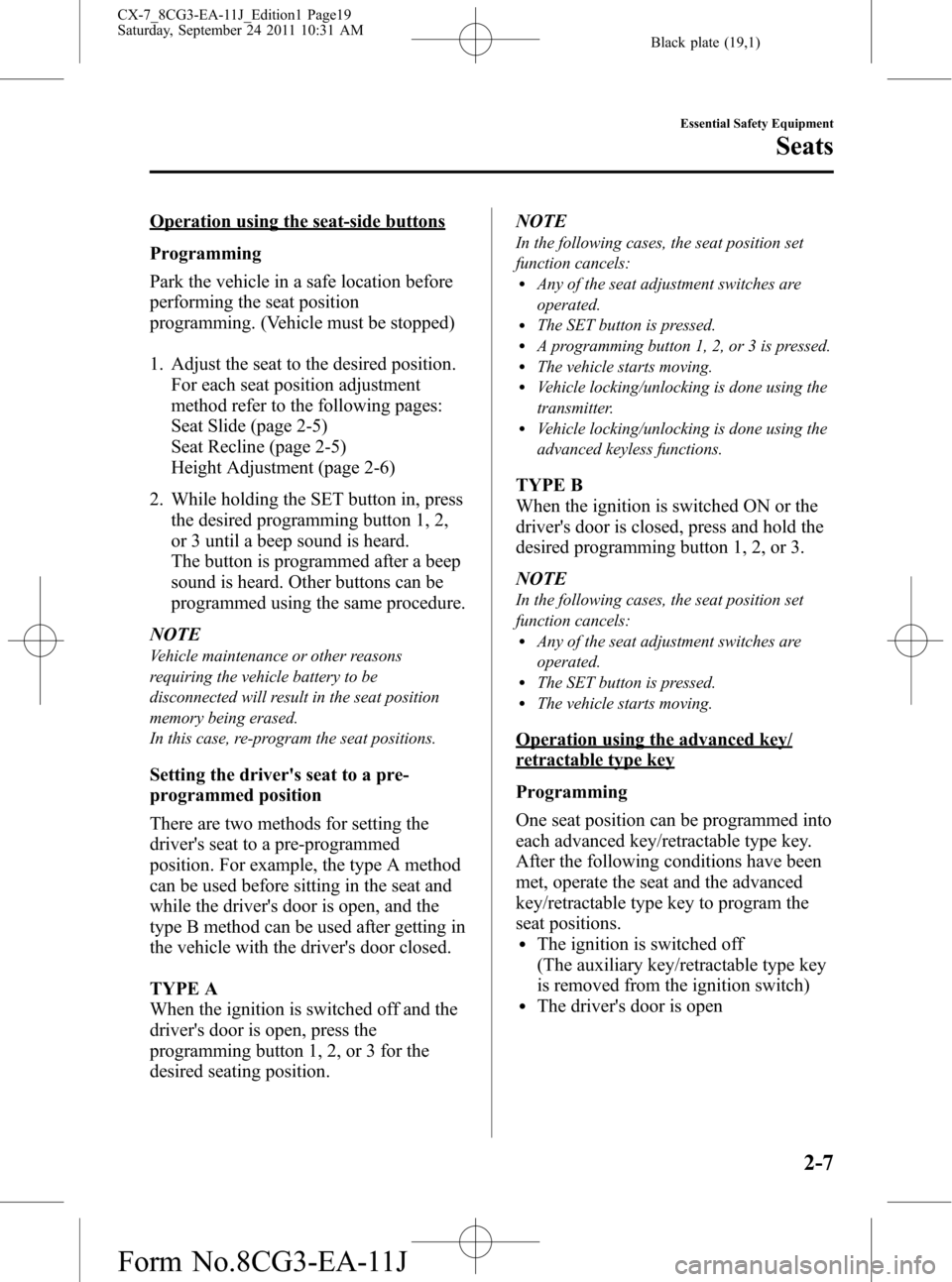
Black plate (19,1)
Operation using the seat-side buttons
Programming
Park the vehicle in a safe location before
performing the seat position
programming. (Vehicle must be stopped)
1. Adjust the seat to the desired position.
For each seat position adjustment
method refer to the following pages:
Seat Slide (page 2-5)
Seat Recline (page 2-5)
Height Adjustment (page 2-6)
2. While holding the SET button in, press
the desired programming button 1, 2,
or 3 until a beep sound is heard.
The button is programmed after a beep
sound is heard. Other buttons can be
programmed using the same procedure.
NOTE
Vehicle maintenance or other reasons
requiring the vehicle battery to be
disconnected will result in the seat position
memory being erased.
In this case, re-program the seat positions.
Setting the driver's seat to a pre-
programmed position
There are two methods for setting the
driver's seat to a pre-programmed
position. For example, the type A method
can be used before sitting in the seat and
while the driver's door is open, and the
type B method can be used after getting in
the vehicle with the driver's door closed.
TYPE A
When the ignition is switched off and the
driver's door is open, press the
programming button 1, 2, or 3 for the
desired seating position.NOTE
In the following cases, the seat position set
function cancels:
lAny of the seat adjustment switches are
operated.
lThe SET button is pressed.lA programming button 1, 2, or 3 is pressed.lThe vehicle starts moving.lVehicle locking/unlocking is done using the
transmitter.
lVehicle locking/unlocking is done using the
advanced keyless functions.
TYPE B
When the ignition is switched ON or the
driver's door is closed, press and hold the
desired programming button 1, 2, or 3.
NOTE
In the following cases, the seat position set
function cancels:
lAny of the seat adjustment switches are
operated.
lThe SET button is pressed.lThe vehicle starts moving.
Operation using the advanced key/
retractable type key
Programming
One seat position can be programmed into
each advanced key/retractable type key.
After the following conditions have been
met, operate the seat and the advanced
key/retractable type key to program the
seat positions.
lThe ignition is switched off
(The auxiliary key/retractable type key
is removed from the ignition switch)
lThe driver's door is open
Essential Safety Equipment
Seats
2-7
CX-7_8CG3-EA-11J_Edition1 Page19
Saturday, September 24 2011 10:31 AM
Form No.8CG3-EA-11J
Page 91 of 522

Black plate (91,1)
NOTElWhen switching the ignition to OFF/LOCK,
the ignition switch has to be pushed in from
the ACC position and turned. Without being
pushed in, the ignition switch stops at the
ACC position and the vehicle battery may
be discharged if the ignition switch is left in
the ACC position. When leaving the vehicle,
make sure the ignition is switched to OFF/
LOCK.
lIf the vehicle is left with the ignition not
switched to OFF/LOCK, a beep sound is
heard and the indicator light flashes to
notify the driver.
Refer to Warning Beep (page 3-18).
Operation Using Advanced
Key Functions
qKeyless Entry System
This system uses the more traditional
keyless entry buttons to remotely lock and
unlock the doors and the liftgate.
It can also help you signal for attention.
Press the buttons slowly and carefully.
NOTE
lThe keyless entry system is designed to
operate up to about 2.5 m (8 ft) from the
center of the vehicle, but this may vary due
to local conditions.
lThe system does not operate when the
auxiliary key is in the ignition switch.
lWith the start knob installed in the OFF/
LOCK position, the system is fully
operational. If the ignition is not switched
off or the start knob is pushed in, the system
does not operate.
lAll doors and the liftgate cannot be locked
by pressing the lock button while any door
or the liftgate is open. The hazard warning
lights will also not flash.
lIf the transmitter does not operate when
pressing a button or the operational range
becomes too small, the battery may be
dead. To install a new battery, refer to
Maintenance (page 3-5).
Knowing Your Mazda
Advanced Keyless Entry and Start System
3-13
CX-7_8CG3-EA-11J_Edition1 Page91
Saturday, September 24 2011 10:31 AM
Form No.8CG3-EA-11J
Page 93 of 522

Black plate (93,1)
NOTElA beep sound can be heard for confirmation
when the doors are unlocked using the
advanced keyless transmitter. If you prefer,
the beep sound can be turned off.
Refer to Personalization Features on page
10-8.
l(Without theft-deterrent system)
The hazard warning lights will flash twice
to indicate that all doors and the liftgate
are unlocked.
(With theft-deterrent system)
The hazard warning lights flash when the
theft deterrent system is turned off.
The hazard warning lights do not flash
unless the theft deterrent system has been
properly turned off.
When the doors are unlocked by pressing
the unlock button on the transmitter while
the theft-deterrent system is turned off, the
hazard warning lights will flash twice to
indicate that the system is turned off.
Refer to Theft-Deterrent System on page
3-53.
NOTE
(Auto re-lock function)
After unlocking with the transmitter, all doors
and the liftgate will automatically lock if any
of the following operations are not performed
within about 30 seconds. If your vehicle has a
theft-deterrent system, the hazard warning
lights will flash for confirmation.
lA door or the liftgate is opened.lThe auxiliary key is inserted into the
ignition switch.
lThe start knob is pressed.
Panic button
If you witness from a distance someone
attempting to break into or damage your
vehicle, pressing the panic button will
activate the vehicle's alarm.NOTE
The panic button will work whether any door
or the liftgate is open or closed.
(Turning on the alarm)
Pressing the panic button for 1 second or
more will trigger the alarm for about 2
minutes and 30 seconds, and the
following will occur:
lThe horn sounds intermittently.lThe hazard warning lights flash.
NOTE
However, if the driver is too close to the
vehicle the panic button may not function.
(Turning off the alarm)
The alarm stops by pressing any button on
the transmitter.
Knowing Your Mazda
Advanced Keyless Entry and Start System
3-15
CX-7_8CG3-EA-11J_Edition1 Page93
Saturday, September 24 2011 10:31 AM
Form No.8CG3-EA-11J
Page 133 of 522

Black plate (133,1)
qTo Turn off an Armed System
An armed system can be turned off by any
one of the following methods:
lUnlock a door with the key.lPress the unlock button on the keyless
entry system transmitter.
lInsert the key into the ignition switch
and switch the ignition ON.
l(With advanced key)lPress a request switch or the unlock
button on the transmitter.
lSwitch the ignition ON with the
start knob.
The hazard warning lights will flash twice
to indicate that the system is turned off.
NOTE
When the doors are unlocked by pressing the
unlock button on the transmitter or using the
key while the theft-deterrent system is turned
off, the hazard warning lights will flash twice
to indicate that the system is turned off.
qTo Stop an Alarm
A triggered alarm can be turned off by
any one of the following methods:
lUnlock a door with the key.lPress the unlock button on the keyless
entry system transmitter.
lThe engine is started with the ignition
key.
l(With advanced key)lPress a request switch.lPress the unlock button on the
transmitter.
lThe engine is started with the start
knob.
NOTE
If you have any problem with the theft-
deterrent system, consult an Authorized Mazda
Dealer.
qTheft-Deterrent Labels
A label indicating that your vehicle is
equipped with a Theft-Deterrent System is
in the glove compartment.
Mazda recommends that you affix it to the
lower rear corner of a front door window.
Knowing Your Mazda
Security System
3-55
CX-7_8CG3-EA-11J_Edition1 Page133
Saturday, September 24 2011 10:32 AM
Form No.8CG3-EA-11J
Page 282 of 522

Black plate (282,1)
qOperating the Compact Disc (CD) Player
Scan button
Random button
Track down/Reverse button Track up/Fast-forward button
Load button Repeat button
CD play buttonCD eject button
Folder up button
Folder down button
Display button
Play/Pause button/File dial
Text button
CD slot
Type Playable data
Music/MP3/WMA CD
player
lMusic data (CD-DA)lMP3/WMA file
NOTE
If a disc has both music data (CD-DA) and
MP3/WMA files, playback of the two or three
file types differs depending on how the disc
was recorded.
Inserting the CD
Insert the CD into the slot, label-side up.
The auto-loading mechanism will set the
CD and begin play.
NOTE
There will be a short lapse before play begins
while the player reads the digital signals on
the CD.
Ejecting the CD
Press the CD eject button (
) to eject the
CD.
Playback
Press the CD play button (
) to start
play when a CD is in the unit.
If a CD is not in the unit when the CD
play button (
) is pressed,“NO DISC”
will flash on and off.
NOTE
When the load button () is pressed, the
CD will load and play even if the CD eject
button (
) had been previously pressed.
Pause
To stop playback, press the Play/Pause
button (
).
Press the button again to resume
playback.
6-44
Interior Comfort
Audio System
CX-7_8CG3-EA-11J_Edition1 Page282
Saturday, September 24 2011 10:33 AM
Form No.8CG3-EA-11J
Page 288 of 522

Black plate (288,1)
Pause
To stop playback, press the Play/Pause
button (
).
Press the button again to resume
playback.
Fast-forward/Reverse
Press and hold the fast-forward button
(
) to advance through a track at high
speed.
Press and hold the reverse button (
)to
reverse through a track at high speed.
Track search
Press the track up button (
) or turn the
file dial clockwise once to skip forward to
the beginning of the next track.
Press the track down button (
) or turn
the file dial counterclockwise once to skip
back to the beginning of the current track.
Disc search
To change the disc, press the DISC button
(
or) during playback.
Folder search (during MP3/WMA CD
playback)
To change to the previous folder, press the
folder down button (
), or press the
folder up button (
) to advance to the
next folder.
Music scan
During music CD playback
This function scans the titles on a CD and
plays 10 seconds of each song to aid you
in finding a song you want to listen to.
During MP3/WMA CD playback
This function scans the titles in a folder
currently being played and plays 10
seconds of each song to aid you in finding
a song you want to listen to.Press the scan button (
) during
playback to start the scan play operation
(the track number will flash).
Press the scan button (
) again to
cancel scan playback.
NOTE
If the unit is left in scan, normal playback will
resume where scan was selected.
Repeat playback
During music CD playback
1. Press the repeat button (
) during
playback to play the current track
repeatedly.“RPT”is displayed.
2. Press the button again to cancel the
repeat playback.
During MP3/WMA CD playback
(Track repeat)
1. Press the repeat button (
) during
playback to play the current track
repeatedly.“TRACK RPT”is
displayed.
2. To cancel the repeat playback, press the
button again after 3 seconds.
(Folder repeat)
1. Press the repeat button (
) during
playback, and then press the button
again within 3 seconds to play the
tracks in the current folder repeatedly.
“FOLDER RPT”is displayed.
2. Press the button again to cancel the
repeat playback.
Random playback
Tracks are randomly selected and played.
6-50
Interior Comfort
Audio System
CX-7_8CG3-EA-11J_Edition1 Page288
Saturday, September 24 2011 10:33 AM
Form No.8CG3-EA-11J
Page 307 of 522
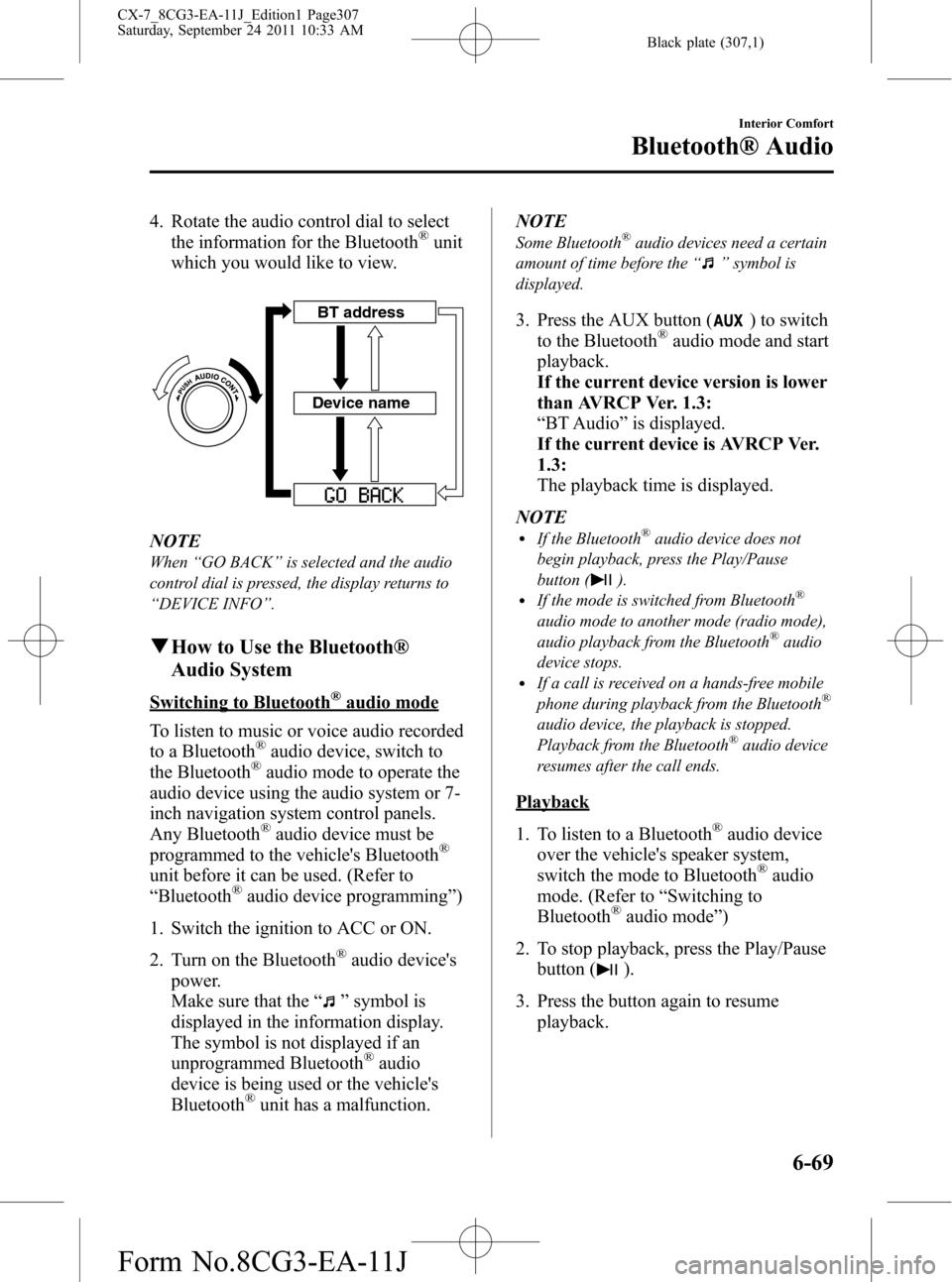
Black plate (307,1)
4. Rotate the audio control dial to select
the information for the Bluetooth®unit
which you would like to view.
Device nameBT address
NOTE
When“GO BACK”is selected and the audio
control dial is pressed, the display returns to
“DEVICE INFO”.
qHow to Use the Bluetooth®
Audio System
Switching to Bluetooth®audio mode
To listen to music or voice audio recorded
to a Bluetooth
®audio device, switch to
the Bluetooth®audio mode to operate the
audio device using the audio system or 7-
inch navigation system control panels.
Any Bluetooth
®audio device must be
programmed to the vehicle's Bluetooth®
unit before it can be used. (Refer to
“Bluetooth®audio device programming”)
1. Switch the ignition to ACC or ON.
2. Turn on the Bluetooth
®audio device's
power.
Make sure that the“
”symbol is
displayed in the information display.
The symbol is not displayed if an
unprogrammed Bluetooth
®audio
device is being used or the vehicle's
Bluetooth
®unit has a malfunction.NOTE
Some Bluetooth®audio devices need a certain
amount of time before the“
”symbol is
displayed.
3. Press the AUX button () to switch
to the Bluetooth®audio mode and start
playback.
If the current device version is lower
than AVRCP Ver. 1.3:
“BT Audio”is displayed.
If the current device is AVRCP Ver.
1.3:
The playback time is displayed.
NOTE
lIf the Bluetooth®audio device does not
begin playback, press the Play/Pause
button (
).lIf the mode is switched from Bluetooth®
audio mode to another mode (radio mode),
audio playback from the Bluetooth®audio
device stops.
lIf a call is received on a hands-free mobile
phone during playback from the Bluetooth®
audio device, the playback is stopped.
Playback from the Bluetooth®audio device
resumes after the call ends.
Playback
1. To listen to a Bluetooth
®audio device
over the vehicle's speaker system,
switch the mode to Bluetooth
®audio
mode. (Refer to“Switching to
Bluetooth
®audio mode”)
2. To stop playback, press the Play/Pause
button (
).
3. Press the button again to resume
playback.
Interior Comfort
Bluetooth® Audio
6-69
CX-7_8CG3-EA-11J_Edition1 Page307
Saturday, September 24 2011 10:33 AM
Form No.8CG3-EA-11J