pairing phone MAZDA MODEL CX-9 2011 Smart Start Guide (in English)
[x] Cancel search | Manufacturer: MAZDA, Model Year: 2011, Model line: MODEL CX-9, Model: MAZDA MODEL CX-9 2011Pages: 16, PDF Size: 3.94 MB
Page 14 of 16
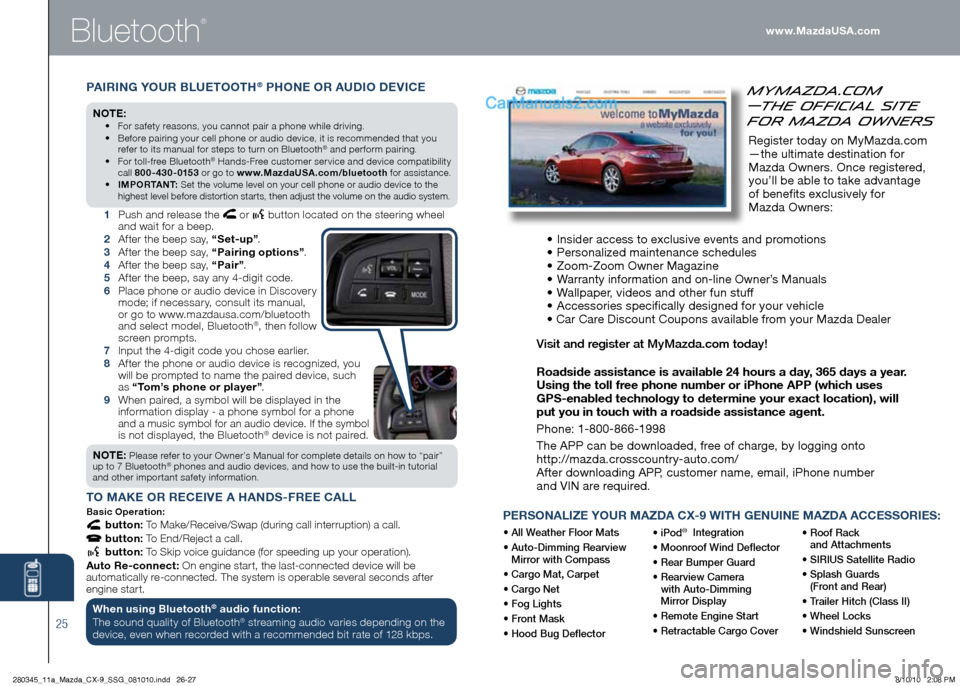
25
Bluetooth
®
PAIRInG yOUR BLUETOOT h® PhO nE OR AUDIO DEVICE
n OTE: • For safety reasons, you cannot pair a phone while driving.
• Before pairing your cell phone or audio device, it is recommended that you
refer to its manual for steps to turn on Bluetooth
® and per form pairing.
• For toll-free Bluetooth® Hands-Free customer ser vice and device compatibility
call 80 0 - 430 - 0153 or go to w w w.MazdaUSA .com/bluetooth for assistance.
• IMPORTA nT: Set the volume level on your cell phone or audio device to the
highest level before distortion starts, then adjust the volume on the audio system.
1 Push and release the or button located on the steering wheel
and wait for a beep.
2 Af ter the beep say, “Set-up” .
3
Af ter the beep say, “Pairing options” .
4 Af ter the beep say, “Pair ” .
5
Af ter the beep, say any 4-digit code.
6
Place phone or audio device in Discover y
mode; if necessar y, consult its manual,
or go to www.mazdausa.com/bluetooth
and select model, Bluetooth
®, then follow
screen prompts.
7 Input the 4-digit code you chose earlier.
8
Af ter the phone or audio device is recognized, you
will be prompted to name the paired device, such
as “Tom’s phone or player ” .
9
When paired, a symbol will be displayed in the
information display - a phone symbol for a phone
and a music symbol for an audio device. If the symbol
is not displayed, the Bluetooth® device is not paired.
n OTE:
Please refer to your Owner’s Manual for complete details on how to “pair”
up to 7 Bluetooth® phones and audio devices, and how to use the built-in tutorial
and other impor tant safety information.
T O MAKE OR RECEIVE A h An DS -FREE CALL
Basic Operation:
button: To Make/Receive/Swap (during call interruption) a call.
button: To End/Reject a call.
button: To Skip voice guidance (for speeding up your operation).
Auto Re-connect: On engine start, the last-connected device will be
automatically re-connected. The system is operable several seconds after
engine start.
When using Bluet ooth® audio function:
The sound quality of Bluetooth® streaming audio varies depending on the
device, even when recorded with a recommended bit rate of 128 kbps.
www.MazdaUSA.com
MyMazda.com
—The Official Site
for Mazda Owners
• Insider access to exclusive events and promotions
• Personalized maintenance schedules
• Zoom-Zoom Owner Magazine
•
Warranty information and on-line Owner’s Manuals
• Wallpaper, videos and other fun stuff
• Accessories specifically designed for your vehicle
• Car Care Discount Coupons available from your Mazda Dealer
Visit and register at MyMazda.com today!
Roadside assistance is available 24 hours a day, 365 days a year.
Using the toll free phone number or iPhone APP (which uses
GPS-enabled technology to determine your exact location), will
put you in touch with a roadside assistance agent.
Phone: 1-800-866-1998
The APP can be downloaded, free of charge, by logging onto
http://mazda.crosscountry-auto.com/
After downloading APP, customer name, email, iPhone number
and VIN are required.
PERSOnALIzE yOUR MAzDA CX-9 WITh GEnUInE MAzDA ACCESSORIES:
• All Weather Floor Mats
• Auto-Dimming Rearview
Mirror with Compass
• Cargo Mat, Carpet
• Cargo Net
• Fog Lights
• Front Mask
• Hood Bug Deflector • iPod® Integration
• Moonroof Wind Deflector
• Rear Bumper Guard
• Rearview Camera
with Auto-Dimming
Mirror Display
• Remote Engine Start
• Retractable Cargo Cover •
Roof Rack
and Attachments
• SIRIUS Satellite Radio
• Splash Guards
(Front and Rear)
• Trailer Hitch (Class II)
• Wheel Locks
• Windshield Sunscreen
Register today on MyMazda.com
—the ultimate destination for
Mazda Owners. Once registered,
you’ll be able to take advantage
of benefits exclusively for
Mazda Owners:
280345_11a_Mazda_CX-9_SSG_081010.indd 26-278/10/10 2:08 PM