window MAZDA MODEL CX-9 2013 (in English) Workshop Manual
[x] Cancel search | Manufacturer: MAZDA, Model Year: 2013, Model line: MODEL CX-9, Model: MAZDA MODEL CX-9 2013Pages: 598
Page 291 of 598

Black plate (291,1)
Playable MP3 file specifications
Playable MP3 files are as follows:
Item Content
SpecificationMPEG1 AUDIO LAYER
III
MPEG2 AUDIO LAYER
III
MPEG2.5
Sampling rate44.1/48/32 kHz
(MPEG1)
22.05/24/16 kHz
(MPEG2)
11.025/12/8 kHz
(MPEG2.5)
Bit rate32―320 kbps (MPEG1)
8―160 kbps (MPEG2)
8―160 kbps (MPEG2.5)
CAUTION
This unit plays files with the file
extension (mp3) as an MP3 file. Do
not use the MP3 file extension for
files other than MP3 files. Otherwise,
it could result in noise or a
malfunction.
lMP3 files written under specifications
other than the indicated specification
may not play normally or files or folder
names may not display correctly.
lThe file extension may not be provided
depending on the computer operating
system, version, software, or settings.
In this case, add the file extension
“.mp3”to the end of the file name, and
then write it to the memory.
Playable WMA file specification
Playable WMA files are as follows:
Item Content
SpecificationWindows Media Audio
Version 7.0, 8.0, 9.0
(standard)
Sampling rate8/11.025/12 kHz (LOW)
16/22.05 kHz (MID)
44.1/48/32 kHz (HI)
Bit rate 32―320 kbps
CAUTION
This unit plays files with the file
extension (wma) as a WMA file. Do
not use the WMA file extension for
files other than WMA files.
Otherwise, it could result in noise or
a malfunction.
lWMA files written under specifications
other than the indicated specification
may not play normally or files or folder
names may not display correctly.
lThe file extension may not be provided
depending on the computer operating
system, version, software, or settings.
In this case, add the file extension
“.wma”to the end of the file name, and
then write it to the memory.
Playable AAC file specification
Playable AAC files are as follows:
Item Content
Specification MPEG4 AAC-LC
Sampling rate8/11.025/12 kHz
16/22.05/24 kHz
32/44.1/48 kHz
Bit rate 16―320 kbps
Interior Comfort
Audio System
6-27
CX-9_8CM9-EA-12I_Edition1 Page291
Thursday, September 13 2012 2:37 PM
Form No.8CM9-EA-12I
Page 337 of 598

Black plate (337,1)
lThis unit corresponds to multi-session recorded disc playback at a maximum of 49
sessions.
lSome data on multi-session recorded discs cannot be played.lPlayback of discs with added sessions is possible.lPacket Write recorded discs cannot be played.lThis unit does not correspond to MP3i (MP3 interactive), MP3 PRO, and RIFF-style
MP3 formats.
lThe maximum number of characters available for a file name is as follows, however, the
displayable number of characters on this unit is limited.
Maximum number of characters in a file name
(including a separator“.”and the three letters of the file exten-
sion)
ISO9660 level 1 12
*
ISO9660 level 2 31*
Joliet extended format 64
Romeo extended format 128
* English one-byte characters (capitalized only) and underbar“_”are available.
MP3
CAUTION
This unit plays files with the (.mp3) file extension as a MP3 file. Do not use the MP3
file extension for files other than MP3 files. It may cause noise or a malfunction.
lIn a MP3 file, the track name, artist name, album name and category name are recorded
with data called“ID3-Tag”, and the information can be displayed on the monitor.
lMP3 files which do not comply with the specific standard may not be played correctly
or its file and folder name may not be displayed correctly.
lThe file extension may not be provided depending on the computer operating system,
version, software, or settings. In this case, add the file extension“.mp3”to the end of the
file name, and then write the disc.
Playlist
This unit can play playlist files. Playlist is a function that allows free setting of the
playback order of MP3 files. The file extension of a playlist file in which the order of
playback is recorded is“. m3u”or“. pls”.
Operating tips for WMA
WMA is short for Windows Media Audio and is the audio compression format used by
Microsoft.
Audio data can be created and stored at a higher compression ratio than MP3.
*Microsoft and Window Media are registered trademarks of Microsoft Corporation U.S. in
the United States and other countries.
Interior Comfort
Rear Entertainment System
6-73
CX-9_8CM9-EA-12I_Edition1 Page337
Thursday, September 13 2012 2:37 PM
Form No.8CM9-EA-12I
Page 338 of 598

Black plate (338,1)
Playable WMA file specification
CD-R and CD-RW including WMA files can be played with this unit. Discs which
conform to the following formats can be played.
Playable WMA files are as follows:
Item Content
Specification Windows Media Audio Version7.0
Sampling frequency Bit rate22.05kHz....32kbps
32kHz.......48,64kbps
44.1kHz.....48,64,80,96,128, 160, 192, 256, 320 kbps
48kHz.......64,96,128, 160, 192 kbps
VBR (Variable Bit Rate) Supported
Channel mode Stereo/Monaural
WMA tag Title, artist name, album name
WMA
CAUTION
This unit plays files with the (.wma) file extension as a WMA file. Do not use the
WMA file extension for files other than WMA files. It may cause noise or a
malfunction.
lIn a WMA file, the track name, artist name, album name and category name are
recorded with data called“WMA-Tag”, and the information can be displayed on the
monitor.
lWMA files which do not comply with the specific standard may not be played correctly
or its file and folder name may not be displayed correctly.
lThe file extension may not be provided depending on the computer operating system,
version, software, or settings. In this case, add the file extension“.wma”to the end of
the file name, and then write the disc.
Operating tips for Dolby
Manufactured under license from Dolby Laboratories.
“Dolby”,“MLP Lossless”, and the double-D symbol are trademarks of Dolby Laboratories.
6-74
Interior Comfort
Rear Entertainment System
CX-9_8CM9-EA-12I_Edition1 Page338
Thursday, September 13 2012 2:37 PM
Form No.8CM9-EA-12I
Page 361 of 598

Black plate (361,1)
lFor example, the folder numbers for
folders (1), (3), and (5) in the figure are
not displayed because they do not
contain MP3/WMA files.
lFolders and files in a hierarchy are
played in the order that they are
recorded on the disc by the writing
software.
lUp to 255 files in 8 hierarchies can be
played.
lThe loading time may be longer
depending on the disc.
: Folder
: Order of playback: MP3 file
: WMA file
Level 1 Level 2 Level 3 Level 4
Function menu
If MP3/WMA files are to be played,
operate the select button and move the
cursor to select the playback file,
playback mode, and display mode.
Folder number/Playback list number
File number
Playback elapsed time
Playback mode
Playback status
Folder/File information display
window
Display mode
Changing the display mode
1. Move the cursor to the display mode
by operating the select button to the left
or right.
2. Change the display mode by operating
the select button up or down.
Display Displayed information
FOLDER All folders and files display
TAG INFOFile tag display
(FOLDER name, FILE name,
TITLE name, ARTIST name,
and ALBUM name) display
TREE IDX Folder tree display
PLST IDXPlaylist display
(If there is a playlist on the
disc.)
PLAYLISTFiles on playlist display
(If the files on the playlist are
being played.)
CD TRACKCD track display
(If CD tracks on a disc which
has both MP3/WMA and CD
audio files are being played.)
Changing the playback mode
1. Move the cursor to the playback mode
by operating the select button to the left
or right.
Interior Comfort
Rear Entertainment System
6-97
CX-9_8CM9-EA-12I_Edition1 Page361
Thursday, September 13 2012 2:38 PM
Form No.8CM9-EA-12I
Page 362 of 598

Black plate (362,1)
2. Change the display mode by operating
the select button up or down.
Display Playback mode
ALL All files are played repeatedly.
1The current file is played
repeatedly.
NONAll files are played once and the
playback stops.
RPFAll files in the current folder are
played repeatedly.
NOFFiles in the current folder are
played once and the playback
stops.
RND All files are played randomly.
RNFFiles in the current folder are
played randomly.
NOTE
If RND or RNF is selected during a playlist
playback, files on the playlist are played
randomly. Refer to Playlist File Playback on
page 6-98.
Selection file
While in FOLDER display mode
1. Move the cursor to the folder/file
information display window by
operating the select button to the left or
right.
2. Move the cursor to the desired folder/
file by operating the select button up or
down.
3. Press the ENTER button to play the
selected file or to move to the selected
folder.
NOTE
To return to an upper hierarchy, move the
cursor to the“PARENT FOLDER”and press
the ENTER button.
While in TREEIDX display mode
1. Move the cursor to the folder/file
information display window by
operating the select button to the left or
right.
2. Move the cursor to the folder where the
desired file is located by operating the
select button up or down.
3. Press the ENTER button. Playback
starts from the first track in the selected
folder.
NOTE
l“”mark is attached to a folder if the
folder has a playable MP3/WMA file.
lIf a disc including a playlist is being
played, the playlist file can be selected.
Playlist file playback
Playlist files can be played using the
following procedure:
1. Set the display mode to the TREEIDX
mode. Refer to Assist Functions (MP3/
WMA CD) on page 6-96.
2. Move the cursor to the PLAYLIST by
operating the select button.
3. Press the ENTER button to change the
display from TREEIDX to PLSTIDX.
4. Move the cursor to the desired playlist
file by operating the select button up or
down.
5. Press the ENTER button. Playback
starts in the order programmed in the
playlist file.
NOTE
The loading time after pressing the ENTER
button may be longer depending on the disc.
6-98
Interior Comfort
Rear Entertainment System
CX-9_8CM9-EA-12I_Edition1 Page362
Thursday, September 13 2012 2:38 PM
Form No.8CM9-EA-12I
Page 388 of 598

Black plate (388,1)
lIt is not necessary to face the
microphone or approach it. Speak the
voice commands while maintaining a
safe driving position.
lDo not speak too slow or too loud.lSpeak clearly, without pausing between
words or numbers.
lClose the windows and/or the
moonroof to reduce loud noises from
outside the vehicle, or turn down the
airflow of the air-conditioning system
while Bluetooth
®Hands-Free is being
used.
lMake sure the vents are not directing
air towards the microphone.
NOTE
If the voice recognition performance is not
satisfactory.
Refer to Troubleshooting on page 6-147.
Bluetooth® Hands-Free
qMaking a Call
Phonebook Usage
Make a call by saying the contact name in
the downloaded phonebook.
Telephone calls can be made by saying
the name of a person whose phone
number has been registered in Bluetooth
®
Hands-Free in advance. Refer to Import
contact (Download Phonebook).
1. Press the pick-up button.
2.Prompt:“Ready”
3.Say:[Beep]“Call”
4.Prompt:“Call. Name, please.”
5.Say:[Beep]“XXXXX... (Ex.“John”)”
(Say a name registered in the
phonebook.)
The name spoken will be searched for
in the phonebook.
If a contact is matched, go to Step 7.
If multiple contacts are matched, go to
Step 6.
6.Prompt:
“Would you like to call XXXXX...
(Choice 1)?”
(Person you would like to call)
Say:[Beep]“Yes.”Then go to Step 7.
(Person you do not want to call)
Say:[Beep]“No”Then go to Step 6
(Maximum 3 times)
7.Prompt:
“Would you like to call XXXXX... (Ex.
“John”) at home, at work, or mobile, or
other... or press the hang-up button to
exit Hands-Free mode.”
8.Say:[Beep]
“XXXXX... (Ex.“at home”)”
6-124
Interior Comfort
Bluetooth®
CX-9_8CM9-EA-12I_Edition1 Page388
Thursday, September 13 2012 2:38 PM
Form No.8CM9-EA-12I
Page 496 of 598

Black plate (496,1)
Wiper Blades
CAUTION
ØHot waxes applied by automatic
car washers have been known to
affect the wiper's ability to clean
windows.
ØTo prevent damage to the wiper
blades, do not use gasoline,
kerosene, paint thinner, or other
solvents on or near them.
ØWhen the wiper lever is in the
AUTO position and the ignition is
switched ON, the wipers may
move automatically in the
following cases:
ØIf the windshield above the rain
sensor is touched.
ØIf the windshield above the rain
sensor is wiped with a cloth.
ØIf the windshield is struck with
a hand or other object.
ØIf the rain sensor is struck with
a hand or other object from
inside the vehicle.
Be careful not to pinch hands or
fingers as it may cause injury, or
damage the wipers. When
washing or servicing your Mazda,
make sure the wiper lever is in the
OFF position.
Contamination of either the windshield or
the blades with foreign matter can reduce
wiper effectiveness. Common sources are
insects, tree sap, and hot wax treatments
used by some commercial car washes.
If the blades are not wiping properly,
clean the window and blades with a good
cleaner or mild detergent; then rinse
thoroughly with clean water. Repeat if
necessary.
qReplacing Windshield Wiper Blades
When the wipers no longer clean well, the
blades are probably worn or cracked.
Replace them.
CAUTION
To prevent damage to the wiper arms
and other components, don't try to
sweep the wiper arm by hand.
NOTE
To prevent damage to the wiper arm blades
when raising both the driver and passenger
side wiper arms, raise the driver side wiper
arm first. Conversely, when setting down the
wiper arms, set the passenger side wiper arm
down first.
1. Raise the wiper arm.
2. Open the clip and slide the blade
assembly in the direction of the arrow.
3. Wrap a flathead screwdriver or similar
tool with a soft cloth to prevent
damage to the clip.
NOTE
Using a soft cloth-wrapped flathead
screwdriver.
8-28
Maintenance and Care
Owner Maintenance
CX-9_8CM9-EA-12I_Edition1 Page496
Thursday, September 13 2012 2:39 PM
Form No.8CM9-EA-12I
Page 498 of 598
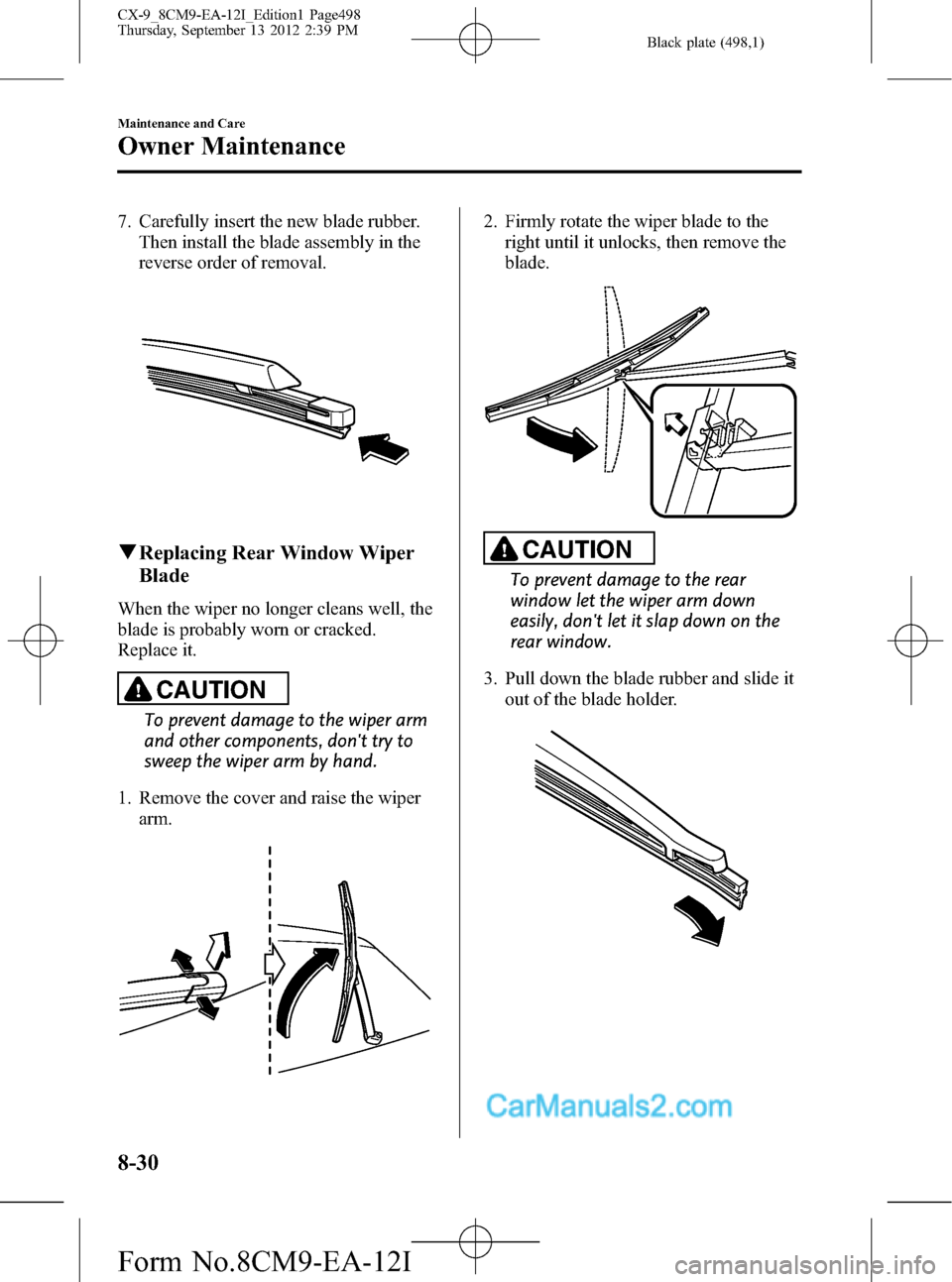
Black plate (498,1)
7. Carefully insert the new blade rubber.
Then install the blade assembly in the
reverse order of removal.
qReplacing Rear Window Wiper
Blade
When the wiper no longer cleans well, the
blade is probably worn or cracked.
Replace it.
CAUTION
To prevent damage to the wiper arm
and other components, don't try to
sweep the wiper arm by hand.
1. Remove the cover and raise the wiper
arm.
2. Firmly rotate the wiper blade to the
right until it unlocks, then remove the
blade.
CAUTION
To prevent damage to the rear
window let the wiper arm down
easily, don't let it slap down on the
rear window.
3. Pull down the blade rubber and slide it
out of the blade holder.
8-30
Maintenance and Care
Owner Maintenance
CX-9_8CM9-EA-12I_Edition1 Page498
Thursday, September 13 2012 2:39 PM
Form No.8CM9-EA-12I
Page 519 of 598

Black plate (519,1)
qFuse Panel Description
Fuse block (Engine compartment)
DESCRIPTIONFUSE
RATINGPROTECTED COMPONENT
1 MAIN 150 A For protection of all circuits
2―― ―
3 ENGINE 20 A Engine control system
4H/L R
*115 A Headlight (RH)
H/L HI RY*215 A For protection of various circuitsí
5 R HEATER 40 A Heater
6 P.SEAT R 30 A Power seat (RH)í
7 HEATER 50 A Heater
8 IGKEY 2 40 A For protection of various circuits
9 FAN 130 A
íCooling fan
40 Aí
10 P.SEAT L 40 A Power seat (LH)í
11 DEFOG 30 A Rear window defroster
12 BTN 50 A For protection of various circuits
13 FUEL PUMP 30 A Fuel pump
14 IGKEY 1 30 A For protection of various circuits
15 FOG 15 A Fog lights
í
Maintenance and Care
Owner Maintenance
8-51íSome models. CX-9_8CM9-EA-12I_Edition1 Page519
Thursday, September 13 2012 2:40 PM
Form No.8CM9-EA-12I
Page 522 of 598

Black plate (522,1)
Fuse block (Glove box)
DESCRIPTIONFUSE
RATINGPROTECTED COMPONENT
1 OUTLET FR 15 A Accessory socket (Front)
2 MIRROR 7.5 A Power control mirror
3 C/U-IG1 15 A For protection of various circuits
4 METER 10 A Instrument cluster
5 SAS 7.5 A ABS, Air bag
6 ENG. IGA 7.5 A Engine control system
7 STA 7.5 A Engine control system
8―― ―
9 A/C 7.5 A Air conditioner
10 R.WIPER 15 A Rear window wiper
11―― ―
12 P.LIFT GATE 20 A Power lift gate
í
13 SUNROOF 15 A Moonroofí
14 AUDIO 10 A Audio system
15 M.DEF 10 A Mirror defrosterí
16 P/W 25 A Power windows (Passenger-side)
17 TAIL 10 ATaillights, Parking lights, License plate lights, Side-marker
lights
18 ILLUMI 10 A Instrument panel illumination
8-54
Maintenance and Care
íSome models.
Owner Maintenance
CX-9_8CM9-EA-12I_Edition1 Page522
Thursday, September 13 2012 2:40 PM
Form No.8CM9-EA-12I