dashboard MAZDA MODEL CX-9 2013 Smart Start Guide (in English)
[x] Cancel search | Manufacturer: MAZDA, Model Year: 2013, Model line: MODEL CX-9, Model: MAZDA MODEL CX-9 2013Pages: 16, PDF Size: 3.96 MB
Page 5 of 16
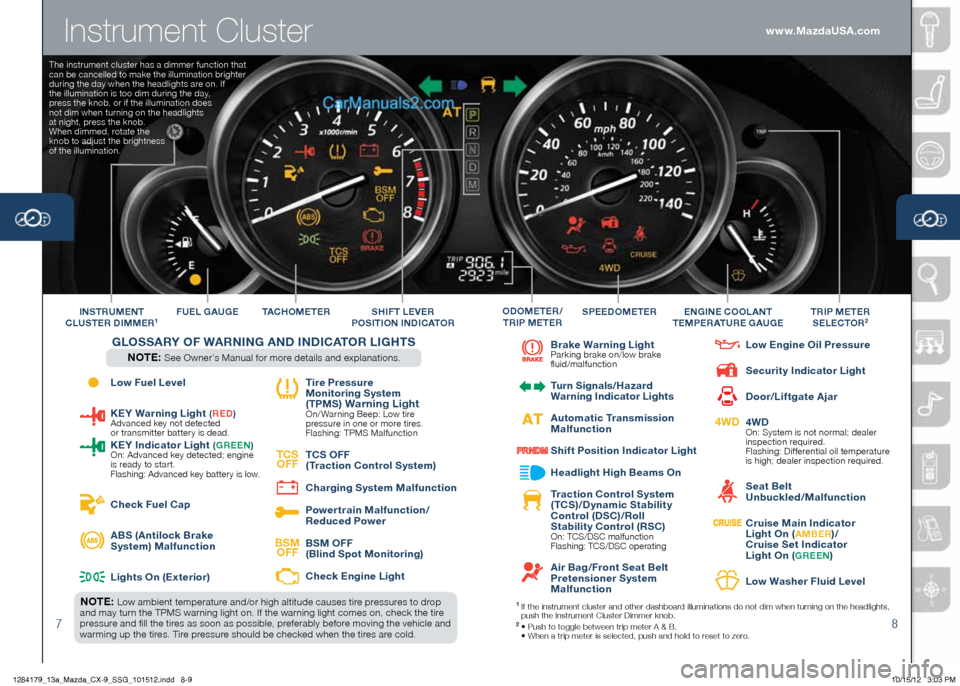
Instrument Cluster
78
Low Fuel Level
Ke
Y Warning Light (Re D) Advanced key not detected
or transmitter battery is dead.
K
eY indicator L ight (gR een ) On: Advanced key detected; engine
is ready to start.
Flashing: Advanced key battery is low.
Check Fuel Cap
ABS (Antilock Brake
System) Malfunction
Lights On (
exterior)
t
ire Pressure
Monitoring System
( t PMS
) Warning Light On/ Warning Beep: Low tire
pressure in one or more tires.
Flashing: TPMS Malfunction
tCS
OFF
t
CS OFF
( t raction Control System)
Charging System Malfunction
Powertra
in Malfunction/
Reduced Power
BSM OFF
BSM OFF
(Blind Spot Monitoring)
Check e
ngine Light
Brake Warning Light
Parking brake on/low brake
fluid/malfunction
t
urn Signals/ hazard
Warning i ndicator Lights
Automatic t
ransmission
Malfunction
Shift Position i
ndicator Light
h
eadlight h igh Beams On
t
raction Control System
( t CS)/Dynamic Stability
Control (DSC)/Roll
Stability Control (RSC)
On: TCS/DSC malfunction
Flashing: TCS/DSC operating
Air Bag/Front Seat Belt
Pretensioner System
Malfunction
Low e
ngine Oil Pressure
Security i
ndicator Light
Door/Liftgate Ajar
4WD
4WD
On: System is not normal; dealer
inspection required.
Flashing: Differential oil temperature
is high; dealer inspection required.
Seat Belt
Unbuckled/Malfunction
Cruise Main indicator
Light On (A MBe R)/
Cruise Set indicator
Light On (
gR een)
Low Washer Fluid Level
tAC
hO M e t e R
F
U eL gAU ge SPeeDOM eteRtRiP M ete R
S eLeCt OR2in StRUM ent
CLUSte R D iMM eR1engine COOLA nt
teMP eRAtUR e g AUgeODOM eteR/
tR iP M ete RShiFt Le VeR
P OS itiOn in DiCA tOR
gLOSSARY OF W ARning A nD in DiCA tOR L ight S
nOte : See Owner’s Manual for more details and explanations.
nOte : Low ambient temperature and/or high altitude causes tire pressures to drop
and may turn the TPMS warning light on. If the warning light comes on, check the tire
pressure and fill the tires as soon as possible, preferably before moving the vehicle and
warming up the tires. Tire pressure should be checked when the tires are cold.1 If the instrument cluster and other dashboard illuminations do not dim when turning on the headlights,
push the Instrument Cluster Dimmer knob.
2 • Push to toggle between trip meter A & B.
• When a trip meter is selected, push and hold to reset to zero.
The instrument cluster has a dimmer function that
can be cancelled to make the illumination brighter
during the day when the headlights are on. If
the illumination is too dim during the day,
press the knob, or if the illumination does
not dim when turning on the headlights
at night, press the knob.
When dimmed, rotate the
knob to adjust the brightness
of the illumination.
www.MazdaUSA.com
1284179_13a_Mazda_CX-9_SSG_101512.indd 8-910/15/12 3:03 PM
Page 6 of 16
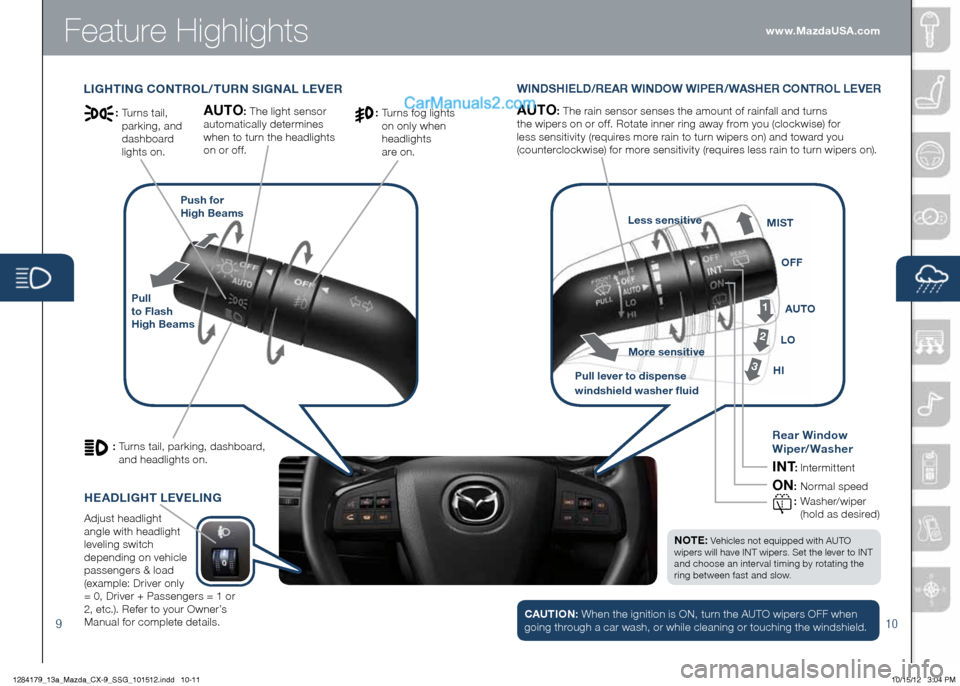
Feature Highlights
910
Lighting COntROL/ tUR n S ign AL L eVe RWin DShie LD/Re AR Win DOW Wi Pe R/WAS heR COnt ROL LeVe R
Pull
to Flash
h igh Beams Push for
high Beams
AUtO: The rain sensor senses the amount of rainfall and turns
the wipers on or off. Rotate inner ring away from you (clockwise) for
less sensitivity (requires more rain to turn wipers on) and toward you
(counterclockwise) for more sensitivity (requires less rain to turn wipers on).AUtO: The light sensor
automatically determines
when to turn the headlights
on or off.
: Turns tail, parking, dashboard,
and headlights on.
: Turns fog lights
on only when
headlights
are on.: Turns tail,
parking, and
dashboard
lights on.
n Ote : Vehicles not e quipped with AUTO
wipers will have INT wipers. Set the lever to INT
and choose an interval timing by rotating the
ring between fast and slow.
he ADLight LeVe Ling
Adjust headlight
angle with headlight
leveling switch
depending on vehicle
passengers & load
(example: Driver only
= 0, Driver + Passengers = 1 or
2, etc.). Refer to your Owner’s
Manual for complete details.
Pull lever to dispense
windshield washer fluid More sensitive
Less sensitive
1
2
3hi
LOAU
tO
OFF
M
iSt
Rear Window
Wiper/Washer
int: Intermittent
On: Normal speed
:
W ashe r/w ip e r
(hold as desired)
CAU
tiOn : When the ignition is ON, turn the AUTO wipers OFF when
going through a car wash, or while cleaning or touching the windshield. www.MazdaUSA.com
1284179_13a_Mazda_CX-9_SSG_101512.indd 10-1110/15/12 3:04 PM
Page 8 of 16
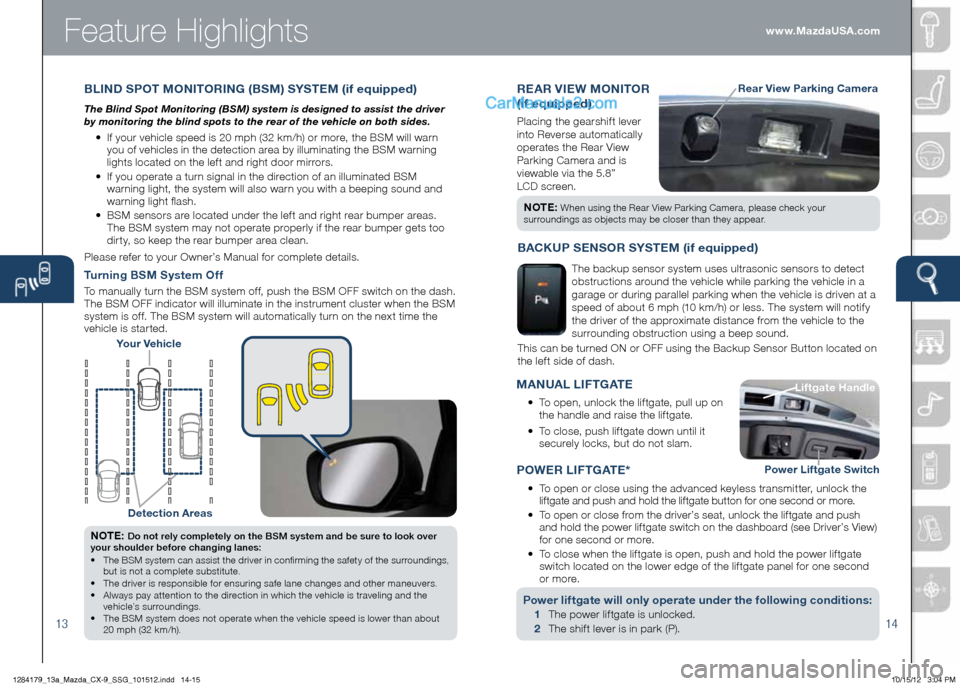
Feature Highlights
1314
ReAR Vie W MOnit OR
(if equipped)
Placing the gearshift lever
into Reverse automatically
operates the Rear View
Parking Camera and is
viewable via the 5.8”
LCD screen.
Rear View Parking Camera
n Ote : When using the Rear View Parking Camera, please check your
surroundings as objects may be closer than they appear.
BL inD SPO t MOnit ORing (BSM) SYSte M (if equipped)
The Blind Spot Monitoring (BSM) system is designed to assist the driver
by monitoring the blind spots to the rear of the vehicle on both sides.
• If your vehicle speed is 20 mph (32 km/h) or more, the BSM will warn
you of vehicles in the detection area by illuminating the BSM warning
lights located on the left and right door mirrors.
• If you operate a turn signal in the direction of an illuminated BSM
warning light, the system will also warn you with a beeping sound and
warning light flash.
• BSM sensors are located under the left and right rear bumper areas.
The BSM system may not operate properly if the rear bumper gets too
dirty, so keep the rear bumper area clean.
Please refer to your Owner’s Manual for complete details.
Your Vehicle
Detection Areas
n Ote : Do not rely completely on the BSM system and be sure to look over
your shoulder before changing lanes:
• The BSM system can assist the driver in confirming the safety of the surroundings,
but is not a complete substitute.
• The driver is responsible for ensuring safe lane changes and other maneuvers.
• Always pay attention to the direction in which the vehicle is traveling and the
vehicle’s surroundings.
• The BSM system does not operate when the vehicle speed is lower than about
20 mph (32 km/h).
turning BSM System Off
To manually turn the BSM system off, push the BSM OFF switch on the dash.
The BSM OFF indicator will illuminate in the instrument cluster when the BSM
system is off. The BSM system will automatically turn on the next time the
vehicle is started.
BACKUP Sen SOR SYSteM (if equipped)
The backup sensor system uses ultrasonic sensors to detect
obstructions around the vehicle while parking the vehicle in a
garage or during parallel parking when the vehicle is driven at a
speed of about 6 mph (10 km/h) or less. The system will notify
the driver of the approximate distance from the vehicle to the
surrounding obstruction using a beep sound.
This can be turned ON or OFF using the Backup Sensor Button located on
the left side of dash.
P OW eR L iF tg Ate *
• To open or close using the advanced keyless transmitter, unlock the
liftgate and push and hold the liftgate button for one second or more.
•
To open or close from the driver’s seat, unlock the liftgate and push
and hold the power liftgate switch on the dashboard (see Driver’s View)
for one second or more.
•
To close when the liftgate is open, push and hold the power liftgate
switch located on the lower edge of the liftgate panel for one second
or more.
Power liftgate will only operate under the following conditions:
1 The power liftgate is unlocked.
2 The shift lever is in park (P). Liftgate
h andle
Liftgate h andle
Power Liftgate Switch
MAnUAL L iF tg Ate
•
To open, unlock the liftgate, pull up on
the handle and raise the liftgate.
•
To close, push liftgate down until it
securely locks, but do not slam. www.MazdaUSA.com
1284179_13a_Mazda_CX-9_SSG_101512.indd 14-1510/15/12 3:04 PM