ignition MAZDA MODEL CX-9 2013 Smart Start Guide (in English)
[x] Cancel search | Manufacturer: MAZDA, Model Year: 2013, Model line: MODEL CX-9, Model: MAZDA MODEL CX-9 2013Pages: 16, PDF Size: 3.96 MB
Page 3 of 16
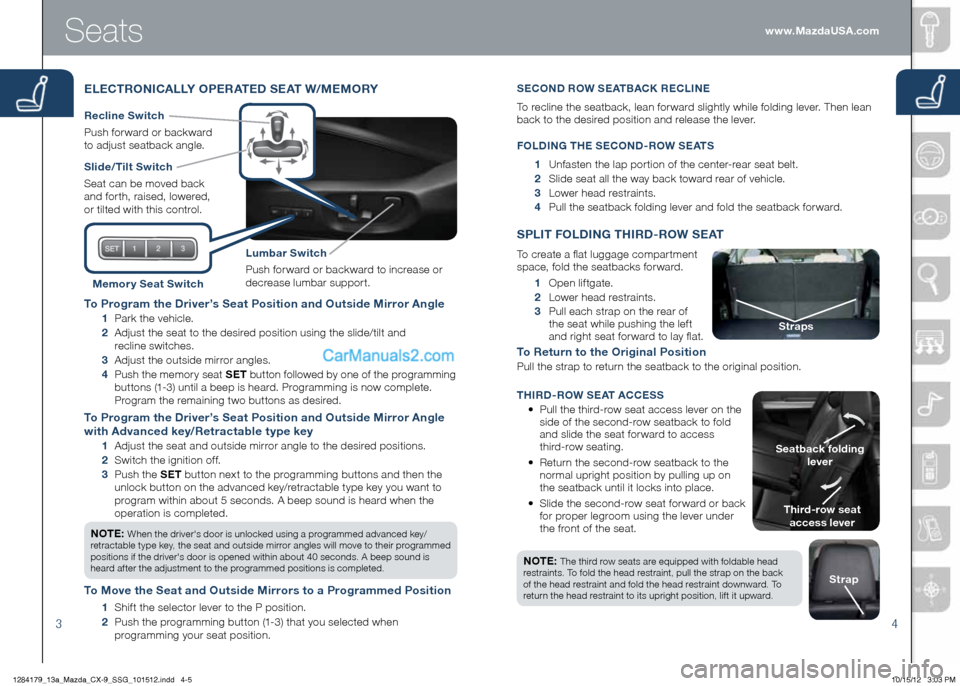
34
to Program the Driver’s Seat Position and Outside Mirror Angle
1 Park the vehicle.
2 Adjust the seat to the desired position using the slide/tilt and
recline switches.
3 Adjust the outside mirror angles.
4
Push the memory seat S et button followed by one of the programming
buttons (1-3) until a beep is heard. Programming is now complete.
Program the remaining two buttons as desired.
t o Program the Driver’s Seat Position and Outside Mirror Angle
with Advanced key/Retractable type key
1 Adjust the seat and outside mirror angle to the desired positions.
2 Switch the ignition off.
3
Push the S et button next to the programming buttons and then the
unlock button on the advanced key/retractable type key you want to
program within about 5 seconds. A beep sound is heard when the
operation is completed.
n O te :
When the driver's door is unlocked using a programmed advanced key/
retractable type key, the seat and outside mirror angles will move to their programmed
positions if the driver's door is opened within about 40 seconds. A beep sound is
heard after the adjustment to the programmed positions is completed.
t o Move the Seat and Outside Mirrors to a Programmed Position
1 Shift the selector lever to the P position.
2 Push the programming button (1-3) that you selected when
programming your seat position.
Seats
e Le C tROni CALLY OP eRA teD S eAt W/M eMORY
Slide/ tilt Switch
Seat can be moved back
and forth, raised, lowered,
or tilted with this control.
Lumbar Switch
Push forward or backward to increase or
decrease lumbar support.
Recline Switch
Push forward or backward
to adjust seatback angle.
Memor y Seat Switch 1 Open liftgate.
2 Lower head restraints.
3
Pull each strap on the rear of
the seat while pushing the left
and right seat forward to lay flat.
t o Return to the Original Position
Pull the strap to return the seatback to the original position.
S PL it F OLD ing t hiRD -ROW S eAt
To create a flat luggage compartment
space, fold the seatbacks forward.
t hird-row seat
access lever
Seatback folding
lever
Straps
nO te : The third row seats are equipped with foldable head
restraints. To fold the head restraint, pull the strap on the back
of the head restraint and fold the head restraint downward. To
return the head restraint to its upright position, lift it upward.
Strap
Se CO nD R OW Se AtB ACK Re CLine
To recline the seatback, lean forward slightly while folding lever. Then lean
back to the desired position and release the lever.
F OLD ing the Se COnD -R OW Se AtS
1 Unfasten the lap portion of the center-rear seat belt.
2 Slide seat all the way back toward rear of vehicle.
3 Lower head restraints.
4 Pull the seatback folding lever and fold the seatback forward.
thi RD -ROW Se At A CCeSS
• Pull the third-row seat access lever on the
side of the second-row seatback to fold
and slide the seat forward to access
third-row seating.
•
Return the second-row seatback to the
normal upright position by pulling up on
the seatback until it locks into place.
•
Slide the second-row seat forward or back
for proper legroom using the lever under
the front of the seat. www.MazdaUSA.com
1284179_13a_Mazda_CX-9_SSG_101512.indd 4-510/15/12 3:03 PM
Page 6 of 16
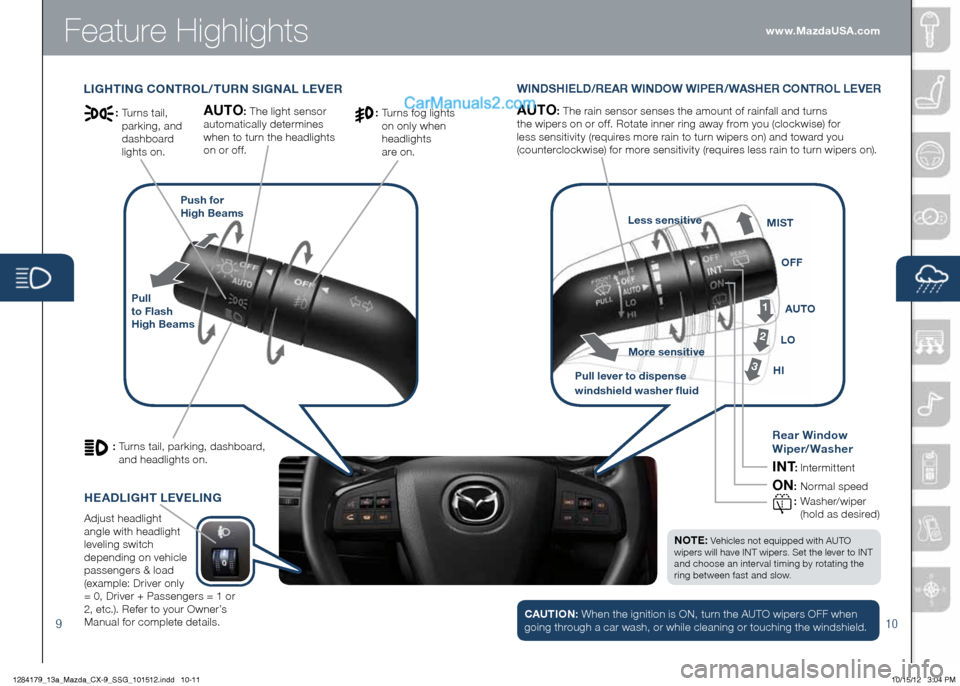
Feature Highlights
910
Lighting COntROL/ tUR n S ign AL L eVe RWin DShie LD/Re AR Win DOW Wi Pe R/WAS heR COnt ROL LeVe R
Pull
to Flash
h igh Beams Push for
high Beams
AUtO: The rain sensor senses the amount of rainfall and turns
the wipers on or off. Rotate inner ring away from you (clockwise) for
less sensitivity (requires more rain to turn wipers on) and toward you
(counterclockwise) for more sensitivity (requires less rain to turn wipers on).AUtO: The light sensor
automatically determines
when to turn the headlights
on or off.
: Turns tail, parking, dashboard,
and headlights on.
: Turns fog lights
on only when
headlights
are on.: Turns tail,
parking, and
dashboard
lights on.
n Ote : Vehicles not e quipped with AUTO
wipers will have INT wipers. Set the lever to INT
and choose an interval timing by rotating the
ring between fast and slow.
he ADLight LeVe Ling
Adjust headlight
angle with headlight
leveling switch
depending on vehicle
passengers & load
(example: Driver only
= 0, Driver + Passengers = 1 or
2, etc.). Refer to your Owner’s
Manual for complete details.
Pull lever to dispense
windshield washer fluid More sensitive
Less sensitive
1
2
3hi
LOAU
tO
OFF
M
iSt
Rear Window
Wiper/Washer
int: Intermittent
On: Normal speed
:
W ashe r/w ip e r
(hold as desired)
CAU
tiOn : When the ignition is ON, turn the AUTO wipers OFF when
going through a car wash, or while cleaning or touching the windshield. www.MazdaUSA.com
1284179_13a_Mazda_CX-9_SSG_101512.indd 10-1110/15/12 3:04 PM
Page 9 of 16
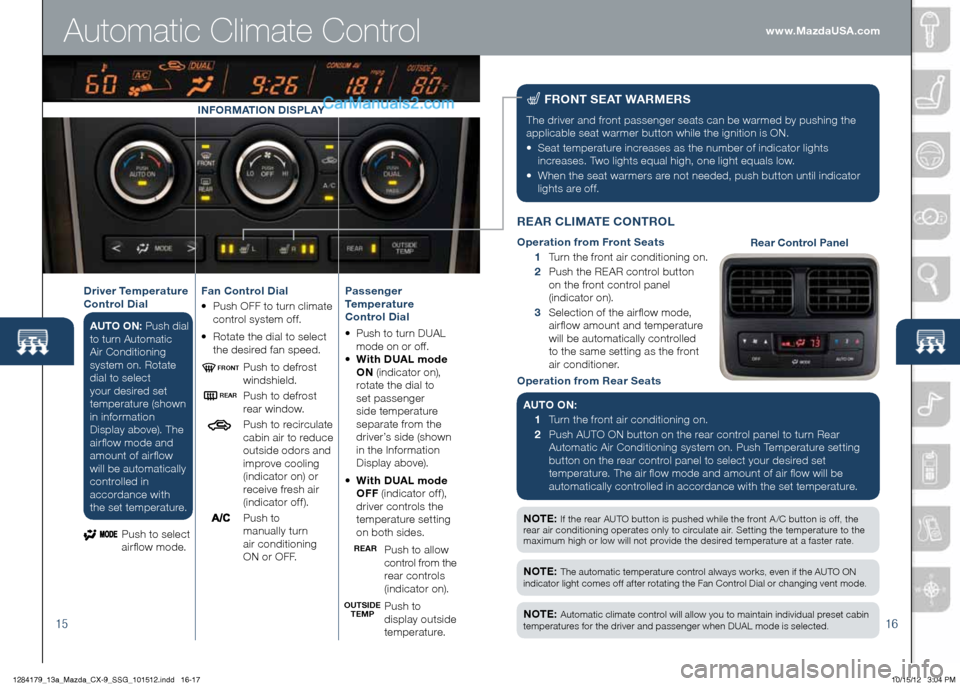
1516
nOte : If the rear AUTO button is pushed while the front A /C button is off, the
rear air conditioning operates only to circulate air. Setting the temperature to the
maximum high or low will not provide the desired temperature at a faster rate.
Automatic Climate Control
F
RO nt Se At W ARM eRS
The driver and front passenger seats can be warmed by pushing the
applicable seat warmer button while the ignition is ON.
• Seat temperature increases as the number of indicator lights
increases. Two lights equal high, one light equals low.
• When the seat warmers are not needed, push button until indicator
lights are off.
n Ote : The automatic temperature control always works, even if the AUTO ON
indicator light comes off after rotating the Fan Control Dial or changing vent mode.
n Ote : Automatic climate control will allow you to maintain individual preset cabin
temperatures for the driver and passenger when DUAL mode is selected.
in FORMA tiOn Di SPLAY
Passenger
temperature
Control Dial
• Push to turn DUAL
m ode on or off.
• With DUAL mode
On (indicator on),
rotate the dial to
set passenger
side temperature
separate from the
driver’s side (shown
in the Information
Display above).
• With DUAL mode
OFF (indicator off),
driver controls the
temperature setting
on both sides.
Push to allow
control from the
rear controls
(indicator on).
Push to
display outside
temperature.
Fan Control Dial
•
Push OFF to turn climate
control system off.
• Rotate the dial to select
the desired fan speed.
Push to defrost
windshield.
Push to defrost
rear window.
Push to recirculate
cabin air to reduce
outside odors and
improve cooling
(indicator on) or
receive fresh air
(indicator off).
P u s h t o
manually turn
air conditioning
ON or OFF.
Driver t
emperature
Control Dial
AU tO O n: Push dial
to turn Automatic
Air Conditioning
system on. Rotate
dial to select
your desired set
temperature (shown
in information
Display above). The
airflow mode and
amount of airflow
will be automatically
controlled in
accordance with
the set temperature.
Push to select
airflow mode.
OUtSiDe teMPReAR
ReAR
FROnt
R
eAR CL iMA te CO ntROL
Operation from Front Seats
1 Turn the front air conditioning on.
2 Push the REAR control button
on the front control panel
(indicator on).
3 Selection of the airflow mode,
airflow amount and temperature
will be automatically controlled
to the same setting as the front
air conditioner.
Operation from Rear Seats
AU tO O n:
1 Turn the front air conditioning on.
2 Push AUTO ON button on the rear control panel to turn Rear
Automatic Air Conditioning system on. Push Temperature setting
button on the rear control panel to select your desired set
temperature. The air flow mode and amount of air flow will be
automatically controlled in accordance with the set temperature.Rear Control Panel
www.MazdaUSA.com
1284179_13a_Mazda_CX-9_SSG_101512.indd 16-1710/15/12 3:04 PM
Page 13 of 16
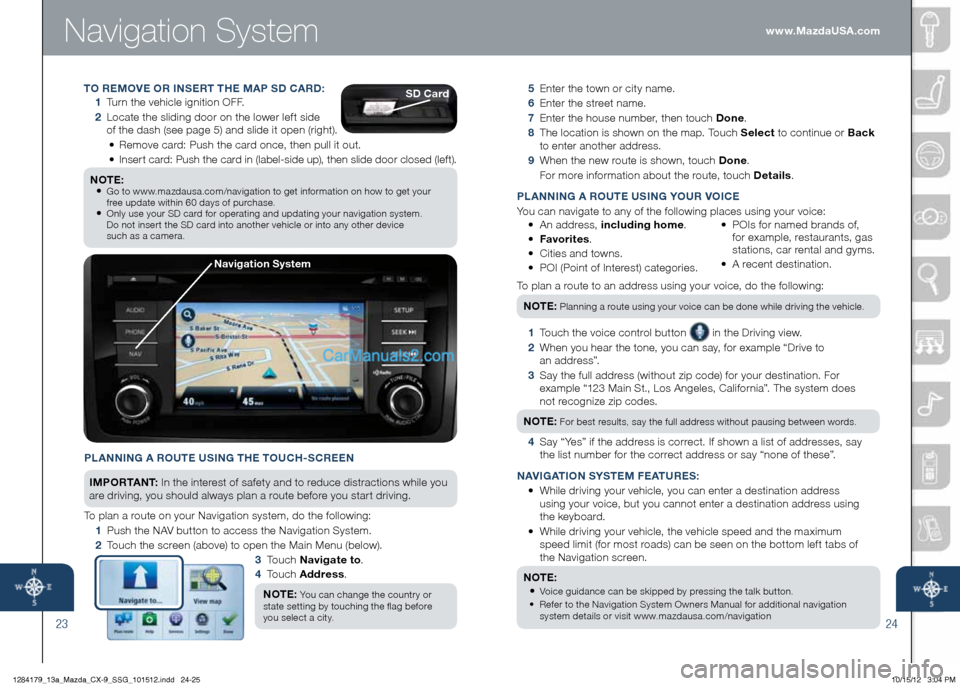
Navigation System
2324
5 Enter the town or city name.
6 Enter the street name.
7 Enter the house number, then touch Done .
8
The location is shown on the map. Touch Select to continue or Back
to enter another address.
9 When the new route is shown, touch Done .
For more information about the route, touch Details .
P LA nning A ROU te USing YOUR VO iC e
You can navigate to any of the following places using your voice:
• An address, including home .
• Favorites .
• Cities and towns.
• POI (Point of Interest) categories. •
POIs for named brands of,
for example, restaurants, gas
stations, car rental and gyms.
• A recent destination.
To plan a route to an address using your voice, do the following: n Ote :
Planning a route using your voice can be done while driving the vehicle.
1 Touch the voice control button in the Driving view.
2
When you hear the tone, you can say, for example “Drive to
a n a d d r e s s ”.
3 Say the full address (without zip code) for your destination. For
example “123 Main St., Los Angeles, California”. The system does
not recognize zip codes.
n Ote :
For best results, say the full address without pausing between words.
4 Say “Yes” if the address is correct. If shown a list of addresses, say
the list number for the correct address or say “none of these”.
nAV igAti On S YSte M Fe AtURe S:
• While driving your vehicle, you can enter a destination address
using your voice, but you cannot enter a destination address using
the keyboard.
•
While driving your vehicle, the vehicle speed and the maximum
speed limit (for most roads) can be seen on the bottom left tabs of
the Navigation screen.
n Ote :
•
Voice guidance can be skipped by pressing the talk button.
•
Refer to the Navigation System Owners Manual for additional navigation
system details or visit www.mazdausa.com/navigation
PLA nning A ROU te USing the t OUCh-SCR een
i M P O R tAn t : In the interest of safety and to reduce distractions while you
are driving, you should always plan a route before you start driving.
To plan a route on your Navigation system, do the following:
1 Push the NAV button to access the Navigation System.
2 Touch the screen (above) to open the Main Menu (below).
3 To u c h n avigate to .
4 To u c h Address .
n Ote :
You can change the country or
state setting by touching the flag before
you select a city.
n avigation System
tO R eMOV e OR in SeR t the MAP SD CARD:
1 Turn the vehicle ignition OFF.
2 Locate the sliding door on the lower left side
of the dash (see page 5) and slide it open (right).
• Remove card: Push the card once, then pull it out.
• Insert card: Push the card in (label-side up), then slide door closed (left).
n Ote :
•
Go to www.mazdausa.com/navigation to get information on how to get your
free update within 60 days of purchase.
• Only use your SD card for operating and updating your navigation system.
Do not insert the SD card into another vehicle or into any other device
such as a camera.
SD Card
www.MazdaUSA.com
1284179_13a_Mazda_CX-9_SSG_101512.indd 24-2510/15/12 3:04 PM
Page 14 of 16
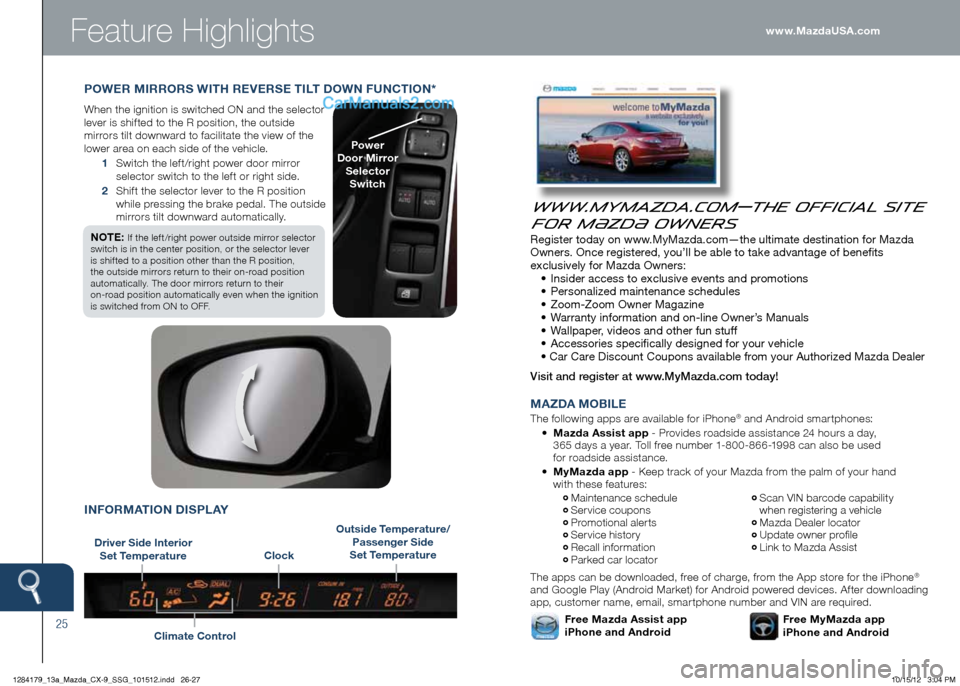
25
Feature Highlights
POWeR MiRRORS With ReVe RS e tiL t DOWn FUnCti On *
When the ignition is switched ON and the selector
lever is shifted to the R position, the outside
mirrors tilt downward to facilitate the view of the
lower area on each side of the vehicle.
1 Switch the left/right power door mirror
selector switch to the left or right side.
2 Shift the selector lever to the R position
while pressing the brake pedal. The outside
mirrors tilt downward automatically.
n Ote :
If the left/right power outside mirror selector
switch is in the center position, or the selector lever
is shifted to a position other than the R position,
the outside mirrors return to their on-road position
automatically. The door mirrors return to their
on-road position automatically even when the ignition
is switched from ON to OFF.
Power
Door Mirror Selector Switch
www.MyMazda.com—The Official Site
for M{zd{ Owners
Register today on www.MyMazda.com—the ultimate destination for Mazda
Owners. Once registered, you’ll be able to take advantage of benefits
exclusively for Mazda Owners:
• Insider access to exclusive events and promotions
• Personalized maintenance schedules
• Zoom-Zoom Owner Magazine
• Warranty information and on-line Owner’s Manuals
• Wallpaper, videos and other fun stuff
• Accessories specifically designed for your vehicle
• Car Care Discount Coupons available from your Authorized Mazda Dealer
Visit and register at www.MyMazda.com today!
MA zDA MOB iLe
The following apps are available for iPhone® and Android smartphones:
• Mazda Assist app - Provides roadside assistance 24 hours a day,
365 days a year. Toll free number 1-800-866-1998 can also be used
for roadside assistance.
•
MyMazda app - Keep track of your Mazda from the palm of your hand
with these features:
The apps can be downloaded, free of charge, from the App store for the iPhone
®
and Google Play (Android Market) for Android powered devices. After downloading
app, customer name, email, smartphone number and VIN are required.
Maintenance schedule Service coupons Promotional alerts Service history Recall information Parked car locator
Scan VIN barcode capability
when registering a vehicle
Mazda Dealer locator Update owner profile Link to Mazda Assist
Free MyMazda app
iPhone and AndroidFree Mazda Assist app
iPhone and Android
Driver Side i nterior
Set t emperature
Climate Control
inFORMA tiOn DiSPLAY
Outside t emperature/
Passenger Side
Set t emperature
Clock www.MazdaUSA.com
1284179_13a_Mazda_CX-9_SSG_101512.indd 26-2710/15/12 3:04 PM
Page 15 of 16
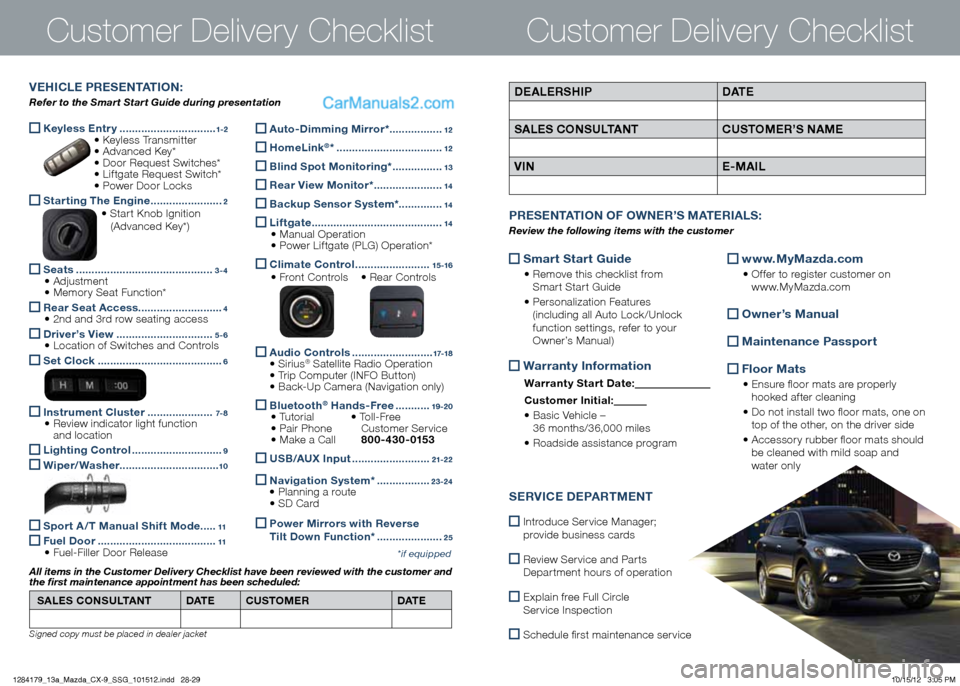
Keyless e
ntry ...............................1-2 • Keyless Transmitter
• Advanced Key*
• Door Request Switches*
• Liftgate Request Switch*
• Power Door Locks
Starting the e
ngine .......................2 • Start Knob Ignition
(Advanced Key*)
Seats
............................................3-4 • Adjustment
• Memory Seat Function*
Rear Seat Access
...........................4 • 2nd and 3rd row seating access
Driver’s View
...............................5-6 • Location of Switches and Controls
Set Clock
........................................6
instrument Cluster
.....................7- 8 • Review indicator light function
and location
Lighting Control
.............................9
Wiper/Washer
................................10
Sport A / t Manual Shift Mode .....11
Fuel Door
......................................11 • Fuel-Filler Door Release
Customer Delivery ChecklistCustomer Delivery Checklist
*if equipped
DeALe RShiP DAt e
SAL eS CO nSUL tA nt CUStOMeR’S n AMe
V in e-MA iLVehi CLe PR eS ent Ati On:
Refer to the Smart Start Guide during presentation
Auto-Dimming Mirror* .................12
homeLink®* ..................................12
Blind Spot Monitoring*
................13
Rear View Monitor* ......................14
Backup Sensor System*.
.............14
Liftgate
..........................................14
• Manual Operation
• Power Liftgate (PLG) Operation*
Climate Control
........................15 -16
• Front Controls • Rear Controls
Audio Controls
..........................17-18 • Sirius® Satellite Radio Operation
• Trip Computer (INFO Button)
• Back-Up Camera (Navigation only)
Bluetooth® h
ands-Free ...........19 -20 • Tutorial • To l l - F r e e
• Pair Phone Customer Service
• Make a Call 800-430-0153
USB/AUX i
nput .........................21-2 2
naviga
tion System* .................23-24
• Planning a route
• SD Card
Power Mirr
ors with Reverse
t ilt Down Function* .....................25
SAL eS CO nSUL tA nt DAt e CUStOMeR DAt e
All items in the Customer Deliver y Checklist have been reviewed with the customer and
the first maintenance appointment has been scheduled:
Signed copy must be placed in dealer jacket
Smart Start guide
•
Remove this checklist from
Smart Start Guide
• Personalization Features
(including all Auto Lock /Unlock
function settings, refer to your
Owner’s Manual)
Warranty information
Warranty Start Date:
Customer i nitial:
• Basic Vehicle –
36 months/36,000 miles
• Roadside assistance program
www.MyMazda.com
•
Offer to register customer on
www.MyMazda.com
Owner’s Manual
Maintenance Passport
Floor Mats
•
Ensure floor mats are properly
hooked after cleaning
• Do not install two floor mats, one on
top of the other, on the driver side
• Accessory rubber floor mats should
be cleaned with mild soap and
water only
P R eS ent Ati On OF OWne R’S M Ate RiALS :
Review the following items with the customer
SeRV iC e De PARtM ent
Introduce Service Manager;
provide business cards
Review Service and Parts
Department hours of operation
Explain free Full Circle
Service Inspection
Schedule first maintenance service
1284179_13a_Mazda_CX-9_SSG_101512.indd 28-2910/15/12 3:05 PM