sensor MAZDA MODEL CX-9 2015 (in English) Service Manual
[x] Cancel search | Manufacturer: MAZDA, Model Year: 2015, Model line: MODEL CX-9, Model: MAZDA MODEL CX-9 2015Pages: 604, PDF Size: 9.15 MB
Page 247 of 604
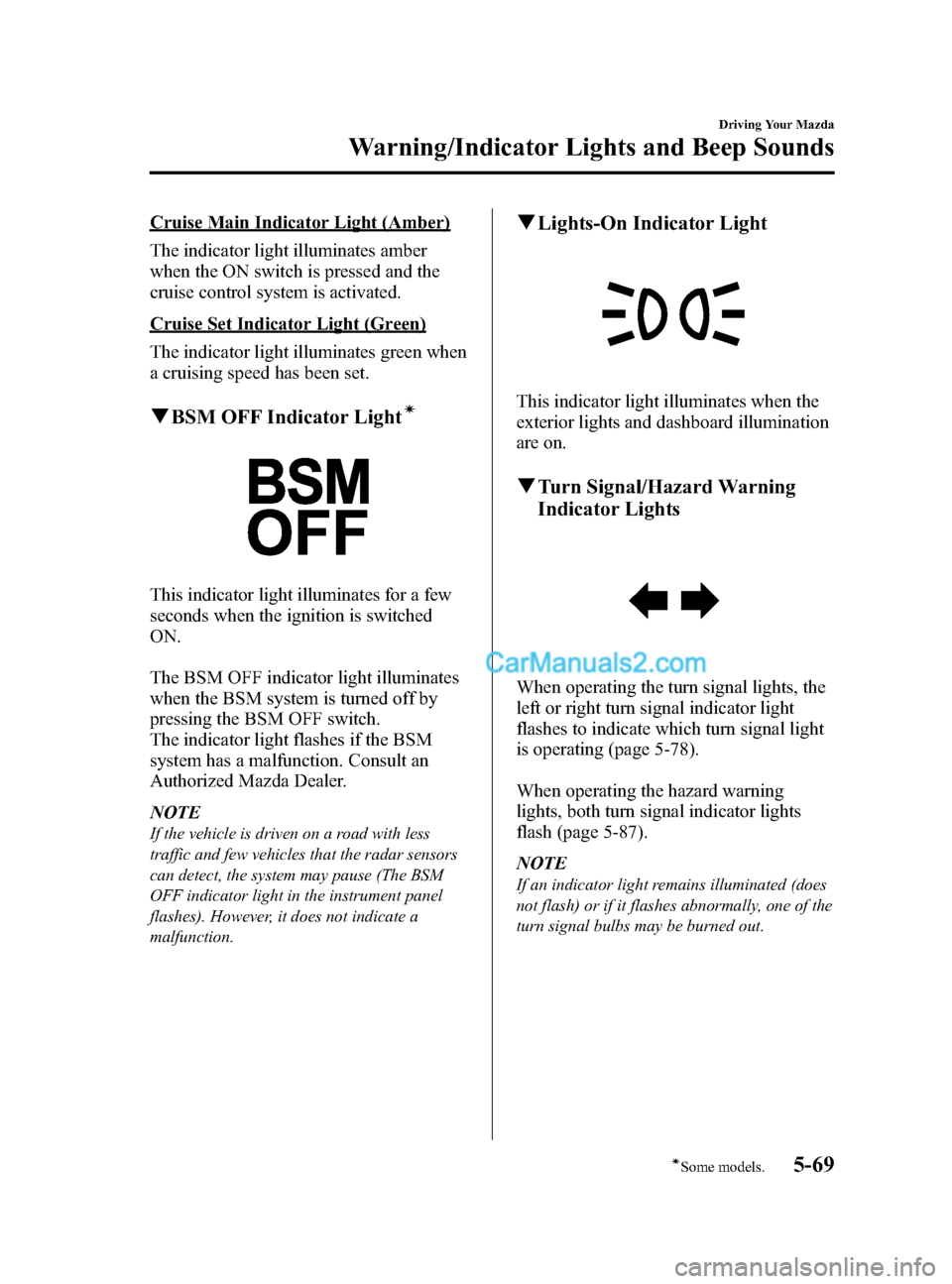
Black plate (247,1)
Cruise Main Indicator Light (Amber)
The indicator light illuminates amber
when the ON switch is pressed and the
cruise control system is activated.
Cruise Set Indicator Light (Green)
The indicator light illuminates green when
a cruising speed has been set.
qBSM OFF Indicator Lightí
This indicator light illuminates for a few
seconds when the ignition is switched
ON.
The BSM OFF indicator light illuminates
when the BSM system is turned off by
pressing the BSM OFF switch.
The indicator light flashes if the BSM
system has a malfunction. Consult an
Authorized Mazda Dealer.
NOTE
If the vehicle is driven on a road with less
traffic and few vehicles that the radar sensors
can detect, the system may pause (The BSM
OFF indicator light in the instrument panel
flashes). However, it does not indicate a
malfunction.
qLights-On Indicator Light
This indicator light illuminates when the
exterior lights and dashboard illumination
are on.
qTurn Signal/Hazard Warning
Indicator Lights
When operating the turn signal lights, the
left or right turn signal indicator light
flashes to indicate which turn signal light
is operating (page 5-78).
When operating the hazard warning
lights, both turn signal indicator lights
flash (page 5-87).
NOTE
If an indicator light remains illuminated (does
not flash) or if it flashes abnormally, one of the
turn signal bulbs may be burned out.
Driving Your Mazda
Warning/Indicator Lights and Beep Sounds
5-69íSome models.
CX-9_8DU1-EA-14H_Edition1 Page247
Thursday, June 5 2014 4:18 PM
Form No.8DU1-EA-14H
Page 252 of 604
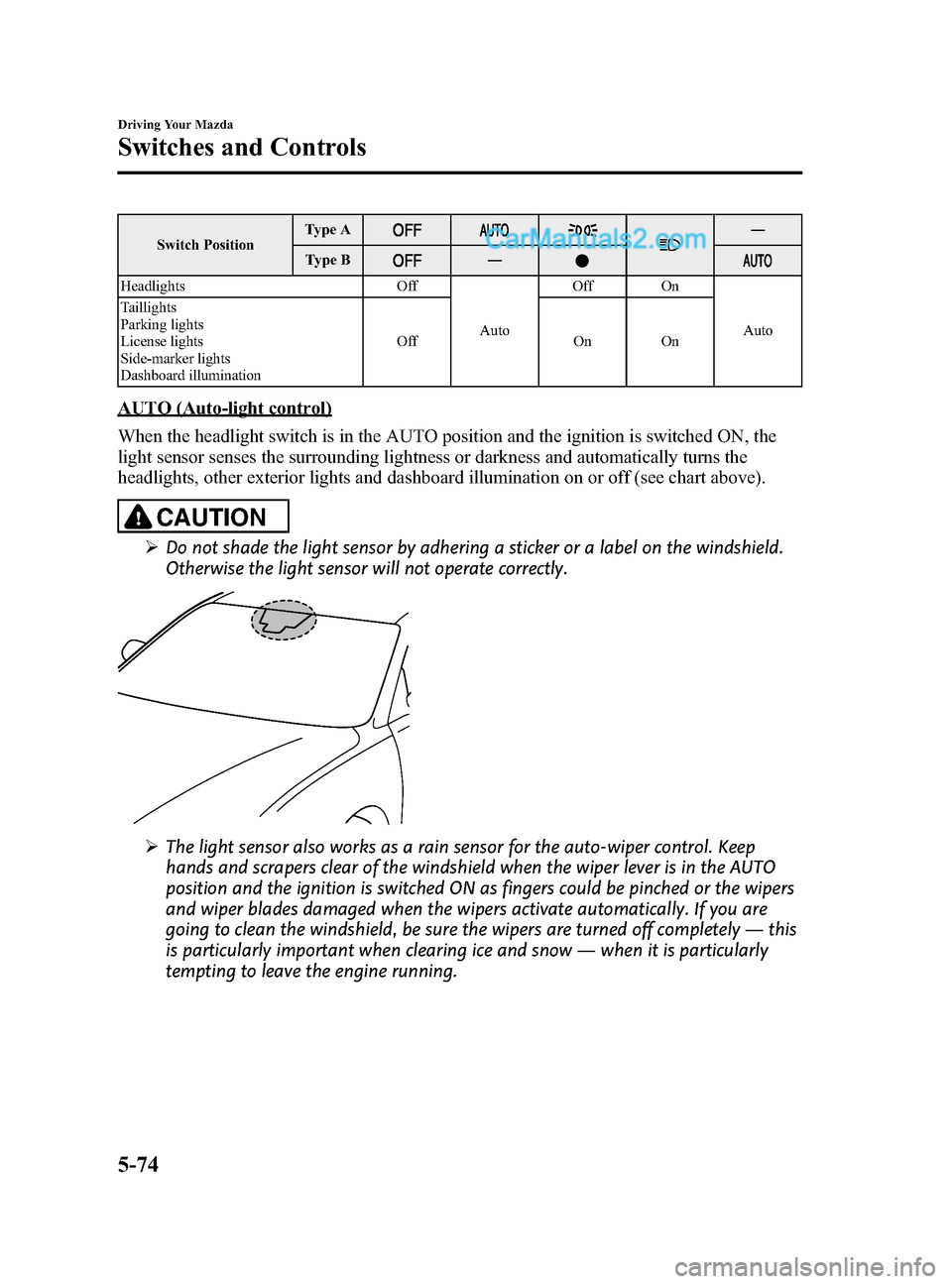
Black plate (252,1)
Switch PositionType A―
Type B
―
Headlights Off
Auto Off On
Auto
Taillights
Parking lights
License lights
Side-marker lights
Dashboard illumination Off
On On
AUTO (Auto-light control)
When the headlight switch is in the AUTO position and the ignition is switched ON, the
light sensor senses the surrounding lightness or darkness and automatically turns the
headlights, other exterior lights and dashboard illumination on or off (see chart above).
CAUTION
ØDo not shade the light sensor by adhering a sticker or a label on the windshield.
Otherwise the light sensor will not operate correctly.
ØThe light sensor also works as a rain sensor for the auto-wiper control. Keep
hands and scrapers clear of the windshield when the wiper lever is in the AUTO
position and the ignition is switched ON as fingers could be pinched or the wipers
and wiper blades damaged when the wipers activate automatically. If you are
going to clean the windshield, be sure the wipers are turned off completely ―this
is particularly important when clearing ice and snow ―when it is particularly
tempting to leave the engine running.
5-74
Driving Your Mazda
Switches and Controls
CX-9_8DU1-EA-14H_Edition1 Page252
Thursday, June 5 2014 4:18 PM
Form No.8DU1-EA-14H
Page 253 of 604
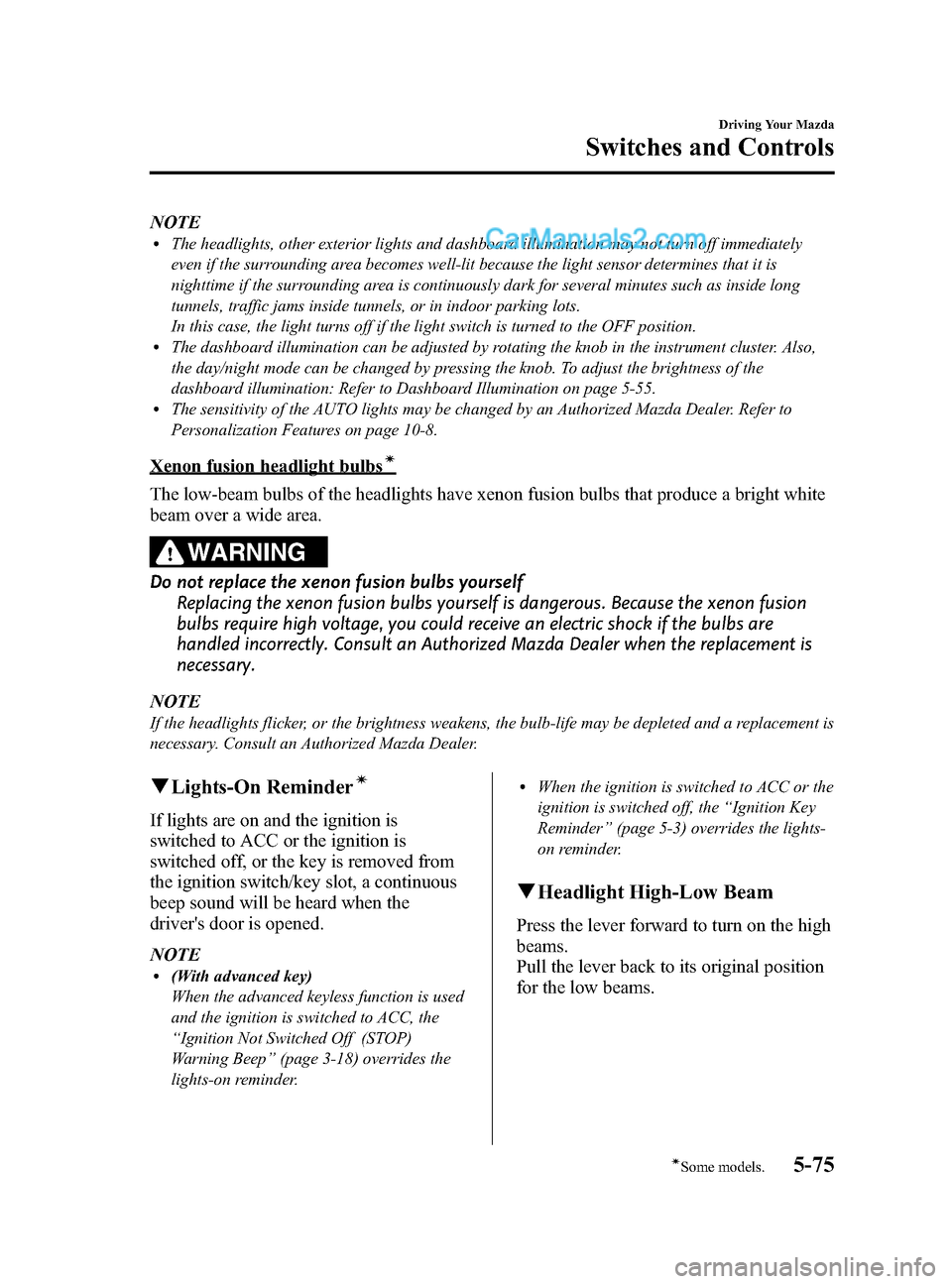
Black plate (253,1)
NOTElThe headlights, other exterior lights and dashboard illumination may not turn off immediately
even if the surrounding area becomes well-lit because the light sensor determines that it is
nighttime if the surrounding area is continuously dark for several minutes such as inside long
tunnels, traffic jams inside tunnels, or in indoor parking lots.
In this case, the light turns off if the light switch is turned to the OFF position.
lThe dashboard illumination can be adjusted by rotating the knob in the instrument cluster. Also,
the day/night mode can be changed by pressing the knob. To adjust the brightness of the
dashboard illumination: Refer to Dashboard Illumination on page 5-55.
lThe sensitivity of the AUTO lights may be changed by an Authorized Mazda Dealer. Refer to
Personalization Features on page 10-8.
Xenon fusion headlight bulbsí
The low-beam bulbs of the headlights have xenon fusion bulbs that produce a bright white
beam over a wide area.
WARNING
Do not replace the xenon fusion bulbs yourselfReplacing the xenon fusion bulbs yourself is dangerous. Because the xenon fusion
bulbs require high voltage, you could receive an electric shock if the bulbs are
handled incorrectly. Consult an Authorized Mazda Dealer when the replacement is
necessary.
NOTE
If the headlights flicker, or the brightness weakens, the bulb-life may be depleted and a replacement is
necessary. Consult an Authorized Mazda Dealer.
q Lights-On Reminderí
If lights are on and the ignition is
switched to ACC or the ignition is
switched off, or the key is removed from
the ignition switch/key slot, a continuous
beep sound will be heard when the
driver's door is opened.
NOTE
l(With advanced key)
When the advanced keyless function is used
and the ignition is switched to ACC, the
“Ignition Not Switched Off (STOP)
Warning Beep ”(page 3-18) overrides the
lights-on reminder.
lWhen the ignition is switched to ACC or the
ignition is switched off, the “Ignition Key
Reminder” (page 5-3) overrides the lights-
on reminder.
q Headlight High-Low Beam
Press the lever forward to turn on the high
beams.
Pull the lever back to its original position
for the low beams.
Driving Your Mazda
Switches and Controls
5-75íSome models.
CX-9_8DU1-EA-14H_Edition1 Page253
Thursday, June 5 2014 4:18 PM
Form No.8DU1-EA-14H
Page 259 of 604

Black plate (259,1)
Switch PositionWiper operation
No. Type
A Type
B
Single wipe cycle (mist)
Intermittent
Low speed
High speed
With AUTO position
Switch Position
Wiper operation
No. Type
A Type
B
Single wipe cycle (mist)
Auto control
Low speed
High speed
Variable-speed intermittent wipers
Set the lever to the intermittent position
and choose the interval timing by rotating
the ring. Type A
INT ring
Type B
INT ring
AUTO (Auto-wiper control)
When the wiper lever is in the AUTO
position, the rain sensor senses the
amount of rainfall on the windshield and
turns the wipers on or off automatically
(off
―intermittent ―low speed ―high
speed).
The sensitivity of the rain sensor can be
adjusted by turning the switch on the
wiper lever.
From the center position (normal), rotate
the switch downward for higher
sensitivity (faster response) or rotate it
upward for less sensitivity (slower
response).
Driving Your Mazda
Switches and Controls
5-81
CX-9_8DU1-EA-14H_Edition1 Page259
Thursday, June 5 2014 4:18 PM
Form No.8DU1-EA-14H
Page 260 of 604

Black plate (260,1)
Type A
Higher sensitivity
Less sensitivity
Switch
Center
position
Type B
Center
position
Higher sensitivity Less sensitivity
Switch
CAUTION
Ø Do not shade the rain sensor by
adhering a sticker or a label on
the windshield. Otherwise the rain
sensor will not operate correctly.
5-82
Driving Your Mazda
Switches and Controls
CX-9_8DU1-EA-14H_Edition1 Page260
Thursday, June 5 2014 4:18 PM
Form No.8DU1-EA-14H
Page 261 of 604

Black plate (261,1)
ØWhen the wiper lever is in the
AUTO position and the ignition is
switched ON, the wipers may
move automatically in the
following cases:
ØIf the windshield above the rain
sensor is touched or wiped with
a cloth.
ØIf the windshield is struck with
a hand or other object from
either outside or inside the
vehicle.
Keep hands and scrapers clear of
the windshield when the wiper
lever is in the AUTO position and
the ignition is switched ON as
fingers could be pinched or the
wipers and wiper blades damaged
when the wipers activate
automatically.
If you are going to clean the
windshield, be sure the wipers are
turned off completely ―this is
particularly important when
clearing ice and snow ―when it is
most likely that the engine is left
running. NOTE
lSwitching the auto-wiper lever from the
OFF to the AUTO position while driving at
a vehicle speed of 4 km/h (2 mph) or higher
(or after driving the vehicle) activates the
windshield wipers once, after which they
operate according to the rainfall amount.
lThe auto-wiper control may not operate
when the rain sensor temperature is about
_
10 °C (14 °F) or lower, or about 85 °C
(185 °F) or higher.
lIf the windshield is coated with water
repellent, the rain sensor may not be able to
sense the amount of rainfall correctly and
auto-wiper control may not operate
properly.
lIf dirt or foreign matter (Such as ice or
matter containing salt water) adheres to the
windshield above the rain sensor or if the
windshield is iced, it could cause the wipers
to move automatically. However, if the
wipers cannot remove this ice, dirt or
foreign matter, the auto-wiper control will
stop operation. In this case, set the wiper
lever to the low speed position or high
speed position for manual operation, or
remove the ice, dirt or foreign matter by
hand to restore the auto-wiper operation.
lIf the auto-wiper lever is left in the AUTO
position, the wipers could operate
automatically from the effect of strong light
sources, electromagnetic waves, or infrared
light because the rain sensor uses an
optical sensor. It is recommended that the
auto-wiper lever be switched to the OFF
position other than when driving the vehicle
under rainy conditions.
Driving Your Mazda
Switches and Controls
5-83
CX-9_8DU1-EA-14H_Edition1 Page261
Thursday, June 5 2014 4:18 PM
Form No.8DU1-EA-14H
Page 277 of 604

Black plate (277,1)
qSunlight/Temperature Sensor
The fully automatic air conditioner
function measures inside and outside
temperatures, and the intensity of direct
sunlight. It then sets temperatures inside
the passenger compartment accordingly.
CAUTION
Do not obstruct either sensor,
otherwise the automatic air
conditioner will not operate properly.
Sunlight sensor
Interior temperature sensor
Interior Comfort
Climate Control System
6-3
CX-9_8DU1-EA-14H_Edition1 Page277
Thursday, June 5 2014 4:18 PM
Form No.8DU1-EA-14H
Page 291 of 604

Black plate (291,1)
Antenna
qAM/FM Radio Antenna
The antenna is printed onto the window
glass.
CAUTION
When washing the inside of the
window which has an antenna, use a
soft cloth dampened in lukewarm
water, gently wiping the antenna
lines.
Use of glass cleaning products could
damage the antenna.
qSatellite Radio Antennaí
The satellite radio antenna receives
SIRIUS signals.
Satellite radio antenna
Operating Tips for Audio
System
WARNING
Do not adjust the audio control
switches while driving the vehicle:
Adjusting the audio while driving the
vehicle is dangerous as it could
distract your attention from the
vehicle operation which could lead to
a serious accident. Always adjust the
audio while the vehicle is stopped.
Even if the audio control switches are
equipped on the steering wheel, learn
to use the switches without looking
down at them so that you can keep
your maximum attention on the road
while driving the vehicle.
CAUTION
ØFor the purposes of safe driving,
adjust the audio volume to a level
that allows you to hear sounds
outside of the vehicle including car
horns and particularly emergency
vehicle sirens.
Ø Do not install non-genuine
speakers since their vibration may
affect the Dynamic Stability
Control (DSC)/Roll Stability
Control (RSC) sensors.
NOTE
lTo prevent the battery from being
discharged, do not leave the audio system
on for a long period of time when the
engine is not running.
lIf a cellular phone or CB radio is used in
or near the vehicle, it could cause noise to
occur from the audio system, however, this
does not indicate that the system has been
damaged.
Interior Comfort
Audio System
6-17íSome models.
CX-9_8DU1-EA-14H_Edition1 Page291
Thursday, June 5 2014 4:18 PM
Form No.8DU1-EA-14H
Page 389 of 604

Black plate (389,1)
SymptomCause Action
There are
subtle spots
or
luminescent
spots on the
screen. The LCD is high tech equipment with a
99.99% effective sensor resolution.
However, please be aware that 0.01%
pixel failure or pixel continuous
illuminated pixels may exist.
―
Subtitles
cannot be
changed Other languages are not recorded on the
disc.
Check the available language in the instruction manual
accompanying the disc.
Display
angle cannot
be changed Multiple angles are not recorded on the
disc.
Check the available angle in the instruction manual
accompanying the disc.
Remote
controller is
inoperable The remote controller is not pointed
toward the receiver on the unit.
Point the remote controller toward the receiver on the unit.
The receiver is near the disc slot.
There is an obstruction between the
remote controller and the unit. Operate the remote controller avoiding the obstruction so
that the signal reaches the receiver on the unit. The
receiver is near the disc slot.
The remote controller batteries are
weak. Replace the batteries with new ones.
Refer to Remote Controller on page 6-81.
Remote controller batteries poles are
pointed in the wrong direction. Install the batteries in the correct direction.
Refer to Remote Controller on page 6-81.
No audio
output from the
headphones. No power to the headphones. Turn on the power to the headphones.
The headphones' optical receiver is not
pointed towards the main unit's
transmitter.
Point the headphones' optical receiver towards the main
unit's transmitter. The main unit's transmitter is located
near the disc insertion area.
There is an obstruction between the
headphones and the main unit. Avoid the obstruction.
The headphones' batteries are depleted. Replace the batteries with new ones.
The headphones' batteries have not been
correctly inserted in the
/directions. Insert the batteries correctly.
The headphones are exposed to direct
sunlight. Use the headphones while avoiding direct sunlight.
Power turns off automatically. If there is no sound for 3 minutes or longer, or if the
headphones are continuously used for 4 hours, there is a
function which automatically turns the power off. Turn the
power to headphones back on.
The
headphones'
optical
reception
range is too
narrow. The headphones' batteries are weak. Replace the batteries with new ones.
There is
excessive
noise in the
headphone
audio The headphones' batteries are weak. Replace the batteries with new ones.
Interior Comfort
Rear Entertainment System
6-115
CX-9_8DU1-EA-14H_Edition1 Page389
Thursday, June 5 2014 4:19 PM
Form No.8DU1-EA-14H
Page 457 of 604

Black plate (457,1)
qSpare Tire
Your Mazda has a temporary spare tire.
The temporary spare tire is lighter and
smaller than a conventional tire, and is
designed only for emergency use and
should be used only for VERY short
periods. Temporary spare tires should
NEVER be used for long drives or
extended periods.
WARNING
Do not install the temporary spare tire
in place of the front wheels (driving
wheels):
Driving with the temporary spare tire
on one of the front driving wheels is
dangerous. Especially on ice or snow.
Handling will be affected. You could
lose control of the vehicle and have
an accident. Move a regular tire to
the front wheel and install the
temporary spare tire to the rear.
CAUTION
ØWhen using the temporary spare
tire, driving stability may decrease
compared to when using only the
conventional tire. Drive carefully.
Ø To avoid damage to the temporary
spare tire or to the vehicle, observe
the following precautions:
ØDo not exceed 80 km/h (50
mph).
ØAvoid driving over obstacles.
Also, do not drive through an
automatic car wash. This tire's
diameter is smaller than a
conventional tire, so the ground
clearance is reduced about
25 mm (1 in).
ØDo not use a tire chain on this
tire because it will not fit
properly.
ØDo not use your temporary
spare tire on any other vehicle;
it has been designed only for
your Mazda.
ØUse only one temporary spare
tire on your vehicle at the same
time.
NOTE
(With Tire Pressure Monitoring System)
A tire pressure sensor is not installed to the
temporary spare tire. The warning light will
flash continuously while the temporary spare
tire is being used (page 5-31).
To remove the spare tire
1. Have everyone get out of the vehicle and away from the vehicle and traffic.
2. Open the cargo sub-compartment. Refer to Cargo Sub-Compartment on
page 6-173.
In Case of an Emergency
Flat Tire
7-5
CX-9_8DU1-EA-14H_Edition1 Page457
Thursday, June 5 2014 4:20 PM
Form No.8DU1-EA-14H