steering wheel MAZDA MODEL CX-9 2015 Smart Start Guide (in English)
[x] Cancel search | Manufacturer: MAZDA, Model Year: 2015, Model line: MODEL CX-9, Model: MAZDA MODEL CX-9 2015Pages: 18, PDF Size: 5.42 MB
Page 4 of 18
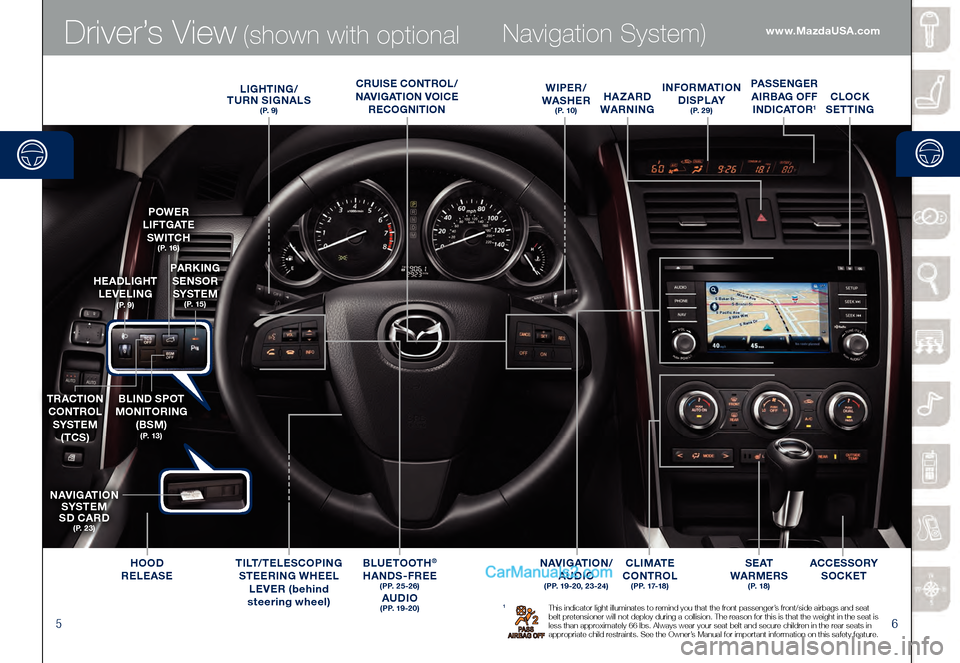
56
Driver’s View (shown with optional Navigation System)
1 This indicator light illuminates to remind you that the front passenger’s front/side airbags and seat
belt pretensioner will not deploy during a collision. The reason for this is that the weight in the seat is
less than approximately 66 lbs. Always wear your seat belt and secure children in the rear seats in
appropriate child restraints. See the Owner’s Manual for important information on this safety feature.
BLUETOOTH®
HANDS-FREE
( P P. 2 5 - 2 6 )
AUDIO
( P P. 1 9 - 2 0 )
PARKING
SENSOR
SYSTEM
( P. 1 5 )
HEADLIGHT
LEVELING
( P. 9 )
POWER
L I F T G AT E SWITCH
( P. 1 6 )
TRACTION
CONTROL
SYSTEM (TCS)
BLIND SPOT
MONITORING (BSM)
( P. 1 3 )
NAVIGATION SYSTEM
SD CARD
( P. 2 3 )
INFORMATION D I S P L AY
( P. 2 9 )
C L I M AT E
CONTROL
( P P. 17-1 8 )
LIGHTING/
TURN SIGNALS
( P. 9 )
HOOD
RELEASE ACCESSORY
SOCKET
TIL
T/TELESCOPING
STEERING WHEEL LEVER (behind
steering wheel)
HAZARD
WARNING
S E AT
WARMERS
( P. 1 8 )
PASSENGER
AIRBAG OFF INDICATOR
1CLOCK
SETTING
NAVIGATION/ AUDIO
(PP. 19-20, 23-24)
WIPER/
WASHER
( P. 1 0 )
CRUISE CONTROL/
NAVIGATION VOICE RECOGNITION
www.MazdaUSA.com
Page 12 of 18
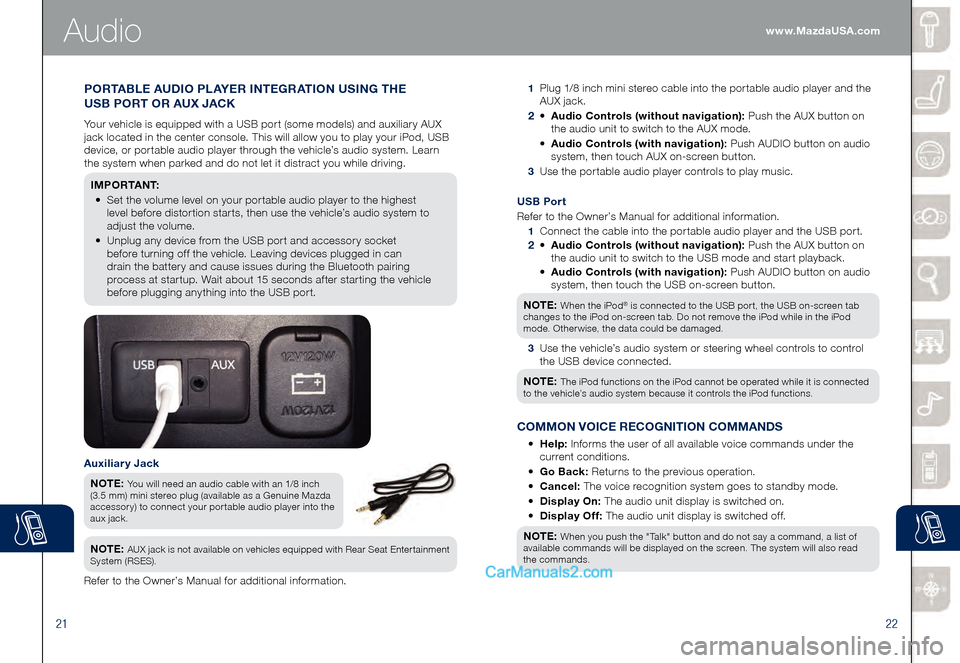
2122
Audio
1 Plug 1/8 inch mini stereo cable into the portable audio player and the
AUX jack.
2 • Audio Controls (without navigation): Push the AUX button on
the audio unit to switch to the AUX mode.
• Audio Controls (with navigation): Push AUDIO button on audio
system, then touch AUX on-screen button.
3 Use the portable audio player controls to play music.
Auxiliary Jack
NOTE: You will need an audio cable with an 1/8 inch
(3.5 mm) mini stereo plug (available as a Genuine Mazda
accessory) to connect your portable audio player into the
aux jack.
NOTE: AUX jack is not available on vehicles equipped with Rear Seat Entertainment
System (RSES).
Refer to the Owner’s Manual for additional information.
PORTABLE AUDIO PLAYER INTEGRATION USING THE
USB PORT OR AUX JACK
Your vehicle is equipped with a USB port (some models) and auxiliary AUX
jack located in the center console. This will allow you to play your iPod, USB
device, or portable audio player through the vehicle’s audio system. Learn
the system when parked and do not let it distract you while driving.
I M P O R TA N T:
• Set the volume level on your portable audio player to the highest
level before distortion starts, then use the vehicle’s audio system to
adjust the volume.
• Unplug any device from the USB port and accessory socket
before turning off the vehicle. Leaving devices plugged in can
drain the battery and cause issues during the Bluetooth pairing
process at startup. Wait about 15 seconds after starting the vehicle
before plugging anything into the USB port.
USB Port
Refer to the Owner’s Manual for additional information.
1 Connect the cable into the portable audio player and the USB port.
2 • Audio Controls (without navigation): Push the AUX button on
the audio unit to switch to the USB mode and start playback.
• Audio Controls (with navigation): Push AUDIO button on audio
system, then touch the USB on-screen button.
NOTE:
When the iPod® is connected to the USB port, the USB on-screen tab
changes to the iPod on-screen tab. Do not remove the iPod while in the iPod
mode. Otherwise, the data could be damaged.
3 Use the vehicle’s audio system or steering wheel controls to control
the USB device connected.
NOTE:
The iPod functions on the iPod cannot be operated while it is connected
to the vehicle’s audio system because it controls the iPod functions.
COMMON VOICE RECOGNITION COMMANDS
• Help: Informs the user of all available voice commands under the
current conditions.
• Go Back: Returns to the previous operation.
• Cancel: The voice recognition system goes to standby mode.
• Display On: The audio unit display is switched on.
• Display Off: The audio unit display is switched off.
NOTE:
When you push the "Talk" button and do not say a command, a list of
available commands will be displayed on the screen. The system will also read
the commands.
www.MazdaUSA.com