MAZDA MODEL CX-9 2017 Owners Manual (in English)
Manufacturer: MAZDA, Model Year: 2017, Model line: MODEL CX-9, Model: MAZDA MODEL CX-9 2017Pages: 612
Page 171 of 612

4–23
When Driving
Instrument Cluster and Display
Odometer, Trip Meter and Trip
Meter Selector
The odometer is constantly displayed on
the screen when the ignition is switched
ON, and the TRIP A or TRIP B screen
can be displayed by operating the INFO
switch.
Press the INFO switchINFO switch
Odometer,
Trip meter A
Odometer,
Trip meter B
Odometer
The odometer records the total distance
the vehicle has been driven.
Trip meter
The driving distance for a specifi ed
interval is indicated. Two types (TRIP
A, TRIP B) of interval distance and the
average fuel economy for each can be
measured.
For instance, trip meter A can record the
distance from the point of origin, and
trip meter B can record the distance from
where the fuel tank is fi lled.
When trip meter A is selected, TRIP A
will be displayed. When trip meter B is
selected, TRIP B will be displayed.
The trip meter and average fuel economy
can be reset by pressing the INFO switch
for 1.5 second or more while in each
mode.
NOTE
Only the trip meters record tenths of
kilometers (miles).
The trip record will be erased when:
The power supply is interrupted
(blown fuse or the battery is
disconnected).
The vehicle is driven over 1999 km
(mile).
CX-9_8FS7-EA-16K_Edition2.indb 23CX-9_8FS7-EA-16K_Edition2.indb 232016/12/15 18:33:402016/12/15 18:33:40
Page 172 of 612
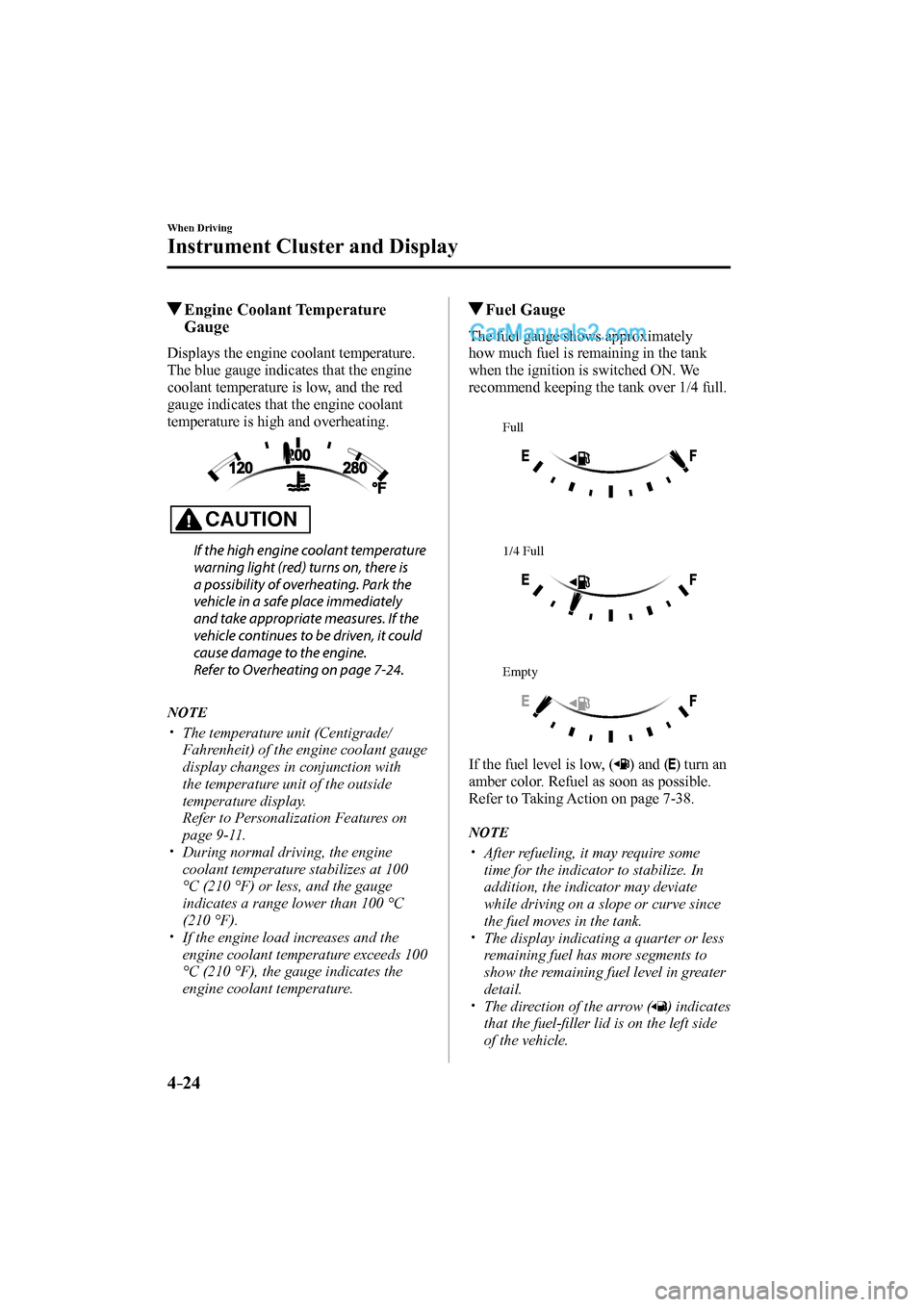
4–24
When Driving
Instrument Cluster and Display
Engine Coolant Temperature
Gauge
Displays the engine coolant temperature.
The blue gauge indicates that the engine
coolant temperature is low, and the red
gauge indicates that the engine coolant
temperature is high and overheating.
CAUTION
If the high engine coolant temperature
warning light (red) turns on, there is
a possibility of overheating. Park the
vehicle in a safe place immediately
and take appropriate measures. If the
vehicle continues to be driven, it could
cause damage to the engine.
Refer to Overheating on page 7-24 .
NOTE
The temperature unit (Centigrade/
Fahrenheit) of the engine coolant gauge
display changes in conjunction with
the temperature unit of the outside
temperature display.
Refer to Personalization Features on
page 9-11 .
During normal driving, the engine
coolant temperature stabilizes at 100
°C (210 °F) or less, and the gauge
indicates a range lower than 100 °C
(210 °F).
If the engine load increases and the
engine coolant temperature exceeds 100
°C (210 °F), the gauge indicates the
engine coolant temperature.
Fuel Gauge
The fuel gauge shows approximately
how much fuel is remaining in the tank
when the ignition is switched ON. We
recommend keeping the tank over 1/4 full.
Full
1/4 Full
Empty
If the fuel level is low, (
) and ( ) turn an
amber color. Refuel as soon as possible.
Refer to Taking Action on page 7-38 .
NOTE
After refueling, it may require some
time for the indicator to stabilize. In
addition, the indicator may deviate
while driving on a slope or curve since
the fuel moves in the tank.
The display indicating a quarter or less
remaining fuel has more segments to
show the remaining fuel level in greater
detail.
The direction of the arrow ( ) indicates
that the fuel-fi ller lid is on the left side
of the vehicle.
CX-9_8FS7-EA-16K_Edition2.indb 24CX-9_8FS7-EA-16K_Edition2.indb 242016/12/15 18:33:412016/12/15 18:33:41
Page 173 of 612
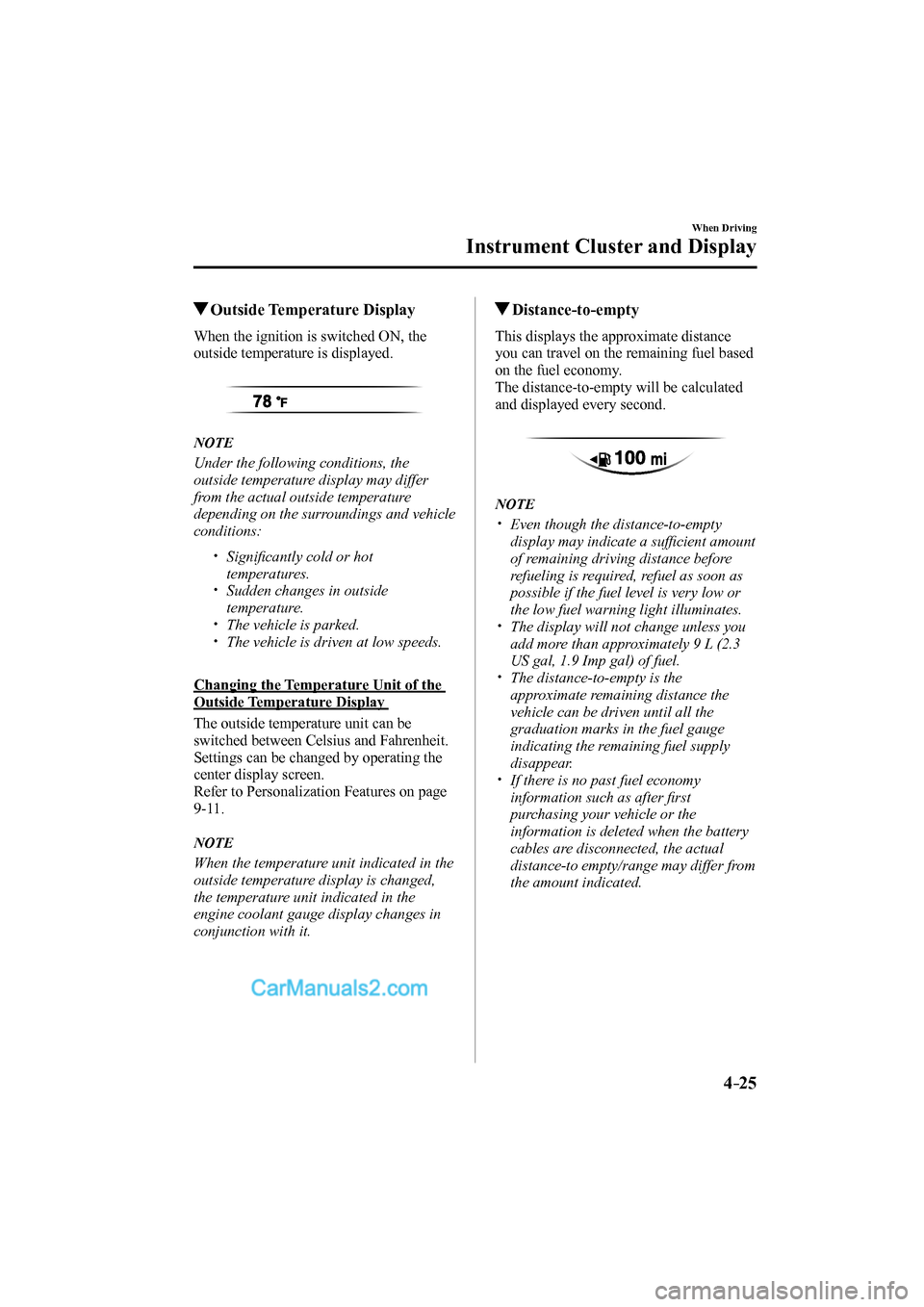
4–25
When Driving
Instrument Cluster and Display
Outside Temperature Display
When the ignition is switched ON, the
outside temperature is displayed.
NOTE
Under the following conditions, the
outside temperature display may differ
from the actual outside temperature
depending on the surroundings and vehicle
conditions:
Signifi cantly cold or hot
temperatures.
Sudden changes in outside
temperature.
The vehicle is parked.
The vehicle is driven at low speeds.
Changing the Temperature Unit of the
Outside Temperature Display
The outside temperature unit can be
switched between Celsius and Fahrenheit.
Settings can be changed by operating the
center display screen.
Refer to Personalization Features on page
9-11 .
NOTE
When the temperature unit indicated in the
outside temperature display is changed,
the temperature unit indicated in the
engine coolant gauge display changes in
conjunction with it.
Distance-to-empty
This displays the approximate distance
you can travel on the remaining fuel based
on the fuel economy.
The distance-to-empty will be calculated
and displayed every second.
NOTE
Even though the distance-to-empty
display may indicate a suffi cient amount
of remaining driving distance before
refueling is required, refuel as soon as
possible if the fuel level is very low or
the low fuel warning light illuminates.
The display will not change unless you
add more than approximately 9 L (2.3
US gal, 1.9 Imp gal) of fuel.
The distance-to-empty is the
approximate remaining distance the
vehicle can be driven until all the
graduation marks in the fuel gauge
indicating the remaining fuel supply
disappear.
If there is no past fuel economy
information such as after fi rst
purchasing your vehicle or the
information is deleted when the battery
cables are disconnected, the actual
distance-to empty/range may differ from
the amount indicated.
CX-9_8FS7-EA-16K_Edition2.indb 25CX-9_8FS7-EA-16K_Edition2.indb 252016/12/15 18:33:422016/12/15 18:33:42
Page 174 of 612
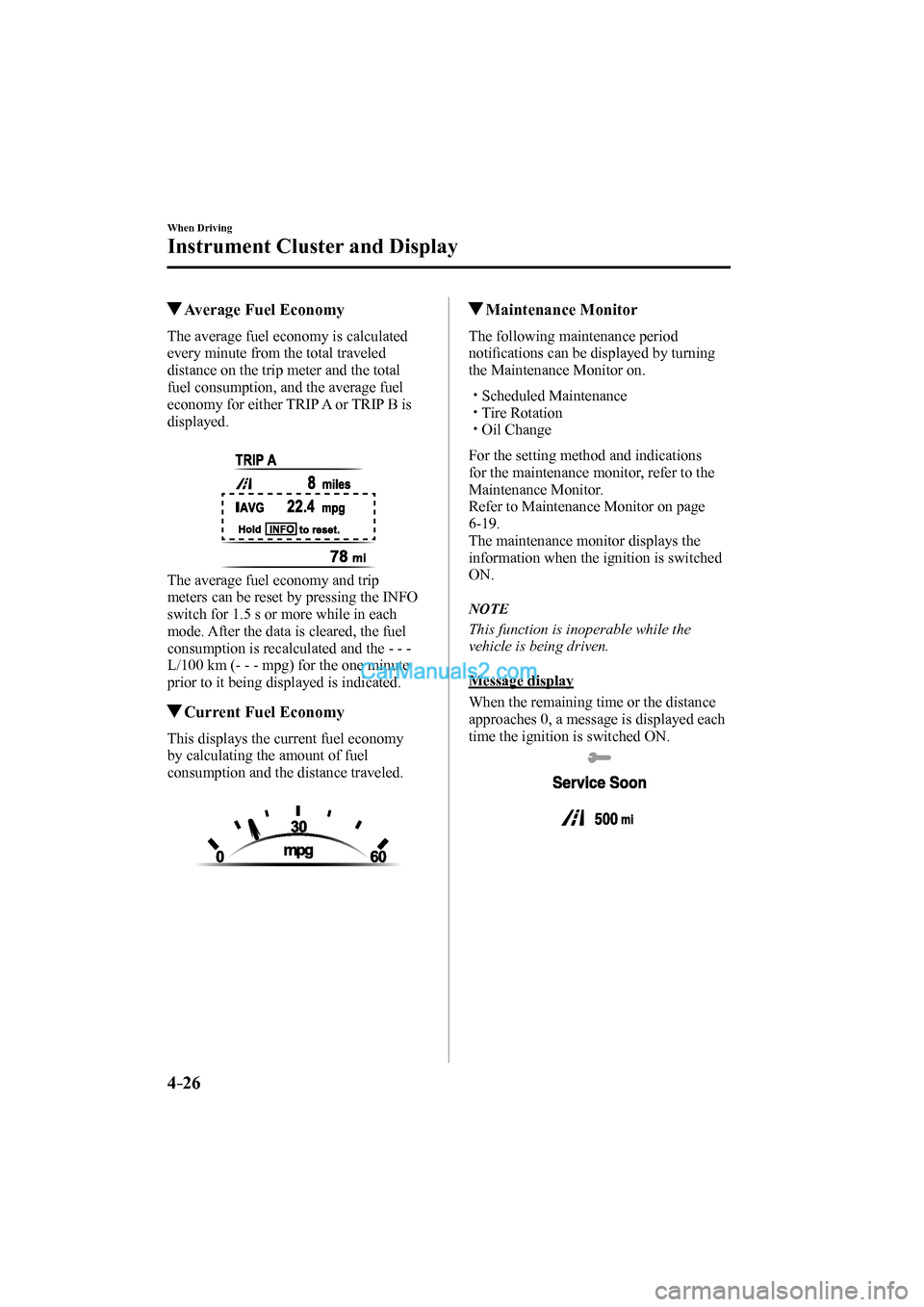
4–26
When Driving
Instrument Cluster and Display
Average Fuel Economy
The average fuel economy is calculated
every minute from the total traveled
distance on the trip meter and the total
fuel consumption, and the average fuel
economy for either TRIP A or TRIP B is
displayed.
The average fuel economy and trip
meters can be reset by pressing the INFO
switch for 1.5 s or more while in each
mode. After the data is cleared, the fuel
consumption is recalculated and the - - -
L/100 km (- - - mpg) for the one minute
prior to it being displayed is indicated.
Current Fuel Economy
This displays the current fuel economy
by calculating the amount of fuel
consumption and the distance traveled.
Maintenance Monitor
The following maintenance period
notifi cations can be displayed by turning
the Maintenance Monitor on.
Scheduled Maintenance
Tire Rotation
Oil Change
For the setting method and indications
for the maintenance monitor, refer to the
Maintenance Monitor.
Refer to Maintenance Monitor on page
6-19 .
The maintenance monitor displays the
information when the ignition is switched
ON.
NOTE
This function is inoperable while the
vehicle is being driven.
Message display
When the remaining time or the distance
approaches 0, a message is displayed each
time the ignition is switched ON.
CX-9_8FS7-EA-16K_Edition2.indb 26CX-9_8FS7-EA-16K_Edition2.indb 262016/12/15 18:33:432016/12/15 18:33:43
Page 175 of 612

4–27
When Driving
Instrument Cluster and Display
*Some models.
NOTE
If any of the INFO switch is pressed
while a message is displayed, it will no
longer be displayed the next time the
ignition is switched ON.
After the vehicle is serviced and the
remaining time/distance is reset, the
message for the next maintenance
period will be displayed when the
remaining distance or time to the next
maintenance period approaches 0
(displays when engine is started).
If there are multiple messages, they are
displayed according to their order.
If OFF is set for Messages, messages
are not displayed.
Blind Spot Monitoring (BSM)
Display
Displays the system status.
Refer to Blind Spot Monitoring (BSM) on
page 4-91 .
Distance Recognition Support
System (DRSS) Display *
Displays the distance between your
vehicle and the vehicle ahead.
Refer to Distance Recognition Support
System (DRSS) on page 4-97 .
Mazda Radar Cruise Control
(MRCC) Display *
Displays the currently set system status.
Refer to Mazda Radar Cruise Control
(MRCC) on page 4-105 .
CX-9_8FS7-EA-16K_Edition2.indb 27CX-9_8FS7-EA-16K_Edition2.indb 272016/12/15 18:33:432016/12/15 18:33:43
Page 176 of 612

4–28
When Driving
Instrument Cluster and Display
*Some models.
Lane-keep Assist System (LAS) &
Lane Departure Warning System
(LDWS) Display
*
Displays the system status.
Refer to Lane-keep Assist System (LAS)
& Lane Departure Warning System
(LDWS) on page 4-116 .
Cruise Control Set Vehicle Speed
Display *
The vehicle speed preset using the cruise
control is displayed.
Refer to Cruise Control on page 4-146 .
Compass Display
The direction the vehicle is moving is
displayed while the vehicle is being
driven.
Display Direction
N North
S South
E East
W West
Warning (Display Indication)
A message is displayed to notify the user of the system operation status and malfunctions or
abnormalities.
If the warning light turns on/fl ashes simultaneously or a symbol is indicated in the display,
check the information regarding the warning light or symbol. (page 4-31 )
When only a message is displayed, refer to Message Indicated in Multi-information Display.
(page 7-44 )
CX-9_8FS7-EA-16K_Edition2.indb 28CX-9_8FS7-EA-16K_Edition2.indb 282016/12/15 18:33:442016/12/15 18:33:44
Page 177 of 612

4–29
When Driving
Instrument Cluster and Display
*Some models.
Active Driving Display *
Optical receiver
Dust-proof sheet
WARNING
Always adjust the display brightness and position with the vehicle stopped:
Adjusting the display brightness and position while driving the vehicle is dangerous as
doing so could distract your attention from the road ahead and lead to an accident.
CAUTION
Do not place beverages near the active driving display. If water or other liquids are splashed
on the active driving display, it could cause damage.
Do not place objects above the active driving display or apply stickers to the dust-proof
sheet/optical receiver as they will cause interference.
A sensor is integrated to control the display's luminosity. If the optical receiver is covered,
the display's luminosity will lower making the display diffi cult to view.
Do not allow intense light to hit the optical receiver. Otherwise, it could cause damage.
NOTE
Wearing polarized sunglasses will reduce the visibility of the active driving display due to
the characteristics of the display.
If the battery has been removed and re-installed or the battery voltage is low, the adjusted
position may deviate.
The display may be diffi cult to view or temporarily affected by weather conditions such as
rain, snow, light, and temperature.
If the audio system is removed, the active driving display cannot be operated.
CX-9_8FS7-EA-16K_Edition2.indb 29CX-9_8FS7-EA-16K_Edition2.indb 292016/12/15 18:33:452016/12/15 18:33:45
Page 178 of 612
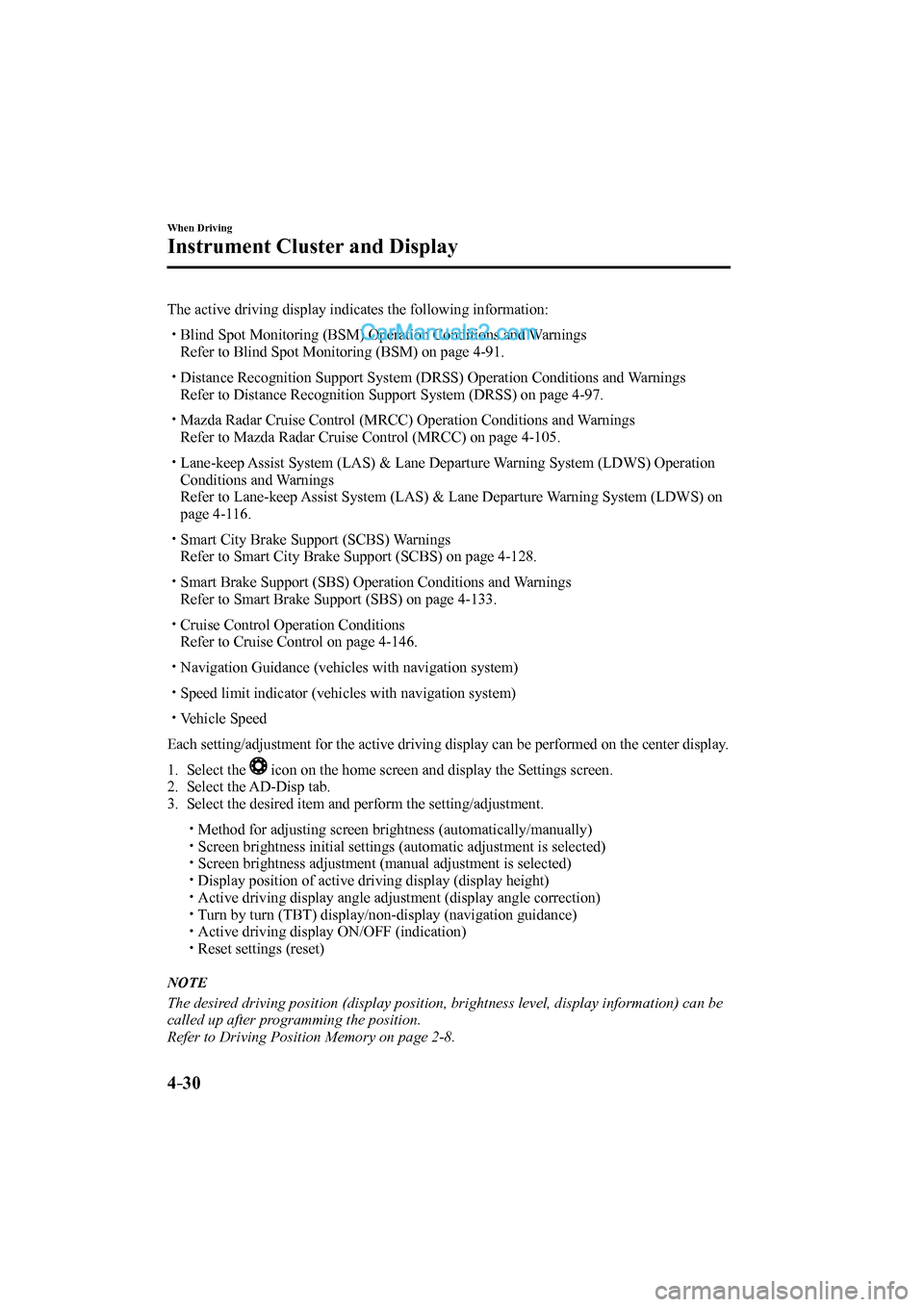
4–30
When Driving
Instrument Cluster and Display
The active driving display indicates the following information: Blind Spot Monitoring (BSM) Operation Conditions and Warnings
Refer to Blind Spot Monitoring (BSM) on page 4-91 .
Distance Recognition Support System (DRSS) Operation Conditions and Warnings
Refer to Distance Recognition Support System (DRSS) on page 4-97 .
Mazda Radar Cruise Control (MRCC) Operation Conditions and Warnings
Refer to Mazda Radar Cruise Control (MRCC) on page 4-105 .
Lane-keep Assist System (LAS) & Lane Departure Warning System (LDWS) Operation
Conditions and Warnings
Refer to Lane-keep Assist System (LAS) & Lane Departure Warning System (LDWS) on
page 4-116 .
Smart City Brake Support (SCBS) Warnings
Refer to Smart City Brake Support (SCBS) on page 4-128 .
Smart Brake Support (SBS) Operation Conditions and Warnings
Refer to Smart Brake Support (SBS) on page 4-133 .
Cruise Control Operation Conditions
Refer to Cruise Control on page 4-146 .
Navigation Guidance (vehicles with navigation system)
Speed limit indicator (vehicles with navigation system)
Vehicle Speed
Each setting/adjustment for the active driving display can be performed on the center display.
1. Select the icon on the home screen and display the Settings screen.
2. Select the AD-Disp tab.
3. Select the desired item and perform the setting/adjustment.
Method for adjusting screen brightness (automatically/manually)
Screen brightness initial settings (automatic adjustment is selected)
Screen brightness adjustment (manual adjustment is selected)
Display position of active driving display (display height) Active driving display angle adjustment (display angle correction)
Turn by turn (TBT) display/non-display (navigation guidance)
Active driving display ON/OFF (indication)
Reset settings (reset)
NOTE
The desired driving position (display position, brightness level, display information) can be
called up after programming the position.
Refer to Driving Position Memory on page 2-8 .
CX-9_8FS7-EA-16K_Edition2.indb 30CX-9_8FS7-EA-16K_Edition2.indb 302016/12/15 18:33:452016/12/15 18:33:45
Page 179 of 612

4–31
When Driving
Instrument Cluster and Display
Warning/Indicator Lights
Instrument Cluster varies depending on model and specifi cations.
Center of Dashboard
Warning/Indicator lights will appear in any of the highlighted areas Instrument Cluster
Type A
(With Multi-information Display)
(Without Multi-information Display) Type B
CX-9_8FS7-EA-16K_Edition2.indb 31CX-9_8FS7-EA-16K_Edition2.indb 312016/12/15 18:33:462016/12/15 18:33:46
Page 180 of 612
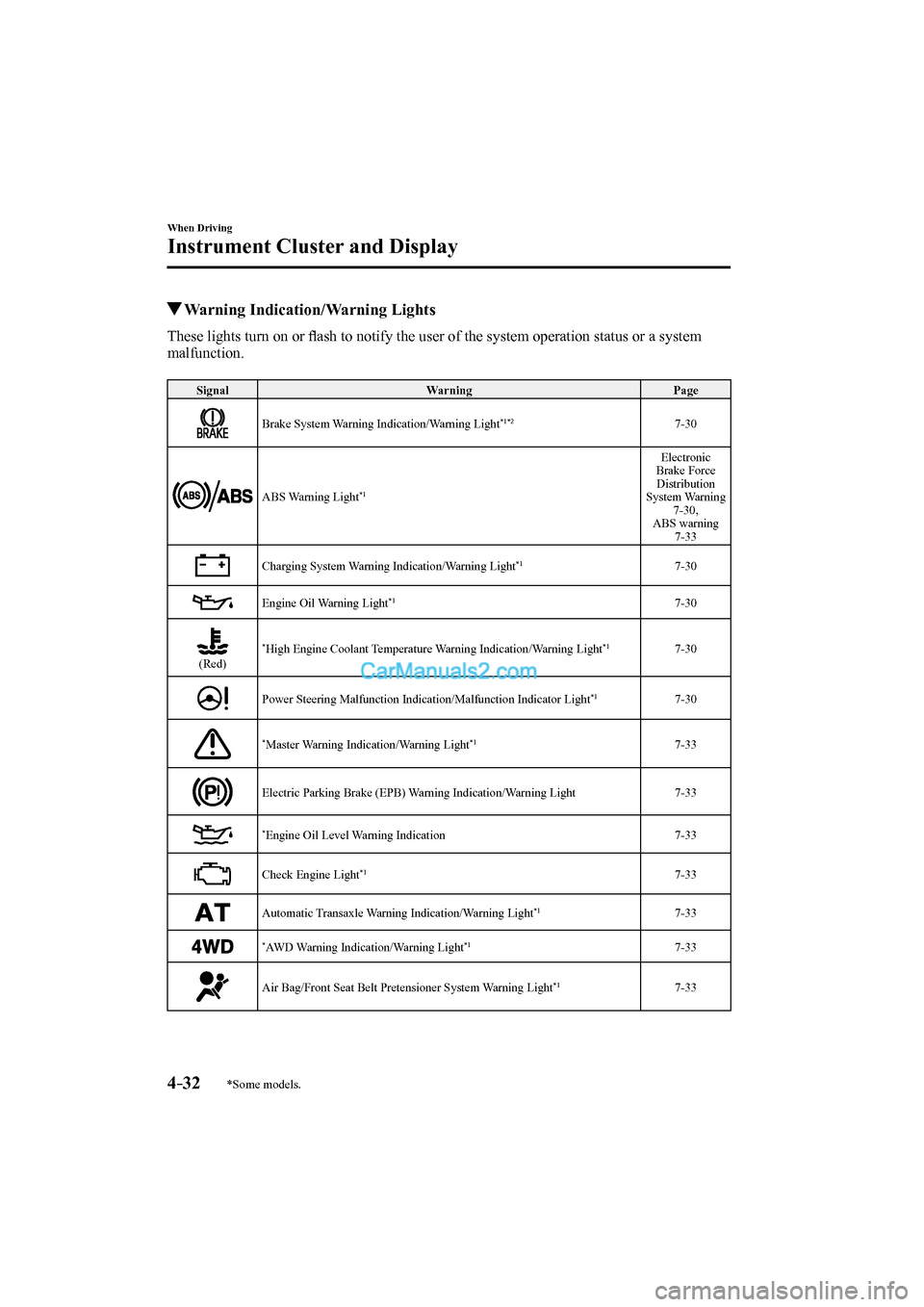
4–32
When Driving
Instrument Cluster and Display
*Some models.
Warning Indication/Warning Lights
These lights turn on or fl ash to notify the user of the system operation status or a system
malfunction.
Signal Warning Page
Brake System Warning Indication/Warning Light *1*2 7-30
ABS Warning Light *1 Electronic
Brake Force
Distribution
System Warning
7-30 ,
ABS warning
7-33
Charging System Warning Indication/Warning Light *1 7-30
Engine Oil Warning Light *1 7-30
(Red) * High Engine Coolant Temperature Warning Indication/Warning Light *1 7-30
Power Steering Malfunction Indication/Malfunction Indicator Light *1 7-30
* Master Warning Indication/Warning Light *1 7-33
Electric Parking Brake (EPB) Warning Indication/Warning Light 7-33
* Engine Oil Level Warning Indication 7-33
Check Engine Light *1 7-33
Automatic Transaxle Warning Indication/Warning Light *1 7-33
* AWD Warning Indication/Warning Light *1 7-33
Air Bag/Front Seat Belt Pretensioner System Warning Light *1 7-33
CX-9_8FS7-EA-16K_Edition2.indb 32CX-9_8FS7-EA-16K_Edition2.indb 322016/12/15 18:33:462016/12/15 18:33:46